2005 BMW X3 2.5I coolant level
[x] Cancel search: coolant levelPage 44 of 126

Reference
At a glance
Controls
Driving tips
Mobility
43
Between blue and red fields
Normal operating range. It is permissible for the
dial to drift up to the red field.
Red
Comes on while driving:
The engine is overheated. Switch off the engine
immediately and allow it to cool down.
Checking coolant level, refer to page91.
When you switch on the ignition, the warning
lamp1 comes on briefly to confirm that the sys-
tem is operational.
Service Interval Display
Remaining distance until next service
due
The displays shown in the illustration appear for
a few seconds as of ignition key position 1 or
after starting the engine.
Together with the message OIL SERVICE or
INSPECTION, the next scheduled service and
remaining distance to this service are displayed
in miles/kilometers.
The remaining distance is determined on the
basis of the past driving style.
A flashing display and a '– sign' before the
numerical value mean that the service interval
has been passed by the displayed number of
miles/kilometers. Please make an appointment
with your BMW Sports Activity Vehicle Center.
Clock
If you want to have a continuous clock display,
you can also have the time displayed in the dis-
play of the car radio, refer to Owner's Manual for
Radio.
You can adjust the clock, also for display in the
radio, as follows.
Setting time
As of ignition key position 1:
Hours
1.Hold button2 pressed for a few seconds
until the hours are displayed and the colon
flashes.
2.Press button1 repeatedly until the desired
hour is set.
Minutes
3.Press button2 to change to the minutes.
4.Press button1 repeatedly until the desired
minutes are set.
5.Press button2.
Time is confirmed.
The set time is transferred to the display of the
radio or displayed in the instrument cluster.
Display mode
Ignition key in position 0 or removed:
Press button1.
The time and display of the miles/kilometers
appear for a few seconds.
Page 77 of 126

Things to remember when driving
76 >Read and comply with the information
enclosed with the heavy-duty cargo straps.
Always position and secure the load as
described above. If you do not, it can even
endanger the passengers during braking or
evasive maneuvers.
Never exceed either the approved gross vehicle
weight or either of the approved axle loads, refer
to page112, as excessive loads can pose a
safety hazard, and may also place you in viola-
tion of freeway safety laws.
You should never transport heavy or hard
objects unsecured in the passenger compart-
ment, as they could fly around and pose a safety
hazard to the vehicle's occupants during abrupt
braking or evasive maneuvers.<
Roof-mounted luggage rack*
A special rack system is available as a optional
accessory for your BMW. Please observe the
information contained in the installation instruc-
tions.
Loading luggage rack
Because roof racks raise the vehicle's center of
gravity when loaded, they have a major effect on
its handling and steering response. You should
therefore always remember not to exceed the
approved roof weight, the approved gross vehi-
cle weight or the axle loads when loading the
rack.
You can find the specified weights in the Tech-
nical data section on page112.
Make sure that the load is evenly distributed,
and that it does not extend outward to beyond
the limits of the loading surface. Always load the
heaviest pieces first – on the bottom. Be sure
that adequate clearance is maintained for rais-
ing the glass sunroof, and that objects do not
project into the opening path of the tailgate.
Secure roof-mounted cargo correctly and
securely to prevent it from shifting or being lost
during the trip.
Drive smoothly. Avoid sudden acceleration and
braking maneuvers. Take corners gently.
Driving on poor roads
Your X3 is at home on all paved and unpaved
roads. It combines all-wheel drive with the
advantages of a normal passenger car.
Driving on unpaved terrain can cause
damage to the vehicle.<
When you are driving on poor roads, there are a
few points which you should strictly observe –
for your own safety, for that of your passengers,
and for the safety of the vehicle:
>Familiarize yourself with the vehicle before
you begin driving. Do not take risks with the
vehicle under any circumstances.
>Always adapt the driving speed to the road
conditions. The more steep and uneven the
roadway is, the lower the speed should be.
>You can operate your vehicle on uphill and
downhill gradients with a maximum slope of
50 %. If you wish to drive on uphill and
downhill grades of this nature, make sure
beforehand that the engine oil and coolant
levels are near the MAX mark, refer to
pages90 and91.
>For very steep downhill driving, use HDC
Hill Descent Control, refer to page48. It is
possible to start off on upward inclines of up
to 32 %.
The permitted side tilt is 32 %.
>While driving, watch carefully for obstacles
such as rocks or holes. Try to avoid these
obstacles whenever possible.
>Avoid that the body makes contact with the
ground, e.g. on the crests of hills and bumpy
roads. The ground clearance of the vehicle
is a maximum of approx. 8.0 in/20 cm.
Please be aware that the ground clearance
can vary depending on the load and operat-
ing conditions of the vehicle.
>Do not drive in water that is deeper than
20 in/50 cm. If you must drive through water
up to that depth, drive at a walking speed
and do not stop.
After leaving the water, press on the foot-
brake gently several times while driving at a
low speed. The brake applications will help
Page 92 of 126

Reference
At a glance
Controls
Driving tips
Mobility
91
Do not fill beyond the upper mark on the
dipstick. Excess oil can damage the
engine.<
Adding engine oil
Do not add oil until the oil level has dropped to
just above the lower marking on the dipstick,
refer to page90.
Add oil within the next 30 miles/50 km,
otherwise engine damage could result.<
Store oil, grease etc., well out of the reach
of children; always observe all warning
labels on the containers.<
Oil change
Have oil changed only at your BMW Sports
Activity Vehicle Center or at a workshop that
works according to BMW repair procedures
with correspondingly trained personnel.
Approved engine oils
The quality of the engine oil selected has critical
significance for the operation and service life of
an engine. Based on extensive testing, BMW
has approved only certain engine oils.
Use only approved BMW High Performance
Synthetic Oil.
If you are unable to obtain BMW High Perfor-
mance Synthetic Oil, you can add small
amounts of another synthetic oil between oil
changes. Use only oils with the API SH specifi-
cation or higher.
Ask your BMW Sports Activity Vehicle
Center for details concerning the specific
BMW High Performance Synthetic Oil or syn-
thetic oils which have been approved.
www.bmwusa.com to obtain this information.
BMW engines are designed to operate
without additives, and their use could
even lead to damage in some cases.<
Viscosity ratings
Viscosity is the oil flow rating as defined in
SAE classes.
The selection of the correct SAE class depends
on the climate conditions in the area where you
typically drive your BMW.
Approved oils are in SAE classes 5W-40
and 5W-30.<
These oils may be used for driving in all ambient
temperatures.
Coolant
Warning lamp
The warning lamp lights up: coolant
level is too low; top off at the next
opportunity.
Do not open the cooling system when the
engine is hot. Escaping coolant can cause
burns.<
Coolant consists of water and coolant additive.
Not all commercially available additives are suit-
able for your BMW. Ask your BMW Sport Activ-
ity Vehicle Center for suitable additives.
Only use suitable additives, as otherwise
engine damage may result. The additives
present a health hazard.<
Always observe all applicable environ-
mental laws and regulations when dis-
posing of used coolant additives.<
Checking coolant level
1.The engine must be at ambient tempera-
ture.
2.Turn the cap of the expansion tank counter-
clockwise to allow any accumulated pres-
Page 93 of 126

Under the hood
92 sure to escape, then continue turning to
open.
3.The coolant level is correct if the upper end
of the red float bar is at least at the same
height as the top edge of the filler neck,
refer to arrow. The bar end may only pro-
trude by a maximum of ιin/2 cm, i.e. up to
the second mark on the float bar, refer also
to sketch beside the filler neck.
4.If the coolant is low, slowly add coolant up to
the specified level – do not overfill.
5.Screw on the cap and tighten firmly.
6.Have the reason for the coolant loss elimi-
nated as soon as possible.
Brake system
Malfunction
Brake fluid
The warning lamp lights up red despite
the handbrake being released:
Stop immediately.
The brake fluid in the reservoir has fallen to
below the minimum level. At the same time, a
considerably longer brake pedal travel may be
noticeable. Have the system checked immedi-
ately.
During continued driving increased brake
pedal pressure may be necessary, and
considerably longer braking distances may
result. Please adapt your driving style accord-
ingly.<
Display of the previously described
malfunction on Canadian models.
Brake pads
The warning lamp lights up.
The brake pads have reached their min-
imum pad thickness. Have brake pads
replaced immediately.
For your own safety: use only brake pads
that BMW has approved for your particu-
lar vehicle model. As BMW cannot assess the
suitability of other brake pads for use in your
vehicle, we are unable to assume continued
responsibility for the vehicle's operating safety
if non-approved pads are installed.<
Page 116 of 126

Reference
At a glance
Controls
Driving tips
Mobility
115
Circulation of air, refer to
Recirculated-air
mode57,60
Cleaning, vehicle, refer to the
Caring for your vehicle
brochure
Cleaning rear window39
Cleaning windows,
reservoir90
Cleaning windshield39
Clock43,44
– 12/24 hour mode44
– setting, also refer to Owner's
Manual for Radio/Onboard
Computer
– setting time43
Closing
– from inside18
– from outside16
Clothes hooks65
Clutch72
– breaking-in72
Cockpit10
Cold start, refer to Starting the
engine34
Combination of wheel/tire86
Compact wheel, wheel
changes99
Compartments, refer to
Storage compartments64
Computer44
– also refer to Owner's Manual
for Onboard Computer
– functions44
Condensation, refer to
– Air conditioner57,60
– Parking vehicle73
Connecting a car vacuum
cleaner, refer to Power
socket65
Consumption, refer to
Average fuel
consumption44
Consumption indicator, refer
to Fuel gage42
Controls, refer to Cockpit10Convenience operation
– from outside18
– panorama glass sunroof18
– windows18
Coolant91
– level91
– temperature gage42
– warning lamp91
Cooling, refer to
Temperature57,60
Cooling system filling
capacity, refer to Filling
capacities112
Copyright2
Cruise control40
– buttons on steering
wheel12
– indicator lamp40
Cruising range45
Cup holders63
Curb weight, refer to
Weights112
Cylinders, refer to Engine
data110
D
Dashboard lighting, refer to
Instrument lighting54
Dashboard system, refer to
Cockpit10
Data, technical110
– dimensions111
– engine110
– filling capacities112
– weights112
Daytime driving lamps53
DBC Dynamic Brake
Control47
– warning lamp49
Deactivating front passenger
airbags31,52
Decommissioning the vehicle,
refer to the Caring for your
vehicle brochure
Defective lamp53
Defects7Defrosting windows58,60
– air conditioner58
– automatic climate control60
Defrosting windows and
removing condensation
– air conditioner58
– automatic climate control60
Defrosting windshield, refer to
Defrosting windows58,60
Defrost position, refer to
Defrosting windows58,60
Digital clock43
Dimensions111
Dipstick, engine oil90
Directional indicators, refer to
Turn signals38
Disc brakes73
Displacement, refer to Engine
data110
Display illumination, refer to
Instrument lighting54
Display lighting, refer to
Instrument lighting54
Displays, refer to Instrument
cluster11
Disposal
– engine oil91
– vehicle battery101
Distance warning, refer to
PDC Park Distance
Control46
Door keys16
Door lock18
Doors, manual operation18
DOT Quality Grades84
Draft-free ventilation58,61
Driving lamps, refer to Parking
lamps/low beams53
Driving notes72
Driving on poor roads76
Driving stability control
systems47
Driving through water76
Drying the air, refer to Air
conditioner57,60
DSC Dynamic Stability
Control47
– indicator lamp47
Page 117 of 126
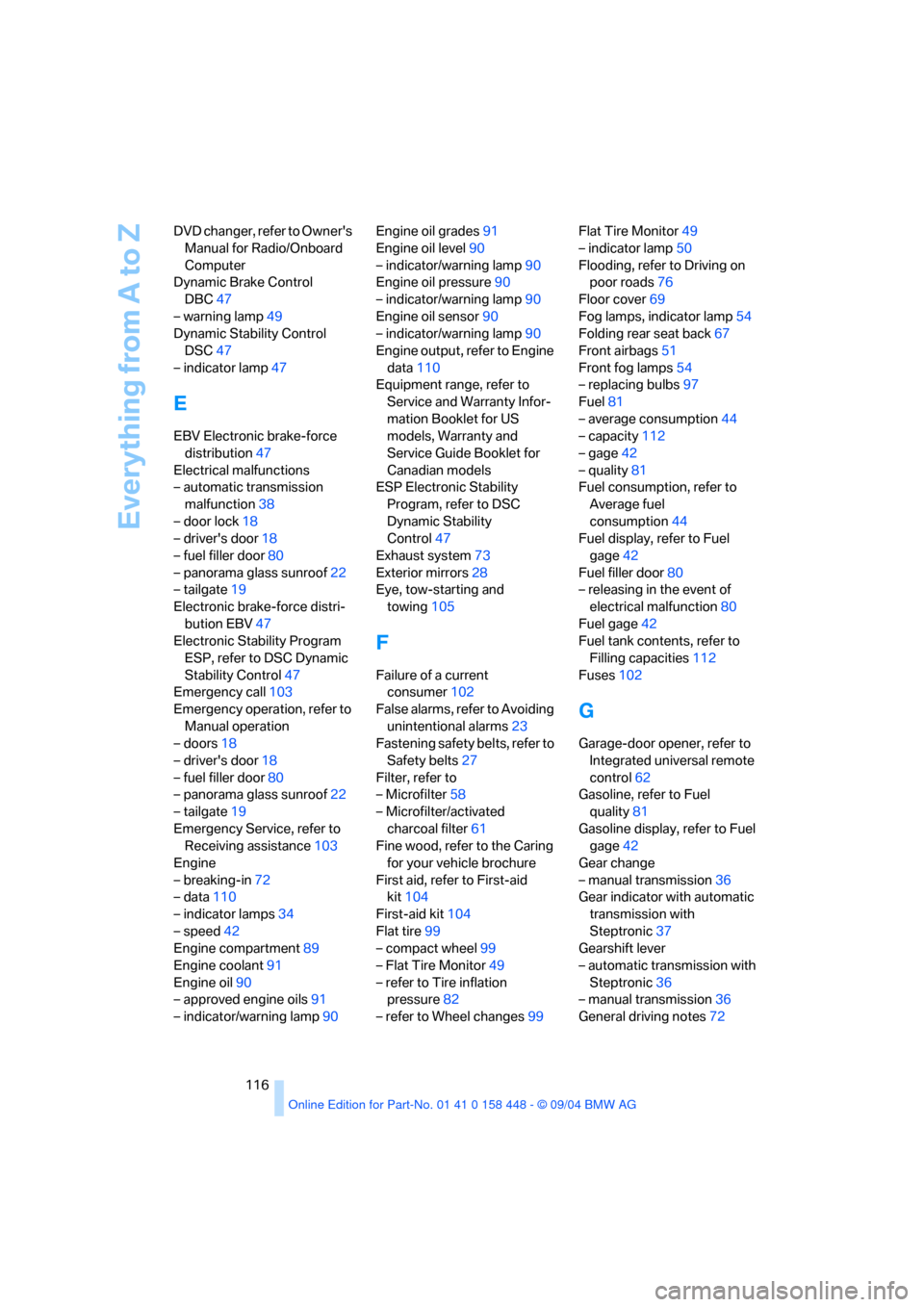
Everything from A to Z
116 DVD changer, refer to Owner's
Manual for Radio/Onboard
Computer
Dynamic Brake Control
DBC47
– warning lamp49
Dynamic Stability Control
DSC47
– indicator lamp47
E
EBV Electronic brake-force
distribution47
Electrical malfunctions
– automatic transmission
malfunction38
– door lock18
– driver's door18
– fuel filler door80
– panorama glass sunroof22
– tailgate19
Electronic brake-force distri-
bution EBV47
Electronic Stability Program
ESP, refer to DSC Dynamic
Stability Control47
Emergency call103
Emergency operation, refer to
Manual operation
– doors18
– driver's door18
– fuel filler door80
– panorama glass sunroof22
– tailgate19
Emergency Service, refer to
Receiving assistance103
Engine
– breaking-in72
– data110
– indicator lamps34
– speed42
Engine compartment89
Engine coolant91
Engine oil90
– approved engine oils91
– indicator/warning lamp90Engine oil grades91
Engine oil level90
– indicator/warning lamp90
Engine oil pressure90
– indicator/warning lamp90
Engine oil sensor90
– indicator/warning lamp90
Engine output, refer to Engine
data110
Equipment range, refer to
Service and Warranty Infor-
mation Booklet for US
models, Warranty and
Service Guide Booklet for
Canadian models
ESP Electronic Stability
Program, refer to DSC
Dynamic Stability
Control47
Exhaust system73
Exterior mirrors28
Eye, tow-starting and
towing105
F
Failure of a current
consumer102
False alarms, refer to Avoiding
unintentional alarms23
Fastening safety belts, refer to
Safety belts27
Filter, refer to
– Microfilter58
– Microfilter/activated
charcoal filter61
Fine wood, refer to the Caring
for your vehicle brochure
First aid, refer to First-aid
kit104
First-aid kit104
Flat tire99
– compact wheel99
– Flat Tire Monitor49
– refer to Tire inflation
pressure82
– refer to Wheel changes99Flat Tire Monitor49
– indicator lamp50
Flooding, refer to Driving on
poor roads76
Floor cover69
Fog lamps, indicator lamp54
Folding rear seat back67
Front airbags51
Front fog lamps54
– replacing bulbs97
Fuel81
– average consumption44
– capacity112
– gage42
– quality81
Fuel consumption, refer to
Average fuel
consumption44
Fuel display, refer to Fuel
gage42
Fuel filler door80
– releasing in the event of
electrical malfunction80
Fuel gage42
Fuel tank contents, refer to
Filling capacities112
Fuses102
G
Garage-door opener, refer to
Integrated universal remote
control62
Gasoline, refer to Fuel
quality81
Gasoline display, refer to Fuel
gage42
Gear change
– manual transmission36
Gear indicator with automatic
transmission with
Steptronic37
Gearshift lever
– automatic transmission with
Steptronic36
– manual transmission36
General driving notes72
Page 120 of 126

Reference
At a glance
Controls
Driving tips
Mobility
119
Nozzles, refer to
Ventilation57,61
Nylon rope, refer to Tow-
starting and towing105
O
OBD connector93
Octane rating, refer to Fuel
quality81
Odometer42
Oil
– approved engine oils91
– capacity112
– dipstick90
Oil change interval
– refer to Service and
Warranty Information
Booklet for US models,
Warranty and Service Guide
Booklet for Canadian
models
– refer to Service Interval
Display43
Oil consumption90
Oil grades91
Oil level90
– warning lamp90
Oil pressure90
– warning lamp90
Oil sensor90
– warning lamp90
OIL SERVICE43
Old batteries, refer to
Disposal101
Onboard computer, refer to
separate Owner's Manual
Onboard Diagnostics OBD
interface socket93
Onboard tool kit95
Opening and closing
– from inside18
– from outside16
– using the door lock18
– using the remote control16
Output, refer to Engine
data110Outside air
– air conditioner57
– automatic climate control60
Outside temperature display
– changing unit of measure44
– in computer44P
Panorama glass sunroof21
– automatic opening and
closing21
– closing with electrical
malfunction22
– comfort operation18
– comfort position21
– initializing21
– power failure21
– remote control17
Parcel shelf, refer to Cargo
area cover67
Park Distance Control PDC46
Parking aid, refer to PDC Park
Distance Control46
Parking brake, refer to
Handbrake35
Parking lamps53
– replacing bulbs97
Parking lamps/low beams53
Parking vehicle35
Partition net68
Parts and accessories, refer to
For your own safety6
Passenger-side mirror tilt
function29
Pathway lighting53
PDC Park Distance Control46
Plastic, refer to the Caring for
your vehicle brochure
Pollen, refer to
– Microfilter58
– Microfilter/activated
charcoal filter61
Portable phone, refer also to
separate Owner's Manual
Power failure
– battery102
– panorama glass sunroof21
– windows20Power seat adjustment26
Power socket65,69
Power windows20
– initializing20
– safety switch20
Pressure, tires82
Pressure monitoring, tires49
– Flat Tire Monitor49
Programming settings, refer
to Vehicle Memory, Key
Memory30
Protective function, panorama
glass sunroof21
Puncture, Flat Tire Monitor49
R
Radiator, refer to Coolant91
Radio, refer to Owner's
Manual for Radio/Onboard
Computer
Radio-control key, refer to
Master key with remote
control16
Radio navigation, refer to
separate Owner's Manual
Rain sensor39
Range, setting units44
Reading lamps
– front55
– rear55
Rear backrests, folding67
Rear seat back, folding67
Rearview mirrors, exterior28
Rear window defroster
– air conditioner57
– automatic climate control61
Rear window safety switch20
Rear window wiper39
– wiper blade replacement95
Recirculated-air mode
– air conditioner57
– automatic climate control60
Reflector, refer to Tail
lamps98
Refueling80
– fuel filler door80
Remaining distance, refer to
Cruising range45