2005 BMW X3 2.5I fuel cap
[x] Cancel search: fuel capPage 31 of 126
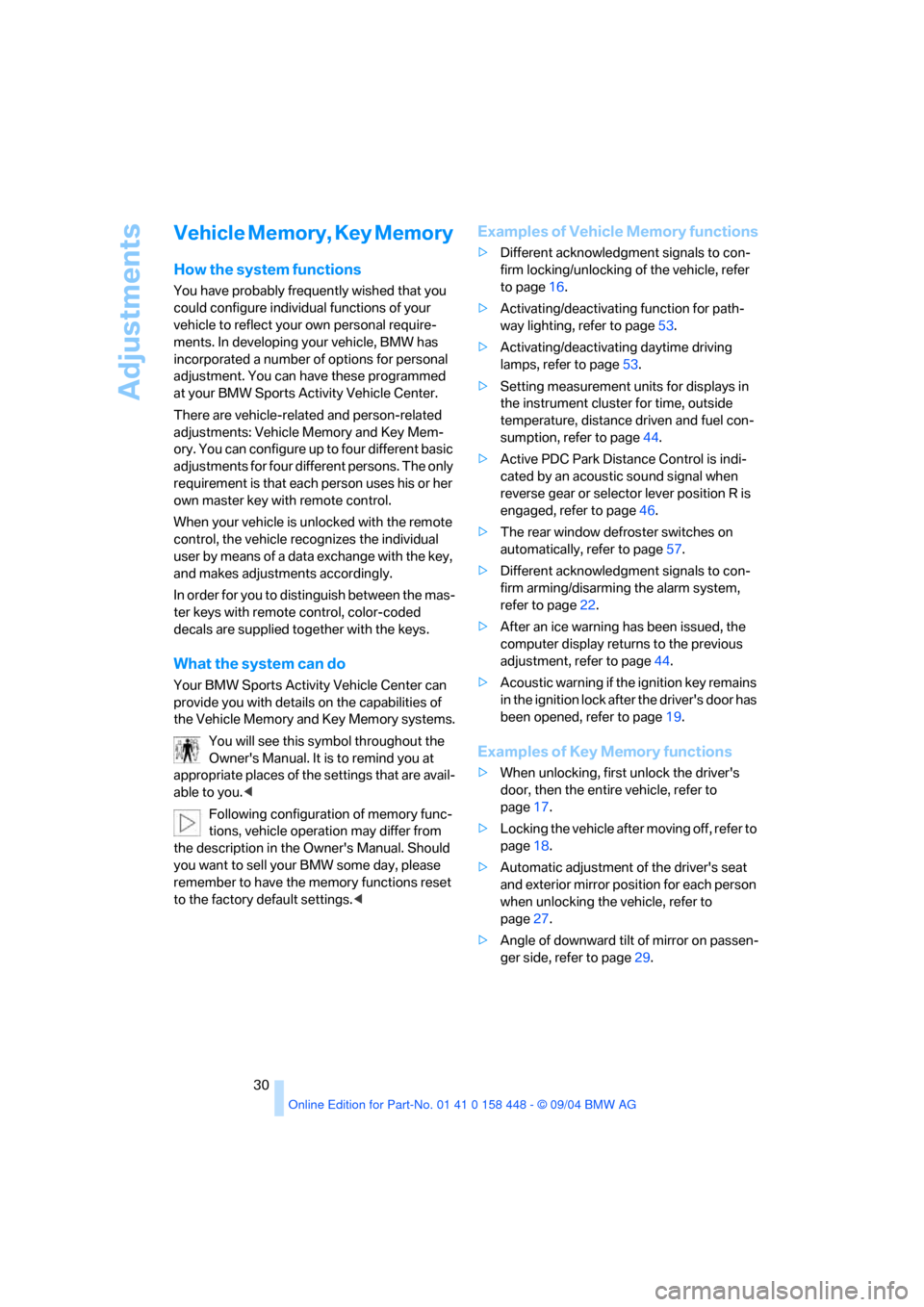
Adjustments
30
Vehicle Memory, Key Memory
How the system functions
You have probably frequently wished that you
could configure individual functions of your
vehicle to reflect your own personal require-
ments. In developing your vehicle, BMW has
incorporated a number of options for personal
adjustment. You can have these programmed
at your BMW Sports Activity Vehicle Center.
There are vehicle-related and person-related
adjustments: Vehicle Memory and Key Mem-
ory. You can configure up to four different basic
adjustments for four different persons. The only
requirement is that each person uses his or her
own master key with remote control.
When your vehicle is unlocked with the remote
control, the vehicle recognizes the individual
user by means of a data exchange with the key,
and makes adjustments accordingly.
In order for you to distinguish between the mas-
ter keys with remote control, color-coded
decals are supplied together with the keys.
What the system can do
Your BMW Sports Activity Vehicle Center can
provide you with details on the capabilities of
the Vehicle Memory and Key Memory systems.
You will see this symbol throughout the
Owner's Manual. It is to remind you at
appropriate places of the settings that are avail-
able to you.<
Following configuration of memory func-
tions, vehicle operation may differ from
the description in the Owner's Manual. Should
you want to sell your BMW some day, please
remember to have the memory functions reset
to the factory default settings.<
Examples of Vehicle Memory functions
>Different acknowledgment signals to con-
firm locking/unlocking of the vehicle, refer
to page16.
>Activating/deactivating function for path-
way lighting, refer to page53.
>Activating/deactivating daytime driving
lamps, refer to page53.
>Setting measurement units for displays in
the instrument cluster for time, outside
temperature, distance driven and fuel con-
sumption, refer to page44.
>Active PDC Park Distance Control is indi-
cated by an acoustic sound signal when
reverse gear or selector lever position R is
engaged, refer to page46.
>The rear window defroster switches on
automatically, refer to page57.
>Different acknowledgment signals to con-
firm arming/disarming the alarm system,
refer to page22.
>After an ice warning has been issued, the
computer display returns to the previous
adjustment, refer to page44.
>Acoustic warning if the ignition key remains
in the ignition lock after the driver's door has
been opened, refer to page19.
Examples of Key Memory functions
>When unlocking, first unlock the driver's
door, then the entire vehicle, refer to
page17.
>Locking the vehicle after moving off, refer to
page18.
>Automatic adjustment of the driver's seat
and exterior mirror position for each person
when unlocking the vehicle, refer to
page27.
>Angle of downward tilt of mirror on passen-
ger side, refer to page29.
Page 43 of 126

Everything under control
42
Everything under control
Odometer
1Odometer
2Trip odometer
Odometer
You can activate the displays shown in the illus-
tration in ignition key position 0 or with the igni-
tion key removed by pressing the button in the
instrument cluster.
Trip odometer
To reset to zero:
1.Ignition key in position 1.
2.Press and hold the button until the trip
odometer is reset to zero.
Tachometer
Engine speeds in the red warning field must
absolutely be avoided.
In this range, the fuel supply is interrupted to
protect the engine.
Fuel gage
If the indicator lamp 1 starts to light up continu-
ously, there are approx. 2 gallons /8 liters of fuel
in the tank.
Fuel tank capacity:
Approx. 17.7 gallons/67 liters.
If the tilt of the vehicle varies, when you are driv-
ing in mountainous areas, for example, the indi-
cator may fluctuate slightly.
Refuel well before the tank is empty, as
otherwise engine functions will not be
ensured and damage can occur if you drive
down to the last drop.<
When you switch on the ignition, the indicator
lamp comes on briefly to confirm that the sys-
tem is operational.
Coolant temperature gage
Blue
The engine is still cold. Drive at moderate
engine and vehicle speeds.
Page 81 of 126

Refueling
80
Refueling
Fuel filler door
Always switch off the engine before refu-
eling, as it is not possible to add fuel with
the engine running, and attempts to do so may
also trigger the Service Engine Soon lamp.<
To open and close: press the rear edge of the
fuel filler door.
Manual release
In the event of an electrical malfunction in the
system, you can release the fuel filler door man-
ually:
1.Open the cover flap in the cargo area on the
right-hand side panel, refer to page68.
2.Pull the green button.
Always observe all applicable precautions
and regulations when handling fuels.
Never carry spare fuel containers in your vehi-
cle. Whether empty or full, these containers can
leak, cause an explosion, and lead to fire in the
event of a collision.<
Observe the following when refueling
When handling fuels, comply with all of
the applicable safety precautions posted
at the service station.<
Put the filler cap in the bracket attached to the
fuel filler door.
When refueling, insert the filler nozzle com-
pletely into the filler pipe. Lifting the filler nozzle
during refueling
>results in premature pump shutoff
>can lead to reduced efficiency in the fuel-
vapor recovery system
The fuel tank is full when the filler nozzle clicks
off the first time.
Closing fuel filler cap
Fit the cap and turn it clockwise until you clearly
hear a click.
Close the filler cap carefully after refueling
until a click is heard. While closing, be
sure not to squeeze the strap which is fastened
to the cap. A loose or missing cap will activate
the Check gas cap lamp
*.<
The warning lamp
* lights up.
The fuel filler cap is not properly closed
or is missing. Check whether the fuel
filler cap is properly closed.
Fuel tank capacity
Approx. 17.7 gallons/67 liters, including the
reserve capacity of approx. 2 gallons/8 liters.
Page 91 of 126

Under the hood
90
Washer fluid
Headlamp* and windshield washer
system
The antifreeze for the washer systems is
flammable. For this reason, keep it away
from sources of flame and store it only in its
original containers. Store it so that it is inacces-
sible to children. Always observe the instruc-
tions for use provided on the containers.<
We recommend that you mix the washer
fluid before adding it to the reservoir.<
Capacity of the windshield washer system:
approx. 3.2 US quarts/3 liters.
Capacity for equipment with headlamp washer
system: approx. 6.9 US quarts/6.5 liters.
Fill with water and, if required, with an antifreeze
additive according to manufacturer's recom-
mendations.
Engine oil
Engine oil consumption depends on driving
style and operating conditions.
Warning lamp
Engine oil pressure
The warning lamp lights up red:
Stop the vehicle immediately and
switch off the engine. Check the engine
oil level; top off as required. If the oil level is cor-
rect: have the system checked immediately.
Do not continue driving. The engine could
be damaged because of inadequate lubri-
cation.<
Engine oil level
The warning lamp lights up yellow while
driving:
The oil level is at the absolute mini-
mum. Add engine oil as soon as possible. Until
then, do not drive more than approx. 30 miles/
50 km.
The warning lamp lights up yellow after
the engine is switched off:
Top off engine oil at the earliest oppor-
tunity, e.g. when refueling.
Engine oil sensor
The warning lamp lights up yellow
within 20 seconds after starting the
engine:
The oil level sensor is defective. Have checked
as soon as possible.
Checking oil level
1.With the engine at operating temperature,
i.e. after at least 6 miles/10 km of uninter-
rupted driving, park the vehicle in a horizon-
tal position.
2.Switch off engine.
3.After approx. 5 minutes, pull the dipstick out
and wipe it off with a clean lint-free. cloth,
paper towel, or similar material.
4.Carefully push the dipstick all the way into
the guide tube and pull it out again.
The oil should extend to between the two
marks on the dipstick.
5.Push the oil dipstick into the dipstick tube
as far as possible again.
The oil quantity between the two marks of the
dipstick is approx. 1.1 US quarts/1 liter.
Page 95 of 126

Maintenance
94 the bottom of the instrument cluster and under
a cover. The cover has the letters OBD on it.
The most important components for the com-
position of the emissions can be checked by a
device via this interface.
If the Service Engine Soon indicator
lamp lights up either continuously or
intermittently, this indicates a malfunc-
tion in the emissions-related electronic sys-
tems. Although the vehicle remains operational,
you should have the systems checked by your
BMW Sports Activity Vehicle Center at the ear-
liest possible opportunity.
The illuminated indicator informs you of the
need for service, not that you need to stop the
vehicle. However, the systems should be
checked by your BMW Sports Activity Vehicle
Center at the next opportunity.
If the indicator blinks or flashes, this indicates
a high level of engine misfire. Reduce speed
and contact the nearest BMW Sports Activity
Vehicle Center immediately. Severe engine
misfiring over even a short period of time can
seriously damage emission control system
components, especially the catalytic converter.
Display of the previously described
malfunction on Canadian models.
If the fuel filler cap is not on tight enough,
the OBD system can detect leaking vapor
and the indicator lamp will light up. If the fuel
filler cap is then tightened, the indicator lamp
will usually go out after a short period of time.<
Event Data Recorders
Your vehicle may be equipped with one or more
sensing and diagnostic modules or a recording
device capable of recording or transmitting cer-
tain vehicle data or information. In addition, if
you have a Subscription Service Agreement for
the BMW Assist system, certain vehicle infor-
mation may be transmitted or recorded in order
to provide such services.
Care
For all information on this subject, refer to the
Caring for your vehicle brochure.
Page 113 of 126

Technical data
112
Weights
Capacities
X3 2.5iX3 3.0i
Curb weight
with manual transmission
with automatic transmissionlbs./kg
lbs./kg4,001/1,815
4,045/1,8354,023/1,825
4,067/1,845
Approved gross vehicle weight
with manual transmission
with automatic transmissionlbs./kg
lbs./kg4,993/2,265
5,049/2,2905,049/2,290
5,104/2,315
Payload
with manual transmission
with automatic transmissionlbs./kg
lbs./kg992/450
1,003/4551,025/465
1,036/470
Approved front axle load lbs./kg 2,425/1,100 2,425/1,100
Approved rear axle load lbs./kg 2,756/1,250 2,778/1,260
Approved roof load capacity lbs./kg 165/75 165/75
Cargo area capacity cu ft/l 71/2,011 71/2,011
Never exceed either the approved axle loads or the gross vehicle weight.
Notes
Fuel tank
Reserve gal./liters
gal./litersapprox. 17.7/67
approx. 2/8Fuel specification:
page81
Windshield washer/
headlamp washer systemquarts/liters approx. 3.2/3.0
approx. 6.9/6.5For details: page90
Engine oil and filter change quarts/liters approx. 6.6/6.2 For details: page90
Page 116 of 126

Reference
At a glance
Controls
Driving tips
Mobility
115
Circulation of air, refer to
Recirculated-air
mode57,60
Cleaning, vehicle, refer to the
Caring for your vehicle
brochure
Cleaning rear window39
Cleaning windows,
reservoir90
Cleaning windshield39
Clock43,44
– 12/24 hour mode44
– setting, also refer to Owner's
Manual for Radio/Onboard
Computer
– setting time43
Closing
– from inside18
– from outside16
Clothes hooks65
Clutch72
– breaking-in72
Cockpit10
Cold start, refer to Starting the
engine34
Combination of wheel/tire86
Compact wheel, wheel
changes99
Compartments, refer to
Storage compartments64
Computer44
– also refer to Owner's Manual
for Onboard Computer
– functions44
Condensation, refer to
– Air conditioner57,60
– Parking vehicle73
Connecting a car vacuum
cleaner, refer to Power
socket65
Consumption, refer to
Average fuel
consumption44
Consumption indicator, refer
to Fuel gage42
Controls, refer to Cockpit10Convenience operation
– from outside18
– panorama glass sunroof18
– windows18
Coolant91
– level91
– temperature gage42
– warning lamp91
Cooling, refer to
Temperature57,60
Cooling system filling
capacity, refer to Filling
capacities112
Copyright2
Cruise control40
– buttons on steering
wheel12
– indicator lamp40
Cruising range45
Cup holders63
Curb weight, refer to
Weights112
Cylinders, refer to Engine
data110
D
Dashboard lighting, refer to
Instrument lighting54
Dashboard system, refer to
Cockpit10
Data, technical110
– dimensions111
– engine110
– filling capacities112
– weights112
Daytime driving lamps53
DBC Dynamic Brake
Control47
– warning lamp49
Deactivating front passenger
airbags31,52
Decommissioning the vehicle,
refer to the Caring for your
vehicle brochure
Defective lamp53
Defects7Defrosting windows58,60
– air conditioner58
– automatic climate control60
Defrosting windows and
removing condensation
– air conditioner58
– automatic climate control60
Defrosting windshield, refer to
Defrosting windows58,60
Defrost position, refer to
Defrosting windows58,60
Digital clock43
Dimensions111
Dipstick, engine oil90
Directional indicators, refer to
Turn signals38
Disc brakes73
Displacement, refer to Engine
data110
Display illumination, refer to
Instrument lighting54
Display lighting, refer to
Instrument lighting54
Displays, refer to Instrument
cluster11
Disposal
– engine oil91
– vehicle battery101
Distance warning, refer to
PDC Park Distance
Control46
Door keys16
Door lock18
Doors, manual operation18
DOT Quality Grades84
Draft-free ventilation58,61
Driving lamps, refer to Parking
lamps/low beams53
Driving notes72
Driving on poor roads76
Driving stability control
systems47
Driving through water76
Drying the air, refer to Air
conditioner57,60
DSC Dynamic Stability
Control47
– indicator lamp47
Page 117 of 126
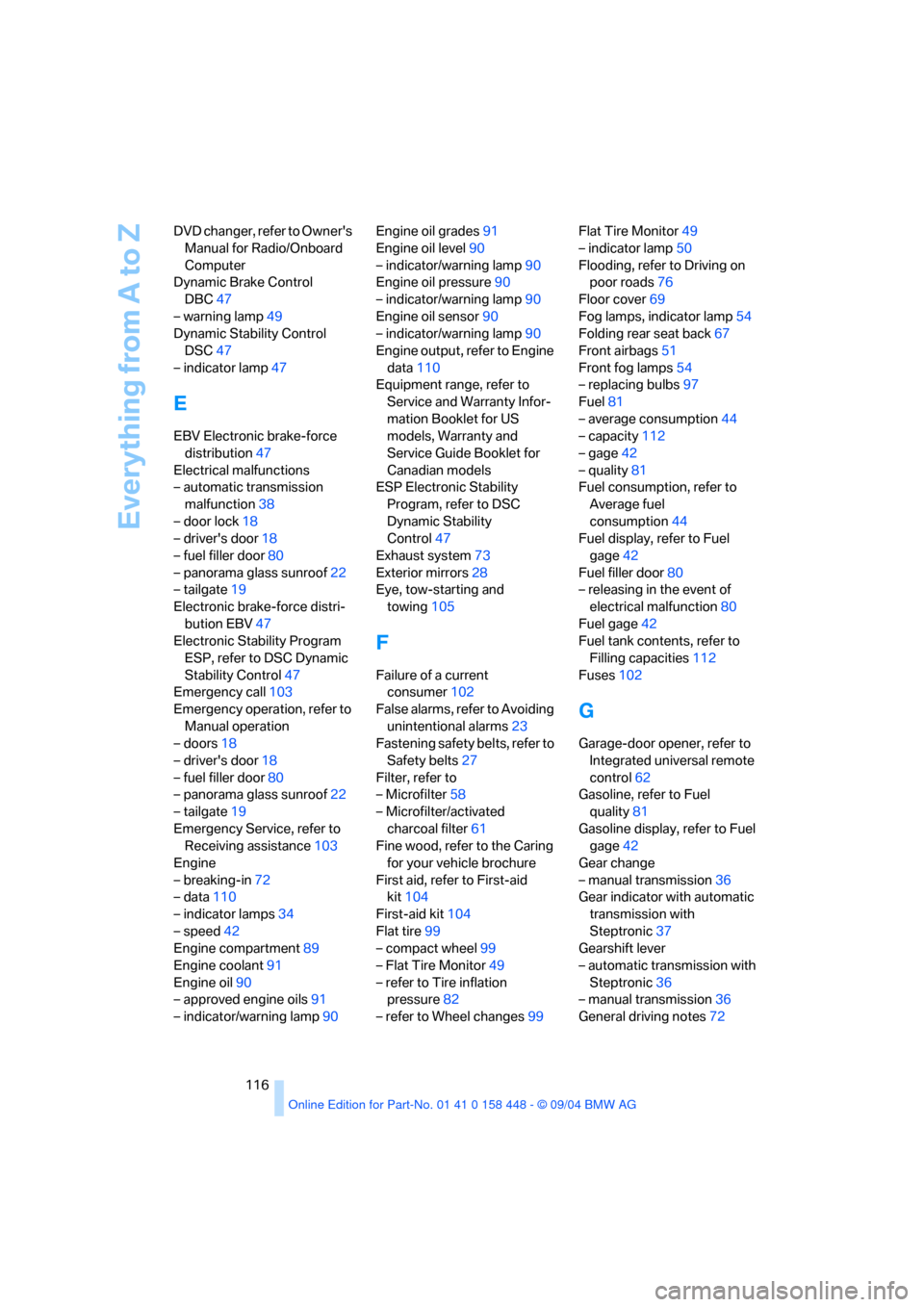
Everything from A to Z
116 DVD changer, refer to Owner's
Manual for Radio/Onboard
Computer
Dynamic Brake Control
DBC47
– warning lamp49
Dynamic Stability Control
DSC47
– indicator lamp47
E
EBV Electronic brake-force
distribution47
Electrical malfunctions
– automatic transmission
malfunction38
– door lock18
– driver's door18
– fuel filler door80
– panorama glass sunroof22
– tailgate19
Electronic brake-force distri-
bution EBV47
Electronic Stability Program
ESP, refer to DSC Dynamic
Stability Control47
Emergency call103
Emergency operation, refer to
Manual operation
– doors18
– driver's door18
– fuel filler door80
– panorama glass sunroof22
– tailgate19
Emergency Service, refer to
Receiving assistance103
Engine
– breaking-in72
– data110
– indicator lamps34
– speed42
Engine compartment89
Engine coolant91
Engine oil90
– approved engine oils91
– indicator/warning lamp90Engine oil grades91
Engine oil level90
– indicator/warning lamp90
Engine oil pressure90
– indicator/warning lamp90
Engine oil sensor90
– indicator/warning lamp90
Engine output, refer to Engine
data110
Equipment range, refer to
Service and Warranty Infor-
mation Booklet for US
models, Warranty and
Service Guide Booklet for
Canadian models
ESP Electronic Stability
Program, refer to DSC
Dynamic Stability
Control47
Exhaust system73
Exterior mirrors28
Eye, tow-starting and
towing105
F
Failure of a current
consumer102
False alarms, refer to Avoiding
unintentional alarms23
Fastening safety belts, refer to
Safety belts27
Filter, refer to
– Microfilter58
– Microfilter/activated
charcoal filter61
Fine wood, refer to the Caring
for your vehicle brochure
First aid, refer to First-aid
kit104
First-aid kit104
Flat tire99
– compact wheel99
– Flat Tire Monitor49
– refer to Tire inflation
pressure82
– refer to Wheel changes99Flat Tire Monitor49
– indicator lamp50
Flooding, refer to Driving on
poor roads76
Floor cover69
Fog lamps, indicator lamp54
Folding rear seat back67
Front airbags51
Front fog lamps54
– replacing bulbs97
Fuel81
– average consumption44
– capacity112
– gage42
– quality81
Fuel consumption, refer to
Average fuel
consumption44
Fuel display, refer to Fuel
gage42
Fuel filler door80
– releasing in the event of
electrical malfunction80
Fuel gage42
Fuel tank contents, refer to
Filling capacities112
Fuses102
G
Garage-door opener, refer to
Integrated universal remote
control62
Gasoline, refer to Fuel
quality81
Gasoline display, refer to Fuel
gage42
Gear change
– manual transmission36
Gear indicator with automatic
transmission with
Steptronic37
Gearshift lever
– automatic transmission with
Steptronic36
– manual transmission36
General driving notes72