2005 BMW 760Li torque
[x] Cancel search: torquePage 95 of 239

Controls
93Reference
At a glance
Driving tips
Communications
Navigation
Entertainment
Mobility
EBV Electronic brake-force
distribution
EBV controls the brake system's applica-
tion pressure at the rear wheels to ensure
stable deceleration.
DSC Dynamic Stability Control
The system optimizes vehicle stability dur-
ing acceleration and when starting from a
full stop, as well as optimizing traction.
The system recognizes any tendency for
the vehicle to assume an unstable attitude
such as oversteer or understeer; it then
counteracts this tendency with a combina-
tion of graduated reductions in engine
torque and selective braking intervention at
individual wheels. DSC provides optimized
stability within the limits defined by the
laws of physics.
The DSC is operational every time you start
the engine. DSC contains the functions
DTC Dynamic Traction Control and DBC
Dynamic Brake Control.
Indicator lamp
The indicator lamp goes out shortly
after the engine starts.
The indicator lamp flashes:
DSC controls the drive and braking forces.
The indicator lamp stays lit:
DSC has been switched off using the Con-
trol Center.
Activating DTC Dynamic Traction
Control
In particular driving situations, in deep
snow, for example, DTC ensures the maxi-
mum forward momentum. The gain in for-
ward momentum in these situations
involves a reduction in vehicle stability.
DTC is active up to 45 mph/70 km/h.You may find it useful to briefly activate
DTC under the following special circum-
stances:
>When rocking the vehicle and starting
off in deep snow or on loose road sur-
faces
>When ascending snow-covered hills,
and when driving in deep or on hard-
packed snow
>When driving with snow chains.
Select "Settings". Select "DTC" and con-
firm your selection. DTC is now activated.
The DTC indicator lamp in the Info Display
lights up permanently.
When DTC is active, DSC provides
only limited system response up to a
speed of approximately 45 mph/70 km/h.
Intervention for stability enhancement is
reduced.<
Deactivating DTC again
Select "Settings". Select "DTC" and con-
firm your selection. DTC is now deacti-
vated. The DTC indicator lamp in the Info
Display goes out. DSC is once again avail-
able without restriction.
Page 96 of 239

Technology for comfort, convenience and safety
94
Switching off DSC
Select "Settings". Select "DSC" and con-
firm your selection. DSC is deactivated.
The indicator lamp in the Info Display
remains on continuously.
Deactivating DSC automatically deacti-
vates DTC as well. The systems for
enhancing stability and traction are deacti-
vated, and there is no active braking inter-
vention or torque control.
A status report appears in the Check Con-
trol. Please take note of the additional infor-
mation on the Control Display.
To maintain optimized stability, drive
with the system on whenever possi-
ble.<
Reactivating DSC
Select "Settings". Select "DSC" and con-
firm your selection. DSC is now activated.
The indicator lamp in the Info Display goes
out.
The laws of physics cannot be
repealed, even with DSC. An appro-
priate driving style always remains the
responsibility of the driver. Avoid using the
additional safety margin provided by the
system as an excuse for taking unneces-
sary risks.
When DTC is active, DSC provides only
limited system response up to a speed of
approximately 45 mph/70 km/h. Interven-
tion for stability enhancement is reduced.
Do not make any modifications to the DSC
system. Never allow anyone other than
authorized professional technicians to
carry out service or repairs on the DSC sys-
tem.<
DBC Dynamic Brake Control
When you apply the brakes rapidly, this
system automatically produces the maxi-
mum braking force boost and thus helps to
achieve the shortest possible braking dis-
tance during panic stops. This system
exploits all of the benefits provided by ABS.
Do not reduce the pressure on the brake
pedal for the duration of the brake applica-
tion. When the brake pedal is released, the
DBC is deactivated.
Malfunction in vehicle stability
control systems
The brake system warning lamp
lights up in red, appearing together
with the indicator lamps for ABS
and DSC. A status report appears in
the Check Control. Please take note
of the additional information on the
Control Display. Driving stability
control and ABS have failed. Con-
ventional braking efficiency remains avail-
able without limitations.
While you may continue, you should
remember to proceed cautiously and drive
defensively while avoiding full brake appli-
cations. Have the system checked as soon
as possible.
Display of the previously described
malfunction on Canadian models.
The DSC warning lamp lights up.
DSC and DTC have failed. Their sta-
bilizing interventions are no longer
available. The vehicle will remain com-
pletely operational, however, without DSC.
Have the system checked as soon as pos-
sible.
The brake system warning lamp
lights up yellow and a message
appears in the Check Control.
Please take note of the additional informa-
tion on the Control Display. DBC has failed.
Page 207 of 239

Mobility
205Reference
At a glance
Controls
Driving tips
Communications
Navigation
Entertainment
Grasp the handle in the upper panel and
fold it down.
Undo the wingnut and remove the jack.
After use, screw the jack all the way
back down and snap the handle back
into place.
Spare tire
1.Unscrew the wing nut 1
2.Remove the disc 2 to the side
3.Completely unscrew the threaded rod 3
4.Remove the spare tire.
Preparing wheel change
1.Read carefully and comply with the
safety precautions on page204
2.Secure the vehicle to prevent it from
rolling:
Place the wheel chock against the rear
surface of the front tire on the side
opposite the side being raised. If the
vehicle is parked on a downward slope,
place the wheel chock securely in front
of the tire. On a steep grade, also
secure the vehicle against rolling
3.Loosen the lug bolts 1/2 a turn.
Lifting vehicle
1.Position the jack at the jacking point
closes to the wheel so that the entire
jack base makes contact vertically
under the jacking point
The vehicle jack is designed for
changing wheels only. Do not
attempt to raise another vehicle model
with it or to raise any load of any kind.
To do so could cause accidents and
personal injury.<2.Guide the jack head into the rectangular
recess of the jacking point when crank-
ing up the jack, refer to section of illus-
tration
3.Jack the vehicle up until the wheel you
are changing is raised from the ground.
Mounting a wheel
1.Unscrew the lug bolts and remove the
wheel
2.Remove accumulations of mud or dirt
from the mounting surfaces of the
wheel and hub. Clean the lug bolts
3.Position the wheel or spare tire on the
hub and screw in at least two bolts
diagonally.
When you mount wheels other than
Genuine BMW light-alloy wheels, differ-
ent lug bolts may also be required
4.Screw in the remaining lug bolts.
Tighten all the bolts securely in a diag-
onal pattern
5.Lower the vehicle and remove the jack
from beneath the vehicle.
Following installation
1.Tighten the lug bolts in a diagonal pat-
tern
To ensure safety, always have the
lug bolts checked with a cali-
brated torque wrench as soon as possi-
ble to ensure that they are tightened to
the specified torque. The tightening
torque is 140 Nm.<
2.Reverse the removal sequence when
storing the wheel and tools in the vehi-
cle
Page 216 of 239

Technical data
214
Technical data
Engine specifications
745i, 745Li760i/760Li
Displacement
Number of cylinders cu in/cmµ268.4/4,398
8364.4/5,972
12
Maximum output
at engine speed hp
rpm 325
6,100438
6,000
Maximum torque
at engine speed lb ft/Nm
rpm 330/450
3,600444/600
3,950
Page 233 of 239

Reference 231
At a glance
Controls
Driving tips
Communications
Navigation
Entertainment
Mobility
Standing lamps101
– bulb replacement202
Start/Stop button62
Starting, refer to Starting
engine63
Starting assistance, refer to
Jump-starting209
Starting engine63
Starting problems
– jump-starting209
– temperature63
Start menu18
Station, refer to Radio152
Status lines in Control
Center23
Steering wheel16
– adjustment54
– adjustment, automatic54
– heater54
– individual button
assignment54
– memory55
– with multi-function
buttons16
Steptronic, refer to Manual
mode70
Stopwatch
– intermediate time88
– starting and stopping88
Storage, tires193
Storage
compartments115,116
Storage space, refer to
Luggage compartment42
Storing current
position143
Storing desired speeds,
refer to Programmable
cruise control74
Storing destination per
voice142
Storing numbers, refer to
Phone book179
Storing programs, TV163
Storing seat adjustment55Storing sitting position,
refer to Seat, mirror and
steering wheel
memory55
Storing stations, radio153
Storing vehicle, refer to the
Caring for your vehicle
brochure
Straps, refer to
Loading124
"SUBTITLE" for DVD
mode169
Summer tires, refer to
Wheels and tires188
Sun blinds113
Sun visors113
Surface ice, refer to
Ice warning81
Switches, refer to
Cockpit10,14
Switch for battery207
Switching air conditioner
mode on and off
manually105
Switching between
calls179
Switching navigation voice
instructions on/off141
Switching off engine63
Switching off portable
phone178
Switching on
– audio149
– CD changer160
– CD player158
– DVD changer166
– portable phone178
– radio152
– TV163
"Switch. time 1",
independent
ventilation111
"Switch. time 2",
independent
ventilation111
Symbols,
Control Center19T
Tachometer81
Tail lamps, bulb
replacement203
Taking time, refer to
Stopwatch88
Tank contents, refer to
Fuel tank capacity217
Target cursor for
navigation135
Technical data214
Technical modifications5
Telephone174
– accepting calls16,176
– dialing phone number178
– entering lock code178
– hands-free mode177
– phone book179
– redialing180
– switching off176,178
– Top 8180
Television, refer to TV163
Temperature122
– automatic climate
control105
– changing unit of
measure89
Temperature display
– ice warning81
– interior temperature105
– outside temperature81
– setting units89
Tempomat, refer to
– Cruise control75
– Programmable cruise
control73
The right tires192
Thigh support
adjustment47
Third brake lamp
– bulb replacement203
– refer to Brake lamps203
Three-point belt51
Through loading
system118
Tightening torque, refer to
Tightening lug bolts205
Tilt alarm sensor
– remote control43
– switching off43
Page 234 of 239
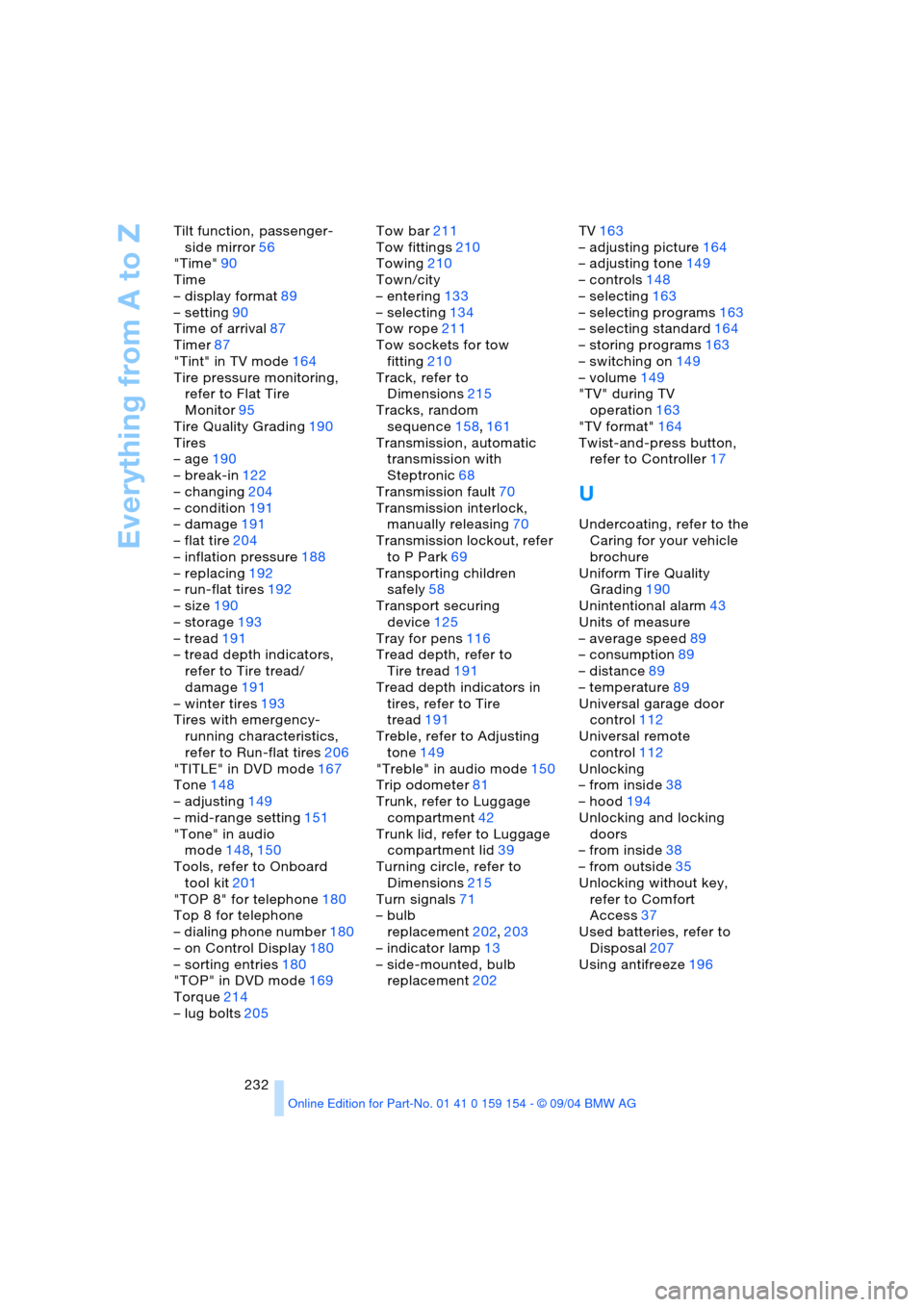
Everything from A to Z
232 Tilt function, passenger-
side mirror56
"Time"90
Time
– display format89
– setting90
Time of arrival87
Timer87
"Tint" in TV mode164
Tire pressure monitoring,
refer to Flat Tire
Monitor95
Tire Quality Grading190
Tires
– age190
– break-in122
– changing204
– condition191
– damage191
– flat tire204
– inflation pressure188
– replacing192
– run-flat tires192
– size190
– storage193
– tread191
– tread depth indicators,
refer to Tire tread/
damage191
– winter tires193
Tires with emergency-
running characteristics,
refer to Run-flat tires206
"TITLE" in DVD mode167
Tone148
– adjusting149
– mid-range setting151
"Tone" in audio
mode148,150
Tools, refer to Onboard
tool kit201
"TOP 8" for telephone180
Top 8 for telephone
– dialing phone number180
– on Control Display180
– sorting entries180
"TOP" in DVD mode169
Torque214
– lug bolts205Tow bar211
Tow fittings210
Towing210
Town/city
– entering133
– selecting134
Tow rope211
Tow sockets for tow
fitting210
Track, refer to
Dimensions215
Tracks, random
sequence158,161
Transmission, automatic
transmission with
Steptronic68
Transmission fault70
Transmission interlock,
manually releasing70
Transmission lockout, refer
to P Park69
Transporting children
safely58
Transport securing
device125
Tray for pens116
Tread depth, refer to
Tire tread191
Tread depth indicators in
tires, refer to Tire
tread191
Treble, refer to Adjusting
tone149
"Treble" in audio mode150
Trip odometer81
Trunk, refer to Luggage
compartment42
Trunk lid, refer to Luggage
compartment lid39
Turning circle, refer to
Dimensions215
Turn signals71
– bulb
replacement202,203
– indicator lamp13
– side-mounted, bulb
replacement202TV163
– adjusting picture164
– adjusting tone149
– controls148
– selecting163
– selecting programs163
– selecting standard164
– storing programs163
– switching on149
– volume149
"TV" during TV
operation163
"TV format"164
Twist-and-press button,
refer to Controller17
U
Undercoating, refer to the
Caring for your vehicle
brochure
Uniform Tire Quality
Grading190
Unintentional alarm43
Units of measure
– average speed89
– consumption89
– distance89
– temperature89
Universal garage door
control112
Universal remote
control112
Unlocking
– from inside38
– hood194
Unlocking and locking
doors
– from inside38
– from outside35
Unlocking without key,
refer to Comfort
Access37
Used batteries, refer to
Disposal207
Using antifreeze196