2005 BMW 760Li battery replacement
[x] Cancel search: battery replacementPage 38 of 239

Opening and closing
36 switch on interior lamps and door-
mounted proximity lamps
3Open luggage compartment lid
4Switch on interior lamps and pathway
lighting, activate panic mode
Because any persons or animals left
unattended in a parked vehicle could
lock the doors from the inside, you should
always keep the remote control with you;
this precaution ensures that you will remain
able to unlock the vehicle from the outside
at all times.<
When it is no longer possible to lock
the vehicle via the remote control, the
battery is discharged. Use this remote con-
trol during an extended drive; this will
recharge the battery, refer to page34.
In the event of a system malfunction,
please contact your BMW center, which is
also your source for replacement keys.<
Releasing
Press button 1.
The interior lamps and the door-mounted
proximity lamps come on.
Press the button once to unlock the driver's
door only; press a second time to unlock all
remaining doors as well as the luggage
compartment lid and the fuel filler door.
Convenience opening mode
Briefly press button 1and then hold
down.
The windows and the glass roof open.
The glass roof will not be retracted if it is
already in its raised position.
Locking and securing
Press button 2.
Switching on interior lamps and
door-mounted proximity lamps
If the vehicle is locked, press
button2.
Switching on interior lamps
Press button 4. You can also use this function to locate
your vehicle in parking garages etc.
Panic mode*
By pressing and holding button4for
more than approx. two seconds, you can
trigger the alarm system
* in response to
any impending danger.
To switch off the alarm: press any of the
buttons.
Opening luggage compartment lid
Briefly press button 3.
The luggage compartment lid opens,
regardless of whether it was previously
locked or unlocked.
During opening, the luggage com-
partment lid pivots upward and to the
rear. Ensure that adequate clearance is
available before opening.
To avoid being inadvertently locked out,
never lay the remote control down in the
luggage compartment. If the vehicle is
locked, the luggage compartment lid is also
locked again when closed.<
Automatic luggage compartment lid
operation*
Opening luggage compartment lid
Briefly press button 3.
The luggage compartment lid opens all the
way, regardless of whether it was previ-
ously locked or unlocked.
To interrupt the opening process:
Press the button again while opening is in
progress.
During opening, the luggage com-
partment lid pivots upward and to the
rear. Ensure that adequate clearance is
available before opening.
To avoid being inadvertently locked out,
never lay the remote control down in the
luggage compartment. If the vehicle is
locked, the luggage compartment lid is also
locked again when closed.<
Page 200 of 239
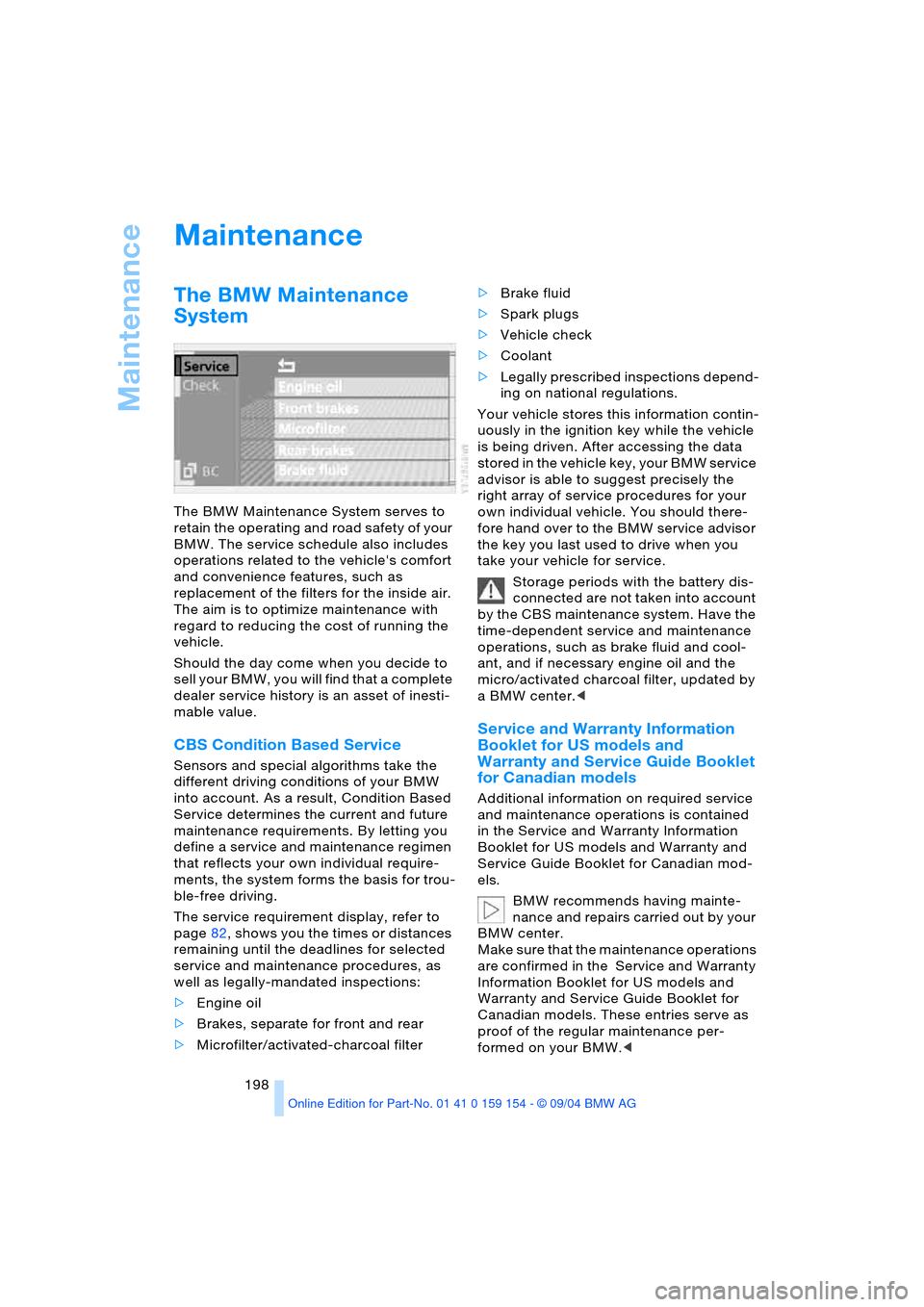
Maintenance
198
Maintenance
The BMW Maintenance
System
The BMW Maintenance System serves to
retain the operating and road safety of your
BMW. The service schedule also includes
operations related to the vehicle's comfort
and convenience features, such as
replacement of the filters for the inside air.
The aim is to optimize maintenance with
regard to reducing the cost of running the
vehicle.
Should the day come when you decide to
sell your BMW, you will find that a complete
dealer service history is an asset of inesti-
mable value.
CBS Condition Based Service
Sensors and special algorithms take the
different driving conditions of your BMW
into account. As a result, Condition Based
Service determines the current and future
maintenance requirements. By letting you
define a service and maintenance regimen
that reflects your own individual require-
ments, the system forms the basis for trou-
ble-free driving.
The service requirement display, refer to
page82, shows you the times or distances
remaining until the deadlines for selected
service and maintenance procedures, as
well as legally-mandated inspections:
>Engine oil
>Brakes, separate for front and rear
>Microfilter/activated-charcoal filter >Brake fluid
>Spark plugs
>Vehicle check
>Coolant
>Legally prescribed inspections depend-
ing on national regulations.
Your vehicle stores this information contin-
uously in the ignition key while the vehicle
is being driven. After accessing the data
stored in the vehicle key, your BMW service
advisor is able to suggest precisely the
right array of service procedures for your
own individual vehicle. You should there-
fore hand over to the BMW service advisor
the key you last used to drive when you
take your vehicle for service.
Storage periods with the battery dis-
connected are not taken into account
by the CBS maintenance system. Have the
time-dependent service and maintenance
operations, such as brake fluid and cool-
ant, and if necessary engine oil and the
micro/activated charcoal filter, updated by
a BMW center.<
Service and Warranty Information
Booklet for US models and
Warranty and Service Guide Booklet
for Canadian models
Additional information on required service
and maintenance operations is contained
in the Service and Warranty Information
Booklet for US models and Warranty and
Service Guide Booklet for Canadian mod-
els.
BMW recommends having mainte-
nance and repairs carried out by your
BMW center.
Make sure that the maintenance operations
are confirmed in the Service and Warranty
Information Booklet for US models and
Warranty and Service Guide Booklet for
Canadian models. These entries serve as
proof of the regular maintenance per-
formed on your BMW.<
Page 203 of 239

Mobility
201Reference
At a glance
Controls
Driving tips
Communications
Navigation
Entertainment
Replacing components
Onboard tool kit
The onboard tool kit is located in the lug-
gage compartment lid.
Loosen the wingnut to open.
The adapter for the spare key can be stored
beneath the open-ended spanners.
Windshield wiper blades
To replace the blades, start by folding the
wipers out and away from the windshield,
refer to page73.
Lamps and bulbs
The lamps and bulbs are essential factors
contributing to the safety of your vehicle.
Therefore, comply fully with the following
instructions during bulb replacement. If you
are not familiar with the specified proce-
dures, BMW recommends having the
replacements carried out at your BMW
center.
Never touch the glass of new bulbs
w i t h y o u r b a r e f i n g e r s , a s e v e n m i n u t e
amounts of contamination will burn into the
bulb's surface and reduce its service life.
Use a clean cloth, napkin, etc., or hold the
bulb by its metal socket.<
You can obtain a selection of replacement
bulbs at your BMW center. To prevent short circuits, before
working on any electrical system,
equipment or accessory you should always
switch it off and disconnect the cable from
the battery's negative terminal before start-
ing.
To avoid possible injury or equipment dam-
age when changing bulbs, observe any
instructions provided by the bulb manufac-
turer.<
When maintaining the headlamps,
please comply with the instructions in
the separate Caring for your vehicle bro-
chure.<
Headlamps
For checking and adjusting headlamp
aim, please contact your BMW cen-
ter.<
Engine compartment, left side:
Turn the quick-release snaps 905 counter-
clockwise and remove the cover.
After replacing the bulb return the cover to
its original position and press the quick-
release clamps down.
Page 209 of 239

Mobility
207Reference
At a glance
Controls
Driving tips
Communications
Navigation
Entertainment
Battery
Battery care
The battery is 100 % maintenance-free, i.e.,
the electrolyte will last for the life of the bat-
tery when the vehicle is operated in a tem-
perate climate. Your BMW center will be
happy to advise you on all questions con-
cerning the battery.
Charging battery
Only charge the battery in the vehicle via
the terminals in the engine compartment
with the engine off. Connections, refer to
Jump-starting on page210.
Battery switch
Before storing the vehicle for an extended
period of several weeks or more, slide the
battery switch located behind the trim
panel on the right side of the luggage com-
partment to OFF. This reduces the current
flow from the battery for the period during
which the vehicle remains parked. A mes-
sage appears in the Check Control. Please
take note of the supplementary information
provided on the Control Display.
Disposal
Have old batteries disposed of follow-
ing replacement at your BMW center
or bring them to a collection point. Maintain
the battery in an upright position for trans-
port and storage. Always secure the battery
to prevent it from tipping over during trans-
port.<
Power failure
Following a temporary power failure, e.g. in
the case of a flat battery, some equipment
is subject to restricted use and must be
reinitialized. Individual settings are also lost
and must be updated again:
>Seat, mirror and steering wheel memory
The positions must be stored again,
refer to page55
>Time and date
Must be updated again, refer to
page90
>Radio
Stations must be stored again, refer to
page 154
>Navigation system
The operability must be waited for, refer
to page130.
Fuses
Never attempt to repair a blown fuse,
and do not replace a defective fuse
with a substitute of another color or amper-
age rating, as this could lead to a circuit
overload, ultimately resulting in a fire in the
vehicle.<
Spare fuses are located on the fuse strip in
the glove compartment; plastic tweezers
can be found at the fuse holder in the lug-
gage compartment.
In glove compartment
Press the tab on the cover to the front, then
fold up the cover.
Page 211 of 239

Mobility
209Reference
At a glance
Controls
Driving tips
Communications
Navigation
Entertainment
Giving and receiving assistance
Warning triangle*
The warning triangle is conveniently stored
in the onboard tool kit mounted on the
inside of the luggage compartment lid.
Comply with legal requirements
requiring you to carry a hazard warn-
ing triangle in the vehicle.<
First-aid kit*
You will also find the first-aid kit in the
onboard tool kit's container.
Some of the articles contained in the
first-aid kit have a limited service life.
Therefore, check the expiration dates of the
contents regularly and replace the contents
concerned in good time if necessary. You
can find replacements in any pharmacy.
Comply with legal requirements requiring
you to carry a first-aid kit in the vehicle.<
Jump-starting
When your battery is discharged you can
use two jumper cables to start your vehicle
with power from the battery in a second
vehicle. You can also use the same method
to help start another vehicle. Use only
jumper cables with fully-insulated terminal
clamps.
To avoid the risk of potentially fatal
injury, always avoid all contact with
electrical components while the engine is running. Carefully adhere to the following
sequence, both to prevent damage to one
or both vehicles, and to guard against pos-
sible personal injury.<
Preparing
1.Check whether the battery of the other
vehicle has a voltage of 12 Volts and
approximately the same capacitance
in Ah. This information can be found on
the battery
2.Switch off the engine of the support
vehicle
3.Switch off any electrical systems and
components in both vehicles.
Ensure that no contact exists
between the bodywork on the two
vehicles, otherwise there is a danger of
short circuits.<
Connecting jumper cables
To avoid personal injury from sparks,
always observe this sequence when
connecting jumper cables.<
Your BMW is equipped with an auxiliary
terminal specifically designed for jump-
starting. It is located within the engine
compartment, refer to arrow 1 in the illus-
tration. The symbol + is embossed on the
cover.
1.Remove the cover of the BMW auxiliary
terminal for jump-starting
2.Connect one terminal clamp of the pos-
itive/+ jumper cable to the positive ter-
minal of the battery or an auxiliary termi-
Page 221 of 239

Reference 219
At a glance
Controls
Driving tips
Communications
Navigation
Entertainment
Mobility
"Audio"
– audio mode148
– radio152
Audio148
– adjusting tone149
– controls148
– switching on/off149
– volume149
"AUDIO" for
DVD mode169
Audio mode148
"AUTO", automatic climate
control107
Automatic
– air distribution104
– air supply104
– headlamp control100
– luggage compartment lid
operation36,41
– steering wheel
adjustment54
– windshield washer72
Automatic car wash, refer
to the Caring for your
vehicle brochure
Automatic climate
control103
– rear air conditioner109
– rear cooler114
– settings in Control
Display107
Automatic curb monitor56
Automatic Hold
– parking65
– parking brake65
Automatic recirculated-air
control AUC105
Automatic soft closing
– doors39
– luggage compartment
lid40
Automatic station
search152
Automatic station
storage153Automatic transmission
with Steptronic68
– ignition62
– interlock62
– selector lever interlock68
– shiftlock69
– towing210
"AUTO P"
– function button54
– vehicle65
AUTO program, refer to
Automatic air
distribution104
"AUTOSTOR" for radio154
Average fuel
consumption86
– setting units89
Average speed86
– setting units89
"Avoid highway"137
Avoiding tolls137
"Avoid route"141
"Avoid sect."140
"Avoid tolls"137
Axle loads, refer to
Weights216
"A-Z", telephone179
B
Backrests, refer to Seat
adjustment47,48
Backrest width
adjustment47
Backup lamps, bulb
replacement203
"Balance" in audio
mode150
Bandages, refer to
First-aid kit209
Bar, towing211
"Bass" in audio mode150
Battery207
– indicator lamp207
– jump-starting209
– remote control34
– switch207
"BC", refer to Computer87
Belts, refer to Safety
belts51
Beverage holders116Blower, automatic climate
control103
BMW active seat53
"BMW Assist"182
BMW Assist182
BMW Maintenance
System198
"BMW Services",
BMW Assist182
Bottle holder, refer to
Beverage holders116
Brake fluid197
– indicator lamp13
– level197
Brake Force Display97
Brake hydraulic
systems197
Brake lamps
– adaptive, refer to Brake
force display97
– bulb replacement203
– indicator lamp, defective
lamp83
Brake pad wear indicator,
indicator lamp13
Brake rotors
– brake system123
– break-in122
Brakes123
– ABS92
– brake fluid197
– break-in122
– indicator/warning
lamps13,92,94
– parking brake64
Brake system197
– brake fluid level197
– brake pads82
– break-in122
– disc brakes123
– indicator lamp13
Breakdown recovery, refer
to Roadside
Assistance182
Breakdown service, refer to
Roadside Assistance182
Break-in procedures122
"Brief info", Control
Center22
Page 230 of 239
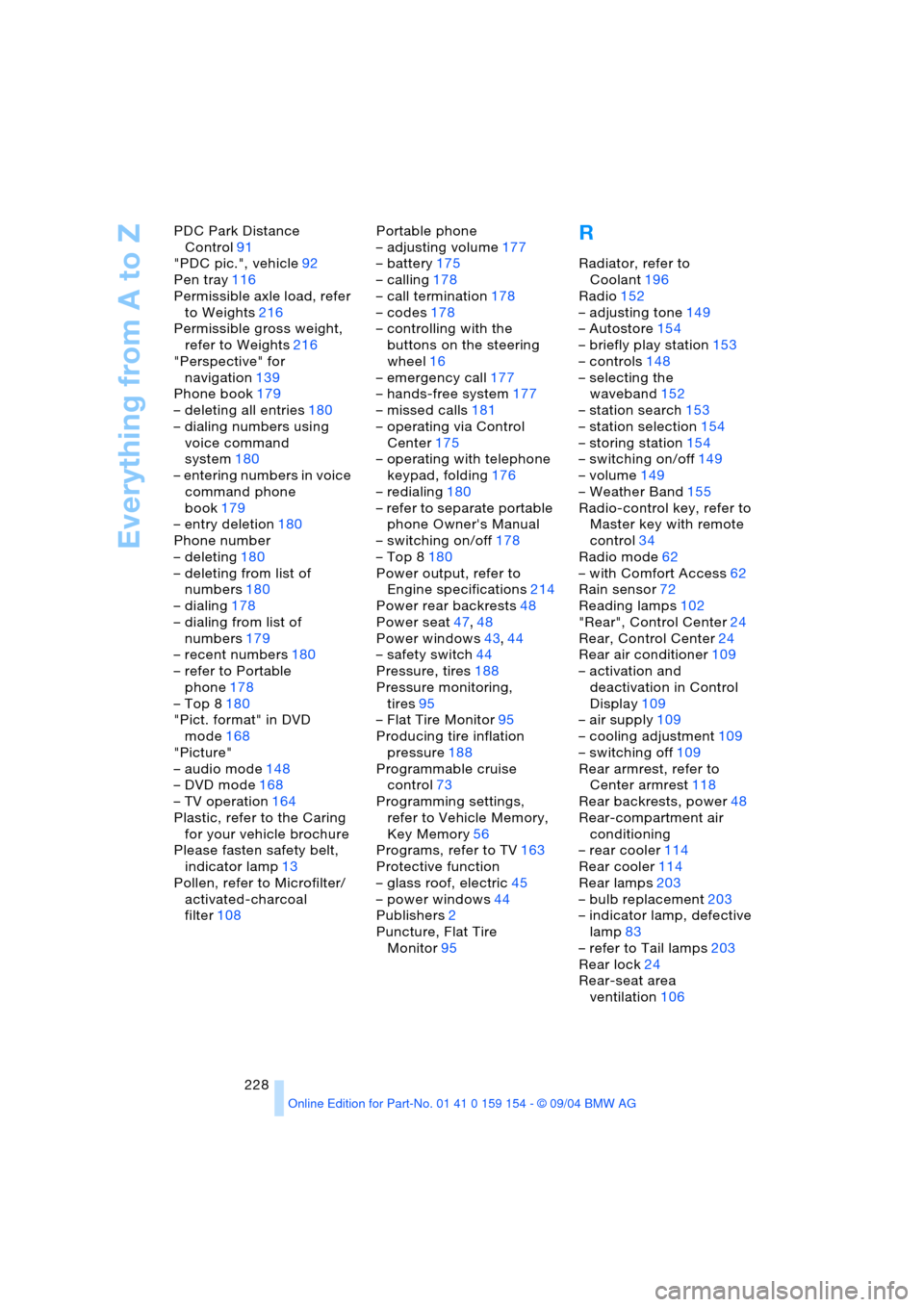
Everything from A to Z
228 PDC Park Distance
Control91
"PDC pic.", vehicle92
Pen tray116
Permissible axle load, refer
to Weights216
Permissible gross weight,
refer to Weights216
"Perspective" for
navigation139
Phone book179
– deleting all entries180
– dialing numbers using
voice command
system180
– entering numbers in voice
command phone
book179
– entry deletion180
Phone number
– deleting180
– deleting from list of
numbers180
– dialing178
– dialing from list of
numbers179
– recent numbers180
– refer to Portable
phone178
– Top 8180
"Pict. format" in DVD
mode168
"Picture"
– audio mode148
– DVD mode168
– TV operation164
Plastic, refer to the Caring
for your vehicle brochure
Please fasten safety belt,
indicator lamp13
Pollen, refer to Microfilter/
activated-charcoal
filter108Portable phone
– adjusting volume177
– battery175
– calling178
– call termination178
– codes178
– controlling with the
buttons on the steering
wheel16
– emergency call177
– hands-free system177
– missed calls181
– operating via Control
Center175
– operating with telephone
keypad, folding176
– redialing180
– refer to separate portable
phone Owner's Manual
– switching on/off178
– Top 8180
Power output, refer to
Engine specifications214
Power rear backrests48
Power seat47,48
Power windows43,44
– safety switch44
Pressure, tires188
Pressure monitoring,
tires95
– Flat Tire Monitor95
Producing tire inflation
pressure188
Programmable cruise
control73
Programming settings,
refer to Vehicle Memory,
Key Memory56
Programs, refer to TV163
Protective function
– glass roof, electric45
– power windows44
Publishers2
Puncture, Flat Tire
Monitor95
R
Radiator, refer to
Coolant196
Radio152
– adjusting tone149
– Autostore154
– briefly play station153
– controls148
– selecting the
waveband152
– station search153
– station selection154
– storing station154
– switching on/off149
– volume149
– Weather Band155
Radio-control key, refer to
Master key with remote
control34
Radio mode62
– with Comfort Access62
Rain sensor72
Reading lamps102
"Rear", Control Center24
Rear, Control Center24
Rear air conditioner109
– activation and
deactivation in Control
Display109
– air supply109
– cooling adjustment109
– switching off109
Rear armrest, refer to
Center armrest118
Rear backrests, power48
Rear-compartment air
conditioning
– rear cooler114
Rear cooler114
Rear lamps203
– bulb replacement203
– indicator lamp, defective
lamp83
– refer to Tail lamps203
Rear lock24
Rear-seat area
ventilation106
Page 231 of 239

Reference 229
At a glance
Controls
Driving tips
Communications
Navigation
Entertainment
Mobility
Rear seats
– adjusting48
– adjusting passenger seat
from the rear48
– head restraint
adjustment50
– heating52
Rear seats, power48
Rear TV24
Rearview mirror53
Rear window blind, refer to
Sun blinds113
Rear window defroster,
automatic climate
control104
Rear window safety
switch44
Recent destinations,
navigation136
Reception
– radio station152
– TV programs163
"Recirc. air", function
button54
Recirculated-air mode,
automatic climate
control105
Recirculating air, refer to
Recirculated-air
mode105
Reclining seat, refer to
Backrest tilt47,48
Redialing list, display
persons not reached180
Refueling186
– fuel filler door186
"Release",
Control Center24
Releasing
– from outside36
– luggage compartment
lid36,37
Remaining distance, refer
to Cruising range86
Remaining distance for
service82,83Remote control34
– changing battery37
– Comfort Access37
– garage door opener112
– luggage compartment
lid36
– malfunctions37
Replacement fuses207
Replacement keys34
Replacement of tires
– changing wheels204
– tire replacement192
Replacement tire205
Replacing lamps, refer to
Lamps and bulbs201
Replacing light bulbs201
Replacing tires192
Replacing windshield
wipers201
Reservoir, washer
system73
Reset, resetting tone
settings151
"RESET" in audio mode151
Residual heat105
Restraint systems
– for children58
– refer to Safety belts51
Returning to starting
point143
Reverse
– CD159,162
– DVD167
Reverse gear, automatic
transmission with
Steptronic69
"Right"
– for seat heating52
– with the automatic climate
control107
"RND"
– CD changer161
– CD player158
Road map135
"Roadside Assistance",
BMW Assist182
Rod antenna, refer to the
Caring for your vehicle
brochure
Roller sun blind, refer to
Sun blinds113Roof-mounted luggage
rack125
Rope, refer to Having
vehicle towed210
Route
– altering140
– displaying139
– displaying map139
– list140
– new140
– selecting137
– selecting criteria137
"Route" for
navigation139,140
"Route guid." for
navigation139,142
Route instruction, refer to
Voice instructions141
"Route selec." for
navigation137
"RPA", vehicle96
RSC Run-flat System
Component, refer to
Run-flat tires206
Run-flat System
Component RSC, refer to
Run-flat tires206
Run-flat tires192
– flat tire206
– tire inflation pressure188
– tire replacement192,193
– winter tires193
S
Safety belts51
– care, refer to the Caring
for your vehicle brochure
– sitting safely46
– warning lamp13,51
Safety belt tensioners, refer
to Safety belts51
Safety systems, refer to
– ABS Antilock Brake
System92
– Brake system94
– DSC Dynamic Stability
Control93
Safety tires, refer to
Run-flat tires206