2005 BMW 760i snow chains
[x] Cancel search: snow chainsPage 95 of 239

Controls
93Reference
At a glance
Driving tips
Communications
Navigation
Entertainment
Mobility
EBV Electronic brake-force
distribution
EBV controls the brake system's applica-
tion pressure at the rear wheels to ensure
stable deceleration.
DSC Dynamic Stability Control
The system optimizes vehicle stability dur-
ing acceleration and when starting from a
full stop, as well as optimizing traction.
The system recognizes any tendency for
the vehicle to assume an unstable attitude
such as oversteer or understeer; it then
counteracts this tendency with a combina-
tion of graduated reductions in engine
torque and selective braking intervention at
individual wheels. DSC provides optimized
stability within the limits defined by the
laws of physics.
The DSC is operational every time you start
the engine. DSC contains the functions
DTC Dynamic Traction Control and DBC
Dynamic Brake Control.
Indicator lamp
The indicator lamp goes out shortly
after the engine starts.
The indicator lamp flashes:
DSC controls the drive and braking forces.
The indicator lamp stays lit:
DSC has been switched off using the Con-
trol Center.
Activating DTC Dynamic Traction
Control
In particular driving situations, in deep
snow, for example, DTC ensures the maxi-
mum forward momentum. The gain in for-
ward momentum in these situations
involves a reduction in vehicle stability.
DTC is active up to 45 mph/70 km/h.You may find it useful to briefly activate
DTC under the following special circum-
stances:
>When rocking the vehicle and starting
off in deep snow or on loose road sur-
faces
>When ascending snow-covered hills,
and when driving in deep or on hard-
packed snow
>When driving with snow chains.
Select "Settings". Select "DTC" and con-
firm your selection. DTC is now activated.
The DTC indicator lamp in the Info Display
lights up permanently.
When DTC is active, DSC provides
only limited system response up to a
speed of approximately 45 mph/70 km/h.
Intervention for stability enhancement is
reduced.<
Deactivating DTC again
Select "Settings". Select "DTC" and con-
firm your selection. DTC is now deacti-
vated. The DTC indicator lamp in the Info
Display goes out. DSC is once again avail-
able without restriction.
Page 98 of 239
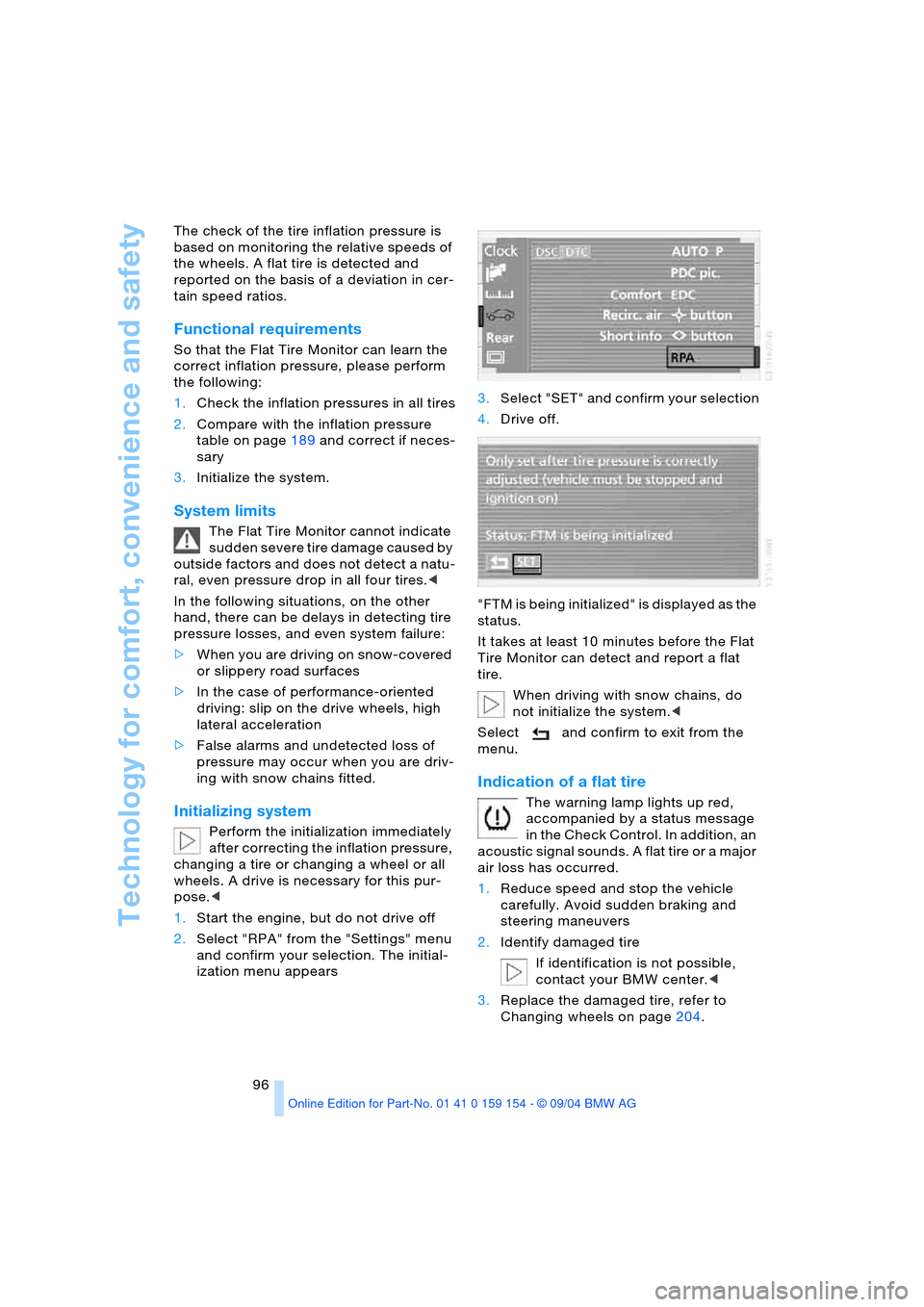
Technology for comfort, convenience and safety
96 The check of the tire inflation pressure is
based on monitoring the relative speeds of
the wheels. A flat tire is detected and
reported on the basis of a deviation in cer-
tain speed ratios.
Functional requirements
So that the Flat Tire Monitor can learn the
correct inflation pressure, please perform
the following:
1.Check the inflation pressures in all tires
2.Compare with the inflation pressure
table on page189 and correct if neces-
sary
3.Initialize the system.
System limits
The Flat Tire Monitor cannot indicate
sudden severe tire damage caused by
outside factors and does not detect a natu-
ral, even pressure drop in all four tires.<
In the following situations, on the other
hand, there can be delays in detecting tire
pressure losses, and even system failure:
>When you are driving on snow-covered
or slippery road surfaces
>In the case of performance-oriented
driving: slip on the drive wheels, high
lateral acceleration
>False alarms and undetected loss of
pressure may occur when you are driv-
ing with snow chains fitted.
Initializing system
Perform the initialization immediately
after correcting the inflation pressure,
changing a tire or changing a wheel or all
wheels. A drive is necessary for this pur-
pose.<
1.Start the engine, but do not drive off
2.Select "RPA" from the "Settings" menu
and confirm your selection. The initial-
ization menu appears 3.Select "SET" and confirm your selection
4.Drive off.
"FTM is being initialized" is displayed as the
status.
It takes at least 10 minutes before the Flat
Tire Monitor can detect and report a flat
tire.
When driving with snow chains, do
not initialize the system.<
Select and confirm to exit from the
menu.
Indication of a flat tire
The warning lamp lights up red,
accompanied by a status message
in the Check Control. In addition, an
acoustic signal sounds. A flat tire or a major
air loss has occurred.
1.Reduce speed and stop the vehicle
carefully. Avoid sudden braking and
steering maneuvers
2.Identify damaged tire
If identification is not possible,
contact your BMW center.<
3.Replace the damaged tire, refer to
Changing wheels on page204.
Page 195 of 239

Mobility
193Reference
At a glance
Controls
Driving tips
Communications
Navigation
Entertainment
remounted on the vehicle as soon as pos-
sible.
Recommended tire sizes and brands
BMW tests certain tire brands for each tire
size, classifies them as road-safe and
approves them. You can find out about
these at specialized dealers or at your
BMW center. Observe any country-specific
regulations, e.g. on making a correspond-
ing entry in the vehicle documents.
The factory-mounted tires have been spe-
cially selected to provide optimized perfor-
mance when installed on your vehicle; if
properly cared for, they will provide a com-
bination of safety and excellent ride com-
fort.
Run-flat tires
If your BMW is equipped with run-flat tires,
refer to Run-flat tires, only use these tires,
as in the event of a breakdown there is no
spare tire available.
Special characteristics of winter
tires
BMW recommends winter tires for use in
cold winter driving conditions. Although so-
called all-season M+S tires provide better
winter traction than summer tires, they
generally fail to provide the same levels of
cold-weather performance as winter tires.
Run-flat tires
When mounting new tires or switching from
summer to winter tires, or vice versa, use
run-flat tires, as in the event of a break-
down there is no spare wheel available.
Your BMW center will be glad to advise
you.
Observing speed ratings
Never exceed the maximum speed
for which the winter tires are rated.
Unprofessional attempts by laymen to ser-
vice tires can lead to damage and acci-
dents. Have this work performed by skilled
professionals only. The technicians at your
BMW center will be glad to assist you with the required professional knowledge and
specialized equipment.<
Storage
Always store wheels and tires in a cool, dry
pl ace w it h as l itt le exp osu r e t o li gh t a s po s-
sible. Always protect tires against all con-
tact with oil, grease and fuels.
Do not exceed the maximum tire inflation
pressure indicated on the side wall of the
tire.
Snow chains*
BMW only tests certain snow chains, clas-
sifies them as road-safe and approves
them. Consult your BMW center for more
information. BMW recommends only using
these approved, narrow-link snow chains.
Use on summer or winter tires is only per-
missible in pairs on the rear wheels.
Observe the manufacturer's instructions
when installing snow chains.
Do not exceed a vehicle speed of 30 mph/
50 km/h with the chains mounted.
After mounting snow chains, do not
activate the Flat Tire Monitor.
When you are driving with snow chains, it
can be beneficial to switch off DSC briefly,
refer to page94.<
Page 232 of 239

Everything from A to Z
230 Sampling, Scan
– CD158,161
– radio153
SAT, waveband155
"SCAN"
– CD changer161
– CD player158
– radio153
Scan
– CD changer161
– CD player158
– radio153
Scan, sampling
– CD changer161
– CD player158
– radio153
Screen, refer to Control
Display18
Screwdriver, refer to
Onboard tool kit201
Searching for music track,
CD158,161
Seat adjustment
– electric47,48
– electric, BMW sports
seat48
Seats47
– heating52
– memory, refer to Seat,
mirror and steering wheel
memory55
"Seat temp." for seat
heating52
Seat ventilation, refer to
Active seat ventilation52
Securing cargo, refer to
Loading125
Securing luggage125
Select functions17
Selecting audio source152
Selecting menu21
Selecting roaming23
Selector lever, automatic
transmission with
Steptronic68
Selector lever interlock,
refer to Shiftlock69
Selector-lever positions,
automatic transmission
with Steptronic68Service, refer to Roadside
Assistance182
"Service", vehicle82
Service and Warranty
Information Booklet for
US models198
Service Interval Display,
refer to Service
requirement
display82,198
Service Mobile, refer to
Roadside Assistance182
Service requirement
display82,198
"SET", refer to Setting
speed limit88
"Set time 1", independent
ventilation110
"Set time 2", independent
ventilation110
Setting button, refer to
Controller17
"Settings"
– comfort mode95
– Control Center24
– function button54
– Sport program95
Settings
– data and time90
– language89
– screen display22
– units of measure89
Setting time, refer to
Preselecting switch-on
time110
Setting time and date90
Shifting, automatic
transmission with
Steptronic68
Shiftlock, refer to Engaging
selector lever position68
Short commands for voice
command system29
Shortest route137
"Shortest route" for
navigation137
Shoulder support48
Side airbags98Side-mounted turn signals,
bulb replacement202
Side window blind, refer to
Sun blinds113
Sitting safely46
– with airbags46
– with safety belts46
Ski bag118
Sliding/tilt sunroof, refer to
Glass roof, electric44
Smokers' package, refer to
Ashtray117
Snow chains193
Socket, refer to Lighter
socket117
Socket for onboard
diagnosis200
Soft closure aid, refer to
Automatic soft
closing39,40
Spare fuses207
Spare key34
– adapter34
Spare tire205
Special oils, refer to
Specified engine oils196
Special washing program,
refer to Caring for your
vehicle brochure
Specified engine oils196
Speed
– average86
– limit87
Speed-dependent
volume150
Speed limit87
– "Limit"88
Speed limit "ON/OFF"88
Speedometer12
"Speed Vol." in audio
mode150
Sport program
– automatic transmission
with Steptronic70
– vehicle95
Sports characteristic95
Sports seat48
Stability control, refer to
– Driving stability control93
– DSC Dynamic Stability
Control93