2005 BMW 760i manual radio set
[x] Cancel search: manual radio setPage 23 of 239
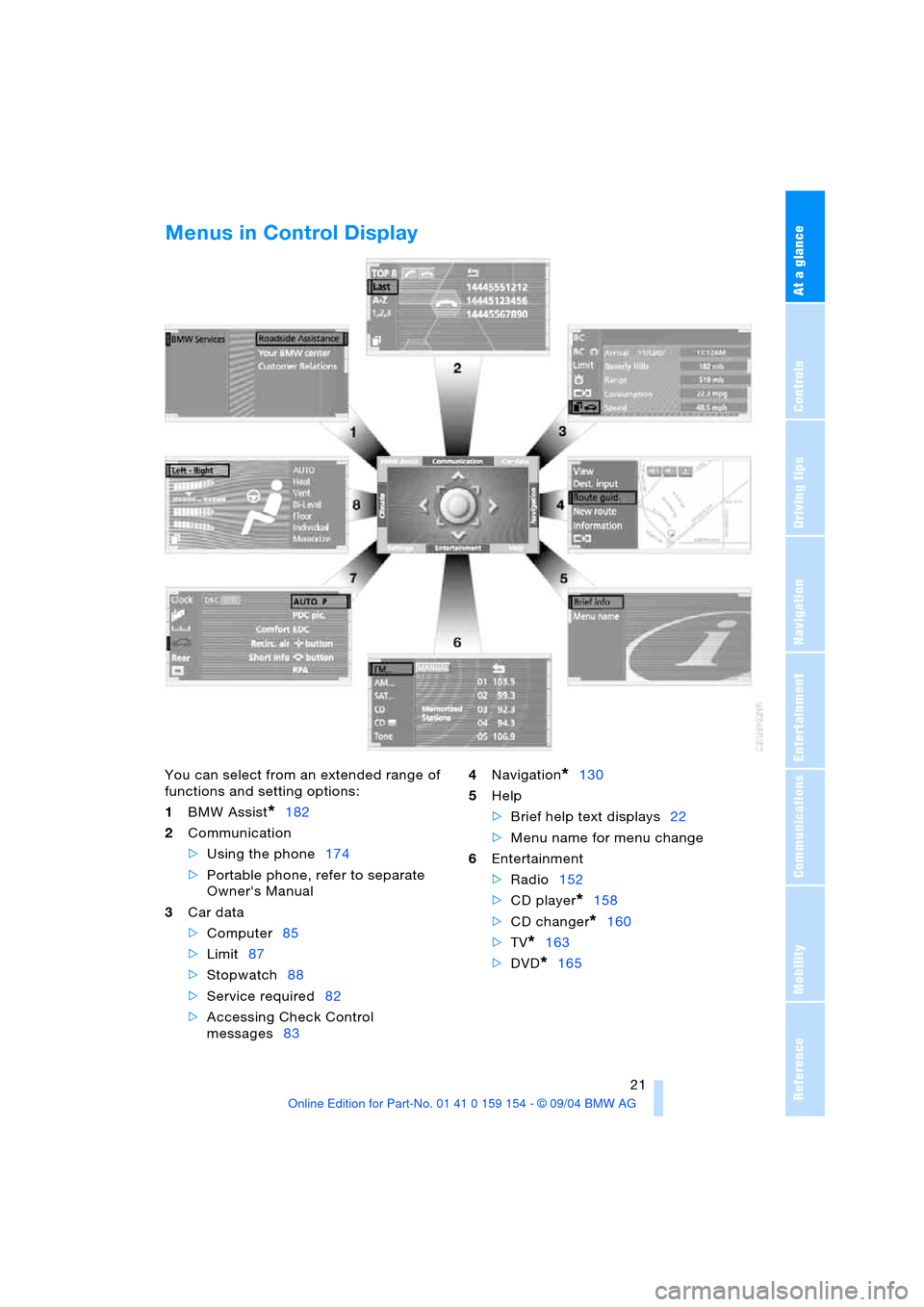
At a glance
21Reference
Controls
Driving tips
Communications
Navigation
Entertainment
Mobility
Menus in Control Display
You can select from an extended range of
functions and setting options:
1BMW Assist
*182
2Communication
>Using the phone174
>Portable phone, refer to separate
Owner's Manual
3Car data
>Computer85
>Limit87
>Stopwatch88
>Service required82
>Accessing Check Control
messages834Navigation
*130
5Help
>Brief help text displays22
>Menu name for menu change
6Entertainment
>Radio152
>CD player
*158
>CD changer
*160
>TV
*163
>DVD
*165
Page 107 of 239

Controls
105Reference
At a glance
Driving tips
Communications
Navigation
Entertainment
Mobility
Temperature adjustment
You can turn to select the
desired temperatures for the
driver's and passenger sides.
Your settings appear on the
Control Display's status line.
The figures in the display provide a general
indication of interior temperature. When
you start the vehicle, this system ensures
that the selected temperature is achieved
as quickly as possible. It then maintains this
temperature, regardless of the season.
Defrosting windows and removing
condensation
This program quickly removes
ice and condensation from the
windshield and door windows.
Adjusting air supply manually
You can adjust the air supply by
turning. The automatic air sup-
ply control is operational when-
ever you see your selection rep-
resented by a bar on the
Control Display's status line. The automatic
air distribution remains in operation as
before. You can reactivate the automatic air
supply mode with the AUTO button.
Switching air conditioner mode on
and off manually
The air conditioner cools and
dehumidifies the incoming air
before also reheating it as
required, according to temperature setting.
Depending on the weather, the windshield
may fog over briefly when the engine is
started.
The air conditioner comes on automatically
when you select the AUTO program.
Maximum cooling
This program quickly provides
maximum cooling.
The temperature display reverts
to 607/166 while the system
switches to the recirculated-air mode and
starts to provide maximum air supply through the vent outlets only. For this rea-
son you should ensure that these outlets
are open before selecting this program.
Outside air/AUC Automatic
recirculated-air control/recirculated
air
You can respond to unpleasant
odors or pollutants in the imme-
diate environment by tempo-
rarily suspending the supply of outside air.
The system then recirculates the air cur-
rently within the vehicle. AUC executes this
function automatically.
Press the button repeatedly to run through
the following control sequence:
>Indicator lamps off: outside air flows
into the vehicle
>Left indicator lamp on, AUC mode: the
system detects pollutants in the outside
air and responds by blocking the supply
of outside air when required. The sys-
tem then recirculates the air currently
within the vehicle.
Depending upon air quality, in the auto-
matic mode the system may start to
alternate between its outside-air and
recirculated-air modes
>Right indicator lamp on, recirculated-air
mode: the supply of outside air into the
vehicle is permanently blocked. The
system then recirculates the air cur-
rently within the vehicle.
If condensation starts to form on the
inside window surfaces during opera-
tion in the recirculated-air mode, you
should switch it off while also increasing air
supply as required.<
Residual heat mode
The system uses the warmth
stored in the engine to heat the
interior when the ignition is off,
for instance, while the vehicle
is stopped at a school to pick
up a child.
You can adjust the automatic climate con-
trol's settings when the ignition lock is in
the radio mode. The system blows heated
Page 112 of 239

A congenial climate
110
Rear ventilation
Use the lever1 to vary the airflow direction.
For additional information on rear ventila-
tion options, refer to page106.
Independent ventilation
System operation is controlled using the
Control Center. You can set two different
times for the system to start.
The independent ventilation blows air into
the passenger compartment to lower inte-
rior temperatures.
The system remains on for 30 minutes. You
can also switch the system on and off man-
ually. Since the system uses a substantial
amount of electrical current, you should
refrain from activating it twice in succes-
sion without allowing the battery to be
recharged in normal operation between
use.
The independent ventilation is available for
preprogrammed operation at outside tem-
peratures above approx. 59 7/156 and
for direct activation at any temperature, but
is not operational when the vehicle is
underway.
The air enters the passenger compartment
through the vent outlets in the dashboard,
which can be adjusted for both direction
and airflow. These outlets must be open for
the system to operate.
Switching on and off directly
1.Activate the radio mode at the ignition
lock
2.Select "Indep. ventil." on the second
page of the "Climate" menu and confirm
your selection.
Select "Indep. ventil" a second time and
confirm to deactivate the system manually.
Preselecting switch-on time
You can preselect two activation times.
1.Activate the radio mode at the ignition
lock
2.Select "Indep. ventil." on the second
page of the "Climate" menu.
3.Select "Set time 1" or "Set time 2" and
confirm your selection
4.Enter the desired time
>Turn: set
>Press: confirm.
Page 155 of 239

Navigation
Entertainment
Driving tips
153Reference
At a glance
Controls
Communications
Mobility
2.Select "MANUAL" and confirm your
selection.
Manual search
1.Select the frequency display and con-
firm your selection
2.Turn the controller to set the frequency
manually
3.Press the controller to confirm your
entry.
Next station
Select the desired direction and con-
firm your selection.
The scan mode begins with the currently
selected frequency.
The scan mode is stopped as soon as a
station is found.
The frequency is shown on the Control Dis-
play.
The system switches to the next station.
Listening to sample and selecting,
Scan
The automatic scan search feature auto-
matically plays a brief sample from each
station in the selected waveband.
1.Select "SCAN" and confirm your selec-
tion.
Station search starts
2.To select a station, confirm "SCAN" a
second time.
This cancels the scan function, and the
radio remains on the current station.
Buttons in center console
Scanning
Extended pressure.
The scan mode begins with the currently
selected frequency.
The scan mode is stopped as soon as a
station is found.
The frequency of the station appears in the
bottom status line, refer to page23.
Next station
Press to select the desired direction.
The system switches to the next station.
Storing and retrieving
a station
Memory locations
Your radio can store 36 stations:
>You can store as many as 18 stations in
the FM waveband
>You can store up to 18 stations in the
AM waveband.
Each time you confirm "AM..." the
system alternately switches between
the AM waveband and the "Autostore"
mode.
Each time you confirm "FM...", the system
alternately switches between "Memorized
Stations" and the "Autostore" mode.< 1.{Radio}
2.{Next station} or {Station back}.
1.{Radio}
2.{Next station} or {Station back}.
Page 222 of 239
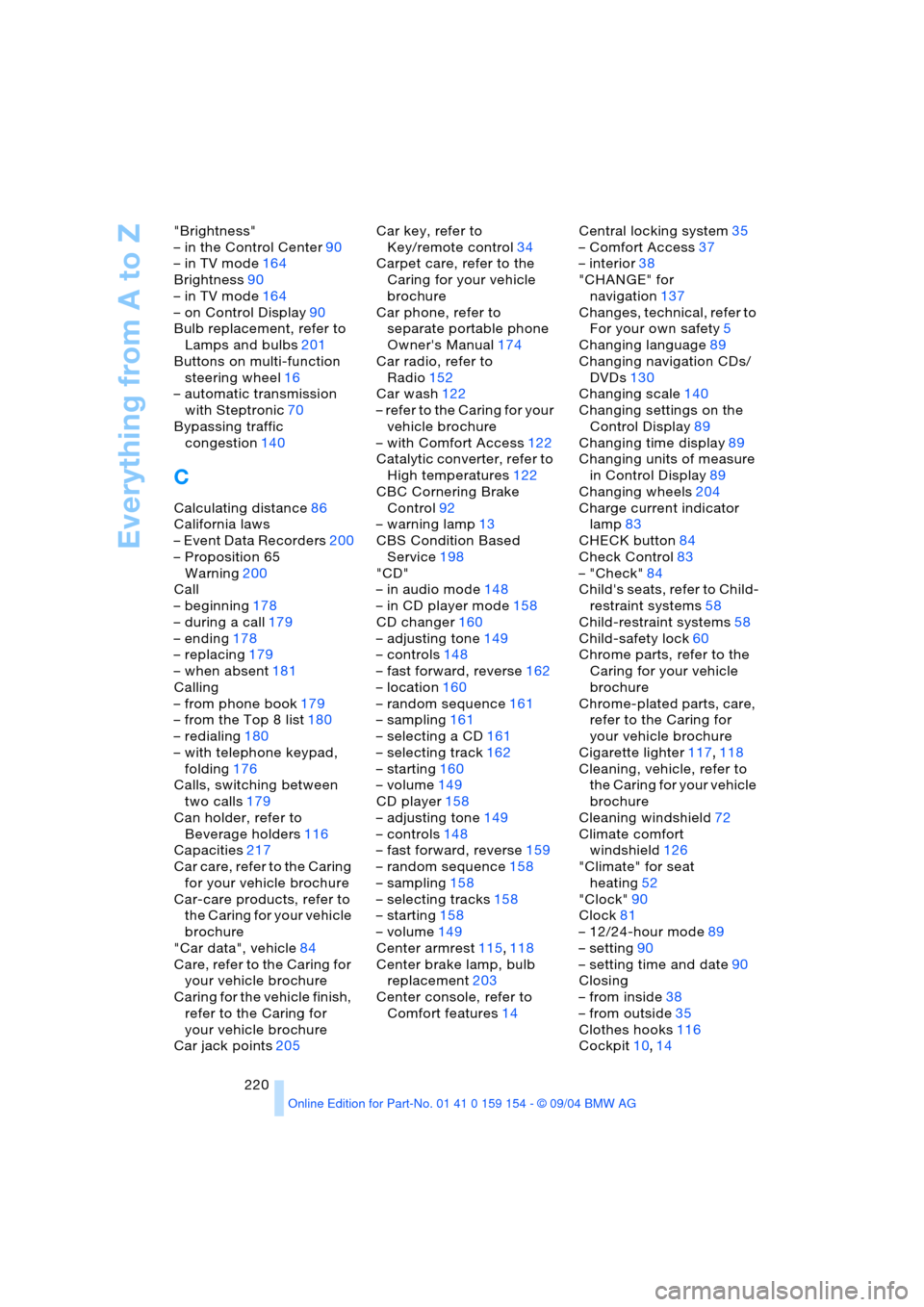
Everything from A to Z
220 "Brightness"
– in the Control Center90
– in TV mode164
Brightness90
– in TV mode164
– on Control Display90
Bulb replacement, refer to
Lamps and bulbs201
Buttons on multi-function
steering wheel16
– automatic transmission
with Steptronic70
Bypassing traffic
congestion140
C
Calculating distance86
California laws
– Event Data Recorders200
– Proposition 65
Warning200
Call
– beginning178
– during a call179
– ending178
– replacing179
– when absent181
Calling
– from phone book179
– from the Top 8 list180
– redialing180
– with telephone keypad,
folding176
Calls, switching between
two calls179
Can holder, refer to
Beverage holders116
Capacities217
Car care, refer to the Caring
for your vehicle brochure
Car-care products, refer to
the Caring for your vehicle
brochure
"Car data", vehicle84
Care, refer to the Caring for
your vehicle brochure
Caring for the vehicle finish,
refer to the Caring for
your vehicle brochure
Car jack points205Car key, refer to
Key/remote control34
Carpet care, refer to the
Caring for your vehicle
brochure
Car phone, refer to
separate portable phone
Owner's Manual174
Car radio, refer to
Radio152
Car wash122
– refer to the Caring for your
vehicle brochure
– with Comfort Access122
Catalytic converter, refer to
High temperatures122
CBC Cornering Brake
Control92
– warning lamp13
CBS Condition Based
Service198
"CD"
– in audio mode148
– in CD player mode158
CD changer160
– adjusting tone149
– controls148
– fast forward, reverse162
– location160
– random sequence161
– sampling161
– selecting a CD161
– selecting track162
– starting160
– volume149
CD player158
– adjusting tone149
– controls148
– fast forward, reverse159
– random sequence158
– sampling158
– selecting tracks158
– starting158
– volume149
Center armrest115,118
Center brake lamp, bulb
replacement203
Center console, refer to
Comfort features14Central locking system35
– Comfort Access37
– interior38
"CHANGE" for
navigation137
Changes, technical, refer to
For your own safety5
Changing language89
Changing navigation CDs/
DVDs130
Changing scale140
Changing settings on the
Control Display89
Changing time display89
Changing units of measure
in Control Display89
Changing wheels204
Charge current indicator
lamp83
CHECK button84
Check Control83
– "Check"84
Child's seats, refer to Child-
restraint systems58
Child-restraint systems58
Child-safety lock60
Chrome parts, refer to the
Caring for your vehicle
brochure
Chrome-plated parts, care,
refer to the Caring for
your vehicle brochure
Cigarette lighter117,118
Cleaning, vehicle, refer to
the Caring for your vehicle
brochure
Cleaning windshield72
Climate comfort
windshield126
"Climate" for seat
heating52
"Clock"90
Clock81
– 12/24-hour mode89
– setting90
– setting time and date90
Closing
– from inside38
– from outside35
Clothes hooks116
Cockpit10,14
Page 230 of 239
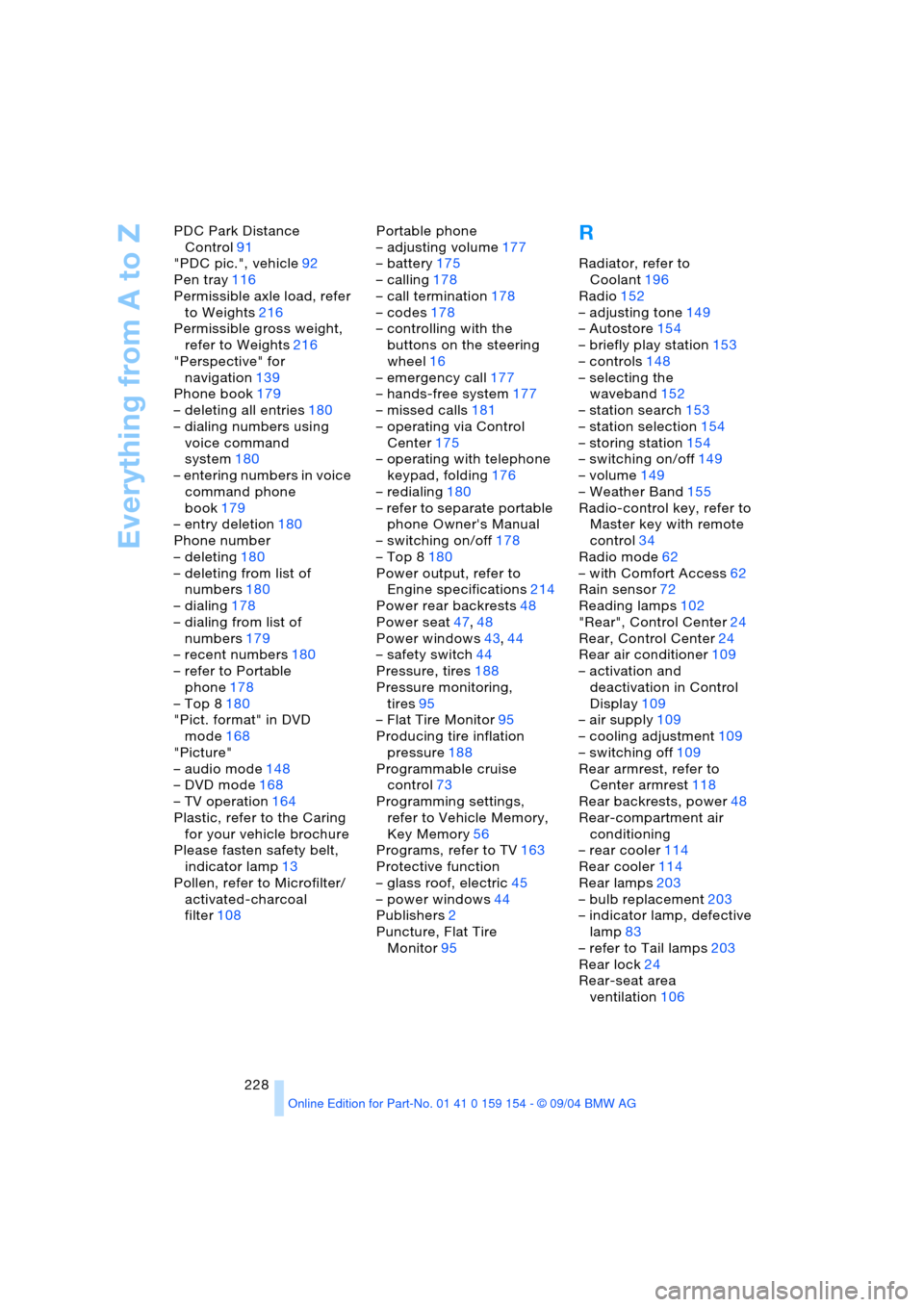
Everything from A to Z
228 PDC Park Distance
Control91
"PDC pic.", vehicle92
Pen tray116
Permissible axle load, refer
to Weights216
Permissible gross weight,
refer to Weights216
"Perspective" for
navigation139
Phone book179
– deleting all entries180
– dialing numbers using
voice command
system180
– entering numbers in voice
command phone
book179
– entry deletion180
Phone number
– deleting180
– deleting from list of
numbers180
– dialing178
– dialing from list of
numbers179
– recent numbers180
– refer to Portable
phone178
– Top 8180
"Pict. format" in DVD
mode168
"Picture"
– audio mode148
– DVD mode168
– TV operation164
Plastic, refer to the Caring
for your vehicle brochure
Please fasten safety belt,
indicator lamp13
Pollen, refer to Microfilter/
activated-charcoal
filter108Portable phone
– adjusting volume177
– battery175
– calling178
– call termination178
– codes178
– controlling with the
buttons on the steering
wheel16
– emergency call177
– hands-free system177
– missed calls181
– operating via Control
Center175
– operating with telephone
keypad, folding176
– redialing180
– refer to separate portable
phone Owner's Manual
– switching on/off178
– Top 8180
Power output, refer to
Engine specifications214
Power rear backrests48
Power seat47,48
Power windows43,44
– safety switch44
Pressure, tires188
Pressure monitoring,
tires95
– Flat Tire Monitor95
Producing tire inflation
pressure188
Programmable cruise
control73
Programming settings,
refer to Vehicle Memory,
Key Memory56
Programs, refer to TV163
Protective function
– glass roof, electric45
– power windows44
Publishers2
Puncture, Flat Tire
Monitor95
R
Radiator, refer to
Coolant196
Radio152
– adjusting tone149
– Autostore154
– briefly play station153
– controls148
– selecting the
waveband152
– station search153
– station selection154
– storing station154
– switching on/off149
– volume149
– Weather Band155
Radio-control key, refer to
Master key with remote
control34
Radio mode62
– with Comfort Access62
Rain sensor72
Reading lamps102
"Rear", Control Center24
Rear, Control Center24
Rear air conditioner109
– activation and
deactivation in Control
Display109
– air supply109
– cooling adjustment109
– switching off109
Rear armrest, refer to
Center armrest118
Rear backrests, power48
Rear-compartment air
conditioning
– rear cooler114
Rear cooler114
Rear lamps203
– bulb replacement203
– indicator lamp, defective
lamp83
– refer to Tail lamps203
Rear lock24
Rear-seat area
ventilation106
Page 233 of 239

Reference 231
At a glance
Controls
Driving tips
Communications
Navigation
Entertainment
Mobility
Standing lamps101
– bulb replacement202
Start/Stop button62
Starting, refer to Starting
engine63
Starting assistance, refer to
Jump-starting209
Starting engine63
Starting problems
– jump-starting209
– temperature63
Start menu18
Station, refer to Radio152
Status lines in Control
Center23
Steering wheel16
– adjustment54
– adjustment, automatic54
– heater54
– individual button
assignment54
– memory55
– with multi-function
buttons16
Steptronic, refer to Manual
mode70
Stopwatch
– intermediate time88
– starting and stopping88
Storage, tires193
Storage
compartments115,116
Storage space, refer to
Luggage compartment42
Storing current
position143
Storing desired speeds,
refer to Programmable
cruise control74
Storing destination per
voice142
Storing numbers, refer to
Phone book179
Storing programs, TV163
Storing seat adjustment55Storing sitting position,
refer to Seat, mirror and
steering wheel
memory55
Storing stations, radio153
Storing vehicle, refer to the
Caring for your vehicle
brochure
Straps, refer to
Loading124
"SUBTITLE" for DVD
mode169
Summer tires, refer to
Wheels and tires188
Sun blinds113
Sun visors113
Surface ice, refer to
Ice warning81
Switches, refer to
Cockpit10,14
Switch for battery207
Switching air conditioner
mode on and off
manually105
Switching between
calls179
Switching navigation voice
instructions on/off141
Switching off engine63
Switching off portable
phone178
Switching on
– audio149
– CD changer160
– CD player158
– DVD changer166
– portable phone178
– radio152
– TV163
"Switch. time 1",
independent
ventilation111
"Switch. time 2",
independent
ventilation111
Symbols,
Control Center19T
Tachometer81
Tail lamps, bulb
replacement203
Taking time, refer to
Stopwatch88
Tank contents, refer to
Fuel tank capacity217
Target cursor for
navigation135
Technical data214
Technical modifications5
Telephone174
– accepting calls16,176
– dialing phone number178
– entering lock code178
– hands-free mode177
– phone book179
– redialing180
– switching off176,178
– Top 8180
Television, refer to TV163
Temperature122
– automatic climate
control105
– changing unit of
measure89
Temperature display
– ice warning81
– interior temperature105
– outside temperature81
– setting units89
Tempomat, refer to
– Cruise control75
– Programmable cruise
control73
The right tires192
Thigh support
adjustment47
Third brake lamp
– bulb replacement203
– refer to Brake lamps203
Three-point belt51
Through loading
system118
Tightening torque, refer to
Tightening lug bolts205
Tilt alarm sensor
– remote control43
– switching off43