2005 BMW 745Li buttons
[x] Cancel search: buttonsPage 160 of 239

CD Compact Disc
158
CD Compact Disc
Listening to CDs
Insert the CD in the slot.
If a CD is already inserted in the CD player:
Start playback.
Select "CD" and confirm your selection.
Volume adjustment, refer to page149.
Tone control, refer to page149.
Selecting a track using
Control Center
Selecting music track
Select music track and confirm your selec-
tion.
Listening to sample and selecting,
Scan
The system plays a brief sample from each
CD track.
1.To start sampling:
Select "SCAN" and confirm your selec-
tion
2.To select a track:
Confirm "SCAN" a second time to can-
cel the scan function. Play resumes at
the point on the CD at which sampling
was interrupted.
Random play sequence
The music tracks on the CD are played in a
random sequence, Random.
To start random play:
Select "RND" and confirm your selection.
To cancel random play:
Select any other function except track
search.
It is possible to hear the same song
more than once.<
Selecting a track using
buttons
Track search
Select the direction.
Press repeatedly, continuing until you
reach the desired track.
The CD will start play at the track selected.
*
1.{CD}
2.{CD on}.
1.{CD}
2.{Track 1 ..30}.
1.{CD}
2.{Next} or {Back}.
Page 163 of 239

Navigation
Entertainment
Driving tips
161Reference
At a glance
Controls
Communications
Mobility
If the CD magazine has been newly filled,
playback begins with the lowest CD, e.g.
CD 1, track 1.
Volume adjustment, refer to page149.
Tone control, refer to page149.
If you play self-recorded audio CDs,
faults, e.g. drop-outs, can occur, or
the CD is not played at all.<
Status displays
The CD magazine's load status is indicated
on the Control Display.
If the display fails to detect a CD that
you have loaded in the magazine,
check to ensure that the CD has been
inserted correctly and inspect it for signs of
defects.<
Selecting a track using
Control Center
Selecting a CD
Select CD and confirm your selection.
Playback starts on the first track. At the
end of the last track, the next CD will be
selected.
Listening to sample and selecting,
Scan
The system automatically plays a brief
sample from each of the tracks on the cur-
rent CD.
1.To start sampling:
Select "SCAN" and confirm your selec-
tion.
The Scan function starts with the next
track. Once all tracks have been played
once, the next track is played
2.To select a track:
Confirm "SCAN" a second time to can-
cel the scan function. Play resumes at
the point on the CD at which sampling
was interrupted.
Random play sequence
In this mode the music tracks on the cur-
rent CD are played in a random sequence,
Random.
To start random play:
Select "RND" and confirm your selection.
To cancel random play:
Select any other function except track
search.
Selecting a track using
buttons
Track search
Select the direction.
Press repeatedly, continuing until you
reach the desired track on the current CD.
The CD will start play at the track selected. 1.{CD changer}
2.{CD on}.
{CD 1 ..6}.
1.{CD changer}
2.{Next} or {Back}.
Page 170 of 239

DVD changer
168
Searching for chapter
You can change to the next or previ-
ous chapter during playback.<
1.Display DVD controller, refer to
page166
2.Select the direction
and confirm repeatedly, continuing until
you reach the desired chapter
or with buttons
select the direction.
Press repeatedly, continuing until you
reach the desired chapter on the current
DVD.
Playback begins at the chapter selected.
Adjusting picture
1.During playback, press controller
2.Select and confirm your selection
3.Adjusting the picture, refer to page164.
Freezing frame
1.Display DVD controller, refer to
page166
2.At the desired point:
Select and confirm your selec-
tion.
The film is stopped
3.To restart the DVD:
Select or and confirm your
selection.
DVD playback is continued at the point
at which it was interrupted.
Selecting picture format
You can adjust the DVD format to your
screen.
The picture format is a DVD-specific func-
tion and is not offered by all DVDs.
1.Display DVD controller, refer to
page166
2.Select and confirm your selection
3.Select and confirm your selection
4.Select "Picture" and confirm your selec-
tion
5.Select "Pict. format" and confirm your
selection
6.Select the desired picture format and
confirm your selection.
Selecting language,
subtitles and viewing angle
Many DVDs offer dialogs and subtitles in
various languages or scene descriptions
for the hearing impaired. In addition, with
some DVDs the film can be viewed from dif-
ferent camera angles. These functions are
stored on the DVD.
To select functions:
1.Display DVD controller, refer to
page166
2.Select "FULL MENU" and confirm your
selection.
Page 179 of 239

177
Entertainment
Reference
At a glance
Controls
Driving tips Communications
Navigation
Mobility
Hands-free system
The hands-free microphone is located on
the left-hand side on the headliner.
The hands-free system is activated when-
ever you establish or receive a call using
the following:
>Buttons on the steering wheel, page16
>Voice command system, page26,
except for incoming calls
>Control Center, page175
>Telephone keypad, folding, page176.
Volume adjustment
You can adjust the volume for the hands-
free unit:
Turn this button during a call to select the
desired volume.
The hands-free unit will remain at this vol-
ume level, even if the other audio sources
are set to minimum volume.
The system automatically selects your
individual volume setting each time
you unlock the vehicle using your personal
remote control.<
Starting an emergency call
1.To open the protective cover:
Briefly press the protective cover
2.Press the emergency call button for at
least 2 seconds.
The indicator lamp in the button lights
up. As soon as the voice connection to
the BMW Assist response center has
been established, the indicator lamp
flashes.
Conditions for an emergency call:
>Ignition key from radio position
>The wireless communications network
is available
>The emergency call system is operable.
If the current position of your vehicle can be
determined with vehicles with an activated
BMW Assist, it will be transmitted to the
BMW Assist response center.
A navigation CD/DVD must be
inserted, as otherwise the current
vehicle position cannot be determined.
If the navigation system is inoperative, the
current position of the vehicle is not trans-
mitted.<
Following transmission of the data a confir-
mation report will appear on the Control
Display. The response center can initiate
immediate action for emergency assis-
tance.
If it is repeatedly not possible to transfer
the data, a voice connection to the BMW
Assist response center will be established.
If conditions allow, remain in the vehi-
cle until the connection has been
established. You will then be able to pro-
Page 222 of 239
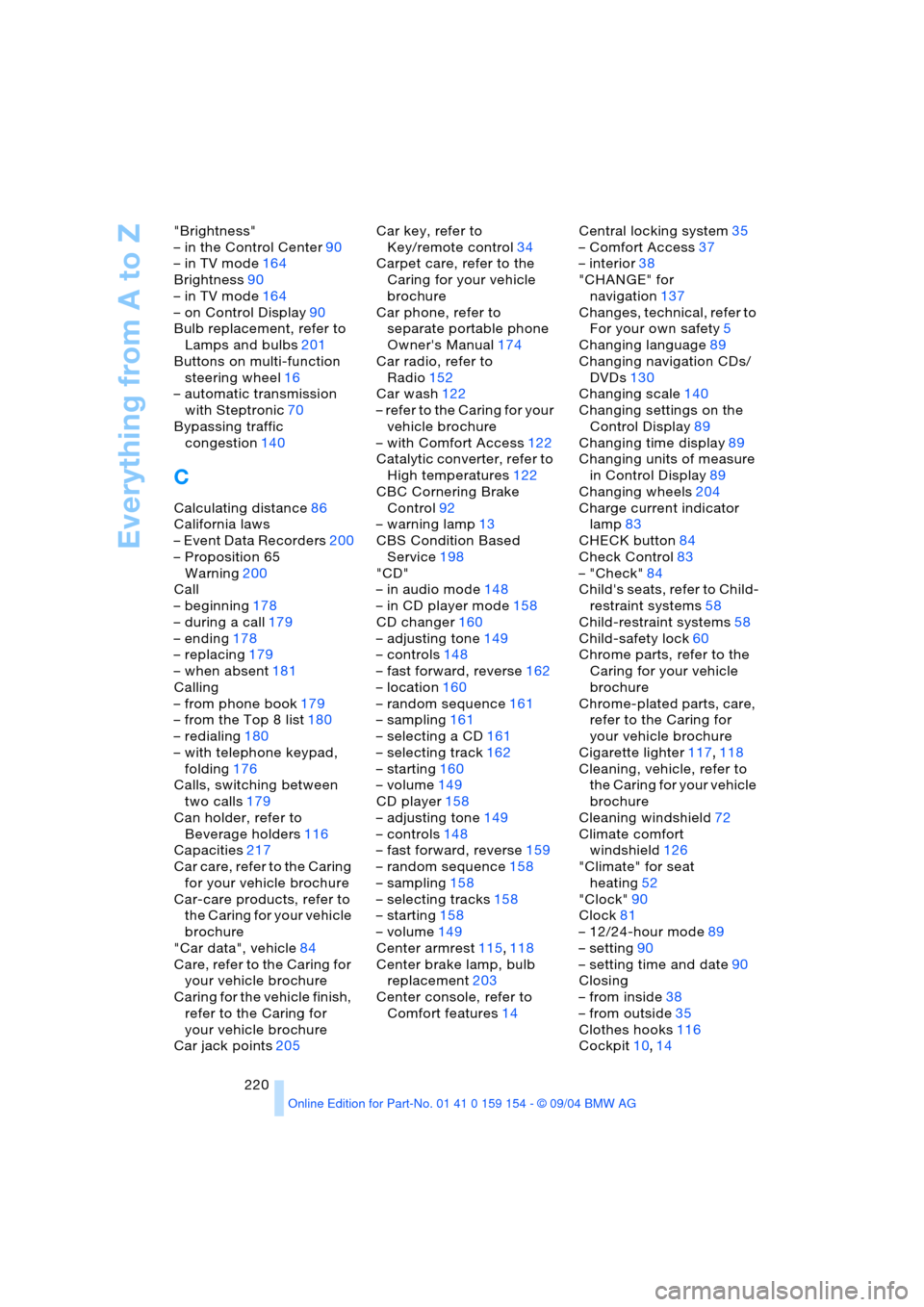
Everything from A to Z
220 "Brightness"
– in the Control Center90
– in TV mode164
Brightness90
– in TV mode164
– on Control Display90
Bulb replacement, refer to
Lamps and bulbs201
Buttons on multi-function
steering wheel16
– automatic transmission
with Steptronic70
Bypassing traffic
congestion140
C
Calculating distance86
California laws
– Event Data Recorders200
– Proposition 65
Warning200
Call
– beginning178
– during a call179
– ending178
– replacing179
– when absent181
Calling
– from phone book179
– from the Top 8 list180
– redialing180
– with telephone keypad,
folding176
Calls, switching between
two calls179
Can holder, refer to
Beverage holders116
Capacities217
Car care, refer to the Caring
for your vehicle brochure
Car-care products, refer to
the Caring for your vehicle
brochure
"Car data", vehicle84
Care, refer to the Caring for
your vehicle brochure
Caring for the vehicle finish,
refer to the Caring for
your vehicle brochure
Car jack points205Car key, refer to
Key/remote control34
Carpet care, refer to the
Caring for your vehicle
brochure
Car phone, refer to
separate portable phone
Owner's Manual174
Car radio, refer to
Radio152
Car wash122
– refer to the Caring for your
vehicle brochure
– with Comfort Access122
Catalytic converter, refer to
High temperatures122
CBC Cornering Brake
Control92
– warning lamp13
CBS Condition Based
Service198
"CD"
– in audio mode148
– in CD player mode158
CD changer160
– adjusting tone149
– controls148
– fast forward, reverse162
– location160
– random sequence161
– sampling161
– selecting a CD161
– selecting track162
– starting160
– volume149
CD player158
– adjusting tone149
– controls148
– fast forward, reverse159
– random sequence158
– sampling158
– selecting tracks158
– starting158
– volume149
Center armrest115,118
Center brake lamp, bulb
replacement203
Center console, refer to
Comfort features14Central locking system35
– Comfort Access37
– interior38
"CHANGE" for
navigation137
Changes, technical, refer to
For your own safety5
Changing language89
Changing navigation CDs/
DVDs130
Changing scale140
Changing settings on the
Control Display89
Changing time display89
Changing units of measure
in Control Display89
Changing wheels204
Charge current indicator
lamp83
CHECK button84
Check Control83
– "Check"84
Child's seats, refer to Child-
restraint systems58
Child-restraint systems58
Child-safety lock60
Chrome parts, refer to the
Caring for your vehicle
brochure
Chrome-plated parts, care,
refer to the Caring for
your vehicle brochure
Cigarette lighter117,118
Cleaning, vehicle, refer to
the Caring for your vehicle
brochure
Cleaning windshield72
Climate comfort
windshield126
"Climate" for seat
heating52
"Clock"90
Clock81
– 12/24-hour mode89
– setting90
– setting time and date90
Closing
– from inside38
– from outside35
Clothes hooks116
Cockpit10,14
Page 228 of 239

Everything from A to Z
226 "Location" for naviga-
tion135,142,143,144
Lock buttons, doors, refer
to Engaging locks39
Lock code178
Locking, vehicle
– from inside39
– from outside36
Locking without key, refer
to Comfort Access37
"LOGIC7" in audio
mode150
Longlife oils196
– specified engine oils196
Low beams100
– automatic100
– indicator lamp, defective
lamp83
Lower back support, refer
to Lumbar support48
Low-fuel warning light,
refer to Fuel gauge86
Lug bolts205
Luggage compartment
– Comfort Access37
– locking separately40
– opening, remote
control36
– opening/closing, refer to
Luggage compartment
lid39
– opening from inside40
– opening from outside39
– remote control36
– volume216
Luggage compartment
lid39
– Comfort Access37
– emergency release, refer
to Manual
operation40,41
– indicator lamp83
– locking separately40
– manually unlocking39
– opening, remote
control36
– opening from inside40
– opening from outside39
– operation,
automatic36,41
– remote control36Luggage compartment
net42
Luggage rack, refer to
Roof-mounted luggage
rack125
Luggage strap125
Lumbar support47,48
M
M+S tires, refer to
Winter tires193
Maintenance82
Maintenance System198
Make-up mirror, refer to
Illuminated vanity
mirror54
"MANUAL" for radio153
Manual operation
– door lock38
– driver's door38
– glass roof, electric45
– parking brake66
– transmission interlock for
automatic transmission
with Steptronic70
Manual release
– fuel filler door186
– luggage compartment
lid40
Manual station search153
Manufacturer5
Map
– changing scale27,135
– destination entry135
"Map dir. travel" for
navigation139,140
"Map facing N." for
navigation139,140
Map facing north139
Marking, tires190
Master key34
– with remote control34
Maximum cooling105
Maximum roof weight216
"Memo"90
Memo90
"Memorize", automatic
climate control108
"MEMORIZE" for radio154Memory, refer to
– Seat, mirror and steering
wheel memory55
– Vehicle Memory,
Key Memory56
MENU button18
"MENU" for DVD mode169
"Menu name",
Control Center22
Menus, Control Display21
Microfilter, automatic
climate control108
Microphone for voice
command177
Mirrors53
– automatic curb
monitor56
– dimming feature53
– memory, refer to Seat,
mirror and steering wheel
memory55
– mirror heating53
Missed calls, on Control
Display181
"Missed" for telephone181
Mobile service182
Modifications, technical,
refer to For your own
safety5
Monitor
– refer to Control Center17
– refer to Control Center in
rear24
Most recent portable phone
numbers180
Multi-function steering
wheel10,16
Multi-function switch
– turn signals/headlamp
flasher71
– wiper system72
Multimedia monitor, refer to
Control Display18
Music track,
sampling158,161
Page 230 of 239
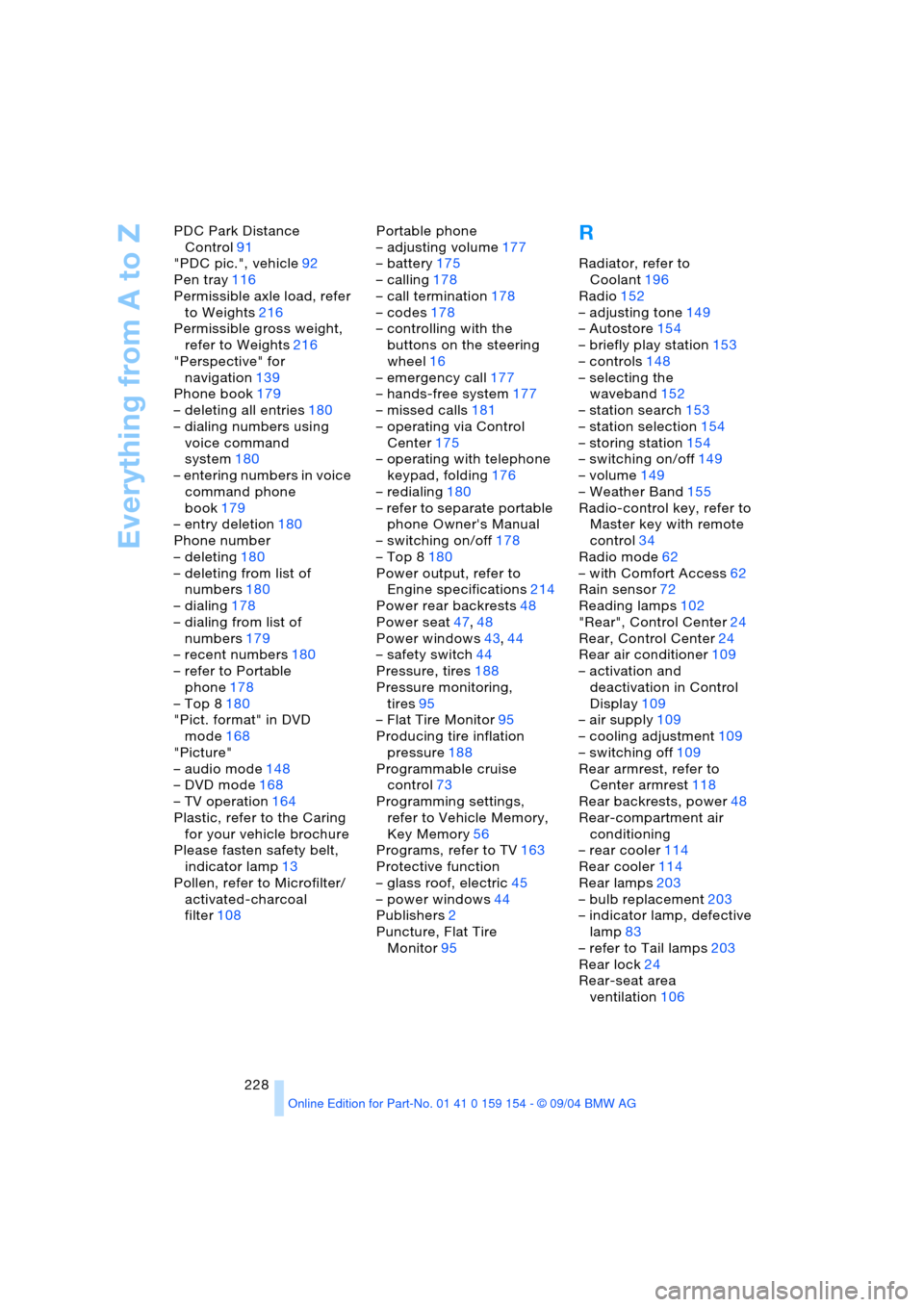
Everything from A to Z
228 PDC Park Distance
Control91
"PDC pic.", vehicle92
Pen tray116
Permissible axle load, refer
to Weights216
Permissible gross weight,
refer to Weights216
"Perspective" for
navigation139
Phone book179
– deleting all entries180
– dialing numbers using
voice command
system180
– entering numbers in voice
command phone
book179
– entry deletion180
Phone number
– deleting180
– deleting from list of
numbers180
– dialing178
– dialing from list of
numbers179
– recent numbers180
– refer to Portable
phone178
– Top 8180
"Pict. format" in DVD
mode168
"Picture"
– audio mode148
– DVD mode168
– TV operation164
Plastic, refer to the Caring
for your vehicle brochure
Please fasten safety belt,
indicator lamp13
Pollen, refer to Microfilter/
activated-charcoal
filter108Portable phone
– adjusting volume177
– battery175
– calling178
– call termination178
– codes178
– controlling with the
buttons on the steering
wheel16
– emergency call177
– hands-free system177
– missed calls181
– operating via Control
Center175
– operating with telephone
keypad, folding176
– redialing180
– refer to separate portable
phone Owner's Manual
– switching on/off178
– Top 8180
Power output, refer to
Engine specifications214
Power rear backrests48
Power seat47,48
Power windows43,44
– safety switch44
Pressure, tires188
Pressure monitoring,
tires95
– Flat Tire Monitor95
Producing tire inflation
pressure188
Programmable cruise
control73
Programming settings,
refer to Vehicle Memory,
Key Memory56
Programs, refer to TV163
Protective function
– glass roof, electric45
– power windows44
Publishers2
Puncture, Flat Tire
Monitor95
R
Radiator, refer to
Coolant196
Radio152
– adjusting tone149
– Autostore154
– briefly play station153
– controls148
– selecting the
waveband152
– station search153
– station selection154
– storing station154
– switching on/off149
– volume149
– Weather Band155
Radio-control key, refer to
Master key with remote
control34
Radio mode62
– with Comfort Access62
Rain sensor72
Reading lamps102
"Rear", Control Center24
Rear, Control Center24
Rear air conditioner109
– activation and
deactivation in Control
Display109
– air supply109
– cooling adjustment109
– switching off109
Rear armrest, refer to
Center armrest118
Rear backrests, power48
Rear-compartment air
conditioning
– rear cooler114
Rear cooler114
Rear lamps203
– bulb replacement203
– indicator lamp, defective
lamp83
– refer to Tail lamps203
Rear lock24
Rear-seat area
ventilation106
Page 233 of 239

Reference 231
At a glance
Controls
Driving tips
Communications
Navigation
Entertainment
Mobility
Standing lamps101
– bulb replacement202
Start/Stop button62
Starting, refer to Starting
engine63
Starting assistance, refer to
Jump-starting209
Starting engine63
Starting problems
– jump-starting209
– temperature63
Start menu18
Station, refer to Radio152
Status lines in Control
Center23
Steering wheel16
– adjustment54
– adjustment, automatic54
– heater54
– individual button
assignment54
– memory55
– with multi-function
buttons16
Steptronic, refer to Manual
mode70
Stopwatch
– intermediate time88
– starting and stopping88
Storage, tires193
Storage
compartments115,116
Storage space, refer to
Luggage compartment42
Storing current
position143
Storing desired speeds,
refer to Programmable
cruise control74
Storing destination per
voice142
Storing numbers, refer to
Phone book179
Storing programs, TV163
Storing seat adjustment55Storing sitting position,
refer to Seat, mirror and
steering wheel
memory55
Storing stations, radio153
Storing vehicle, refer to the
Caring for your vehicle
brochure
Straps, refer to
Loading124
"SUBTITLE" for DVD
mode169
Summer tires, refer to
Wheels and tires188
Sun blinds113
Sun visors113
Surface ice, refer to
Ice warning81
Switches, refer to
Cockpit10,14
Switch for battery207
Switching air conditioner
mode on and off
manually105
Switching between
calls179
Switching navigation voice
instructions on/off141
Switching off engine63
Switching off portable
phone178
Switching on
– audio149
– CD changer160
– CD player158
– DVD changer166
– portable phone178
– radio152
– TV163
"Switch. time 1",
independent
ventilation111
"Switch. time 2",
independent
ventilation111
Symbols,
Control Center19T
Tachometer81
Tail lamps, bulb
replacement203
Taking time, refer to
Stopwatch88
Tank contents, refer to
Fuel tank capacity217
Target cursor for
navigation135
Technical data214
Technical modifications5
Telephone174
– accepting calls16,176
– dialing phone number178
– entering lock code178
– hands-free mode177
– phone book179
– redialing180
– switching off176,178
– Top 8180
Television, refer to TV163
Temperature122
– automatic climate
control105
– changing unit of
measure89
Temperature display
– ice warning81
– interior temperature105
– outside temperature81
– setting units89
Tempomat, refer to
– Cruise control75
– Programmable cruise
control73
The right tires192
Thigh support
adjustment47
Third brake lamp
– bulb replacement203
– refer to Brake lamps203
Three-point belt51
Through loading
system118
Tightening torque, refer to
Tightening lug bolts205
Tilt alarm sensor
– remote control43
– switching off43