Page 115 of 217
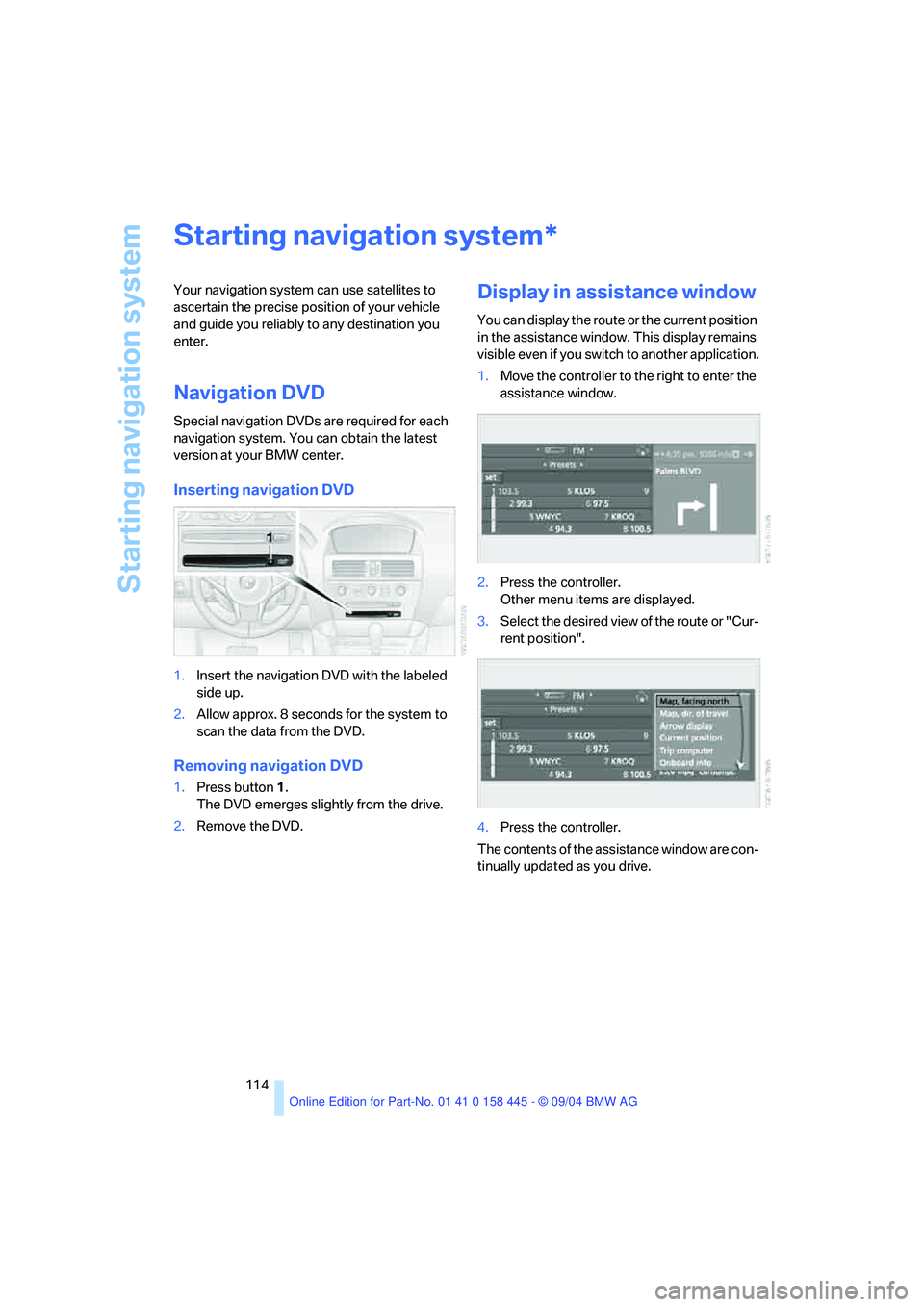
Starting navigation system
114
Starting navigation system
Your navigation system can use satellites to
ascertain the precise position of your vehicle
and guide you reliably to any destination you
enter.
Navigation DVD
Special navigation DVDs are required for each
navigation system. You can obtain the latest
version at your BMW center.
Inserting navigation DVD
1.Insert the navigation DVD with the labeled
side up.
2.Allow approx. 8 seconds for the system to
scan the data from the DVD.
Removing navigation DVD
1.Press button 1.
The DVD emerges slightly from the drive.
2.Remove the DVD.
Display in assistance window
You can display the route or the current position
in the assistance window. This display remains
visible even if you switch to another application.
1.Move the controller to the right to enter the
assistance window.
2.Press the controller.
Other menu items are displayed.
3.Select the desired view of the route or "Cur-
rent position".
4.Press the controller.
The contents of the assistance window are con-
tinually updated as you drive.
*
Page 160 of 217
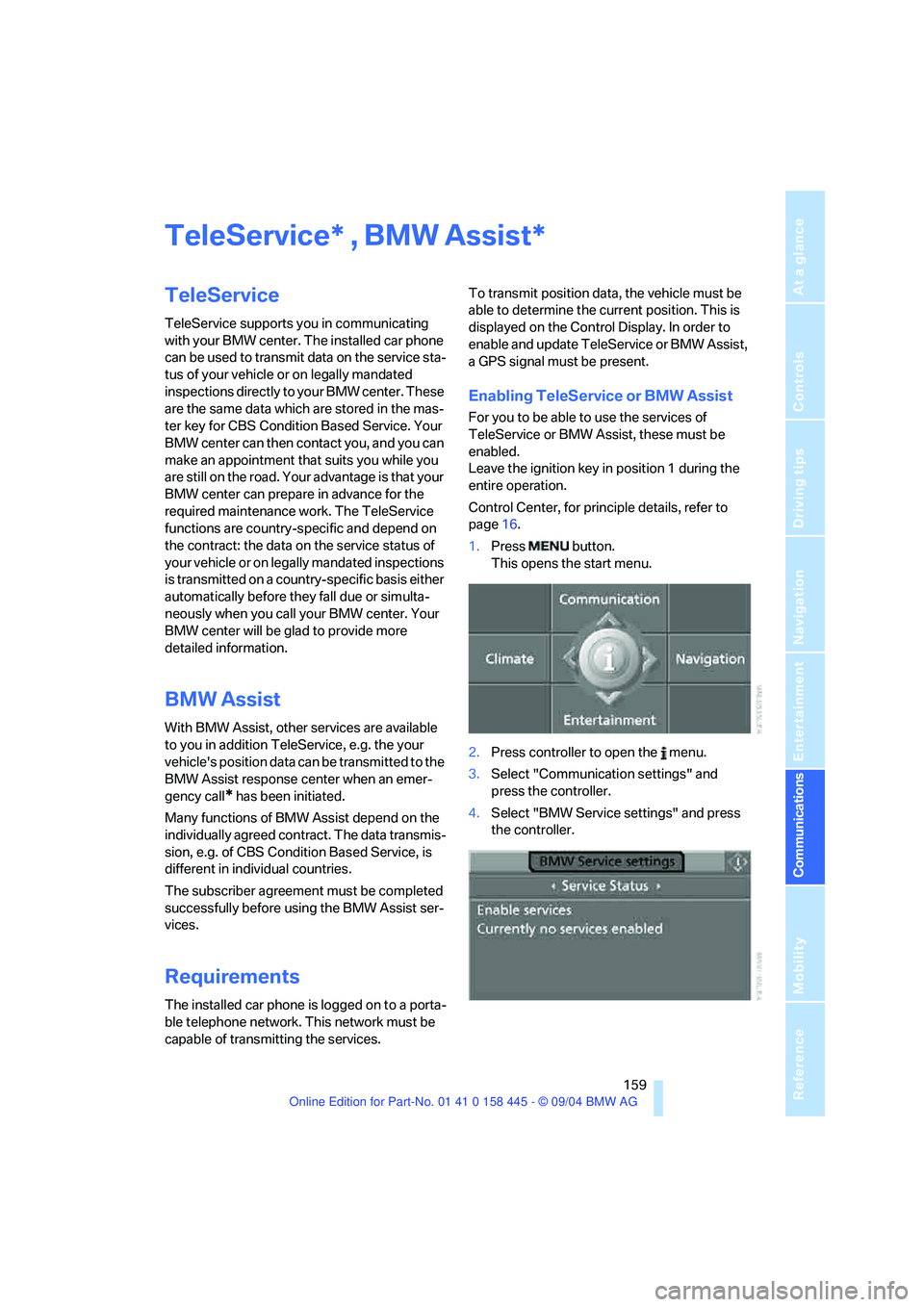
159
Entertainment
Reference
At a glance
Controls
Driving tips Communications
Navigation
Mobility
TeleService , BMW Assist
TeleService
TeleService supports you in communicating
with your BMW center. The installed car phone
can be used to transmit data on the service sta-
tus of your vehicle or on legally mandated
inspections directly to your BMW center. These
are the same data which are stored in the mas-
ter key for CBS Condition Based Service. Your
BMW center can then contact you, and you can
make an appointment that suits you while you
are still on the road. Your advantage is that your
BMW center can prepare in advance for the
required maintenance work. The TeleService
functions are country-specific and depend on
the contract: the data on the service status of
your vehicle or on legally mandated inspections
is transmitted on a country-specific basis either
automatically before they fall due or simulta-
neously when you call your BMW center. Your
BMW center will be glad to provide more
detailed information.
BMW Assist
With BMW Assist, other services are available
to you in addition TeleService, e.g. the your
vehicle's position data can be transmitted to the
BMW Assist response center when an emer-
gency call
* has been initiated.
Many functions of BMW Assist depend on the
individually agreed contract. The data transmis-
sion, e.g. of CBS Condition Based Service, is
different in individual countries.
The subscriber agreement must be completed
successfully before using the BMW Assist ser-
vices.
Requirements
The installed car phone is logged on to a porta-
ble telephone network. This network must be
capable of transmitting the services.To transmit position data, the vehicle must be
able to determine the current position. This is
displayed on the Control Display. In order to
enable and update TeleService or BMW Assist,
a GPS signal must be present.
Enabling TeleService or BMW Assist
For you to be able to use the services of
TeleService or BMW Assist, these must be
enabled.
Leave the ignition key in position 1 during the
entire operation.
Control Center, for principle details, refer to
page16.
1.Press button.
This opens the start menu.
2.Press controller to open the menu.
3.Select "Communication settings" and
press the controller.
4.Select "BMW Service settings" and press
the controller.
**
Page 185 of 217
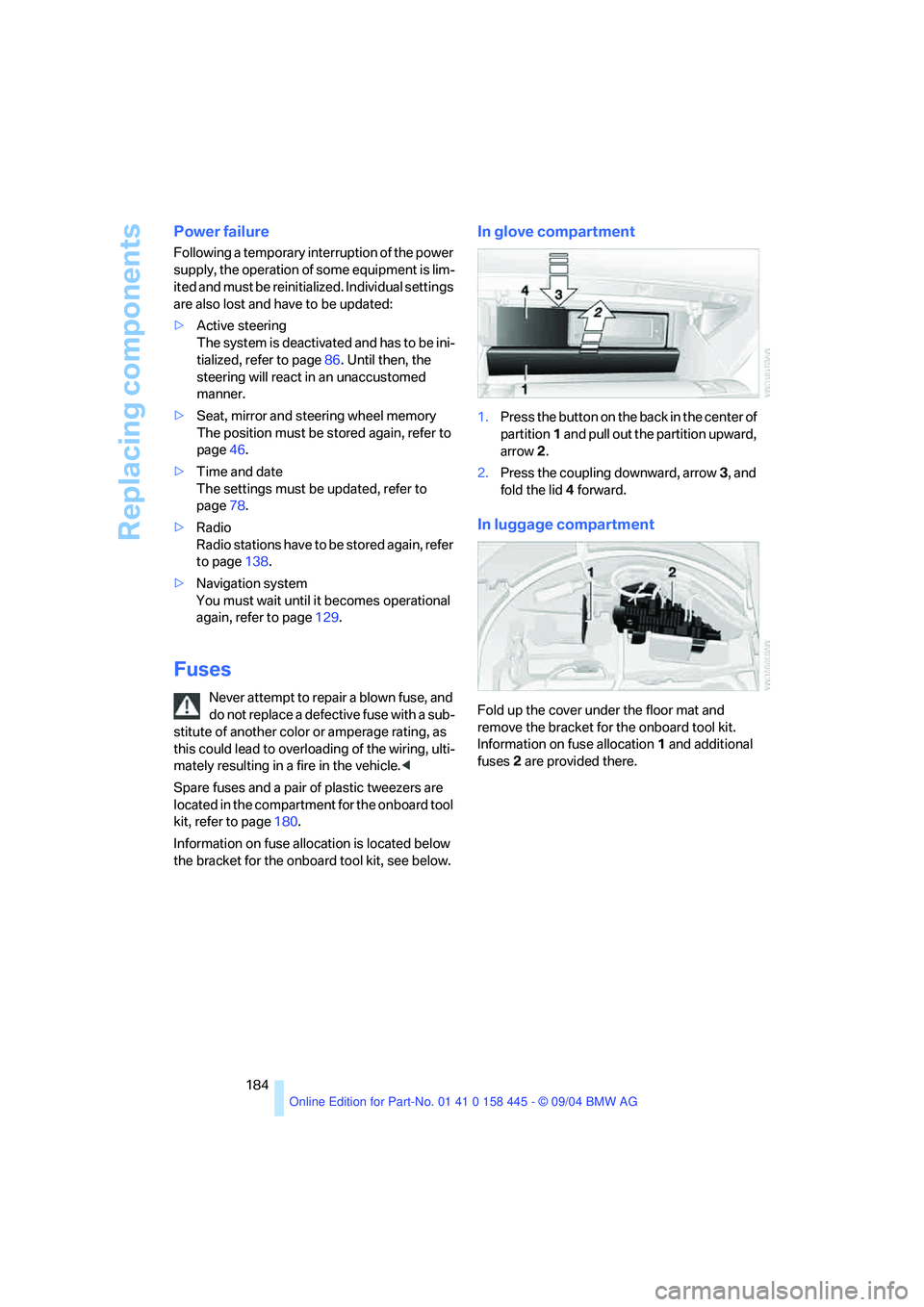
Replacing components
184
Power failure
Following a temporary interruption of the power
supply, the operation of some equipment is lim-
ited and must be reinitialized. Individual settings
are also lost and have to be updated:
>Active steering
The system is deactivated and has to be ini-
tialized, refer to page86. Until then, the
steering will react in an unaccustomed
manner.
>Seat, mirror and steering wheel memory
The position must be stored again, refer to
page46.
>Time and date
The settings must be updated, refer to
page78.
>Radio
Radio stations have to be stored again, refer
to page138.
>Navigation system
You must wait until it becomes operational
again, refer to page129.
Fuses
Never attempt to repair a blown fuse, and
do not replace a defective fuse with a sub-
stitute of another color or amperage rating, as
this could lead to overloading of the wiring, ulti-
mately resulting in a fire in the vehicle.<
Spare fuses and a pair of plastic tweezers are
located in the compartment for the onboard tool
kit, refer to page180.
Information on fuse allocation is located below
the bracket for the onboard tool kit, see below.
In glove compartment
1.Press the button on the back in the center of
partition1 and pull out the partition upward,
arrow2.
2.Press the coupling downward, arrow3, and
fold the lid 4 forward.
In luggage compartment
Fold up the cover under the floor mat and
remove the bracket for the onboard tool kit.
Information on fuse allocation1 and additional
fuses2 are provided there.