2005 BMW 645CI COUPE&CONVERTIBLE inflation pressure
[x] Cancel search: inflation pressurePage 45 of 217

Adjustments
44
Adjustments
Sitting safely
The ideal sitting position can make a vital con-
tribution to relaxed, fatigue-free driving. The sit-
ting position also plays an important role
together with the safety belts and airbags in
providing occupants with maximum levels of
passive safety in an accident. To ensure that
the safety systems operate with optimal effi-
ciency, we strongly urge you to observe the
instructions contained in the following section.
For additional information on transporting chil-
dren safely, refer to page52.
Airbags
Always maintain an adequate distance
between yourself and the airbags. Always
hold the steering wheel by its rim with hands at
the 9 o'clock and 3 o'clock positions, to mini-
mize the risk of injuries to your hands and arms
in the event of airbag deployment.
No one and nothing is to come between the air-
bags and the seat occupant.
Do not use the cover of the front airbag on the
front passenger side as a storage area. Make
sure that the front passenger is sitting correctly
and does not rest feet or legs on the instrument
panel, otherwise leg injuries can occur if the
knee and front airbags are triggered.
Never let an occupant's head rest near or on a
side airbag because the inflating airbag could
cause a serious or fatal injury.<
Even if you adhere to all the instructions, inju-
ries resulting from contact with airbags cannot
be fully excluded, depending on the circum-
stances. The ignition and inflation noise may
provoke a mild hearing loss in extremely sensi-
tive individuals. This effect is usually only tem-
porary.
For airbag locations and additional information
on airbags, refer to page86.
Safety belt
Fasten your safety belt before starting any trip.
Airbags complement the safety belt as an addi-
tional safety device, but they do not represent a
substitute.
Your vehicle has four seats that are all equipped
with a safety belt.
At all times, occupants should sit upright
and be properly restrained: infants and
small children in appropriate child-restraint sys-
tems; larger children and adults using the safety
belts.
Never allow more than one person to wear a sin-
gle safety belt. Never allow infants or small chil-
dren to ride in a passenger's lap.
Expectant mothers should always wear their
safety belts, taking care to position the lap belt
against the lower hips, where it will not exert
pressure against the abdominal area.
Do not route the belt across your neck, or run it
across sharp edges. Be sure that the belt does
not become caught or jammed. Avoid twisting
the belt while routing it firmly across the hips
and shoulder. Do not allow the belt to rest
against hard or fragile objects. Otherwise, in the
event of a frontal impact, a loose lap belt could
slide over your hips, leading to abdominal injury.
Avoid wearing clothing that prevents the belt
from fitting properly and pull the shoulder belt
periodically to readjust the tension across your
lap in order to avoid a reduction in the retention
effect of the safety belt.<
For instructions on operating safety belts, refer
to page48.
Seats
Note before adjusting
Never attempt to adjust your seat while
operating the vehicle. The seat could
respond with unexpected movement, and the
ensuing loss of vehicle control could lead to an
accident.
Page 85 of 217
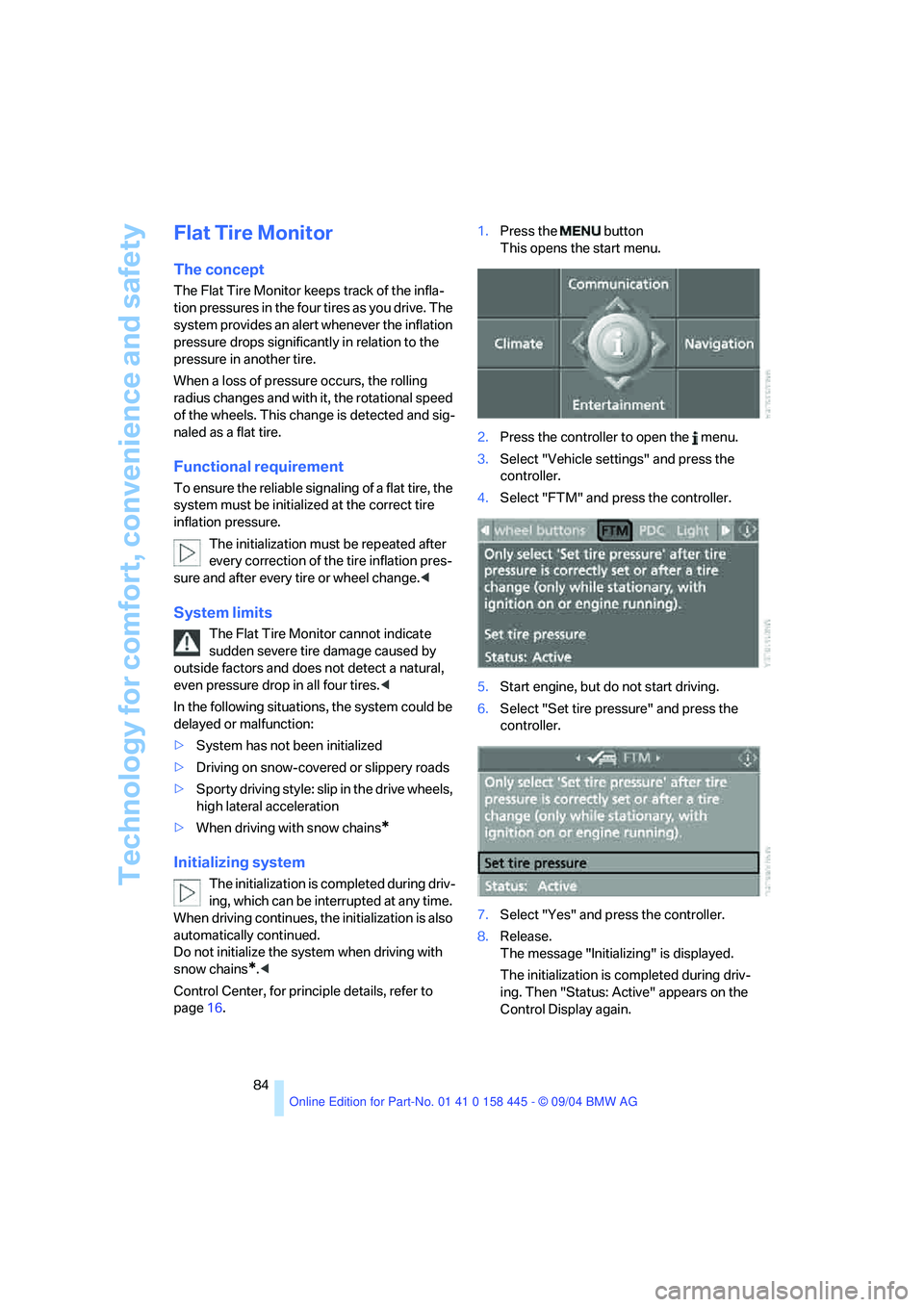
Technology for comfort, convenience and safety
84
Flat Tire Monitor
The concept
The Flat Tire Monitor keeps track of the infla-
tion pressures in the four tires as you drive. The
system provides an alert whenever the inflation
pressure drops significantly in relation to the
pressure in another tire.
When a loss of pressure occurs, the rolling
radius changes and with it, the rotational speed
of the wheels. This change is detected and sig-
naled as a flat tire.
Functional requirement
To ensure the reliable signaling of a flat tire, the
system must be initialized at the correct tire
inflation pressure.
The initialization must be repeated after
every correction of the tire inflation pres-
sure and after every tire or wheel change.<
System limits
The Flat Tire Monitor cannot indicate
sudden severe tire damage caused by
outside factors and does not detect a natural,
even pressure drop in all four tires.<
In the following situations, the system could be
delayed or malfunction:
>System has not been initialized
>Driving on snow-covered or slippery roads
>Sporty driving style: slip in the drive wheels,
high lateral acceleration
>When driving with snow chains
*
Initializing system
The initialization is completed during driv-
ing, which can be interrupted at any time.
When driving continues, the initialization is also
automatically continued.
Do not initialize the system when driving with
snow chains
*.<
Control Center, for principle details, refer to
page16.1.Press the button
This opens the start menu.
2.Press the controller to open the menu.
3.Select "Vehicle settings" and press the
controller.
4.Select "FTM" and press the controller.
5.Start engine, but do not start driving.
6.Select "Set tire pressure" and press the
controller.
7.Select "Yes" and press the controller.
8.Release.
The message "Initializing" is displayed.
The initialization is completed during driv-
ing. Then "Status: Active" appears on the
Control Display again.
Page 86 of 217

Controls
85Reference
At a glance
Driving tips
Communications
Navigation
Entertainment
Mobility
Report of a flat tire
The warning lamp lights up in red. A
message appears on the Control Dis-
play. In addition, an acoustic signal
sounds. There is a flat tire or extensive inflation
pressure loss.
1.Cautiously reduce the vehicle speed to
below 50 mph/80 km/h. Avoid sudden brak-
ing and steering maneuvers. Do not exceed
a vehicle speed of 50 mph/80 km/h.
If the vehicle is not, as provided at the
factory, equipped with run-flat tires,
refer to page172, stop driving. Continued
driving after a flat tire can result in serious
accidents.<
2.Check the air pressure in all four tires at the
next opportunity.
If the tire inflation pressure in all four
tires is correct, the Flat Tire Monitor
may not have been initialized. The system
must then be initialized.<
3.In case of a complete loss of the tire inflation
pressure or obvious tire damage, you can
estimate the possible driving distance for
continued driving base on the following ref-
erence values:
>With low load:
1 to 2 persons without luggage:
approx. 155 miles/250 km.
>With medium load:
2 persons, luggage compartment full, or
4 persons without luggage:
approx. 94 miles/150 km.
>With full load:
4 persons, luggage compartment full:
approx. 30 miles/50 km.
Drive reservedly and do not exceed
a speed of 50 mph/80 km/h. In the
event of pressure loss, vehicle handling
changes. This includes reduced tracking
stability in braking, extended braking dis-
tance and altered natural steering charac-
teristics.
If unusual vibrations occur while the vehicle
is being driven, this can indicate final failure
of the damaged tire. Reduce speed and stop as soon as possible. Do not continue
driving. Contact your BMW center.<
Malfunction
The warning lamp lights up in yellow. A
message appears on the Control Dis-
play. The Flat Tire Monitor has a mal-
function or has failed. Have the system checked
as soon as possible.
Active steering*
The concept
The active steering is a system that actively var-
ies the steering angle of the front wheels in rela-
tion to the steering wheel movements.
A t l o w s p e e d , e . g . i n a t o w n o r w h e n p a r k i n g , t h e
steering angle of the wheels is reinforced, i.e.
the steering becomes very direct.
In the higher speed range, on the other hand,
the steering angle is reduced more and more.
This improves the handling capability of your
BMW over the entire speed range.
In critical situations, the system can make tar-
geted corrections to the steering angle pro-
vided by the driver and thus stabilize the vehicle
before the driver intervenes. This stability-pro-
moting intervention is deactivated when DSC is
switched off, refer to page82.
Malfunction
The warning lamp lights up. The active
steering is no longer operational. At low
speed, larger steering wheel move-
ments are required, while the vehicle reacts
more sensitively to steering wheel movements
in the higher road-speed range. Have the sys-
tem checked.
If the warning lamp lights up during the first
engine starting following a power supply inter-
ruption, the system must be activated by being
initialized.
Page 169 of 217
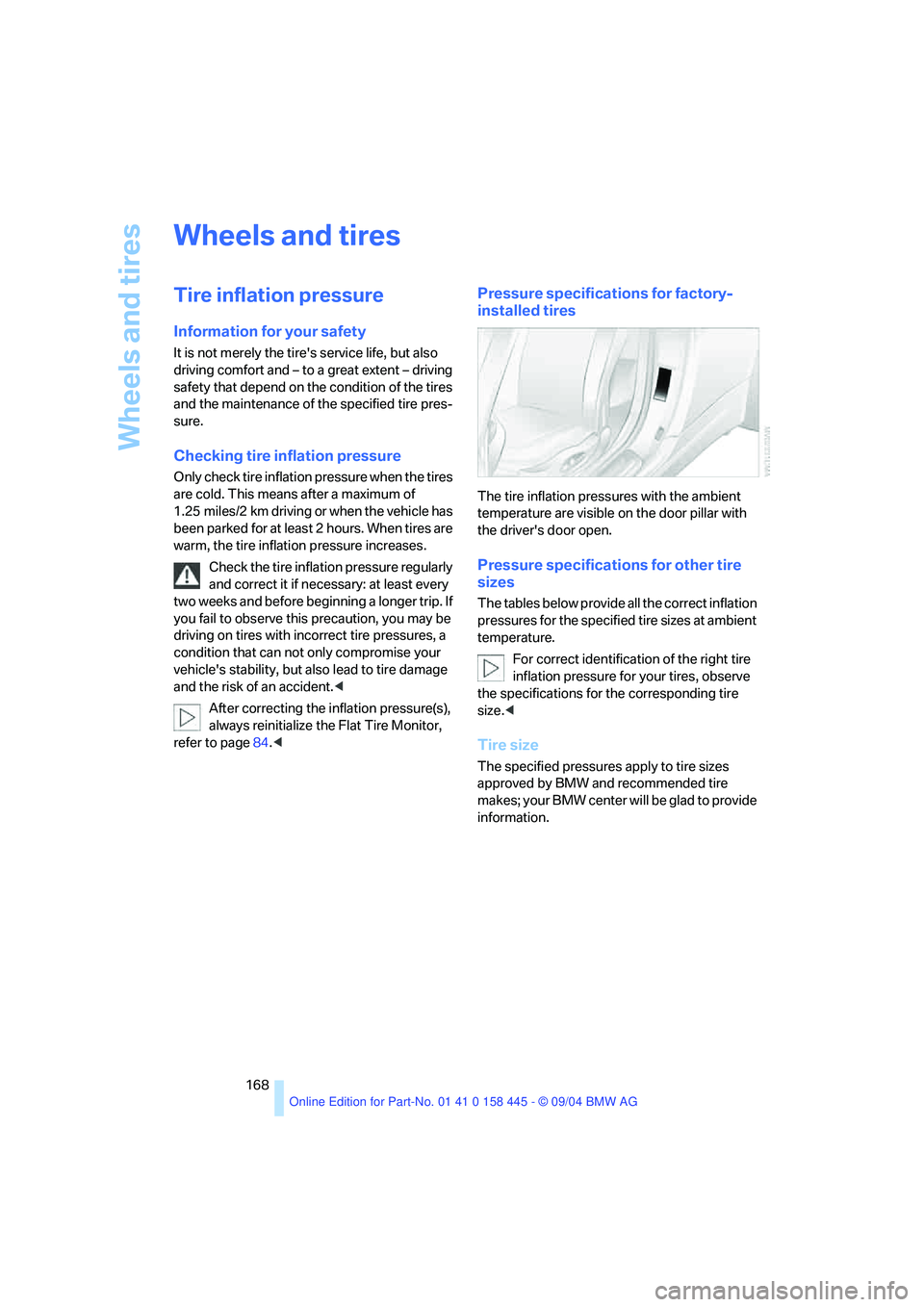
Wheels and tires
168
Wheels and tires
Tire inflation pressure
Information for your safety
It is not merely the tire's service life, but also
driving comfort and – to a great extent – driving
safety that depend on the condition of the tires
and the maintenance of the specified tire pres-
sure.
Checking tire inflation pressure
Only check tire inflation pressure when the tires
are cold. This means after a maximum of
1.25 miles/2 km driving or when the vehicle has
been parked for at least 2 hours. When tires are
warm, the tire inflation pressure increases.
Check the tire inflation pressure regularly
and correct it if necessary: at least every
two weeks and before beginning a longer trip. If
you fail to observe this precaution, you may be
driving on tires with incorrect tire pressures, a
condition that can not only compromise your
vehicle's stability, but also lead to tire damage
and the risk of an accident.<
After correcting the inflation pressure(s),
always reinitialize the Flat Tire Monitor,
refer to page84.<
Pressure specifications for factory-
installed tires
The tire inflation pressures with the ambient
temperature are visible on the door pillar with
the driver's door open.
Pressure specifications for other tire
sizes
The tables below provide all the correct inflation
pressures for the specified tire sizes at ambient
temperature.
For correct identification of the right tire
inflation pressure for your tires, observe
the specifications for the corresponding tire
size.<
Tire size
The specified pressures apply to tire sizes
approved by BMW and recommended tire
m a k e s ; y o u r B M W c en t e r w i ll b e g l a d t o p ro v id e
information.
Page 174 of 217
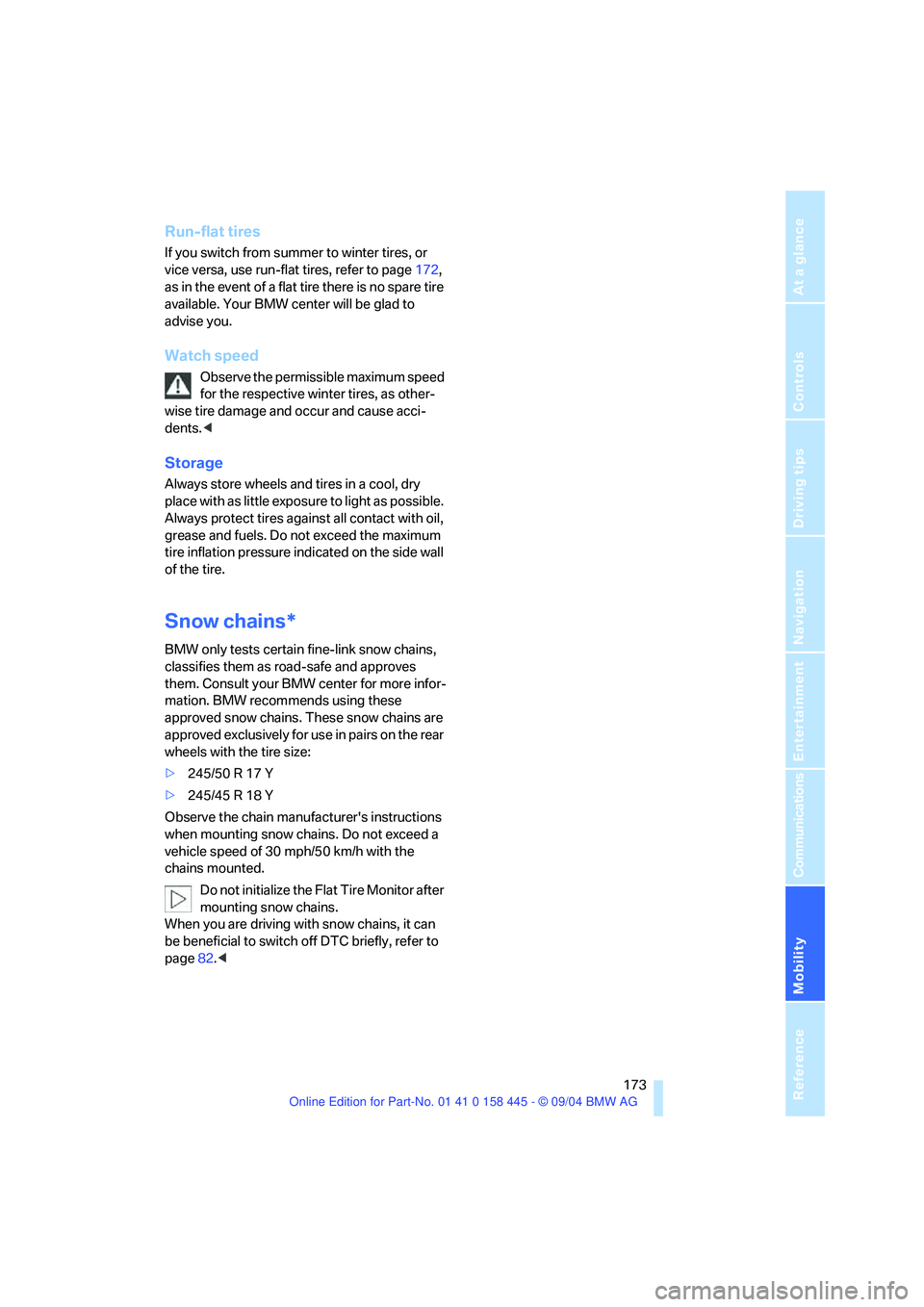
Mobility
173Reference
At a glance
Controls
Driving tips
Communications
Navigation
Entertainment
Run-flat tires
If you switch from summer to winter tires, or
vice versa, use run-flat tires, refer to page172,
as in the event of a flat tire there is no spare tire
available. Your BMW center will be glad to
advise you.
Watch speed
Observe the permissible maximum speed
for the respective winter tires, as other-
wise tire damage and occur and cause acci-
dents.<
Storage
Always store wheels and tires in a cool, dry
place with as little exposure to light as possible.
Always protect tires against all contact with oil,
grease and fuels. Do not exceed the maximum
tire inflation pressure indicated on the side wall
of the tire.
Snow chains*
BMW only tests certain fine-link snow chains,
classifies them as road-safe and approves
them. Consult your BMW center for more infor-
mation. BMW recommends using these
approved snow chains. These snow chains are
approved exclusively for use in pairs on the rear
wheels with the tire size:
>245/50 R 17 Y
>245/45 R 18 Y
Observe the chain manufacturer's instructions
when mounting snow chains. Do not exceed a
vehicle speed of 30 mph/50 km/h with the
chains mounted.
Do not initialize the Flat Tire Monitor after
mounting snow chains.
When you are driving with snow chains, it can
be beneficial to switch off DTC briefly, refer to
page82.<
Page 202 of 217

Reference 201
At a glance
Controls
Driving tips
Communications
Navigation
Entertainment
Mobility
C
California law
– Event Data Recorders179
California Proposition 65
Warning6
"Call"153
Call
– accepting152
– display accepted153
– ending152
– in absence153
– starting152
Calling
– from phone book153
– from the Top 8 list153
– redialing153
"Call sender"156
Can holder, refer to Cup
holders103
Capacities195
Capacity of the luggage
compartment192
Car battery, refer to Vehicle
battery183
Car care, refer to the Caring
for your vehicle brochure
Car-care products, refer to the
Caring for your vehicle
brochure
"Car data"74
Care, refer to the Caring for
your vehicle brochure
Cargo loading
– securing cargo111
– stowing cargo111
– vehicle110
Caring for artificial leather,
refer to the Caring for your
vehicle brochure
Caring for leather, refer to the
Caring for your vehicle
brochure
Caring for light-alloy wheels,
refer to the Caring for your
vehicle brochure
Caring for plastic, refer to the
Caring for your vehicle
brochureCaring for the carpet, refer to
the Caring for your vehicle
brochure
Caring for the vehicle finish,
refer to the Caring for your
vehicle brochure
Car keys, refer to Key set28
Car phone151
– installation location, refer to
Center armrest102
– refer to Portable phone150
– refer to separate Owner's
Manual
Car radio, refer to Radio136
Car wash110
– also refer to the Caring for
your vehicle brochure
– refer to Before driving into a
car wash110
Catalytic converter, refer to
Hot exhaust system108
"Categories"141
CBC Cornering Brake
Control81
CBS Condition Based
Service178
"CD"133,143
CD changer143
– controls132
– fast forward/reverse145
– installation location145
– playing a track145
– random play sequence145
– repeating a track144
– selecting a CD144
– selecting a track144
– switching on/off132
– tone control133
– volume133
CD player143
– controls132
– fast forward/reverse145
– playing a track145
– random play sequence145
– repeating a track144
– selecting a track144
– switching on/off132
– tone control133
– volume133Center armrest
– adjusting the height102
– front102
Center console14
"Central locking"29
Central locking system29
– from inside vehicle31
Changes, technical, refer to
For your own safety6
Changing a wheel183
Changing gear
– automatic transmission with
Steptronic58
Changing language on
Control Display78
Changing measurement units
on Control Display77
Changing wheels183
CHECK button73
Check Control71
"Check Control
messages"73
Check Gas Cap166
Checking the air pressure,
refer to Tire inflation
pressure168
Child's seats, refer to Child-
restraint systems52
Child-restraint fixing system
LATCH53
Child restraints52
Child-restraint systems52
Chrome parts, care, refer to
the Caring for your vehicle
brochure
Cigarette lighter103
Cleaning, refer to the Caring
for your vehicle brochure
Cleaning the windshield, refer
to Wiper system61
"Climate"96
Clock69
– 12h/24h mode78
– setting time and date78
Closing
– from inside31
– from outside29
Clothes hooks, Coupe102
Cockpit10
Page 207 of 217

Everything from A to Z
206 Inflation pressure, refer to Tire
inflation pressure168
Inflation pressure monitoring,
refer to Flat Tire Monitor84
Information
– on another location118
– on current position118
– on destination location118
"Information" for
navigation118
"Information on
destination"119
Initializing, refer to Power
failure184
"Input map"118
Inside rearview mirror,
automatically dimming, refer
to Automatic functions50
Installation location
– CD changer145
– navigation drive114
Instructions for navigation
system, refer to Voice
instructions126
Instrument cluster12
Instrument illumination, refer
to Instrument lighting93
Instrument lighting93
Instrument panel, refer to
Instrument cluster12
Integrated universal remote
control100
Interesting destination118
"Interim time"77
Interior lamps93
– remote control30
Interlock, refer to Steering
locked54
Interlock on automatic
transmission54
Intermittent mode of the
wipers60
J
Jacking points183
Joystick, refer to Control
Center16
Jumpering, refer to Jump
starting186
Jumping, refer to Jump
starting186
Jump starting186
K
Key Memory28
"Keypad"155
Keys28
Kick-down
– automatic transmission with
Steptronic58
– SMG Sequential manual
transmission57
Knock control167
L
Lamps, refer to Parking lamps/
low beams91
Lamps and bulbs180
"Languages"78
"Languages" for
navigation126
Lashing eyes, refer to
Securing load111
Last destinations, refer to
Destination list119
"Last seat pos."46
LATCH child-restraint fixing
system53
LEDs Light-emitting
diodes183
Length, refer to
Dimensions193
Letter symbol with portable
phone155
License plate lamps, replacing
bulbs182
"Light"60,91
Light-emitting diodes
LEDs183Lighter103
Lighter socket103
Lighting
– instruments93
– of the vehicle, refer to
Lamps91
Lights on warning91
Light switch91
"Limit"76
"Lock after driving"32
Lock buttons in the doors,
refer to Locking32
Locking
– from inside32
– from outside30
Locking and unlocking doors
– from inside31
– from outside29
"LOGIC7", refer to Tone
control134
Low beams91
– automatic91
– replacing bulbs180
Lower back support, refer to
Lumbar support45
Luggage compartment
– capacity192
– emergency release33
– hotel function32
– increasing capacity,
Convertible34
– opening/closing, refer to
Luggage compartment
lid33
– opening from inside33
– opening from outside33
– opening with remote
control30
Luggage compartment lid32
– emergency operation33
– emergency release33
– opening from inside33
– opening from outside33
– opening with remote
control30
– unlocking manually33
Lumbar support45
LW, waveband136
Page 210 of 217
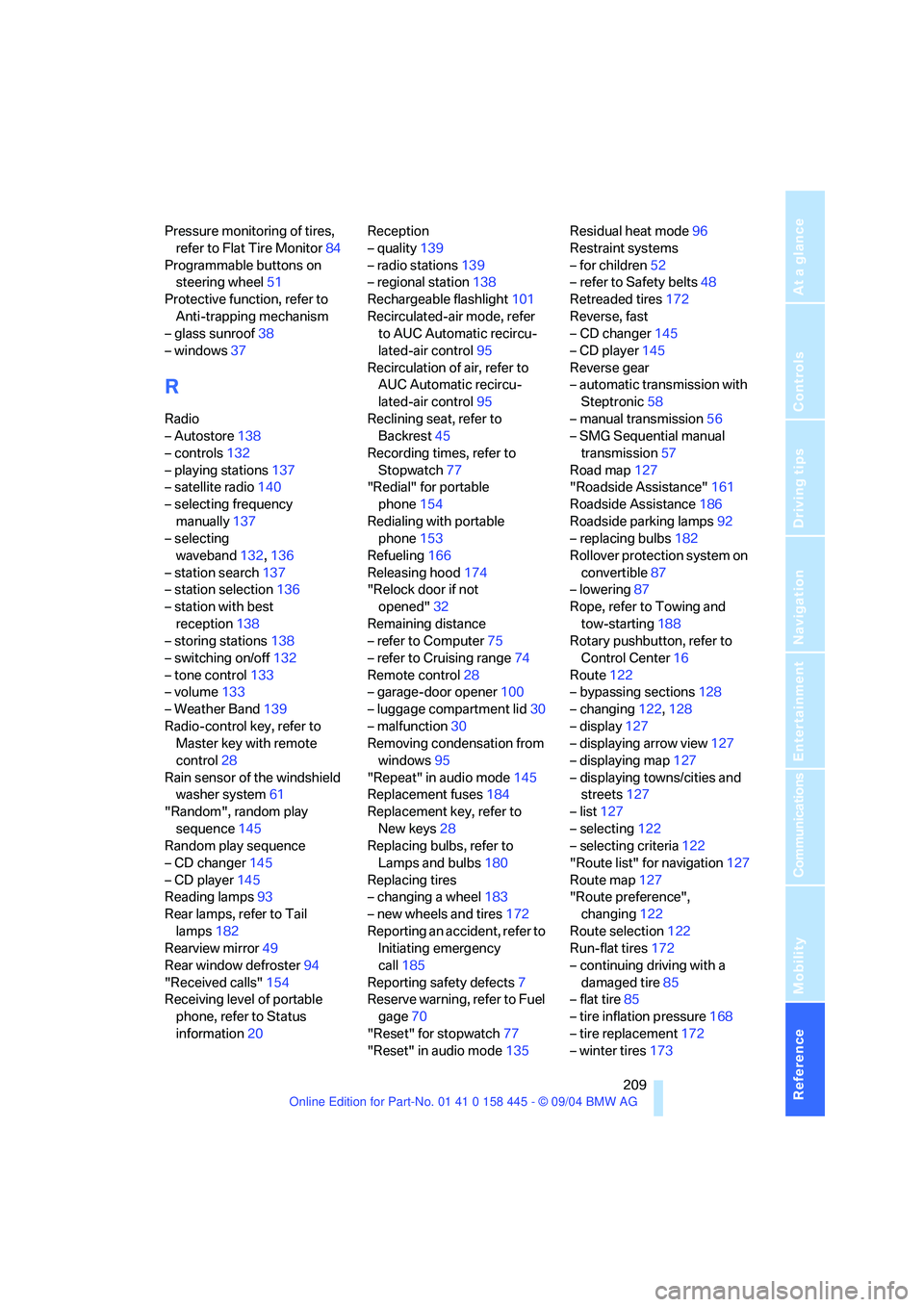
Reference 209
At a glance
Controls
Driving tips
Communications
Navigation
Entertainment
Mobility
Pressure monitoring of tires,
refer to Flat Tire Monitor84
Programmable buttons on
steering wheel51
Protective function, refer to
Anti-trapping mechanism
– glass sunroof38
– windows37
R
Radio
– Autostore138
– controls132
– playing stations137
– satellite radio140
– selecting frequency
manually137
– selecting
waveband132,136
– station search137
– station selection136
– station with best
reception138
– storing stations138
– switching on/off132
– tone control133
– volume133
– Weather Band139
Radio-control key, refer to
Master key with remote
control28
Rain sensor of the windshield
washer system61
"Random", random play
sequence145
Random play sequence
– CD changer145
– CD player145
Reading lamps93
Rear lamps, refer to Tail
lamps182
Rearview mirror49
Rear window defroster94
"Received calls"154
Receiving level of portable
phone, refer to Status
information20Reception
– quality139
– radio stations139
– regional station138
Rechargeable flashlight101
Recirculated-air mode, refer
to AUC Automatic recircu-
lated-air control95
Recirculation of air, refer to
AUC Automatic recircu-
lated-air control95
Reclining seat, refer to
Backrest45
Recording times, refer to
Stopwatch77
"Redial" for portable
phone154
Redialing with portable
phone153
Refueling166
Releasing hood174
"Relock door if not
opened"32
Remaining distance
– refer to Computer75
– refer to Cruising range74
Remote control28
– garage-door opener100
– luggage compartment lid30
– malfunction30
Removing condensation from
windows95
"Repeat" in audio mode145
Replacement fuses184
Replacement key, refer to
New keys28
Replacing bulbs, refer to
Lamps and bulbs180
Replacing tires
– changing a wheel183
– new wheels and tires172
Reporting an accident, refer to
Initiating emergency
call185
Reporting safety defects7
Reserve warning, refer to Fuel
gage70
"Reset" for stopwatch77
"Reset" in audio mode135Residual heat mode96
Restraint systems
– for children52
– refer to Safety belts48
Retreaded tires172
Reverse, fast
– CD changer145
– CD player145
Reverse gear
– automatic transmission with
Steptronic58
– manual transmission56
– SMG Sequential manual
transmission57
Road map127
"Roadside Assistance"161
Roadside Assistance186
Roadside parking lamps92
– replacing bulbs182
Rollover protection system on
convertible87
– lowering87
Rope, refer to Towing and
tow-starting188
Rotary pushbutton, refer to
Control Center16
Route122
– bypassing sections128
– changing122,128
– display127
– displaying arrow view127
– displaying map127
– displaying towns/cities and
streets127
– list127
– selecting122
– selecting criteria122
"Route list" for navigation127
Route map127
"Route preference",
changing122
Route selection122
Run-flat tires172
– continuing driving with a
damaged tire85
– flat tire85
– tire inflation pressure168
– tire replacement172
– winter tires173