2005 BMW 645CI CONVERTIBLE fuel consumption
[x] Cancel search: fuel consumptionPage 17 of 217
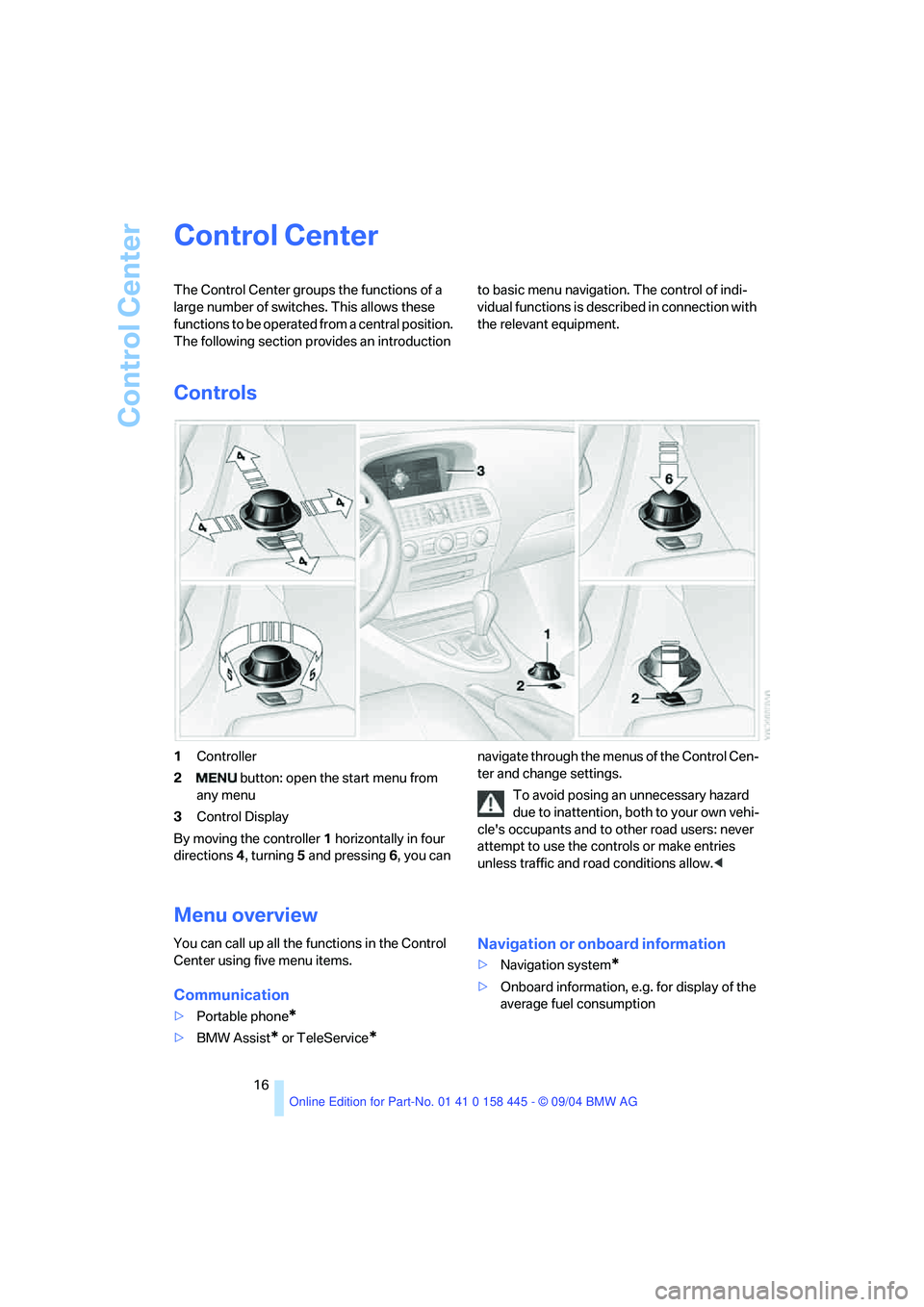
Control Center
16
Control Center
The Control Center groups the functions of a
large number of switches. This allows these
functions to be operated from a central position.
The following section provides an introduction to basic menu navigation. The control of indi-
vidual functions is described in connection with
the relevant equipment.
Controls
1Controller
2 button: open the start menu from
any menu
3Control Display
By moving the controller1 horizontally in four
directions4, turning5 and pressing 6, you can navigate through the menus of the Control Cen-
ter and change settings.
To avoid posing an unnecessary hazard
due to inattention, both to your own vehi-
cle's occupants and to other road users: never
attempt to use the controls or make entries
unless traffic and road conditions allow.<
Menu overview
You can call up all the functions in the Control
Center using five menu items.
Communication
>Portable phone*
>BMW Assist* or TeleService*
Navigation or onboard information
>Navigation system*
>Onboard information, e.g. for display of the
average fuel consumption
Page 75 of 217
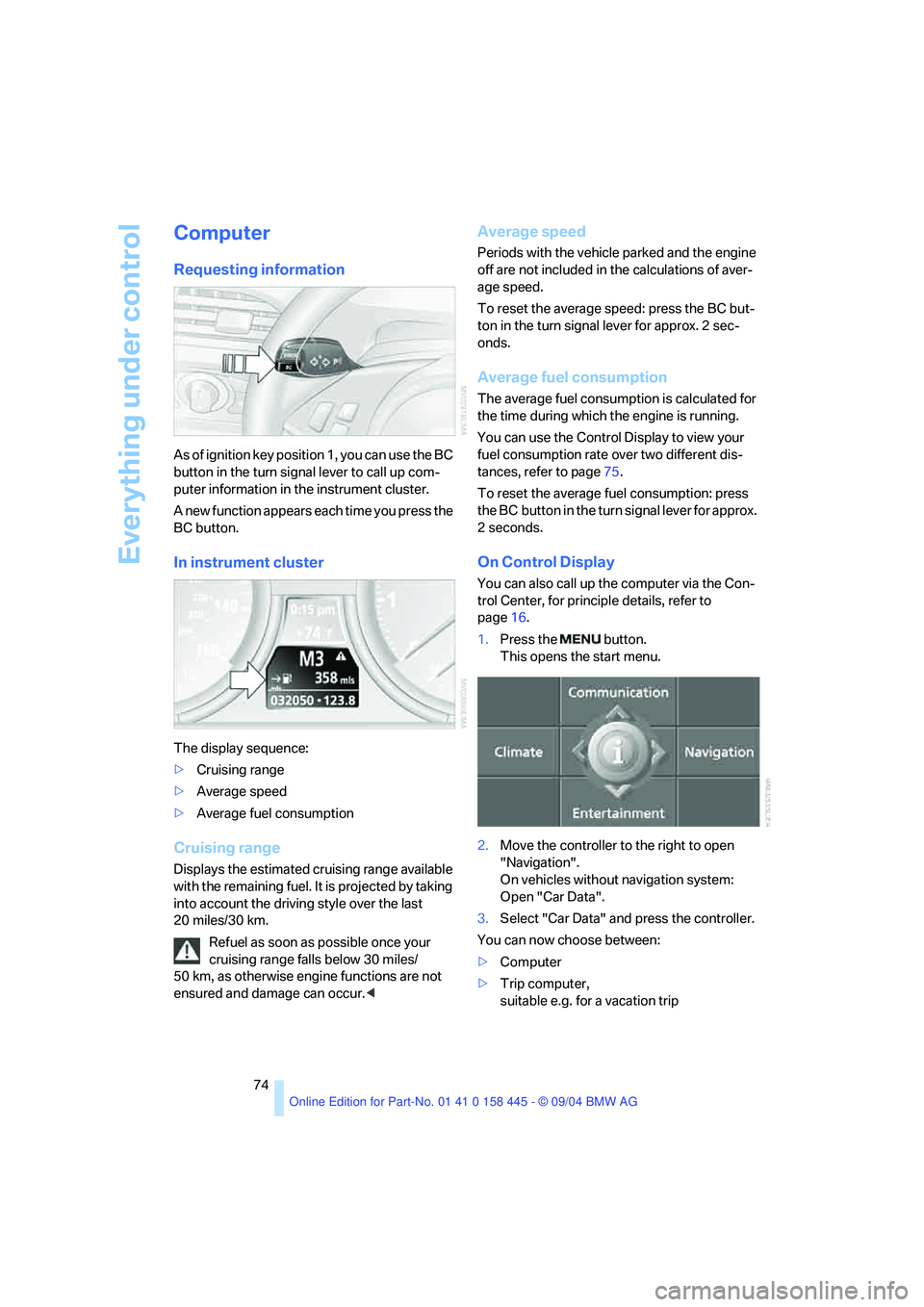
Everything under control
74
Computer
Requesting information
As of ignition key position 1, you can use the BC
button in the turn signal lever to call up com-
puter information in the instrument cluster.
A new function appears each time you press the
BC button.
In instrument cluster
The display sequence:
>Cruising range
>Average speed
>Average fuel consumption
Cruising range
Displays the estimated cruising range available
with the remaining fuel. It is projected by taking
into account the driving style over the last
20 miles/30 km.
Refuel as soon as possible once your
cruising range falls below 30 miles/
50 km, as otherwise engine functions are not
ensured and damage can occur.<
Average speed
Periods with the vehicle parked and the engine
off are not included in the calculations of aver-
age speed.
To reset the average speed: press the BC but-
ton in the turn signal lever for approx. 2 sec-
onds.
Average fuel consumption
The average fuel consumption is calculated for
the time during which the engine is running.
You can use the Control Display to view your
fuel consumption rate over two different dis-
tances, refer to page75.
To reset the average fuel consumption: press
the BC button in the turn signal lever for approx.
2seconds.
On Control Display
You can also call up the computer via the Con-
trol Center, for principle details, refer to
page16.
1.Press the button.
This opens the start menu.
2.Move the controller to the right to open
"Navigation".
On vehicles without navigation system:
Open "Car Data".
3.Select "Car Data" and press the controller.
You can now choose between:
>Computer
>Trip computer,
suitable e.g. for a vacation trip
Page 76 of 217
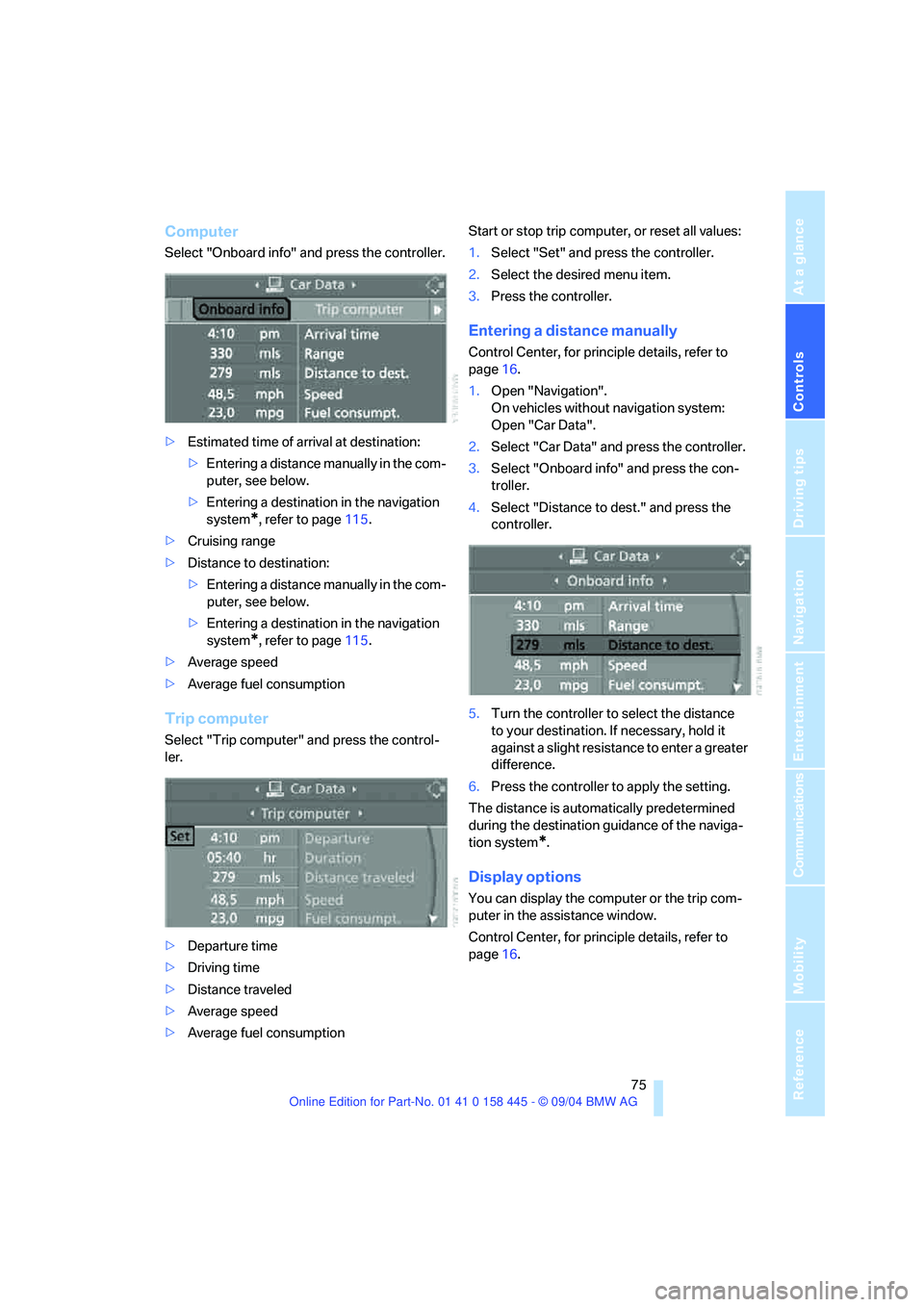
Controls
75Reference
At a glance
Driving tips
Communications
Navigation
Entertainment
Mobility
Computer
Select "Onboard info" and press the controller.
>Estimated time of arrival at destination:
>Entering a distance manually in the com-
puter, see below.
>Entering a destination in the navigation
system
*, refer to page115.
>Cruising range
>Distance to destination:
>Entering a distance manually in the com-
puter, see below.
>Entering a destination in the navigation
system
*, refer to page115.
>Average speed
>Average fuel consumption
Trip computer
Select "Trip computer" and press the control-
ler.
>Departure time
>Driving time
>Distance traveled
>Average speed
>Average fuel consumptionStart or stop trip computer, or reset all values:
1.Select "Set" and press the controller.
2.Select the desired menu item.
3.Press the controller.
Entering a distance manually
Control Center, for principle details, refer to
page16.
1.Open "Navigation".
On vehicles without navigation system:
Open "Car Data".
2.Select "Car Data" and press the controller.
3.Select "Onboard info" and press the con-
troller.
4.Select "Distance to dest." and press the
controller.
5.Turn the controller to select the distance
to your destination. If necessary, hold it
against a slight resistance to enter a greater
difference.
6.Press the controller to apply the setting.
The distance is automatically predetermined
during the destination guidance of the naviga-
tion system
*.
Display options
You can display the computer or the trip com-
puter in the assistance window.
Control Center, for principle details, refer to
page16.
Page 201 of 217
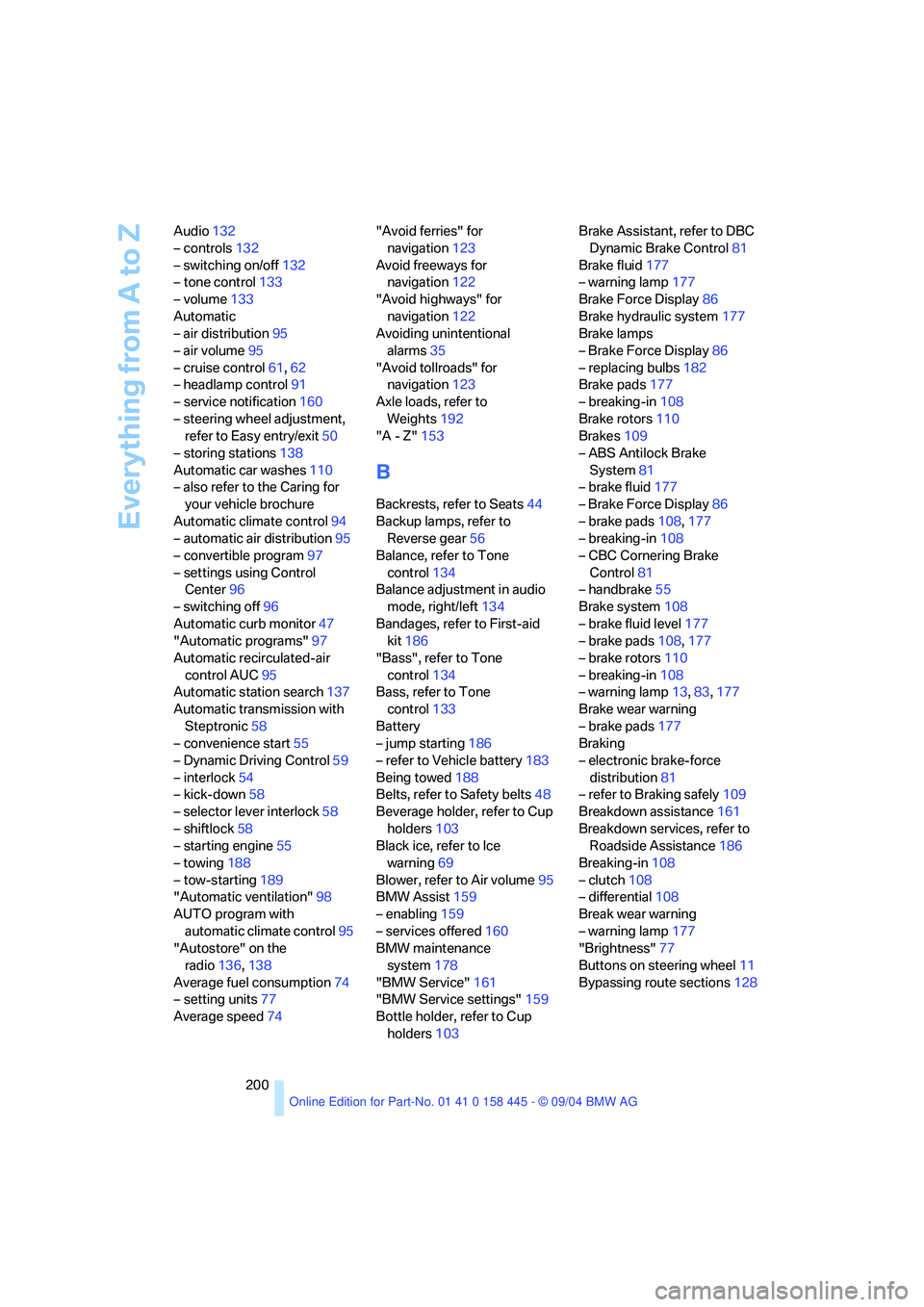
Everything from A to Z
200 Audio132
– controls132
– switching on/off132
– tone control133
– volume133
Automatic
– air distribution95
– air volume95
– cruise control61,62
– headlamp control91
– service notification160
– steering wheel adjustment,
refer to Easy entry/exit50
– storing stations138
Automatic car washes110
– also refer to the Caring for
your vehicle brochure
Automatic climate control94
– automatic air distribution95
– convertible program97
– settings using Control
Center96
– switching off96
Automatic curb monitor47
"Automatic programs"97
Automatic recirculated-air
control AUC95
Automatic station search137
Automatic transmission with
Steptronic58
– convenience start55
– Dynamic Driving Control59
– interlock54
– kick-down58
– selector lever interlock58
– shiftlock58
– starting engine55
– towing188
– tow-starting189
"Automatic ventilation"98
AUTO program with
automatic climate control95
"Autostore" on the
radio136,138
Average fuel consumption74
– setting units77
Average speed74"Avoid ferries" for
navigation123
Avoid freeways for
navigation122
"Avoid highways" for
navigation122
Avoiding unintentional
alarms35
"Avoid tollroads" for
navigation123
Axle loads, refer to
Weights192
"A - Z"153
B
Backrests, refer to Seats44
Backup lamps, refer to
Reverse gear56
Balance, refer to Tone
control134
Balance adjustment in audio
mode, right/left134
Bandages, refer to First-aid
kit186
"Bass", refer to Tone
control134
Bass, refer to Tone
control133
Battery
– jump starting186
– refer to Vehicle battery183
Being towed188
Belts, refer to Safety belts48
Beverage holder, refer to Cup
holders103
Black ice, refer to Ice
warning69
Blower, refer to Air volume95
BMW Assist159
– enabling159
– services offered160
BMW maintenance
system178
"BMW Service"161
"BMW Service settings"159
Bottle holder, refer to Cup
holders103Brake Assistant, refer to DBC
Dynamic Brake Control81
Brake fluid177
– warning lamp177
Brake Force Display86
Brake hydraulic system177
Brake lamps
– Brake Force Display86
– replacing bulbs182
Brake pads177
– breaking-in108
Brake rotors110
Brakes109
– ABS Antilock Brake
System81
– brake fluid177
– Brake Force Display86
– brake pads108,177
– breaking-in108
– CBC Cornering Brake
Control81
– handbrake55
Brake system108
– brake fluid level177
– brake pads108,177
– brake rotors110
– breaking-in108
– warning lamp13,83,177
Brake wear warning
– brake pads177
Braking
– electronic brake-force
distribution81
– refer to Braking safely109
Breakdown assistance161
Breakdown services, refer to
Roadside Assistance186
Breaking-in108
– clutch108
– differential108
Break wear warning
– warning lamp177
"Brightness"77
Buttons on steering wheel11
Bypassing route sections128
Page 203 of 217
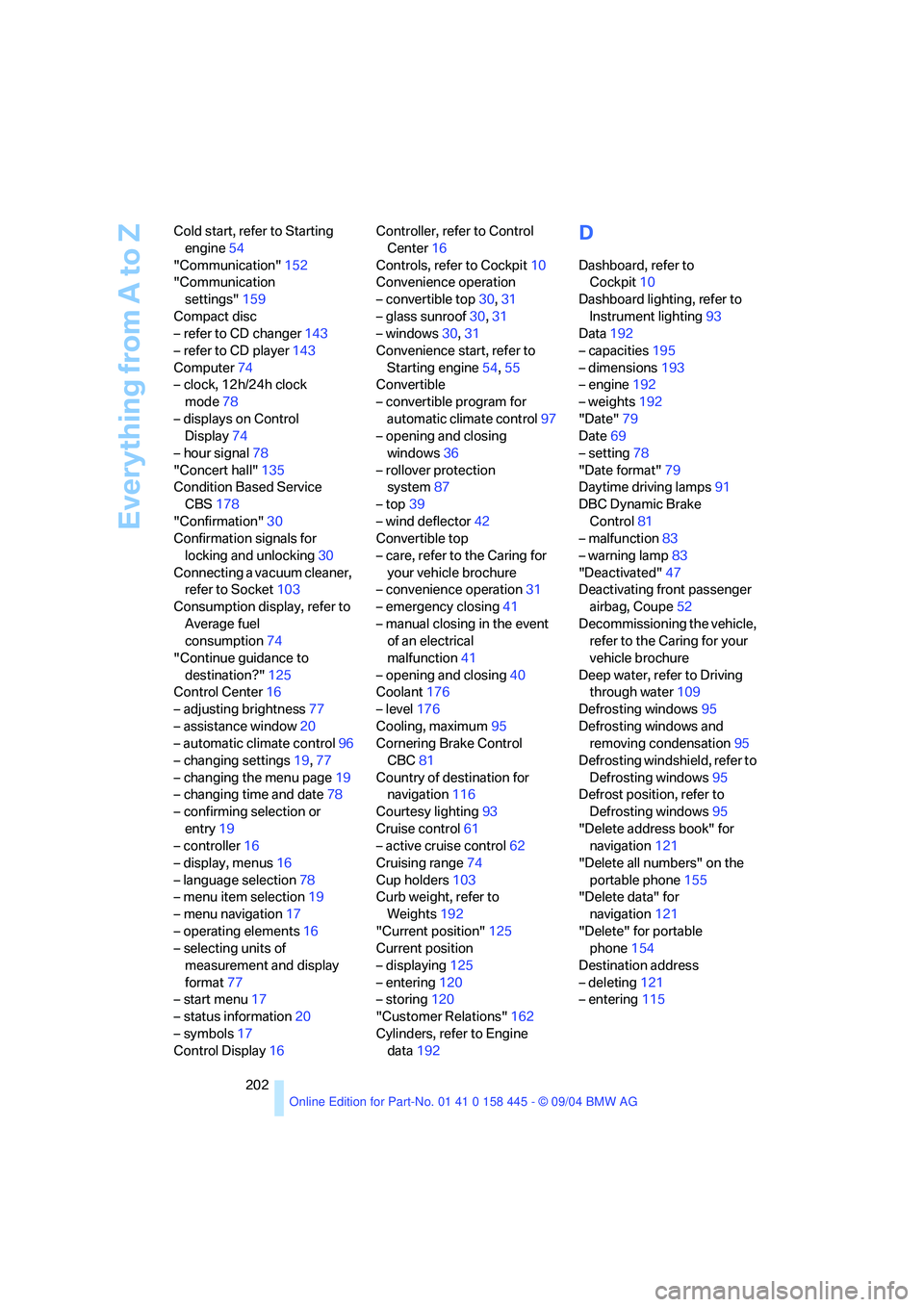
Everything from A to Z
202 Cold start, refer to Starting
engine54
"Communication"152
"Communication
settings"159
Compact disc
– refer to CD changer143
– refer to CD player143
Computer74
– clock, 12h/24h clock
mode78
– displays on Control
Display74
– hour signal78
"Concert hall"135
Condition Based Service
CBS178
"Confirmation"30
Confirmation signals for
locking and unlocking30
Connecting a vacuum cleaner,
refer to Socket103
Consumption display, refer to
Average fuel
consumption74
"Continue guidance to
destination?"125
Control Center16
– adjusting brightness77
– assistance window20
– automatic climate control96
– changing settings19,77
– changing the menu page19
– changing time and date78
– confirming selection or
entry19
– controller16
– display, menus16
– language selection78
– menu item selection19
– menu navigation17
– operating elements16
– selecting units of
measurement and display
format77
– start menu17
– status information20
– symbols17
Control Display16Controller, refer to Control
Center16
Controls, refer to Cockpit10
Convenience operation
– convertible top30,31
– glass sunroof30,31
– windows30,31
Convenience start, refer to
Starting engine54,55
Convertible
– convertible program for
automatic climate control97
– opening and closing
windows36
– rollover protection
system87
– top39
– wind deflector42
Convertible top
– care, refer to the Caring for
your vehicle brochure
– convenience operation31
– emergency closing41
– manual closing in the event
of an electrical
malfunction41
– opening and closing40
Coolant176
– level176
Cooling, maximum95
Cornering Brake Control
CBC81
Country of destination for
navigation116
Courtesy lighting93
Cruise control61
– active cruise control62
Cruising range74
Cup holders103
Curb weight, refer to
Weights192
"Current position"125
Current position
– displaying125
– entering120
– storing120
"Customer Relations"162
Cylinders, refer to Engine
data192
D
Dashboard, refer to
Cockpit10
Dashboard lighting, refer to
Instrument lighting93
Data192
– capacities195
– dimensions193
– engine192
– weights192
"Date"79
Date69
– setting78
"Date format"79
Daytime driving lamps91
DBC Dynamic Brake
Control81
– malfunction83
– warning lamp83
"Deactivated"47
Deactivating front passenger
airbag, Coupe52
Decommissioning the vehicle,
refer to the Caring for your
vehicle brochure
Deep water, refer to Driving
through water109
Defrosting windows95
Defrosting windows and
removing condensation95
Defrosting windshield, refer to
Defrosting windows95
Defrost position, refer to
Defrosting windows95
"Delete address book" for
navigation121
"Delete all numbers" on the
portable phone155
"Delete data" for
navigation121
"Delete" for portable
phone154
Destination address
– deleting121
– entering115
Page 205 of 217
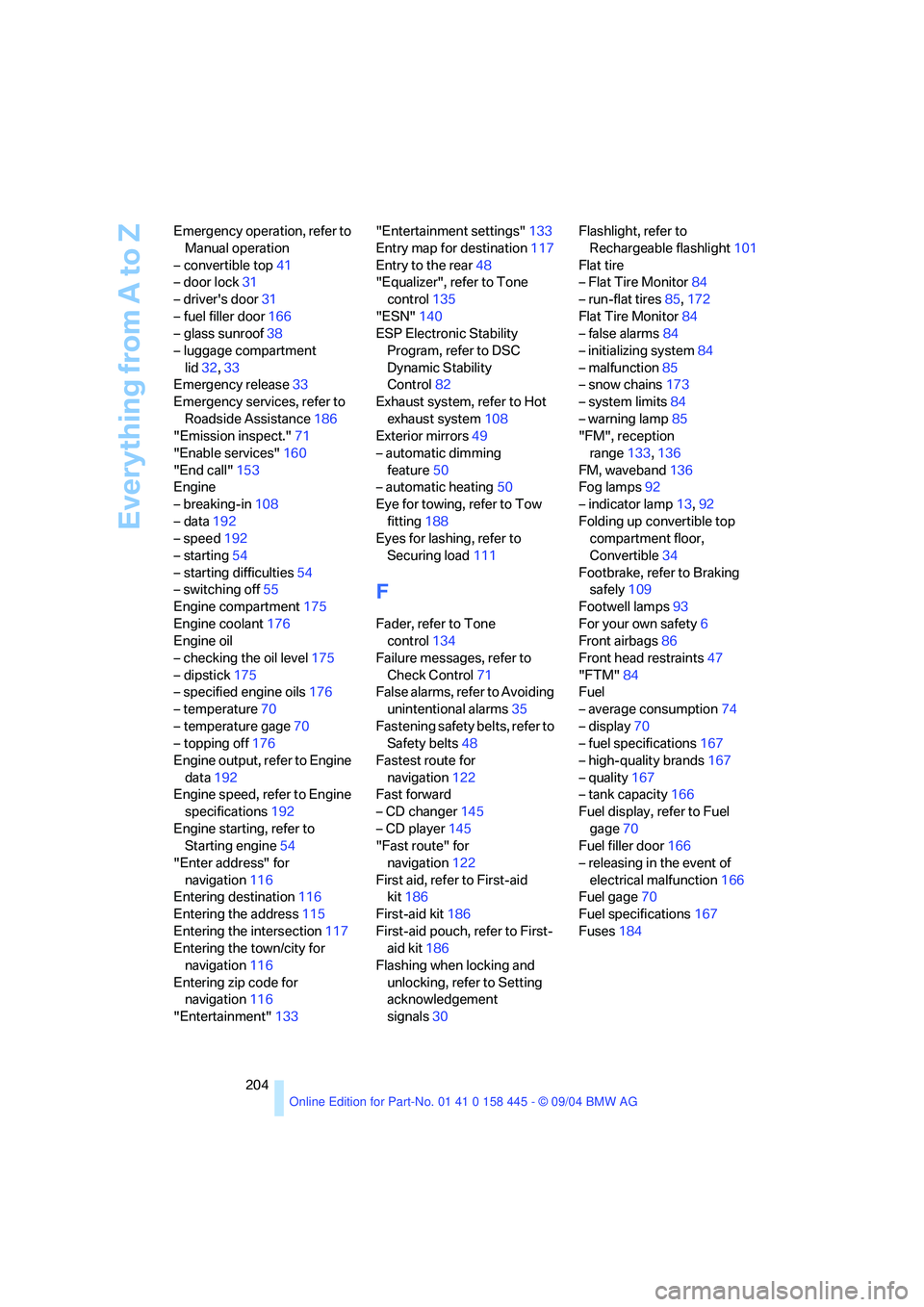
Everything from A to Z
204 Emergency operation, refer to
Manual operation
– convertible top41
– door lock31
– driver's door31
– fuel filler door166
– glass sunroof38
– luggage compartment
lid32,33
Emergency release33
Emergency services, refer to
Roadside Assistance186
"Emission inspect."71
"Enable services"160
"End call"153
Engine
– breaking-in108
– data192
– speed192
– starting54
– starting difficulties54
– switching off55
Engine compartment175
Engine coolant176
Engine oil
– checking the oil level175
– dipstick175
– specified engine oils176
– temperature70
– temperature gage70
– topping off176
Engine output, refer to Engine
data192
Engine speed, refer to Engine
specifications192
Engine starting, refer to
Starting engine54
"Enter address" for
navigation116
Entering destination116
Entering the address115
Entering the intersection117
Entering the town/city for
navigation116
Entering zip code for
navigation116
"Entertainment"133"Entertainment settings"133
Entry map for destination117
Entry to the rear48
"Equalizer", refer to Tone
control135
"ESN"140
ESP Electronic Stability
Program, refer to DSC
Dynamic Stability
Control82
Exhaust system, refer to Hot
exhaust system108
Exterior mirrors49
– automatic dimming
feature50
– automatic heating50
Eye for towing, refer to Tow
fitting188
Eyes for lashing, refer to
Securing load111
F
Fader, refer to Tone
control134
Failure messages, refer to
Check Control71
False alarms, refer to Avoiding
unintentional alarms35
Fastening safety belts, refer to
Safety belts48
Fastest route for
navigation122
Fast forward
– CD changer145
– CD player145
"Fast route" for
navigation122
First aid, refer to First-aid
kit186
First-aid kit186
First-aid pouch, refer to First-
aid kit186
Flashing when locking and
unlocking, refer to Setting
acknowledgement
signals30Flashlight, refer to
Rechargeable flashlight101
Flat tire
– Flat Tire Monitor84
– run-flat tires85,172
Flat Tire Monitor84
– false alarms84
– initializing system84
– malfunction85
– snow chains173
– system limits84
– warning lamp85
"FM", reception
range133,136
FM, waveband136
Fog lamps92
– indicator lamp13,92
Folding up convertible top
compartment floor,
Convertible34
Footbrake, refer to Braking
safely109
Footwell lamps93
For your own safety6
Front airbags86
Front head restraints47
"FTM"84
Fuel
– average consumption74
– display70
– fuel specifications167
– high-quality brands167
– quality167
– tank capacity166
Fuel display, refer to Fuel
gage70
Fuel filler door166
– releasing in the event of
electrical malfunction166
Fuel gage70
Fuel specifications167
Fuses184
Page 209 of 217
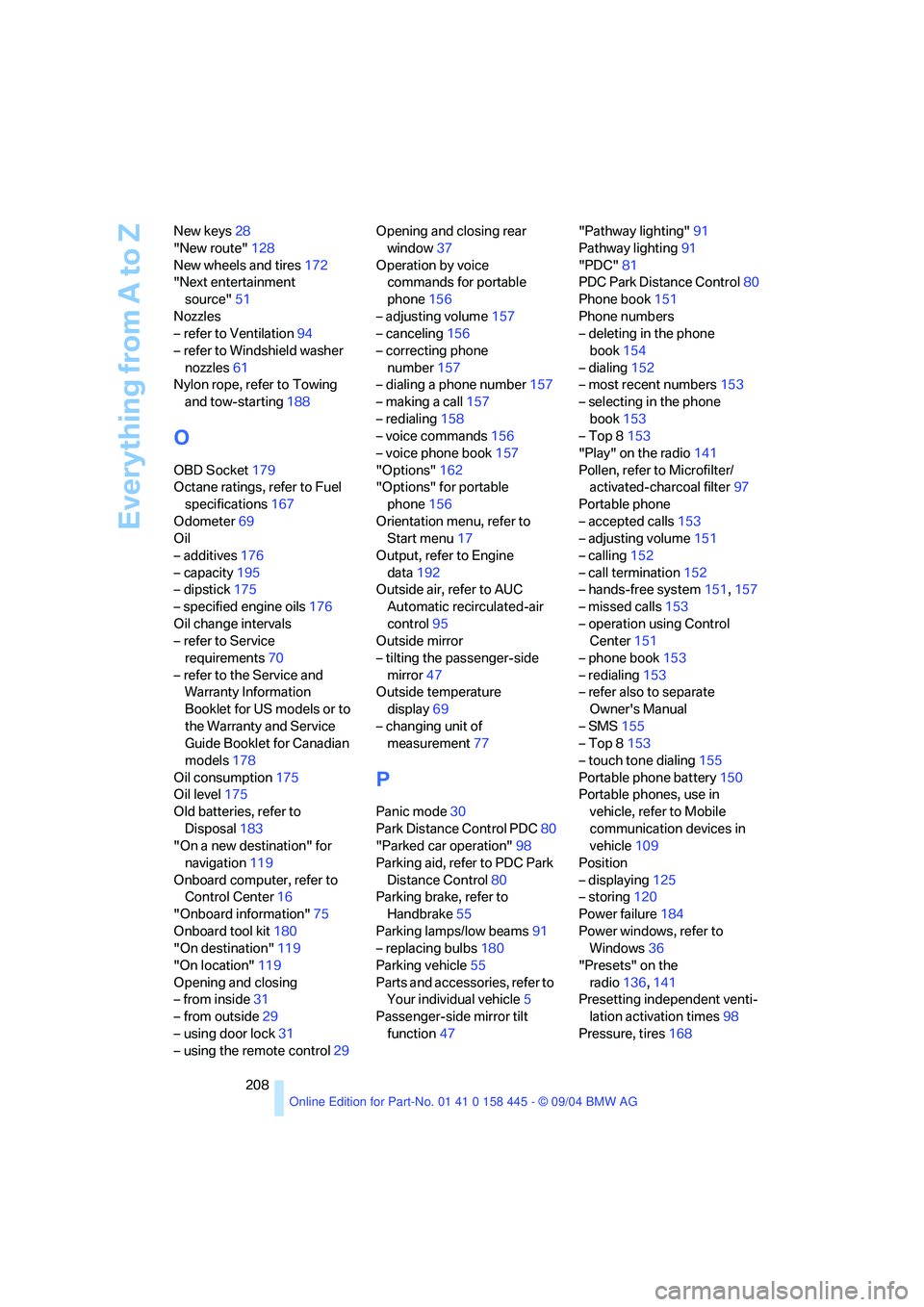
Everything from A to Z
208 New keys28
"New route"128
New wheels and tires172
"Next entertainment
source"51
Nozzles
– refer to Ventilation94
– refer to Windshield washer
nozzles61
Nylon rope, refer to Towing
and tow-starting188
O
OBD Socket179
Octane ratings, refer to Fuel
specifications167
Odometer69
Oil
– additives176
– capacity195
– dipstick175
– specified engine oils176
Oil change intervals
– refer to Service
requirements70
– refer to the Service and
Warranty Information
Booklet for US models or to
the Warranty and Service
Guide Booklet for Canadian
models178
Oil consumption175
Oil level175
Old batteries, refer to
Disposal183
"On a new destination" for
navigation119
Onboard computer, refer to
Control Center16
"Onboard information"75
Onboard tool kit180
"On destination"119
"On location"119
Opening and closing
– from inside31
– from outside29
– using door lock31
– using the remote control29Opening and closing rear
window37
Operation by voice
commands for portable
phone156
– adjusting volume157
– canceling156
– correcting phone
number157
– dialing a phone number157
– making a call157
– redialing158
– voice commands156
– voice phone book157
"Options"162
"Options" for portable
phone156
Orientation menu, refer to
Start menu17
Output, refer to Engine
data192
Outside air, refer to AUC
Automatic recirculated-air
control95
Outside mirror
– tilting the passenger-side
mirror47
Outside temperature
display69
– changing unit of
measurement77
P
Panic mode30
Park Distance Control PDC80
"Parked car operation"98
Parking aid, refer to PDC Park
Distance Control80
Parking brake, refer to
Handbrake55
Parking lamps/low beams91
– replacing bulbs180
Parking vehicle55
Parts and accessories, refer to
Your individual vehicle5
Passenger-side mirror tilt
function47"Pathway lighting"91
Pathway lighting91
"PDC"81
PDC Park Distance Control80
Phone book151
Phone numbers
– deleting in the phone
book154
– dialing152
– most recent numbers153
– selecting in the phone
book153
– Top 8153
"Play" on the radio141
Pollen, refer to Microfilter/
activated-charcoal filter97
Portable phone
– accepted calls153
– adjusting volume151
– calling152
– call termination152
– hands-free system151,157
– missed calls153
– operation using Control
Center151
– phone book153
– redialing153
– refer also to separate
Owner's Manual
– SMS155
– Top 8153
– touch tone dialing155
Portable phone battery150
Portable phones, use in
vehicle, refer to Mobile
communication devices in
vehicle109
Position
– displaying125
– storing120
Power failure184
Power windows, refer to
Windows36
"Presets" on the
radio136,141
Presetting independent venti-
lation activation times98
Pressure, tires168
Page 213 of 217
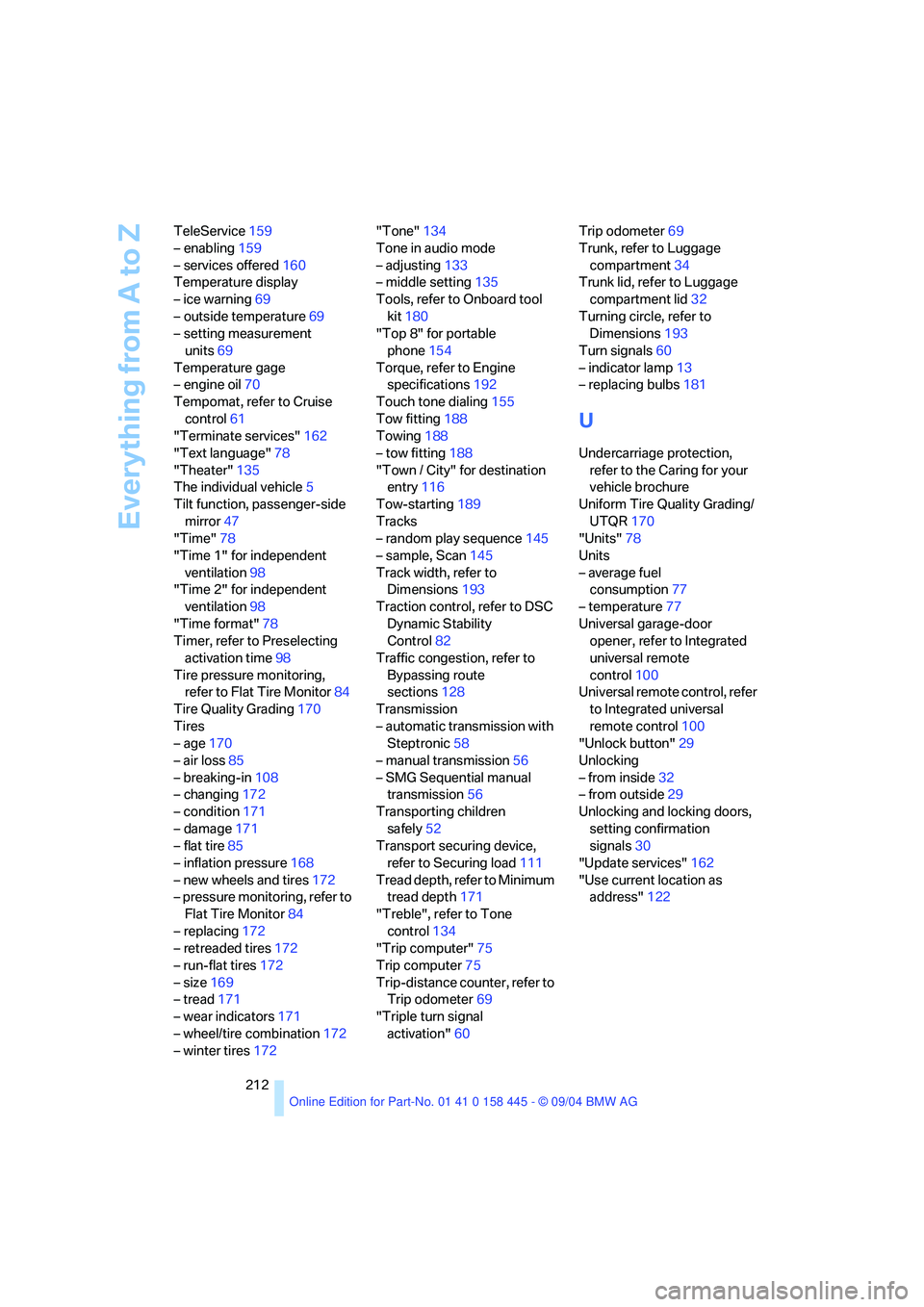
Everything from A to Z
212 TeleService159
– enabling159
– services offered160
Temperature display
– ice warning69
– outside temperature69
– setting measurement
units69
Temperature gage
– engine oil70
Tempomat, refer to Cruise
control61
"Terminate services"162
"Text language"78
"Theater"135
The individual vehicle5
Tilt function, passenger-side
mirror47
"Time"78
"Time 1" for independent
ventilation98
"Time 2" for independent
ventilation98
"Time format"78
Timer, refer to Preselecting
activation time98
Tire pressure monitoring,
refer to Flat Tire Monitor84
Tire Quality Grading170
Tires
– age170
– air loss85
– breaking-in108
– changing172
– condition171
– damage171
– flat tire85
– inflation pressure168
– new wheels and tires172
– pressure monitoring, refer to
Flat Tire Monitor84
– replacing172
– retreaded tires172
– run-flat tires172
– size169
– tread171
– wear indicators171
– wheel/tire combination172
– winter tires172"Tone"134
Tone in audio mode
– adjusting133
– middle setting135
Tools, refer to Onboard tool
kit180
"Top 8" for portable
phone154
Torque, refer to Engine
specifications192
Touch tone dialing155
Tow fitting188
Towing188
– tow fitting188
"Town / City" for destination
entry116
Tow-starting189
Tracks
– random play sequence145
– sample, Scan145
Track width, refer to
Dimensions193
Traction control, refer to DSC
Dynamic Stability
Control82
Traffic congestion, refer to
Bypassing route
sections128
Transmission
– automatic transmission with
Steptronic58
– manual transmission56
– SMG Sequential manual
transmission56
Transporting children
safely52
Transport securing device,
refer to Securing load111
Tread depth, refer to Minimum
tread depth171
"Treble", refer to Tone
control134
"Trip computer"75
Trip computer75
Trip-distance counter, refer to
Trip odometer69
"Triple turn signal
activation"60Trip odometer69
Trunk, refer to Luggage
compartment34
Trunk lid, refer to Luggage
compartment lid32
Turning circle, refer to
Dimensions193
Turn signals60
– indicator lamp13
– replacing bulbs181
U
Undercarriage protection,
refer to the Caring for your
vehicle brochure
Uniform Tire Quality Grading/
UTQR170
"Units"78
Units
– average fuel
consumption77
– temperature77
Universal garage-door
opener, refer to Integrated
universal remote
control100
Universal remote control, refer
to Integrated universal
remote control100
"Unlock button"29
Unlocking
– from inside32
– from outside29
Unlocking and locking doors,
setting confirmation
signals30
"Update services"162
"Use current location as
address"122