2005 BMW 545I SEDAN battery
[x] Cancel search: batteryPage 153 of 221
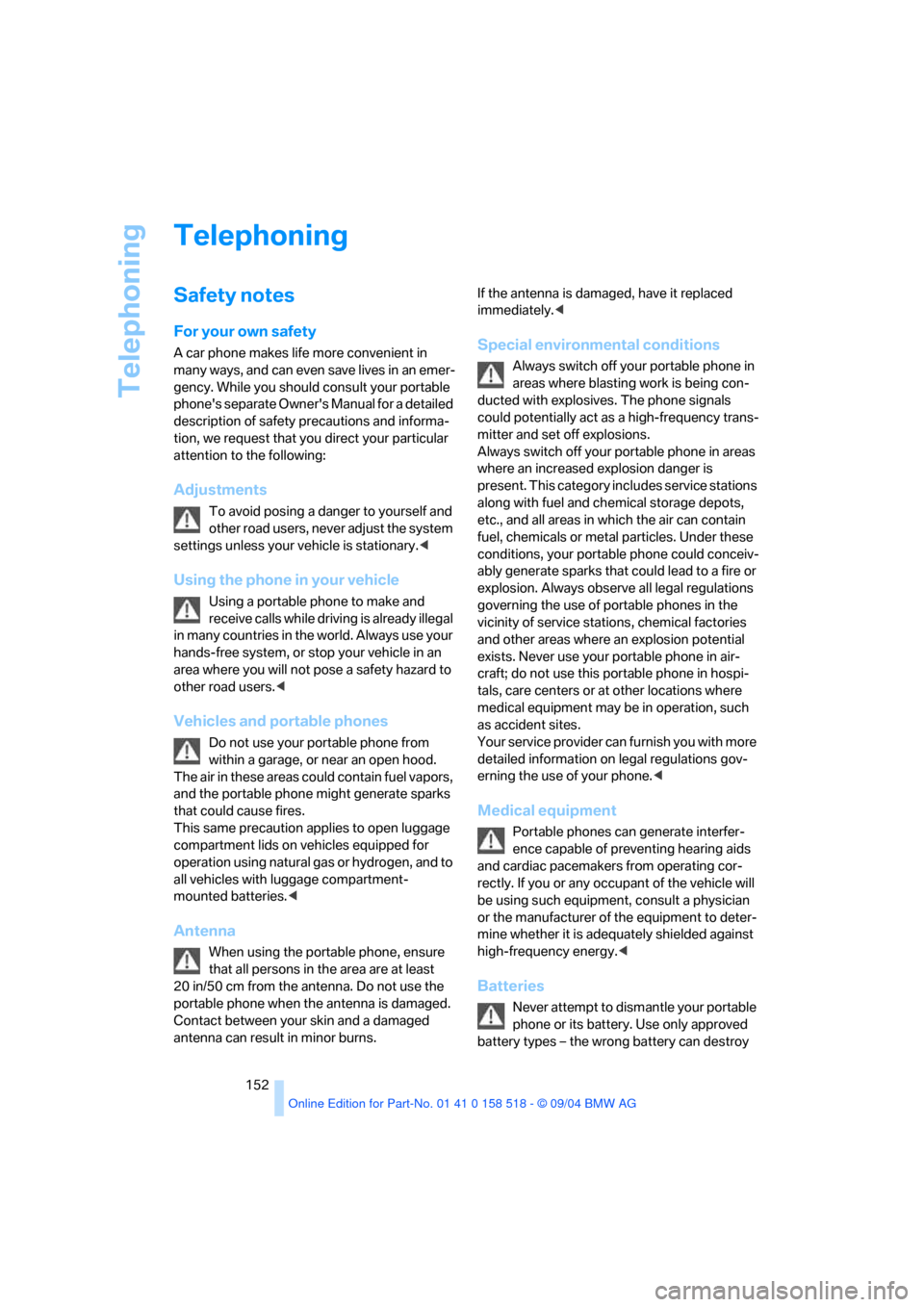
Telephoning
152
Telephoning
Safety notes
For your own safety
A car phone makes life more convenient in
many ways, and can even save lives in an emer-
gency. While you should consult your portable
phone's separate Owner's Manual for a detailed
description of safety precautions and informa-
tion, we request that you direct your particular
attention to the following:
Adjustments
To avoid posing a danger to yourself and
other road users, never adjust the system
settings unless your vehicle is stationary.<
Using the phone in your vehicle
Using a portable phone to make and
receive calls while driving is already illegal
in many countries in the world. Always use your
hands-free system, or stop your vehicle in an
area where you will not pose a safety hazard to
other road users.<
Vehicles and portable phones
Do not use your portable phone from
within a garage, or near an open hood.
The air in these areas could contain fuel vapors,
and the portable phone might generate sparks
that could cause fires.
This same precaution applies to open luggage
compartment lids on vehicles equipped for
operation using natural gas or hydrogen, and to
all vehicles with luggage compartment-
mounted batteries.<
Antenna
When using the portable phone, ensure
that all persons in the area are at least
20 in/50 cm from the antenna. Do not use the
portable phone when the antenna is damaged.
Contact between your skin and a damaged
antenna can result in minor burns.If the antenna is damaged, have it replaced
immediately.<
Special environmental conditions
Always switch off your portable phone in
areas where blasting work is being con-
ducted with explosives. The phone signals
could potentially act as a high-frequency trans-
mitter and set off explosions.
Always switch off your portable phone in areas
where an increased explosion danger is
present. This category includes service stations
along with fuel and chemical storage depots,
etc., and all areas in which the air can contain
fuel, chemicals or metal particles. Under these
conditions, your portable phone could conceiv-
ably generate sparks that could lead to a fire or
explosion. Always observe all legal regulations
governing the use of portable phones in the
vicinity of service stations, chemical factories
and other areas where an explosion potential
exists. Never use your portable phone in air-
craft; do not use this portable phone in hospi-
tals, care centers or at other locations where
medical equipment may be in operation, such
as accident sites.
Your service provider can furnish you with more
detailed information on legal regulations gov-
erning the use of your phone.<
Medical equipment
Portable phones can generate interfer-
ence capable of preventing hearing aids
and cardiac pacemakers from operating cor-
rectly. If you or any occupant of the vehicle will
be using such equipment, consult a physician
or the manufacturer of the equipment to deter-
mine whether it is adequately shielded against
high-frequency energy.<
Batteries
Never attempt to dismantle your portable
phone or its battery. Use only approved
battery types – the wrong battery can destroy
Page 154 of 221
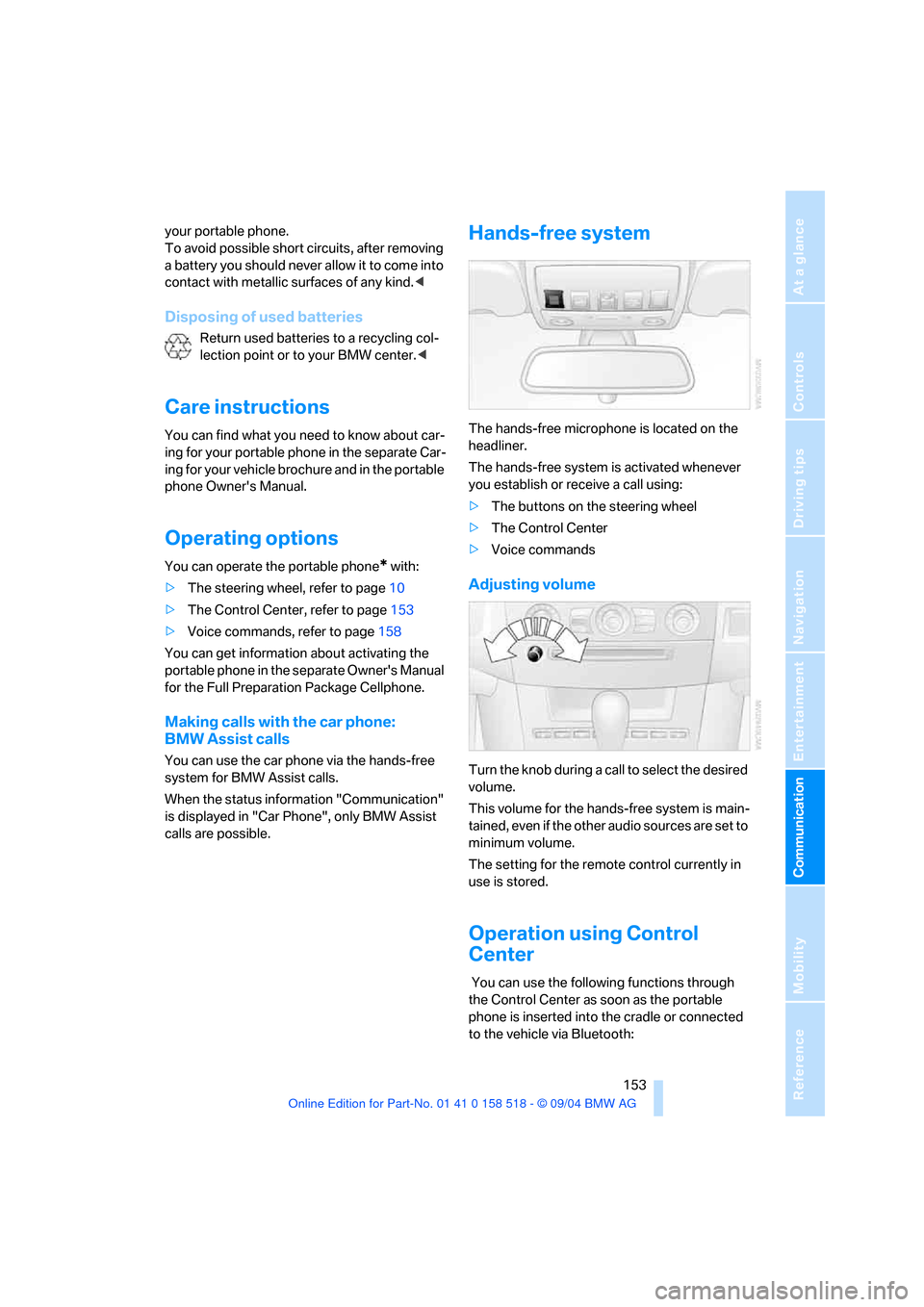
153
Entertainment
Reference
At a glance
Controls
Driving tips Communication
Navigation
Mobility
your portable phone.
To avoid possible short circuits, after removing
a battery you should never allow it to come into
contact with metallic surfaces of any kind.<
Disposing of used batteries
Return used batteries to a recycling col-
lection point or to your BMW center.<
Care instructions
You can find what you need to know about car-
ing for your portable phone in the separate Car-
ing for your vehicle brochure and in the portable
phone Owner's Manual.
Operating options
You can operate the portable phone* with:
>The steering wheel, refer to page10
>The Control Center, refer to page153
>Voice commands, refer to page158
You can get information about activating the
portable phone in the separate Owner's Manual
for the Full Preparation Package Cellphone.
Making calls with the car phone:
BMW Assist calls
You can use the car phone via the hands-free
system for BMW Assist calls.
When the status information "Communication"
is displayed in "Car Phone", only BMW Assist
calls are possible.
Hands-free system
The hands-free microphone is located on the
headliner.
The hands-free system is activated whenever
you establish or receive a call using:
>The buttons on the steering wheel
>The Control Center
>Voice commands
Adjusting volume
Turn the knob during a call to select the desired
volume.
This volume for the hands-free system is main-
tained, even if the other audio sources are set to
minimum volume.
The setting for the remote control currently in
use is stored.
Operation using Control
Center
You can use the following functions through
the Control Center as soon as the portable
phone is inserted into the cradle or connected
to the vehicle via Bluetooth:
Page 188 of 221
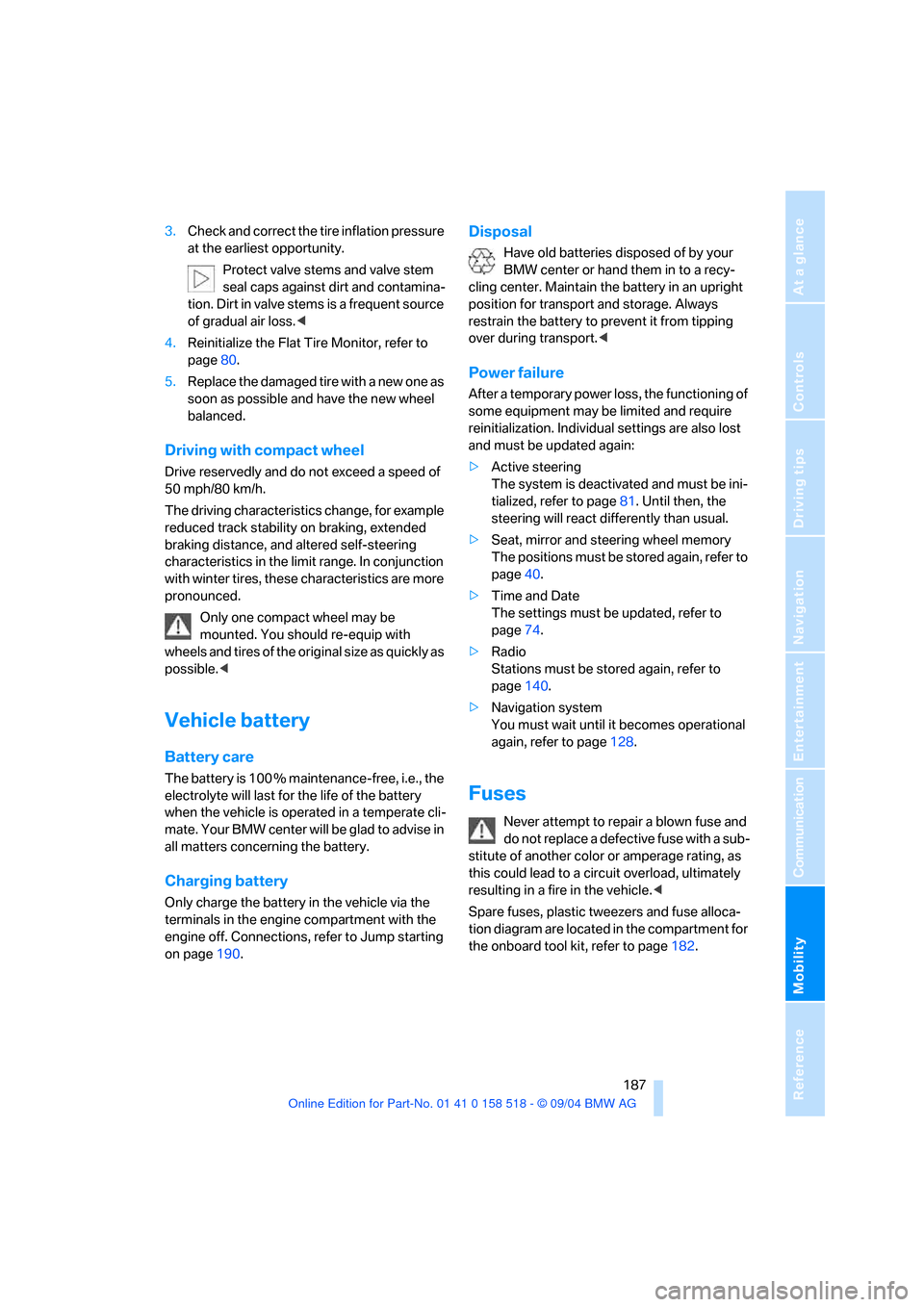
Mobility
187Reference
At a glance
Controls
Driving tips
Communication
Navigation
Entertainment
3.Check and correct the tire inflation pressure
at the earliest opportunity.
Protect valve stems and valve stem
seal caps against dirt and contamina-
tion. Dirt in valve stems is a frequent source
of gradual air loss.<
4.Reinitialize the Flat Tire Monitor, refer to
page80.
5.Replace the damaged tire with a new one as
soon as possible and have the new wheel
balanced.
Driving with compact wheel
Drive reservedly and do not exceed a speed of
50 mph/80 km/h.
The driving characteristics change, for example
reduced track stability on braking, extended
braking distance, and altered self-steering
characteristics in the limit range. In conjunction
with winter tires, these characteristics are more
pronounced.
Only one compact wheel may be
mounted. You should re-equip with
wheels and tires of the original size as quickly as
possible.<
Vehicle battery
Battery care
The battery is 100 % maintenance-free, i.e., the
electrolyte will last for the life of the battery
when the vehicle is operated in a temperate cli-
mate . Your BMW center will be glad to advise in
all matters concerning the battery.
Charging battery
Only charge the battery in the vehicle via the
terminals in the engine compartment with the
engine off. Connections, refer to Jump starting
on page190.
Disposal
Have old batteries disposed of by your
BMW center or hand them in to a recy-
cling center. Maintain the battery in an upright
position for transport and storage. Always
restrain the battery to prevent it from tipping
over during transport.<
Power failure
After a temporary power loss, the functioning of
some equipment may be limited and require
reinitialization. Individual settings are also lost
and must be updated again:
>Active steering
The system is deactivated and must be ini-
tialized, refer to page81. Until then, the
steering will react differently than usual.
>Seat, mirror and steering wheel memory
The positions must be stored again, refer to
page40.
>Time and Date
The settings must be updated, refer to
page74.
>Radio
Stations must be stored again, refer to
page140.
>Navigation system
You must wait until it becomes operational
again, refer to page128.
Fuses
Never attempt to repair a blown fuse and
do not replace a defective fuse with a sub-
stitute of another color or amperage rating, as
this could lead to a circuit overload, ultimately
resulting in a fire in the vehicle.<
Spare fuses, plastic tweezers and fuse alloca-
tion diagram are located in the compartment for
the onboard tool kit, refer to page182.
Page 191 of 221
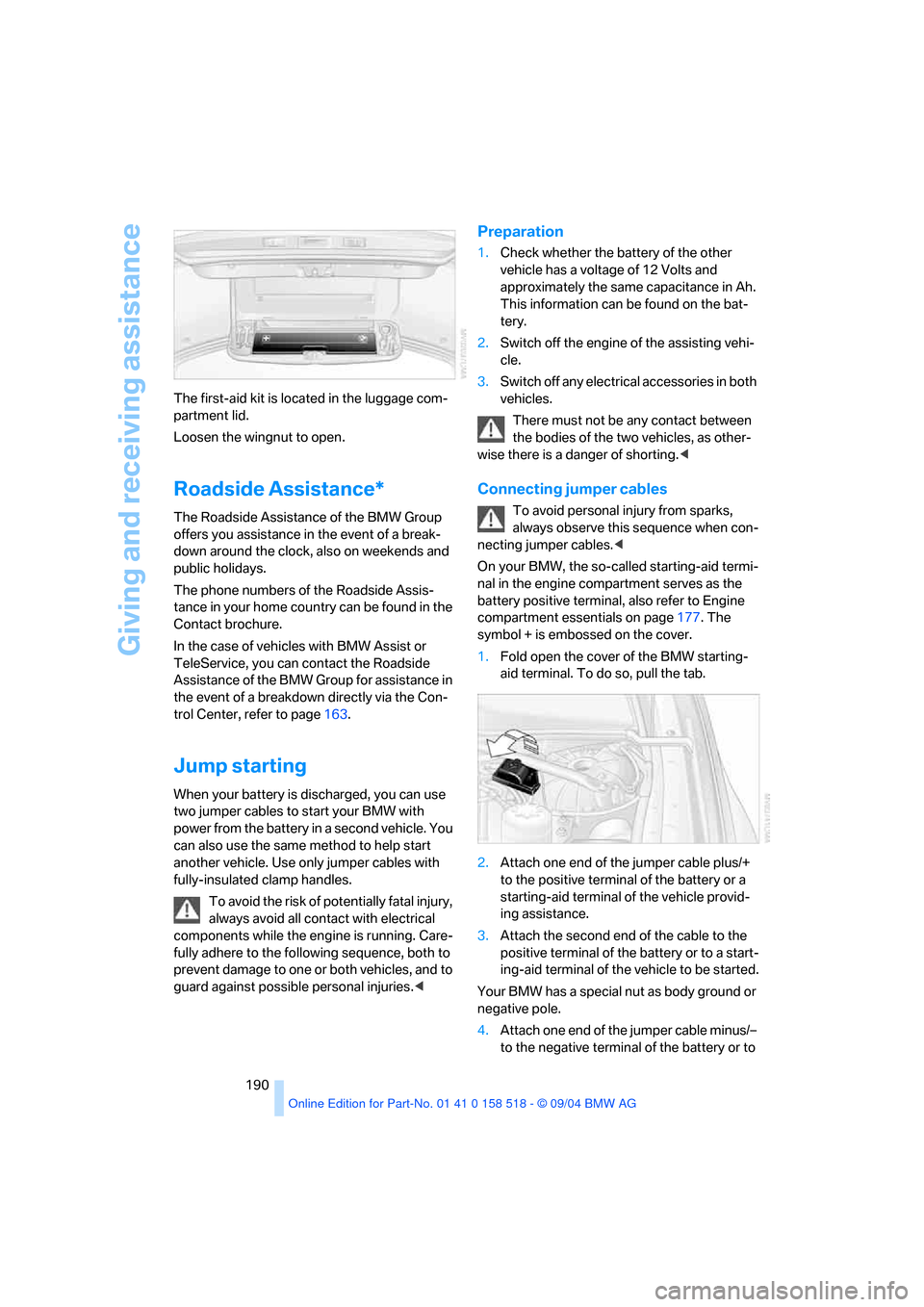
Giving and receiving assistance
190 The first-aid kit is located in the luggage com-
partment lid.
Loosen the wingnut to open.
Roadside Assistance*
The Roadside Assistance of the BMW Group
offers you assistance in the event of a break-
down around the clock, also on weekends and
public holidays.
The phone numbers of the Roadside Assis-
tance in your home country can be found in the
Contact brochure.
In the case of vehicles with BMW Assist or
TeleService, you can contact the Roadside
Assistance of the BMW Group for assistance in
the event of a breakdown directly via the Con-
trol Center, refer to page163.
Jump starting
When your battery is discharged, you can use
two jumper cables to start your BMW with
power from the battery in a second vehicle. You
can also use the same method to help start
another vehicle. Use only jumper cables with
fully-insulated clamp handles.
To avoid the risk of potentially fatal injury,
always avoid all contact with electrical
components while the engine is running. Care-
fully adhere to the following sequence, both to
prevent damage to one or both vehicles, and to
guard against possible personal injuries.<
Preparation
1.Check whether the battery of the other
vehicle has a voltage of 12 Volts and
approximately the same capacitance in Ah.
This information can be found on the bat-
tery.
2.Switch off the engine of the assisting vehi-
cle.
3.Switch off any electrical accessories in both
vehicles.
There must not be any contact between
the bodies of the two vehicles, as other-
wise there is a danger of shorting.<
Connecting jumper cables
To avoid personal injury from sparks,
always observe this sequence when con-
necting jumper cables.<
On your BMW, the so-called starting-aid termi-
nal in the engine compartment serves as the
battery positive terminal, also refer to Engine
compartment essentials on page177. The
symbol + is embossed on the cover.
1.Fold open the cover of the BMW starting-
aid terminal. To do so, pull the tab.
2.Attach one end of the jumper cable plus/+
to the positive terminal of the battery or a
starting-aid terminal of the vehicle provid-
ing assistance.
3.Attach the second end of the cable to the
positive terminal of the battery or to a start-
ing-aid terminal of the vehicle to be started.
Your BMW has a special nut as body ground or
negative pole.
4.Attach one end of the jumper cable minus/–
to the negative terminal of the battery or to
Page 192 of 221
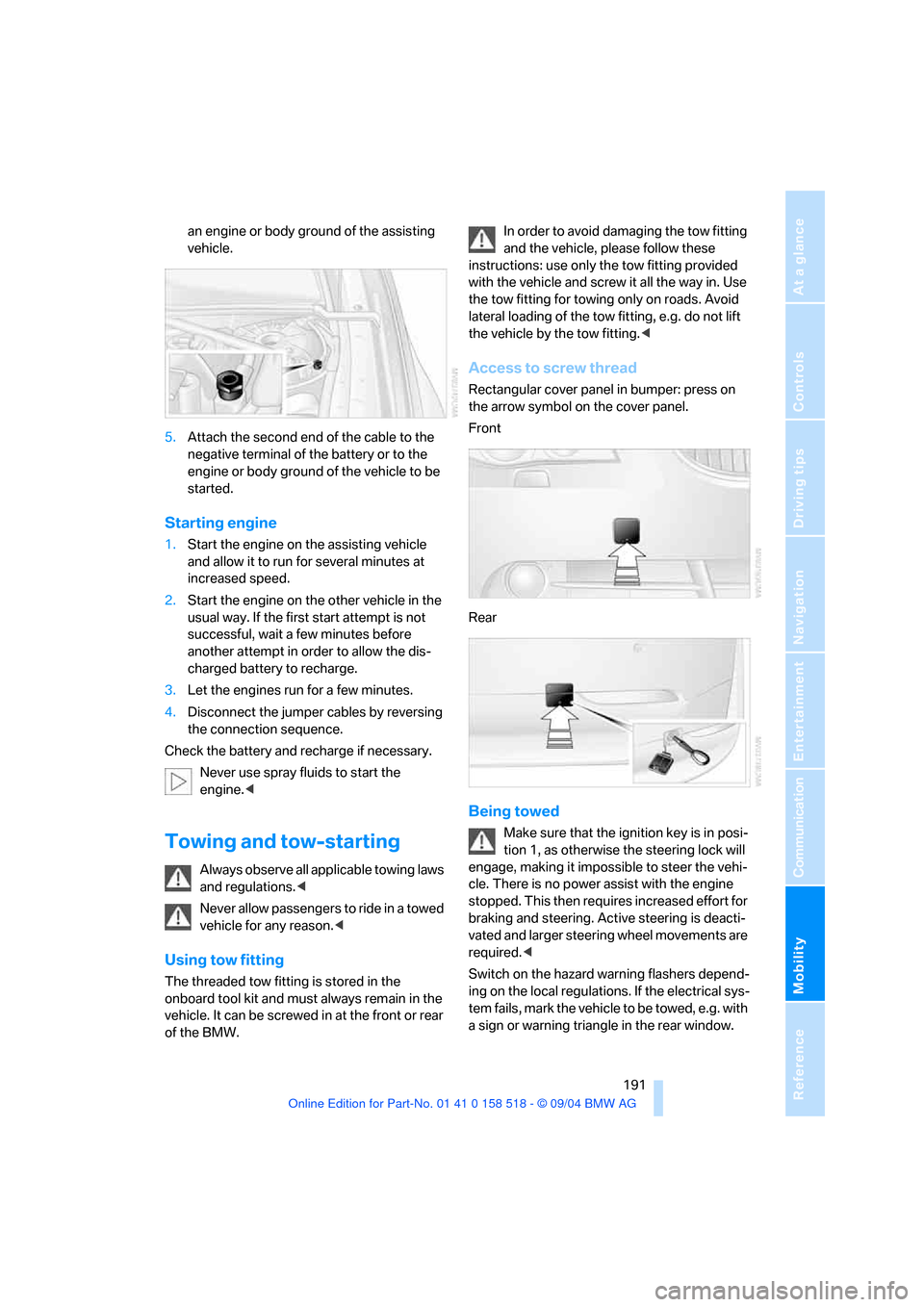
Mobility
191Reference
At a glance
Controls
Driving tips
Communication
Navigation
Entertainment
an engine or body ground of the assisting
vehicle.
5.Attach the second end of the cable to the
negative terminal of the battery or to the
engine or body ground of the vehicle to be
started.
Starting engine
1.Start the engine on the assisting vehicle
and allow it to run for several minutes at
increased speed.
2.Start the engine on the other vehicle in the
usual way. If the first start attempt is not
successful, wait a few minutes before
another attempt in order to allow the dis-
charged battery to recharge.
3.Let the engines run for a few minutes.
4.Disconnect the jumper cables by reversing
the connection sequence.
Check the battery and recharge if necessary.
Never use spray fluids to start the
engine.<
Towing and tow-starting
Always observe all applicable towing laws
and regulations.<
Never allow passengers to ride in a towed
vehicle for any reason.<
Using tow fitting
The threaded tow fitting is stored in the
onboard tool kit and must always remain in the
vehicle. It can be screwed in at the front or rear
of the BMW.In order to avoid damaging the tow fitting
and the vehicle, please follow these
instructions: use only the tow fitting provided
with the vehicle and screw it all the way in. Use
the tow fitting for towing only on roads. Avoid
lateral loading of the tow fitting, e.g. do not lift
the vehicle by the tow fitting.<
Access to screw thread
Rectangular cover panel in bumper: press on
the arrow symbol on the cover panel.
Front
Rear
Being towed
Make sure that the ignition key is in posi-
tion 1, as otherwise the steering lock will
engage, making it impossible to steer the vehi-
cle. There is no power assist with the engine
stopped. This then requires increased effort for
braking and steering. Active steering is deacti-
vated and larger steering wheel movements are
required.<
Switch on the hazard warning flashers depend-
ing on the local regulations. If the electrical sys-
tem fails, mark the vehicle to be towed, e.g. with
a sign or warning triangle in the rear window.
Page 204 of 221
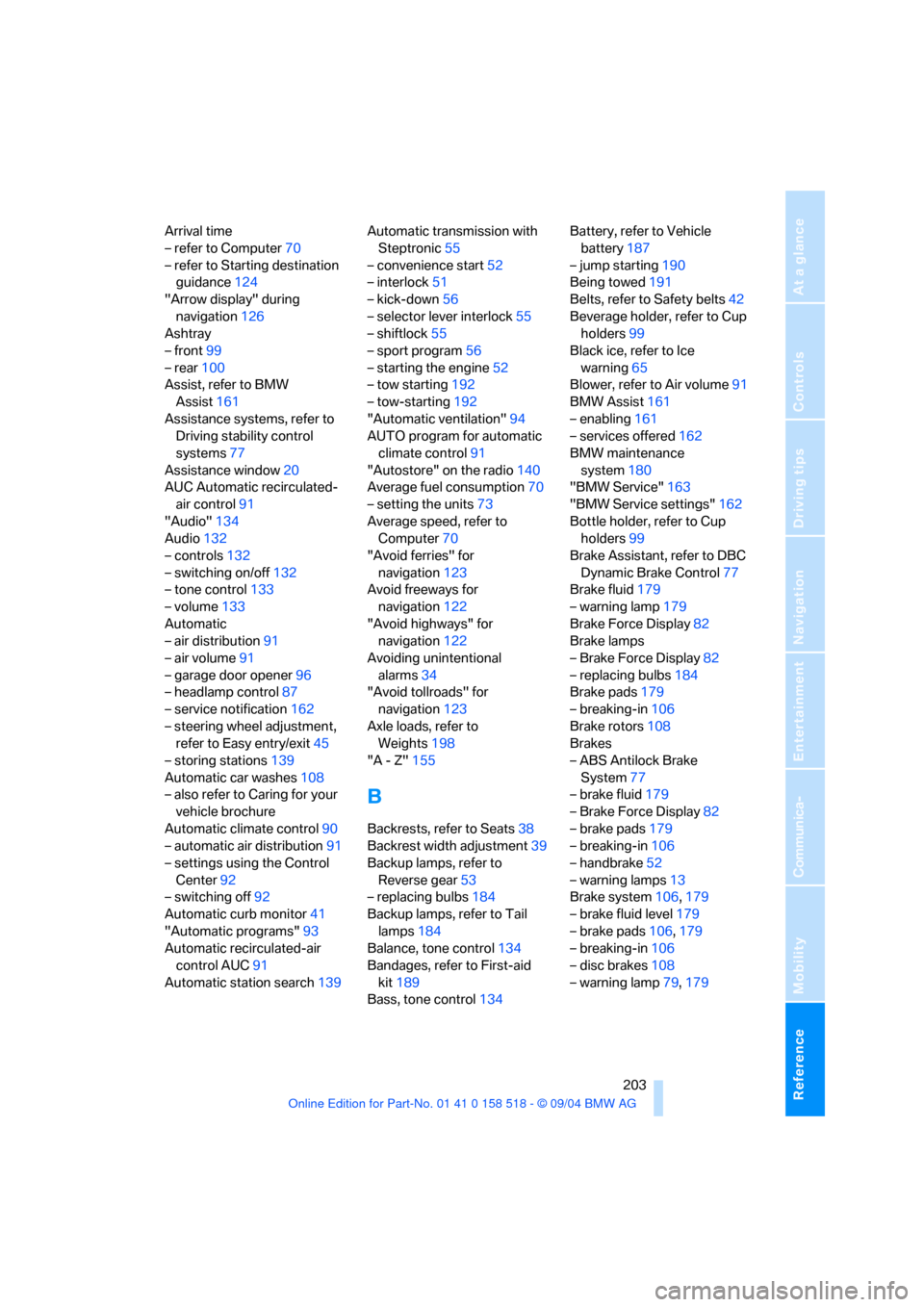
Reference 203
At a glance
Controls
Driving tips
Communica-
Navigation
Entertainment
Mobility
Arrival time
– refer to Computer70
– refer to Starting destination
guidance124
"Arrow display" during
navigation126
Ashtray
– front99
– rear100
Assist, refer to BMW
Assist161
Assistance systems, refer to
Driving stability control
systems77
Assistance window20
AUC Automatic recirculated-
air control91
"Audio"134
Audio132
– controls132
– switching on/off132
– tone control133
– volume133
Automatic
– air distribution91
– air volume91
– garage door opener96
– headlamp control87
– service notification162
– steering wheel adjustment,
refer to Easy entry/exit45
– storing stations139
Automatic car washes108
– also refer to Caring for your
vehicle brochure
Automatic climate control90
– automatic air distribution91
– settings using the Control
Center92
– switching off92
Automatic curb monitor41
"Automatic programs"93
Automatic recirculated-air
control AUC91
Automatic station search139Automatic transmission with
Steptronic55
– convenience start52
– interlock51
– kick-down56
– selector lever interlock55
– shiftlock55
– sport program56
– starting the engine52
– tow starting192
– tow-starting192
"Automatic ventilation"94
AUTO program for automatic
climate control91
"Autostore" on the radio140
Average fuel consumption70
– setting the units73
Average speed, refer to
Computer70
"Avoid ferries" for
navigation123
Avoid freeways for
navigation122
"Avoid highways" for
navigation122
Avoiding unintentional
alarms34
"Avoid tollroads" for
navigation123
Axle loads, refer to
Weights198
"A - Z"155
B
Backrests, refer to Seats38
Backrest width adjustment39
Backup lamps, refer to
Reverse gear53
– replacing bulbs184
Backup lamps, refer to Tail
lamps184
Balance, tone control134
Bandages, refer to First-aid
kit189
Bass, tone control134Battery, refer to Vehicle
battery187
– jump starting190
Being towed191
Belts, refer to Safety belts42
Beverage holder, refer to Cup
holders99
Black ice, refer to Ice
warning65
Blower, refer to Air volume91
BMW Assist161
– enabling161
– services offered162
BMW maintenance
system180
"BMW Service"163
"BMW Service settings"162
Bottle holder, refer to Cup
holders99
Brake Assistant, refer to DBC
Dynamic Brake Control77
Brake fluid179
– warning lamp179
Brake Force Display82
Brake lamps
– Brake Force Display82
– replacing bulbs184
Brake pads179
– breaking-in106
Brake rotors108
Brakes
– ABS Antilock Brake
System77
– brake fluid179
– Brake Force Display82
– brake pads179
– breaking-in106
– handbrake52
– warning lamps13
Brake system106,179
– brake fluid level179
– brake pads106,179
– breaking-in106
– disc brakes108
– warning lamp79,179
Page 205 of 221

Everything from A to Z
204 Braking
– CBC Cornering Brake
Control77
– DBC Dynamic Brake
Control77
– electronic brake-force
distribution77
– refer to Braking safely107
Breakdown assistance163
Breakdown services, refer to
Roadside Assistance190
Breaking-in the clutch106
Breaking-in the
differential106
Break-in period106
"Brightness"73
Brightness of Control
Display73
Buttons on steering wheel11
C
California Proposition 65
Warning6
"Call"155
Call
– accepting154
– displaying accepted156
– ending155
– in absence156
– starting154
Calling
– from phone book155
– from Top 8 list156
– redialing156
– refer to telephone Owner's
Manual
"Calling sender"158
Can holder, refer to Cup
holders99
Capacities198
Car battery, refer to Vehicle
battery187
Car care, refer to Caring for
your vehicle brochure
Car-care products, refer to
Caring for your vehicle
brochure"Car data"70
Care181
– refer to Caring for your
vehicle brochure
Cargo, securing102,109
Cargo loading108
Caring for artificial leather,
refer to Caring for your
vehicle brochure
Caring for leather, refer to
Caring for your vehicle
brochure
Caring for light-alloy wheels,
refer to Caring for your
vehicle brochure
Caring for plastic, refer to
Caring for your vehicle
brochure
Caring for the carpet, refer to
Caring for your vehicle
brochure
Caring for the vehicle finish,
refer to Caring for your
vehicle brochure
Car jack
– jacking points186
Car keys, refer to Key set28
Car phone153
– installation location, refer to
Center armrest98
– refer to Portable phone152
– refer to separate Owner's
Manual
Car radio, refer to Radio138
Car vacuum cleaner
connection, refer to
Sockets100
Car wash108
– also refer to Caring for your
vehicle brochure
Catalytic converter, refer to
Hot exhaust system106
"Categories"143
CBC Cornering Brake
Control77
CBS Condition Based
Service180
"CD"133,145CD changer145
– controls132
– fast forward/reverse147
– installation location147
– playing a track147
– random order147
– repeating a track146
– selecting a CD146
– selecting a track146
– switching on/off132
– tone control133
– volume133
CD player145
– controls132
– fast forward/reverse147
– playing a track147
– random order147
– repeating a track146
– selecting a track146
– switching on/off132
– tone control133
– volume133
Center armrest
– front98
– rear100
Center brake lamp184
Center console14
"Central locking"29
Central locking system29
– from inside vehicle31
Changes, technical
– refer to For your own
safety6
– refer to Parts and
accessories6
Changing gear
– automatic transmission with
Steptronic55
Changing settings
– on Control Display73
Changing the language on the
Control Display74
Changing the measurement
units on the Control
Display73
Changing wheels174,185
CHECK button69
Check Control67
Page 207 of 221
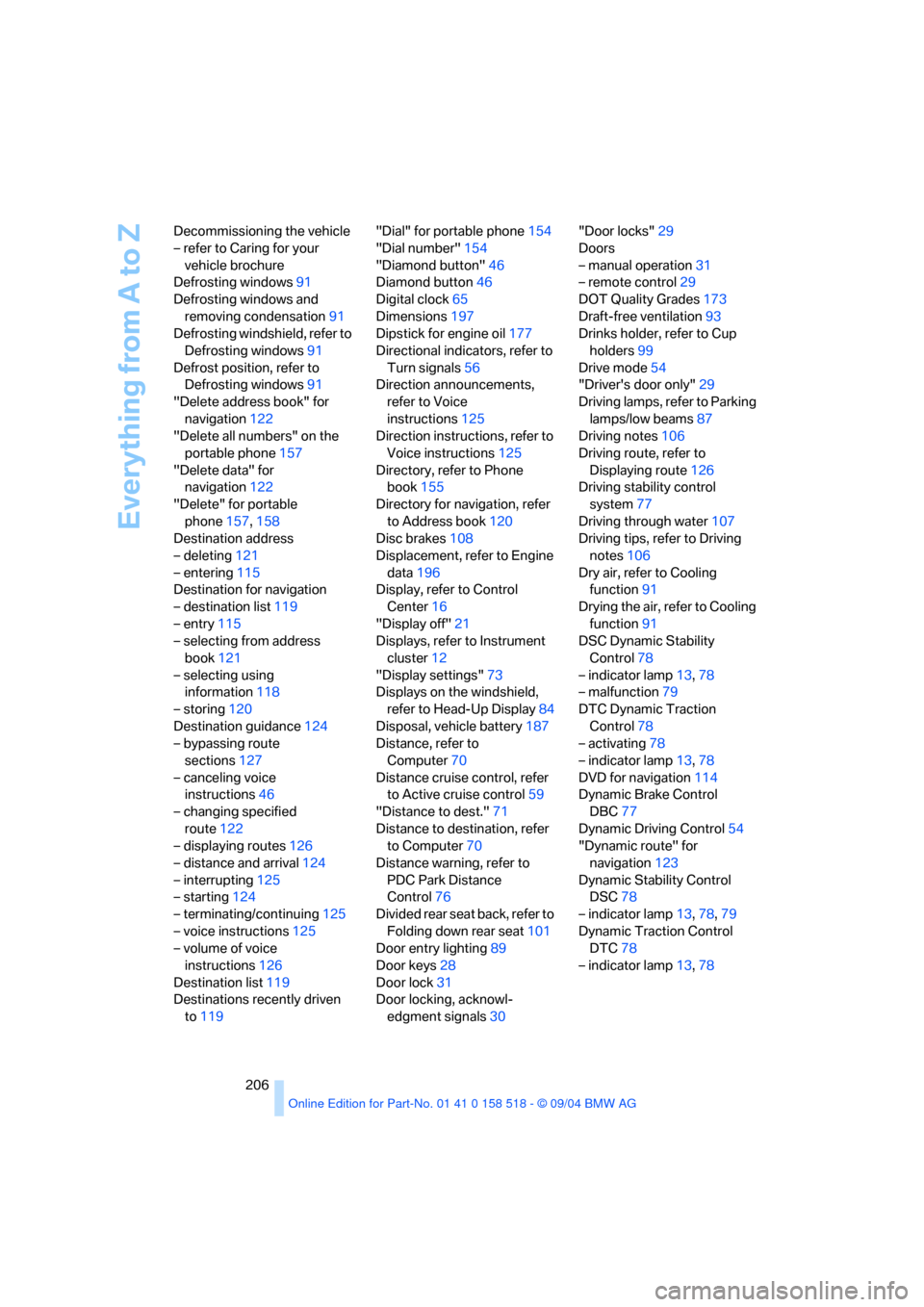
Everything from A to Z
206 Decommissioning the vehicle
– refer to Caring for your
vehicle brochure
Defrosting windows91
Defrosting windows and
removing condensation91
Defrosting windshield, refer to
Defrosting windows91
Defrost position, refer to
Defrosting windows91
"Delete address book" for
navigation122
"Delete all numbers" on the
portable phone157
"Delete data" for
navigation122
"Delete" for portable
phone157,158
Destination address
– deleting121
– entering115
Destination for navigation
– destination list119
– entry115
– selecting from address
book121
– selecting using
information118
– storing120
Destination guidance124
– bypassing route
sections127
– canceling voice
instructions46
– changing specified
route122
– displaying routes126
– distance and arrival124
– interrupting125
– starting124
– terminating/continuing125
– voice instructions125
– volume of voice
instructions126
Destination list119
Destinations recently driven
to119"Dial" for portable phone154
"Dial number"154
"Diamond button"46
Diamond button46
Digital clock65
Dimensions197
Dipstick for engine oil177
Directional indicators, refer to
Turn signals56
Direction announcements,
refer to Voice
instructions125
Direction instructions, refer to
Voice instructions125
Directory, refer to Phone
book155
Directory for navigation, refer
to Address book120
Disc brakes108
Displacement, refer to Engine
data196
Display, refer to Control
Center16
"Display off"21
Displays, refer to Instrument
cluster12
"Display settings"73
Displays on the windshield,
refer to Head-Up Display84
Disposal, vehicle battery187
Distance, refer to
Computer70
Distance cruise control, refer
to Active cruise control59
"Distance to dest."71
Distance to destination, refer
to Computer70
Distance warning, refer to
PDC Park Distance
Control76
Divided rear seat back, refer to
Folding down rear seat101
Door entry lighting89
Door keys28
Door lock31
Door locking, acknowl-
edgment signals30"Door locks"29
Doors
– manual operation31
– remote control29
DOT Quality Grades173
Draft-free ventilation93
Drinks holder, refer to Cup
holders99
Drive mode54
"Driver's door only"29
Driving lamps, refer to Parking
lamps/low beams87
Driving notes106
Driving route, refer to
Displaying route126
Driving stability control
system77
Driving through water107
Driving tips, refer to Driving
notes106
Dry air, refer to Cooling
function91
Drying the air, refer to Cooling
function91
DSC Dynamic Stability
Control78
– indicator lamp13,78
– malfunction79
DTC Dynamic Traction
Control78
– activating78
– indicator lamp13,78
DVD for navigation114
Dynamic Brake Control
DBC77
Dynamic Driving Control54
"Dynamic route" for
navigation123
Dynamic Stability Control
DSC78
– indicator lamp13,78,79
Dynamic Traction Control
DTC78
– indicator lamp13,78