2005 BMW 530I SEDAN garage
[x] Cancel search: garagePage 31 of 221
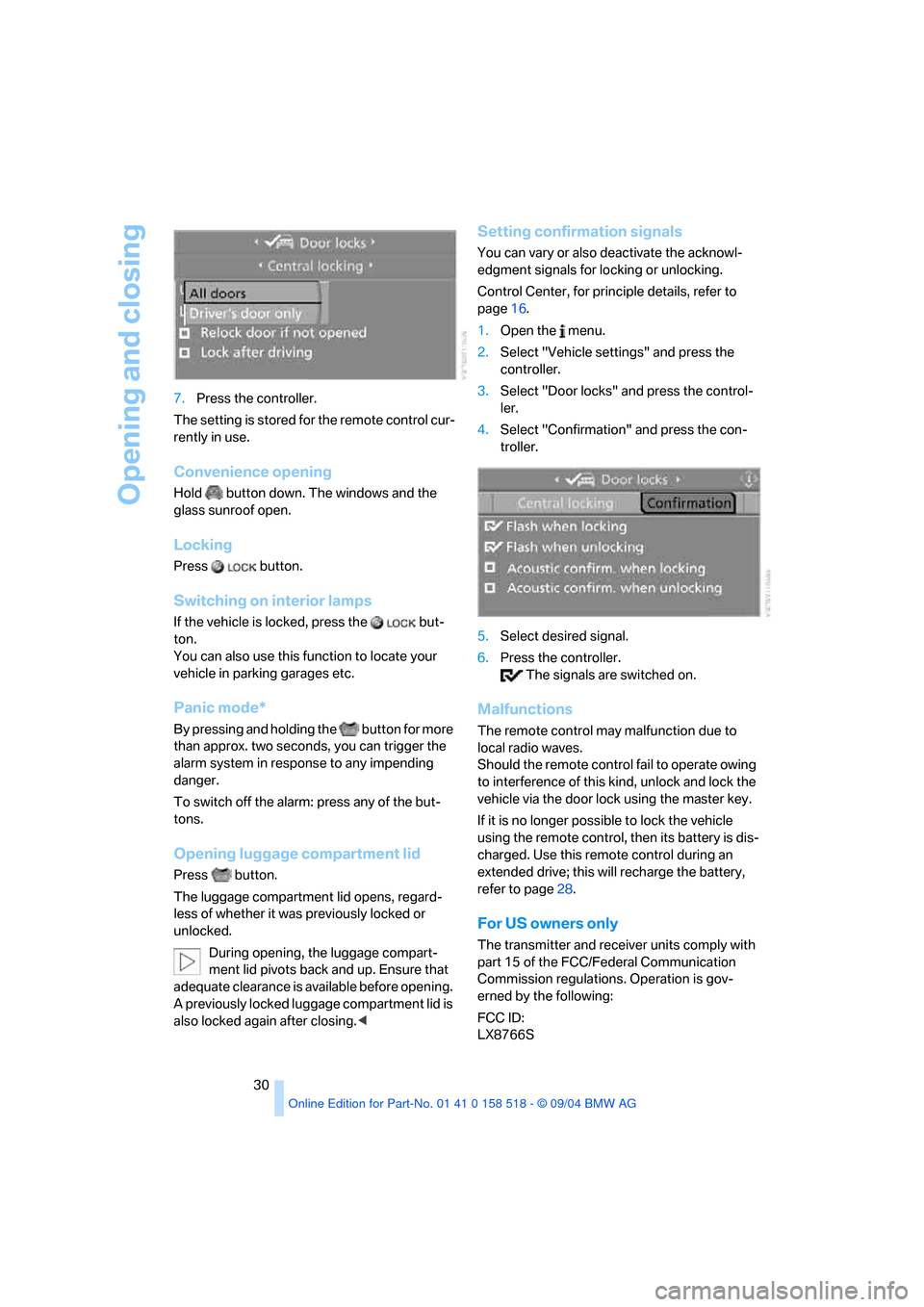
Opening and closing
30 7.Press the controller.
The setting is stored for the remote control cur-
rently in use.
Convenience opening
Hold button down. The windows and the
glass sunroof open.
Locking
Press button.
Switching on interior lamps
If the vehicle is locked, press the but-
ton.
You can also use this function to locate your
vehicle in parking garages etc.
Panic mode*
By pressing and holding the button for more
than approx. two seconds, you can trigger the
alarm system in response to any impending
danger.
To switch off the alarm: press any of the but-
tons.
Opening luggage compartment lid
Press button.
The luggage compartment lid opens, regard-
less of whether it was previously locked or
unlocked.
During opening, the luggage compart-
ment lid pivots back and up. Ensure that
adequate clearance is available before opening.
A previously locked luggage compartment lid is
also locked again after closing.<
Setting confirmation signals
You can vary or also deactivate the acknowl-
edgment signals for locking or unlocking.
Control Center, for principle details, refer to
page16.
1.Open the menu.
2.Select "Vehicle settings" and press the
controller.
3.Select "Door locks" and press the control-
ler.
4.Select "Confirmation" and press the con-
troller.
5.Select desired signal.
6.Press the controller.
The signals are switched on.
Malfunctions
The remote control may malfunction due to
local radio waves.
Should the remote control fail to operate owing
to interference of this kind, unlock and lock the
vehicle via the door lock using the master key.
If it is no longer possible to lock the vehicle
using the remote control, then its battery is dis-
charged. Use this remote control during an
extended drive; this will recharge the battery,
refer to page28.
For US owners only
The transmitter and receiver units comply with
part 15 of the FCC/Federal Communication
Commission regulations. Operation is gov-
erned by the following:
FCC ID:
LX8766S
Page 35 of 221

Opening and closing
34 The system indicates that it has been correctly
armed by switching on the hazard warning
flashers for a single cycle and by emitting an
acoustic signal.
You can also open the luggage compartment lid
with the system armed using the button on
the remote control, refer to page30. When the
luggage compartment lid is closed, it is locked
again and monitored.
Switching off alarm
>Unlock the vehicle using the remote control,
refer to page29
>or turn the ignition key to position 1, refer to
page51.
Indicator lamp displays
>The indicator lamp under the inside rear-
view mirror flashes continuously: the sys-
tem is armed.
>The indicator lamp flashes after locking: the
doors or luggage compartment lid are not
properly closed. Even if you do not close the
alerted area, the system begins to monitor
the remaining areas, and the indicator lamp
flashes continuously after approx. 10 sec-
onds. However, the interior motion sensor
is not activated.
>The indicator lamp goes out after unlocking:
your vehicle has not been disturbed while
you were away.
>The indicator lamp flashes after unlocking
until the key is inserted into the lock, but can
blink for up to approx. 5 minutes: your vehi-
cle has been disturbed while you were
away.
Tilt alarm sensor and interior motion
sensor
Tilt alarm sensor
The tilt of the vehicle is monitored. The alarm
system reacts, e.g. in case of an attempted
wheel theft or towing.
Interior motion sensor
In order for the interior motion sensor to func-
tion properly, the windows and glass sunroof
must be completely closed.
Avoiding unintentional alarms
The tilt alarm sensor and interior motion sensor
may be switched off at the same time. This pre-
vents unintentional alarms, e.g. in the following
situations:
>In stacking garages
>When transporting on car-carrying trains
>When animals are to remain in the vehicle
Switching off tilt alarm sensor and
interior motion sensor
Press the button on the remote control
once again directly after locking.
The indicator lamp lights up briefly and then
flashes continuously. The tilt alarm sensor and
the interior motion sensor are switched off until
the next time the vehicle is unlocked and subse-
quently locked again.
Windows
To prevent injuries, exercise care when
closing the windows and keep them in
your field of vision until they are shut.
When leaving the vehicle, always remove the
ignition key and close the doors to prevent chil-
dren from operating the windows and injuring
themselves etc.<
Page 145 of 221

Radio
144 4.Turn the controller to select a memory loca-
tion and press the controller.
The channel is stored. The channels of the last
selection criterion are displayed once again
after a short time.
Changing channel with buttons next to
CD player
Press the button for the corresponding
direction.
The system switches to the next enabled chan-
nel.
Notes
When there is a signal blockage or the transmis-
sion is suspended momentarily for more than
4 seconds, a message appears on the Control
Display.
Service may be interrupted or unavailable
for specific reasons such as environmen-
tal or topographic conditions and others that
satellite radio cannot directly control.
Signal may not be available under tunnels, in
parking garages, next to tall buildings, nearby
trees with dense foliage, nearby mountains or
other possible strong sources of radio interfer-
ence.
Service should resume normally after the
source of signal unavailability has been
cleared.<
Page 153 of 221
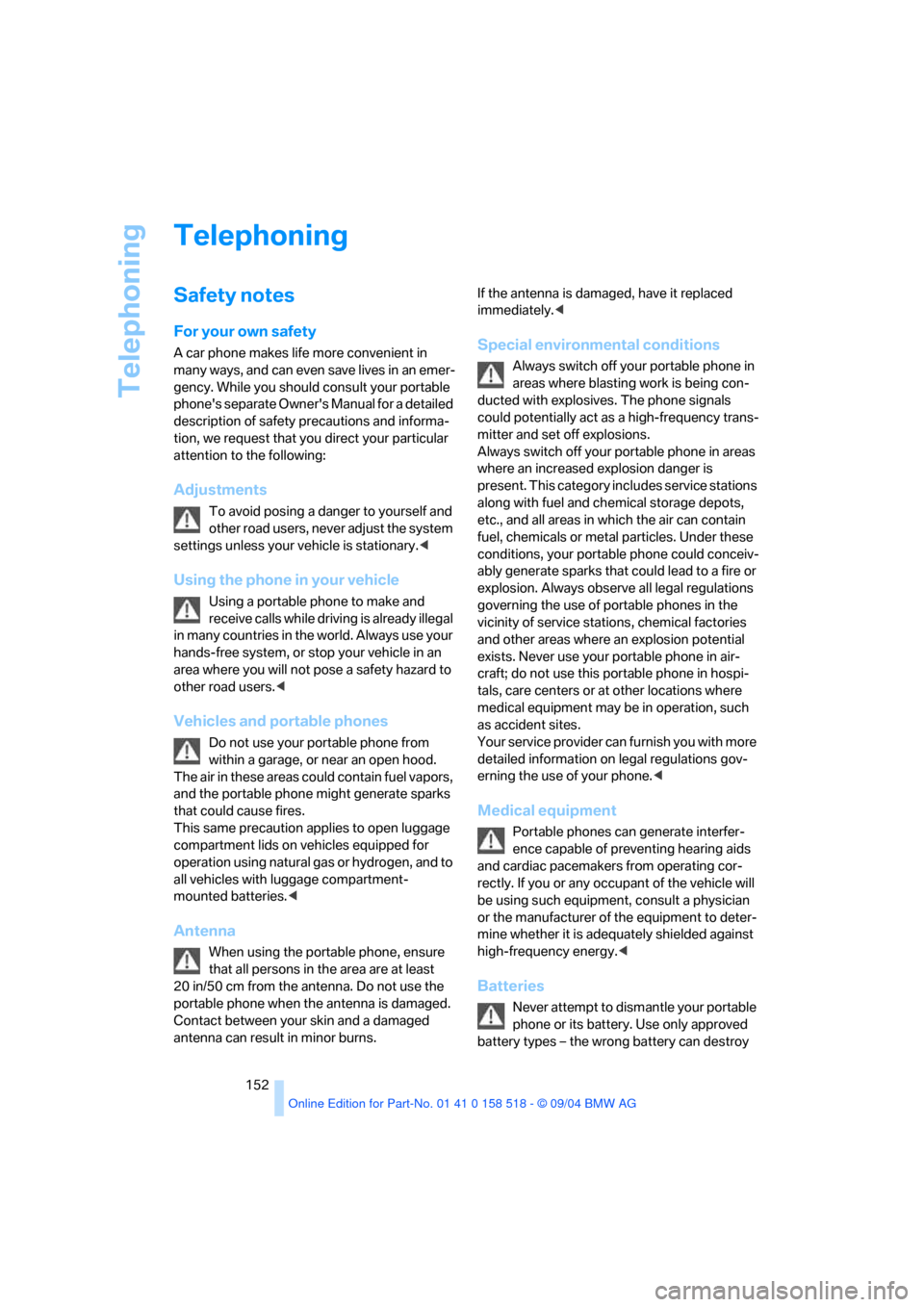
Telephoning
152
Telephoning
Safety notes
For your own safety
A car phone makes life more convenient in
many ways, and can even save lives in an emer-
gency. While you should consult your portable
phone's separate Owner's Manual for a detailed
description of safety precautions and informa-
tion, we request that you direct your particular
attention to the following:
Adjustments
To avoid posing a danger to yourself and
other road users, never adjust the system
settings unless your vehicle is stationary.<
Using the phone in your vehicle
Using a portable phone to make and
receive calls while driving is already illegal
in many countries in the world. Always use your
hands-free system, or stop your vehicle in an
area where you will not pose a safety hazard to
other road users.<
Vehicles and portable phones
Do not use your portable phone from
within a garage, or near an open hood.
The air in these areas could contain fuel vapors,
and the portable phone might generate sparks
that could cause fires.
This same precaution applies to open luggage
compartment lids on vehicles equipped for
operation using natural gas or hydrogen, and to
all vehicles with luggage compartment-
mounted batteries.<
Antenna
When using the portable phone, ensure
that all persons in the area are at least
20 in/50 cm from the antenna. Do not use the
portable phone when the antenna is damaged.
Contact between your skin and a damaged
antenna can result in minor burns.If the antenna is damaged, have it replaced
immediately.<
Special environmental conditions
Always switch off your portable phone in
areas where blasting work is being con-
ducted with explosives. The phone signals
could potentially act as a high-frequency trans-
mitter and set off explosions.
Always switch off your portable phone in areas
where an increased explosion danger is
present. This category includes service stations
along with fuel and chemical storage depots,
etc., and all areas in which the air can contain
fuel, chemicals or metal particles. Under these
conditions, your portable phone could conceiv-
ably generate sparks that could lead to a fire or
explosion. Always observe all legal regulations
governing the use of portable phones in the
vicinity of service stations, chemical factories
and other areas where an explosion potential
exists. Never use your portable phone in air-
craft; do not use this portable phone in hospi-
tals, care centers or at other locations where
medical equipment may be in operation, such
as accident sites.
Your service provider can furnish you with more
detailed information on legal regulations gov-
erning the use of your phone.<
Medical equipment
Portable phones can generate interfer-
ence capable of preventing hearing aids
and cardiac pacemakers from operating cor-
rectly. If you or any occupant of the vehicle will
be using such equipment, consult a physician
or the manufacturer of the equipment to deter-
mine whether it is adequately shielded against
high-frequency energy.<
Batteries
Never attempt to dismantle your portable
phone or its battery. Use only approved
battery types – the wrong battery can destroy
Page 204 of 221
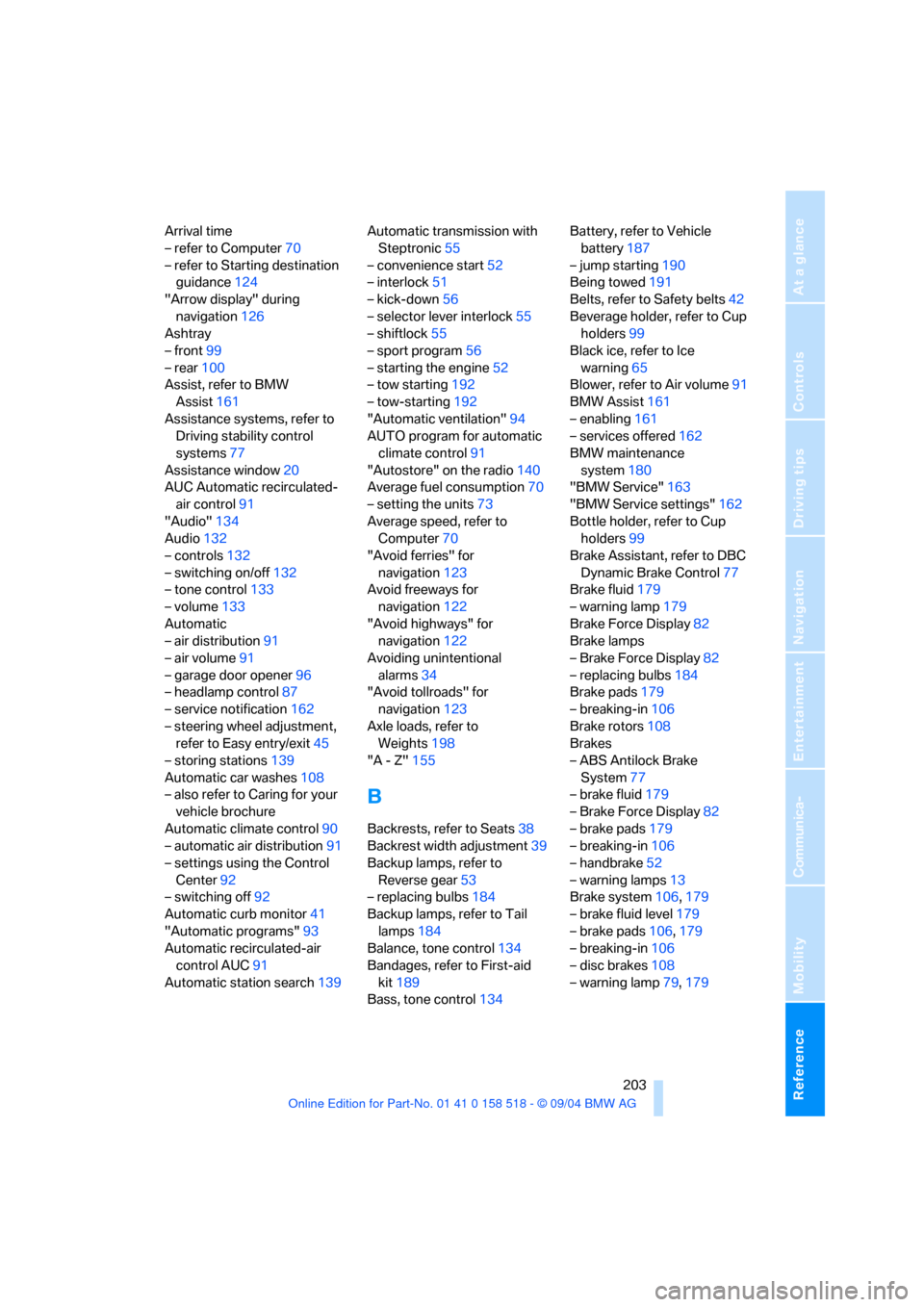
Reference 203
At a glance
Controls
Driving tips
Communica-
Navigation
Entertainment
Mobility
Arrival time
– refer to Computer70
– refer to Starting destination
guidance124
"Arrow display" during
navigation126
Ashtray
– front99
– rear100
Assist, refer to BMW
Assist161
Assistance systems, refer to
Driving stability control
systems77
Assistance window20
AUC Automatic recirculated-
air control91
"Audio"134
Audio132
– controls132
– switching on/off132
– tone control133
– volume133
Automatic
– air distribution91
– air volume91
– garage door opener96
– headlamp control87
– service notification162
– steering wheel adjustment,
refer to Easy entry/exit45
– storing stations139
Automatic car washes108
– also refer to Caring for your
vehicle brochure
Automatic climate control90
– automatic air distribution91
– settings using the Control
Center92
– switching off92
Automatic curb monitor41
"Automatic programs"93
Automatic recirculated-air
control AUC91
Automatic station search139Automatic transmission with
Steptronic55
– convenience start52
– interlock51
– kick-down56
– selector lever interlock55
– shiftlock55
– sport program56
– starting the engine52
– tow starting192
– tow-starting192
"Automatic ventilation"94
AUTO program for automatic
climate control91
"Autostore" on the radio140
Average fuel consumption70
– setting the units73
Average speed, refer to
Computer70
"Avoid ferries" for
navigation123
Avoid freeways for
navigation122
"Avoid highways" for
navigation122
Avoiding unintentional
alarms34
"Avoid tollroads" for
navigation123
Axle loads, refer to
Weights198
"A - Z"155
B
Backrests, refer to Seats38
Backrest width adjustment39
Backup lamps, refer to
Reverse gear53
– replacing bulbs184
Backup lamps, refer to Tail
lamps184
Balance, tone control134
Bandages, refer to First-aid
kit189
Bass, tone control134Battery, refer to Vehicle
battery187
– jump starting190
Being towed191
Belts, refer to Safety belts42
Beverage holder, refer to Cup
holders99
Black ice, refer to Ice
warning65
Blower, refer to Air volume91
BMW Assist161
– enabling161
– services offered162
BMW maintenance
system180
"BMW Service"163
"BMW Service settings"162
Bottle holder, refer to Cup
holders99
Brake Assistant, refer to DBC
Dynamic Brake Control77
Brake fluid179
– warning lamp179
Brake Force Display82
Brake lamps
– Brake Force Display82
– replacing bulbs184
Brake pads179
– breaking-in106
Brake rotors108
Brakes
– ABS Antilock Brake
System77
– brake fluid179
– Brake Force Display82
– brake pads179
– breaking-in106
– handbrake52
– warning lamps13
Brake system106,179
– brake fluid level179
– brake pads106,179
– breaking-in106
– disc brakes108
– warning lamp79,179
Page 209 of 221

Everything from A to Z
208 Fuel consumption display
– computer, average fuel
consumption70
Fuel display, refer to Fuel
gage66
Fuel filler door168
– releasing in the event of
electrical malfunction168
Fuel gage66
Fuses187
G
Garage door opener, refer to
Integrated universal remote
control96
Gasoline, refer to Required
fuel169
Gasoline display, refer to Fuel
gage66
Gear changes
– SMG Sequential manual
transmission54
Gear display
– automatic transmission with
Steptronic55
– SMG Sequential manual
transmission53
Gearshift lever
– automatic transmission with
Steptronic55
– manual transmission53
– SMG Sequential manual
transmission53
General driving notes106
Glass sunroof, electric35
– auto-remote operation from
outside31
– opening and closing
manually37
– remote control30
Glove compartment97
– lighting97
– rechargeable flashlight98
GPS navigation, refer to
Navigation system114Grills, refer to Ventilation93
Grills of the automatic climate
control90
Gross vehicle weight, refer to
Weights198
H
Halogen lamps183
Handbrake52
– indicator lamp13,52
Hands-free system153
– refer to Microphone14
Hazard warning flashers15
Head airbags83
Headlamp control,
automatic87
Headlamp flasher56
Headlamps87
– care, refer to Caring for your
vehicle brochure
– cleaning, refer to Wiper
system57
– replacing bulbs183
Head Light, refer to Adaptive
Head Light88
"Headphone operation
only"137
"Headphones"137
Head restraints41
– front head restraints,
active42
Head-Up Display84
Heated mirrors45
Heated rear window90
Heated seats43
Heated steering wheel46
Heating90
– exterior mirrors45
– interior90
– rear window90
– residual heat utilization92
– seats43
– steering wheel46
Heating while stationary92Heating with engine switched
off, refer to Residual heat
utilization92
Heavy cargo, refer to Securing
cargo109
Height, refer to
Dimensions197
Height adjustment
– seats39
– steering wheel45
High beams88
– headlamp flasher88
– indicator lamp13
– replacing bulbs183
High water, refer to Driving
through water107
Hills108
Holder for cups99
"Home address"122
Hood176
Horn10
Hot exhaust system106
"Hour memo"74
"House number" for desti-
nation entry117
Hydraulic brake assistant,
refer to DBC Dynamic Brake
Control77
Hydroplaning107
I
Ice warning65
iDrive, refer to Control
Center16
Ignition key28
Ignition key positions, refer to
Ignition lock51
Ignition lock51
Independent ventilation94
– activating the activation
time95
– preselecting activation
times94
– switching on and off
directly94
Page 213 of 221

Everything from A to Z
212 Portable phone
– accepted calls156
– adjusting volume153
– calling154
– ending call155
– hands-free system153
– installation location, refer to
Center armrest98
– missed calls156
– operation using Control
Center153
– phone book155
– redialing156
– refer to separate Owner's
Manual
– SMS157
– Top 8156
– touch tone dialing157
Portable phone battery152
Portable phone in the
vehicle107
Portable phones, use in the
interior, refer to Mobile
communications
systems107
Position
– displaying125
– storing120
Power failure187
Power windows, refer to
Windows34
Preselecting activation times
of the Independent
ventilation94
"Presets" on the
radio138,143
Pressure, tires170
Pressure monitoring of tires,
refer to Flat Tire Monitor79
Programmable buttons on the
steering wheel46
Protective function, refer to
Anti-trapping mechanism
– glass sunroof, electric36
– windows35
R
Radio
– autostore139
– controls132
– sampling stations139
– satellite radio141
– selecting the frequency
manually139
– selecting the
waveband133,138
– station search139
– station selection138
– station with the best
reception139
– storing stations140
– switching on/off132
– tone control133
– volume133
– Weather Band141
Radio-control key, refer to
Master key with remote
control28
Rain sensor57
"Random", random play
sequence147
Reading lamps89
Rear armrest, refer to Rear
center armrest100
Rear lamp, refer to Tail
lamps184
– replacing bulbs184
"Rear not enabled"137
Rear seat back, folding101
"Rear seat entertainment via
headphones"136
"Rear seat entertainment via
speakers"136
Rear seats
– folding backrests101
– head restraint adjustment42
– heating44
Rear ventilation93
Rearview mirror45
Rear window blind, refer to
Roller sun blinds97
Rear window defroster90
Rear window safety switch35"Received calls"156
Receiving level of portable
phone, refer to Status
information20
Reception
– quality141
– radio stations141
– regional station139
Recirculated-air mode
– air recirculation91
– AUC Automatic recircu-
lated-air control91
Reclining seat, refer to
Backrest39
Recording times, refer to
Stopwatch72
"Redial" for portable
phone156
Refueling168
Releasing hood176
"Relock door if not
opened"32
Remaining distance
– refer to Computer70
– refer to Cruising range70
Remote control28
– entertainment136
– garage door opener96
– luggage compartment lid30
– malfunction30
Removing condensation on
the windows91
"Repeat" in audio mode146
Replacement fuses187
Replacement key, refer to
New key28
Replacement of tires, refer to
Changing wheels185
Replacing bulbs, refer to
Lamps and bulbs182
Replacing tires174
Reporting an accident, refer
Initiating an emergency
call189
Reporting safety defects7
Reserve warning, refer to Fuel
gage66
Reservoir for washer
systems58
Page 217 of 221
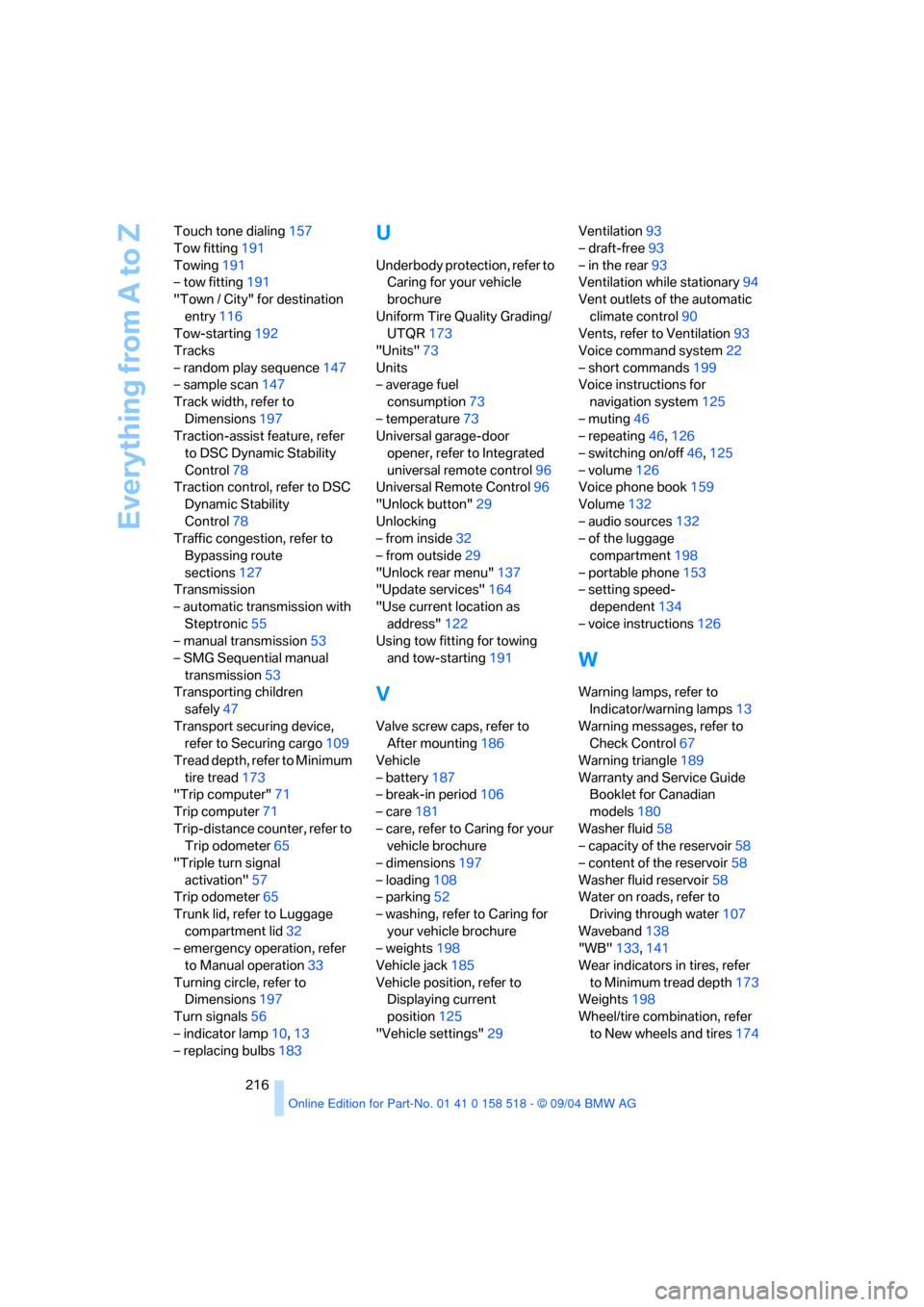
Everything from A to Z
216 Touch tone dialing157
Tow fitting191
Towing191
– tow fitting191
"Town / City" for destination
entry116
Tow-starting192
Tracks
– random play sequence147
– sample scan147
Track width, refer to
Dimensions197
Traction-assist feature, refer
to DSC Dynamic Stability
Control78
Traction control, refer to DSC
Dynamic Stability
Control78
Traffic congestion, refer to
Bypassing route
sections127
Transmission
– automatic transmission with
Steptronic55
– manual transmission53
– SMG Sequential manual
transmission53
Transporting children
safely47
Transport securing device,
refer to Securing cargo109
Tread depth, refer to Minimum
tire tread173
"Trip computer"71
Trip computer71
Trip-distance counter, refer to
Trip odometer65
"Triple turn signal
activation"57
Trip odometer65
Trunk lid, refer to Luggage
compartment lid32
– emergency operation, refer
to Manual operation33
Turning circle, refer to
Dimensions197
Turn signals56
– indicator lamp10,13
– replacing bulbs183
U
Underbody protection, refer to
Caring for your vehicle
brochure
Uniform Tire Quality Grading/
UTQR173
"Units"73
Units
– average fuel
consumption73
– temperature73
Universal garage-door
opener, refer to Integrated
universal remote control96
Universal Remote Control96
"Unlock button"29
Unlocking
– from inside32
– from outside29
"Unlock rear menu"137
"Update services"164
"Use current location as
address"122
Using tow fitting for towing
and tow-starting191
V
Valve screw caps, refer to
After mounting186
Vehicle
– battery187
– break-in period106
– care181
– care, refer to Caring for your
vehicle brochure
– dimensions197
– loading108
– parking52
– washing, refer to Caring for
your vehicle brochure
– weights198
Vehicle jack185
Vehicle position, refer to
Displaying current
position125
"Vehicle settings"29Ventilation93
– draft-free93
– in the rear93
Ventilation while stationary94
Vent outlets of the automatic
climate control90
Vents, refer to Ventilation93
Voice command system22
– short commands199
Voice instructions for
navigation system125
– muting46
– repeating46,126
– switching on/off46,125
– volume126
Voice phone book159
Volume132
– audio sources132
– of the luggage
compartment198
– portable phone153
– setting speed-
dependent134
– voice instructions126
W
Warning lamps, refer to
Indicator/warning lamps13
Warning messages, refer to
Check Control67
Warning triangle189
Warranty and Service Guide
Booklet for Canadian
models180
Washer fluid58
– capacity of the reservoir58
– content of the reservoir58
Washer fluid reservoir58
Water on roads, refer to
Driving through water107
Waveband138
"WB"133,141
Wear indicators in tires, refer
to Minimum tread depth173
Weights198
Wheel/tire combination, refer
to New wheels and tires174