2005 BMW 530I parking brake
[x] Cancel search: parking brakePage 53 of 221
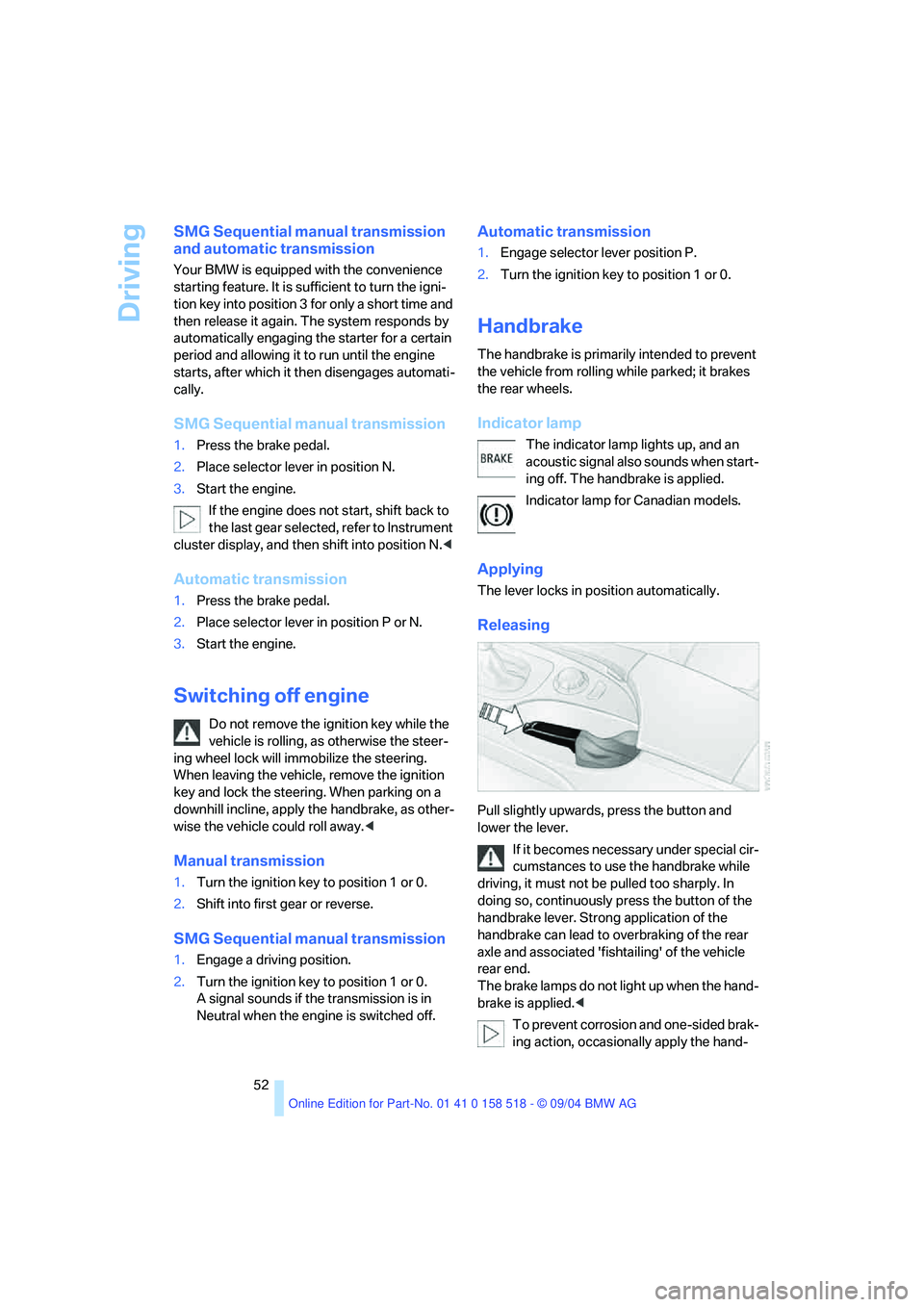
Driving
52
SMG Sequential manual transmission
and automatic transmission
Your BMW is equipped with the convenience
starting feature. It is sufficient to turn the igni-
tion key into position 3 for only a short time and
then release it again. The system responds by
automatically engaging the starter for a certain
period and allowing it to run until the engine
starts, after which it then disengages automati-
cally.
SMG Sequential manual transmission
1.Press the brake pedal.
2.Place selector lever in position N.
3.Start the engine.
If the engine does not start, shift back to
the last gear selected, refer to Instrument
cluster display, and then shift into position N.<
Automatic transmission
1.Press the brake pedal.
2.Place selector lever in position P or N.
3.Start the engine.
Switching off engine
Do not remove the ignition key while the
vehicle is rolling, as otherwise the steer-
ing wheel lock will immobilize the steering.
When leaving the vehicle, remove the ignition
key and lock the steering. When parking on a
downhill incline, apply the handbrake, as other-
wise the vehicle could roll away.<
Manual transmission
1.Turn the ignition key to position 1 or 0.
2.Shift into first gear or reverse.
SMG Sequential manual transmission
1.Engage a driving position.
2.Turn the ignition key to position 1 or 0.
A signal sounds if the transmission is in
Neutral when the engine is switched off.
Automatic transmission
1.Engage selector lever position P.
2.Turn the ignition key to position 1 or 0.
Handbrake
The handbrake is primarily intended to prevent
the vehicle from rolling while parked; it brakes
the rear wheels.
Indicator lamp
The indicator lamp lights up, and an
acoustic signal also sounds when start-
ing off. The handbrake is applied.
Indicator lamp for Canadian models.
Applying
The lever locks in position automatically.
Releasing
Pull slightly upwards, press the button and
lower the lever.
If it becomes necessary under special cir-
cumstances to use the handbrake while
driving, it must not be pulled too sharply. In
doing so, continuously press the button of the
handbrake lever. Strong application of the
handbrake can lead to overbraking of the rear
axle and associated 'fishtailing' of the vehicle
rear end.
The brake lamps do not light up when the hand-
brake is applied.<
To prevent corrosion and one-sided brak-
ing action, occasionally apply the hand-
Page 63 of 221

Driving
62
Fine adjustment of desired speed
In the activated state, the desired speed
increases by 1 mph/1 km/h each time button4
is pressed briefly.
Select distance
You can choose from four distance steps.
>Rotary switch downward:
Increase distance
>Rotary switch upward:
Decrease distance
The selected distance is displayed in the instru-
ment cluster. Distance 1
Distance 2
Distance 3
This distance is always set when
the system is used for the first time
after starting the engine.
Distance 4
Use good judgment to select the appro-
priate following distance given road con-
ditions, traffic, applicable laws and driving rec-
ommendations for safe following distance.<
Things to know about active cruise control
As with conventional cruise control sys-
tems, active cruise control in no way
diminishes or substitutes for the driver's own
personal responsibility, alertness and aware-
ness in adjusting speed, braking or otherwise
controlling the vehicle. The driver should
decide when to use the system on the basis of
road, traffic, visibility, and weather conditions.
Active cruise control is intended for use on
highway-type roadways where traffic is moving
relatively smoothly. Do not use this system in
city driving; heavy traffic such as during rush hour; on curvy, winding roads, slippery roads or
roads with sharp curves such as highway off-
ramps; during inclement weather such as snow,
strong rain or fog; or when entering inter-
changes, service/parking areas or toll booths.
It is also important to regulate your vehicle's
speed and distance setting within applicable
legal limits. Always be ready to take action or
apply the brakes if necessary, especially when
the system is actively following a vehicle in front
of you.<
Page 107 of 221
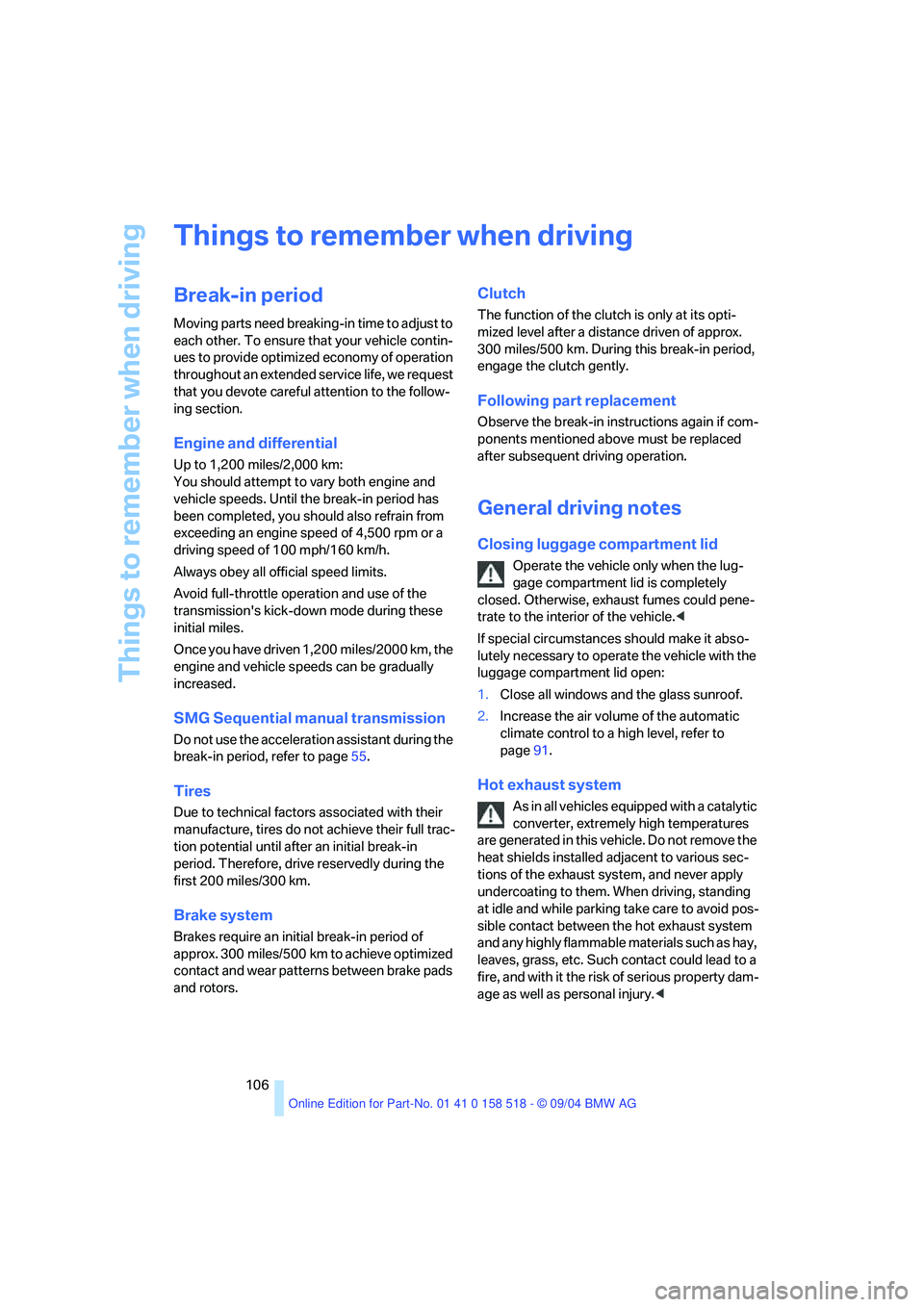
Things to remember when driving
106
Things to remember when driving
Break-in period
Moving parts need breaking-in time to adjust to
each other. To ensure that your vehicle contin-
ues to provide optimized economy of operation
throughout an extended service life, we request
that you devote careful attention to the follow-
ing section.
Engine and differential
Up to 1,200 miles/2,000 km:
You should attempt to vary both engine and
vehicle speeds. Until the break-in period has
been completed, you should also refrain from
exceeding an engine speed of 4,500 rpm or a
driving speed of 100 mph/160 km/h.
Always obey all official speed limits.
Avoid full-throttle operation and use of the
transmission's kick-down mode during these
initial miles.
Once you have driven 1,200 miles/2000 km, the
engine and vehicle speeds can be gradually
increased.
SMG Sequential manual transmission
Do not use the acceleration assistant during the
break-in period, refer to page55.
Tires
Due to technical factors associated with their
manufacture, tires do not achieve their full trac-
tion potential until after an initial break-in
period. Therefore, drive reservedly during the
first 200 miles/300 km.
Brake system
Brakes require an initial break-in period of
approx. 300 miles/500 km to achieve optimized
contact and wear patterns between brake pads
and rotors.
Clutch
The function of the clutch is only at its opti-
mized level after a distance driven of approx.
300 miles/500 km. During this break-in period,
engage the clutch gently.
Following part replacement
Observe the break-in instructions again if com-
ponents mentioned above must be replaced
after subsequent driving operation.
General driving notes
Closing luggage compartment lid
Operate the vehicle only when the lug-
gage compartment lid is completely
closed. Otherwise, exhaust fumes could pene-
trate to the interior of the vehicle.<
If special circumstances should make it abso-
lutely necessary to operate the vehicle with the
luggage compartment lid open:
1.Close all windows and the glass sunroof.
2.Increase the air volume of the automatic
climate control to a high level, refer to
page91.
Hot exhaust system
As in all vehicles equipped with a catalytic
converter, extremely high temperatures
are generated in this vehicle. Do not remove the
heat shields installed adjacent to various sec-
tions of the exhaust system, and never apply
undercoating to them. When driving, standing
at idle and while parking take care to avoid pos-
sible contact between the hot exhaust system
and any highly flammable materials such as hay,
leaves, grass, etc. Such contact could lead to a
fire, and with it the risk of serious property dam-
age as well as personal injury.<
Page 185 of 221
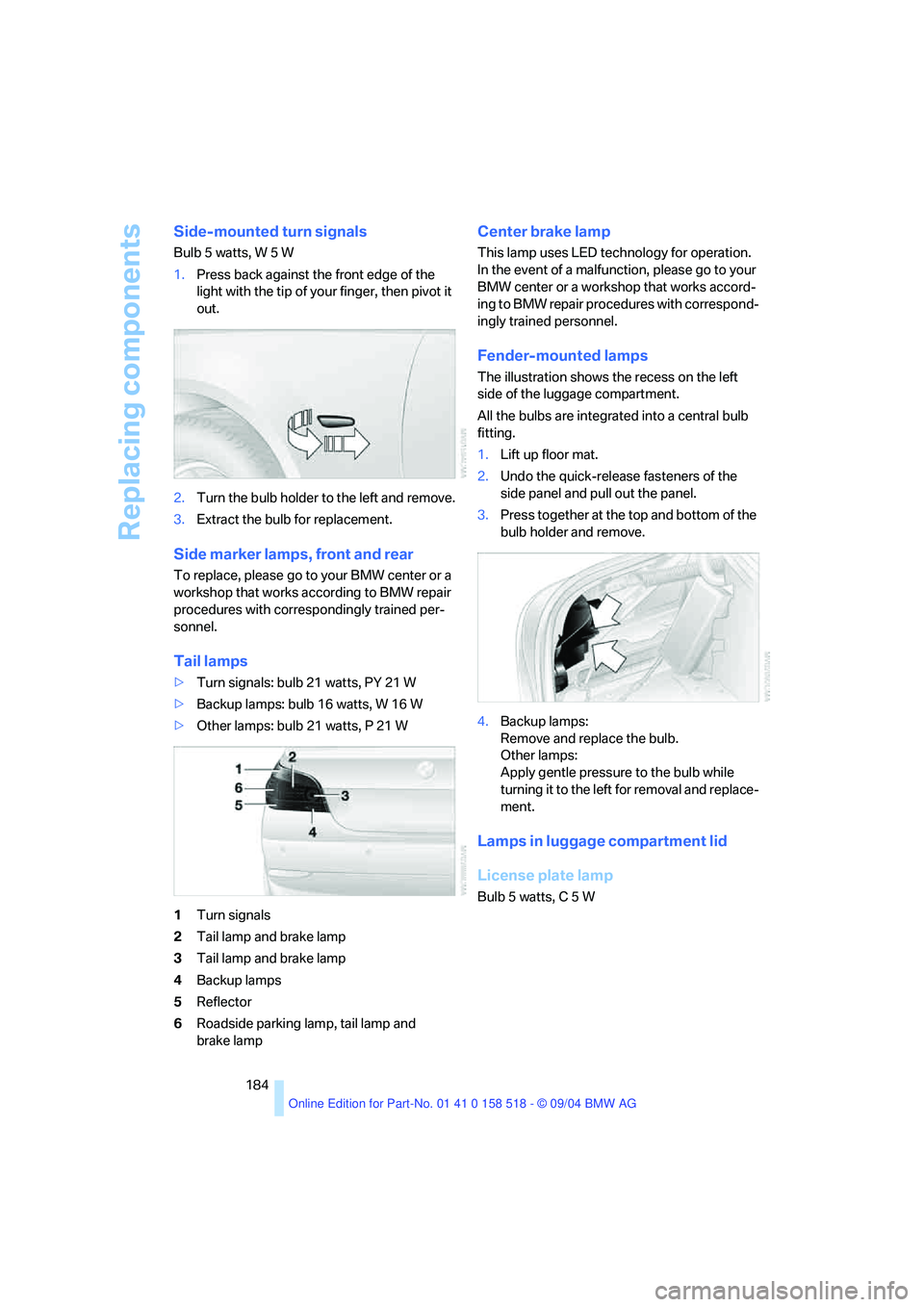
Replacing components
184
Side-mounted turn signals
Bulb 5 watts, W 5 W
1.Press back against the front edge of the
light with the tip of your finger, then pivot it
out.
2.Turn the bulb holder to the left and remove.
3.Extract the bulb for replacement.
Side marker lamps, front and rear
To replace, please go to your BMW center or a
workshop that works according to BMW repair
procedures with correspondingly trained per-
sonnel.
Tail lamps
>Turn signals: bulb 21 watts, PY 21 W
>Backup lamps: bulb 16 watts, W 16 W
>Other lamps: bulb 21 watts, P 21 W
1Turn signals
2Tail lamp and brake lamp
3Tail lamp and brake lamp
4Backup lamps
5Reflector
6Roadside parking lamp, tail lamp and
brake lamp
Center brake lamp
This lamp uses LED technology for operation.
In the event of a malfunction, please go to your
BMW center or a workshop that works accord-
ing to BMW repair procedures with correspond-
ingly trained personnel.
Fender-mounted lamps
The illustration shows the recess on the left
side of the luggage compartment.
All the bulbs are integrated into a central bulb
fitting.
1.Lift up floor mat.
2.Undo the quick-release fasteners of the
side panel and pull out the panel.
3.Press together at the top and bottom of the
bulb holder and remove.
4.Backup lamps:
Remove and replace the bulb.
Other lamps:
Apply gentle pressure to the bulb while
turning it to the left for removal and replace-
ment.
Lamps in luggage compartment lid
License plate lamp
Bulb 5 watts, C 5 W
Page 207 of 221
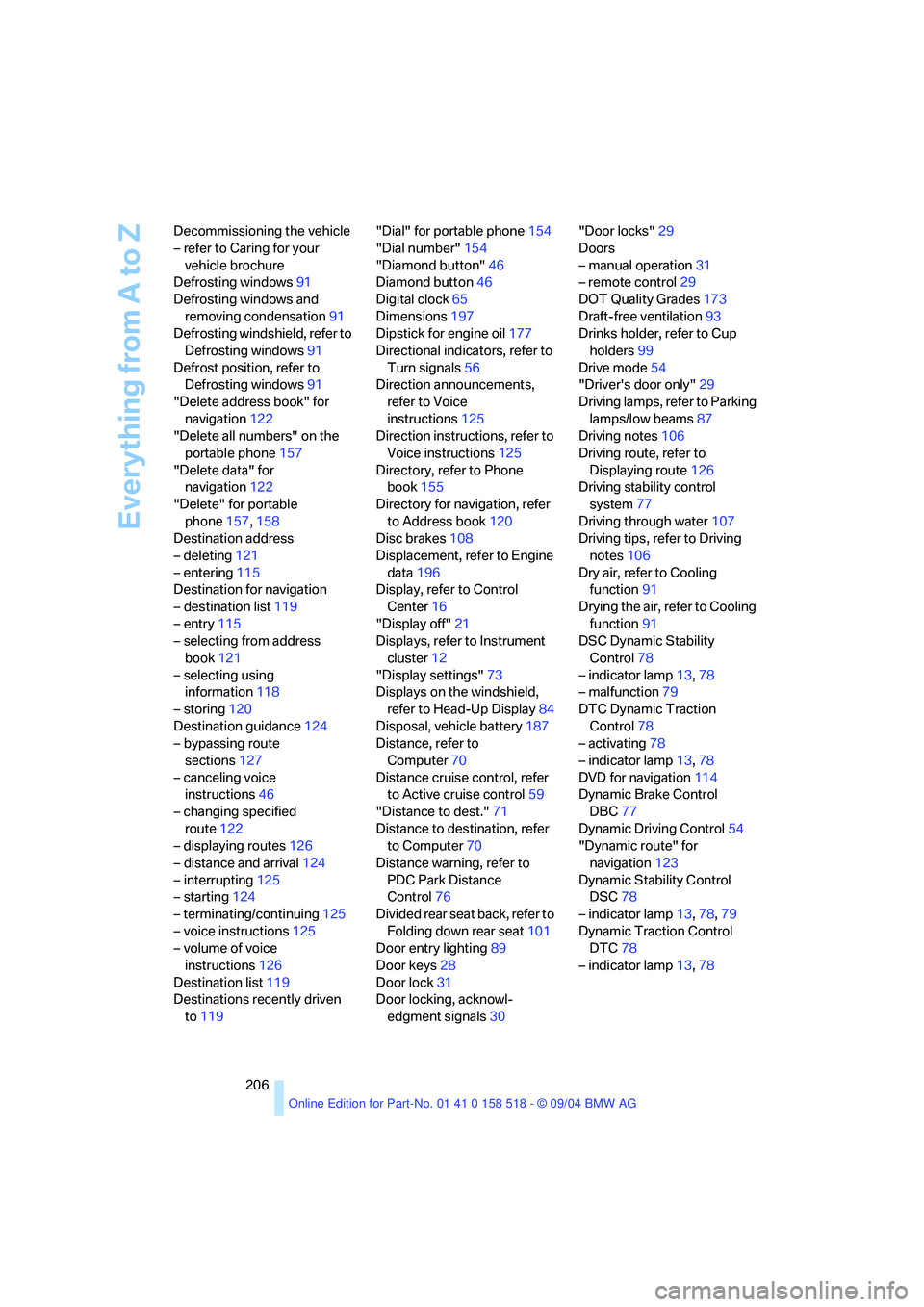
Everything from A to Z
206 Decommissioning the vehicle
– refer to Caring for your
vehicle brochure
Defrosting windows91
Defrosting windows and
removing condensation91
Defrosting windshield, refer to
Defrosting windows91
Defrost position, refer to
Defrosting windows91
"Delete address book" for
navigation122
"Delete all numbers" on the
portable phone157
"Delete data" for
navigation122
"Delete" for portable
phone157,158
Destination address
– deleting121
– entering115
Destination for navigation
– destination list119
– entry115
– selecting from address
book121
– selecting using
information118
– storing120
Destination guidance124
– bypassing route
sections127
– canceling voice
instructions46
– changing specified
route122
– displaying routes126
– distance and arrival124
– interrupting125
– starting124
– terminating/continuing125
– voice instructions125
– volume of voice
instructions126
Destination list119
Destinations recently driven
to119"Dial" for portable phone154
"Dial number"154
"Diamond button"46
Diamond button46
Digital clock65
Dimensions197
Dipstick for engine oil177
Directional indicators, refer to
Turn signals56
Direction announcements,
refer to Voice
instructions125
Direction instructions, refer to
Voice instructions125
Directory, refer to Phone
book155
Directory for navigation, refer
to Address book120
Disc brakes108
Displacement, refer to Engine
data196
Display, refer to Control
Center16
"Display off"21
Displays, refer to Instrument
cluster12
"Display settings"73
Displays on the windshield,
refer to Head-Up Display84
Disposal, vehicle battery187
Distance, refer to
Computer70
Distance cruise control, refer
to Active cruise control59
"Distance to dest."71
Distance to destination, refer
to Computer70
Distance warning, refer to
PDC Park Distance
Control76
Divided rear seat back, refer to
Folding down rear seat101
Door entry lighting89
Door keys28
Door lock31
Door locking, acknowl-
edgment signals30"Door locks"29
Doors
– manual operation31
– remote control29
DOT Quality Grades173
Draft-free ventilation93
Drinks holder, refer to Cup
holders99
Drive mode54
"Driver's door only"29
Driving lamps, refer to Parking
lamps/low beams87
Driving notes106
Driving route, refer to
Displaying route126
Driving stability control
system77
Driving through water107
Driving tips, refer to Driving
notes106
Dry air, refer to Cooling
function91
Drying the air, refer to Cooling
function91
DSC Dynamic Stability
Control78
– indicator lamp13,78
– malfunction79
DTC Dynamic Traction
Control78
– activating78
– indicator lamp13,78
DVD for navigation114
Dynamic Brake Control
DBC77
Dynamic Driving Control54
"Dynamic route" for
navigation123
Dynamic Stability Control
DSC78
– indicator lamp13,78,79
Dynamic Traction Control
DTC78
– indicator lamp13,78
Page 210 of 221
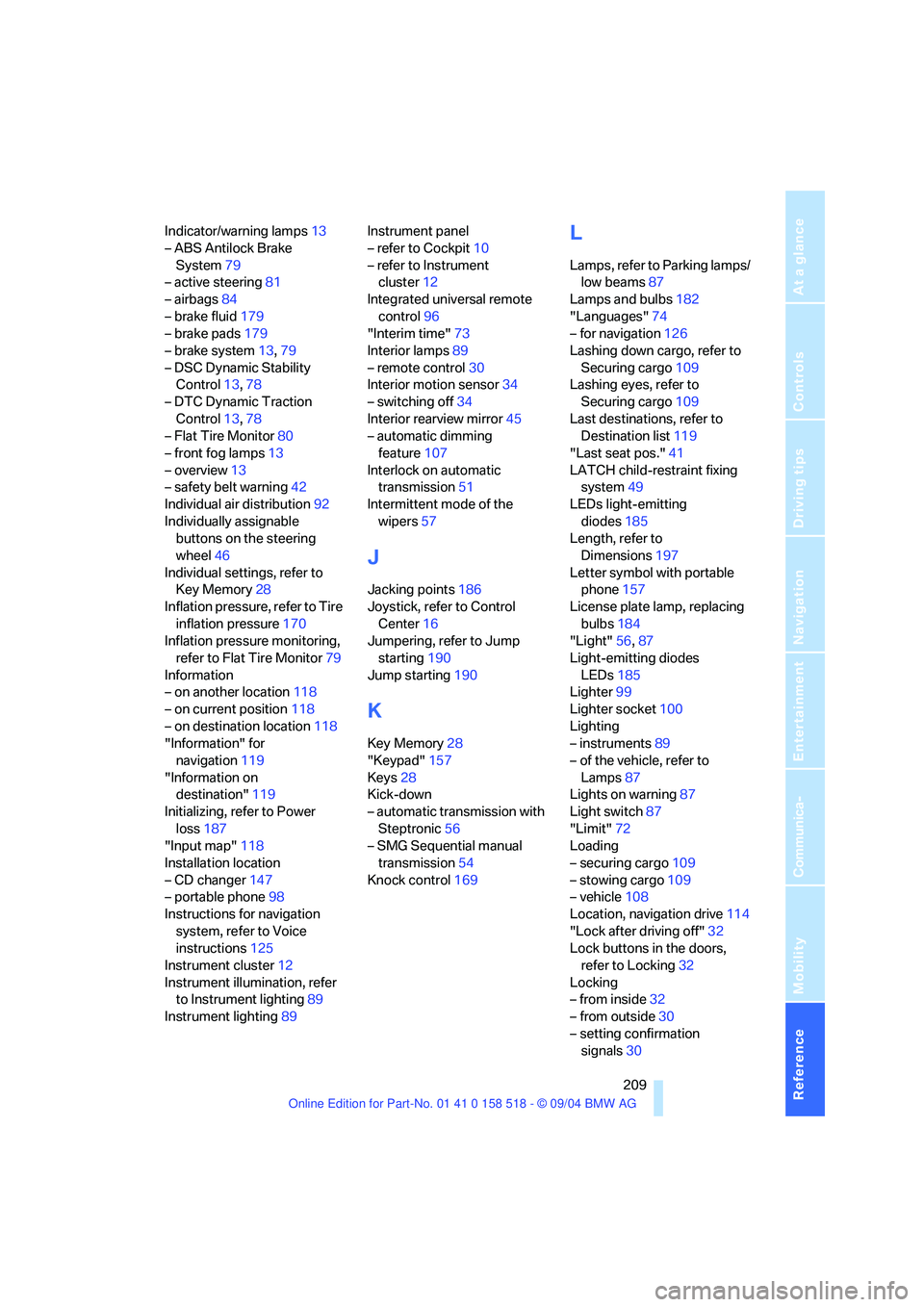
Reference 209
At a glance
Controls
Driving tips
Communica-
Navigation
Entertainment
Mobility
Indicator/warning lamps13
– ABS Antilock Brake
System79
– active steering81
– airbags84
– brake fluid179
– brake pads179
– brake system13,79
– DSC Dynamic Stability
Control13,78
– DTC Dynamic Traction
Control13,78
– Flat Tire Monitor80
– front fog lamps13
– overview13
– safety belt warning42
Individual air distribution92
Individually assignable
buttons on the steering
wheel46
Individual settings, refer to
Key Memory28
Inflation pressure, refer to Tire
inflation pressure170
Inflation pressure monitoring,
refer to Flat Tire Monitor79
Information
– on another location118
– on current position118
– on destination location118
"Information" for
navigation119
"Information on
destination"119
Initializing, refer to Power
loss187
"Input map"118
Installation location
– CD changer147
– portable phone98
Instructions for navigation
system, refer to Voice
instructions125
Instrument cluster12
Instrument illumination, refer
to Instrument lighting89
Instrument lighting89Instrument panel
– refer to Cockpit10
– refer to Instrument
cluster12
Integrated universal remote
control96
"Interim time"73
Interior lamps89
– remote control30
Interior motion sensor34
– switching off34
Interior rearview mirror45
– automatic dimming
feature107
Interlock on automatic
transmission51
Intermittent mode of the
wipers57
J
Jacking points186
Joystick, refer to Control
Center16
Jumpering, refer to Jump
starting190
Jump starting190
K
Key Memory28
"Keypad"157
Keys28
Kick-down
– automatic transmission with
Steptronic56
– SMG Sequential manual
transmission54
Knock control169
L
Lamps, refer to Parking lamps/
low beams87
Lamps and bulbs182
"Languages"74
– for navigation126
Lashing down cargo, refer to
Securing cargo109
Lashing eyes, refer to
Securing cargo109
Last destinations, refer to
Destination list119
"Last seat pos."41
LATCH child-restraint fixing
system49
LEDs light-emitting
diodes185
Length, refer to
Dimensions197
Letter symbol with portable
phone157
License plate lamp, replacing
bulbs184
"Light"56,87
Light-emitting diodes
LEDs185
Lighter99
Lighter socket100
Lighting
– instruments89
– of the vehicle, refer to
Lamps87
Lights on warning87
Light switch87
"Limit"72
Loading
– securing cargo109
– stowing cargo109
– vehicle108
Location, navigation drive114
"Lock after driving off"32
Lock buttons in the doors,
refer to Locking32
Locking
– from inside32
– from outside30
– setting confirmation
signals30
Page 212 of 221
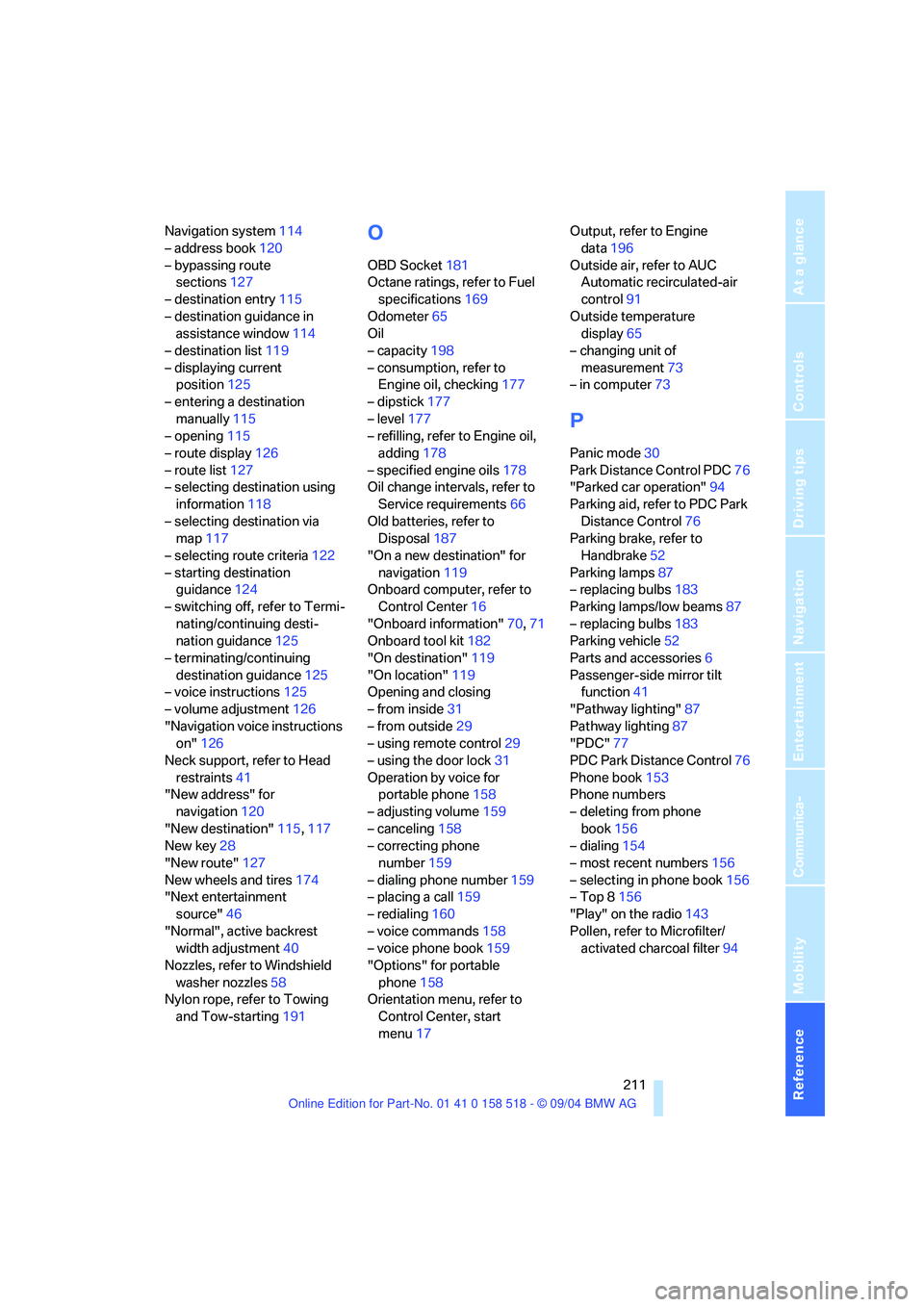
Reference 211
At a glance
Controls
Driving tips
Communica-
Navigation
Entertainment
Mobility
Navigation system114
– address book120
– bypassing route
sections127
– destination entry115
– destination guidance in
assistance window114
– destination list119
– displaying current
position125
– entering a destination
manually115
– opening115
– route display126
– route list127
– selecting destination using
information118
– selecting destination via
map117
– selecting route criteria122
– starting destination
guidance124
– switching off, refer to Termi-
nating/continuing desti-
nation guidance125
– terminating/continuing
destination guidance125
– voice instructions125
– volume adjustment126
"Navigation voice instructions
on"126
Neck support, refer to Head
restraints41
"New address" for
navigation120
"New destination"115,117
New key28
"New route"127
New wheels and tires174
"Next entertainment
source"46
"Normal", active backrest
width adjustment40
Nozzles, refer to Windshield
washer nozzles58
Nylon rope, refer to Towing
and Tow-starting191O
OBD Socket181
Octane ratings, refer to Fuel
specifications169
Odometer65
Oil
– capacity198
– consumption, refer to
Engine oil, checking177
– dipstick177
– level177
– refilling, refer to Engine oil,
adding178
– specified engine oils178
Oil change intervals, refer to
Service requirements66
Old batteries, refer to
Disposal187
"On a new destination" for
navigation119
Onboard computer, refer to
Control Center16
"Onboard information"70,71
Onboard tool kit182
"On destination"119
"On location"119
Opening and closing
– from inside31
– from outside29
– using remote control29
– using the door lock31
Operation by voice for
portable phone158
– adjusting volume159
– canceling158
– correcting phone
number159
– dialing phone number159
– placing a call159
– redialing160
– voice commands158
– voice phone book159
"Options" for portable
phone158
Orientation menu, refer to
Control Center, start
menu17Output, refer to Engine
data196
Outside air, refer to AUC
Automatic recirculated-air
control91
Outside temperature
display65
– changing unit of
measurement73
– in computer73
P
Panic mode30
Park Distance Control PDC76
"Parked car operation"94
Parking aid, refer to PDC Park
Distance Control76
Parking brake, refer to
Handbrake52
Parking lamps87
– replacing bulbs183
Parking lamps/low beams87
– replacing bulbs183
Parking vehicle52
Parts and accessories6
Passenger-side mirror tilt
function41
"Pathway lighting"87
Pathway lighting87
"PDC"77
PDC Park Distance Control76
Phone book153
Phone numbers
– deleting from phone
book156
– dialing154
– most recent numbers156
– selecting in phone book156
– Top 8156
"Play" on the radio143
Pollen, refer to Microfilter/
activated charcoal filter94
Page 214 of 221

Reference 213
At a glance
Controls
Driving tips
Communica-
Navigation
Entertainment
Mobility
"Reset" stopwatch73
Residual heat mode92
Restraint system for
children47
Restraint systems, refer to
Safety belts42
Retreaded tires174
Reverse, fast
– CD changer147
– CD player147
Reverse gear
– automatic transmission with
Steptronic56
– manual transmission53
– SMG Sequential manual
transmission54
Road map126
"Roadside Assistance"163
Roadside Assistance190
Roadside parking lamps88
– replacing bulbs183
Roller sun blind, refer to Sun
blinds97
Roof-mounted luggage
rack110
Rope, refer to Towing and
tow-starting191
Rotary pushbutton, refer to
Control Center16
Route122
– bypassing sections127
– changing122
– displaying126
– displaying arrow view126
– displaying map126
– displaying town127
– list127
– selecting122
– selecting criteria122
"Route list" for navigation127
Route map126
"Route preference"122
Route selection122
RSC, refer to Run-flat
tires174
Run-flat System Components
RSC, refer to Run-flat
tires174Run-flat tires174
– continuing driving with a
damaged tire80
– flat tire80
– new wheels and tires174
– tire inflation
pressure80,170
– tire replacement174,175
S
Safety6
Safety belts42
– damage43
– sitting safely38
– warning lamp43
Safety belt tensioners
– refer to Airbags83
– refer to Safety belts42
Safety systems
– ABS Antilock Brake
System77
– airbags83
– DSC Dynamic Stability
Control78
– safety belts42
Satellite radio141
– enabling142
– selecting channel142
– storing channel142
"SAT" for radio133,142
"Save current
destination"122
Scan
– CD changer147
– CD player147
– radio139
"Scan", playing stations139
"Scan", playing tracks147
Screen, refer to Control
Center16
Screw thread for tow
fitting191
"Seat heater distribution"44Seats38
– active backrest width
adjustment40
– adjusting the seats38
– comfort seat39
– easy entry/exit40
– heating43
– lumbar support39
– memory, refer to Seat, mirror
and steering wheel
memory40
– sitting safely38
– Sports seat39
– storing the setting40
– thigh support39
– ventilation, refer to Active
seat ventilation44
"Select as destination"119
"Select current speed"72
Selecting audio sources, refer
to Operation using Control
Center133
Selecting distance for active
cruise control62
Selecting new scale for
navigation127
Selecting route122
Selecting the frequency
manually139
Selection options with
navigation system122
Selector lever
– automatic transmission with
Steptronic55
– SMG Sequential manual
transmission53
Selector lever interlock, refer
to Shiftlock
– automatic transmission with
Steptronic55
– SMG Sequential manual
transmission54
Selector lever positions
– automatic transmission with
Steptronic55
– manual transmission53
– SMG Sequential manual
transmission53