2005 BMW 530I stop start
[x] Cancel search: stop startPage 140 of 221

Navigation
Entertainment
Driving tips
139Reference
At a glance
Controls
Communication
Mobility
To change between these different selection
criteria of stations:
1.Move the controller forward to change the
field.
2.Select a selection criterion.
3.Press the controller.
You can also change the station on the steering
wheel.
Buttons next to CD player:
Press the button for the corresponding
direction.
The system switches to the next displayed sta-
tion.
Sampling stations, scan
The system automatically plays a brief sample
from each of the stations on the current wave-
band.
In "Manual", you can set stations that are
received in addition to those displayed.
Buttons next to CD player:
To start scan, hold down the correspond-
ing direction button.
To stop scanning, press button.
Control Center, for principle details, refer to
page16.
1.Select "FM" or "AM".
2.Press the controller.
3.Press the controller again.
Other menu items are displayed.4.Select "Scan" and press the controller.
Scan starts.
To stop the scan:
1.Press the controller.
2.Select "Scan" and press the controller.
This cancels the scan search, and the radio
remains on the current station.
Selecting frequency manually
Control Center, for principle details, refer to
page16.
1.Select "FM" or "AM".
2.Press the controller.
3.Move the controller forward to change the
field.
4.Select "Manual" and press the controller.
5.Turn the controller to set a certain fre-
quency.
Updating stations with best reception
If you are on a longer journey and leave the
transmission range of the stations originally set,
you can update the list of stations with the best
reception.
Page 192 of 221
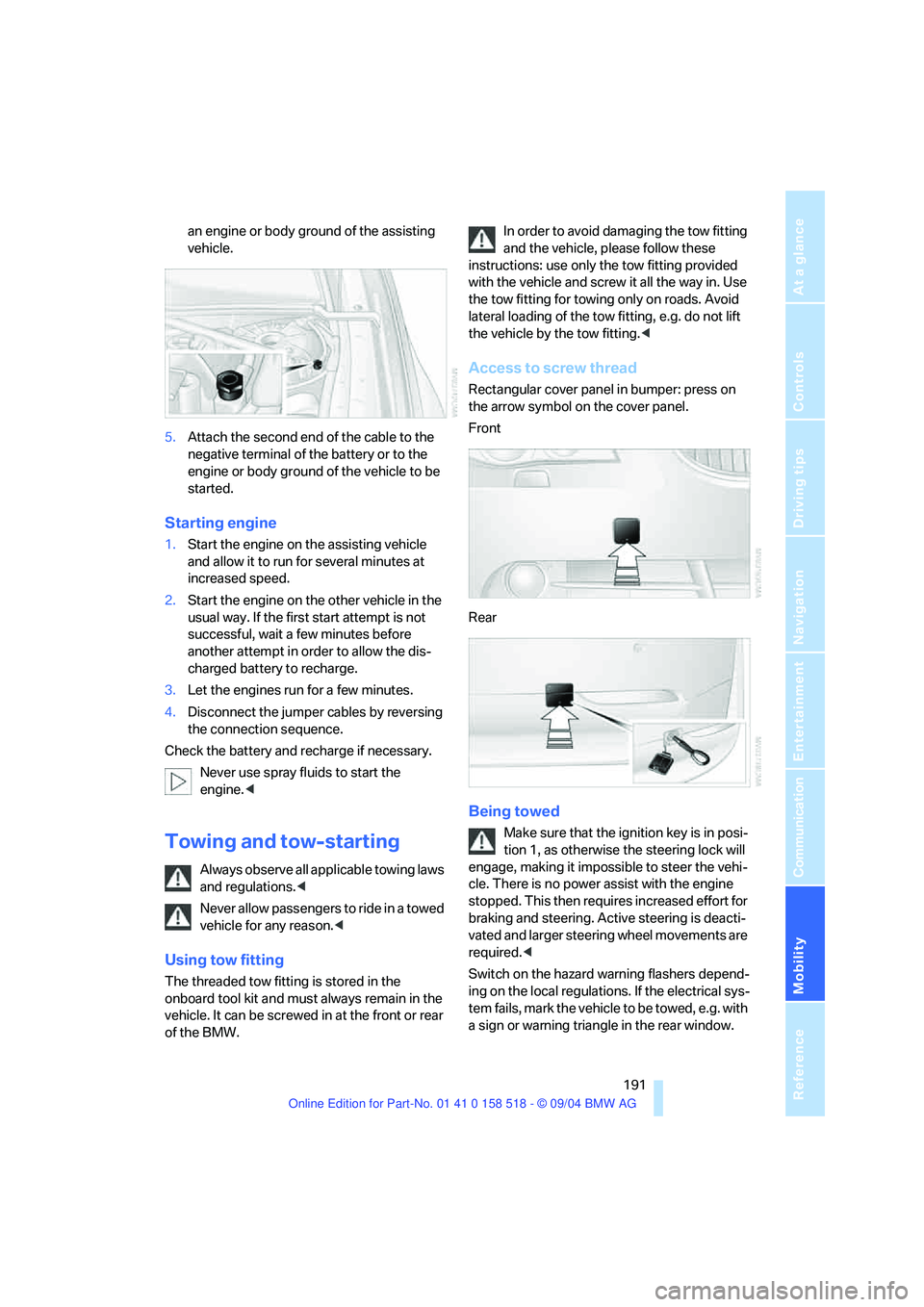
Mobility
191Reference
At a glance
Controls
Driving tips
Communication
Navigation
Entertainment
an engine or body ground of the assisting
vehicle.
5.Attach the second end of the cable to the
negative terminal of the battery or to the
engine or body ground of the vehicle to be
started.
Starting engine
1.Start the engine on the assisting vehicle
and allow it to run for several minutes at
increased speed.
2.Start the engine on the other vehicle in the
usual way. If the first start attempt is not
successful, wait a few minutes before
another attempt in order to allow the dis-
charged battery to recharge.
3.Let the engines run for a few minutes.
4.Disconnect the jumper cables by reversing
the connection sequence.
Check the battery and recharge if necessary.
Never use spray fluids to start the
engine.<
Towing and tow-starting
Always observe all applicable towing laws
and regulations.<
Never allow passengers to ride in a towed
vehicle for any reason.<
Using tow fitting
The threaded tow fitting is stored in the
onboard tool kit and must always remain in the
vehicle. It can be screwed in at the front or rear
of the BMW.In order to avoid damaging the tow fitting
and the vehicle, please follow these
instructions: use only the tow fitting provided
with the vehicle and screw it all the way in. Use
the tow fitting for towing only on roads. Avoid
lateral loading of the tow fitting, e.g. do not lift
the vehicle by the tow fitting.<
Access to screw thread
Rectangular cover panel in bumper: press on
the arrow symbol on the cover panel.
Front
Rear
Being towed
Make sure that the ignition key is in posi-
tion 1, as otherwise the steering lock will
engage, making it impossible to steer the vehi-
cle. There is no power assist with the engine
stopped. This then requires increased effort for
braking and steering. Active steering is deacti-
vated and larger steering wheel movements are
required.<
Switch on the hazard warning flashers depend-
ing on the local regulations. If the electrical sys-
tem fails, mark the vehicle to be towed, e.g. with
a sign or warning triangle in the rear window.
Page 193 of 221
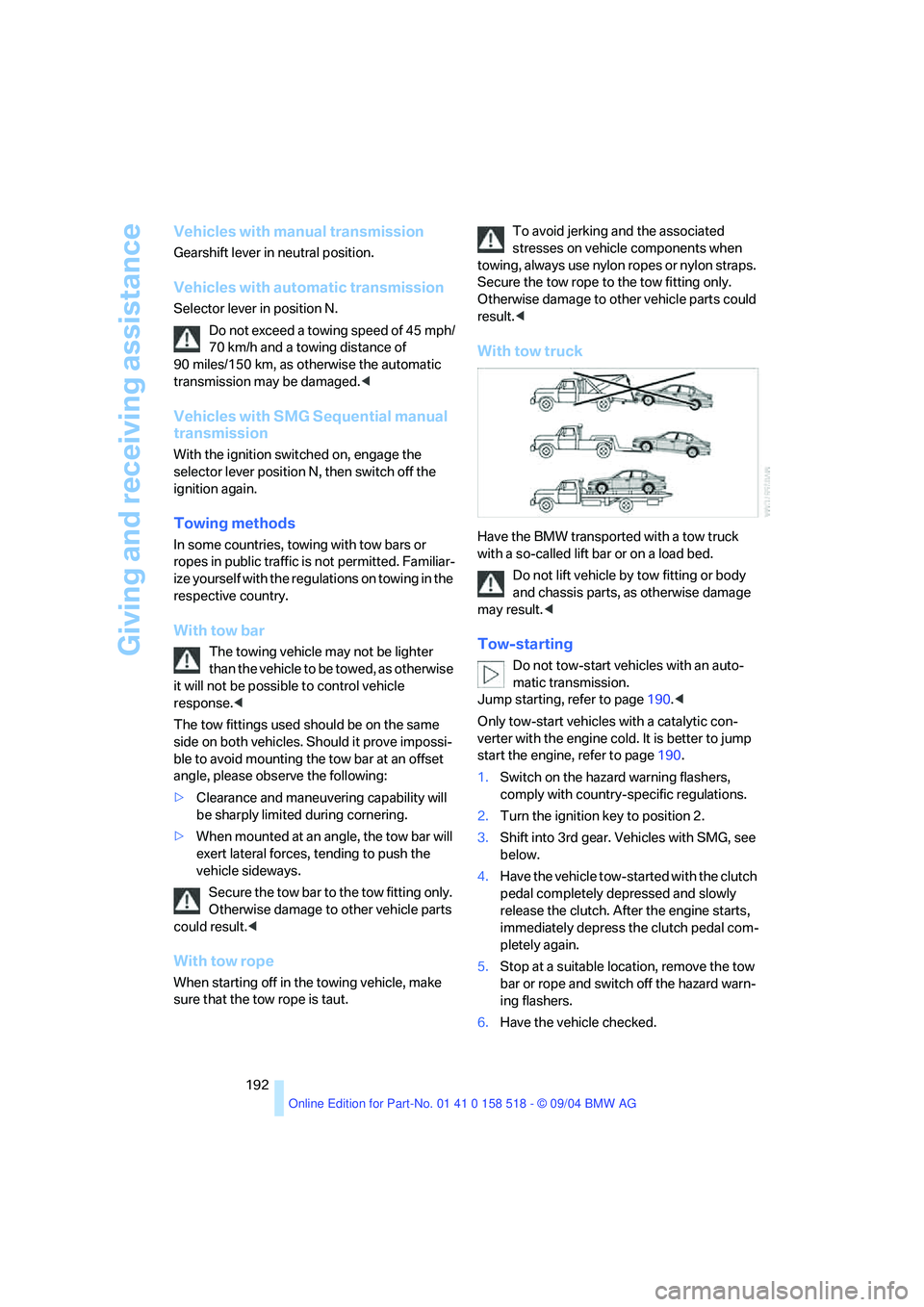
Giving and receiving assistance
192
Vehicles with manual transmission
Gearshift lever in neutral position.
Vehicles with automatic transmission
Selector lever in position N.
Do not exceed a towing speed of 45 mph/
70 km/h and a towing distance of
90 miles/150 km, as otherwise the automatic
transmission may be damaged.<
Vehicles with SMG Sequential manual
transmission
With the ignition switched on, engage the
selector lever position N, then switch off the
ignition again.
Towing methods
In some countries, towing with tow bars or
ropes in public traffic is not permitted. Familiar-
ize yourself with the regulations on towing in the
respective country.
With tow bar
The towing vehicle may not be lighter
than the vehicle to be towed, as otherwise
it will not be possible to control vehicle
response.<
The tow fittings used should be on the same
side on both vehicles. Should it prove impossi-
ble to avoid mounting the tow bar at an offset
angle, please observe the following:
>Clearance and maneuvering capability will
be sharply limited during cornering.
>When mounted at an angle, the tow bar will
exert lateral forces, tending to push the
vehicle sideways.
Secure the tow bar to the tow fitting only.
Otherwise damage to other vehicle parts
could result.<
With tow rope
When starting off in the towing vehicle, make
sure that the tow rope is taut.To avoid jerking and the associated
stresses on vehicle components when
towing, always use nylon ropes or nylon straps.
Secure the tow rope to the tow fitting only.
Otherwise damage to other vehicle parts could
result.<
With tow truck
Have the BMW transported with a tow truck
with a so-called lift bar or on a load bed.
Do not lift vehicle by tow fitting or body
and chassis parts, as otherwise damage
may result.<
Tow-starting
Do not tow-start vehicles with an auto-
matic transmission.
Jump starting, refer to page190.<
Only tow-start vehicles with a catalytic con-
verter with the engine cold. It is better to jump
start the engine, refer to page190.
1.Switch on the hazard warning flashers,
comply with country-specific regulations.
2.Turn the ignition key to position 2.
3.Shift into 3rd gear. Vehicles with SMG, see
below.
4.Have the vehicle tow-started with the clutch
pedal completely depressed and slowly
release the clutch. After the engine starts,
immediately depress the clutch pedal com-
pletely again.
5.Stop at a suitable location, remove the tow
bar or rope and switch off the hazard warn-
ing flashers.
6.Have the vehicle checked.
Page 214 of 221

Reference 213
At a glance
Controls
Driving tips
Communica-
Navigation
Entertainment
Mobility
"Reset" stopwatch73
Residual heat mode92
Restraint system for
children47
Restraint systems, refer to
Safety belts42
Retreaded tires174
Reverse, fast
– CD changer147
– CD player147
Reverse gear
– automatic transmission with
Steptronic56
– manual transmission53
– SMG Sequential manual
transmission54
Road map126
"Roadside Assistance"163
Roadside Assistance190
Roadside parking lamps88
– replacing bulbs183
Roller sun blind, refer to Sun
blinds97
Roof-mounted luggage
rack110
Rope, refer to Towing and
tow-starting191
Rotary pushbutton, refer to
Control Center16
Route122
– bypassing sections127
– changing122
– displaying126
– displaying arrow view126
– displaying map126
– displaying town127
– list127
– selecting122
– selecting criteria122
"Route list" for navigation127
Route map126
"Route preference"122
Route selection122
RSC, refer to Run-flat
tires174
Run-flat System Components
RSC, refer to Run-flat
tires174Run-flat tires174
– continuing driving with a
damaged tire80
– flat tire80
– new wheels and tires174
– tire inflation
pressure80,170
– tire replacement174,175
S
Safety6
Safety belts42
– damage43
– sitting safely38
– warning lamp43
Safety belt tensioners
– refer to Airbags83
– refer to Safety belts42
Safety systems
– ABS Antilock Brake
System77
– airbags83
– DSC Dynamic Stability
Control78
– safety belts42
Satellite radio141
– enabling142
– selecting channel142
– storing channel142
"SAT" for radio133,142
"Save current
destination"122
Scan
– CD changer147
– CD player147
– radio139
"Scan", playing stations139
"Scan", playing tracks147
Screen, refer to Control
Center16
Screw thread for tow
fitting191
"Seat heater distribution"44Seats38
– active backrest width
adjustment40
– adjusting the seats38
– comfort seat39
– easy entry/exit40
– heating43
– lumbar support39
– memory, refer to Seat, mirror
and steering wheel
memory40
– sitting safely38
– Sports seat39
– storing the setting40
– thigh support39
– ventilation, refer to Active
seat ventilation44
"Select as destination"119
"Select current speed"72
Selecting audio sources, refer
to Operation using Control
Center133
Selecting distance for active
cruise control62
Selecting new scale for
navigation127
Selecting route122
Selecting the frequency
manually139
Selection options with
navigation system122
Selector lever
– automatic transmission with
Steptronic55
– SMG Sequential manual
transmission53
Selector lever interlock, refer
to Shiftlock
– automatic transmission with
Steptronic55
– SMG Sequential manual
transmission54
Selector lever positions
– automatic transmission with
Steptronic55
– manual transmission53
– SMG Sequential manual
transmission53
Page 215 of 221

Everything from A to Z
214 Sequential manual trans-
mission SMG53
"Service"66,162
Service, refer to Roadside
Assistance190
Service and Warranty Infor-
mation Booklet for US
models and Warranty and
Service Guide Booklet for
Canadian models180
Service car, refer to Roadside
Assistance190
Service interval indicator, refer
to Service requirements66
"Service notification"163
"Service Request"164
"Service
requirements"66,162
Service requirements66
– also refer to CBS Condition
Based Service180
"Service Status"162
"Set date"74
"Set" in audio mode133
"Set service date"67
"Set time"74
Settings, configuring, refer to
Key Memory28
Setting speed limit72
Setting the time, refer to
Preselecting switch-on
times94
"Set tire pressure"80
Shifting gears
– automatic transmission with
Steptronic56
– SMG Sequential manual
transmission54
Shiftlock
– automatic transmission with
Steptronic55
– SMG Sequential manual
transmission54
Shift paddles54
Short commands of voice
command system199Shortest route for
navigation122
"Short route" for
navigation122
Shoulder support39
"Show current position"118
"Show destination
position"118
Shuffled, refer to Random
– CD changer147
– CD player147
Side airbags83
Side marker lamps, replacing
bulbs184
Side turn signals, replacing
bulbs184
Side window blind, refer to
Sun blinds97
Sitting safely38
– with airbags38
– with safety belts38
Ski bag101
Ski sack, refer to Ski bag101
Sliding/tilt sunroof, refer to
Glass sunroof, electric35
SMG Sequential manual
transmission53
– acceleration assistant55
– breaking-in106
– convenience start52
– Dynamic Driving Control54
– gear display53
– kick-down54
– shiftlock54
– towing192
– tow-starting192
"SMS"157
Snow chains175
Socket for Onboard
Diagnostics interface181
Socket outlet
– cigarette lighter socket100
Sockets100
SOS, refer to Initiating an
emergency call189
Sound output for Enter-
tainment on/off133
Spare fuses187Spare key28
Spare wheel
– refer to Changing
wheels185
– refer to Compact wheel186
Special oils, refer to Specified
engine oils178
Specified engine oils178
Speed
– with compact wheel187
– with winter tires175
Speed-dependent
volume134
Speed limit warning, refer to
Speed limit72
Speedometer12
"Speed volume", refer to
Tone control134
"Sport", active backrest width
adjustment40
Sport program, refer to
Dynamic Driving Control54
Sports seat39
Stability control, refer to
Driving stability control
systems77
"Star button"46
Star button46
"Start destination
guidance"118
"Start" for stopwatch73
"Start guid-
ance"117,119,121,124
Starting, refer to Starting
engine51
Starting assistance, refer to
Jump-starting190
Starting difficulties
– jump starting190
– refer to Special starting
conditions51
Start menu in Control
Display17
"Start service"163
"State / Province" for desti-
nation entry116
"State inspection"67
Station, refer to Radio138