2005 BMW 525I SEDAN oil change
[x] Cancel search: oil changePage 80 of 221

Controls
79Reference
At a glance
Driving tips
Communication
Navigation
Entertainment
Mobility
Malfunction in vehicle stability-control
systems
The brake system warning lamp lights
up in red, appearing together with the
indicator lamps for ABS and DSC. A
message appears on the Control Dis-
play. The driving stability control sys-
tems are deactivated. Conventional
braking efficiency remains available
without limitations. While you may con-
tinue, you should remember to proceed cau-
tiously and drive defensively while avoiding full
brake applications. Have the system checked
as soon as possible.
Display of the previously described
malfunction on Canadian models.
The indicator lamp for DSC lights up; a
message appears on the Control Dis-
play. DSC and DTC are deactivated.
The stability maintenance functions are no
longer available. The vehicle remains in running
order. Have the system checked as soon as
possible.
The warning lamp for the brake system
lights up in yellow; a message appears
on the Control Display. DBC has failed.
Have the system checked as soon as possible.
Display of the previously described
malfunction on Canadian models.
Active roll stabilization*
The concept
Active roll stabilization minimizes body roll and
optimizes vehicle stability during cornering and
evasive maneuvers.
Dynamic stabilizers at the front and rear axles
form the basis for active roll stabilization. Sus-
pension compliance adapts to suit driving con-
ditions, varying from performance-oriented during cornering to smooth and comfort-ori-
ented when the vehicle is proceeding in a
straight line. During vehicle operation, the sys-
tem continuously runs through closed-loop
control cycles lasting only fractions of a second.
The system assumes operational status each
time you start the engine.
Malfunction
The warning lamp lights up and a mes-
sage appears on the Control Display.
There is a malfunction in the system.
Have the system checked as soon as possible.
If there is a malfunction in the system,
please remember to adapt your speed
accordingly, especially in curves. The suspen-
s i o n w il l b e n o t i c ea b ly s o f t e r a n d t h e v e h i cl e w il l
display a greater tendency to tilt during corner-
ing and in crosswinds. If a message stating that
you should stop appears on the Control Display,
stop and switch off the engine as soon as pos-
sible. In this case the oil level in the reservoir
may have dropped below the minimum, possi-
bly owing to a leak in the hydraulic system. Do
not continue driving. Contact your BMW cen-
ter.<
Flat Tire Monitor
The concept
The Flat Tire Monitor keeps track of the infla-
tion pressures in the four mounted tires as you
drive. The system provides an alert whenever
the inflation pressure drops significantly in rela-
tion to the pressure in another tire.
In the event of a pressure loss, the rolling radius
and therefore the rotation speed of the wheels
change. This change is detected and is
reported as a flat tire.
Functional requirement
In order to assure the reliable reporting of a flat
tire, the system must be initialized for the cor-
rect tire inflation pressure.
Perform the initialization immediately
after correcting the inflation pressure,
Page 179 of 221

Under the hood
178 Do not exceed the upper marking on the
dipstick, otherwise an overfilling of oil can
damage the engine.<
Adding engine oil
Do not top off the oil until the oil level has
dropped to just above the lower marking on the
dipstick. In this area a message also appears on
the Control Display.
Refill the oil within the next 125 miles/
200 km, otherwise engine damage could
result.<
Continuous exposure to used oil has
caused cancer in laboratory testing.
For this reason, any skin areas that come into
contact with oil should be thoroughly washed
with soap and water.
Store oil, grease, etc., well out of the reach of
children; always observe all warning labels on
the containers.<
Oil change
Have oil changed only at your BMW center or
at a workshop that works according to BMW
repair procedures with correspondingly trained
personnel.
Specified engine oils
The quality of the engine oil selected has critical
significance for the operation and service life of
an engine. BMW continuously approves spe-
cific oils after confirming their suitability for use
in its vehicles with extensive testing.
Use only approved BMW High Performance
Synthetic Oil.
If you are unable to obtain BMW High Perfor-
mance Synthetic Oil, you can add small amounts of another synthetic oil between oil
changes. Use only oils with the API SH specifi-
cation or higher.
Ask your BMW center for details concern-
ing the specific BMW High Performance
Synthetic Oil or synthetic oils which have been
approved.<
You can also call BMW of North America at
1-800-831-1117 or visit this website:
www.bmwusa.com to obtain this information.
Viscosity ratings
Viscosity is the oil flow rating as defined in
SAE classes.
The selection of the correct SAE class depends
on the climatic conditions in the area where you
typically drive your BMW.
Approved oils are in SAE classes 5W-40
and 5W-30.<
These oils may be used for driving in all ambient
temperatures.
Coolant
Do not add coolant to the cooling system
when the engine is hot. Escaping coolant
can cause burns.<
Coolant consists of water and the addition of
antifreeze and anticorrosion agent. Not all com-
mercially available additives are suitable for
your BMW. Ask your BMW center for suitable
additives.
Only use suitable additives, as otherwise
engine damage may result. The additives
present a health hazard; observe the instruc-
tions on the containers.<
Comply with the appropriate environ-
mental protection regulations when dis-
posing of coolant additives.<
Checking coolant level
1.The engine must be at ambient tempera-
ture.
2.Turn the cap of the expansion tank counter-
clockwise to allow any accumulated pres-
Page 208 of 221
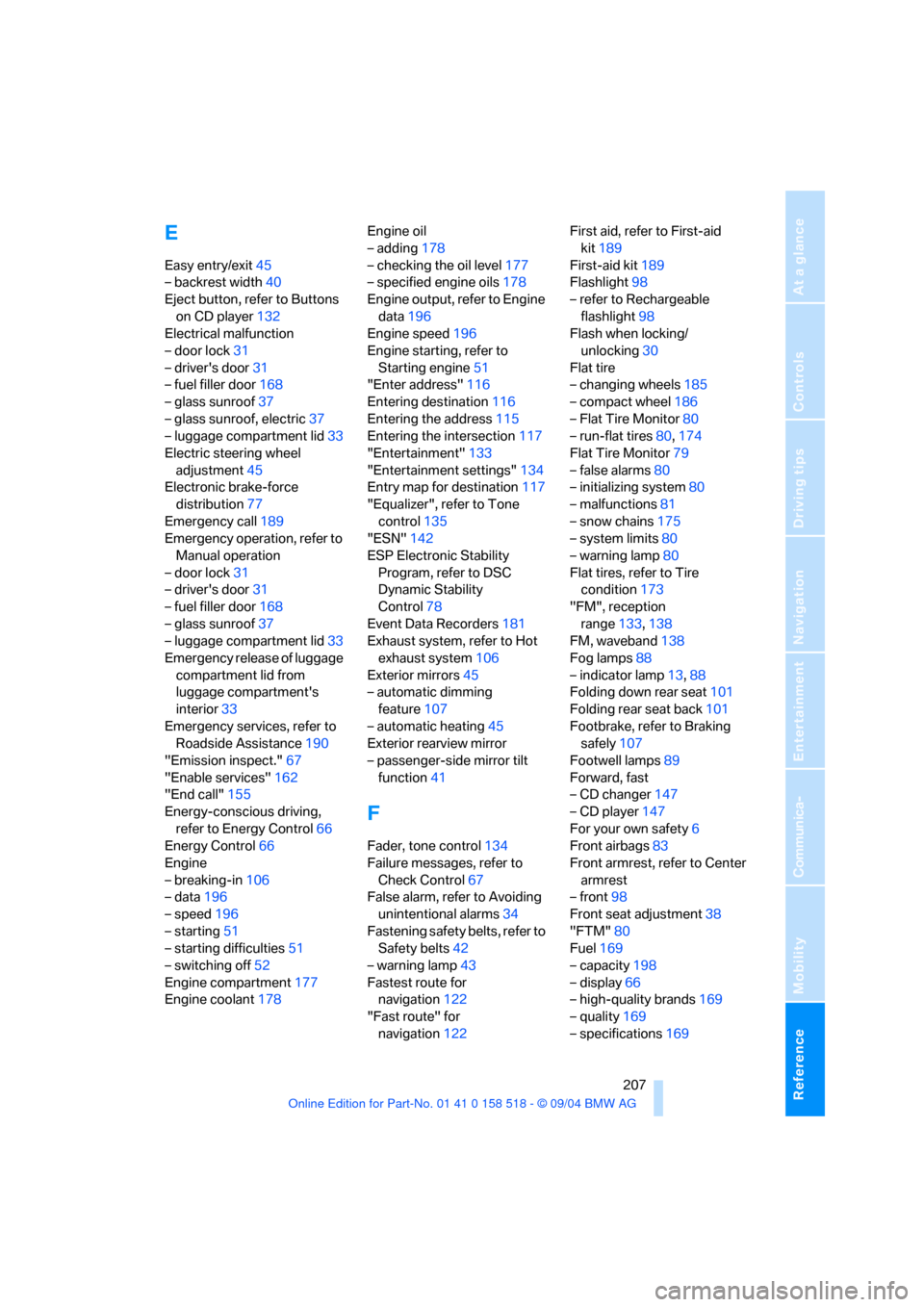
Reference 207
At a glance
Controls
Driving tips
Communica-
Navigation
Entertainment
Mobility
E
Easy entry/exit45
– backrest width40
Eject button, refer to Buttons
on CD player132
Electrical malfunction
– door lock31
– driver's door31
– fuel filler door168
– glass sunroof37
– glass sunroof, electric37
– luggage compartment lid33
Electric steering wheel
adjustment45
Electronic brake-force
distribution77
Emergency call189
Emergency operation, refer to
Manual operation
– door lock31
– driver's door31
– fuel filler door168
– glass sunroof37
– luggage compartment lid33
Emergency release of luggage
compartment lid from
luggage compartment's
interior33
Emergency services, refer to
Roadside Assistance190
"Emission inspect."67
"Enable services"162
"End call"155
Energy-conscious driving,
refer to Energy Control66
Energy Control66
Engine
– breaking-in106
– data196
– speed196
– starting51
– starting difficulties51
– switching off52
Engine compartment177
Engine coolant178Engine oil
– adding178
– checking the oil level177
– specified engine oils178
Engine output, refer to Engine
data196
Engine speed196
Engine starting, refer to
Starting engine51
"Enter address"116
Entering destination116
Entering the address115
Entering the intersection117
"Entertainment"133
"Entertainment settings"134
Entry map for destination117
"Equalizer", refer to Tone
control135
"ESN"142
ESP Electronic Stability
Program, refer to DSC
Dynamic Stability
Control78
Event Data Recorders181
Exhaust system, refer to Hot
exhaust system106
Exterior mirrors45
– automatic dimming
feature107
– automatic heating45
Exterior rearview mirror
– passenger-side mirror tilt
function41
F
Fader, tone control134
Failure messages, refer to
Check Control67
False alarm, refer to Avoiding
unintentional alarms34
Fastening safety belts, refer to
Safety belts42
– warning lamp43
Fastest route for
navigation122
"Fast route" for
navigation122First aid, refer to First-aid
kit189
First-aid kit189
Flashlight98
– refer to Rechargeable
flashlight98
Flash when locking/
unlocking30
Flat tire
– changing wheels185
– compact wheel186
– Flat Tire Monitor80
– run-flat tires80,174
Flat Tire Monitor79
– false alarms80
– initializing system80
– malfunctions81
– snow chains175
– system limits80
– warning lamp80
Flat tires, refer to Tire
condition173
"FM", reception
range133,138
FM, waveband138
Fog lamps88
– indicator lamp13,88
Folding down rear seat101
Folding rear seat back101
Footbrake, refer to Braking
safely107
Footwell lamps89
Forward, fast
– CD changer147
– CD player147
For your own safety6
Front airbags83
Front armrest, refer to Center
armrest
– front98
Front seat adjustment38
"FTM"80
Fuel169
– capacity198
– display66
– high-quality brands169
– quality169
– specifications169
Page 212 of 221

Reference 211
At a glance
Controls
Driving tips
Communica-
Navigation
Entertainment
Mobility
Navigation system114
– address book120
– bypassing route
sections127
– destination entry115
– destination guidance in
assistance window114
– destination list119
– displaying current
position125
– entering a destination
manually115
– opening115
– route display126
– route list127
– selecting destination using
information118
– selecting destination via
map117
– selecting route criteria122
– starting destination
guidance124
– switching off, refer to Termi-
nating/continuing desti-
nation guidance125
– terminating/continuing
destination guidance125
– voice instructions125
– volume adjustment126
"Navigation voice instructions
on"126
Neck support, refer to Head
restraints41
"New address" for
navigation120
"New destination"115,117
New key28
"New route"127
New wheels and tires174
"Next entertainment
source"46
"Normal", active backrest
width adjustment40
Nozzles, refer to Windshield
washer nozzles58
Nylon rope, refer to Towing
and Tow-starting191O
OBD Socket181
Octane ratings, refer to Fuel
specifications169
Odometer65
Oil
– capacity198
– consumption, refer to
Engine oil, checking177
– dipstick177
– level177
– refilling, refer to Engine oil,
adding178
– specified engine oils178
Oil change intervals, refer to
Service requirements66
Old batteries, refer to
Disposal187
"On a new destination" for
navigation119
Onboard computer, refer to
Control Center16
"Onboard information"70,71
Onboard tool kit182
"On destination"119
"On location"119
Opening and closing
– from inside31
– from outside29
– using remote control29
– using the door lock31
Operation by voice for
portable phone158
– adjusting volume159
– canceling158
– correcting phone
number159
– dialing phone number159
– placing a call159
– redialing160
– voice commands158
– voice phone book159
"Options" for portable
phone158
Orientation menu, refer to
Control Center, start
menu17Output, refer to Engine
data196
Outside air, refer to AUC
Automatic recirculated-air
control91
Outside temperature
display65
– changing unit of
measurement73
– in computer73
P
Panic mode30
Park Distance Control PDC76
"Parked car operation"94
Parking aid, refer to PDC Park
Distance Control76
Parking brake, refer to
Handbrake52
Parking lamps87
– replacing bulbs183
Parking lamps/low beams87
– replacing bulbs183
Parking vehicle52
Parts and accessories6
Passenger-side mirror tilt
function41
"Pathway lighting"87
Pathway lighting87
"PDC"77
PDC Park Distance Control76
Phone book153
Phone numbers
– deleting from phone
book156
– dialing154
– most recent numbers156
– selecting in phone book156
– Top 8156
"Play" on the radio143
Pollen, refer to Microfilter/
activated charcoal filter94
Page 215 of 221
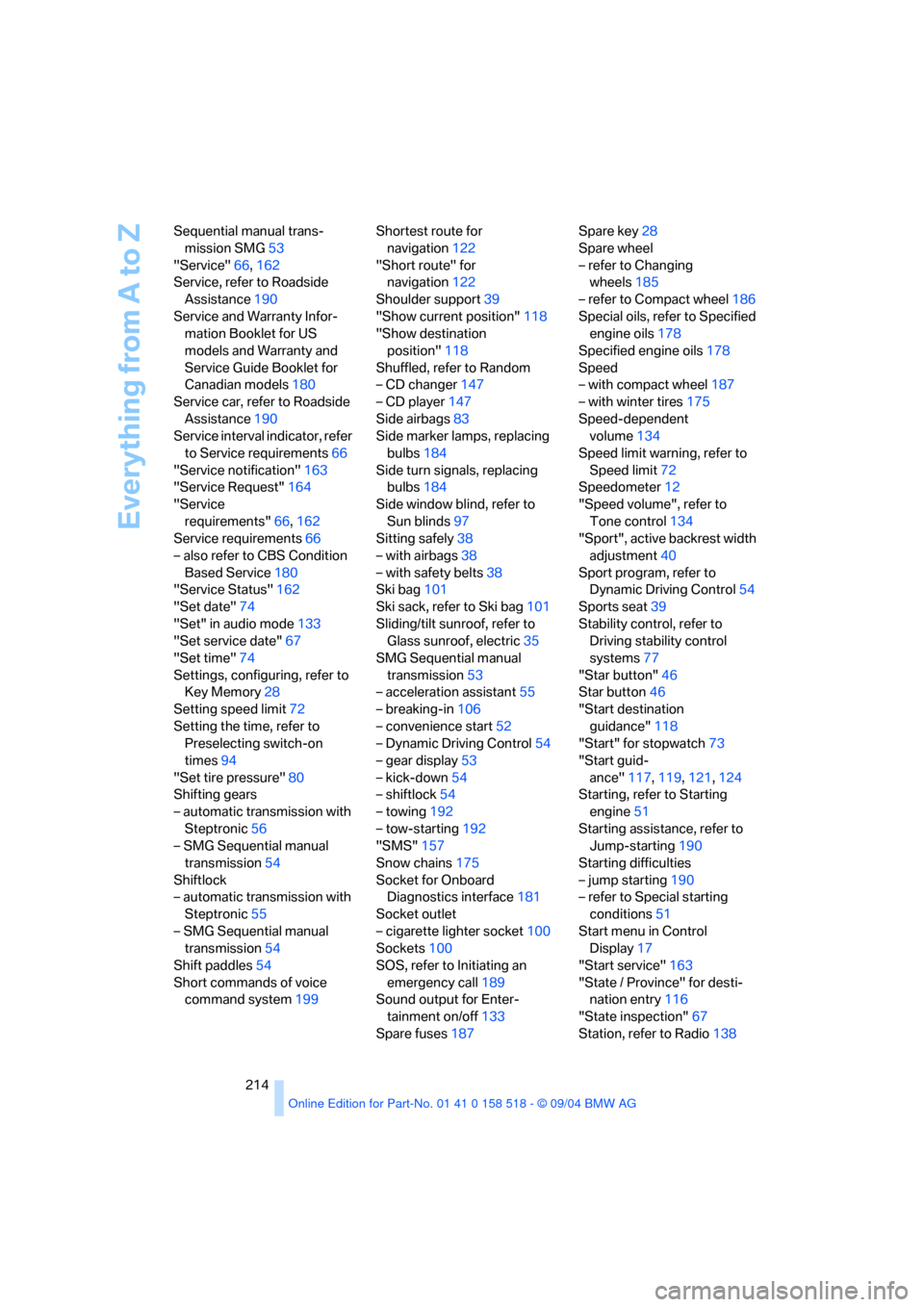
Everything from A to Z
214 Sequential manual trans-
mission SMG53
"Service"66,162
Service, refer to Roadside
Assistance190
Service and Warranty Infor-
mation Booklet for US
models and Warranty and
Service Guide Booklet for
Canadian models180
Service car, refer to Roadside
Assistance190
Service interval indicator, refer
to Service requirements66
"Service notification"163
"Service Request"164
"Service
requirements"66,162
Service requirements66
– also refer to CBS Condition
Based Service180
"Service Status"162
"Set date"74
"Set" in audio mode133
"Set service date"67
"Set time"74
Settings, configuring, refer to
Key Memory28
Setting speed limit72
Setting the time, refer to
Preselecting switch-on
times94
"Set tire pressure"80
Shifting gears
– automatic transmission with
Steptronic56
– SMG Sequential manual
transmission54
Shiftlock
– automatic transmission with
Steptronic55
– SMG Sequential manual
transmission54
Shift paddles54
Short commands of voice
command system199Shortest route for
navigation122
"Short route" for
navigation122
Shoulder support39
"Show current position"118
"Show destination
position"118
Shuffled, refer to Random
– CD changer147
– CD player147
Side airbags83
Side marker lamps, replacing
bulbs184
Side turn signals, replacing
bulbs184
Side window blind, refer to
Sun blinds97
Sitting safely38
– with airbags38
– with safety belts38
Ski bag101
Ski sack, refer to Ski bag101
Sliding/tilt sunroof, refer to
Glass sunroof, electric35
SMG Sequential manual
transmission53
– acceleration assistant55
– breaking-in106
– convenience start52
– Dynamic Driving Control54
– gear display53
– kick-down54
– shiftlock54
– towing192
– tow-starting192
"SMS"157
Snow chains175
Socket for Onboard
Diagnostics interface181
Socket outlet
– cigarette lighter socket100
Sockets100
SOS, refer to Initiating an
emergency call189
Sound output for Enter-
tainment on/off133
Spare fuses187Spare key28
Spare wheel
– refer to Changing
wheels185
– refer to Compact wheel186
Special oils, refer to Specified
engine oils178
Specified engine oils178
Speed
– with compact wheel187
– with winter tires175
Speed-dependent
volume134
Speed limit warning, refer to
Speed limit72
Speedometer12
"Speed volume", refer to
Tone control134
"Sport", active backrest width
adjustment40
Sport program, refer to
Dynamic Driving Control54
Sports seat39
Stability control, refer to
Driving stability control
systems77
"Star button"46
Star button46
"Start destination
guidance"118
"Start" for stopwatch73
"Start guid-
ance"117,119,121,124
Starting, refer to Starting
engine51
Starting assistance, refer to
Jump-starting190
Starting difficulties
– jump starting190
– refer to Special starting
conditions51
Start menu in Control
Display17
"Start service"163
"State / Province" for desti-
nation entry116
"State inspection"67
Station, refer to Radio138