2005 BMW 525I SEDAN radio controls
[x] Cancel search: radio controlsPage 140 of 221
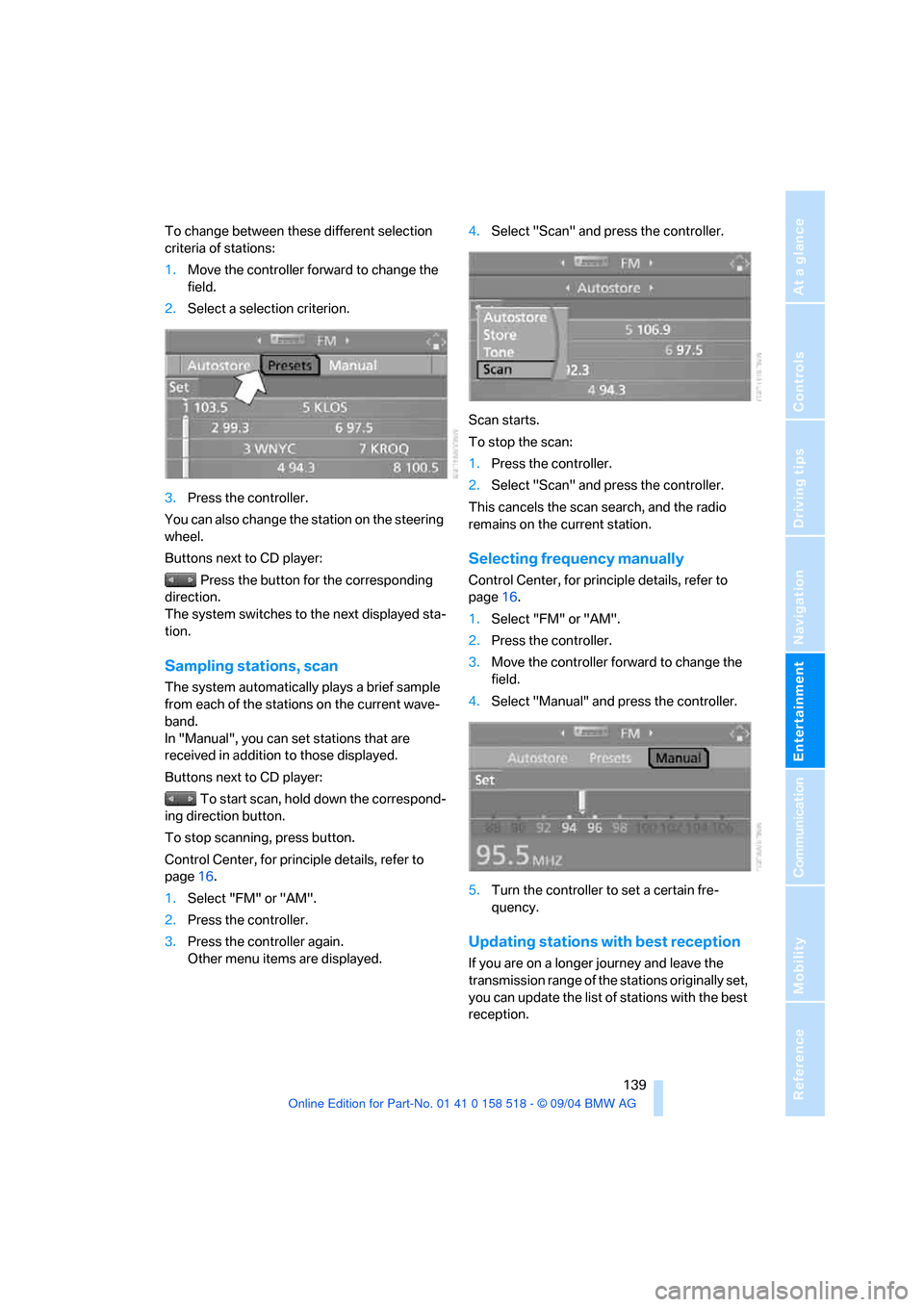
Navigation
Entertainment
Driving tips
139Reference
At a glance
Controls
Communication
Mobility
To change between these different selection
criteria of stations:
1.Move the controller forward to change the
field.
2.Select a selection criterion.
3.Press the controller.
You can also change the station on the steering
wheel.
Buttons next to CD player:
Press the button for the corresponding
direction.
The system switches to the next displayed sta-
tion.
Sampling stations, scan
The system automatically plays a brief sample
from each of the stations on the current wave-
band.
In "Manual", you can set stations that are
received in addition to those displayed.
Buttons next to CD player:
To start scan, hold down the correspond-
ing direction button.
To stop scanning, press button.
Control Center, for principle details, refer to
page16.
1.Select "FM" or "AM".
2.Press the controller.
3.Press the controller again.
Other menu items are displayed.4.Select "Scan" and press the controller.
Scan starts.
To stop the scan:
1.Press the controller.
2.Select "Scan" and press the controller.
This cancels the scan search, and the radio
remains on the current station.
Selecting frequency manually
Control Center, for principle details, refer to
page16.
1.Select "FM" or "AM".
2.Press the controller.
3.Move the controller forward to change the
field.
4.Select "Manual" and press the controller.
5.Turn the controller to set a certain fre-
quency.
Updating stations with best reception
If you are on a longer journey and leave the
transmission range of the stations originally set,
you can update the list of stations with the best
reception.
Page 142 of 221
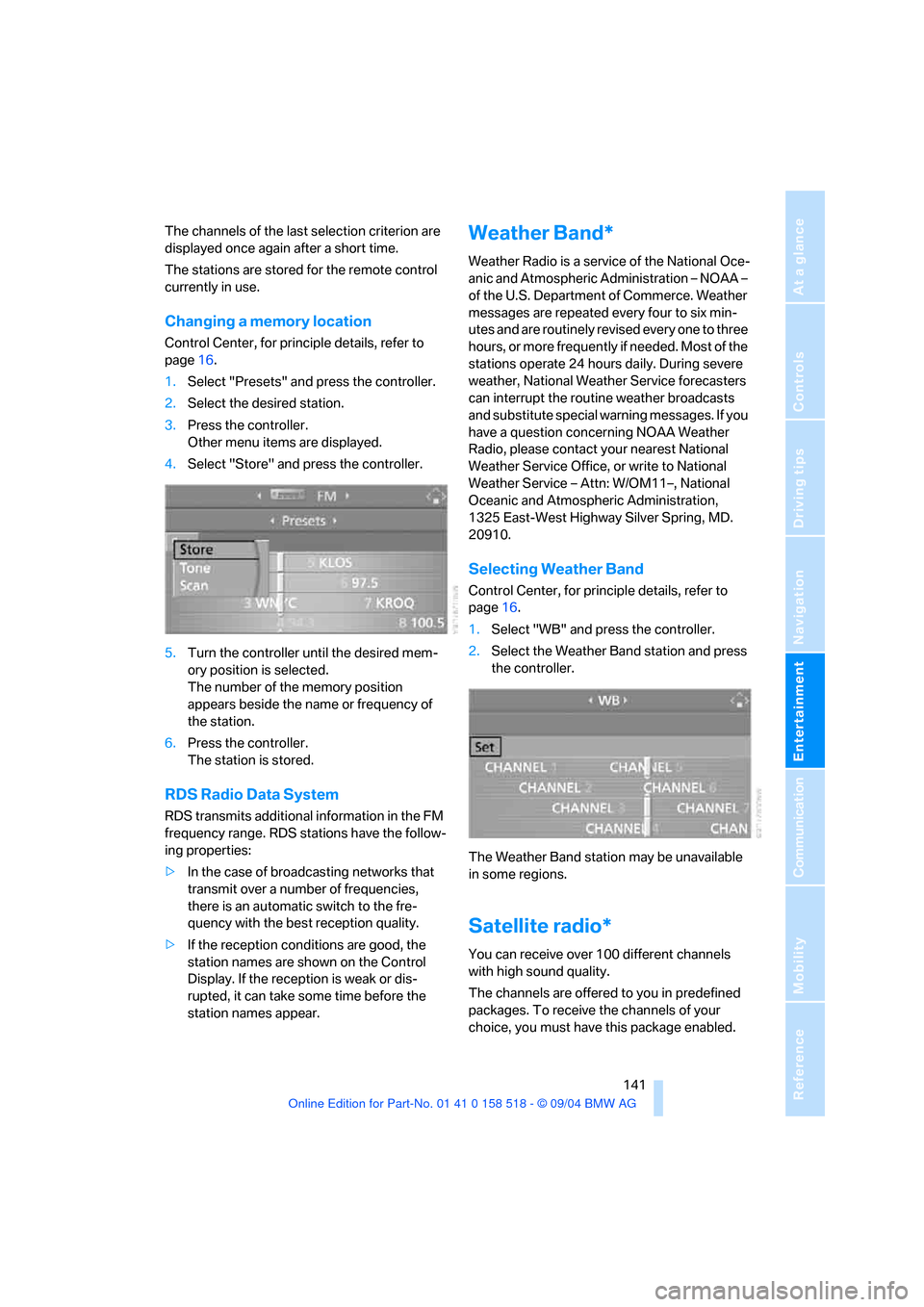
Navigation
Entertainment
Driving tips
141Reference
At a glance
Controls
Communication
Mobility
The channels of the last selection criterion are
displayed once again after a short time.
The stations are stored for the remote control
currently in use.
Changing a memory location
Control Center, for principle details, refer to
page16.
1.Select "Presets" and press the controller.
2.Select the desired station.
3.Press the controller.
Other menu items are displayed.
4.Select "Store" and press the controller.
5.Turn the controller until the desired mem-
ory position is selected.
The number of the memory position
appears beside the name or frequency of
the station.
6.Press the controller.
The station is stored.
RDS Radio Data System
RDS transmits additional information in the FM
frequency range. RDS stations have the follow-
ing properties:
>In the case of broadcasting networks that
transmit over a number of frequencies,
there is an automatic switch to the fre-
quency with the best reception quality.
>If the reception conditions are good, the
station names are shown on the Control
Display. If the reception is weak or dis-
rupted, it can take some time before the
station names appear.
Weather Band*
Weather Radio is a service of the National Oce-
anic and Atmospheric Administration – NOAA –
of the U.S. Department of Commerce. Weather
messages are repeated every four to six min-
utes and are routinely revised every one to three
hours, or more frequently if needed. Most of the
stations operate 24 hours daily. During severe
weather, National Weather Service forecasters
can interrupt the routine weather broadcasts
and substitute special warning messages. If you
have a question concerning NOAA Weather
Radio, please contact your nearest National
Weather Service Office, or write to National
Weather Service – Attn: W/OM11–, National
Oceanic and Atmospheric Administration,
1325 East-West Highway Silver Spring, MD.
20910.
Selecting Weather Band
Control Center, for principle details, refer to
page16.
1.Select "WB" and press the controller.
2.Select the Weather Band station and press
the controller.
The Weather Band station may be unavailable
in some regions.
Satellite radio*
You can receive over 100 different channels
with high sound quality.
The channels are offered to you in predefined
packages. To receive the channels of your
choice, you must have this package enabled.
Page 188 of 221
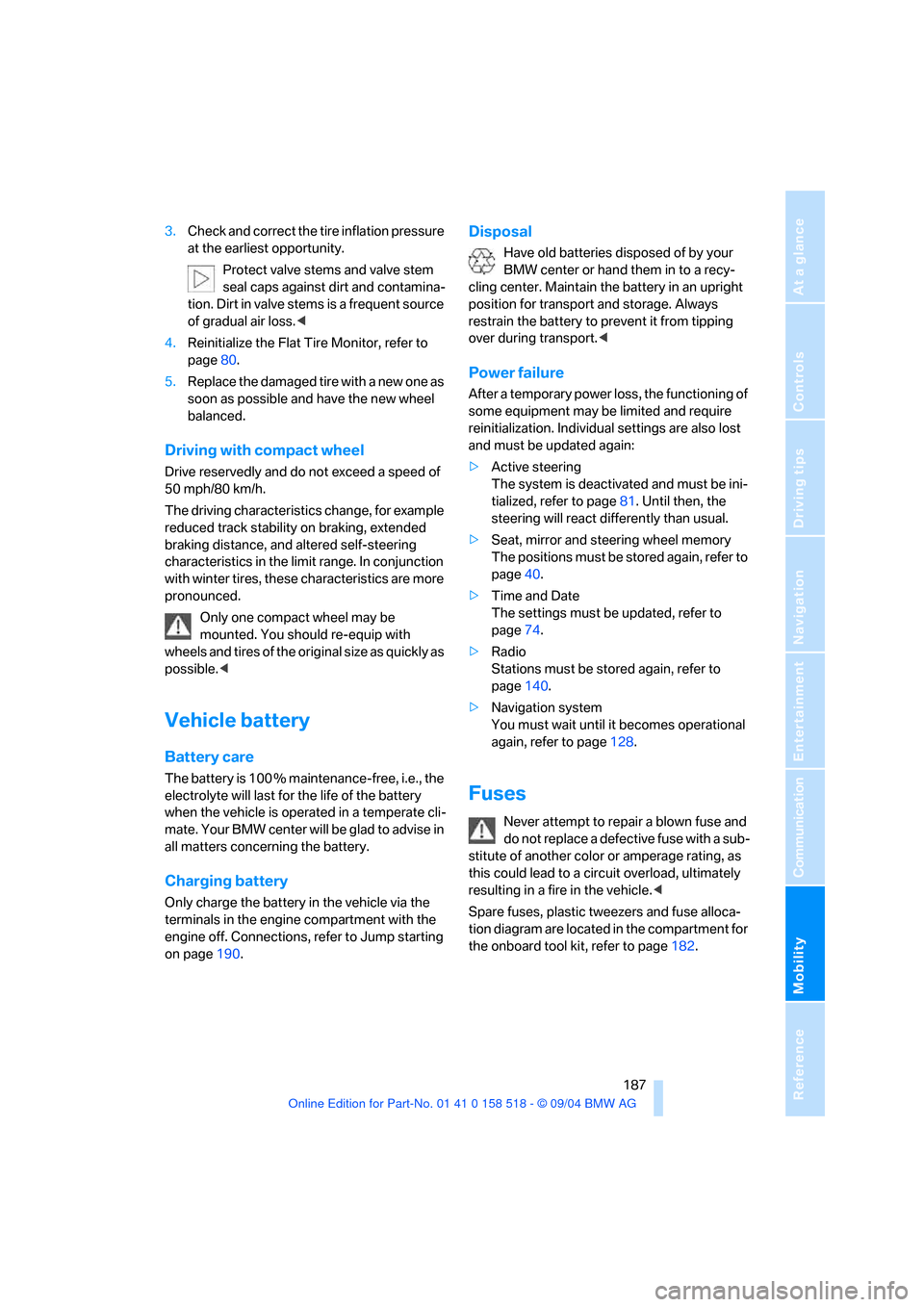
Mobility
187Reference
At a glance
Controls
Driving tips
Communication
Navigation
Entertainment
3.Check and correct the tire inflation pressure
at the earliest opportunity.
Protect valve stems and valve stem
seal caps against dirt and contamina-
tion. Dirt in valve stems is a frequent source
of gradual air loss.<
4.Reinitialize the Flat Tire Monitor, refer to
page80.
5.Replace the damaged tire with a new one as
soon as possible and have the new wheel
balanced.
Driving with compact wheel
Drive reservedly and do not exceed a speed of
50 mph/80 km/h.
The driving characteristics change, for example
reduced track stability on braking, extended
braking distance, and altered self-steering
characteristics in the limit range. In conjunction
with winter tires, these characteristics are more
pronounced.
Only one compact wheel may be
mounted. You should re-equip with
wheels and tires of the original size as quickly as
possible.<
Vehicle battery
Battery care
The battery is 100 % maintenance-free, i.e., the
electrolyte will last for the life of the battery
when the vehicle is operated in a temperate cli-
mate . Your BMW center will be glad to advise in
all matters concerning the battery.
Charging battery
Only charge the battery in the vehicle via the
terminals in the engine compartment with the
engine off. Connections, refer to Jump starting
on page190.
Disposal
Have old batteries disposed of by your
BMW center or hand them in to a recy-
cling center. Maintain the battery in an upright
position for transport and storage. Always
restrain the battery to prevent it from tipping
over during transport.<
Power failure
After a temporary power loss, the functioning of
some equipment may be limited and require
reinitialization. Individual settings are also lost
and must be updated again:
>Active steering
The system is deactivated and must be ini-
tialized, refer to page81. Until then, the
steering will react differently than usual.
>Seat, mirror and steering wheel memory
The positions must be stored again, refer to
page40.
>Time and Date
The settings must be updated, refer to
page74.
>Radio
Stations must be stored again, refer to
page140.
>Navigation system
You must wait until it becomes operational
again, refer to page128.
Fuses
Never attempt to repair a blown fuse and
do not replace a defective fuse with a sub-
stitute of another color or amperage rating, as
this could lead to a circuit overload, ultimately
resulting in a fire in the vehicle.<
Spare fuses, plastic tweezers and fuse alloca-
tion diagram are located in the compartment for
the onboard tool kit, refer to page182.
Page 204 of 221
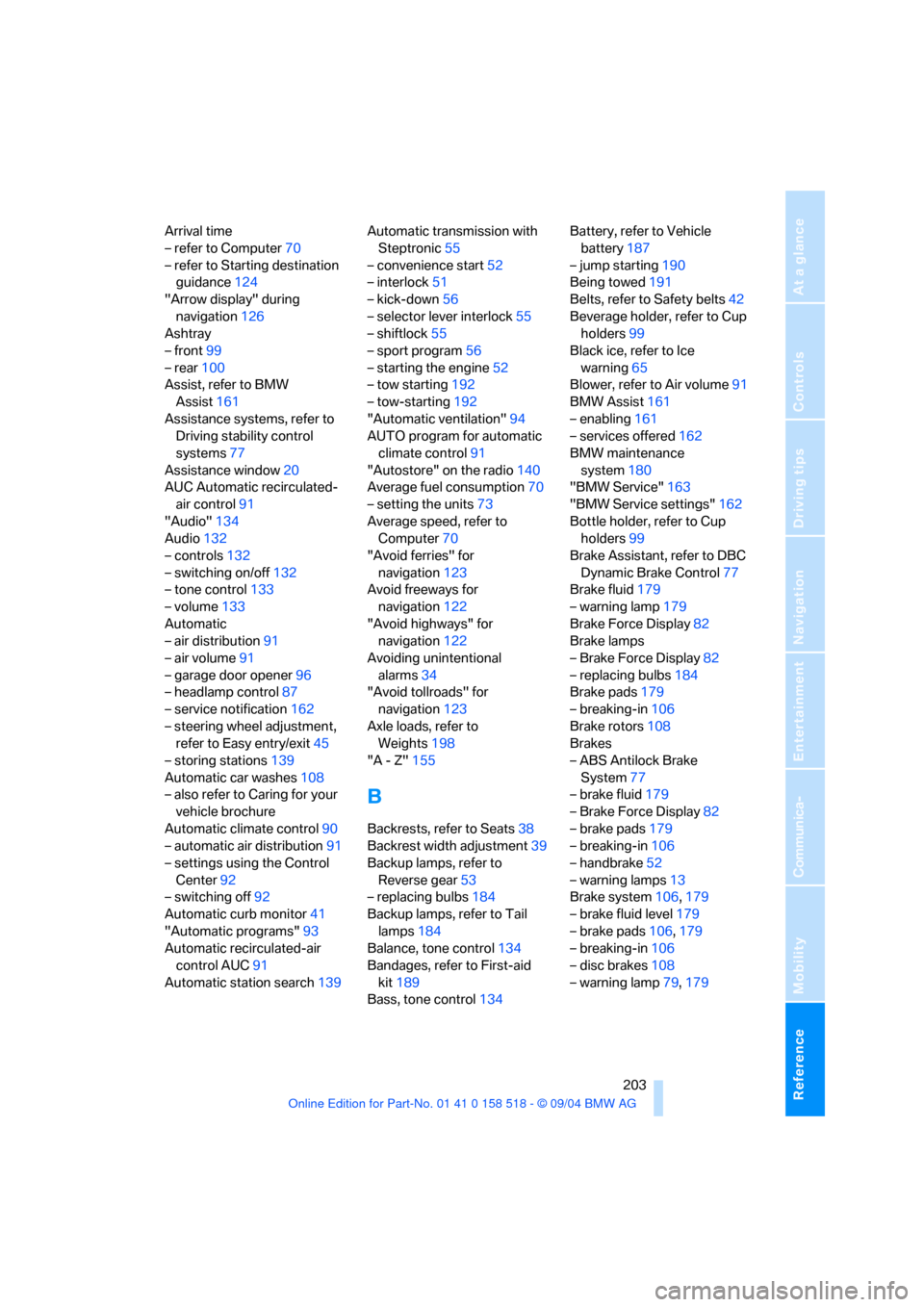
Reference 203
At a glance
Controls
Driving tips
Communica-
Navigation
Entertainment
Mobility
Arrival time
– refer to Computer70
– refer to Starting destination
guidance124
"Arrow display" during
navigation126
Ashtray
– front99
– rear100
Assist, refer to BMW
Assist161
Assistance systems, refer to
Driving stability control
systems77
Assistance window20
AUC Automatic recirculated-
air control91
"Audio"134
Audio132
– controls132
– switching on/off132
– tone control133
– volume133
Automatic
– air distribution91
– air volume91
– garage door opener96
– headlamp control87
– service notification162
– steering wheel adjustment,
refer to Easy entry/exit45
– storing stations139
Automatic car washes108
– also refer to Caring for your
vehicle brochure
Automatic climate control90
– automatic air distribution91
– settings using the Control
Center92
– switching off92
Automatic curb monitor41
"Automatic programs"93
Automatic recirculated-air
control AUC91
Automatic station search139Automatic transmission with
Steptronic55
– convenience start52
– interlock51
– kick-down56
– selector lever interlock55
– shiftlock55
– sport program56
– starting the engine52
– tow starting192
– tow-starting192
"Automatic ventilation"94
AUTO program for automatic
climate control91
"Autostore" on the radio140
Average fuel consumption70
– setting the units73
Average speed, refer to
Computer70
"Avoid ferries" for
navigation123
Avoid freeways for
navigation122
"Avoid highways" for
navigation122
Avoiding unintentional
alarms34
"Avoid tollroads" for
navigation123
Axle loads, refer to
Weights198
"A - Z"155
B
Backrests, refer to Seats38
Backrest width adjustment39
Backup lamps, refer to
Reverse gear53
– replacing bulbs184
Backup lamps, refer to Tail
lamps184
Balance, tone control134
Bandages, refer to First-aid
kit189
Bass, tone control134Battery, refer to Vehicle
battery187
– jump starting190
Being towed191
Belts, refer to Safety belts42
Beverage holder, refer to Cup
holders99
Black ice, refer to Ice
warning65
Blower, refer to Air volume91
BMW Assist161
– enabling161
– services offered162
BMW maintenance
system180
"BMW Service"163
"BMW Service settings"162
Bottle holder, refer to Cup
holders99
Brake Assistant, refer to DBC
Dynamic Brake Control77
Brake fluid179
– warning lamp179
Brake Force Display82
Brake lamps
– Brake Force Display82
– replacing bulbs184
Brake pads179
– breaking-in106
Brake rotors108
Brakes
– ABS Antilock Brake
System77
– brake fluid179
– Brake Force Display82
– brake pads179
– breaking-in106
– handbrake52
– warning lamps13
Brake system106,179
– brake fluid level179
– brake pads106,179
– breaking-in106
– disc brakes108
– warning lamp79,179
Page 205 of 221

Everything from A to Z
204 Braking
– CBC Cornering Brake
Control77
– DBC Dynamic Brake
Control77
– electronic brake-force
distribution77
– refer to Braking safely107
Breakdown assistance163
Breakdown services, refer to
Roadside Assistance190
Breaking-in the clutch106
Breaking-in the
differential106
Break-in period106
"Brightness"73
Brightness of Control
Display73
Buttons on steering wheel11
C
California Proposition 65
Warning6
"Call"155
Call
– accepting154
– displaying accepted156
– ending155
– in absence156
– starting154
Calling
– from phone book155
– from Top 8 list156
– redialing156
– refer to telephone Owner's
Manual
"Calling sender"158
Can holder, refer to Cup
holders99
Capacities198
Car battery, refer to Vehicle
battery187
Car care, refer to Caring for
your vehicle brochure
Car-care products, refer to
Caring for your vehicle
brochure"Car data"70
Care181
– refer to Caring for your
vehicle brochure
Cargo, securing102,109
Cargo loading108
Caring for artificial leather,
refer to Caring for your
vehicle brochure
Caring for leather, refer to
Caring for your vehicle
brochure
Caring for light-alloy wheels,
refer to Caring for your
vehicle brochure
Caring for plastic, refer to
Caring for your vehicle
brochure
Caring for the carpet, refer to
Caring for your vehicle
brochure
Caring for the vehicle finish,
refer to Caring for your
vehicle brochure
Car jack
– jacking points186
Car keys, refer to Key set28
Car phone153
– installation location, refer to
Center armrest98
– refer to Portable phone152
– refer to separate Owner's
Manual
Car radio, refer to Radio138
Car vacuum cleaner
connection, refer to
Sockets100
Car wash108
– also refer to Caring for your
vehicle brochure
Catalytic converter, refer to
Hot exhaust system106
"Categories"143
CBC Cornering Brake
Control77
CBS Condition Based
Service180
"CD"133,145CD changer145
– controls132
– fast forward/reverse147
– installation location147
– playing a track147
– random order147
– repeating a track146
– selecting a CD146
– selecting a track146
– switching on/off132
– tone control133
– volume133
CD player145
– controls132
– fast forward/reverse147
– playing a track147
– random order147
– repeating a track146
– selecting a track146
– switching on/off132
– tone control133
– volume133
Center armrest
– front98
– rear100
Center brake lamp184
Center console14
"Central locking"29
Central locking system29
– from inside vehicle31
Changes, technical
– refer to For your own
safety6
– refer to Parts and
accessories6
Changing gear
– automatic transmission with
Steptronic55
Changing settings
– on Control Display73
Changing the language on the
Control Display74
Changing the measurement
units on the Control
Display73
Changing wheels174,185
CHECK button69
Check Control67
Page 212 of 221

Reference 211
At a glance
Controls
Driving tips
Communica-
Navigation
Entertainment
Mobility
Navigation system114
– address book120
– bypassing route
sections127
– destination entry115
– destination guidance in
assistance window114
– destination list119
– displaying current
position125
– entering a destination
manually115
– opening115
– route display126
– route list127
– selecting destination using
information118
– selecting destination via
map117
– selecting route criteria122
– starting destination
guidance124
– switching off, refer to Termi-
nating/continuing desti-
nation guidance125
– terminating/continuing
destination guidance125
– voice instructions125
– volume adjustment126
"Navigation voice instructions
on"126
Neck support, refer to Head
restraints41
"New address" for
navigation120
"New destination"115,117
New key28
"New route"127
New wheels and tires174
"Next entertainment
source"46
"Normal", active backrest
width adjustment40
Nozzles, refer to Windshield
washer nozzles58
Nylon rope, refer to Towing
and Tow-starting191O
OBD Socket181
Octane ratings, refer to Fuel
specifications169
Odometer65
Oil
– capacity198
– consumption, refer to
Engine oil, checking177
– dipstick177
– level177
– refilling, refer to Engine oil,
adding178
– specified engine oils178
Oil change intervals, refer to
Service requirements66
Old batteries, refer to
Disposal187
"On a new destination" for
navigation119
Onboard computer, refer to
Control Center16
"Onboard information"70,71
Onboard tool kit182
"On destination"119
"On location"119
Opening and closing
– from inside31
– from outside29
– using remote control29
– using the door lock31
Operation by voice for
portable phone158
– adjusting volume159
– canceling158
– correcting phone
number159
– dialing phone number159
– placing a call159
– redialing160
– voice commands158
– voice phone book159
"Options" for portable
phone158
Orientation menu, refer to
Control Center, start
menu17Output, refer to Engine
data196
Outside air, refer to AUC
Automatic recirculated-air
control91
Outside temperature
display65
– changing unit of
measurement73
– in computer73
P
Panic mode30
Park Distance Control PDC76
"Parked car operation"94
Parking aid, refer to PDC Park
Distance Control76
Parking brake, refer to
Handbrake52
Parking lamps87
– replacing bulbs183
Parking lamps/low beams87
– replacing bulbs183
Parking vehicle52
Parts and accessories6
Passenger-side mirror tilt
function41
"Pathway lighting"87
Pathway lighting87
"PDC"77
PDC Park Distance Control76
Phone book153
Phone numbers
– deleting from phone
book156
– dialing154
– most recent numbers156
– selecting in phone book156
– Top 8156
"Play" on the radio143
Pollen, refer to Microfilter/
activated charcoal filter94
Page 213 of 221

Everything from A to Z
212 Portable phone
– accepted calls156
– adjusting volume153
– calling154
– ending call155
– hands-free system153
– installation location, refer to
Center armrest98
– missed calls156
– operation using Control
Center153
– phone book155
– redialing156
– refer to separate Owner's
Manual
– SMS157
– Top 8156
– touch tone dialing157
Portable phone battery152
Portable phone in the
vehicle107
Portable phones, use in the
interior, refer to Mobile
communications
systems107
Position
– displaying125
– storing120
Power failure187
Power windows, refer to
Windows34
Preselecting activation times
of the Independent
ventilation94
"Presets" on the
radio138,143
Pressure, tires170
Pressure monitoring of tires,
refer to Flat Tire Monitor79
Programmable buttons on the
steering wheel46
Protective function, refer to
Anti-trapping mechanism
– glass sunroof, electric36
– windows35
R
Radio
– autostore139
– controls132
– sampling stations139
– satellite radio141
– selecting the frequency
manually139
– selecting the
waveband133,138
– station search139
– station selection138
– station with the best
reception139
– storing stations140
– switching on/off132
– tone control133
– volume133
– Weather Band141
Radio-control key, refer to
Master key with remote
control28
Rain sensor57
"Random", random play
sequence147
Reading lamps89
Rear armrest, refer to Rear
center armrest100
Rear lamp, refer to Tail
lamps184
– replacing bulbs184
"Rear not enabled"137
Rear seat back, folding101
"Rear seat entertainment via
headphones"136
"Rear seat entertainment via
speakers"136
Rear seats
– folding backrests101
– head restraint adjustment42
– heating44
Rear ventilation93
Rearview mirror45
Rear window blind, refer to
Roller sun blinds97
Rear window defroster90
Rear window safety switch35"Received calls"156
Receiving level of portable
phone, refer to Status
information20
Reception
– quality141
– radio stations141
– regional station139
Recirculated-air mode
– air recirculation91
– AUC Automatic recircu-
lated-air control91
Reclining seat, refer to
Backrest39
Recording times, refer to
Stopwatch72
"Redial" for portable
phone156
Refueling168
Releasing hood176
"Relock door if not
opened"32
Remaining distance
– refer to Computer70
– refer to Cruising range70
Remote control28
– entertainment136
– garage door opener96
– luggage compartment lid30
– malfunction30
Removing condensation on
the windows91
"Repeat" in audio mode146
Replacement fuses187
Replacement key, refer to
New key28
Replacement of tires, refer to
Changing wheels185
Replacing bulbs, refer to
Lamps and bulbs182
Replacing tires174
Reporting an accident, refer
Initiating an emergency
call189
Reporting safety defects7
Reserve warning, refer to Fuel
gage66
Reservoir for washer
systems58
Page 214 of 221
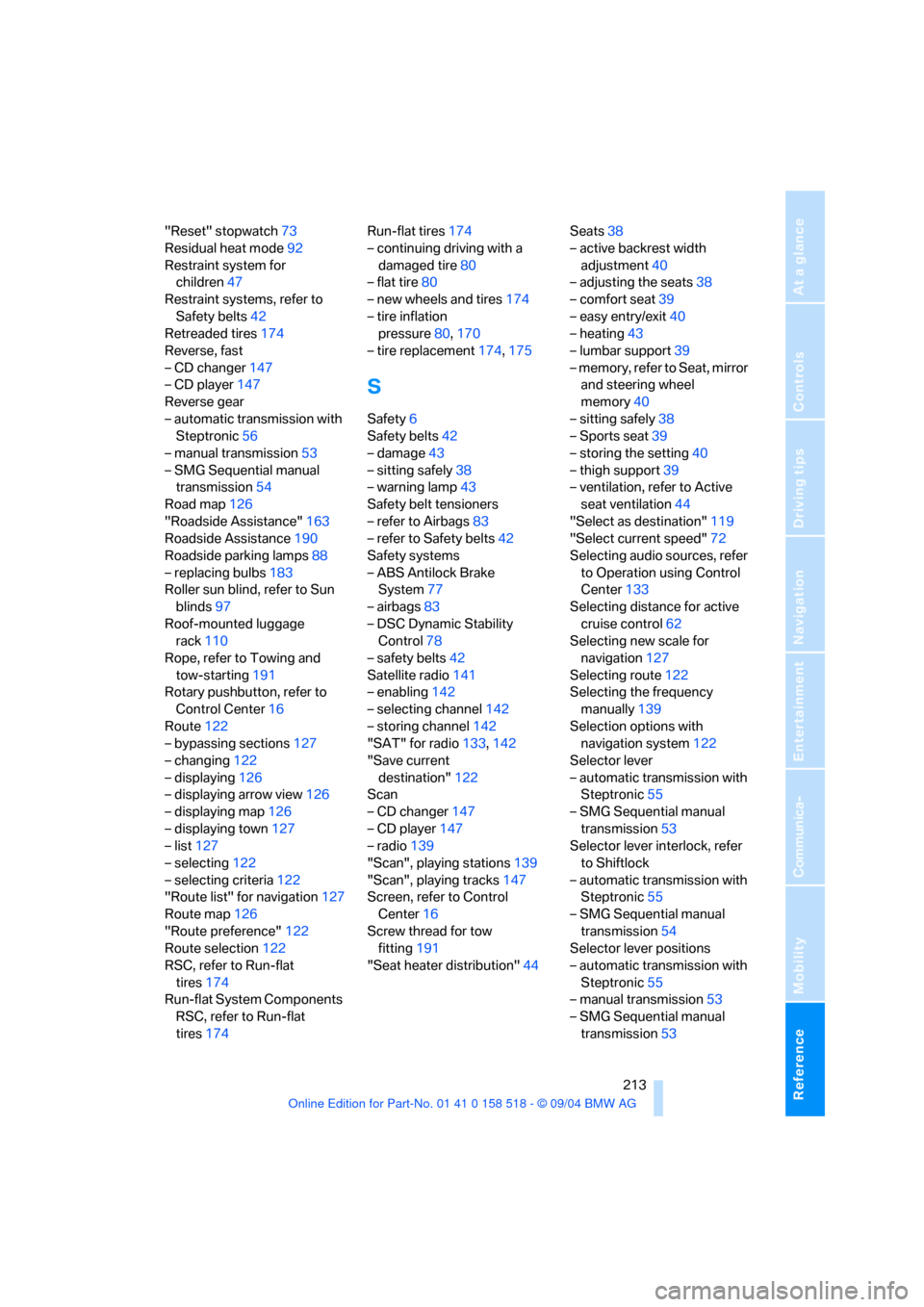
Reference 213
At a glance
Controls
Driving tips
Communica-
Navigation
Entertainment
Mobility
"Reset" stopwatch73
Residual heat mode92
Restraint system for
children47
Restraint systems, refer to
Safety belts42
Retreaded tires174
Reverse, fast
– CD changer147
– CD player147
Reverse gear
– automatic transmission with
Steptronic56
– manual transmission53
– SMG Sequential manual
transmission54
Road map126
"Roadside Assistance"163
Roadside Assistance190
Roadside parking lamps88
– replacing bulbs183
Roller sun blind, refer to Sun
blinds97
Roof-mounted luggage
rack110
Rope, refer to Towing and
tow-starting191
Rotary pushbutton, refer to
Control Center16
Route122
– bypassing sections127
– changing122
– displaying126
– displaying arrow view126
– displaying map126
– displaying town127
– list127
– selecting122
– selecting criteria122
"Route list" for navigation127
Route map126
"Route preference"122
Route selection122
RSC, refer to Run-flat
tires174
Run-flat System Components
RSC, refer to Run-flat
tires174Run-flat tires174
– continuing driving with a
damaged tire80
– flat tire80
– new wheels and tires174
– tire inflation
pressure80,170
– tire replacement174,175
S
Safety6
Safety belts42
– damage43
– sitting safely38
– warning lamp43
Safety belt tensioners
– refer to Airbags83
– refer to Safety belts42
Safety systems
– ABS Antilock Brake
System77
– airbags83
– DSC Dynamic Stability
Control78
– safety belts42
Satellite radio141
– enabling142
– selecting channel142
– storing channel142
"SAT" for radio133,142
"Save current
destination"122
Scan
– CD changer147
– CD player147
– radio139
"Scan", playing stations139
"Scan", playing tracks147
Screen, refer to Control
Center16
Screw thread for tow
fitting191
"Seat heater distribution"44Seats38
– active backrest width
adjustment40
– adjusting the seats38
– comfort seat39
– easy entry/exit40
– heating43
– lumbar support39
– memory, refer to Seat, mirror
and steering wheel
memory40
– sitting safely38
– Sports seat39
– storing the setting40
– thigh support39
– ventilation, refer to Active
seat ventilation44
"Select as destination"119
"Select current speed"72
Selecting audio sources, refer
to Operation using Control
Center133
Selecting distance for active
cruise control62
Selecting new scale for
navigation127
Selecting route122
Selecting the frequency
manually139
Selection options with
navigation system122
Selector lever
– automatic transmission with
Steptronic55
– SMG Sequential manual
transmission53
Selector lever interlock, refer
to Shiftlock
– automatic transmission with
Steptronic55
– SMG Sequential manual
transmission54
Selector lever positions
– automatic transmission with
Steptronic55
– manual transmission53
– SMG Sequential manual
transmission53