2005 BMW 330XI IDRIVE SEDAN warning lights
[x] Cancel search: warning lightsPage 61 of 223

Driving
60 >When you deactivate the Dynamic Stability
Control DSC
>When DSC or ABS is intervening
>When the system does not recognize any
objects for a longer period of time, e.g. on
infrequently traveled roads without a shoul-
der or guard rails, or if the radar sensor is
covered with dirt, refer to page61
>When you actuate the handbrake while driv-
ing
When the system is deactivated, you
must brake the vehicle yourself and/or
maneuver as necessary, otherwise there is a
risk of accident.<
Warning lamp
The warning lamp comes on when
active cruise control has been auto-
matically deactivated due to one of
the following factors: you are driving under a
speed of 20 mph or 30 km/h, the handbrake is
applied, or DSC is intervening. A message
appears on the Control Display.
Resuming stored desired speed and
distance
Press button 4.
The stored speed and distance are regained
and maintained.
In the following instances, the stored speed is
deleted and can no longer be resumed:
>When driving control systems are interven-
ing
>In cars with manual transmission: when you
shift gears very slowly or engage neutral
gear
>In cars with automatic transmission: when
you engage selector lever position N
>When the ignition is switched off
Displays in the instrument cluster
1Stored desired speed
2Shows yellow: vehicle detected ahead
Flashes in red: system cannot maintain dis-
tance; driver must brake the vehicle
Flashes in yellow: driving control systems
are intervening; cruise control is deacti-
vated
3Selected distance to vehicle ahead
The indicator lights up as soon as the sys-
tem is activated.
4Selected desired speed is temporarily dis-
played
If --- mph or --- km/h temporarily appears
in the instrument cluster display, it is pos-
sible that the system prerequisites for operation
are currently not met. Calling up Check Control
messages, refer to page74.<
Warning lamps
The indicator2 flashes in red; a
signal sounds.
The system indicates that you
must brake and/or maneuver the
vehicle yourself. Active cruise con-
trol cannot automatically restore the distance to
the vehicle ahead.
This indicator does not release you, however,
from your responsibility to adapt your desired
speed and driving style to prevailing driving
conditions.
The indicator 2 flashes in yellow.
The prerequisites for operating
active cruise control are not met,
e.g. as a result of ABS or DSC
Page 78 of 223

Controls
77Reference
At a glance
Driving tips
Communications
Navigation
Entertainment
Mobility
Technology for driving comfort and safety
PDC Park Distance Control*
The concept
The PDC assists you with maneuvering in tight
parking spaces. Acoustic signals and a visual
indicator
warn you of the presence of an object
in front of
* or behind your car. To measure the
distance, there are four ultrasonic sensors in
each bumper. The sensors at the front
* and at
the two rear corners have a range of approx.
24 in/60 cm; the rear middle sensors have
approx. 5 ft/1.50 m.
PDC is a parking aid that can indicate
objects when they are approached
slowly, as is usually the case when parking.
Avoid approaching an object at high speed, as
otherwise physical circumstances may lead to
the system warning being issued too late.<
Automatic mode
With the engine running or the ignition switched
on, the system is activated automatically after
approx. 1 second when you engage reverse
gear or move the automatic transmission selec-
tor lever to position R. Wait this short period
before driving.
Manual operation*
Press the button, the LED lights up.
Deactivating manual mode
Press the button again; the LED goes out.
The system is automatically deactivated once
the vehicle travels approx. 165 ft/50 m or exceeds a speed of roughly 20 mph or 30 km/h;
the LED goes out. You can reactivate the sys-
tem manually as needed.
Signal tones
When nearing an object, its position is indicated
correspondingly by an interval tone. For exam-
ple, the tone sounds at the rear if the system
detects an object behind the car. As the dis-
tance between vehicle and object decreases,
the intervals between the tones become
shorter. If the distance to the nearest object
falls to below roughly 1 ft/30 cm, then a contin-
uous tone sounds.
The warning signal is canceled after approx.
3 seconds, if you are moving parallel to a wall.
Malfunction
The indicator lamp in the instrument
cluster comes on. PDC is malfunc-
tioning. A message appears on the
Control Display. Have the system checked.
To avoid this problem, keep the sensors clean
and free of ice or snow in order to ensure that
they will continue to operate effectively.
Manual mode
The LED above the button flashes in addition.
PDC with optical warning
You can also have the system show distances
to objects on the Control Display. The contours
of distant objects are shown on the Control Dis-
play even before the acoustic signal sounds.
The setting is stored for the remote control cur-
rently in use.
iDrive concept, refer to page16.
1.Open the start menu.
2.Press the controller to open the menu.
3.Select "Vehicle settings" and press the
controller.
Page 83 of 223
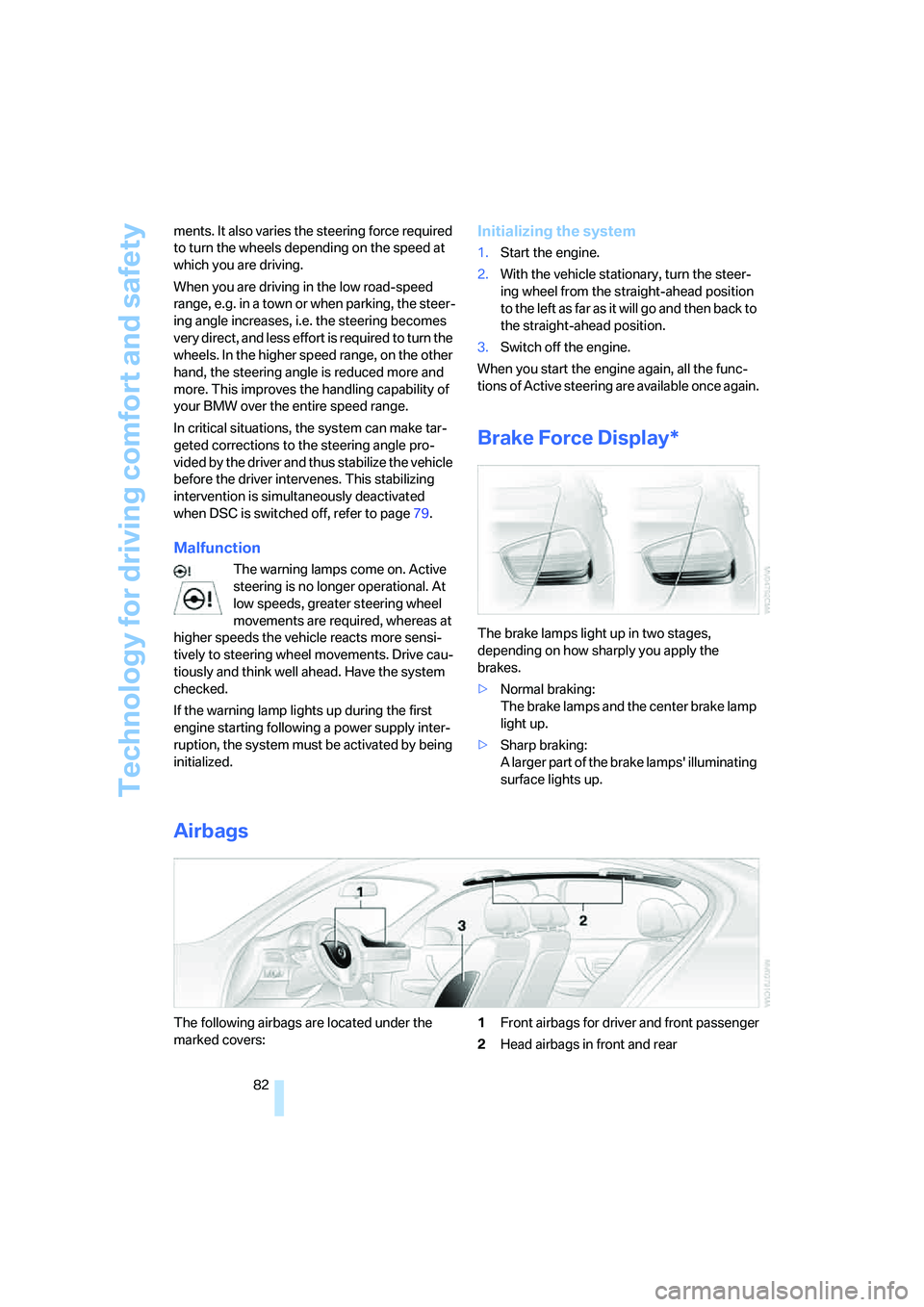
Technology for driving comfort and safety
82 ments. It also varies the steering force required
to turn the wheels depending on the speed at
which you are driving.
When you are driving in the low road-speed
range, e.g. in a town or when parking, the steer-
ing angle increases, i.e. the steering becomes
very direct, and less effort is required to turn the
wheels. In the higher speed range, on the other
hand, the steering angle is reduced more and
more. This improves the handling capability of
your BMW over the entire speed range.
In critical situations, the system can make tar-
geted corrections to the steering angle pro-
vided by the driver and thus stabilize the vehicle
before the driver intervenes. This stabilizing
intervention is simultaneously deactivated
when DSC is switched off, refer to page79.
Malfunction
The warning lamps come on. Active
steering is no longer operational. At
low speeds, greater steering wheel
movements are required, whereas at
higher speeds the vehicle reacts more sensi-
tively to steering wheel movements. Drive cau-
tiously and think well ahead. Have the system
checked.
If the warning lamp lights up during the first
engine starting following a power supply inter-
ruption, the system must be activated by being
initialized.
Initializing the system
1.Start the engine.
2.With the vehicle stationary, turn the steer-
ing wheel from the straight-ahead position
to the left as far as it will go and then back to
the straight-ahead position.
3.Switch off the engine.
When you start the engine again, all the func-
tions of Active steering are available once again.
Brake Force Display*
The brake lamps light up in two stages,
depending on how sharply you apply the
brakes.
>Normal braking:
The brake lamps and the center brake lamp
light up.
>Sharp braking:
A larger part of the brake lamps' illuminating
surface lights up.
Airbags
The following airbags are located under the
marked covers:1Front airbags for driver and front passenger
2Head airbags in front and rear
Page 219 of 223

Everything from A - Z
218 Temperature display
– ice warning64
– outside temperature64
– setting the units68
"Terminate services"163
"Text language"76
"Theater" tone settings136
Thigh support40
Third brake lamp, refer to
Center brake lamp190
Tilt alarm sensor35
Tilt function, passenger-side
mirror44
"Time"72
"Time format"72
Tire inflation pressures170
Tire pressure
– loss81
Tire pressure monitoring,
refer to Flat Tire Monitor80
Tire puncture, refer to Flat Tire
Monitor81
Tire Quality Grading176
Tires
– age176,178
– breaking in106
– changing, refer to Changing
wheels191
– condition177
– damage177
– inflation pressure170
– minimum tread depth177
– new tires178
– pressure monitoring, refer to
Flat Tire Monitor80
– puncture81
– Run-Flat Tires178
– size176
– wear indicators, refer to
Minimum tread depth177
– winter tires179
"Tone"135
Tone in audio mode
– adjusting135
– middle setting137
Tools, refer to Onboard tool
kit187
"Top 8" for portable
phone155Torque200
Touch tone dialing156
Tow bar196
Tow fittings195
Tow fittings for tow-starting
and towing away195
Towing195
– methods
196
Towing away
– car with automatic
transmission195
"Town / City" in destination
entry116
Tow rope196
Tow-starting195
Tracks
– random play sequence147
Track width, refer to
Dimensions200
Traction-assist feature, refer
to DSC78
Traction control, refer to DSC
Dynamic Stability
Control78
Trailer towing
– towing loads and gross
weight201
Transmission
– automatic transmission with
Steptronic51
– manual transmission51
Transporting children
safely46
Transport securing device,
refer to Securing cargo109
Tread depth, refer to Minimum
tire tread177
Treble, tone control135
"Trip computer"66
Trip computer66
Trip-distance counter, refer to
Trip odometer64
"Triple turn signal
activation"53,85
Trip odometer64
Trunk lid, refer to Luggage
compartment lid32
Trunk lights, refer to Luggage
compartment lamp87Turning circle, refer to
Dimensions200
Turn signals53
– indicator lamp12
– replacing bulbs189
Tying down loads, refer to
Cargo loading109
U
Underbody protection, refer to
Caring for your vehicle
brochure
Uniform Tire Quality Grading/
UTQR176
"Units"68
Units
– average consumption68
– temperature68
Universal garage door opener,
refer to Integrated universal
remote control93
Universal remote control93
"Unlock button"30
Unlocking
– from inside32
– from outside30
"Update services"163
V
Vehicle
– battery191
– breaking in106
– care, refer to Caring for your
vehicle brochure
– cargo loading108
– dimensions200
– Identification Number, refer
to Engine compartment181
– parking50
– washing, refer to Caring for
your vehicle brochure
– weight201
Vehicle jack191
Vehicle position, refer to
Displaying current
position129
"Vehicle settings"80
Page 222 of 223
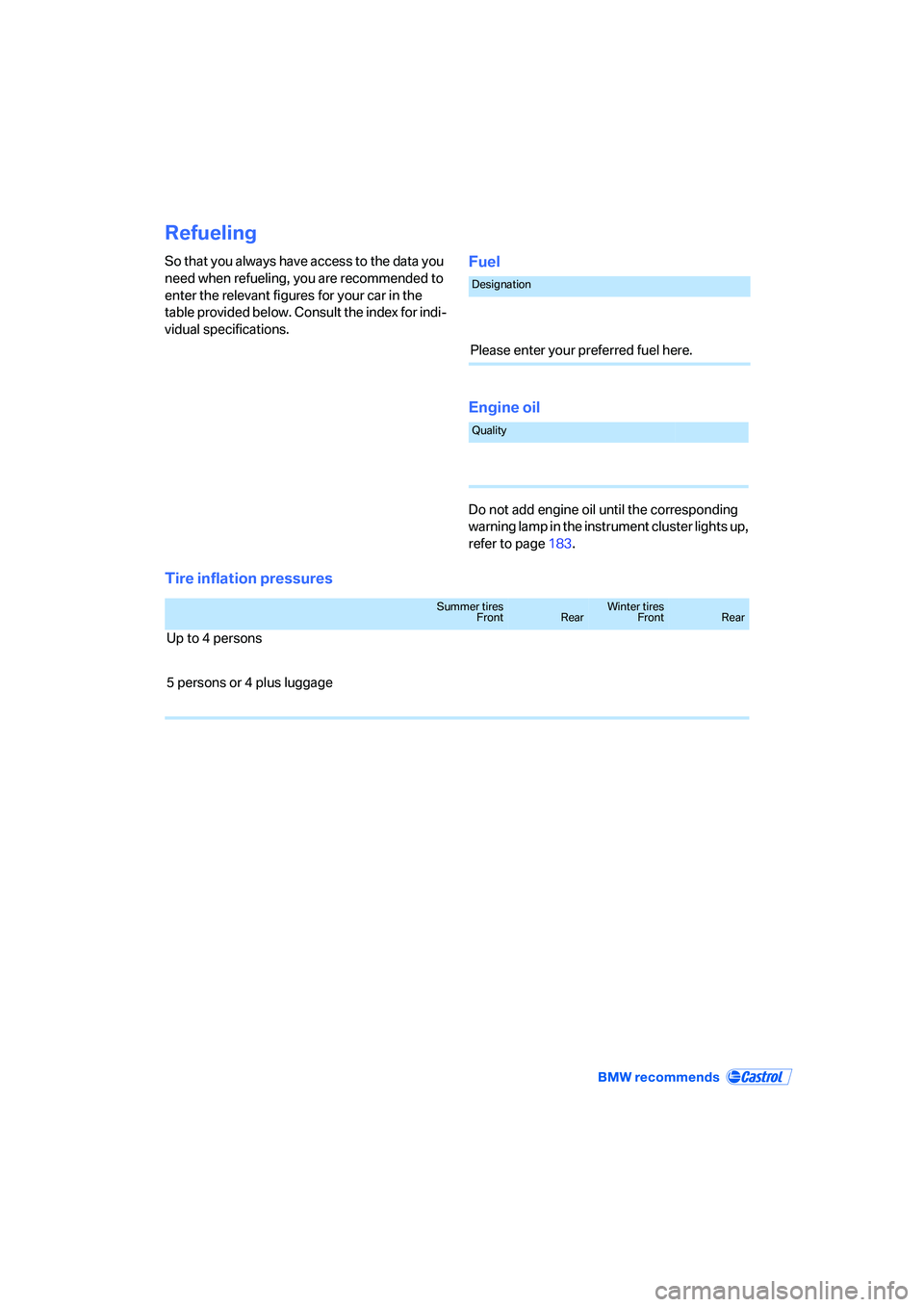
Refueling
So that you always have access to the data you
need when refueling, you are recommended to
enter the relevant figures for your car in the
table provided below. Consult the index for indi-
vidual specifications.Fuel
Engine oil
Do not add engine oil until the corresponding
warning lamp in the instrument cluster lights up,
refer to page183.
Tire inflation pressures
Designation
Please enter your preferred fuel here.
Quality
Summer tires
FrontRearWinter tires
FrontRear
Up to 4 persons
5 persons or 4 plus luggage