2005 BMW 330XI IDRIVE SEDAN steering wheel
[x] Cancel search: steering wheelPage 159 of 223
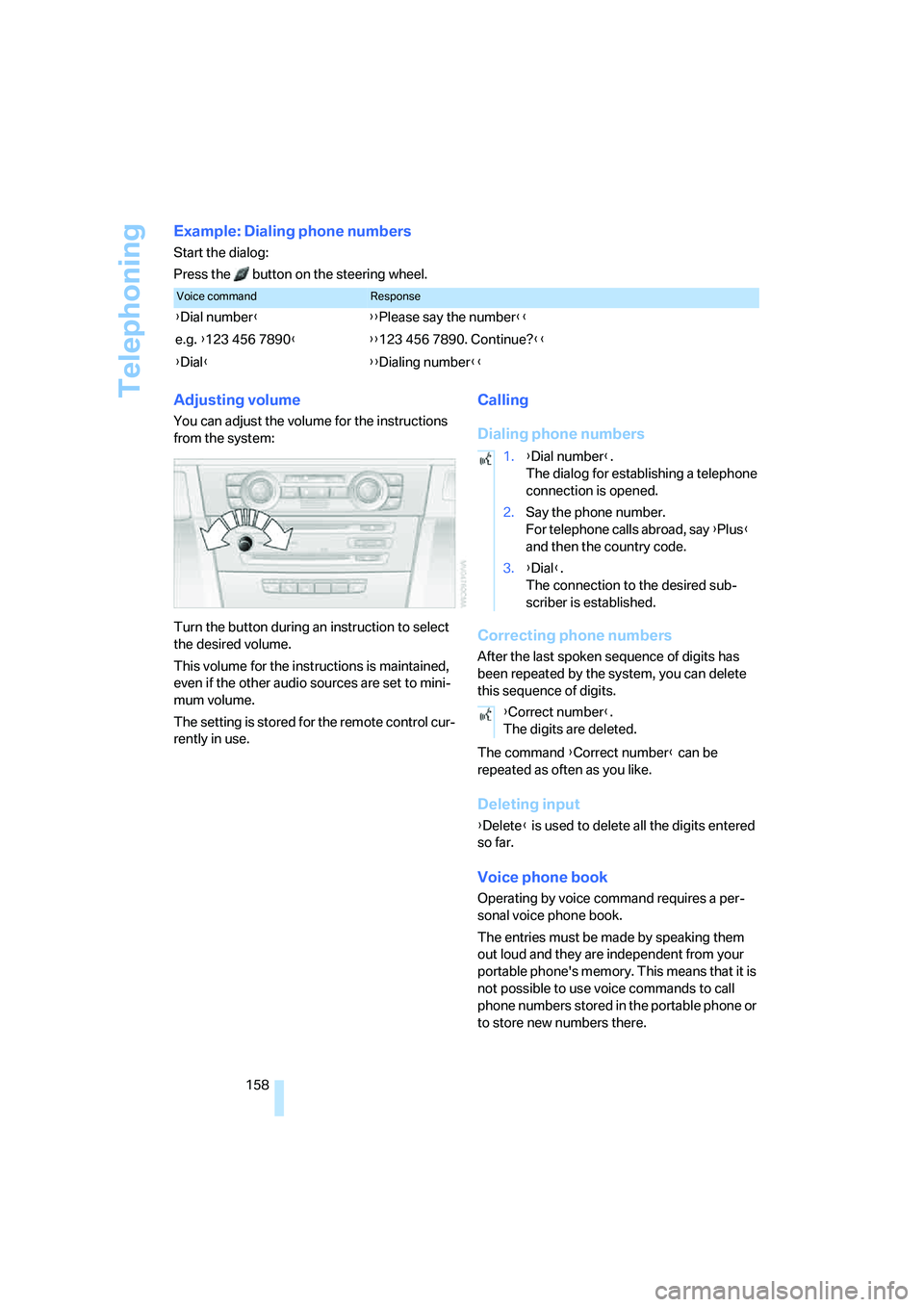
Telephoning
158
Example: Dialing phone numbers
Start the dialog:
Press the button on the steering wheel.
Adjusting volume
You can adjust the volume for the instructions
from the system:
Turn the button during an instruction to select
the desired volume.
This volume for the instructions is maintained,
even if the other audio sources are set to mini-
mum volume.
The setting is stored for the remote control cur-
rently in use.
Calling
Dialing phone numbers
Correcting phone numbers
After the last spoken sequence of digits has
been repeated by the system, you can delete
this sequence of digits.
The command {Correct number} can be
repeated as often as you like.
Deleting input
{Delete} is used to delete all the digits entered
so far.
Voice phone book
Operating by voice command requires a per-
sonal voice phone book.
The entries must be made by speaking them
out loud and they are independent from your
portable phone's memory. This means that it is
not possible to use voice commands to call
phone numbers stored in the portable phone or
to store new numbers there.
Voice commandResponse
{Dial number}{{Please say the number}}
e.g. {123 456 7890}{{123 456 7890. Continue?}}
{Dial}{{Dialing number}}
1.{Dial number}.
The dialog for establishing a telephone
connection is opened.
2.Say the phone number.
For telephone calls abroad, say {Plus}
and then the country code.
3.{Dial}.
The connection to the desired sub-
scriber is established.
{Correct number}.
The digits are deleted.
Page 196 of 223
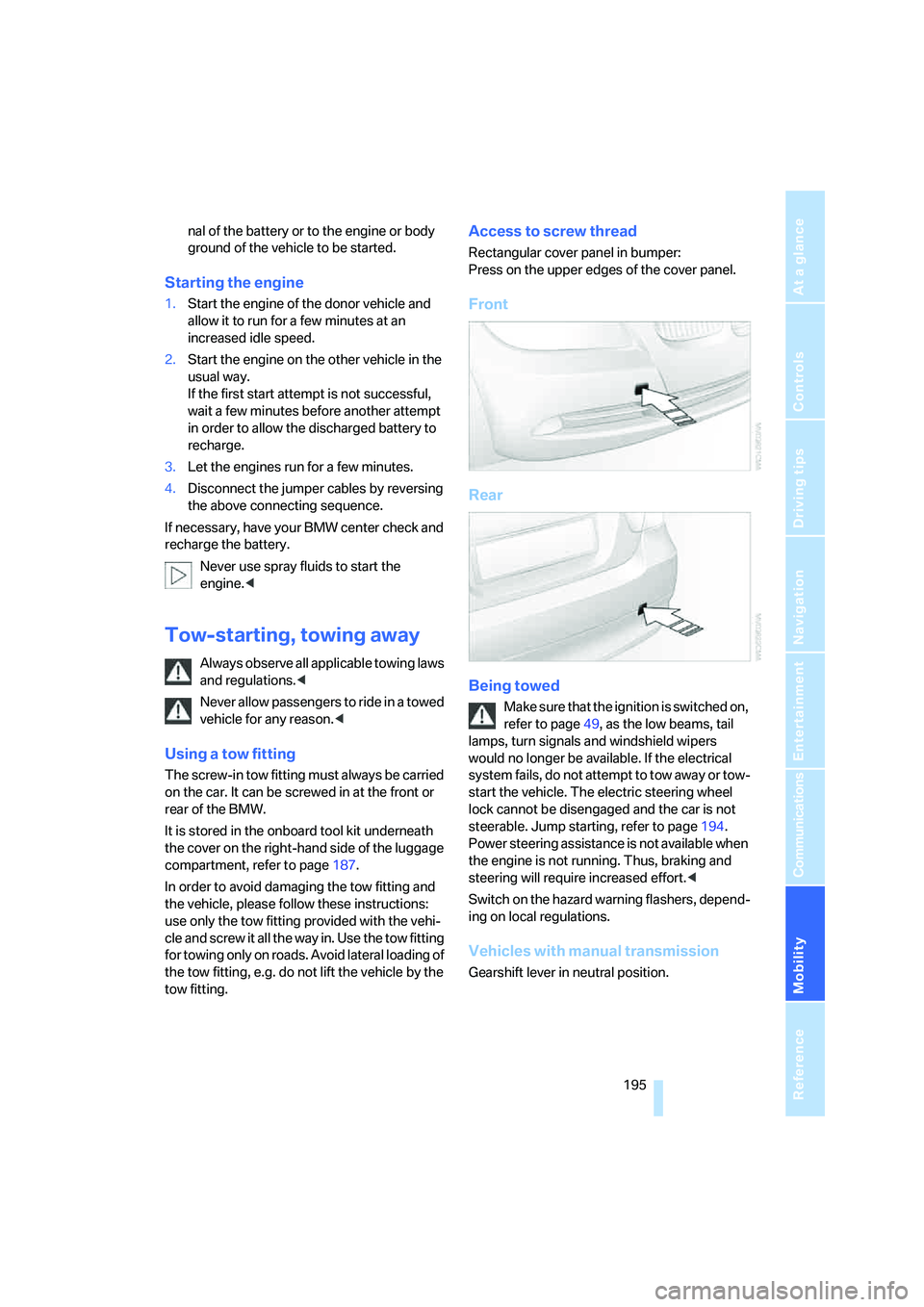
Mobility
195Reference
At a glance
Controls
Driving tips
Communications
Navigation
Entertainment
nal of the battery or to the engine or body
ground of the vehicle to be started.
Starting the engine
1.Start the engine of the donor vehicle and
allow it to run for a few minutes at an
increased idle speed.
2.Start the engine on the other vehicle in the
usual way.
If the first start attempt is not successful,
wait a few minutes before another attempt
in order to allow the discharged battery to
recharge.
3.Let the engines run for a few minutes.
4.Disconnect the jumper cables by reversing
the above connecting sequence.
If necessary, have your BMW center check and
recharge the battery.
Never use spray fluids to start the
engine.<
Tow-starting, towing away
Always observe all applicable towing laws
and regulations.<
Never allow passengers to ride in a towed
vehicle for any reason.<
Using a tow fitting
The screw-in tow fitting must always be carried
on the car. It can be screwed in at the front or
rear of the BMW.
It is stored in the onboard tool kit underneath
the cover on the right-hand side of the luggage
compartment, refer to page187.
In order to avoid damaging the tow fitting and
the vehicle, please follow these instructions:
use only the tow fitting provided with the vehi-
cle and screw it all the way in. Use the tow fitting
for towing only on roads. Avoid lateral loading of
the tow fitting, e.g. do not lift the vehicle by the
tow fitting.
Access to screw thread
Rectangular cover panel in bumper:
Press on the upper edges of the cover panel.
Front
Rear
Being towed
Make sure that the ignition is switched on,
refer to page49, as the low beams, tail
lamps, turn signals and windshield wipers
would no longer be available. If the electrical
system fails, do not attempt to tow away or tow-
start the vehicle. The electric steering wheel
lock cannot be disengaged and the car is not
steerable. Jump starting, refer to page194.
Power steering assistance is not available when
the engine is not running. Thus, braking and
steering will require increased effort.<
Switch on the hazard warning flashers, depend-
ing on local regulations.
Vehicles with manual transmission
Gearshift lever in neutral position.
Page 197 of 223
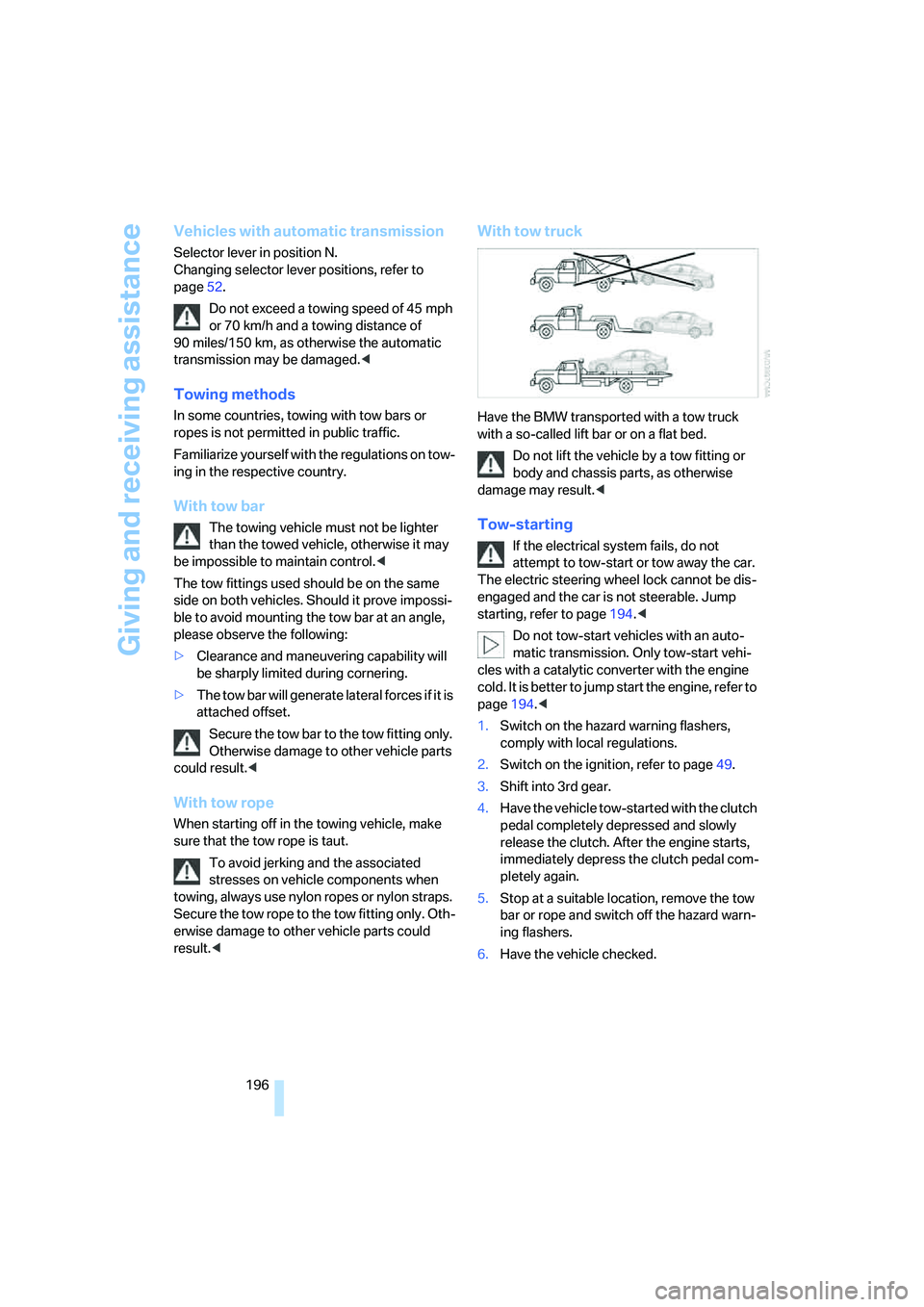
Giving and receiving assistance
196
Vehicles with automatic transmission
Selector lever in position N.
Changing selector lever positions, refer to
page52.
Do not exceed a towing speed of 45 mph
or 70 km/h and a towing distance of
90 miles/150 km, as otherwise the automatic
transmission may be damaged.<
Towing methods
In some countries, towing with tow bars or
ropes is not permitted in public traffic.
Familiarize yourself with the regulations on tow-
ing in the respective country.
With tow bar
The towing vehicle must not be lighter
than the towed vehicle, otherwise it may
be impossible to maintain control.<
The tow fittings used should be on the same
side on both vehicles. Should it prove impossi-
ble to avoid mounting the tow bar at an angle,
please observe the following:
>Clearance and maneuvering capability will
be sharply limited during cornering.
>The tow bar will generate lateral forces if it is
attached offset.
Secure the tow bar to the tow fitting only.
Otherwise damage to other vehicle parts
could result.<
With tow rope
When starting off in the towing vehicle, make
sure that the tow rope is taut.
To avoid jerking and the associated
stresses on vehicle components when
towing, always use nylon ropes or nylon straps.
Secure the tow rope to the tow fitting only. Oth-
erwise damage to other vehicle parts could
result.<
With tow truck
Have the BMW transported with a tow truck
with a so-called lift bar or on a flat bed.
Do not lift the vehicle by a tow fitting or
body and chassis parts, as otherwise
damage may result.<
Tow-starting
If the electrical system fails, do not
attempt to tow-start or tow away the car.
The electric steering wheel lock cannot be dis-
engaged and the car is not steerable. Jump
starting, refer to page194.<
Do not tow-start vehicles with an auto-
matic transmission. Only tow-start vehi-
cles with a catalytic converter with the engine
cold. It is better to jump start the engine, refer to
page194.<
1.Switch on the hazard warning flashers,
comply with local regulations.
2.Switch on the ignition, refer to page49.
3.Shift into 3rd gear.
4.Have the vehicle tow-started with the clutch
pedal completely depressed and slowly
release the clutch. After the engine starts,
immediately depress the clutch pedal com-
pletely again.
5.Stop at a suitable location, remove the tow
bar or rope and switch off the hazard warn-
ing flashers.
6.Have the vehicle checked.
Page 205 of 223

Short commands for the voice command system
204
Climate
menu
To select radio presets138{Preset ...} or
{Choose preset}
To open "Manual"139{FM manual} or
{AM manual}
To open strongest radio station139{AM Autostore}
To call up CD player145{CD menu}
To switch on CD player145{CD}
To call up CD changer145{CD changer menu}
To switch on CD changer145{CD changer}
To select CD145{CD 1...6}
To select CD and music track146{CD 1...6 track ...}
To select track146{Track ...}
To open "Audio Aux"149{Audio Aux menu}
To call up DVD145{DVD player menu}
To switch on DVD145{DVD player}
FunctionCommand
FunctionCommand
To open "Vent settings"90{Vent settings}
To open "Automatic programs"91{Automatic programs}
FunctionCommand
To open "Door locks"30, 32{Door locks}
To open "Steering wheel buttons"45{Steering wheel buttons}
To open "Lighting"53{Lighting}
To open "Communication settings"160{Communication settings}
To open "BMW Service settings"160{BMW Service settings}
To open "BMW Service"162{BMW Service}
To open "Service requirements"70, 161{Service requirements}
To open "Service"70, 161{Service}
To display "Check Control messages"73{Check Control messages}
To open "Display settings"76{Display settings}
To set brightness of Control Display76{Brightness}
To open "Units"64{Units}
To open "Languages"76, 127{Languages}
To open "Time"71{Time}
Page 208 of 223

Reference 207
At a glance
Controls
Driving tips
Communications
Navigation
Entertainment
Mobility
"Automatic programs" with
automatic climate control91
Automatic recirculated-air
control AUC91
Automatic station search139
Automatic transmission with
Steptronic51
– interlock51,52
– overriding selector lever
lock53
– shiftlock52
– sport program52
– towing away195
– tow-starting195
AUTO program for automatic
climate control90
"Autostore"
on the radio140
AUX-IN149
– port97
Average fuel consumption66
– setting the units68
Average speed65
"Avoid ferries" in
navigation124
Avoid freeways for
navigation123
"Avoid highways" in
navigation123
Avoiding unintentional
alarms35
"Avoid tollroads" in
navigation124
Axle loads, refer to
Weights201
"A - Z"154
B
Backrests, refer to Seats39
Backrest width adjustment40
Back seats, refer to Rear seats
– adjusting head restraints41
Backup lamps
– replacing bulbs190
Backup lamps, refer to Tail
lamps189
Balance, tone control135Bar, refer to Tow-starting,
towing away196
Bass, tone control135
Battery191
– charging191
– disposal191
– jump starting194
– temporary power failure191
Being towed195
Belts, refer to Safety belts43
Belt tensioner, refer to Safety
belts43
Beverage holders, refer to
Cup holders98
Black ice, refer to Ice
warning64
Blower, refer to Air flow
rate91
BMW Assist160
– enabling160
– services offered161
"BMW Contact"164
"BMW Contact
Numbers"164
BMW Maintenance
System185
"BMW Service"162
"BMW Service settings"161
Bottle holders, refer to Cup
holders98
Brake assist, refer to Dynamic
Brake Control78
Brake fluid184
– level too low184
– warning lamp184
Brake fluid, refer to Service
requirements69
Brake Force Display82
Brake hydraulics, refer to
Brakes184
Brake lamps
– Brake Force Display82
– replacing bulbs190
Brake pads, breaking in106
Brake rotors108
– brakes106
– breaking in106Brakes
– ABS78
– BMW Maintenance
System185
– brake fluid184
– brake pads184
– breaking in106
– handbrake51
– service requirements69
Brakes, refer to Braking
safely107
Brake system106
– BMW Maintenance
System185
– brake fluid184
– brake pads184
– breaking in106
– disc brakes108
Breakdown services, refer to
Roadside Assistance193
Breaking in the clutch106
Breaking in the
differential106
Break-in period106
"Brightness"76
Bulb changing, refer to Lamps
and bulbs187
Button for starting engine49
Buttons on steering wheel11
C
California Proposition 65
warning5
"Call"154
Call
– accepting153
– displaying accepted155
– ending154
– in absence155
– starting153
Calling
– from phone book154
– from Top 8 list155
– redialing155
Can holders, refer to Cup
holders98
Capacities201
Page 213 of 223

Everything from A - Z
212 Heavy loads, refer to Stowing
cargo109
Height, refer to
Dimensions200
Height adjustment
– seats39
– steering wheel44
High beams86
– indicator lamp13
– replacing bulbs188
High water, refer to Driving
through water107
Hills107
Holders for cups98
"Home address" in
navigation123
Hood180
Horn10
Hot exhaust system106
"Hour memo"72
"House number" in
destination entry117
Hydraulic brake assist, refer to
Dynamic Brake Control78
Hydroplaning107
I
Ice warning64
iDrive16
– adjusting brightness76
– assistance window20
– automatic climate control90
– changing language76
– confirming a selection or
entry19
– date and time, setting72
– displays, menus17
– lists19
– menu guidance17
– operating principle16
– selecting a menu item19
– status information20
– switching menu pages19
– symbols18
Ignition49
– switched off49
– switched on49Ignition key, refer to
Integrated key/remote
control28
Ignition key position 1, refer to
Radio readiness49
Ignition key position 2, refer to
Ignition on49
Ignition lock49
Indicator and warning
lamps13
Individual air distribution90
Individually programmable
buttons on steering
wheel45
Individual settings, refer to
Personal Profile29
Information
– on another location119
– on country119
– on current position119
– on destination location119
"Information" in
navigation119
"Information on
destination"120
"Input map"118
Installation location
– CD changer147
Instructions for navigation
system, refer to Voice
instructions127
Instrument cluster12
Instrument lighting87
Integrated key28
Integrated universal remote
control93
Interesting destination for
navigation119
"Interim time"76
Interior lamps87
– remote control30
Interior motion sensor35
Interior rearview mirror44
– automatic dimming
feature107
Interior rearview mirror with
digital compass94
Interlock52Intermittent mode of the
wipers54
J
Jacking points191
Joystick, refer to iDrive16
Jumpering, refer to Jump
starting194
Jump starting194
K
Key, refer to Integrated key/
remote control28
Key Memory, refer to Personal
Profile29
"Keypad"156
Kick-down52
Knock control168
L
Lamps, refer to Parking lamps/
low beams85
Lamps and bulbs, replacing
bulbs187
"Languages" in
navigation128
"Languages"on the control
display76
Lap-and-shoulder safety
belt43
Lashing eyes, refer to
Securing cargo109
Last destinations, refer to
Destination list120
"Last seat pos."42
LATCH child-restraint fixing
system48
LEDs light-emitting
diodes191
Length, refer to
Dimensions200
License plate lamp, replacing
bulbs190
Light-emitting diodes
LEDs191
Lighter99
Page 215 of 223
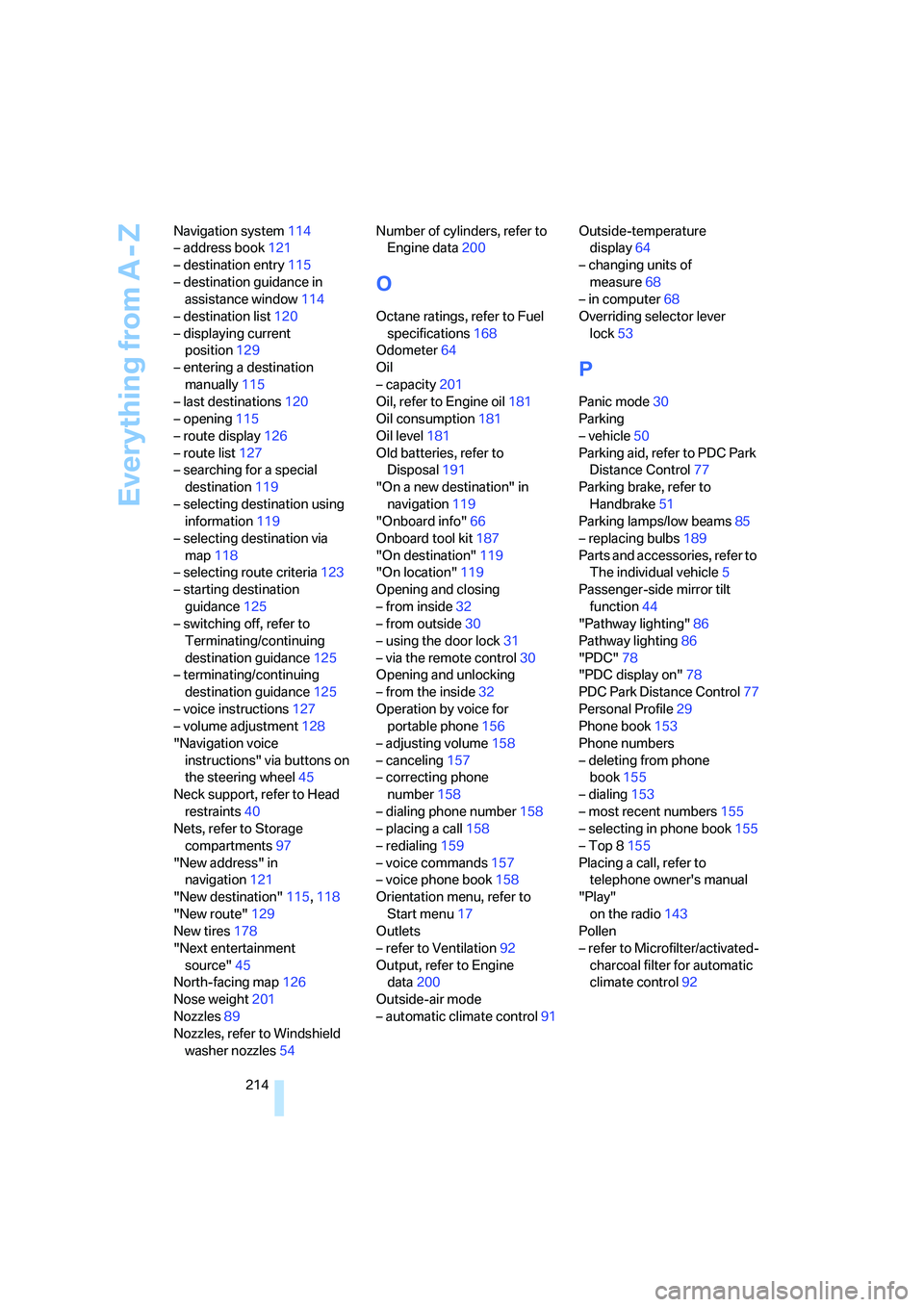
Everything from A - Z
214 Navigation system114
– address book121
– destination entry115
– destination guidance in
assistance window114
– destination list120
– displaying current
position129
– entering a destination
manually115
– last destinations120
– opening115
– route display126
– route list127
– searching for a special
destination119
– selecting destination using
information119
– selecting destination via
map118
– selecting route criteria123
– starting destination
guidance125
– switching off, refer to
Terminating/continuing
destination guidance125
– terminating/continuing
destination guidance125
– voice instructions127
– volume adjustment128
"Navigation voice
instructions" via buttons on
the steering wheel45
Neck support, refer to Head
restraints40
Nets, refer to Storage
compartments97
"New address" in
navigation121
"New destination"115,118
"New route"129
New tires178
"Next entertainment
source"45
North-facing map126
Nose weight201
Nozzles89
Nozzles, refer to Windshield
washer nozzles54Number of cylinders, refer to
Engine data200
O
Octane ratings, refer to Fuel
specifications168
Odometer64
Oil
– capacity201
Oil, refer to Engine oil181
Oil consumption181
Oil level181
Old batteries, refer to
Disposal191
"On a new destination" in
navigation119
"Onboard info"66
Onboard tool kit187
"On destination"119
"On location"119
Opening and closing
– from inside32
– from outside30
– using the door lock31
– via the remote control30
Opening and unlocking
– from the inside32
Operation by voice for
portable phone156
– adjusting volume158
– canceling157
– correcting phone
number158
– dialing phone number158
– placing a call158
– redialing159
– voice commands157
– voice phone book158
Orientation menu, refer to
Start menu17
Outlets
– refer to Ventilation92
Output, refer to Engine
data200
Outside-air mode
– automatic climate control91Outside-temperature
display64
– changing units of
measure68
– in computer68
Overriding selector lever
lock53
P
Panic mode30
Parking
– vehicle50
Parking aid, refer to PDC Park
Distance Control77
Parking brake, refer to
Handbrake51
Parking lamps/low beams85
– replacing bulbs189
Parts and accessories, refer to
The individual vehicle5
Passenger-side mirror tilt
function44
"Pathway lighting"86
Pathway lighting86
"PDC"78
"PDC display on"78
PDC Park Distance Control77
Personal Profile29
Phone book153
Phone numbers
– deleting from phone
book155
– dialing153
– most recent numbers155
– selecting in phone book155
– Top 8155
Placing a call, refer to
telephone owner's manual
"Play"
on the radio143
Pollen
– refer to Microfilter/activated-
charcoal filter for automatic
climate control92
Page 218 of 223
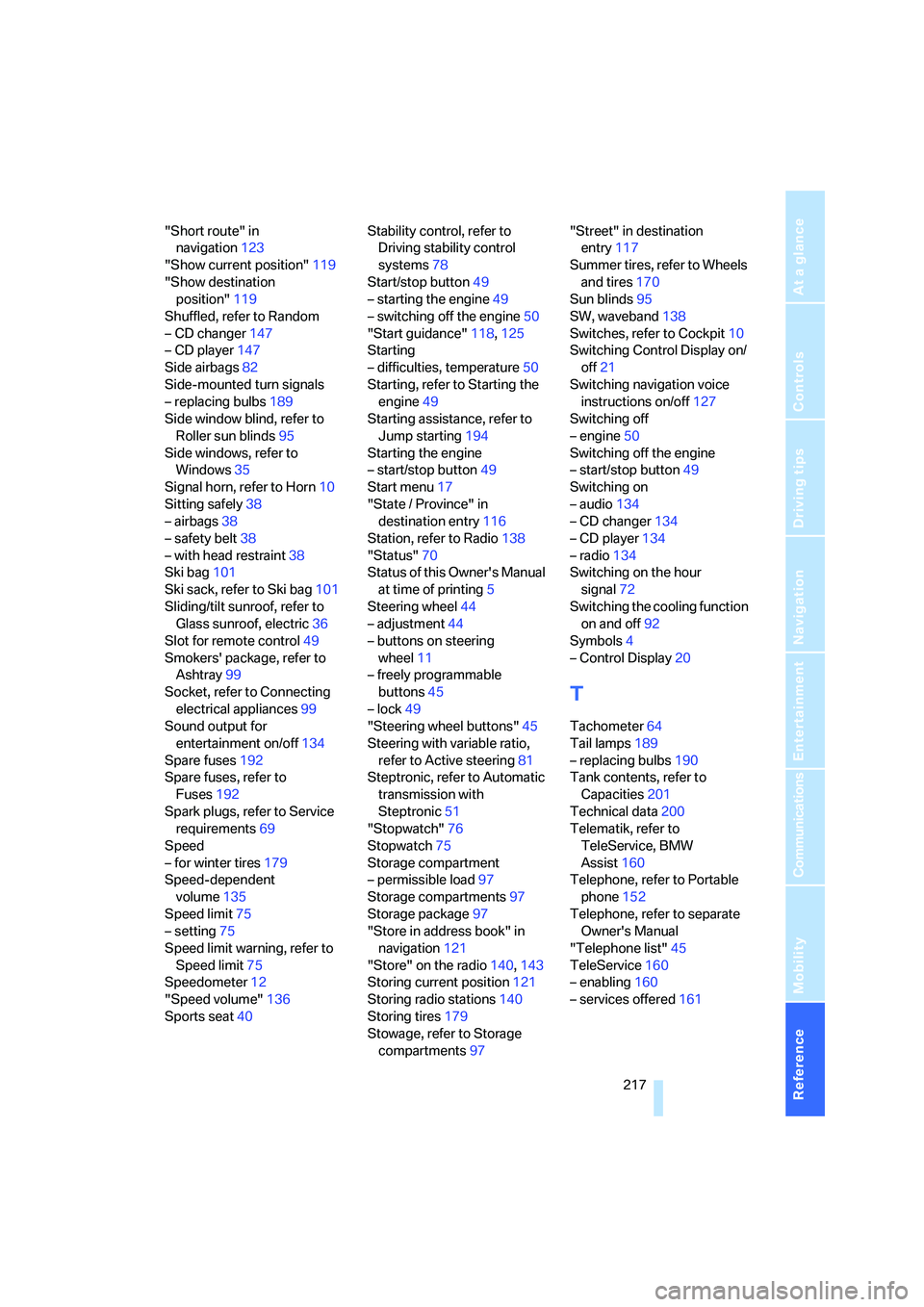
Reference 217
At a glance
Controls
Driving tips
Communications
Navigation
Entertainment
Mobility
"Short route" in
navigation123
"Show current position"119
"Show destination
position"119
Shuffled, refer to Random
– CD changer147
– CD player147
Side airbags82
Side-mounted turn signals
– replacing bulbs189
Side window blind, refer to
Roller sun blinds95
Side windows, refer to
Windows35
Signal horn, refer to Horn10
Sitting safely38
– airbags38
– safety belt38
– with head restraint38
Ski bag101
Ski sack, refer to Ski bag101
Sliding/tilt sunroof, refer to
Glass sunroof, electric36
Slot for remote control49
Smokers' package, refer to
Ashtray99
Socket, refer to Connecting
electrical appliances99
Sound output for
entertainment on/off134
Spare fuses192
Spare fuses, refer to
Fuses192
Spark plugs, refer to Service
requirements69
Speed
– for winter tires179
Speed-dependent
volume135
Speed limit75
– setting75
Speed limit warning, refer to
Speed limit75
Speedometer12
"Speed volume"136
Sports seat40Stability control, refer to
Driving stability control
systems78
Start/stop button49
– starting the engine49
– switching off the engine50
"Start guidance"118,125
Starting
– difficulties, temperature50
Starting, refer to Starting the
engine49
Starting assistance, refer to
Jump starting194
Starting the engine
– start/stop button49
Start menu17
"State / Province" in
destination entry116
Station, refer to Radio138
"Status"70
Status of this Owner's Manual
at time of printing5
Steering wheel44
– adjustment44
– buttons on steering
wheel11
– freely programmable
buttons45
– lock49
"Steering wheel buttons"45
Steering with variable ratio,
refer to Active steering81
Steptronic, refer to Automatic
transmission with
Steptronic51
"Stopwatch"76
Stopwatch75
Storage compartment
– permissible load97
Storage compartments97
Storage package97
"Store in address book" in
navigation121
"Store" on the radio140,143
Storing current position121
Storing radio stations140
Storing tires179
Stowage, refer to Storage
compartments97"Street" in destination
entry117
Summer tires, refer to Wheels
and tires170
Sun blinds95
SW, waveband138
Switches, refer to Cockpit10
Switching Control Display on/
off21
Switching navigation voice
instructions on/off127
Switching off
– engine50
Switching off the engine
– start/stop button49
Switching on
– audio134
– CD changer134
– CD player134
– radio134
Switching on the hour
signal72
Switching the cooling function
on and off
92
Symbols4
– Control Display20
T
Tachometer64
Tail lamps189
– replacing bulbs190
Tank contents, refer to
Capacities201
Technical data200
Telematik, refer to
TeleService, BMW
Assist160
Telephone, refer to Portable
phone152
Telephone, refer to separate
Owner's Manual
"Telephone list"45
TeleService160
– enabling160
– services offered161