2005 BMW 330CI COUPE display
[x] Cancel search: displayPage 94 of 190

94
Because the sides of Run Flat
tires are reinforced, a drop in infla-
tion pressure usually cannot be
detected from the outside, refer to Run
Flat tires, page 135.<
2. To continue driving, follow the
instructions under Driving with a
damaged tire on page 135.
System malfunction
The indicator lamp in the instru-
ment cluster lights up yellow.
The Flat Tire Monitor is malfunc-
tioning or out of order. Please refer the
problem to your BMW center.
Brake force displayBrake force display indicates to the
road users behind you how hard you
are braking.
>Normal braking: the brake lamps
among the rear lamps and the center
brake lamp light up
>Hard braking or braking with ABS: in
addition, the illuminated rear lamp
surface is extended, refer to the pic-
ture.
Flat Tire Monitor*
Page 105 of 190

105
1Air onto the windshield and the side
windows
2Air for the upper body area107
3Air to the footwell
4Air inlet for interior temperature
sensor – please keep clear and
unobstructed
5Outside air/Automatic recirculated-
air control (AUC)/Recirculated
air107
6Automatic air distribution and
supply106
7Individual air distribution106
8Temperature106
9Display for temperature106
and air supply106
10 Air supply/Blower106
11 To defrost windows and remove
condensation106
12 Air conditioning106
13 Rear window defroster107Automatic climate control*
OverviewControlsMaintenanceRepairsDataIndex
Page 106 of 190

106
Tips for pleasant drivingUse the automatic mode – switch on
with AUTO button 6. Select the desired
interior temperature.
Detailed setting options are described
for you in the following section.
You can make the settings of your
vehicle in such a manner that,
when you unlock the vehicle with the
remote control of your personal key,
your own personalized setting for the
automatic climate control is initiated.
air supply and the air distribu-
tion to the windshield and the side win-
dows, towards the upper body and to
the footwells, and in addition adapts
the temperature to external influences:
e.g. summer, winter.
The cooling function is automatically
switched on when you are using the
AUTO program.
Individual air distribution
You can cancel the AUTO pro-
gram by selecting specific dis-
tribution patterns to suit your
own individual requirements.
While the AUTO program is then deacti-
vated, the automatic airflow control
remains in operation. Air flows onto
the windows , toward the upper
body , and into the footwell . You
can reactivate the automatic air distri-
bution mode by selecting the AUTO
button.Temperature
The interior temperature that
appears in the display panel is a
general figure intended for refer-
ence purposes. We recommend 727/
+226 as a comfortable setting, even if
the air conditioning is on. When you
start the vehicle, the system ensures
that the selected temperature is
achieved as quickly as possible. It then
maintains this temperature, regardless
of the season.
To select the units of measure 7/6 of
the display, refer to page 88.
Air supply/Blower
By pressing the upper or lower
button, you can vary the air sup-
ply. This deactivates the auto-
matic control of the air supply, AUTO
disappears from the display panel. Nev-
ertheless, the automatic air distribution
remains unchanged. You can reactivate
the automatic air distribution mode by
selecting the AUTO button.
When the lowest blower speed is set
and you press the lower button, all of
the displays are canceled: the blower,
heating and air conditioning are
switched off. The outside air supply is
blocked. You can reactivate the system
by pressing any button for the auto-
matic climate control.To defrost windows and remove
condensation
This program quickly removes
ice and condensation from the
windshield and the side windows.
Air conditioning
The air is cooled and dehumidi-
fied and – depending on the
temperature setting – rewarmed.
Depending on the weather, the wind-
shield may fog over briefly when the
engine is started. Air conditioning helps
prevent the windows from fogging up.
The cooling function is automatically
switched on when you are using the
AUTO program.
Automatic climate control*
Page 146 of 190
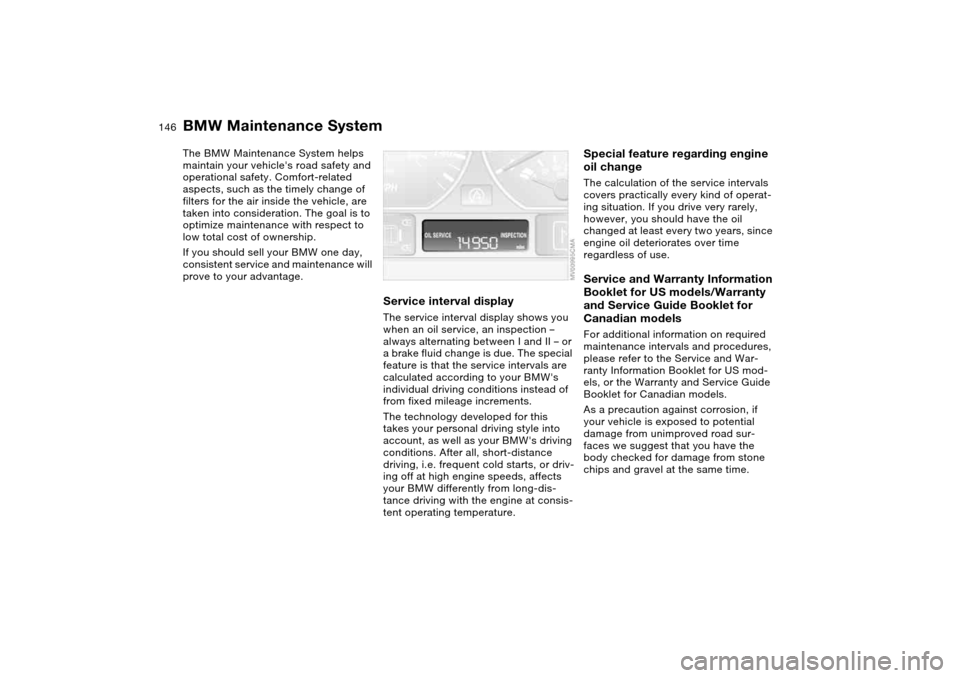
146Maintenance
BMW Maintenance SystemThe BMW Maintenance System helps
maintain your vehicle's road safety and
operational safety. Comfort-related
aspects, such as the timely change of
filters for the air inside the vehicle, are
taken into consideration. The goal is to
optimize maintenance with respect to
low total cost of ownership.
If you should sell your BMW one day,
consistent service and maintenance will
prove to your advantage.
Service interval displayThe service interval display shows you
when an oil service, an inspection –
always alternating between I and II – or
a brake fluid change is due. The special
feature is that the service intervals are
calculated according to your BMW's
individual driving conditions instead of
from fixed mileage increments.
The technology developed for this
takes your personal driving style into
account, as well as your BMW's driving
conditions. After all, short-distance
driving, i.e. frequent cold starts, or driv-
ing off at high engine speeds, affects
your BMW differently from long-dis-
tance driving with the engine at consis-
tent operating temperature.
Special feature regarding engine
oil changeThe calculation of the service intervals
covers practically every kind of operat-
ing situation. If you drive very rarely,
however, you should have the oil
changed at least every two years, since
engine oil deteriorates over time
regardless of use.Service and Warranty Information
Booklet for US models/Warranty
and Service Guide Booklet for
Canadian modelsFor additional information on required
maintenance intervals and procedures,
please refer to the Service and War-
ranty Information Booklet for US mod-
els, or the Warranty and Service Guide
Booklet for Canadian models.
As a precaution against corrosion, if
your vehicle is exposed to potential
damage from unimproved road sur-
faces we suggest that you have the
body checked for damage from stone
chips and gravel at the same time.
Page 157 of 190

157
License plate lamps5 watt bulb
1. Place a screwdriver in the slot and
press toward the left to release the
lens
2. Replace the bulb.Light-emitting diodesLight-emitting diodes (LEDs) installed
behind translucent lenses serve as the
light sources for many of the controls
and displays in your vehicle. These
light-emitting diodes are related to con-
ventional lasers, and legislation defines
them as light-emitting diodes, Class 1.
Do not remove the protective lens,
and avoid staring directly at the
unfiltered beam for several hours, as
inflammation of the retina could
result.<
Changing a wheel
Safety precautions in the event of
a flat tire or wheel change:
Stop the vehicle as far as possible from
passing traffic. Park on a firm, flat, sur-
face. Switch on the hazard warning
flashers. Turn the steering wheel to the
straight-ahead position and engage the
steering lock. Shift into 1st or Reverse,
or if you have an automatic transmis-
sion position the selector lever in Park,
and engage the parking brake.
All passengers should be outside the
vehicle and well away from your imme-
diate working area – behind a guardrail,
for example.
If a warning triangle or portable hazard
warning lamp is available, set it up on
the roadside at an appropriate distance
from the rear of the vehicle. Comply
with all safety guidelines and regula-
tions.
Change the wheel only on a level, firm
surface which is not slippery. Avoid
jacking the vehicle on a soft or slippery
support surface – snow, ice, loose
gravel, etc. – as either the vehicle or the
jack could slip sideways.
Position the jack on a firm support sur-
face.
Do not place wooden blocks or similar
objects under the jack. They could pre-
vent the jack from extending to its full
Lamps and bulbs
OverviewControlsMaintenanceRepairsDataIndex
Page 176 of 190

Everything from A to ZA
ABS Antilock Brake
System 127
indicator lamp 18
Acceleration assistant 76
Accessories, refer to For
your own safety 5
Accident, refer to Emer-
gency call 162
Activated-charcoal filter 108
Adaptive brake lamp, refer
to Brake force display 94
Adaptive headlights 96
Adding brake fluid 145
Additional sources of infor-
mation 4
Air conditioning 100
Air conditioning mode 102
automatic climate
control 106
Air distribution
air conditioning 102
automatic climate
control 106
individual 106
Air outlets, refer to Ventila-
tion 100, 104
Air pressure, refer to Tire
inflation pressure 130
Air recirculation, refer to
Recirculated-air mode
102, 107Air supply
air conditioning 102
automatic climate
control 106
Air, drying, refer to Air con-
ditioning mode 102, 106
Airbags 59
deactivating 62
indicator lamp 18, 61
sitting safely 50
Airing out, refer to Ventila-
tion 100, 104
AKI, refer to Fuel specifica-
tions 24
Alarm system 36
avoiding unintentional
alarms 37
All-season tires, refer to
Winter tires 136
Antifreeze 144
coolant 144
washer fluid 142
Antilock Brake System
(ABS) 127
indicator lamp 18
Anti-theft system 28
Anti-theft warning system,
refer to Alarm system 36
Approved axle loads, refer
to Weights 172
Approved gross weight,
refer to Weights 172Armrest 112
Artificial leather, refer to the
Caring for your vehicle
brochure
Ashtray
front 113
rear 114
Assistant systems, refer to
Dynamic Stability Control
(DSC) 91
AUC Automatic recircu-
lated-air control 107
AUTO program 106
Automatic
cruise control 82
headlamp control 95
Automatic air distribution,
refer to AUTO
program 106
Automatic air supply, refer
to AUTO program 106
Automatic car wash, refer to
the Caring for your vehicle
brochure
Automatic climate
control 104
Automatic curb monitor 56
Automatic dimming, interior
rearview mirror 58
Automatic recirculated-air
control (AUC) 107Automatic transmission with
Steptronic 77
indicator lamp 19, 79
interlock 69
selector lever lock 77
shiftlock 77
tow-starting 166
Automatic windshield
washer, refer to Rain sen-
sor 81
Average fuel
consumption 89
Average speed 89
Avoiding unintentional
alarms 37
Axle loads, refer to
Weights 172
B
Backrest
unlock 53
Backrest, refer to Seat
adjustment 51
Backup lamps 72
bulb replacement 155
Bandages, refer to First-aid
kit 22
Bar, for towing 165
Page 177 of 190

Everything from A to Z
177
Battery 161
charge 161
disposal 161
indicator lamp 18
jump-starting 163
remote control 28, 29
Battery charge current 18
Belts, refer to Safety
belts 54
Beverage holders 113
Blower
air conditioning 102
automatic climate
control 106
BMW High Performance
Synthetic Oils 143
BMW Maintenance
System 146
BMW sports seat 51
Bottle holders, see Bever-
age holders 113
Brake fluid 145
indicator lamp 18, 145
level 145
Brake force display 94
Brake lamps
bulb replacement 155
indicator lamp, defective
lamp 86
Brake lamps, refer to Brake
force display 94Brake pads
brake fluid level 18, 145
breaking in 124
indicator lamp 19
Brake rotors
breaking in 124
Brake wear warning
indicator lamp 19
Brakes
ABS 127
brake fluid 145
brake force display 94
brake pads 126
breaking in 124
driving notes 125
indicator/warning lamp
18, 19
parking brake 71
Break-in procedures 124
Bulb replacement, refer to
Lamps and bulbs 153
Bulb, replacing 153
Buttons in steering wheel 21
C
California laws
event data recorders 148
Proposition 65
warning 148
Can holders, see Beverage
holders 113
Capacities 173Car battery 161
Car care, refer to the Caring
for your vehicle brochure
Car keys, refer to Keys 28
Car radio, refer to the
Owner's Manual for Radio
Car telephone
preparation 113
Car telephone, refer to the
separate Owner's Manual
Car vacuum cleaner, con-
necting 114
Car wash, refer to the Caring
for your vehicle brochure
Carpet care, refer to the
Caring for your vehicle
brochure
Cassette operation, refer to
the Owner's Manual for
Radio/Onboard Computer
CBC Cornering Brake Con-
trol 127
warning lamp 18
CD changer, refer to the
Owner's Manual for
Radio/Onboard Computer
CD operation, refer to the
Owner's Manual for
Radio/Onboard Computer
Center armrest
front 112Center high-mount brake
lamp
bulb replacement 156
Central locking system 28
button 32
passenger
compartment 32
Changing a wheel 157
Charge indicator lamp 18
Check Control 86
Check Gas Cap
indicator lamp 19
Child seats, refer to Child-
restraint systems 62
Child-restraint mounting
system (LATCH) 64
Child-restraint system 62
Chock 158
Cigarette lighter 113
Cleaning chrome parts, refer
to the Caring for your vehi-
cle brochure
Cleaning light alloy wheels,
refer to the Caring for your
vehicle brochure
Cleaning position, convert-
ible top 43, 48
Cleaning the vehicle, refer to
the Caring for your vehicle
brochure
Cleaning windshield 82
OverviewControlsMaintenanceRepairsDataIndex
Page 178 of 190

Everything from A to ZClock 87
12-/24-hour mode 87
setting, refer also to the
Owner's Manual for
Radio/Onboard Computer
Closing
from inside 32
from outside 29
Clutch
breaking in 124
Cockpit 14
Code, refer to the Owner's
Manual for Radio/Onboard
Computer
Coin box 113
Cold start, refer to Starting
the engine 69
Compact disc operation,
refer to the Owner's Man-
ual for Radio/Onboard
Computer
Compartments 112
Computer 88
Condensation, refer to Air
conditioning mode
102, 106
Configuring settings, refer to
Vehicle Memory, Key
Memory 68
Connecting a vacuum
cleaner, refer to Power
socket 114Consumption
display 84
Consumption, refer to Aver-
age fuel consumption 89
Control elements, refer to
Cockpit 14
Convenience operation
from outside 31
windows 30
Convertible top
cleaning position 43, 48
closing in an
emergency 46
electrical fault 46
indicator lamps 45
remote control 29
Convertible top activation
fully automatic top 44
manual top 39
Convertible top compart-
ment panel 35
Coolant 144
indicator lamp 19, 85
level 144
temperature gauge 85
Coolant water, refer to Cool-
ant 144
Cooling, refer to Tempera-
ture 102, 106
Copyright 4Cornering Brake Control
(CBC) 127
warning lamp 18
Cruise control 82
indicator lamp 20
Cup holders, see Beverage
holders 113
Curb weight, refer to
Weights 172
Current consumption, refer
to Energy control 84
Curve lighting, refer to
Adaptive headlights 96
Cylinders, refer to Engine
data 170
D
Dashboard, refer to
Cockpit 14
Data
capacities 173
dimensions 171
engine 170
technical 170
weights 172
Daytime driving lamps 95
DBC Dynamic Brake Control
19, 127
Deep water, refer to Driving
through water 125Defrost position, refer to
Defrosting windows
103, 106
Defrosting and demisting
windows
air conditioning 103
automatic climate
control 106
Defrosting windows
103, 106
Defrosting windshield, refer
to Defrosting windows
103, 106
Demisting windows
air conditioning 103
automatic climate
control 106
Differential
breaking in 124
Digital clock 87
Dimensions 171
Dipstick, engine oil 142
Displacement, refer to
Engine data 170
Display lighting, refer to
Instrument lighting 96
Displays, refer to Instrument
cluster 16
Disposal
oil 143
vehicle battery 161