2005 BMW 325XI TOURING light
[x] Cancel search: lightPage 9 of 178

Contents
9
Passenger safety systems:
Airbags54
Transporting children safely57
Vehicle Memory, Key
Memory61
Driving:
Ignition lock63
Starting the engine63
Switching off the engine65
Parking brake65
Manual transmission66
Sequential manual gearbox
SMG*67
Automatic transmission with
Steptronic*71
Turn signal indicator/Headlamp
flasher74
Washer/wiper system/Rain
sensor*75
Cruise control*77
Everything under control:
Odometer79
Tachometer79
Energy control79
Fuel gauge80
Engine coolant temperature
gauge80
Service interval display81
Check Control81
Clock82
Computer*83
Technology for safety and
driving convenience:
Park Distance Control (PDC)*85
Dynamic Stability Control
(DSC)86
Dynamic Stability Control (DSC) –
325xi88
Hill Descent Control (HDC)*90
Flat Tire Monitor*91
Brake force display92
Lamps:
Parking lamps/Low beams93
Instrument lighting94
High beams/Standing lamps94
Fog lamps*95
Interior lamps95
Controlling the climate for
pleasant driving:
Air conditioning96
Automatic climate control*100
Interior conveniences:
Premium sound system*105
Glove compartment105
Storage compartments106
Cellular phone*107
Ashtray, front*108
Ashtray, rear*108
Socket109
Loading and transporting:
Ski bag*110
Cargo area111
Cargo loading113
Roof-mounted luggage
rack*116
Controls and features
Page 18 of 178

18
Indicator and warning lamps
Technology that monitors itself
Indicator and warning lamps that are
identified by
●
are tested for proper
functioning whenever the ignition key is
turned. They each light up once for dif-
ferent periods of time.
If a fault should occur in one of these
systems, the corresponding lamp does
not go out after the engine is started, or
it lights up while the vehicle is moving.
You will see how to react to this in the
following section.
Red: stop immediately
Battery charge current
●
The battery is no longer being
charged. Indicates a defective
alternator drive belt or a problem with
the alternator's charge circuit. Please
contact the nearest BMW center.
If the drive belt is defective, stop
and switch off the engine immedi-
ately to prevent overheating and seri-
ous engine damage. If the drive belt is
defective, increased steering effort is
also required.
<
Engine oil pressure
●
Stop the vehicle immediately
and switch off the engine.
Check the engine oil level and top off as
required. If the oil level is correct:
please contact the nearest BMW cen-
ter.
Do not continue driving, as the
engine could sustain serious dam-
age from inadequate lubrication.
<
Brake warning lamp
●
If the lamp comes on when the
parking brake is not engaged:
check the brake fluid level. Before driv-
ing further, be sure to comply with the
instructions on pages 122 and 135.
Brake warning lamp for Cana-
dian models.
Flat Tire Monitor
●
In addition, an acoustic signal is
sounded: there is a flat tire.
Reduce speed and carefully come to a
stop. Avoid sudden braking and steer-
ing maneuvers.
For additional information: refer to
page 91
Red and yellow: continue driving
cautiously
The brake warning lamp comes
on together with the yellow indi-
cator lamps for ABS
●
and
DSC:
The entire ABS, CBC, DSC and
ADB-X/DBC control system has
failed. Continue driving cau-
tiously and defensively. Avoid
full brake applications. Please have the
system checked by your BMW center
as soon as possible.
Additional information beginning on
page 86
CBC, ABS, DSC and
ADB-X/DBC indicator and warn-
ing lamps for Canadian models.
Red: an important reminder
Brake warning lamp
●
Comes on when the parking
brake is engaged – an additional
acoustic signal sounds when starting
off. For additional information: refer to
page 65
Page 20 of 178

20
Dynamic Stability Control (DSC)
and brake warning lamp
●
The indicator lamps remain on:
DSC/DTC have been switched
off with the button or are faulty.
Please consult the nearest BMW
center.
Additional information beginning on
page 86
325xi:
DSC and ADB-X system malfunction.
There is no provision for switching off
ADB-X.
Please consult the nearest BMW cen-
ter.
DSC indicator and brake warn-
ing lamps for Canadian models.
Dynamic Brake Control (DBC)
●
Malfunction in DBC system.
Conventional braking efficiency
is available and unrestricted.
Have the system repaired at your BMW
center as soon as possible.
Additional information beginning on
page 121
Dynamic Brake Control (DBC)
warning lamp for Canadian
models.
Add washer fluid
The washer fluid level is too low.
Top off the fluid at the earliest
opportunity.
For additional information: refer to
page 132
CHECK GAS CAP*
●
This indicator lamp comes on
when the gas cap is loose or
missing.
Close the gas cap tightly: refer to
page 24
SERVICE ENGINE SOON
●
If the indicator lamp comes on
either continuously or intermit-
tently, this indicates a fault in the emis-
sions-related electronic systems.
Although the vehicle remains opera-
tional, you should have the systems
checked by your BMW center at the
earliest possible opportunity.
For additional information: refer to
page 138
Service Engine Soon
indicator lamp for Canadian
models.
Engine electronics
●
There is a fault in the electronic
engine-management system.
You can continue to drive with reduced
engine output or engine speed. Please
have the system inspected at your
BMW center.
Add coolant
The coolant level is too low. Add
coolant at the earliest opportu-
nity.
For additional information: refer to
page 134
Green: for your information
Turn signal indicator
Flashes when the turn signals
are on.
Rapid flashing indicates a system mal-
function.
For additional information: refer to
page 74
Cruise control
Lights up when the cruise con-
trol is activated: ready for oper-
ation via the buttons in the steering
wheel.
For additional information: refer to
page 77
Indicator and warning lamps
Page 21 of 178

21
Front fog lamps
Lights up whenever you switch
on the fog lamps.
For additional information: refer to
page 95
Blue: for your information
High beams
Comes on when the high beams
are on or the headlamp flasher
is actuated.
For additional information: refer to
pages 74, 94
Indicator and warning lamps
OverviewControlsMaintenanceRepairsDataIndex
Page 31 of 178
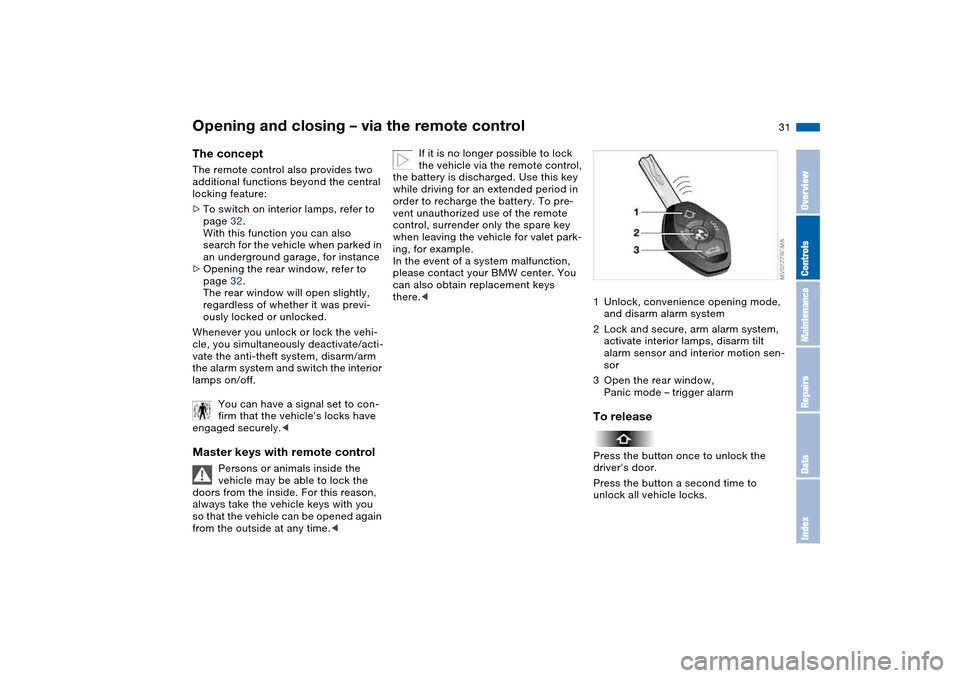
31
Opening and closing – via the remote controlThe conceptThe remote control also provides two
additional functions beyond the central
locking feature:
>To switch on interior lamps, refer to
page 32.
With this function you can also
search for the vehicle when parked in
an underground garage, for instance
>Opening the rear window, refer to
page 32.
The rear window will open slightly,
regardless of whether it was previ-
ously locked or unlocked.
Whenever you unlock or lock the vehi-
cle, you simultaneously deactivate/acti-
vate the anti-theft system, disarm/arm
the alarm system and switch the interior
lamps on/off.
You can have a signal set to con-
firm that the vehicle's locks have
engaged securely.
vehicle may be able to lock the
doors from the inside. For this reason,
always take the vehicle keys with you
so that the vehicle can be opened again
from the outside at any time.<
If it is no longer possible to lock
the vehicle via the remote control,
the battery is discharged. Use this key
while driving for an extended period in
order to recharge the battery. To pre-
vent unauthorized use of the remote
control, surrender only the spare key
when leaving the vehicle for valet park-
ing, for example.
In the event of a system malfunction,
please contact your BMW center. You
can also obtain replacement keys
there.<
1Unlock, convenience opening mode,
and disarm alarm system
2Lock and secure, arm alarm system,
activate interior lamps, disarm tilt
alarm sensor and interior motion sen-
sor
3Open the rear window,
Panic mode – trigger alarmTo releasePress the button once to unlock the
driver's door.
Press the button a second time to
unlock all vehicle locks.
OverviewControlsMaintenanceRepairsDataIndex
Page 32 of 178

32
Convenience opening modePress and hold button: to open the
electric power windows and glass sun-
roof.To lock and securePress button.To switch on the interior lampsAfter locking the vehicle, press button
again.To deactivate the tilt alarm* and
interior motion sensors*Press button a second time immedi-
ately after locking.
For additional information, refer to
page 39.
To open the rear windowPress button.
the rear window opens slightly. It can
now be tilted up.
If the vehicle is locked, the rear
window will be locked again after
it is closed.
Before and after a trip, be sure that the
rear window has not been opened unin-
tentionally.<
If you prefer, the tailgate will open
instead of the rear window.
triggered in the event of danger, if it is
armed.
To switch of the alarm:
Press button.
External systemsThe remote control system's operation
may be affected by other units or
equipment operating in the immediate
vicinity of your vehicle.
If this should occur, you can still open
and close the vehicle using the master
key in the door lock.For US owners onlyThe transmitter and receiver units com-
ply with part 15 of the FCC/Federal
Communications Commission regula-
tions. Operation is governed by the fol-
lowing:
FCC ID:
>LX8EWS
>LX8FZVS
>LX8FZVE.
Compliance statement:
This device complies with part 15 of the
FCC Rules. Operation is subject to the
following two conditions:
>This device may not cause harmful
interference, and
>this device must accept any interfer-
ence received, including interference
that may cause undesired operation.
Opening and closing – via the remote control
Page 35 of 178
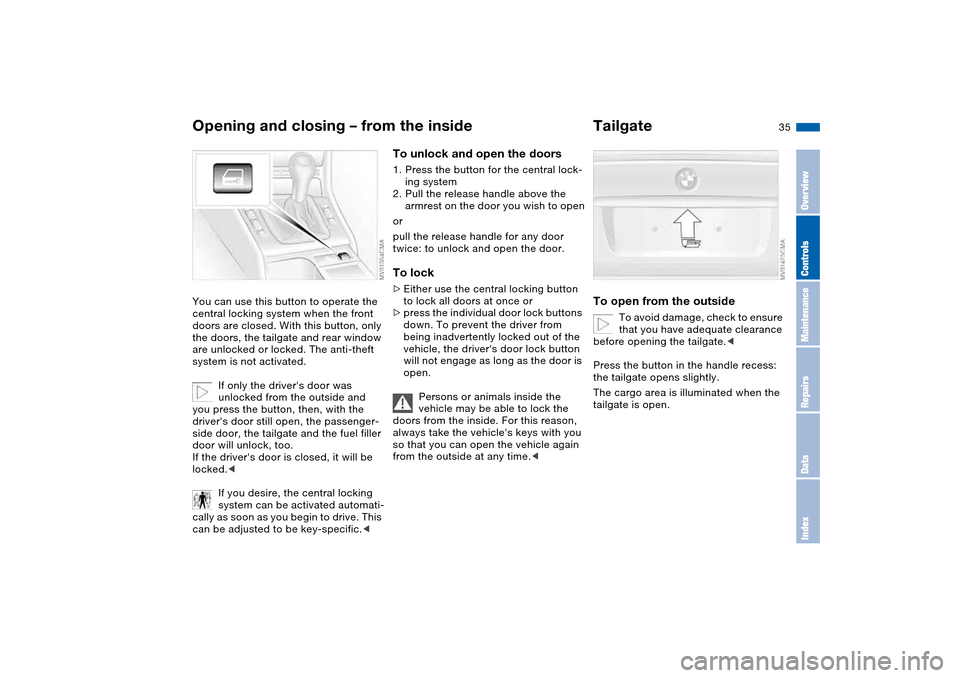
35
Opening and closing – from the insideYou can use this button to operate the
central locking system when the front
doors are closed. With this button, only
the doors, the tailgate and rear window
are unlocked or locked. The anti-theft
system is not activated.
If only the driver's door was
unlocked from the outside and
you press the button, then, with the
driver's door still open, the passenger-
side door, the tailgate and the fuel filler
door will unlock, too.
If the driver's door is closed, it will be
locked.<
If you desire, the central locking
system can be activated automati-
cally as soon as you begin to drive. This
can be adjusted to be key-specific.<
To unlock and open the doors1. Press the button for the central lock-
ing system
2. Pull the release handle above the
armrest on the door you wish to open
or
pull the release handle for any door
twice: to unlock and open the door.To lock>Either use the central locking button
to lock all doors at once or
>press the individual door lock buttons
down. To prevent the driver from
being inadvertently locked out of the
vehicle, the driver's door lock button
will not engage as long as the door is
open.
Persons or animals inside the
vehicle may be able to lock the
doors from the inside. For this reason,
always take the vehicle's keys with you
so that you can open the vehicle again
from the outside at any time.<
TailgateTo open from the outside
To avoid damage, check to ensure
that you have adequate clearance
before opening the tailgate.<
Press the button in the handle recess:
the tailgate opens slightly.
The cargo area is illuminated when the
tailgate is open.
OverviewControlsMaintenanceRepairsDataIndex
Page 37 of 178

37
Always drive with both the tailgate
and the rear window securely
closed, as exhaust gases might other-
wise be drawn into the interior of the
vehicle.<
Should it be absolutely necessary to
operate the vehicle with the tailgate or
the rear window open:
1. Close all windows and the glass sun-
roof
2. Greatly increase the quantity of air
coming from the air conditioning or
automatic climate control system,
refer to page 96 or 100.
To open from the outsideSmall items can be loaded or unloaded
quickly if the rear window is opened
separately.
Press button – see arrow: the rear win-
dow opens slightly. It can now be tilted
up.
Opening with the remote control, refer
to page 32.
Push the window down to close it.
If pointed or sharp-edged objects
could strike the rear window while
driving, be sure to provide protection
around all edges. If you do not do this,
the heating conductors of the rear win-
dow could be damaged.<
Cargo areaLuggage strapsUse the retaining straps on the cargo
area floor to secure smaller items of
luggage.
Movement is reduced when objects are
placed on the straps.
To secure your luggage, use the lug-
gage compartment nets* or flexible
straps that you can attach to the fittings
at the inner corners of the cargo area.
Refer also to Cargo loading on
page 113.
For additional details in the cargo area
and for the cargo area cover, please
refer to Cargo area beginning on
page 111.
Rear window
OverviewControlsMaintenanceRepairsDataIndex