2005 BMW 325XI TOURING tailgate
[x] Cancel search: tailgatePage 61 of 178

61
Vehicle Memory, Key MemoryHow the system functionsNo doubt you have often reflected on
how great it would be if you could per-
manently configure your vehicle's vari-
ous features and adjustments to mirror
your own personal preferences. In engi-
neering your vehicle, BMW has
included a number of options for stor-
ing personal adjustment data. These
can be programmed at your BMW cen-
ter.
The available configuration data fall into
two categories, according to whether
their primary orientation is the vehicle –
Vehicle Memory – or the individual –
Key Memory. Provided that each per-
son has a separate remote-control key,
you can have your BMW center enter
basic adjustment data for up to four
individuals in the system.
The system relies on a bilateral data
exchange to identify the individual user
and executes the selected settings
whenever the remote control unit is
used to disengage the locks.
Distinguishing between keysColor-coded decals have been pro-
vided to help you distinguish the differ-
ent keys with their individual settings.What the system can doYou can learn about the entire array of
features this system offers at your BMW
center. Here are just a few examples:
You will see this symbol through-
out the Owner's Manual. It is to
remind you at appropriate places of the
settings that are available to you.<
Examples for Vehicle Memory:
>Various signals as acknowledgment
when locking or unlocking your vehi-
cle, refer to pages 31, 34
>Activates/deactivates the 'Follow me
home' function, refer to page 93
>Activates/deactivates daytime driv-
ing lamps, refer to page 93
>Sets the units of measure for display-
ing time, outside temperature, dis-
tance traveled and fuel consumption
in the instrument cluster
>When you shift into Reverse, an
acoustic signal indicates that PDC
has been activated, refer to page 85
>Switches on rear window defroster
automatically, to pages 98, 103
>Activates/deactivates various alarm
system functions, refer to page 39
>After giving an ice warning, the
onboard computer display returns to
the previous setting, to page 83.
Examples for Key Memory:
>Locks the vehicle automatically after
starting off, refer to page 35
>Unlocks the driver's door first, then
the vehicle's remaining locks, refer to
page 35
>Opens the tailgate instead of the rear
window with the remote control, refer
to page 32
>Automatically adjusts the driver's
seat to the personal programmed
settings when the vehicle is
unlocked, refer to page 50
OverviewControlsMaintenanceRepairsDataIndex
Page 81 of 178

81
Service interval displayRemaining distance to serviceThe displays shown in the illustration
appear for a few seconds when the
ignition key is in position 1 or higher or
after the engine is started.
The next service due appears with the
message OIL SERVICE or
INSPECTION, together with the dis-
tance remaining in miles – in kilometers
in Canada – before the next scheduled
service.
The computer bases its calculations of
the remaining distance on the preced-
ing driving style.
A flashing message and a "–" in front of
the number mean that the service inter-
val has already been exceeded by the
distance shown on the display. Please
contact your BMW center for an
appointment.
Check ControlWhen the ignition key is in position 2,
the following information and/or condi-
tions are indicated using symbols until
the conditions have been corrected.
1Check the low beams and high
beams, as well as the parking lamps
2Door open
3Tailgate open
4Check brake and tail lamps
When you open the driver's door, after
having turned the ignition key to posi-
tion 0, you will hear an acoustic signal
for a few seconds to remind you that
the lamps have not been switched off.
OverviewControlsMaintenanceRepairsDataIndex
Page 116 of 178

116
Roof-mounted luggage rack*A special roof-rack system is available
as an optional extra for your BMW.
Please observe the precautions
included with the installation instruc-
tions.AnchoragesAccess to the anchorages:
To fold up the covers, please use the
tool provided with the roof-rack system.Loading and driving notesRoof-mounted luggage racks raise the
center of gravity of the vehicle when
they are loaded. For this reason, they
exercise a major effect on the vehicle's
handling and steering response.
You should therefore always remember
not to exceed the approved roof load
capacity, the approved gross vehicle
weight or the axle loads when loading
the rack. These weights are listed under
Technical data on page 162.
Make sure that the load is not too bulky,
and attempt to distribute it evenly.
Always load the heaviest pieces first so
that they are at the bottom. Be sure that
adequate clearance is maintained for
raising the glass sunroof, and that
objects do not project into the opening
path of the tailgate.
Secure the roof-mounted luggage cor-
rectly and securely to prevent it from
shifting or being lost during driving.
Drive smoothly and avoid sudden
acceleration and braking. Do not corner
at high speeds.
The roof-mounted luggage rack and the
roof load increase the aerodynamic
resistance: increased fuel consumption
and additional stress on the vehicle's
body are the result.
Page 146 of 178
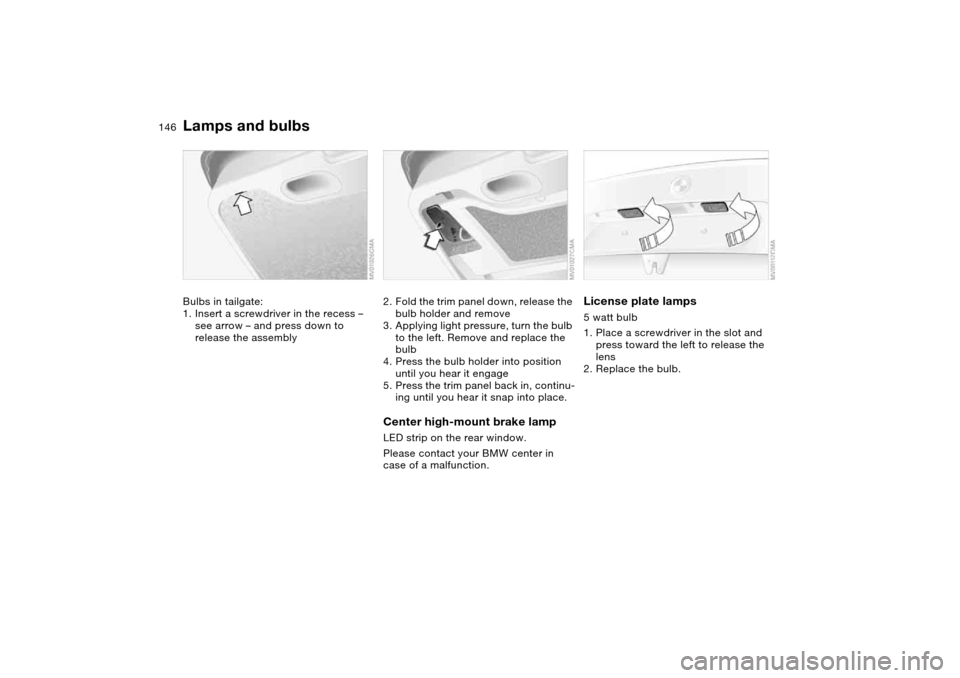
146
Bulbs in tailgate:
1. Insert a screwdriver in the recess –
see arrow – and press down to
release the assembly
2. Fold the trim panel down, release the
bulb holder and remove
3. Applying light pressure, turn the bulb
to the left. Remove and replace the
bulb
4. Press the bulb holder into position
until you hear it engage
5. Press the trim panel back in, continu-
ing until you hear it snap into place.Center high-mount brake lampLED strip on the rear window.
Please contact your BMW center in
case of a malfunction.
License plate lamps5 watt bulb
1. Place a screwdriver in the slot and
press toward the left to release the
lens
2. Replace the bulb.
Lamps and bulbs
Page 147 of 178

147
Tailgate lamp5 watt bulb
1. Pull out the bulb socket
2. Replace the bulb.
Changing a wheel
Safety precautions in the event of
a flat tire or wheel change:
Stop the vehicle as far as possible from
passing traffic. Park on a firm, flat, sur-
face. Switch on the hazard warning
flashers. Turn the steering wheel to the
straight-ahead position and engage the
steering lock. Shift into 1st or Reverse,
or if you have an automatic transmis-
sion position the selector lever in Park,
and engage the parking brake.
All passengers should be outside the
vehicle and well away from your imme-
diate working area, behind a guardrail,
for instance.
If a warning triangle or portable hazard
warning lamp is available, set it up on
the roadside at an appropriate distance
from the rear of the vehicle. Comply
with all local safety guidelines and reg-
ulations.
Change the wheel only on a level, firm
surface which is not slippery. Avoid
jacking the vehicle on a soft or slippery
support surface – snow, ice, loose
gravel, etc. – as either the vehicle or the
jack could slip sideways.
Position the jack on a firm support sur-
face.
Do not place wooden blocks or similar
objects under the jack. They could pre-
vent the jack from extending to its full
height and reduce its support capacity.
Do not lie under the vehicle or start the
engine when the vehicle is supported
by the jack. There is otherwise a risk of
fatal injury.<
Your BMW is equipped with a spare tire
or a space-saver spare tire designed for
temporary use in maintaining the vehi-
cle's mobility in an emergency.
To remove the spare tire, lift the
floor panel in the cargo area com-
pletely out, refer to page 113.<
Lamps and bulbs
OverviewControlsMaintenanceRepairsDataIndex
Page 167 of 178

Everything from A to Z
167
Belts, refer to Safety
belts 48
Beverage holders 106, 107
Blower
air conditioning 98
automatic climate
control 102
BMW High Performance
Synthetic Oils 133
BMW Maintenance
System 136
BMW sports seat 46
Bore, refer to Engine
data 160
Bottle holders, see Bever-
age holders 106, 107
Brake fluid 135
indicator lamp 18, 135
level 135
Brake force display 92
Brake hydraulic system 122
Brake lamps
bulb replacement 145
indicator lamp, defective
lamp 81
Brake lights
brake force display 92
Brake pads
brake fluid level
18, 122, 135
breaking in 120
disc brakes 122Brake rotors
brake system 122
breaking in 120
Brake system
brake pads, indicator
lamp 19
Brake wear warning
indicator lamp 19
Brakes
ABS 121
brake fluid 135
breaking in 120
indicator/warning lamp
18, 19
parking brake 65
Break-in procedures 120
Bulb replacement, refer to
Lamps and bulbs 143
Bulb, replacing 143
Buttons in steering wheel 22
C
California Proposition 65
warning 138
Can holders, see Beverage
holders 106, 107
Capacities 163
Car battery 151
Car care, refer to the Caring
for your vehicle brochure
Car keys, refer to Keys 30Car radio, refer to Owner's
Manual for Radio/Onboard
Computer
Car telephone
preparation 107
Car telephone, refer to the
separate Owner's Manual
Car vacuum cleaner, con-
necting 108
Car wash, refer to the Caring
for your vehicle brochure
Cargo area 37, 111
cover 111
emergency release, refer
to Manual operation 36
floor panel 113
lamps 35
lid, refer to Tailgate 35
opening, remote
control 32
volume 162
Cargo, securing 115
Carpet care, refer to the
Caring for your vehicle
brochure
Cassette operation, refer to
the Owner's Manual for
Radio/Onboard Computer
CBC Cornering Brake Con-
trol 121
warning lamp 18CD changer, refer to the
Owner's Manual for
Radio/Onboard Computer
CD operation, refer to the
Owner's Manual for
Radio/Onboard Computer
Cellular phone 107
Center high-mount brake
lamp
bulb replacement 146
Central locking system 30
button 35
passenger
compartment 35
Charge indicator lamp 18
Check Control 81
Check Gas Cap
indicator lamp 19
Child safety locks 60
Child seats 57
Child-restraint mounting
system (LATCH) 59
Child-restraint systems 57
Chock 148
Cigarette lighter 108
Cigarette lighter socket 108
Clean rear window 76
Cleaning chrome parts, refer
to the Caring for your vehi-
cle brochure
OverviewControlsMaintenanceRepairsDataIndex
Page 169 of 178

Everything from A to Z
169
Disposal
oil 133
vehicle battery 151
Distance warning, refer to
Park Distance Control
(PDC) 85
Door key 30
Door lock 34
Doors
emergency operation 34
Draft-free ventilation 99, 103
Driving light, refer to Parking
lamps/Low beams 93
Driving notes 121
Dry air, refer to Air condi-
tioning mode 98, 102
DSC Dynamic Stability Con-
trol 86
indicator lamp 19, 86
DTC Dynamic Traction Con-
trol 86
indicator lamp 19, 86
Dynamic Brake Control
(DBC) 19, 121
indicator lamp 19
Dynamic Stability Control
(DSC) 19, 86
Dynamic Traction Control
(DTC) 86
indicator lamp 19, 86E
Electric glass sunroof 41
Electric power windows 40
Electrical accessories, fail-
ure 151
Electrical malfunction
automatic transmission
with Steptronic 73
door lock 34
driver's door 34
fuel filler door 24
glass sunroof 43
tailgate 36
Electronic Stability Program
(ESP), refer to Dynamic
Stability Control (DSC) 86
Emergency call 152
Emergency operation
doors 34
driver's door 34
fuel filler door 24
glass sunroof 43
Emergency release
tailgate 36
Emissions, minimum, refer
to Energy control 79
Energy control 79Engine
breaking in 120
data 160
electronics 19
indicator lamp 19
speed 79, 160
starting 63
switching off 65
Engine compartment 130
Engine coolant 134
adding 134
Engine oil
adding 133
additives, refer to Adding
engine oil 133
capacity 163
indicator/warning lamp 19
quality 133
viscosity 134
Engine oil consumption 132
Engine oil level 19
check 132
indicator/warning lamp 18
Engine oil pressure
indicator/warning lamp 18
Engine oil types 133
Engine output, refer to
Engine data 160
Engine speed 79, 160
Environmentally-friendly
driving, refer to Energy
control 79ESP Electronic Stability Pro-
gram, refer to Dynamic
Stability Control DSC 86
Exterior mirrors 52
Eyeglasses
compartment 107
Eyelet, towing 155
F
False alarm, refer to
Avoiding unintentional
alarms 39
Fastening the safety belts 48
Fault displays 81
First aid, refer to First-aid
kit 23
First-aid kit 23
Flashlight 106
Flashlight, refer to
Rechargeable
flashlight 106
Flat tire 147
Flat Tire Monitor 91
space-saver spare tire 147
Flat Tire Monitor 91
indicator lamp 18, 19, 92
Flat tire, refer to Tire condi-
tion 124
Floor panel, lifting 113
Fluid reservoir for washer
systems 132
OverviewControlsMaintenanceRepairsDataIndex
Page 172 of 178

Everything from A to ZMaking telephone calls,
refer to the telephone
Owner's Manual
Malfunction
door lock 34
fuel filler door 24
Malfunction displays 81
Manual operation
door lock 34
driver's door 34
fuel filler door 24
glass sunroof 43
tailgate 36
Manual transmission 66
Master keys
with remote control 30
MC operation, refer to the
Owner's Manual for
Radio/Onboard Computer
MD operation, refer to the
Owner's Manual for
Radio/Onboard Computer
Mechanical seats 45
Memory, refer to Seat and
mirror memory 50
Memory, refer to Vehicle
Memory, Key Memory 61
Microfilter
air conditioning 99
automatic climate
control 104Microphone, refer to Cellular
phone 107
Mini disc operation, refer to
the Owner's Manual for
Radio/Onboard Computer
Mirror
automatic curb monitor 51
Mirrors 52
heated 52
memory, refer to Seat and
mirror memory 50
Mobile Service 152
Modifications, technical,
refer to For your own
safety 5
Multifunction steering
wheel 22
Multifunction switch
turn signal indicator/head-
lamp flasher 74
washer/wiper system 75
N
Navigation system, refer to
the Owner's Manual for
Radio/Onboard Computer
Neck restraints, refer to
Head restraints 48
Nets 106
Nozzles, refer to Ventilation
96, 100O
OBD interface socket 138
Odometer 79
Oil
additives, refer to Adding
engine oil 133
capacity 163
dipstick 132
quality 133
viscosity 133
Oil change interval, refer
to Service interval
display 136
Oil change intervals, refer to
the Service and Warranty
Information Booklet for US
models/Warranty and Ser-
vice Guide Booklet for
Canadian models
Oil consumption 132
Oil dipstick 132
Oil filter change 163
Oil level
checking 132
indicator lamp 18
Oil pressure
indicator lamp 18
OIL SERVICE 81
Oil types 133
Old batteries, refer to Dis-
posal 151
Onboard computer 83Onboard computer, refer to
the Owner's Manual for
Onboard Computer
Onboard tool kit 142
Opening and closing
from inside 35
from outside 31
via door lock 34
via remote control 31
Outlets, ventilation 96, 100
Outside temperature dis-
play 83
changing unit of
measure 83
P
Paintwork care, refer to the
Caring for your vehicle
brochure
Panic mode – trigger
alarm 32
Park Distance Control
(PDC) 85
Parking aid, refer to Park
Distance Control (PDC) 85
Parking brake 65
indicator lamp 18
Parking lamps 93
bulb replacement 144
Parking lamps/Low
beams 93
Partition net 111