2005 BMW 325XI window
[x] Cancel search: windowPage 95 of 166
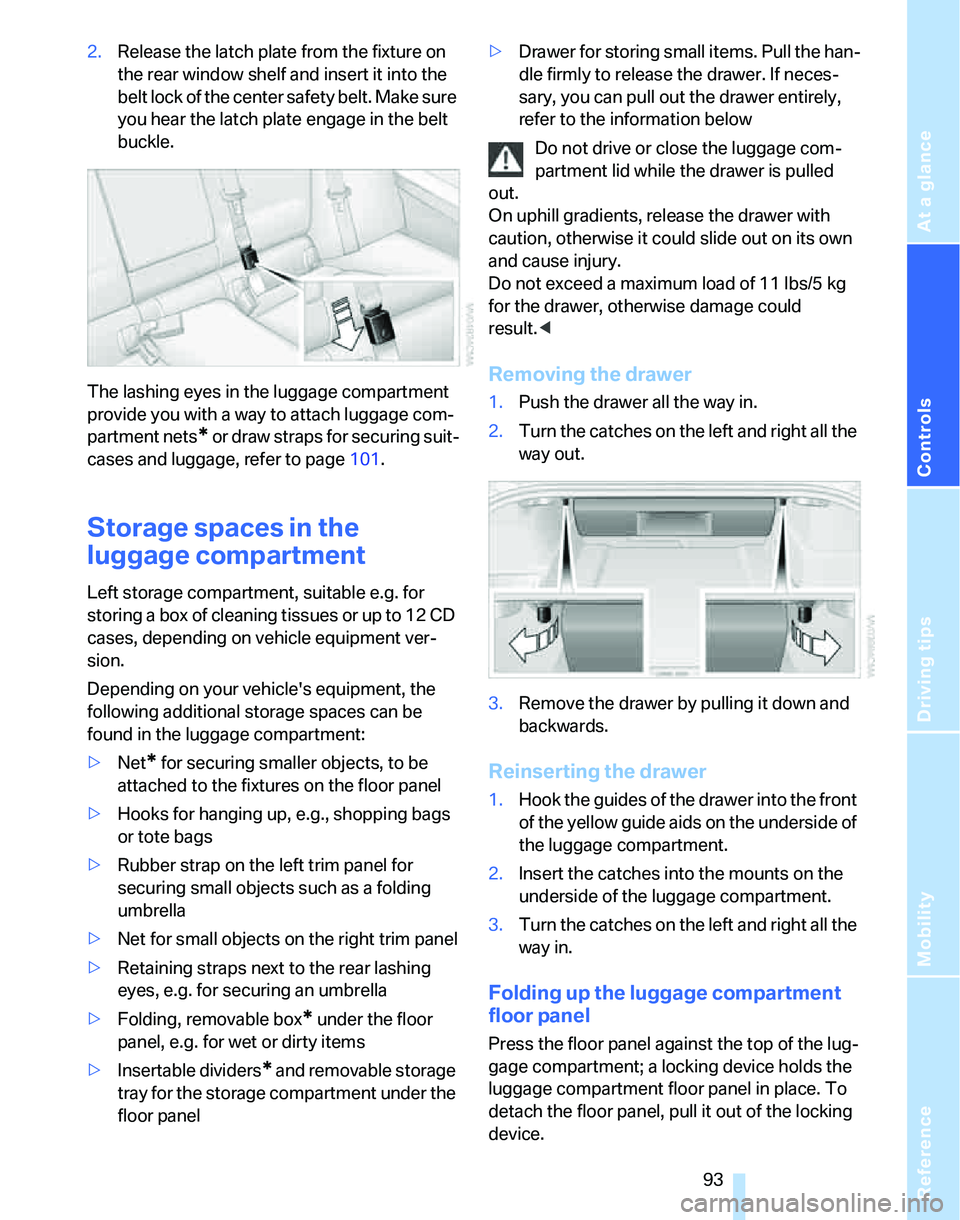
Reference
At a glance
Controls
Driving tips
Mobility
93
2.Release the latch plate from the fixture on
the rear window shelf and insert it into the
belt lock of the center safety belt. Make sure
you hear the latch plate engage in the belt
buckle.
The lashing eyes in the luggage compartment
provide you with a way to attach luggage com-
partment nets
* or draw straps for securing suit-
cases and luggage, refer to page101.
Storage spaces in the
luggage compartment
Left storage compartment, suitable e.g. for
storing a box of cleaning tissues or up to 12 CD
cases, depending on vehicle equipment ver-
sion.
Depending on your vehicle's equipment, the
following additional storage spaces can be
found in the luggage compartment:
>Net
* for securing smaller objects, to be
attached to the fixtures on the floor panel
>Hooks for hanging up, e.g., shopping bags
or tote bags
>Rubber strap on the left trim panel for
securing small objects such as a folding
umbrella
>Net for small objects on the right trim panel
>Retaining straps next to the rear lashing
eyes, e.g. for securing an umbrella
>Folding, removable box
* under the floor
panel, e.g. for wet or dirty items
>Insertable dividers
* and removable storage
tray for the storage compartment under the
floor panel>Drawer for storing small items. Pull the han-
dle firmly to release the drawer. If neces-
sary, you can pull out the drawer entirely,
refer to the information below
Do not drive or close the luggage com-
partment lid while the drawer is pulled
out.
On uphill gradients, release the drawer with
caution, otherwise it could slide out on its own
and cause injury.
Do not exceed a maximum load of 11 lbs/5 kg
for the drawer, otherwise damage could
result.<
Removing the drawer
1.Push the drawer all the way in.
2.Turn the catches on the left and right all the
way out.
3.Remove the drawer by pulling it down and
backwards.
Reinserting the drawer
1.Hook the guides of the drawer into the front
of the yellow guide aids on the underside of
the luggage compartment.
2.Insert the catches into the mounts on the
underside of the luggage compartment.
3.Turn the catches on the left and right all the
way in.
Folding up the luggage compartment
floor panel
Press the floor panel against the top of the lug-
gage compartment; a locking device holds the
luggage compartment floor panel in place. To
detach the floor panel, pull it out of the locking
device.
Page 100 of 166

Things to remember when driving
98
Things to remember when driving
Break-in period
Moving parts need breaking-in time to adjust to
each other. Please follow the instructions below
in order to achieve the optimal service life and
economy of operation for your vehicle.
Engine and differential
Always obey all official speed limits.
Up to 1,200 miles/2,000 km
Attempt to vary both engine and vehicle
speeds, but refrain from exceeding an engine
speed of 4,500 rpm or a driving speed of
100mphor 160km/h.
Avoid full-throttle operation and use of the
transmission's kick-down mode.
After 1,200 miles/2,000 km
Engine and vehicle speeds can be gradually
increased.
Sequential manual gearbox SMG
Do not use the acceleration assistant during the
break-in period, page47.
Tires
Due to technical factors associated with their
manufacture, tires do not achieve their full trac-
tion potential until after an initial break-in
period. Therefore, drive cautiously during the
first 200 miles/300 km.
Brake system
Brakes require an initial break-in period of
approx. 300 miles/500 km to achieve optimized
contact and wear patterns between brake pads
and rotors. Drive cautiously during this break-in
period.
Clutch
The function of the clutch reaches its optimal
level only after a distance driven of approx. 300 miles/500 km. During this break-in period,
engage the clutch gently.
Following part replacement
The same break-in procedures should be
observed if any of the components mentioned
above have to be renewed in the course of the
vehicle's operating life.
General driving notes
Close the luggage compartment lid
Operate the vehicle only when the lug-
gage compartment lid is closed. Other-
wise, exhaust fumes could enter the interior of
the vehicle.<
If special circumstances make it absolutely nec-
essary to drive with the luggage compartment
lid open:
1.Close all windows and the glass sunroof.
2.Increase the air flow rate of the air condi-
tioner or automatic climate control consid-
erably, refer to page81 or84.
Hot exhaust system
In all vehicles, extremely high tempera-
tures are generated in the exhaust sys-
tem. Do not remove the heat shields installed
adjacent to various sections of the exhaust sys-
tem, and never apply undercoating to them.
When driving, standing at idle and while park-
ing, take care to avoid possible contact
between the hot exhaust system and any highly
flammable materials such as hay, leaves, grass,
etc. Such contact could lead to a fire, with the
risk of serious personal injuries and property
damage.<
Mobile phone in the vehicle
BMW discourages the use of mobile
communications devices, e.g. mobile
phones, inside the vehicle without a direct con-
Page 121 of 166

Reference
At a glance
Controls
Driving tips
Mobility
119
Important parts of the engine compartment
1Expansion tank for coolant, refer to
page121
2Washer fluid reservoir for headlamp clean-
ing system and window washer system,
refer to page503Jump-starting connection, refer to
page132
4Filler neck for engine oil, refer to Adding
engine oil
5Reservoir for brake fluid, under the cover of
the microfilter
Engine oil
The engine oil consumption is dependent on
driving style and driving conditions.
Checking oil level
Your car is equipped with an electronic oil-level
monitor.
For a precise measurement and display of the
oil level, it is necessary that the engine be at
operating temperature, e.g. after uninterrupted
driving for at least approx. 6.5 miles/10 km. You
can have the oil level displayed while you are
driving, or while the vehicle is at a standstill on a
level surface and the engine is running.
You can have the oil level reading displayed in
the instrument cluster.1.Lightly push button 1 in the turn indicator
stalk up or down repeatedly until the appro-
priate symbol is shown in the display,
accompanied by the word "OIL".
2.Press button 2 in the turn indicator stalk.
The oil level is checked and the reading dis-
played.
Page 139 of 166

Reference
At a glance
Controls
Driving tips
Mobility
137
Engine compartment lid open
Luggage compartment lid open
Window washer fluid level too low Add washer fluid as soon as possible,
refer to page50.
Lights up in red:
Service is due Schedule a service appointment
Check service requirements, refer to
page63.
Lights up in yellow:
The engine will start the next time the
start/stop button is touched, possibly
without the brake or clutch being
depressed
Remote control malfunctioning or, in
cars with convenient access, not
detectedThe engine cannot be started. Have the
remote control checked, if necessary.
Battery in remote control discharged Use the remote control for a longer jour-
ney or, in cars with convenient access,
replace the battery.
Lights up in red:
Driver's and/or front passenger's air-
bags malfunctioningHave the system checked immediately.
Lights up in yellow:
Belt tensioners and/or airbag system
for rear-seat passengers malfunction-
ingHave the system checked as soon as
possible.
Belt tensioners and/or airbag system
failedHave the system checked immediately.
Active steering defective You can continue your journey.
Steering characteristics are modified
and steering wheel could be off-center.
Steer carefully.
Have the system checked as soon as
possible.
Lights up:
Emergency call system has failed or is
malfunctioningHave the system checked as soon as
possible.
12Cause What to do
Page 145 of 166
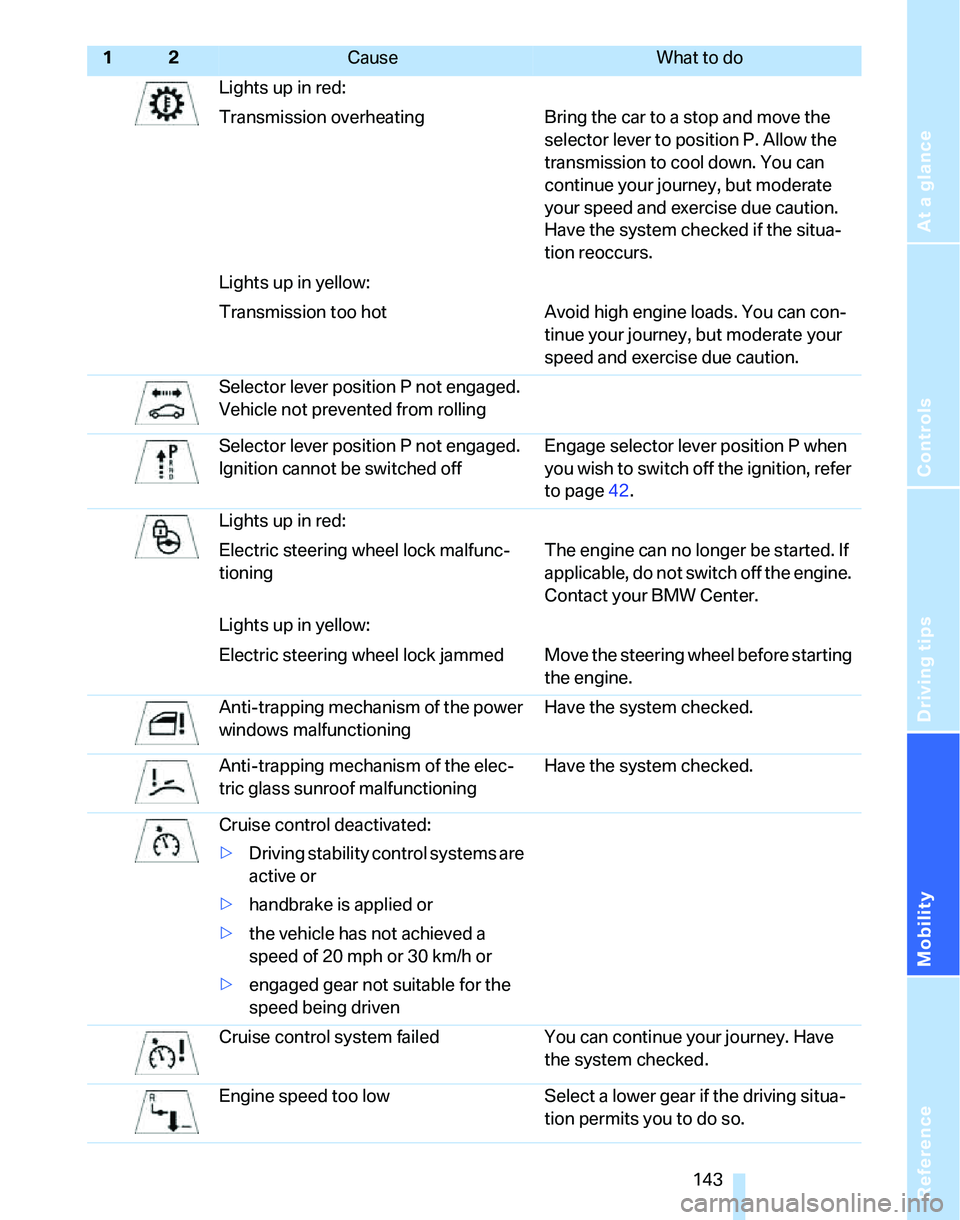
Reference
At a glance
Controls
Driving tips
Mobility
143
Lights up in red:
Transmission overheating Bring the car to a stop and move the
selector lever to position P. Allow the
transmission to cool down. You can
continue your journey, but moderate
your speed and exercise due caution.
Have the system checked if the situa-
tion reoccurs.
Lights up in yellow:
Transmission too hot Avoid high engine loads. You can con-
tinue your journey, but moderate your
speed and exercise due caution.
Selector lever position P not engaged.
Vehicle not prevented from rolling
Selector lever position P not engaged.
Ignition cannot be switched offEngage selector lever position P when
you wish to switch off the ignition, refer
to page42.
Lights up in red:
Electric steering wheel lock malfunc-
tioningThe engine can no longer be started. If
applicable, do not switch off the engine.
Contact your BMW Center.
Lights up in yellow:
Electric steering wheel lock jammed Move the steering wheel before starting
the engine.
Anti-trapping mechanism of the power
windows malfunctioningHave the system checked.
Anti-trapping mechanism of the elec-
tric glass sunroof malfunctioningHave the system checked.
Cruise control deactivated:
>Driving stability control systems are
active or
>handbrake is applied or
>the vehicle has not achieved a
speed of 20 mph or 30 km/h or
>engaged gear not suitable for the
speed being driven
Cruise control system failed You can continue your journey. Have
the system checked.
Engine speed too low Select a lower gear if the driving situa-
tion permits you to do so.
12Cause What to do
Page 153 of 166
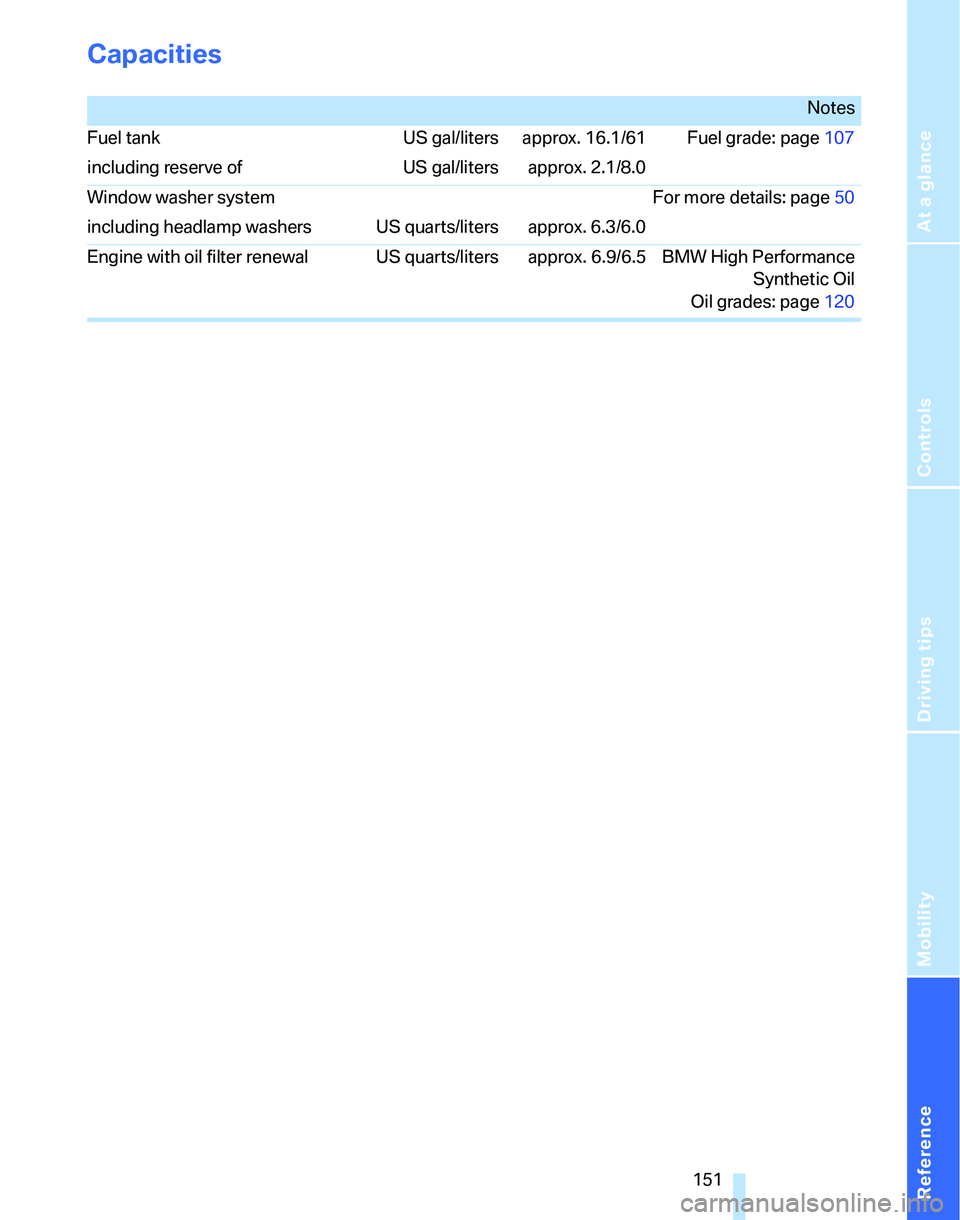
Reference
At a glance
Controls
Driving tips
Mobility
151
Capacities
Notes
Fuel tank US gal/liters approx. 16.1/61 Fuel grade: page107
including reserve of US gal/liters approx. 2.1/8.0
Window washer system For more details: page50
including headlamp washers US quarts/liters approx. 6.3/6.0
Engine with oil filter renewal US quarts/liters approx. 6.9/6.5 BMW High Performance
Synthetic Oil
Oil grades: page120
Page 154 of 166

Everything from A to Z
152
Everything from A to Z
Index
A
ABS Antilock Brake
System68
ACC, refer to Active cruise
control53
Acceleration assistant with
the sequential manual
gearbox SMG47
Accessories, refer to The
individual vehicle5
Activated-charcoal filter for
automatic climate control85
Active cruise control53
– indicator lamps56
– malfunction57
– selecting distance55
– sensor56
Active steering73
– warning lamp73
Adapter for spare key18
Adaptive Head Light77
Additives
– coolant121
Adjusting temperature inside
the car, refer to Air
conditioner81
Adjusting temperature inside
the car, refer to Automatic
climate control83
Airbags74
– sitting safely31
– warning lamp75
Air conditioner80
Air conditioning mode
– air conditioner81
– automatic climate control83
– ventilation82,85
Air distribution
– automatic84
– individual81
– manual81
Air flow rate81,84Airing, refer to
Ventilation82,85
Air outlets, refer to Air
vents80
Air pressure, tires108
Air recirculation, refer to
Recirculated-air
mode81,84
Air supply
– air conditioner81
– automatic climate control83
– ventilation82,85
Air vents80
AKI, refer to Fuel
specifications
106
Alarm system24
– avoiding unintentional
alarms25
– interior motion sensor25
– switching off an alarm25
– tilt alarm sensor25
All-season tires, refer to
Winter tires117
Ambient air, refer to
Recirculated-air
mode81,84
Antifreeze
– coolant121
– washer fluid50
Anti-theft alarm system, refer
to Alarm system24
Anti-theft system19
Anti-trapping mechanism
– glass sunroof, electric29
– windows28
Approved axle loads, refer to
Weights150
Approved gross vehicle
weight, refer to Weights150
Armrest, refer to Center
armrest89Ashtray
– front91
– rear91
Assistance systems, refer to
Dynamic Stability Control
DSC68
AUC Automatic recirculated-
air control84
Audio device, external90
Automatic
– air distribution84
– air flow rate84
– cruise control51,53
– headlamp control76
Automatic climate control80
– automatic air distribution84
Automatic curb monitor37
Automatic recirculated-air
control AUC84
Automatic transmission with
Steptronic47
– interlock47
– overriding selector lever
lock48
– shiftlock47
– sport program48
AUTO program for automatic
climate control84
AUX-IN
– port90
Average fuel consumption60
– setting the units62
Average speed60
Avoiding unintentional
alarms25
Axle loads, refer to
Weights150
B
Backrests, refer to Seats31
Backrest width adjustment33
Page 156 of 166
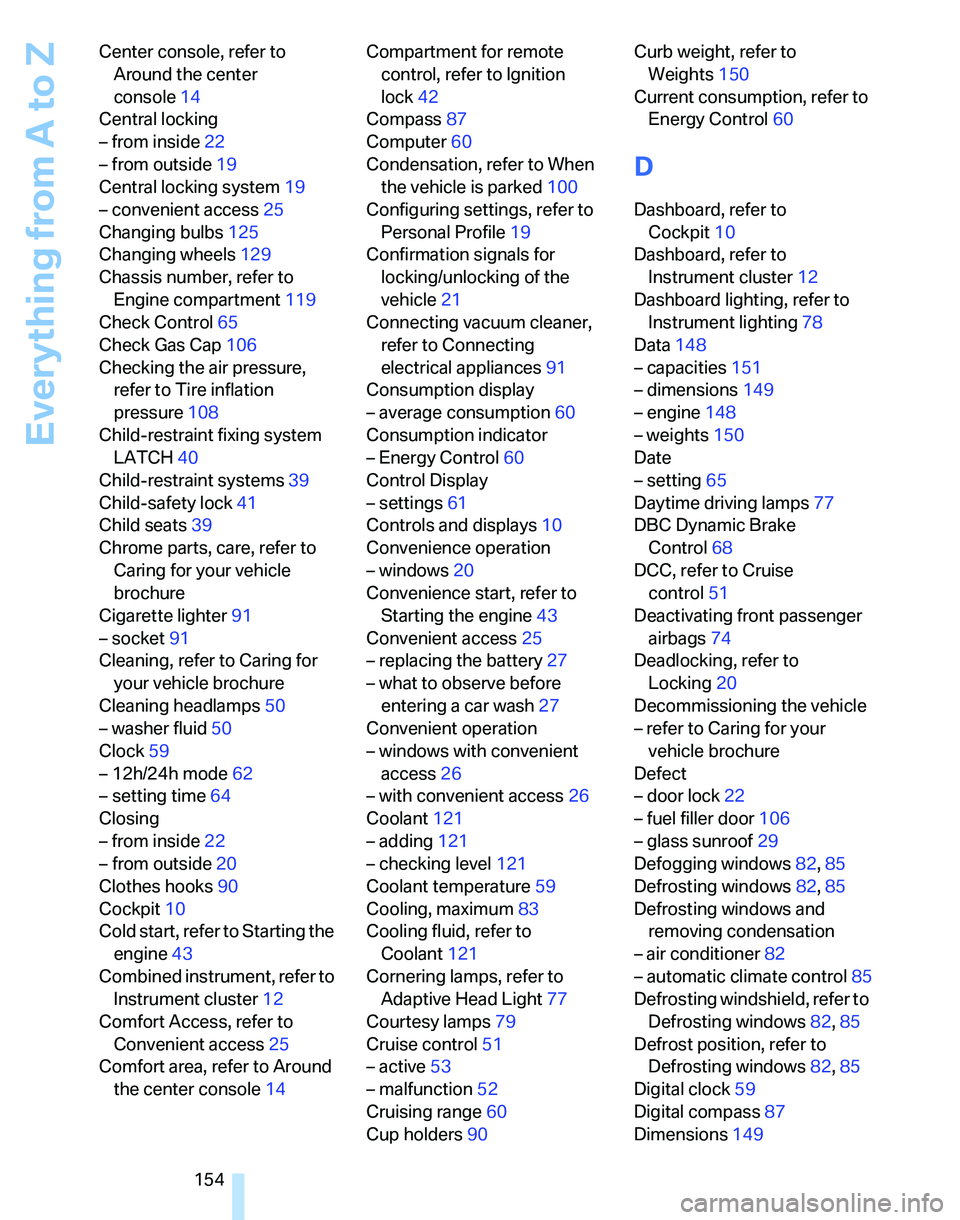
Everything from A to Z
154 Center console, refer to
Around the center
console14
Central locking
– from inside22
– from outside19
Central locking system19
– convenient access25
Changing bulbs125
Changing wheels129
Chassis number, refer to
Engine compartment119
Check Control65
Check Gas Cap106
Checking the air pressure,
refer to Tire inflation
pressure108
Child-restraint fixing system
LATCH40
Child-restraint systems39
Child-safety lock41
Child seats39
Chrome parts, care, refer to
Caring for your vehicle
brochure
Cigarette lighter91
– socket91
Cleaning, refer to Caring for
your vehicle brochure
Cleaning headlamps50
– washer fluid50
Clock59
– 12h/24h mode62
– setting time64
Closing
– from inside22
– from outside20
Clothes hooks90
Cockpit10
Cold start, refer to Starting the
engine43
Combined instrument, refer to
Instrument cluster12
Comfort Access, refer to
Convenient access25
Comfort area, refer to Around
the center console14Compartment for remote
control, refer to Ignition
lock42
Compass87
Computer60
Condensation, refer to When
the vehicle is parked100
Configuring settings, refer to
Personal Profile19
Confirmation signals for
locking/unlocking of the
vehicle21
Connecting vacuum cleaner,
refer to Connecting
electrical appliances91
Consumption display
– average consumption60
Consumption indicator
– Energy Control60
Control Display
– settings61
Controls and displays10
Convenience operation
– windows20
Convenience start, refer to
Starting the engine43
Convenient access25
– replacing the battery27
– what to observe before
entering a car wash27
Convenient operation
– windows with convenient
access26
– with convenient access26
Coolant121
– adding121
– checking level121
Coolant temperature59
Cooling, maximum83
Cooling fluid, refer to
Coolant121
Cornering lamps, refer to
Adaptive Head Light77
Courtesy lamps79
Cruise control51
– active53
– malfunction52
Cruising range60
Cup holders90Curb weight, refer to
Weights150
Current consumption, refer to
Energy Control60
D
Dashboard, refer to
Cockpit10
Dashboard, refer to
Instrument cluster12
Dashboard lighting, refer to
Instrument lighting78
Data148
– capacities151
– dimensions149
– engine148
– weights150
Date
– setting65
Daytime driving lamps77
DBC Dynamic Brake
Control68
DCC, refer to Cruise
control51
Deactivating front passenger
airbags74
Deadlocking, refer to
Locking20
Decommissioning the vehicle
– refer to Caring for your
vehicle brochure
Defect
– door lock22
– fuel filler door106
– glass sunroof29
Defogging windows82,85
Defrosting windows82,85
Defrosting windows and
removing condensation
– air conditioner82
– automatic climate control85
Defrosting windshield, refer to
Defrosting windows82,85
Defrost position, refer to
Defrosting windows82,85
Digital clock59
Digital compass87
Dimensions149