2005 BMW 325XI mirror
[x] Cancel search: mirrorPage 76 of 166

Technology for driving comfort and safety
74
Airbags
The following airbags are located under the
marked covers:
1Front airbags
2Head airbags
3Side airbags
Protective action
Observe the adjustment instructions on
page31 to ensure the best possible per-
sonal protection.<
The front airbags help protect the driver and
front passenger by responding to frontal
impacts in which safety belts alone cannot pro-
vide adequate restraint. When needed, the
head and side airbags help provide protection in
the event of side impact. The relevant side air-
bag supports the side upper body area. The
head air bag supports the head.
The airbags will purposely not be activated by
every collision, e.g. not by more minor acci-
dents, certain roll-over situations and rear-end
collisions.
Do not apply adhesive materials to the
cover panels of the airbags, cover them or
modify them in any other way. Do not attach
seat covers, cushions or other objects not spe-
cifically approved for seats with integral side air-
bags to the front seats. Do not hang items of
clothing such as coats or jackets over the back-
rests. Do not attempt to remove the airbag
retention system from the vehicle. Do not mod-
ify the individual components of the system or
its wiring in any way. This includes the uphol-
stered covers on the steering wheel, instrument
panel, seats and roof posts, as well as the sides of the roof lining. Do not attempt to remove or
dismantle the steering wheel.
Do not touch the individual components imme-
diately after the system has been triggered,
because there is a danger of burns.
In the event of malfunctions, deactivation, or
triggering of the airbag restraint system, have
the testing, repair, removal, and disposal of air-
bag generators executed only by a BMW Cen-
ter or a workshop that works according to BMW
repair procedures with correspondingly trained
personnel and has the required explosives
licenses. Unprofessional attempts to service
the system could lead to failure in an emer-
gency or undesired airbag activation, either of
which could result in personal injury.<
Warning notices and information about the air-
bags can also be found on the sun visors.
Automatic deactivation of the front
passenger airbags
An analysis of the impression in the front pas-
senger seat cushion determines whether and
how the seat is occupied. The front and side air-
bags for the front passenger are activated or
deactivated by the system accordingly.
The indicator lamp above the interior
rearview mirror shows the current status
of the front passenger airbags, deactivated or
activated, refer to Status of front passenger air-
bags below.
Before transporting a child on the front
passenger seat, read the safety precau-
tions and handling instructions under Trans-
porting children safely, refer to page39.
The front and side airbags can also be deacti-
Page 89 of 166
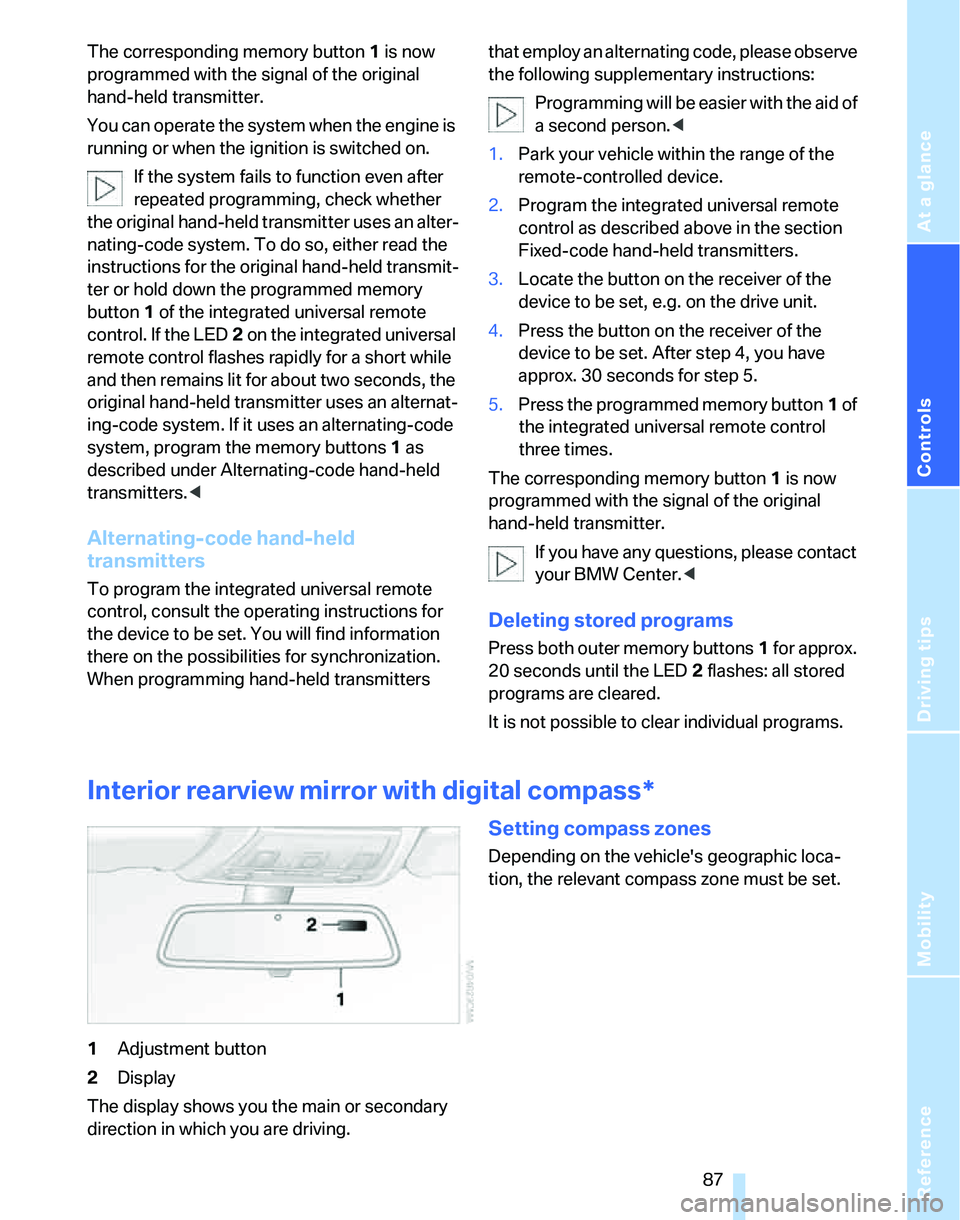
Reference
At a glance
Controls
Driving tips
Mobility
87
The corresponding memory button 1 is now
programmed with the signal of the original
hand-held transmitter.
You can operate the system when the engine is
running or when the ignition is switched on.
If the system fails to function even after
repeated programming, check whether
the original hand-held transmitter uses an alter-
nating-code system. To do so, either read the
instructions for the original hand-held transmit-
ter or hold down the programmed memory
button1 of the integrated universal remote
control. If the LED2 on the integrated universal
remote control flashes rapidly for a short while
and then remains lit for about two seconds, the
original hand-held transmitter uses an alternat-
ing-code system. If it uses an alternating-code
system, program the memory buttons1 as
described under Alternating-code hand-held
transmitters.<
Alternating-code hand-held
transmitters
To program the integrated universal remote
control, consult the operating instructions for
the device to be set. You will find information
there on the possibilities for synchronization.
When programming hand-held transmitters that employ an alternating code, please observe
the following supplementary instructions:
P r o g ra m m in g w i ll b e ea s i er w it h t h e a i d o f
a second person.<
1.Park your vehicle within the range of the
remote-controlled device.
2.Program the integrated universal remote
control as described above in the section
Fixed-code hand-held transmitters.
3.Locate the button on the receiver of the
device to be set, e.g. on the drive unit.
4.Press the button on the receiver of the
device to be set. After step 4, you have
approx. 30 seconds for step 5.
5.Press the programmed memory button1 of
the integrated universal remote control
three times.
The corresponding memory button 1 is now
programmed with the signal of the original
hand-held transmitter.
If you have any questions, please contact
your BMW Center.<
Deleting stored programs
Press both outer memory buttons1 for approx.
20 seconds until the LED2 flashes: all stored
programs are cleared.
It is not possible to clear individual programs.
Interior rearview mirror with digital compass*
1Adjustment button
2Display
The display shows you the main or secondary
direction in which you are driving.
Setting compass zones
Depending on the vehicle's geographic loca-
tion, the relevant compass zone must be set.
Page 90 of 166

Practical interior accessories
88 Refer to the world map with compass zones
below.
To set a compass zone, press the adjustment
button on the bottom of the interior rearview
mirror with a pointed object, such as a pen, for
approx. 3-4 seconds. The number of the com-
pass zone set is shown in the display.
To change the zone setting, press the adjust-
ment button repeatedly until the display shows
the number of the compass zone in which you
are currently driving:
The compass is operational again after approx.
10 seconds.
Calibrating the digital compass
The digital compass must be calibrated in the
following situations:
>C or CAL is displayed.
>The compass shows the wrong cardinal
direction.
>The cardinal direction shown does not
change although the direction of travel
does.
>Not all cardinal directions are shown.
Procedure
1.Make sure that no large metal objects or
overhead power lines are in the vicinity of
your vehicle and that you have enough
space to drive in a circle.
2.Set the currently valid compass zone.
3.Press the adjustment button to call up C or
CAL. Then drive in one full circle at a speed
of no more than 4 mph or 7 km/h.
If calibration is successful, the C or CAL dis-
play is replaced by the cardinal directions.
Page 101 of 166

Reference
At a glance
Controls
Driving tips
Mobility
99
nection to an outside antenna. Otherwise, the
vehicle electronics and mobile communication
device can influence one another. In addition,
there is no assurance that the radiation which
results from transmission will be dissipated
from the vehicle interior.<
Interior and exterior mirrors, automatic
dimming feature*
The automatic dimming feature of the interior
and exterior mirrors
* is controlled by two photo
cells in the interior rearview mirror. One photo
cell is in the mirror frame, see arrow; the other is
on the back of the mirror.
In order to ensure that the system functions
correctly, keep the photo cells clean, do not
cover the area between the interior rearview
mirror and windshield, and do not affix adhesive
labels or stickers of any kind to the windshield
directly in front of the mirror.
Hydroplaning
When driving on wet or slushy roads,
reduce road speed. If you do not, a wedge
of water can form between tires and road sur-
face. This situation, known as hydroplaning,
means that the tire can completely lose contact
with the road surface, so that neither the car can
be steered nor the brake be properly applied.<
The risk of hydroplaning increases with declin-
ing tread depth on the tires, refer also to Mini-
mum tread depth on page115.
Driving through water
Drive through water on the road only if it is
not deeper than 1 ft/30 cm, and then only
at walking speed at the most. Otherwise, the vehicle's engine, the electrical systems and the
transmission may be damaged.<
Use the handbrake on inclines
On inclines, do not hold the vehicle with
the clutch; use the handbrake. Otherwise
greater clutch wear will result.<
Sequential manual gearbox SMG
On uphill slopes, drive off without delay.
Do not hold the vehicle in place by
depressing the accelerator pedal; apply the
handbrake instead. Otherwise, the transmis-
sion could overheat.<
Also use the drive-off assistant, refer to
page71.
Braking safely
Your BMW is equipped with ABS as a standard
feature. Applying the brakes fully is the most
effective way of braking in situations in which
this is necessary. Since the vehicle maintains
steering responsiveness, you can still avoid
possible obstacles with a minimum of steering
effort.
Pulsation of the brake pedal, combined with
sounds from the hydraulic circuits, indicate that
ABS is in its active mode.
Driving in wet conditions
When roads are wet or there is heavy rain,
briefly exert gentle pressure on the brake pedal
every few miles. Monitor traffic conditions to
ensure that this maneuver does not endanger
other road users. The heat generated in this
process helps dry the pads and rotors to ensure
that full braking efficiency will then be available
when you need it.
Hills
To prevent overheating and the resulting
reduced efficiency of the brake system,
drive long or steep downhill gradients in the
gear in which the least braking is required. Even
light but consistent brake pressure can lead to
high temperatures, brake wear and possibly
even brake failure.<
Page 131 of 166

Reference
At a glance
Controls
Driving tips
Mobility
129
according to BMW repair procedures with cor-
respondingly trained personnel.
Changing wheels
Your BMW is equipped with Run-Flat Tires as
standard. This removes the need to change a
wheel immediately in the event of a puncture.
The symbol identifying Run-Flat Tires is a circle
with the letters RSC on the sidewall, refer to
Run-Flat Tires, page116.
When mounting new tires or changing over
from summer to winter tires and vice versa,
mount Run-Flat Tires for your own safety. In the
event of a flat, moreover, no spare wheel is
available. Your BMW Center will be glad to
advise you. Refer also to New wheels and tires,
page116.
The tools for changing wheels are avail-
able as optional accessories from your
BMW Center.<
Jack mounting points
The jacking points are at the positions shown in
the illustration.
Vehicle battery
Battery care
The battery is 100 % maintenance-free, the
electrolyte will last for the life of the battery
when the vehicle is operated in a temperate cli-
mate. Your BMW Center will be glad to advise in
all matters concerning the battery.
Charging the battery
Only charge the battery in the vehicle via the
terminals in the engine compartment with the
engine off. Connections, refer to Jump starting
on page132.
Disposal
Have old batteries disposed of by your
BMW Center or hand them in to a recy-
cling center. Maintain the battery in an upright
position for transport and storage. Always
secure the battery against tipping over during
transport.<
Power failure
After a temporary power loss, the functioning of
some equipment may be limited and require ini-
tialization. Individual settings may likewise have
been lost and will have to be reprogrammed:
>Time and date
These values must be updated, refer to
page64.
>Radio
Stations must be stored again, refer to the
separate Owner's Manual for Radio.
>Seat and mirror memory
The positions must be stored again, refer to
page35.
>Inside rearview mirror with digital compass
The system must be calibrated, refer to
page88.
Fuses
Never attempt to repair a blown fuse and
do not replace a defective fuse with a sub-
stitute of another color or amperage rating, oth-
erwise this could lead to a circuit overload, ulti-
mately resulting in a fire in the vehicle.<
Page 157 of 166

Reference
At a glance
Controls
Driving tips
Mobility
155
Directional indicators, refer to
Turn signals48
Displacement, refer to Engine
data148
Display lighting, refer to
Instrument lighting78
Displays
– instrument cluster12
Displays and controls10
Disposal
– coolant121
– remote control battery27
– vehicle battery129
Distance control, refer to
Active cruise control53
Distance remaining to service,
refer to Service
requirements63
Distance warning, refer to
PDC Park Distance
Control67
Door key, refer to Integrated
key/remote control18
Door lock22
Door locking, confirmation
signals21
Doors, emergency
operation22
DOT Quality Grades114
Draft-free ventilation82,85
Drinks holders, refer to Cup
holders90
Drive mode46
Drive-off assistant71
Driving lamps, refer to Parking
lamps/low beams76
Driving notes98
Driving stability control
systems68
Driving through water99
Driving tips, refer to Driving
notes98
Dry air, refer to Cooling
function85
DSC Dynamic Stability
Control68
DTC Dynamic Traction
Control68
– indicator lamps68Dynamic Driving Control46
Dynamic Traction Control
DTC
– indicator lamps69
E
EBV Electronic brake-force
distribution68
Electrical malfunction
– door lock22
– fuel filler door106
– glass sunroof29
– panorama glass roof29
Electric seat adjustment32
Electronic brake-force
distribution68
Electronic oil level check119
Emergency call131
Emergency operation, refer to
Closing manually
– glass sunroof29
– panorama glass roof29
Emergency operation, refer to
Manual operation
– door lock22
– fuel filler door106
– transmission lock, automatic
transmission48
Emergency release
– luggage compartment lid
from inside24
Emergency services, refer to
Roadside Assistance131
Emissions test, refer to
Service requirements63
Energy-conscious driving,
refer to Energy Control60
Energy Control60
Engine
– breaking in98
– data148
– overheated, refer to Coolant
temperature59
– speed148
– starting43
– starting, convenient
access25
– switching off43Engine compartment119
Engine coolant, refer to
Coolant121
Engine oil
– adding120
– BMW Maintenance
System123
– checking level119
– intervals between changes,
refer to Service
requirements63
Engine output, refer to Engine
data148
Engine speed148
Engine starting, refer to
Starting the engine43
Environmentally friendly
driving, refer to Energy
Control60
Error messages, refer to
Check Control65
ESP Electronic Stability
Program, refer to DSC
Dynamic Stability
Control68
Event data recorders124
Exhaust system, refer to Hot
exhaust system98
Exterior mirrors37
– adjusting37
– automatic dimming
feature99
– automatic heating37
External audio device90
Eyes
– for tow-starting and towing
away133
– for tying down loads101
F
Failure messages, refer to
Check Control65
Failure of an electrical
consumer129
False alarm, refer to Avoiding
unintentional alarms25
Fastening safety belts, refer to
Safety belts36
Page 158 of 166

Everything from A to Z
156 Filter
– refer to Microfilter/activated-
charcoal filter for automatic
climate control85
– refer to Microfilter for air
conditioner82
First aid pouch131
Fixture for remote control,
refer to Ignition lock42
Flashlight, refer to
Rechargeable flashlight89
Flash when locking/
unlocking21
Flat
– Run-Flat Tires116
Flat Tire Monitor FTM71
– indicating a flat tire72
– initializing the system72
– malfunction73
– snow chains72,117
– system limits72
Flat tires, refer to Tire
condition115
Fog lamps78
– indicator lamp78,136
Footbrake, refer to Braking
safely99
Footwell lamps79
For your own safety5
Front airbags74
Front seat adjustment31
FTM, refer to Flat Tire
Monitor71
Fuel106
– display60
– high-quality brands106
– quality106
– specifications106
– tank capacity151
Fuel clock, refer to Fuel
gauge60
Fuel consumption, refer to
Average fuel
consumption60
Fuel display, refer to Fuel
gauge60
Fuel filler door106
– releasing in the event of
electrical malfunction106Fuses129
G
Garage door opener, refer to
Integrated universal remote
control86
Gasoline, refer to Required
fuel106
Gasoline display, refer to Fuel
gauge60
Gasoline engine, checking oil
level119
Gear indicator
– automatic transmission with
Steptronic47
– sequential manual gearbox
SMG45
Gearshift lever
– automatic transmission with
Steptronic47
– manual transmission44
– sequential manual gearbox
SMG45
Gearshifts
– with automatic
transmission47
– with manual transmission44
– with the sequential manual
gearbox SMG45
General driving notes98
Glass sunroof, electric28
– anti-trapping mechanism29
– closing after electrical
malfunction29
– convenient operation20,22
– opening, closing29
– operation with convenient
access26
– raising29
– remote control20
Glove compartment89
– rechargeable flashlight89
Grills, refer to Air vents80
Gross vehicle weight, refer to
Weights150
H
Halogen lamps
– replacing bulbs126
Handbrake44
– indicator lamp44
– manual release22
Hand lamp, refer to
Rechargeable flashlight89
Hands-free system14
Hazard warning flashers14
Head airbags74
Headlamp control,
automatic76
Headlamp cover126
Headlamp flasher48
– indicator lamp11,14,136
Headlamps
– care, refer to Caring for your
vehicle brochure
– replacing bulbs126
Head restraints33
– sitting safely31
Heated
– mirrors37
– rear window81,85
– seats34
Heating80
– mirrors37
– rear window81,85
– seats34
Heating while at a standstill,
refer to Using residual
heat84
Heavy loads, refer to Stowing
cargo101
Height, refer to
Dimensions149
Height adjustment
– seats32
– steering wheel38
High beams78
– headlamp flasher78
– indicator lamp136
– replacing bulbs126
High water, refer to Driving
through water99
Hills99
Holders for cups90
Page 159 of 166

Reference
At a glance
Controls
Driving tips
Mobility
157
Homepage4
Hood118
Horn10
Hot exhaust system98
Hydraulic brake assist, refer to
Dynamic Brake Control68
Hydroplaning99
I
Ice warning59
Ignition42
– switched off42
– switched on42
Ignition key, refer to
Integrated key/remote
control18
Ignition key position 1, refer to
Radio readiness42
Ignition key position 2, refer to
Ignition on42
Ignition lock42
Indicator and warning
lamps13,136
Individual air distribution81
Individual settings, refer to
Personal Profile19
Initializing
– compass, refer to
Calibrating88
– Flat Tire Monitor FTM72
– glass sunroof29
Instrument cluster12
Instrument lighting78
Instrument panel, refer to
Cockpit10
Integrated key18
Integrated universal remote
control86
Interior lamps79
– remote control20
Interior motion sensor25
Interior rearview mirror37
– automatic dimming
feature99
Interior rearview mirror with
digital compass87
Interlock47Intermittent mode of the
wipers50
J
Jacking points129
Jumpering, refer to Jump
starting132
Jump starting132
K
Key, refer to Integrated key/
remote control18
Keyless Go, refer to
Convenient access25
Keyless opening and closing,
refer to Convenient
access25
Key Memory, refer to Personal
Profile19
Kick-down48
– automatic transmission with
Steptronic48
– sequential manual gearbox
SMG46
Knock control106
L
Lamps, refer to Parking lamps/
low beams76
Lamps and bulbs, replacing
bulbs125
Lap-and-shoulder safety
belt36
Lashing eyes, refer to
Securing cargo101
LATCH child-restraint fixing
system40
LEDs light-emitting
diodes125
Length, refer to
Dimensions149
License plate lamp, replacing
bulbs128
Light-emitting diodes
LEDs125
Lighter91Lighting
– instruments78
– lamps and bulbs125
– of the vehicle, refer to
Lamps76
Light switch76
Limit145
Loading
– securing cargo101
Load securing equipment,
refer to Securing cargo101
Lock buttons in the doors,
refer to Locking23
Locking
– adjusting confirmation
signal21
– from inside23
– from outside20
– without remote control, refer
to Convenient access25
Locking and unlocking doors
– from inside22
– from outside20
Low beams76
– automatic76
– replacing bulbs126
Lower back support, refer to
Lumbar support32
Luggage compartment
– capacity150
– convenient access26
– folding up the floor panel93
– lamp79
– opening from inside23
– opening from outside23
Luggage compartment lid23
– convenient access26
– unlocking with remote
control21
Luggage compartment lid,
refer to Tailgate23
Luggage compartment net,
refer to Securing cargo101
Luggage rack, refer to Roof-
mounted luggage rack101
Lumbar support32