2005 BMW 325XI belt
[x] Cancel search: beltPage 95 of 166
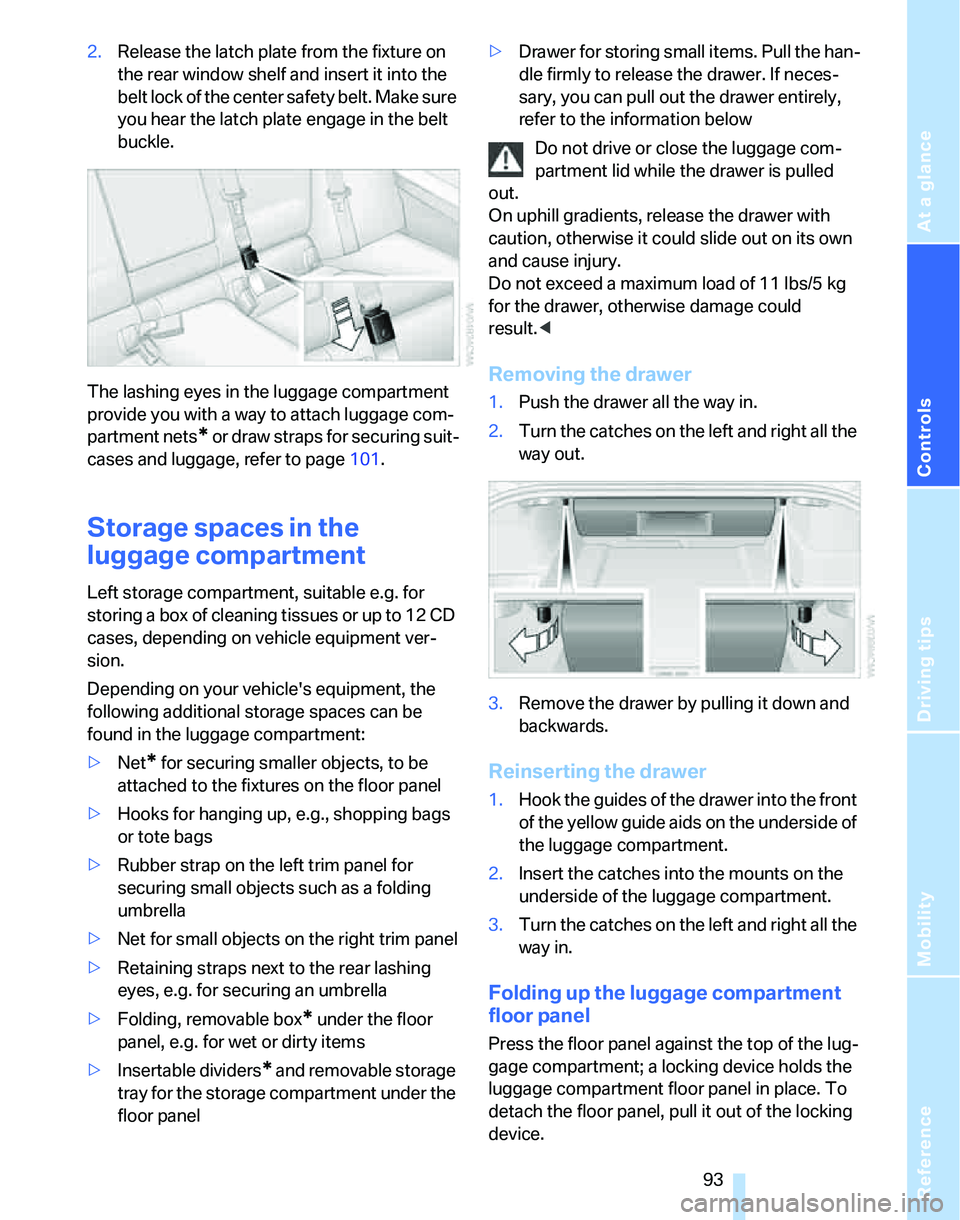
Reference
At a glance
Controls
Driving tips
Mobility
93
2.Release the latch plate from the fixture on
the rear window shelf and insert it into the
belt lock of the center safety belt. Make sure
you hear the latch plate engage in the belt
buckle.
The lashing eyes in the luggage compartment
provide you with a way to attach luggage com-
partment nets
* or draw straps for securing suit-
cases and luggage, refer to page101.
Storage spaces in the
luggage compartment
Left storage compartment, suitable e.g. for
storing a box of cleaning tissues or up to 12 CD
cases, depending on vehicle equipment ver-
sion.
Depending on your vehicle's equipment, the
following additional storage spaces can be
found in the luggage compartment:
>Net
* for securing smaller objects, to be
attached to the fixtures on the floor panel
>Hooks for hanging up, e.g., shopping bags
or tote bags
>Rubber strap on the left trim panel for
securing small objects such as a folding
umbrella
>Net for small objects on the right trim panel
>Retaining straps next to the rear lashing
eyes, e.g. for securing an umbrella
>Folding, removable box
* under the floor
panel, e.g. for wet or dirty items
>Insertable dividers
* and removable storage
tray for the storage compartment under the
floor panel>Drawer for storing small items. Pull the han-
dle firmly to release the drawer. If neces-
sary, you can pull out the drawer entirely,
refer to the information below
Do not drive or close the luggage com-
partment lid while the drawer is pulled
out.
On uphill gradients, release the drawer with
caution, otherwise it could slide out on its own
and cause injury.
Do not exceed a maximum load of 11 lbs/5 kg
for the drawer, otherwise damage could
result.<
Removing the drawer
1.Push the drawer all the way in.
2.Turn the catches on the left and right all the
way out.
3.Remove the drawer by pulling it down and
backwards.
Reinserting the drawer
1.Hook the guides of the drawer into the front
of the yellow guide aids on the underside of
the luggage compartment.
2.Insert the catches into the mounts on the
underside of the luggage compartment.
3.Turn the catches on the left and right all the
way in.
Folding up the luggage compartment
floor panel
Press the floor panel against the top of the lug-
gage compartment; a locking device holds the
luggage compartment floor panel in place. To
detach the floor panel, pull it out of the locking
device.
Page 96 of 166

Practical interior accessories
94 Equipment version with drawer:
Take the retaining strap on the right-hand side
of the drawer out of the bracket and use it to fix
the cargo luggage compartment panel in place.
Do not exceed the maximum permissible
load of 55 lbs/25 kg for the storage com-
partment under the floor panel, otherwise dam-
age could result.<
Lashing eyes
You will find lashing eyes in the luggage com-
partment for securing luggage items with nets
or tensioning straps, refer to page101.
Ski bag*
Designed for safe, clean transport of up to
4 pairs of standard skis or up to 2 snowboards.
With the ski bag you can stow skis with a length
of up to 6 ft 10 in/2.10 m. When skis of 6 ft 10 in/
2.10 m length are loaded, the overall capacity of
the ski bag is reduced due to its tapered design.
Loading
1.Fold down the center armrest.
2.Press the button, reach into the recess and
fold down the cover.
3.Open the Velcro fastener, spread the ski
bag between the front seats and insert the
skis or snowboards.
The zip fastener makes objects in the ski
bag easier to reach.4.Insert the latch plate of the ski bag's retain-
ing strap in the center belt buckle.
Make sure to load only clean skis into the ski
bag. Wrap sharp edges to prevent damage.
Securing cargo
After loading, secure the ski bag and its con-
tents. Tighten the retaining strap on the ten-
sioning buckle for this purpose.
Secure the ski bag in the manner
described, otherwise it could endanger
the car's occupants, e.g. in case of heavy brak-
ing or sudden swerving.<
To store the ski bag, perform the steps
described for loading in reverse order.
Removing the ski bag
The ski bag can be completely removed, e.g. for
fa ster drying or to allow you to use other inserts.
Page 103 of 166

Reference
At a glance
Controls
Driving tips
Mobility
101
cargo and luggage load capacity calculated
in step 4.
6.If your vehicle will be towing a trailer, part of
the load from your trailer will be transferred
to your vehicle. Consult the manual for
transporting a trailer to determine how this
may reduce the available cargo and luggage
load capacity of your vehicle.
Load
The permissible load is the total of the weight of
occupants and cargo/luggage. The greater the
weight of the occupants, the less cargo/lug-
gage can be transported.
Stowing cargo
>Position heavy objects as low and as far for-
ward as possible, ideally directly behind the
respective seat backs.
>Cover sharp edges and corners.
>For very heavy cargo when the rear seat is
not occupied, secure each safety belt in the
opposite buckle.
Securing cargo
>Smaller and relatively light items can be
retained with tensioning straps or draw
straps
*.
>Heavy-duty cargo straps
* for securing
larger and heavier objects are available at
your BMW Center. Four lashing eyes are
provided for attaching the cargo straps.
Two are located on the inside rear wall of
the luggage compartment 1, and two others
are on the side walls of the luggage com-
partment 2.
Comply with the information provided with
the cargo straps.
Always position and secure the cargo as
described above, so that it cannot endan-
ger the car's occupants, for example if sudden
braking or swerves are necessary.
Never exceed either the approved gross vehicle
weight or either of the approved axle loads, refer
to page150, as excessive loads can pose a
safety hazard, and may also place you in viola-
tion of traffic safety laws.
Heavy or hard objects should not be carried
loose inside the car, since they could be thrown
around, for example as a result of heavy braking,
sudden swerves, etc., and endanger the occu-
pants.<
Roof-mounted luggage rack*
A special rack system is available as an option
for your BMW. Comply with the precautions
included with the installation instructions.
Page 116 of 166

Wheels and tires
114
Tire identification marks
Knowledge of the labeling on the side of the tire
makes it easier to identify and choose the right
tires.
Tire size
Speed code letter
Q = up to 100 mph or 160 km/h
T = up to 118 mph or 190 km/h
H = up to 131 mph or 210 km/h
V = up to 150 mph or 240 km/h
W = up to 167 mph or 270 km/h
Y = up to 186 mph or 300 km/h
Tire Identification Number
Tires with DOT codes meet the guidelines of
the US Department of Transport.
DOT code:
Tire age
The manufacturing date of tires is contained in
the tire coding: DOT … 0705 means that the
tire was manufactured in week 7 of 2005.
BMW recommends that you replace all tires
after 6 years at most, even if some tires may last
for 10 years.
Uniform Tire Quality Grading
Quality grades can be found where applicable
on the tire sidewall between tread shoulder and
maximum section width. For example:
Tread wear 200 Traction AA
Temperature A
DOT Quality Grades
Tread wear
Traction AA A B C
Temperature A B C
All passenger car tires must conform to
Federal Safety Requirements in addition
to these grades.<
Tread wear
The tread wear grade is a comparative rating
based on the wear rate of the tire when tested
under controlled conditions on a specified gov-
ernment test course. For example, a tire graded
150 would wear one and one-half (1γ) times as
well on the government course as a tire graded
100. The relative performance of tires depends
upon the actual conditions of their use, how-
ever, and may depart significantly from the
norm due to variations in driving habits, service
practices and differences in road characteris-
tics and climate.
Traction
The traction grades, from highest to lowest, are
AA, A, B, and C.
Those grades represent the tire's ability to stop
on wet pavement as measured under controlled
conditions on specified government test sur-
faces of asphalt and concrete. A tire marked C
may have poor traction performance.
The traction grade assigned to this tire is
based on straight-ahead braking traction
tests, and does not include acceleration, cor-
nering, hydroplaning, or peak traction charac-
teristics.< e.g.
Nominal width in mm
Aspect ratio in Ξ
Radial belt construction
Rim diameter in inches
Load rating,
not on ZR tires
Speed code letter, in
front of the R on ZR tires
225/45 R1791 V
e.g.
Manufacturer's code
for tire make
Tire size and
tire design
Tire ageDOT xxxx xxx 0705
Page 138 of 166
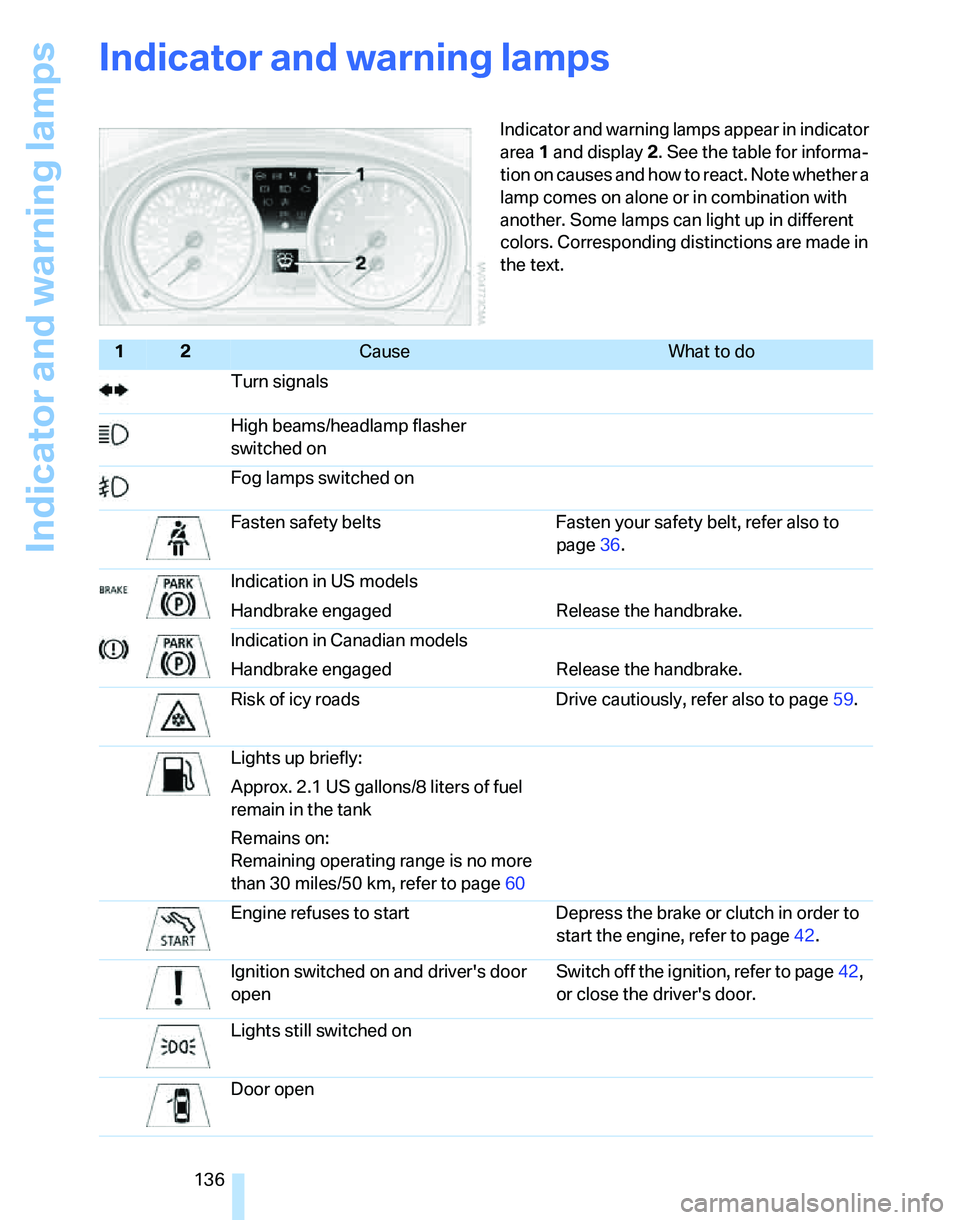
Indicator and warning lamps
136
Indicator and warning lamps
Indicator and warning lamps appear in indicator
area 1 and display 2. See the table for informa-
tion on causes and how to react. Note whether a
lamp comes on alone or in combination with
another. Some lamps can light up in different
colors. Corresponding distinctions are made in
the text.
12Cause What to do
Turn signals
High beams/headlamp flasher
switched on
Fog lamps switched on
Fasten safety belts Fasten your safety belt, refer also to
page36.
Indication in US models
Handbrake engaged Release the handbrake.
Indication in Canadian models
Handbrake engaged Release the handbrake.
Risk of icy roads Drive cautiously, refer also to page59.
Lights up briefly:
Approx. 2.1 US gallons/8 liters of fuel
remain in the tank
Remains on:
Remaining operating range is no more
than 30 miles/50 km, refer to page60
Engine refuses to start Depress the brake or clutch in order to
start the engine, refer to page42.
Ignition switched on and driver's door
openSwitch off the ignition, refer to page42,
or close the driver's door.
Lights still switched on
Door open
Page 139 of 166

Reference
At a glance
Controls
Driving tips
Mobility
137
Engine compartment lid open
Luggage compartment lid open
Window washer fluid level too low Add washer fluid as soon as possible,
refer to page50.
Lights up in red:
Service is due Schedule a service appointment
Check service requirements, refer to
page63.
Lights up in yellow:
The engine will start the next time the
start/stop button is touched, possibly
without the brake or clutch being
depressed
Remote control malfunctioning or, in
cars with convenient access, not
detectedThe engine cannot be started. Have the
remote control checked, if necessary.
Battery in remote control discharged Use the remote control for a longer jour-
ney or, in cars with convenient access,
replace the battery.
Lights up in red:
Driver's and/or front passenger's air-
bags malfunctioningHave the system checked immediately.
Lights up in yellow:
Belt tensioners and/or airbag system
for rear-seat passengers malfunction-
ingHave the system checked as soon as
possible.
Belt tensioners and/or airbag system
failedHave the system checked immediately.
Active steering defective You can continue your journey.
Steering characteristics are modified
and steering wheel could be off-center.
Steer carefully.
Have the system checked as soon as
possible.
Lights up:
Emergency call system has failed or is
malfunctioningHave the system checked as soon as
possible.
12Cause What to do
Page 155 of 166

Reference
At a glance
Controls
Driving tips
Mobility
153
Back seats
– refer to Rear seats
Backup lamps
– replacing bulbs128
Backup lamps, refer to Tail
lamps127
Band-aids, refer to First-aid
pouch131
Bar, refer to Tow-starting,
towing away134
Battery129
– charging129
– disposal27,129
– jump starting132
– temporary power failure129
Battery renewal
– remote control27
Being towed133
Belts, refer to Safety belts36
Belt tensioner, refer to Safety
belts36
Beverage holders, refer to
Cup holders90
Black ice, refer to Outside
temperature warning59
Blower, refer to Air flow
rate81,84
BMW Homepage4
BMW Maintenance
System123
BMW webpage4
Bottle holders, refer to Cup
holders90
Brake assist, refer to Dynamic
Brake Control68
Brake fluid121
– level too low121
– warning lamp121,122
Brake fluid, refer to Service
requirements63
Brake Force Display73
Brake hydraulics, refer to
Brakes121
Brake lamps
– Brake Force Display73
– replacing bulbs128
Brake pads, breaking in98Brake rotors100
– brakes98
– breaking in98
Brakes
– ABS68
– BMW Maintenance
System123
– brake fluid121
– brake pads122
– breaking in98
– handbrake44
– service requirements63
Brakes, refer to Braking
safely99
Brake system98
– BMW Maintenance
System123
– brake fluid121
– brake pads122
– breaking in98
– disc brakes100
Breakdown services, refer to
Roadside Assistance131
Breaking in
– sequential manual gearbox
SMG98
Breaking in the clutch98
Breaking in the differential98
Break-in period98
Bulb changing, refer to Lamps
and bulbs125
Burned fuel
– refer to Average
consumption60
Button for starting engine42
Buttons on steering wheel11
C
California Proposition 65
warning6
Can holders, refer to Cup
holders90
Capacities151
Capacity of luggage
compartment150
Car battery, refer to Vehicle
battery129Car care, refer to Caring for
your vehicle brochure
Car-care products, refer to
Caring for your vehicle
brochure
Care, refer to Caring for your
vehicle brochure
Cargo, securing101
Cargo loading
– stowing cargo101
– vehicle100
Caring for artificial leather,
refer to Caring for your
vehicle brochure
Caring for leather, refer to
Caring for your vehicle
brochure
Caring for light-alloy wheels,
refer to Caring for your
vehicle brochure
Caring for plastic, refer to
Caring for your vehicle
brochure
Caring for the carpet, refer to
Caring for your vehicle
brochure
Caring for the vehicle finish,
refer to Caring for your
vehicle brochure
Car jack
– jacking points129
Car key, refer to Integrated
key/remote control18
Car phone
– installation location, refer to
Center armrest89
– refer to separate Owner's
Manual
Car wash100
– also refer to Caring for your
vehicle brochure
Catalytic converter, refer to
Hot exhaust system98
CBS Condition Based
Service123
Center armrest89
Center brake lamp
– replacing bulbs128
Page 157 of 166

Reference
At a glance
Controls
Driving tips
Mobility
155
Directional indicators, refer to
Turn signals48
Displacement, refer to Engine
data148
Display lighting, refer to
Instrument lighting78
Displays
– instrument cluster12
Displays and controls10
Disposal
– coolant121
– remote control battery27
– vehicle battery129
Distance control, refer to
Active cruise control53
Distance remaining to service,
refer to Service
requirements63
Distance warning, refer to
PDC Park Distance
Control67
Door key, refer to Integrated
key/remote control18
Door lock22
Door locking, confirmation
signals21
Doors, emergency
operation22
DOT Quality Grades114
Draft-free ventilation82,85
Drinks holders, refer to Cup
holders90
Drive mode46
Drive-off assistant71
Driving lamps, refer to Parking
lamps/low beams76
Driving notes98
Driving stability control
systems68
Driving through water99
Driving tips, refer to Driving
notes98
Dry air, refer to Cooling
function85
DSC Dynamic Stability
Control68
DTC Dynamic Traction
Control68
– indicator lamps68Dynamic Driving Control46
Dynamic Traction Control
DTC
– indicator lamps69
E
EBV Electronic brake-force
distribution68
Electrical malfunction
– door lock22
– fuel filler door106
– glass sunroof29
– panorama glass roof29
Electric seat adjustment32
Electronic brake-force
distribution68
Electronic oil level check119
Emergency call131
Emergency operation, refer to
Closing manually
– glass sunroof29
– panorama glass roof29
Emergency operation, refer to
Manual operation
– door lock22
– fuel filler door106
– transmission lock, automatic
transmission48
Emergency release
– luggage compartment lid
from inside24
Emergency services, refer to
Roadside Assistance131
Emissions test, refer to
Service requirements63
Energy-conscious driving,
refer to Energy Control60
Energy Control60
Engine
– breaking in98
– data148
– overheated, refer to Coolant
temperature59
– speed148
– starting43
– starting, convenient
access25
– switching off43Engine compartment119
Engine coolant, refer to
Coolant121
Engine oil
– adding120
– BMW Maintenance
System123
– checking level119
– intervals between changes,
refer to Service
requirements63
Engine output, refer to Engine
data148
Engine speed148
Engine starting, refer to
Starting the engine43
Environmentally friendly
driving, refer to Energy
Control60
Error messages, refer to
Check Control65
ESP Electronic Stability
Program, refer to DSC
Dynamic Stability
Control68
Event data recorders124
Exhaust system, refer to Hot
exhaust system98
Exterior mirrors37
– adjusting37
– automatic dimming
feature99
– automatic heating37
External audio device90
Eyes
– for tow-starting and towing
away133
– for tying down loads101
F
Failure messages, refer to
Check Control65
Failure of an electrical
consumer129
False alarm, refer to Avoiding
unintentional alarms25
Fastening safety belts, refer to
Safety belts36