2005 BMW 325XI battery
[x] Cancel search: batteryPage 134 of 166

Giving and receiving assistance
132 Some of the articles contained in the first aid
pouch have a limited service life. Therefore,
check the expiration dates of the contents reg-
ularly and replace any items in good time, if nec-
essary.
Warning triangle*
The warning triangle is located on the left-hand
side of the luggage compartment. Press the tab
to take it out.
Jump starting
If the car's own battery is flat, your BMW's
engine can be started by connecting two
jumper cables to another vehicle's battery. You
can also use the same method to help start
another vehicle. Only use jumper cables with
fully-insulated clamp handles.
Do not touch any electrically live parts
when the engine is running, or a fatal acci-
dent may occur. Carefully adhere to the follow-
ing sequence, both to prevent damage to one or
both vehicles, and to guard against possible
personal injuries.<
Preparation
1.Check whether the battery of the other
vehicle has a voltage of 12 volts and
approximately the same capacitance in Ah.
This information can be found on the bat-
tery.
2.Switch off the engine of the assisting vehi-
cle.
3.Switch off any consumers in both vehicles.There must not be any contact between
the bodies of the two vehicles, otherwise
there is a danger of shorting.<
Connecting jumper cables
Connect the jumper cables in the correct
order, so that no sparks which could
cause injury occur at the battery.<
Your BMW has a jump-starting connection in
the engine compartment which acts as the bat-
tery's positive terminal, refer also to the Engine
compartment overview on page119. The cap is
marked with +.
1.Pull the cap of the BMW jump-starting con-
nection up to remove.
2.Attach one terminal clamp of the plus/+
jumper cable to the positive terminal of the
battery or a starting-aid terminal of the vehi-
cle providing assistance.
3.Attach the second terminal clamp of the
plus/+ jumper cable to the positive terminal
of the battery or a starting-aid terminal of
the vehicle to be started.
4.Attach one terminal clamp of the minus/–
jumper cable to the negative terminal of the
battery or to an engine or body ground of
the assisting vehicle.
Page 135 of 166

Reference
At a glance
Controls
Driving tips
Mobility
133
Your BMW has a special nut as body ground
or negative pole.
5.Attach the second terminal clamp of the
minus/– jumper cable to the negative termi-
nal of the battery or to the engine or body
ground of the vehicle to be started.
Starting the engine
1.Start the engine of the donor vehicle and
allow it to run for a few minutes at slightly
increased idle speed.
2.Start the engine on the other vehicle in the
usual way.
If the first start attempt is not successful,
wait a few minutes before another attempt
in order to allow the discharged battery to
recharge.
3.Let the engines run for a few minutes.
4.Disconnect the jumper cables by reversing
the above connecting sequence.
If necessary, have the battery checked and
recharged.
Never use spray fluids to start the
engine.<
Tow-starting, towing away
Observe the applicable laws and regula-
tions for tow-starting and towing vehi-
cles.<
Do not transport any occupants other
than the driver in a vehicle that is being
towed.<
Using a tow fitting
The screw-in tow fitting must always be carried
in the car. It can be screwed in at the front or
rear of the BMW.
It is stored in the onboard tool kit underneath
the cover on the right-hand side of the luggage
compartment, refer to page125.
Use only the tow fitting provided with the
vehicle and screw it all the way in. Use the
tow fitting for towing on paved roads only. Avoid
lateral loading of the tow fitting, e.g. do not lift
the vehicle by the tow fitting. Otherwise the tow
fitting and the vehicle could be damaged.<
Access to screw thread
Rectangular cover panel in bumper:
Press on the upper edges of the cover panel.
Front
Rear
Being towed
Check that the car is radio-ready and that
the electric steering wheel lock is not
engaged, otherwise the car would not be steer-
able. If the electrical system fails, do not
attempt to tow-start or tow away the car. The
electric steering wheel lock cannot be disen-
Page 139 of 166

Reference
At a glance
Controls
Driving tips
Mobility
137
Engine compartment lid open
Luggage compartment lid open
Window washer fluid level too low Add washer fluid as soon as possible,
refer to page50.
Lights up in red:
Service is due Schedule a service appointment
Check service requirements, refer to
page63.
Lights up in yellow:
The engine will start the next time the
start/stop button is touched, possibly
without the brake or clutch being
depressed
Remote control malfunctioning or, in
cars with convenient access, not
detectedThe engine cannot be started. Have the
remote control checked, if necessary.
Battery in remote control discharged Use the remote control for a longer jour-
ney or, in cars with convenient access,
replace the battery.
Lights up in red:
Driver's and/or front passenger's air-
bags malfunctioningHave the system checked immediately.
Lights up in yellow:
Belt tensioners and/or airbag system
for rear-seat passengers malfunction-
ingHave the system checked as soon as
possible.
Belt tensioners and/or airbag system
failedHave the system checked immediately.
Active steering defective You can continue your journey.
Steering characteristics are modified
and steering wheel could be off-center.
Steer carefully.
Have the system checked as soon as
possible.
Lights up:
Emergency call system has failed or is
malfunctioningHave the system checked as soon as
possible.
12Cause What to do
Page 141 of 166

Reference
At a glance
Controls
Driving tips
Mobility
139
Lights up in red:
Battery is no longer being charged.
Alternator malfunctionSwitch off all unnecessary electrical
consumers. Have the battery checked
without delay.
Lights up in yellow:
Battery charge level very low, battery
aged or not securely connectedHave the battery checked as soon as
possible.
Indication in US models
Handbrake engaged
Indication in Canadian models
Handbrake engaged
Indication in US models
Lights up in red:
Brake fluid level too low Brake-pedal travel may be considerably
longer. You can continue your journey,
but moderate your speed and exercise
due caution. Have the system checked
immediately.
Lights up in yellow:
Drive-off assistant has failed. The car
will not be held in place after the brake
is released.Have the system checked as soon as
possible.
Indication in Canadian models
Lights up in red:
Brake fluid level too low Brake-pedal travel may be considerably
longer. You can continue your journey,
but moderate your speed and exercise
due caution. Have the system checked
immediately.
Lights up in yellow:
Drive-off assistant has failed. The car
will not be held in place after the brake
is released.Have the system checked as soon as
possible.
Indication in US models
Brake pads worn Have the condition of the brake pads
checked without delay.
Indication in Canadian models
Brake pads worn Have the condition of the brake pads
checked without delay.
12Cause What to do
Page 155 of 166

Reference
At a glance
Controls
Driving tips
Mobility
153
Back seats
– refer to Rear seats
Backup lamps
– replacing bulbs128
Backup lamps, refer to Tail
lamps127
Band-aids, refer to First-aid
pouch131
Bar, refer to Tow-starting,
towing away134
Battery129
– charging129
– disposal27,129
– jump starting132
– temporary power failure129
Battery renewal
– remote control27
Being towed133
Belts, refer to Safety belts36
Belt tensioner, refer to Safety
belts36
Beverage holders, refer to
Cup holders90
Black ice, refer to Outside
temperature warning59
Blower, refer to Air flow
rate81,84
BMW Homepage4
BMW Maintenance
System123
BMW webpage4
Bottle holders, refer to Cup
holders90
Brake assist, refer to Dynamic
Brake Control68
Brake fluid121
– level too low121
– warning lamp121,122
Brake fluid, refer to Service
requirements63
Brake Force Display73
Brake hydraulics, refer to
Brakes121
Brake lamps
– Brake Force Display73
– replacing bulbs128
Brake pads, breaking in98Brake rotors100
– brakes98
– breaking in98
Brakes
– ABS68
– BMW Maintenance
System123
– brake fluid121
– brake pads122
– breaking in98
– handbrake44
– service requirements63
Brakes, refer to Braking
safely99
Brake system98
– BMW Maintenance
System123
– brake fluid121
– brake pads122
– breaking in98
– disc brakes100
Breakdown services, refer to
Roadside Assistance131
Breaking in
– sequential manual gearbox
SMG98
Breaking in the clutch98
Breaking in the differential98
Break-in period98
Bulb changing, refer to Lamps
and bulbs125
Burned fuel
– refer to Average
consumption60
Button for starting engine42
Buttons on steering wheel11
C
California Proposition 65
warning6
Can holders, refer to Cup
holders90
Capacities151
Capacity of luggage
compartment150
Car battery, refer to Vehicle
battery129Car care, refer to Caring for
your vehicle brochure
Car-care products, refer to
Caring for your vehicle
brochure
Care, refer to Caring for your
vehicle brochure
Cargo, securing101
Cargo loading
– stowing cargo101
– vehicle100
Caring for artificial leather,
refer to Caring for your
vehicle brochure
Caring for leather, refer to
Caring for your vehicle
brochure
Caring for light-alloy wheels,
refer to Caring for your
vehicle brochure
Caring for plastic, refer to
Caring for your vehicle
brochure
Caring for the carpet, refer to
Caring for your vehicle
brochure
Caring for the vehicle finish,
refer to Caring for your
vehicle brochure
Car jack
– jacking points129
Car key, refer to Integrated
key/remote control18
Car phone
– installation location, refer to
Center armrest89
– refer to separate Owner's
Manual
Car wash100
– also refer to Caring for your
vehicle brochure
Catalytic converter, refer to
Hot exhaust system98
CBS Condition Based
Service123
Center armrest89
Center brake lamp
– replacing bulbs128
Page 156 of 166
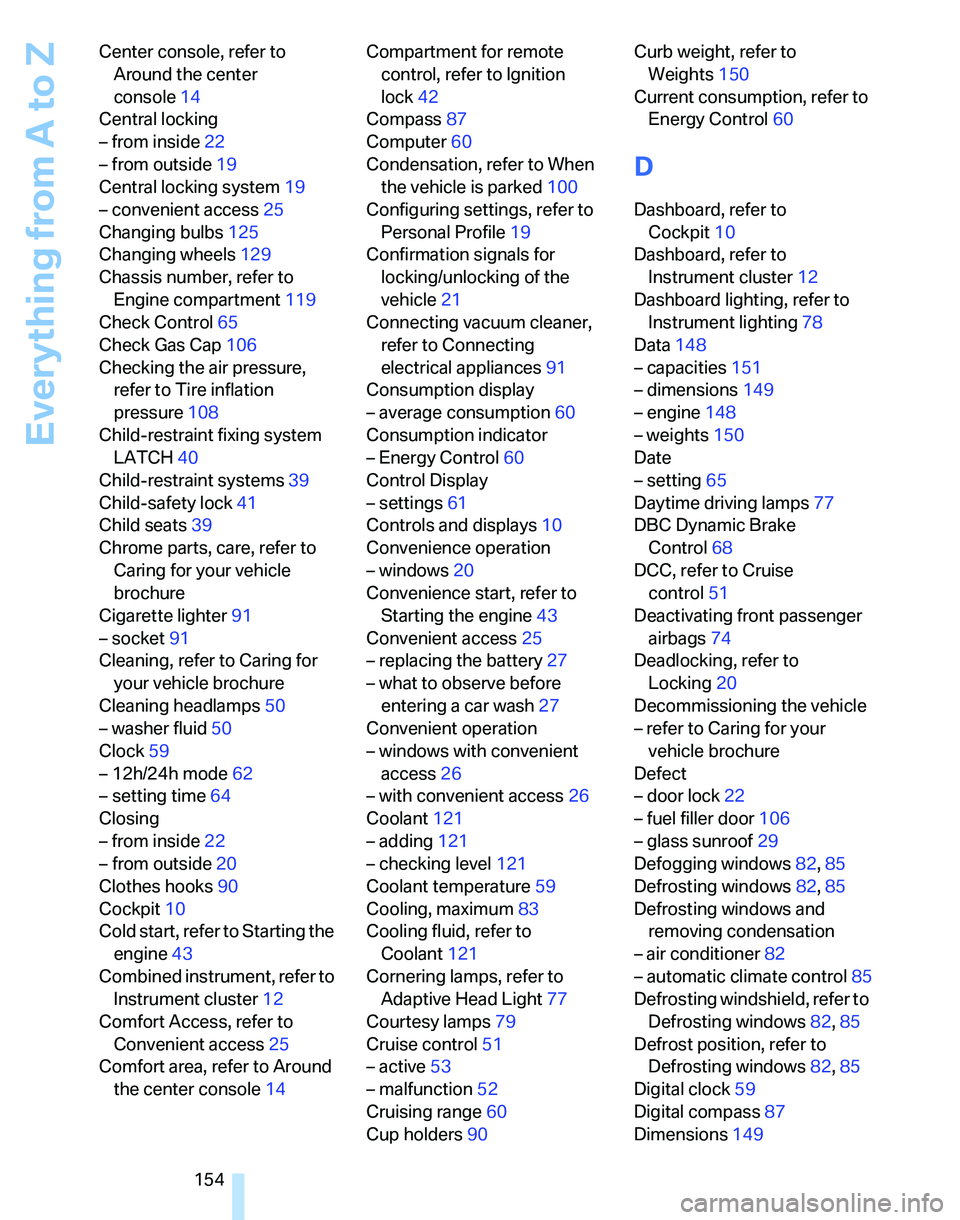
Everything from A to Z
154 Center console, refer to
Around the center
console14
Central locking
– from inside22
– from outside19
Central locking system19
– convenient access25
Changing bulbs125
Changing wheels129
Chassis number, refer to
Engine compartment119
Check Control65
Check Gas Cap106
Checking the air pressure,
refer to Tire inflation
pressure108
Child-restraint fixing system
LATCH40
Child-restraint systems39
Child-safety lock41
Child seats39
Chrome parts, care, refer to
Caring for your vehicle
brochure
Cigarette lighter91
– socket91
Cleaning, refer to Caring for
your vehicle brochure
Cleaning headlamps50
– washer fluid50
Clock59
– 12h/24h mode62
– setting time64
Closing
– from inside22
– from outside20
Clothes hooks90
Cockpit10
Cold start, refer to Starting the
engine43
Combined instrument, refer to
Instrument cluster12
Comfort Access, refer to
Convenient access25
Comfort area, refer to Around
the center console14Compartment for remote
control, refer to Ignition
lock42
Compass87
Computer60
Condensation, refer to When
the vehicle is parked100
Configuring settings, refer to
Personal Profile19
Confirmation signals for
locking/unlocking of the
vehicle21
Connecting vacuum cleaner,
refer to Connecting
electrical appliances91
Consumption display
– average consumption60
Consumption indicator
– Energy Control60
Control Display
– settings61
Controls and displays10
Convenience operation
– windows20
Convenience start, refer to
Starting the engine43
Convenient access25
– replacing the battery27
– what to observe before
entering a car wash27
Convenient operation
– windows with convenient
access26
– with convenient access26
Coolant121
– adding121
– checking level121
Coolant temperature59
Cooling, maximum83
Cooling fluid, refer to
Coolant121
Cornering lamps, refer to
Adaptive Head Light77
Courtesy lamps79
Cruise control51
– active53
– malfunction52
Cruising range60
Cup holders90Curb weight, refer to
Weights150
Current consumption, refer to
Energy Control60
D
Dashboard, refer to
Cockpit10
Dashboard, refer to
Instrument cluster12
Dashboard lighting, refer to
Instrument lighting78
Data148
– capacities151
– dimensions149
– engine148
– weights150
Date
– setting65
Daytime driving lamps77
DBC Dynamic Brake
Control68
DCC, refer to Cruise
control51
Deactivating front passenger
airbags74
Deadlocking, refer to
Locking20
Decommissioning the vehicle
– refer to Caring for your
vehicle brochure
Defect
– door lock22
– fuel filler door106
– glass sunroof29
Defogging windows82,85
Defrosting windows82,85
Defrosting windows and
removing condensation
– air conditioner82
– automatic climate control85
Defrosting windshield, refer to
Defrosting windows82,85
Defrost position, refer to
Defrosting windows82,85
Digital clock59
Digital compass87
Dimensions149
Page 157 of 166

Reference
At a glance
Controls
Driving tips
Mobility
155
Directional indicators, refer to
Turn signals48
Displacement, refer to Engine
data148
Display lighting, refer to
Instrument lighting78
Displays
– instrument cluster12
Displays and controls10
Disposal
– coolant121
– remote control battery27
– vehicle battery129
Distance control, refer to
Active cruise control53
Distance remaining to service,
refer to Service
requirements63
Distance warning, refer to
PDC Park Distance
Control67
Door key, refer to Integrated
key/remote control18
Door lock22
Door locking, confirmation
signals21
Doors, emergency
operation22
DOT Quality Grades114
Draft-free ventilation82,85
Drinks holders, refer to Cup
holders90
Drive mode46
Drive-off assistant71
Driving lamps, refer to Parking
lamps/low beams76
Driving notes98
Driving stability control
systems68
Driving through water99
Driving tips, refer to Driving
notes98
Dry air, refer to Cooling
function85
DSC Dynamic Stability
Control68
DTC Dynamic Traction
Control68
– indicator lamps68Dynamic Driving Control46
Dynamic Traction Control
DTC
– indicator lamps69
E
EBV Electronic brake-force
distribution68
Electrical malfunction
– door lock22
– fuel filler door106
– glass sunroof29
– panorama glass roof29
Electric seat adjustment32
Electronic brake-force
distribution68
Electronic oil level check119
Emergency call131
Emergency operation, refer to
Closing manually
– glass sunroof29
– panorama glass roof29
Emergency operation, refer to
Manual operation
– door lock22
– fuel filler door106
– transmission lock, automatic
transmission48
Emergency release
– luggage compartment lid
from inside24
Emergency services, refer to
Roadside Assistance131
Emissions test, refer to
Service requirements63
Energy-conscious driving,
refer to Energy Control60
Energy Control60
Engine
– breaking in98
– data148
– overheated, refer to Coolant
temperature59
– speed148
– starting43
– starting, convenient
access25
– switching off43Engine compartment119
Engine coolant, refer to
Coolant121
Engine oil
– adding120
– BMW Maintenance
System123
– checking level119
– intervals between changes,
refer to Service
requirements63
Engine output, refer to Engine
data148
Engine speed148
Engine starting, refer to
Starting the engine43
Environmentally friendly
driving, refer to Energy
Control60
Error messages, refer to
Check Control65
ESP Electronic Stability
Program, refer to DSC
Dynamic Stability
Control68
Event data recorders124
Exhaust system, refer to Hot
exhaust system98
Exterior mirrors37
– adjusting37
– automatic dimming
feature99
– automatic heating37
External audio device90
Eyes
– for tow-starting and towing
away133
– for tying down loads101
F
Failure messages, refer to
Check Control65
Failure of an electrical
consumer129
False alarm, refer to Avoiding
unintentional alarms25
Fastening safety belts, refer to
Safety belts36
Page 161 of 166

Reference
At a glance
Controls
Driving tips
Mobility
159
Parts and accessories, refer to
The individual vehicle5
Passenger-side mirror tilt
function37
Pathway lighting76
PDC Park Distance Control67
Personal Profile19
Placing a call, refer to
telephone owner's manual
Pollen
– refer to Microfilter/activated-
charcoal filter for automatic
climate control85
– refer to Microfilter for air
conditioner82
Power failure129
Power windows28
– safety switch28
Power windows, refer to
Windows27
Pressure, tires108
Pressure monitoring, tires71
– Flat Tire Monitor71
Protection function, refer to
Anti-trapping mechanism
– glass sunroof, electric29
– windows28
Providing medical assistance,
refer to First add pouch131
Puncture
– Flat Tire Monitor71
R
Radio key, refer to Integrated
key/Remote control18
Radio position, refer to Radio
readiness42
Radio readiness42
– switched off42
– switched on42
Rain sensor50
Reading lamps79
Rear lamps, refer to Tail
lamps127
– replacing bulbs128Rear seats
– adjusting head restraints34
– folding head restraint down
and up34
Rear turn signals
– replacing bulbs128
Rear ventilation85
Rearview mirror, refer to
Mirrors37
Rear window defroster81,85
Rear window roller blind, refer
to Roller sun blinds89
Rear window safety switch28
Rechargeable flashlight89
Recirculated-air mode81,84
Recirculation of air, refer to
Recirculated-air
mode81,84
Reclining seat, refer to
Backrest32
Refueling106
Releasing
– hood118
Remaining distance, refer to
Cruising range60
Remote control18
– battery renewal27
– convenient access25
– garage door opener86
– luggage compartment lid21
– malfunctions21,27
– service data123
Replacement remote
control18
Replacing bulbs, refer to
Lamps and bulbs125
Replacing tires, refer to New
wheels and tires116
Reporting an accident, refer to
Initiating an emergency
call131
Reporting safety defects6
Reserve warning, refer to Fuel
gauge60
Reservoir for washer
systems
50
Residual heat mode84Restraint systems
– for children39
– refer to Safety belts36
Reverse gear
– automatic transmission with
Steptronic48
– manual transmission45
– sequential manual gearbox
SMG45
Roadside Assistance131
Roadside parking lamps78
– replacing bulbs127
Roadworthiness test, refer to
Service requirements63
Roller blind
– sun blinds89
Roof load capacity150
Roof-mounted luggage
rack101
Rope, refer to Tow-starting,
towing away134
RSC Runflat System
Component, refer to Run-
Flat Tires116
Runflat System Component
RSC, refer to Run-Flat
Tires116
Run-Flat Tires116
– continuing driving with a
damaged tire72
– flat tire72
– new tires116
– replacing tires116
– tire pressures108
– winter tires117
Runflat Tyres, refer to Run-
Flat Tires116
S
Safety-belt height
adjustment36
Safety belts36
– damage36
– indicator lamp36
– reminder36
– sitting safely31