2005 BMW 325I SEDAN oil filter
[x] Cancel search: oil filterPage 71 of 223
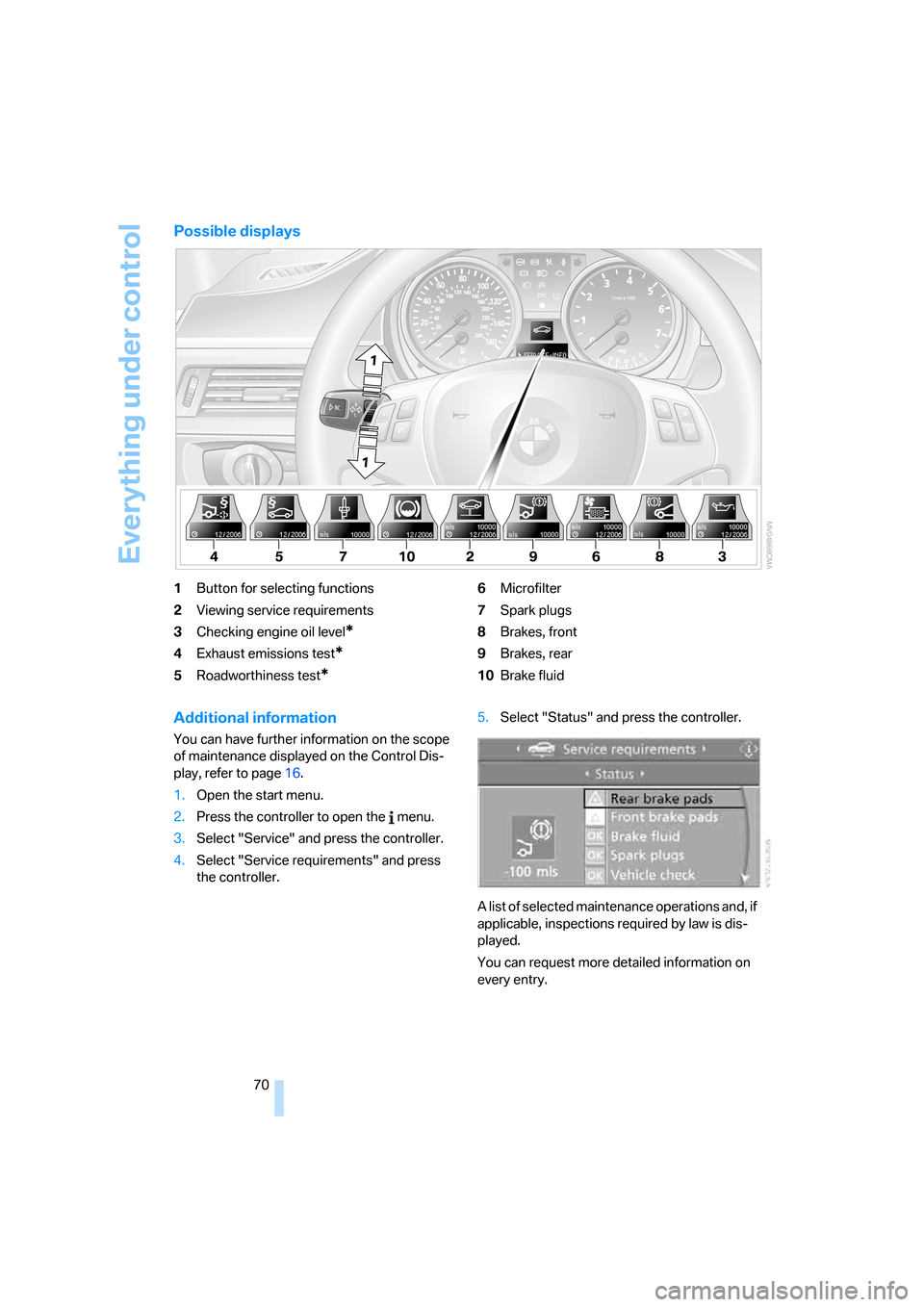
Everything under control
70
Possible displays
1Button for selecting functions
2 Viewing service requirements
3 Checking engine oil level
*
4Exhaust emissions test*
5Roadworthiness test*
6Microfilter
7 Spark plugs
8 Brakes, front
9 Brakes, rear
10 Brake fluid
Additional information
You can have further information on the scope
of maintenance displayed on the Control Dis-
play, refer to page 16.
1. Open the start menu.
2. Press the controller to open the menu.
3. Select "Service" and press the controller.
4. Select "Service requirements" and press
the controller. 5.
Select "Status" and press the controller.
A list of selected maintena nce operations and, if
applicable, inspections re quired by law is dis-
played.
You can request more detailed information on
every entry.
Page 182 of 223

Mobility
181Reference
At a glance
Controls
Driving tips
Communications
Navigation
Entertainment
Engine compartment
1Expansion tank for coolant, refer to
page183
2Vehicle Identification Number
3Washer fluid reservoir for headlamp clean-
ing system and windshield washer system,
refer to page554Jump-starting connection, refer to
page194
5Filler neck for engine oil, refer to Adding
engine oil
6Reservoir for brake fluid, under the cover of
the microfilter
Engine oil
The engine oil consumption is dependent on
driving style and driving conditions.
Checking oil level
Your car is equipped with an electronic oil-level
monitor.
For a precise measurement and display of the
oil level, it is necessary that the engine be at
operating temperature, e.g. after uninterrupted
driving for at least approx. 6.5 miles/10 km. You
can have the oil level displayed while you are
driving, or while the vehicle is at a standstill on a
level surface and the engine is running.
Display in the instrument cluster
1.Lightly push button 1 in the turn indicator
stalk repeatedly up or down until the appro-
priate symbol is shown in the display,
accompanied by the word "OIL".
2.Press button 2 in the turn indicator stalk.
The oil level is checked and the reading dis-
played.
Page 186 of 223

Mobility
185Reference
At a glance
Controls
Driving tips
Communications
Navigation
Entertainment
Maintenance
The BMW Maintenance
System
The BMW Maintenance System supports the
preservation of the traffic and operating safety
of your BMW. The service schedule also
includes operations related to the vehicle's
comfort and convenience features, such as
replacement of the filters for the inside air. The
objective is to optimize efforts with respect to
minimal vehicle maintenance costs.
If and when you come to sell your BMW, a com-
prehensive record of servicing will prove a sig-
nificant benefit.
CBS Condition Based Service
Sensors and special algorithms take the differ-
ent driving conditions of your BMW into
account. Condition Based Service uses this to
determine the current and future service
requirements. By letting you define a service
and maintenance regimen that reflects your
own individual requirements, the system builds
the basis for trouble-free driving.
On the Control Display, you can have the
remaining times or distances for selected main-
tenance tasks and any legally prescribed dates
displayed, refer to page69:
>Engine oil
>Brakes: separately for front and rear
>Microfilter/activated-charcoal filter
>Brake fluid
>Spark plugs>Vehicle check
>Legally mandated inspections depending
on local regulations
Service data in the remote control
Your vehicle continuously stores service-
requirement information in the remote control
while you are driving. Your BMW Service Advi-
sor can read out this data from the remote con-
trol unit, and propose an optimized mainte-
nance approach. Whenever you take your car in
for servicing you should therefore hand your
BMW Service Advisor the remote control unit
that you last used.
Make sure that the date is always set cor-
rectly, refer to page72; otherwise the
effectiveness of Condition Based Service CBS
is not assured.<
Service and Warranty Information
Booklet for US models and Warranty
and Service Guide Booklet for
Canadian models
Please consult your Service and Warranty Infor-
mation Booklet for US models and Warranty
and Service Guide Booklet for Canadian models
for additional information on service require-
ments.
BMW recommends that you have service
and repair operations performed at your
BMW center.
Take the time to ensure that these service pro-
cedures are confirmed by entries in your vehi-
cle's Service and Warranty Information Booklet
for US models and Warranty and Service Guide
Booklet for Canadian models. These entries
verify that your vehicle has received the speci-
fied regular maintenance.<
Page 202 of 223
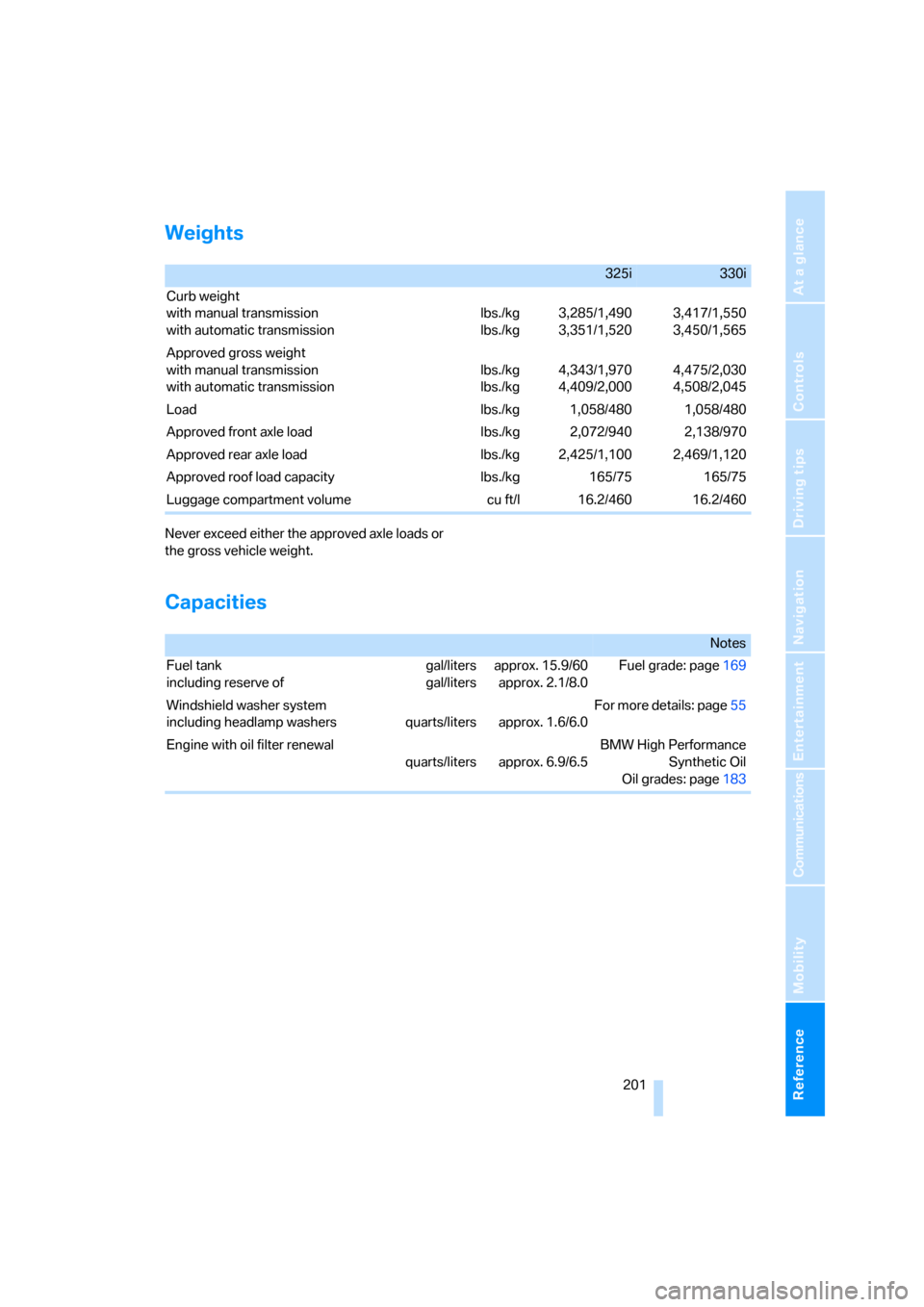
Reference 201
At a glance
Controls
Driving tips
Communications
Navigation
Entertainment
Mobility
Weights
Never exceed either the approved axle loads or
the gross vehicle weight.
Capacities
325i330i
Curb weight
with manual transmission
with automatic transmission lbs./kg
lbs./kg3,285/1,490
3,351/1,5203,417/1,550
3,450/1,565
Approved gross weight
with manual transmission
with automatic transmission lbs./kg
lbs./kg4,343/1,970
4,409/2,0004,475/2,030
4,508/2,045
Load lbs./kg 1,058/480 1,058/480
Approved front axle load lbs./kg 2,072/940 2,138/970
Approved rear axle load lbs./kg 2,425/1,100 2,469/1,120
Approved roof load capacity lbs./kg 165/75 165/75
Luggage compartment volume cu ft/l 16.2/460 16.2/460
Notes
Fuel tank
including reserve ofgal/liters
gal/litersapprox. 15.9/60
approx. 2.1/8.0Fuel grade: page169
Windshield washer system
including headlamp washers quarts/liters approx. 1.6/6.0For more details: page55
Engine with oil filter renewal
quarts/liters approx. 6.9/6.5 BMW High Performance
Synthetic Oil
Oil grades: page183
Page 212 of 223

Reference 211
At a glance
Controls
Driving tips
Communications
Navigation
Entertainment
Mobility
Eyes
– for tow-starting and towing
away195
– for tying down loads109
F
Fader, tone control135
Failure messages, refer to
Check Control73
Failure of an electrical
consumer192
False alarm, refer to Avoiding
unintentional alarms35
Fastening safety belts, refer to
Safety belts43
Fastest route for
navigation123
Fast forward
– CD changer147
– CD player147
"Fast route" in navigation123
Filter
– refer to Microfilter/activated-
charcoal filter for automatic
climate control92
First-aid kit193
Fixture for remote control,
refer to Ignition lock49
Flashlight, refer to
Rechargeable flashlight96
Flash when locking/
unlocking31
Flat
– Run-Flat Tires178
Flat Tire Monitor
– snow chains179
Flat Tire Monitor FTM80
– indicating a flat tire81
– initializing the system80
– malfunction81
– system limits80
Flat tires, refer to Tire
condition177
"FM", waveband134,138
FM, waveband138
Fog lamps87
– indicator lamp13,87Footbrake, refer to Braking
safely107
Footwell lamps87
Front airbags82
Front seat adjustment39
"FTM"81
FTM, refer to Flat Tire
Monitor80
Fuel168
– display65
– high-quality brands168
– quality168
– specifications168
– tank capacity201
Fuel clock, refer to Fuel
gauge65
Fuel consumption, refer to
Average fuel
consumption66
Fuel display, refer to Fuel
gauge65
Fuel filler door168
– releasing in the event of
electrical malfunction168
Fuses192
G
Garage door opener, refer to
Integrated universal remote
control93
Gasoline, refer to Required
fuel168
Gasoline display, refer to Fuel
gauge65
Gasoline engine, checking oil
level181
Gear indicator, for automatic
transmission51
Gearshift lever
– automatic transmission with
Steptronic52
– manual transmission51
Gearshifts
– with automatic
transmission52
– with manual transmission51
General driving notes106Glass sunroof, electric36
– anti-trapping mechanism37
– closing after electrical
malfunction37
– convenient operation30,31
– opening, closing36
– raising36
– remote control30
Glove compartment96
– rechargeable flashlight96
GPS navigation, refer to
Navigation system114
Grills89
Gross vehicle weight, refer to
Weights201
H
Halogen lamps
– replacing bulbs188
Handbrake51
– indicator lamp51
Hand lamp, refer to
Rechargeable flashlight96
Hands-free system14,152
Hazard warning flashers14
Head airbags82
Headlamp control,
automatic85
Headlamp cover188
Headlamp flasher53
– indicator lamp11,13
Headlamps
– care, refer to Caring for your
vehicle brochure
– replacing bulbs188
Head restraints40
– sitting safely38
Heated
– mirrors44
– rear window92
– seats41
Heating
– mirrors44
– seats41
Heating while at a standstill,
refer to Using residual
heat91
Page 215 of 223

Everything from A - Z
214 Navigation system114
– address book121
– destination entry115
– destination guidance in
assistance window114
– destination list120
– displaying current
position129
– entering a destination
manually115
– last destinations120
– opening115
– route display126
– route list127
– searching for a special
destination119
– selecting destination using
information119
– selecting destination via
map118
– selecting route criteria123
– starting destination
guidance125
– switching off, refer to
Terminating/continuing
destination guidance125
– terminating/continuing
destination guidance125
– voice instructions127
– volume adjustment128
"Navigation voice
instructions" via buttons on
the steering wheel45
Neck support, refer to Head
restraints40
Nets, refer to Storage
compartments97
"New address" in
navigation121
"New destination"115,118
"New route"129
New tires178
"Next entertainment
source"45
North-facing map126
Nose weight201
Nozzles89
Nozzles, refer to Windshield
washer nozzles54Number of cylinders, refer to
Engine data200
O
Octane ratings, refer to Fuel
specifications168
Odometer64
Oil
– capacity201
Oil, refer to Engine oil181
Oil consumption181
Oil level181
Old batteries, refer to
Disposal191
"On a new destination" in
navigation119
"Onboard info"66
Onboard tool kit187
"On destination"119
"On location"119
Opening and closing
– from inside32
– from outside30
– using the door lock31
– via the remote control30
Opening and unlocking
– from the inside32
Operation by voice for
portable phone156
– adjusting volume158
– canceling157
– correcting phone
number158
– dialing phone number158
– placing a call158
– redialing159
– voice commands157
– voice phone book158
Orientation menu, refer to
Start menu17
Outlets
– refer to Ventilation92
Output, refer to Engine
data200
Outside-air mode
– automatic climate control91Outside-temperature
display64
– changing units of
measure68
– in computer68
Overriding selector lever
lock53
P
Panic mode30
Parking
– vehicle50
Parking aid, refer to PDC Park
Distance Control77
Parking brake, refer to
Handbrake51
Parking lamps/low beams85
– replacing bulbs189
Parts and accessories, refer to
The individual vehicle5
Passenger-side mirror tilt
function44
"Pathway lighting"86
Pathway lighting86
"PDC"78
"PDC display on"78
PDC Park Distance Control77
Personal Profile29
Phone book153
Phone numbers
– deleting from phone
book155
– dialing153
– most recent numbers155
– selecting in phone book155
– Top 8155
Placing a call, refer to
telephone owner's manual
"Play"
on the radio143
Pollen
– refer to Microfilter/activated-
charcoal filter for automatic
climate control92