2005 BMW 325CI COUPE buttons
[x] Cancel search: buttonsPage 64 of 190

64
Securing child-restraint system
All of the rear belt retractors and the
front passenger's safety belt can be
locked for mounting and securing child-
restraint systems.
A label with the appropriate instructions
is located in the immediate vicinity of
the buckle of each safety belt.
To lock the safety belt
Extract the entire length of the belt from
the inertia reel mechanism. Allow the
reel to retract the belt somewhat and
engage the buckle, then tighten the belt
against the child-restraint system. The
retraction mechanism is now locked.
The belt cannot be extracted further.
Always observe the installation instruc-
tions provided by the manufacturer of
the child-restraint system.
To unlock the safety belt
Release the safety belt, remove the
child seat and retract the safety belt to
its end position on the belt retractor.
LATCH child-restraint mounting
system
LATCH: Lower Anchors and Tethers for
CHildren
The left and right rear seats are both
equipped with a LATCH child-restraint
mounting system.
The LATCH anchorage points may be
identified by flags on the outer points or
by symbols or buttons directly above all
points.
Transporting children safely
Page 110 of 190

110
Integrated universal remote control*The conceptThe integrated universal remote control
takes the place of up to three different
handheld transmitters belonging to var-
ious radio remote control devices, such
as door openers and home alarm sys-
tems. The integrated universal remote
control recognizes and learns the signal
sent by each original control device.
The signal of an original control device
can be programmed into one of the
three memory buttons 1. Afterwards,
the programmed memory button 1 can
be used to operate the corresponding
device. The signal transmission is indi-
cated by the indicator lamp 2.
Before selling the vehicle, clear the
memory buttons 1, refer to page 112.
While programming is in progress
and before operating any pro-
grammed system by remote control
using the integrated universal remote
control, make sure that the area of
movement of the system in question is
clear of people, animals and inanimate
obstructions, in order to avoid possible
injury or damage. Also comply with the
safety precautions issued for the origi-
nal control device.<
Checking compatibility
If this symbol is depicted on the
packaging or in the operating
instructions of the original con-
trol device, it is safe to assume that the
remote-controlled system is compatible
with the integrated universal remote
control.
If you have additional questions,
please consult your BMW center
or call 1-800-355-3515.
You can also visit these websites:
www.bmwusa.com or
www.homelink.com.
HomeLink is a registered trademark
owned by Johnson Controls, Inc.<
1Memory buttons
2Indicator lampProgramming a fixed-code
control deviceFixed-code control device
1. Turn the ignition key to position 2
2. Initial operation: press and hold
down both outer buttons 1 for
approx. 20 seconds until the indica-
tor lamp 2 flashes. The three memory
buttons 1 are cleared
Page 111 of 190
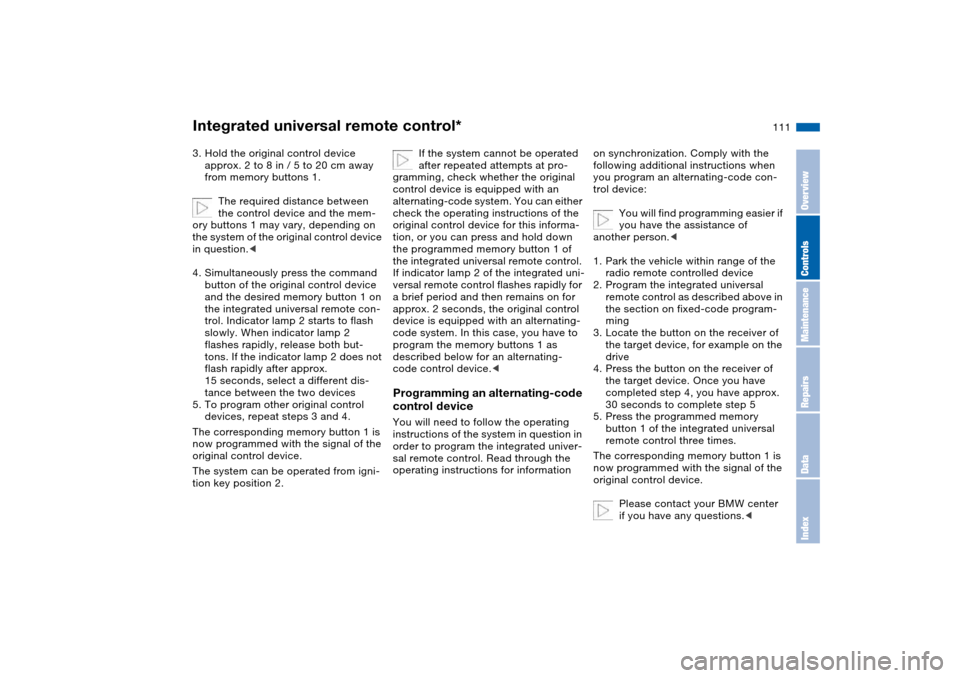
111
3. Hold the original control device
approx. 2 to 8 in / 5 to 20 cm away
from memory buttons 1.
The required distance between
the control device and the mem-
ory buttons 1 may vary, depending on
the system of the original control device
in question.<
4. Simultaneously press the command
button of the original control device
and the desired memory button 1 on
the integrated universal remote con-
trol. Indicator lamp 2 starts to flash
slowly. When indicator lamp 2
flashes rapidly, release both but-
tons. If the indicator lamp 2 does not
flash rapidly after approx.
15 seconds, select a different dis-
tance between the two devices
5. To program other original control
devices, repeat steps 3 and 4.
The corresponding memory button 1 is
now programmed with the signal of the
original control device.
The system can be operated from igni-
tion key position 2.
If the system cannot be operated
after repeated attempts at pro-
gramming, check whether the original
control device is equipped with an
alternating-code system. You can either
check the operating instructions of the
original control device for this informa-
tion, or you can press and hold down
the programmed memory button 1 of
the integrated universal remote control.
If indicator lamp 2 of the integrated uni-
versal remote control flashes rapidly for
a brief period and then remains on for
approx. 2 seconds, the original control
device is equipped with an alternating-
code system. In this case, you have to
program the memory buttons 1 as
described below for an alternating-
code control device.<
Programming an alternating-code
control deviceYou will need to follow the operating
instructions of the system in question in
order to program the integrated univer-
sal remote control. Read through the
operating instructions for information
on synchronization. Comply with the
following additional instructions when
you program an alternating-code con-
trol device:
You will find programming easier if
you have the assistance of
another person.<
1. Park the vehicle within range of the
radio remote controlled device
2. Program the integrated universal
remote control as described above in
the section on fixed-code program-
ming
3. Locate the button on the receiver of
the target device, for example on the
drive
4. Press the button on the receiver of
the target device. Once you have
completed step 4, you have approx.
30 seconds to complete step 5
5. Press the programmed memory
button 1 of the integrated universal
remote control three times.
The corresponding memory button 1 is
now programmed with the signal of the
original control device.
Please contact your BMW center
if you have any questions.<
Integrated universal remote control*
OverviewControlsMaintenanceRepairsDataIndex
Page 112 of 190

112
Deleting memory buttonsPress and hold down both outer
buttons 1 of the integrated universal
remote control for approx. 20 seconds
until the indicator lamp 2 flashes: All
threee memory buttons are cleared.
It is not possible to delete individual
memory buttons 1.
Storage compartmentsFront center armrestTo open: press the button and fold up.Additional compartments and
nets*You will find additional storage com-
partments in the front doors and in the
center console. Storage nets are on the
front seat backrests.
Integrated universal remote control*
Page 129 of 190

129
4. Open the two locking levers at the
front of the hardtop. Press on the
buttons to do so. The levers will
release slightly. Open the levers as
far as possible
5. Before installing, first flip down the
cover panels 2 that are located
underneath the left and right inte-
rior lamps. To do this, press on the
slight bump on cover panel 2.
There is a holder in the cover panel
to securely store the trim pieces
that have been removed. Pull the
adapter 3 out of the holder, clip the
trim piece into the bottom and rein-
sert the adapter
6. Open the red locking levers as far
as the stop will allow, see arrow 4
7. Position the hardtop onto the sup-
port brackets with the help of a
second person. Be sure to put the
mountings exactly into the proper
brackets
Lift the hardtop carefully. Be
extremely careful not to shift the
seals. Seals that have been shifted out
of place or actually pulled out cause
leaks.<
8. In the back, close the red locking
levers by turning to the inside as far
as the stop located behind the trim
will allow. Flip the cover panels
back into place
9. To lock the hardtop in the front,
close the front locking levers until
you hear them engage
10. Check the seal between the wind-
shield frame and the hardtop on
both the left and right sides. If it is
folded or bent out of place, you
should smooth it back into position
by hand to ensure secure and reli-
able sealing.RemovalFollow the same procedure as when
installing, just reverse the steps.
Hardtop*
OverviewControlsMaintenanceRepairsDataIndex
Page 162 of 190

162Giving and receiving assistance
Receiving assistanceThe BMW Group's Mobile Service
offers you 24-hour assistance in the
event of a breakdown, even on week-
ends and holidays.
The telephone numbers of the Mobile
Service control center in your country
are listed in the BMW Dealer Directory.
If your vehicle has the necessary equip-
ment, you can contact the Mobile Ser-
vice or issue an emergency call using
buttons in the interior rearview mirror.
When an emergency call is initiated, a
telephone connection is established
with the BMW Assist response center.Fold down the cover.
1Emergency call
2Mobile Service
Requirements for initiating an emer-
gency call or contacting Mobile Service:
>Ignition key in position 1 or higher
>The car phone must be registered
with a mobile network
>The emergency call system must be
operational.
Initiating an emergency call*Press button 1 for at least 2 seconds.
The indicator lamp above the buttons
lights up. As soon as a telephone con-
nection has been set up to the BMW
Assist response center, the indicator
lamp flashes.
If the situation permits you to do so,
wait in the vehicle until the voice con-
nection is established. You can then
provide detailed information to the
response center.
If your vehicle is equipped with an acti-
vated BMW Assist and the current loca-
tion of the vehicle can be determined,
this location is transmitted to the BMW
Assist response center.
If the navigation system has failed,
the current location of the vehicle
is not transmitted.<
If the indicator lamp is flashing but you
cannot hear the BMW Assist response
center over the hands-free system, it is
possible that e.g. the hands-free sys-
tem is malfunctioning. The BMW Assist
response center can still hear you,
however.
If certain requirements are met, an
emergency call is automatically initiated
after a serious accident. The automatic
emergency call will not be hindered by
pressing the button.
For technical reasons, the emer-
gency call function cannot be
guaranteed in certain unfavorable con-
ditions.<
Page 163 of 190

163
Mobile Service*To establish contact with the BMW
Group's Mobile Service:
Press button 2 for at least 2 seconds.
The indicator lamp above the buttons
lights up. As soon as a telephone con-
nection has been set up with the Mobile
Service, the indicator lamp flashes.
Depending on the country you are in,
your vehicle's current location will also
be transmitted if your vehicle is
equipped with an activated BMW Assist
function.
Jump-startingWhen your battery is discharged you
can use two jumper cables to start your
vehicle with power from the battery in a
second vehicle. You can also use the
same method to help start another
vehicle. Only use jumper cables with
fully insulated handles on the terminal
clamps.
Do not touch high-voltage wiring
and cables on a running engine.
Contact with components carrying high
voltage can be harmful or fatal. Care-
fully observe the following instructions
to avoid personal injury and/or damage
to one or both vehicles.
approximately the same capacity –
measured in Ah. This information is
provided on the battery
2. Stop the engine of the support vehi-
cle
3. Switch off all electrical components
in both vehicles.
Make absolutely certain that there
is no contact between the body-
work of the two vehicles, otherwise
there is a short circuit hazard.<
Connecting the jumper cables
Always adhere to this sequence
when connecting jumper cables;
failure to observe this procedure can
lead to sparks at the battery terminals
and pose an injury hazard.<
The auxiliary jump-starting terminal
located in your BMW's engine compart-
ment acts as the positive battery termi-
nal. Refer to the engine compartment
overview on page, 140. The cover of
this auxiliary terminal is marked with
a +.
1. Open the cover of the BMW auxiliary
jump-starting terminal. Do so by pull-
ing the tab – see arrow 1
Receiving assistance
OverviewControlsMaintenanceRepairsDataIndex
Page 177 of 190

Everything from A to Z
177
Battery 161
charge 161
disposal 161
indicator lamp 18
jump-starting 163
remote control 28, 29
Battery charge current 18
Belts, refer to Safety
belts 54
Beverage holders 113
Blower
air conditioning 102
automatic climate
control 106
BMW High Performance
Synthetic Oils 143
BMW Maintenance
System 146
BMW sports seat 51
Bottle holders, see Bever-
age holders 113
Brake fluid 145
indicator lamp 18, 145
level 145
Brake force display 94
Brake lamps
bulb replacement 155
indicator lamp, defective
lamp 86
Brake lamps, refer to Brake
force display 94Brake pads
brake fluid level 18, 145
breaking in 124
indicator lamp 19
Brake rotors
breaking in 124
Brake wear warning
indicator lamp 19
Brakes
ABS 127
brake fluid 145
brake force display 94
brake pads 126
breaking in 124
driving notes 125
indicator/warning lamp
18, 19
parking brake 71
Break-in procedures 124
Bulb replacement, refer to
Lamps and bulbs 153
Bulb, replacing 153
Buttons in steering wheel 21
C
California laws
event data recorders 148
Proposition 65
warning 148
Can holders, see Beverage
holders 113
Capacities 173Car battery 161
Car care, refer to the Caring
for your vehicle brochure
Car keys, refer to Keys 28
Car radio, refer to the
Owner's Manual for Radio
Car telephone
preparation 113
Car telephone, refer to the
separate Owner's Manual
Car vacuum cleaner, con-
necting 114
Car wash, refer to the Caring
for your vehicle brochure
Carpet care, refer to the
Caring for your vehicle
brochure
Cassette operation, refer to
the Owner's Manual for
Radio/Onboard Computer
CBC Cornering Brake Con-
trol 127
warning lamp 18
CD changer, refer to the
Owner's Manual for
Radio/Onboard Computer
CD operation, refer to the
Owner's Manual for
Radio/Onboard Computer
Center armrest
front 112Center high-mount brake
lamp
bulb replacement 156
Central locking system 28
button 32
passenger
compartment 32
Changing a wheel 157
Charge indicator lamp 18
Check Control 86
Check Gas Cap
indicator lamp 19
Child seats, refer to Child-
restraint systems 62
Child-restraint mounting
system (LATCH) 64
Child-restraint system 62
Chock 158
Cigarette lighter 113
Cleaning chrome parts, refer
to the Caring for your vehi-
cle brochure
Cleaning light alloy wheels,
refer to the Caring for your
vehicle brochure
Cleaning position, convert-
ible top 43, 48
Cleaning the vehicle, refer to
the Caring for your vehicle
brochure
Cleaning windshield 82
OverviewControlsMaintenanceRepairsDataIndex