2005 Alfa Romeo 147 length
[x] Cancel search: lengthPage 19 of 291

GETTING TO KNOW YOUR CAR
17
LENGTHWISE ADJUSTMENT
(fig. 12)
Raise the lever (A) and push the seat
backwards or forwards; in the driving posi-
tion the arms should be slightly flexed and
the hands should rest on the rim of the steer-
ing wheel.
DRIVER’S SEAT HEIGHT
ADJUSTMENT
(fig. 12)
To raise the seat, pull the lever (B) up-
wards, then work the lever (up and down)
until reaching the required height, then re-
lease it. To lower the seat, push the lever
(B) downwards then work the lever (up and
down) until reaching the required height.
IMPORTANTAdjustment must be car-
ried out only seated in the driver’s seat.
BACK REST ANGLE
ADJUSTMENT
(fig. 12)
Turn the knob (C) until reaching the posi-
tion required.
TILTING THE BACK REST
(fig. 12)
To gain access to the rear seats, pull the
handle (E), the back rest folds and the seat
is free to run forwards.
A recovery mechanism with memory
makes it possible to take the seat back to
its previous position.
Once the seat back has been returned to
the travelling condition, make sure that it
is correctly clamped, checking that the “red
band” on the upper part of the handle (E)
is concealed. In fact, this “red band” indi-
cates that the seat back is not camped.
Also check that the seat is firmly locked on
the runners, trying to move it to and from.
DRIVER’S SEAT LUMBAR
ADJUSTMENT
(fig. 12)
Turn the knob (D) until obtaining the most
comfortable position.
After releasing the adjust-
ment lever, always check
that the seat is locked on the run-
ners, trying to move it to and from.
The lack of this clamping action
could cause the seat to move un-
expectedly and cause loss of ve-
hicle control.
WARNING
Page 46 of 291

GETTING TO KNOW YOUR CAR
44
“Follow me home” device
(fig. 58)
This function allows the illumination of the
space in front of the car for the length of
time set, and is activated with the ignition
key at STOPor removed, pulling the left-
hand stalk towards the steering wheel.
This function is activated pulling the lever
within 2 minutes from when the engine is
turned off. At each single movement of the
lever, the staying on of the dipped beams
and sidelights is extended by 30 seconds up
to a maximum of 3.5 minutes; the lights
switch off automatically after the time set.
Each time the lever is operated, the
1
warning light on the cluster turns on.
This function can be interrupted by keep-
ing the lever pulled towards the steering
wheel for more than 2 seconds.
RIGHT-HAND LEVER
The right-hand lever is used to operate the
windscreen wiper-washer and rearscreen
wiper-washer. The windscreen washer con-
trol also activates the headlamp washers,
if fitted.
fig. 59
A0A0070m
Windscreen wiper - washer
(fig. 59-60)
The lever can be moved to five different
positions, corresponding to:
A- Windscreen wiper off.
B- Intermittent.
With the lever in position (B), turning the
ring (F) four possible intermittent speeds
are obtained:
■= intermittent slow.
■■= intermittent medium.
■■■= intermittent medium-fast.
■■■■= fast intermittent.
C- Continuous, slow.
D- Continuous, fast.
E- Fast, temporary (unstable position).
Operation in position (E) is limited to the
time the lever is held in this position. When
the lever is released, it returns to position
(A) automatically stopping the wiper.
IMPORTANTWhen the wiper is on, en-
gaging reverse gear automatically turns on
the rearscreen wiper.
Page 144 of 291

GETTING TO KNOW YOUR CAR
142
– Never use chemical products for clean-
ing (e.g. spray cans, antistatics or thinners)
as they might damage the surface of Com-
pact Discs.– After use, put Compact Discs
back in their container, to avoid marks or
scratches that may cause skipping when
playing.
– Do not expose Compact Discs to direct
sunlight, high temperatures or damp for pro-
longed lengths of time to prevent them from
bending.
– Do not stick labels or write on the record-
ed surface of Compact Discs with pens or
pencils.
To remove a Compact Disc from its con-
tainer, press the centre and raise the disc
carefully, holding it by the outer circumfer-
ence.
Always hold Compact Discs by the outer
circumference. Never touch the surface.To remove fingerprints and dust, use a soft
cloth starting from the centre of the Com-
pact Disc outwards.IMPORTANTIf the CD is copy-protect-
ed, the system may need few seconds be-
fore starting to play it.
Notes on Compact Discs
Do not stick labels on the surface of the
Compact Disc or write on the surface with
pens or pencils.
Proper way to hold
the compact discRemoving the disc
No
Ball-point pen
Roughness
New discs may be rough around the edges.
When these discs are used, the player might
not work or the sound might skip. To remove
the roughness from the edge of the disc use
a ball-point pen etc.
IMPORTANTDo not use the protective
sheets for CD in commerce or discs with sta-
bilisers, etc. as they might get stuck in the
internal mechanism and damage the disc.
No
No
Do not use solvents like stain removers,
antistatic sprays or thinners in commerce for
cleaning Compact Discs.
Page 157 of 291

GETTING TO KNOW YOUR CAR
155
Station scanning (Scan function)
Keeping the “SRC” button pressed (14).
Each station found will be heard for a few
seconds and the name and frequency will
flash on the display. While searching, the
display will show “FM-SCAN”, “AM-
SCAN” or “PTY-SCAN” for a few sec-
onds.
If the TA function is on (traffic information),
the system will search only the stations that
broadcast traffic bulletins. If the PTY func-
tion is on, the system will only search PTY
stations.
When the Scan function is on, all the oth-
er functions are cancelled.
When wanting to continue listening to a
station selected during scanning, press
“SRC” (14) again.The Scan function is interrupted in the fol-
lowing cases:
– turning the set off
– pressing “SRC” (14)
– pressing “
▲” (6) or “▼” (8) (starts
manual or automatic tuning)
– pressing a preset button
– turning Autostore on
– turning PTY on/off
– changing the chosen frequency band
– pressing “AUD” (18)
– pressing “MENU” (9)
– when a station is found that is broad-
casting a traffic bulletin, if the TA function
is on
– inserting a Compact Disc.
In any case the search function will be
turned off after scanning the frequency
band, even if no station is selected.Scanning preset stations
Press the “MENU” (9) button for a pro-
longed length of time to start scanning the
preset stations in the present frequency
band:
–FM: FMI 1, FMI 2, ..., FMI 6, FMII 1,
FMII 2, ... FMII 6, FMT 1, FMT 2, ..., FMT 6
–MW: MW 1, MW 2, ..., MW 6
–LW: LW 1, LW 2, ..., LW 6.
Each preset station will be heard for a few
seconds and its name or frequency will flash
on the display, if the signal intensity is suf-
ficient. In passing from one presetting to an-
other the display will show the word
“SCAN” for about 2 seconds.
In the first 2 seconds in which the new pre-
set station is heard, the display shows the
current frequency band and the number of
the pre-select button.
If the TA function is on (traffic information),
the system will only search stations that
broadcast traffic bulletins.
Page 182 of 291

CORRECT USE OF THE CAR
180
DRIVING WITH RAIN
Rain and wet roads can be dangerous.
If the road is wet, the traction between
wheel and asphalt is greatly reduced, thus
increasing the stopping distance and de-
creasing road holding.
Here are a few suggestions in the case of
rain:
– Reduce speed and keep further back
from the vehicle in front.
– Heavy rain also reduces visibility. In
these cases, turn on the headlights even dur-
ing the day to make yourself more visible
to others.
– Do not drive over puddles at high speed
and hold the steering wheel firmly: you may
lose control of the car (aquaplaning).
– Position the ventilation controls for
demisting (as described in the chapter (“Get-
ting to know your car”), to prevent visibili-
ty from worsening.
– Routinely check the conditions of the
windscreen wiper blades.
DRIVING IN FOG
– If fog is very thick, avoid travelling
where possible. If travelling with mist,
ground fog or the possibility of fog banks:
– Drive at moderate speed.
– Also in the day turn on the dipped-beam
headlights, rear fog guards and front fog
lights. Do not use the main-beam headlights.
IMPORTANTIf visibility in some parts
improves, switch off the rear fog guards; the
intense light disturbs the occupants of ve-
hicles behind.
– Remember that fog also involves wet
asphalt, thus greater difficulty in all types of
manoeuvres and longer stopping distances.
– Keep well away from the vehicle in
front.
– Where possible avoid sudden changes
in speed.
– Possibly avoid overtaking other vehicles.
– If the vehicle is forced to stop (faults,
impossibility to continue due to poor visi-
bility, etc.), firstly try to pull off the road.
Then turn on the hazard warning lights and,
if possible the dipped-beam headlights.
Rhythmically sound the horn if you note an-
other car coming.
MOUNTAIN DRIVING
– When travelling down hill use the en-
gine braking by engaging lower gears to pre-
vent the brakes from overheating.
– Never coast down hill with the engine
off or in neutral and especially not with the
ignition key removed.
– Drive at a moderate speed and avoid
cutting corners.
– Remember that overtaking up hill is
slower and therefore requires a greater
length of clear road. If you are being over-
taken on a hill, move over to enable the oth-
er vehicle to pass in safety.
Page 188 of 291
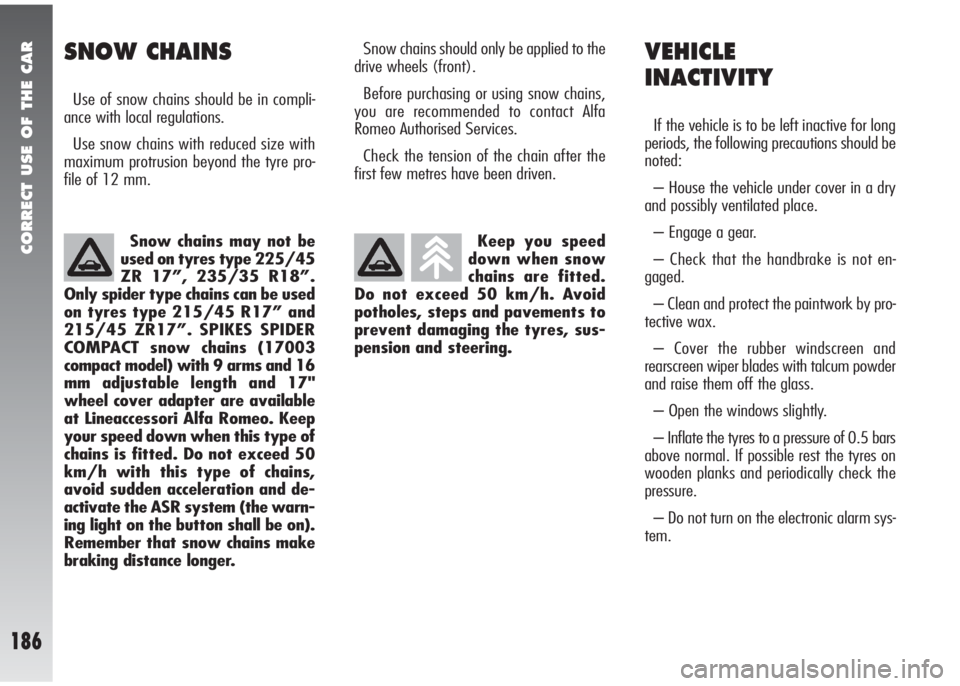
CORRECT USE OF THE CAR
186
VEHICLE
INACTIVITY
If the vehicle is to be left inactive for long
periods, the following precautions should be
noted:
– House the vehicle under cover in a dry
and possibly ventilated place.
– Engage a gear.
– Check that the handbrake is not en-
gaged.
– Clean and protect the paintwork by pro-
tective wax.
– Cover the rubber windscreen and
rearscreen wiper blades with talcum powder
and raise them off the glass.
– Open the windows slightly.
– Inflate the tyres to a pressure of 0.5 bars
above normal. If possible rest the tyres on
wooden planks and periodically check the
pressure.
– Do not turn on the electronic alarm sys-
tem. Keep you speed
down when snow
chains are fitted.
Do not exceed 50 km/h. Avoid
potholes, steps and pavements to
prevent damaging the tyres, sus-
pension and steering.
Snow chains should only be applied to the
drive wheels (front).
Before purchasing or using snow chains,
you are recommended to contact Alfa
Romeo Authorised Services.
Check the tension of the chain after the
first few metres have been driven.SNOW CHAINS
Use of snow chains should be in compli-
ance with local regulations.
Use snow chains with reduced size with
maximum protrusion beyond the tyre pro-
file of 12 mm.
Snow chains may not be
used on tyres type 225/45
ZR 17”, 235/35 R18”.
Only spider type chains can be used
on tyres type 215/45 R17” and
215/45 ZR17”. SPIKES SPIDER
COMPACT snow chains (17003
compact model) with 9 arms and 16
mm adjustable length and 17"
wheel cover adapter are available
at Lineaccessori Alfa Romeo. Keep
your speed down when this type of
chains is fitted. Do not exceed 50
km/h with this type of chains,
avoid sudden acceleration and de-
activate the ASR system (the warn-
ing light on the button shall be on).
Remember that snow chains make
braking distance longer.
Page 225 of 291

VEHICLE MAINTENANCE
223
20 40 60 80 100 120 140 160 180Thousands of km
Change timing gear drive belt (*)
Change accessory Poly-V drive belt
Change spark plugs
Check operation of engine control system (through diagnosis socket)
Check mechanical transmission and differential oil level
Change engine oil
Change engine oil filter
Change brake fluid (or every 2 years)
Change pollen filer (or once a year)
Check emissions/smoke at the exhaust
●
●
●●●
●●●●
●●
●●●●●●●●●
●●●●●●●●●
●●●
●●●●●●●●●
●●●●
(*) Or every 3 years for harsh conditions (cold climates, city driving or prolonged lengths of time at idle speed, dusty areas)
Or every 5 years, regardless of mileage.
Page 268 of 291

RIGHT HAND DRIVE VERSION
266
FRONT SEATS
fig. 10
A0A0477m
LENGTHWISE
ADJUSTMENT
(fig. 10)
Raise the lever (A) and push the seat
backwards or forwards; in the driving posi-
tion the arms should be slightly flexed and
the hands should rest on the rim of the steer-
ing wheel.
DRIVER’S SEAT
HEIGHT ADJUSTMENT
(fig. 10)
To raise the seat, pull the lever (B) up-
wards, then work the lever (up and down)
until reaching the required height, then re-
lease it. To lower the seat, push the lever
(B) downwards then work the lever (up and
down) until reaching the required height.
IMPORTANTAdjustment must be car-
ried out only seated in the driver’s seat.
BACK REST ANGLE
ADJUSTMENT
(fig. 10)
Turn the knob (C) until reaching the posi-
tion required.
TILTING THE BACK REST (fig. 10)
(3-door versions)
To gain access to the rear seats, pull the
handle (E), the back rest folds and the seat
is free to run forwards.
A recovery mechanism with memory
makes it possible to take the seat back to
its previous position.
Once the seat back has been returned to
the travelling condition, make sure that it
is correctly clamped, checking that the “red
band” on the upper part of the handle (E)
is concealed. In fact, this “red band” indi-
cates that the seat back is not camped.
Also check that the seat is firmly locked on
the runners, trying to move it to and fro.
DRIVER’S SEAT
LUMBAR ADJUSTMENT
(fig. 10)
Turn the knob (D) until obtaining the most
comfortable position.
Any adjustments are to be
carried out only with the
vehicle stationary.
WARNING
After releasing the adjust-
ment lever, always check
that the seat is locked on the run-
ners, trying to move it to and fro.
The lack of this clamping action
could cause the seat to move un-
expectedly and cause loss of ve-
hicle control.
WARNING