Page 77 of 288

�µ
�µ You can open and close all power
windows from outside the vehicle
with the key. With the remote
transmitter, you can open the
windows. Refer to Power Windows
on page .
The ceiling light (if the ceiling light
switch is in the center position) will
come on when you press the
UNLOCK button. If you do not open
any door, the light stays on f or about
30 seconds, then f ades out. If you
relock the doors with the remote
transmitter before 30 seconds have
elapsed, the light will go of f
immediately.
Pressthisbuttononce
to unlock the driver’s door. Push it
twice to unlock the other doors.
The childproof door locks are
designed to prevent children seated
in the rear f rom accidentally opening
the rear doors. Each rear door has a
lock lever near the edge. With the
lever in the LOCK position, the door
cannot be opened f rom the inside
regardless of the position of the lock
tab. To open the door, pull the lock
tab up, and use the outside door
handle. Press this button once to
lock all doors. Some exterior and
interior lights will f lash. You cannot
lock it if any door is not f ully closed
or key is in the ignition switch.
When you push LOCK twice within 5
seconds, you will hear a beep to
verify that the security system has
set. 91
Remote Transmitter
UNL OCK
Childproof Door L ocks
LOCK
Childproof Door L ocks, Remot e T ransmit t er
76
PANIC
BUTTON
LEVER LED
TRUNK
RELEASE
BUTTONLOCK
BUTTON
UNLOCK
BUTTON
Page 78 of 288

�µ�µ
You cannot lock the doors with the
remote transmitter if any door is not
f ully closed or the key is in the
ignition switch.
Avoid dropping or throwing the
transmitter.
Protect the transmitter from
extreme temperature.
Do not immerse the transmitter in
any liquid.
If you lose a transmitter, the
replacement needs to be
reprogrammed by your dealer.
If you unlock the doors with the
remote transmitter, but do not open
any of the doors within 30 seconds,
the doors automatically relock and
the security system will also set.
To open the trunk, push the Trunk
Release button f or about 1 second.
The trunk will not open if the key is
in the ignition switch. Pressthisbuttonfor
about 1 second to attract attention;
thehornwillsoundandtheexterior
lights will f lash f or about 30 seconds.
To cancel panic mode, press any
other button on the remote
transmitter, or turn the ignition
switch to ON (II).
Pressthisbuttonfor
about 1 second to open the trunk.
You cannot open the trunk if the key
is in the ignition switch.
CONT INUED
Remote Transmitter CarePA NIC
TRUNK
Remote Transmitter
Inst rument s and Cont rols
77
Page 87 of 288
Make sure all rear shoulder belts are
positioned in f ront of the rear seat-
back whenever the seat-back is in its
upright position.
Make sure all items in the trunk, or
items extending through the opening
into the back seat, are secured.
Looseitemscanflyforwardand
cause injury if you have to brake
hard. Seeon page
. Never drive with the seat-back
f olded down and the trunk lid open.
See
on
page . 48
162
Seats
Carrying Cargo Carbon Monoxide Hazard
86
Page 100 of 288
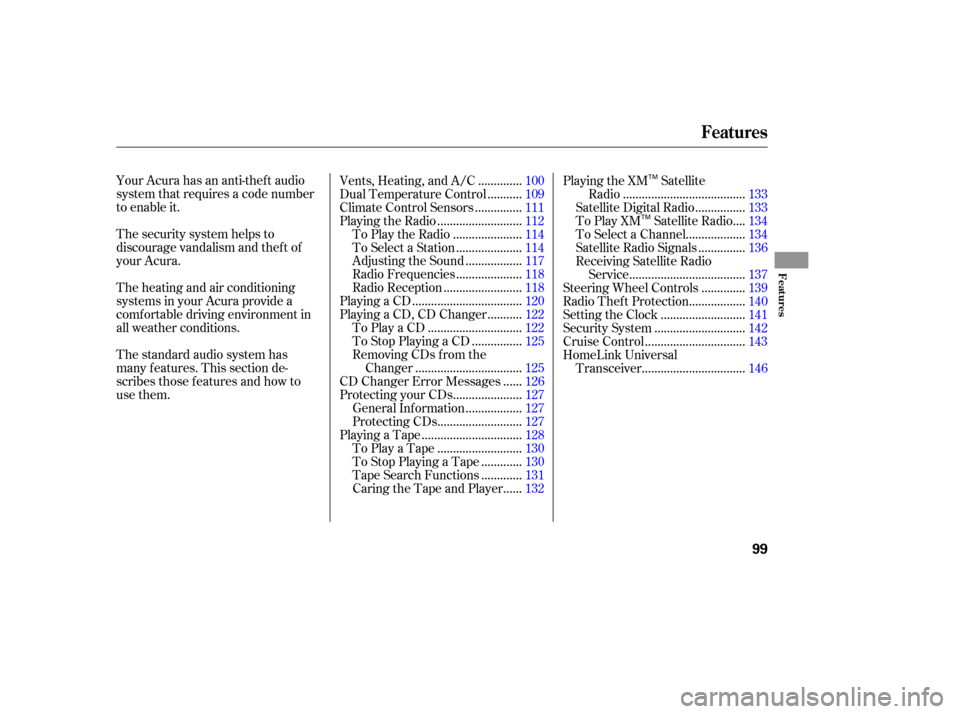
Your Acura has an anti-theft audio
system that requires a code number
to enable it.
The security system helps to
discourage vandalism and thef t of
your Acura.
The heating and air conditioning
systems in your Acura provide a
comf ortable driving environment in
all weather conditions.
The standard audio system has
many f eatures. This section de-
scribes those f eatures and how to
use them..............
Vents, Heating, and A/C . 100
..........
Dual Temperature Control . 109
..............
Climate Control Sensors . 111
..........................
Playing the Radio .112
.....................
To Play the Radio .114
....................
To Select a Station . 114
.................
Adjusting the Sound . 117
....................
Radio Frequencies . 118
........................
Radio Reception .118
..................................
Playing a CD .120
..........
Playing a CD, CD Changer . 122
.............................
To Play a CD .122
...............
To Stop Playing a CD . 125
Removing CDs from the .................................
Changer .125
.....
CD Changer Error Messages . 126
.....................
Protecting your CDs .127
.................
General Inf ormation . 127
..........................
Protecting CDs .127
...............................
Playing a Tape .128
..........................
To Play a Tape .130
............
To Stop Playing a Tape . 130
............
Tape Search Functions . 131
.....
Caring the Tape and Player . 132Playing the XM Satellite
......................................
Radio .133
...............
Satellite Digital Radio . 133
...
To Play XM Satellite Radio . 134
..................
To Select a Channel . 134
..............
Satellite Radio Signals . 136
Receiving Satellite Radio ....................................
Service .137
.............
Steering Wheel Controls . 139
.................
Radio Thef t Protection . 140
..........................
Setting the Clock .141
............................
Security System .142
...............................
Cruise Control .143
HomeLink Universal ................................
Transceiver .146
Features
Features
99
TM
TM
Page 143 of 288

Once the security system is set,
opening any door (without using the
key or the remote transmitter), the
hood, or the trunk will cause it to
sound. It also sounds if the radio is
removed f rom the dashboard or the
wiring is cut.With the system set, you can still
open the trunk with the master key
or the remote transmitter without
triggering the alarm. The alarm will
sound if the trunk lock is f orced, or
the trunk is opened with the trunk
release handle.
The security system will not set if
the hood, trunk, or any door is not
f ully closed. If the system will not set,
check the Door Monitor on the
instrument panel (see page ), to
see if the doors and trunk are f ully
closed. Since it is not part of the
monitor display, manually check the
hood.
Do not attempt to alter this system
or add other devices to it.
The security system helps to protect
your vehicle and valuables f rom thef t.
The horn sounds and a combination
of headlights, parking lights, side
marker lights and taillights f lashes if
someone attempts to break into your
vehicleorremovetheradio.This
alarm continues f or two minutes,
then the system resets. To reset an
alarming system before the two
minutes have elapsed, unlock either
f ront door with the key or the
remote transmitter.
The security system automatically
sets 15 seconds after you lock the
doors, hood, and trunk. For the
system to activate, you must lock the
doors f rom the outside with the key,
lock tab, door lock switch, or remote
transmitter. The security system
light on the instrument panel starts
blinking immediately to show you
the system is setting itself.
56
Security System
142
SECURITY SYSTEM INDICATOR
Page 147 of 288

HomeLink stores the code in a
permanent memory. There should
be no need to retrain HomeLink if
your vehicle’s battery goes dead or is
disconnected.
If your garage door opener was
manuf actured bef ore April 1982, you
may not be able to program
HomeLink Universal Transceiver to
operate it. They do not have a saf ety
feature that causes the motor to stop
and reverse if an obstacle is detected
during closing, increasing the risk of
injury.Always ref er to the opening
instructions and saf ety inf ormation
that came with your garage door
opener or other equipment you
intend to operate with HomeLink. If
you do not have this inf ormation,
contact the manuf acturer of the
equipment.
The HomeLinkUniversal
Transceiver built into your vehicle
canbeprogrammedtooperateupto
three remote controlled devices
around your home, such as garage
doors, lighting, or home security
systems.
If you are training HomeLink to
operate a garage door or gate, you
should unplug the motor f or that
device during training. Repeatedly
pressing the remote control button
could burn out the motor.
HomeLink
is a registered
trademark of Johnson Controls . Important Saf ety Precautions
General Inf ormation
HomeL ink Universal T ransceiver
146
TM
Page 149 of 288

If the button does not work, repeat
this procedure to train it again. If it
still does not work, you may have a
variable or rolling code garage
door opener. See if you do by
pressing and holding the
HomeLink button you just trained.
If the red indicator blinks for 2
seconds,thenstayson,youhavea
rolling code garage door opener.
Go to ‘‘Training With a Rolling
Code System’’.
Repeat these steps to train the
other two HomeLink buttons to
operate any other remotely-
controlled devices around your
home (lighting, automatic gate,
security system, etc.).The ‘‘Training HomeLink’’
procedure trains HomeLink to the
proper garage door opener code.
The f ollowing procedure
synchronizes HomeLink to the
garage door opener so it sends and
receives the correct codes. For security purposes, newer garage
door opening systems use a ‘‘rolling’’
or variable code. Inf ormation f rom
the remote control and the garage
door opener are needed bef ore
HomeLink can operate the garage
door opener.
Plug in the garage door opener
motor, then test the HomeLink
button by pushing it. When the red indicator f lashes
rapidly, release both buttons.
HomeLink should have learned
the code f rom the remote control. The red indicator in HomeLink
should begin f lashing. It will f lash
slowly at first, then rapidly.
4.
5.
6. 7.
Canadian Owners:
T raining With a Rolling Code
System
HomeL ink Universal T ransceiver
148
The remote control
you are training f rom may stop
transmitting af ter 2 seconds. This is not
enough f or HomeLink to learn the code.
Release and press the button on the
remote control every 2 seconds until
HomeLink has learned the code.
Page 157 of 288
To Close the Hood:
Pull the support rod out of its clip
and insert the end into the hole on
the front of the hood near the
center. Lif t it up slightly to remove the
support rod f rom the hole. Put the
support rod back into its holding clip.
Lower the hood to about a f oot (30
cm) above the f ender, then let it
drop. Make sure it is securely
latched.
3.
Service Station Procedure
156
SUPPORT ROD