Page 109 of 288

�µ
�µ If you press OFF, the Climate
Control system shuts of f completely.Keep the system completely of f
f or short periods only.
To keep stale air and mustiness
f rom collecting, you should have
the f an running at all times.
When the Climate Control System is
turned OFF, the temperature in the
upper display will also turn of f .
You can manually select various
functions of the automatic climate
controlsystemwhenitisinAUTO.
All other f eatures remain
automatically controlled.
Press the OFF button. However, a
lack of airf low can cause the
windowstofogup.Youshouldkeep
the fan on at all times so stale air and
moisture do not build up in the
interior and cause f ogging.
Making any manual selection causes
thewordAUTOinthedisplaytogo
out.
If you press the A/C button next to
the display, the manual selections
will show in the display. Making any
manual selection causes the
indicator in the AUTO button to turn
off.
With Navigation System
Without Navigation System
With Navigation System
Vents, Heating, and A/C
Manual Operation To Turn Everything Of f
108
Page 110 of 288
�Û�Ý
CONT INUED
Your vehicle has two temperature
control bars, one f or the driver, and
one f or the passenger.
Thedriver’ssideandthepassenger’s
side can be controlled independently
by adjusting these dials or buttons
when the green indicator in the
DUAL button is lit.
Push AUTO or . The selected
temperatures appear in the upper
display. For vehicles with navigation
system when the indicator in the
DUALbuttonisoff,youcanadjust
both sides to the same temperature
by adjusting the driver’s side
temperature control bar ( or
side).
Dual Temperature Control
T emperat ure Cont rol Bars
Features
109
DUAL BUTTON
Without Navigation System
DUAL BUTTON
With Navigation System TEMPERATURE
CONTROL BAR
(DRIVER’S SIDE)
TEMPERATURE
CONTROL BAR
(PASSENGER’S SIDE)
TEMPERATURE
CONTROL BAR
(DRIVER’S SIDE) TEMPERATURE
CONTROL BAR
(PASSENGER’S SIDE)
Page 113 of 288
Playing the Radio
112
AM/FM BUTTONPRESET BUTTONS
STEREO INDICATOR
PWR/VOL KNOB A. SEL BUTTON
SCAN BUTTON
TUNE/SOUND KNOB
Without Navigation System
SEEK/SKIP BAR
A. SEL INDICATOR
Page 114 of 288
Playing the Radio
Features
113
AUDIO DISPLAY BUTTON
AM/FM BUTTON
SCAN BUTTON UPPER DISPLAY
PRESET ICONS TUNE/SOUND KNOB AUTO SELECT ICON
PWR/VOL KNOB SCAN ICON
With Navigation System
SEEK/SKIP BAR
Page 115 of 288
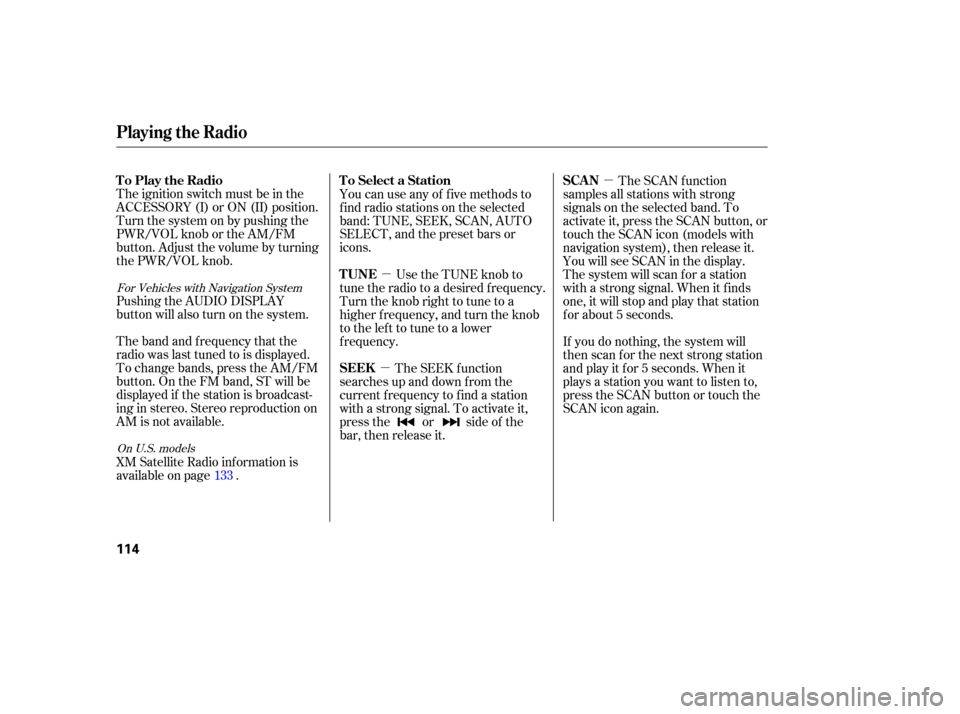
�µ�µ
�µ
The ignition switch must be in the
ACCESSORY (I) or ON (II) position.
Turn the system on by pushing the
PWR/VOL knob or the AM/FM
button. Adjust the volume by turning
the PWR/VOL knob.
You can use any of f ive methods to
f ind radio stations on the selected
band: TUNE, SEEK, SCAN, AUTO
SELECT, and the preset bars or
icons.
Pushing the AUDIO DISPLAY
button will also turn on the system.
The band and f requency that the
radio was last tuned to is displayed.
To change bands, press the AM/FM
button. On the FM band, ST will be
displayed if the station is broadcast-
ing in stereo. Stereo reproduction on
AM is not available. Use the TUNE knob to
tune the radio to a desired f requency.
Turn the knob right to tune to a
higher f requency, and turn the knob
to the left to tune to a lower
f requency. The SCAN function
samples all stations with strong
signals on the selected band. To
activate it, press the SCAN button, or
touch the SCAN icon (models with
navigation system), then release it.
You will see SCAN in the display.
The system will scan f or a station
with a strong signal. When it f inds
one, it will stop and play that station
f or about 5 seconds.
If you do nothing, the system will
then scan f or the next strong station
andplayitfor5seconds.Whenit
plays a station you want to listen to,
press the SCAN button or touch the
SCAN icon again.
XM Satellite Radio inf ormation is
available on page . The SEEK f unction
searches up and down from the
current f requency to f ind a station
with a strong signal. To activate it,
press the or side of the
bar, then release it.
133
For Vehicles with Navigation System
On U.S. models
Playing the Radio
To Play the Radio To Select a Station
TUNESCAN
SEEK
114
Page 116 of 288
�µ�µThe preset f requencies will be lost if
your vehicle’s battery goes dead, is
disconnected, or the radio f use is
removed.
Push the AUDIO DISPLAY button
to view the preset icons.
UsetheTUNE,SEEK,orSCAN
function to tune the radio to a
desired station. Each preset button or icon
can store one f requency on AM, and
two f requencies on FM.
Select the desired band, AM or
FM. FM1 and FM2 let you store
two f requencies with each preset
button or icon. Pick the preset number (1 6)
you want for that station. Press
the button or icon and hold it until
you hear a beep.
Repeat steps 1 through 3 to store a
total of six stations on AM and
twelve stations on FM.
1.
2. 3.
4.
For Vehicles with Navigation System
CONT INUED
Playing the Radio
Preset
Features
115
Page 118 of 288
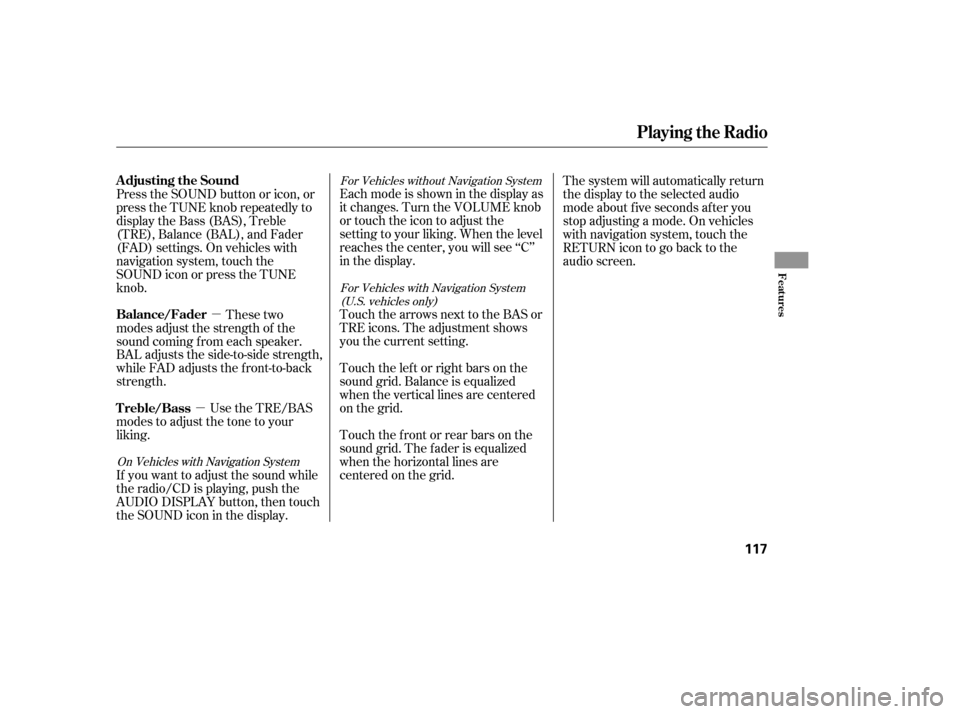
�µ
�µ Eachmodeisshowninthedisplayas
it changes. Turn the VOLUME knob
or touch the icon to adjust the
setting to your liking. When the level
reaches the center, you will see ‘‘C’’
in the display.
Touch the arrows next to the BAS or
TRE icons. The adjustment shows
you the current setting.
Touch the lef t or right bars on the
sound grid. Balance is equalized
when the vertical lines are centered
on the grid.
Touchthefrontorrearbarsonthe
sound grid. The f ader is equalized
when the horizontal lines are
centered on the grid. The system will automatically return
the display to the selected audio
mode about f ive seconds af ter you
stop adjusting a mode. On vehicles
with navigation system, touch the
RETURN icon to go back to the
audio screen.
Press the SOUND button or icon, or
press the TUNE knob repeatedly to
display the Bass (BAS), Treble
(TRE), Balance (BAL), and Fader
(FAD) settings. On vehicles with
navigation system, touch the
SOUND icon or press the TUNE
knob.
These two
modes adjust the strength of the
sound coming f rom each speaker.
BAL adjusts the side-to-side strength,
while FAD adjusts the f ront-to-back
strength.
Use the TRE/BAS
modes to adjust the tone to your
liking.
If you want to adjust the sound while
the radio/CD is playing, push the
AUDIO DISPLAY button, then touch
the SOUND icon in the display.
For Vehicles without Navigation System
For Vehicles with Navigation System(U.S. vehicles only)
On Vehicles with Navigation SystemAdjusting the Sound
Balance/Fader
Treble/Bass
Playing the Radio
Features
117
Page 121 of 288
Playing a CD
120
CD LOAD INDICATOREJECT BUTTON
LOAD BUTTON CD SLOT
CD BUTTON
Without Navigation System
RANDOM BUTTON
REPEAT BUTTON