Page 54 of 243

This indicator has two f unctions:Itcomesonwhenyouturnthe
ignition switch to ON (II). It is a
reminder to check the parking
brake. Driving with the parking
brake not f ully released can
damage the brakes and tires.
If it remains lit af ter you f ully
release the parking brake while
the engine is running, or if it
comes on while driving, there
could be a problem with the brake
system. For more inf ormation, see
page . If this indicator comes on when the
engine is running, the battery is not
being charged. For more inf ormation,
see page .
The engine can be severely damaged
if this indicator f lashes or stays on
when the engine is running. For
more inf ormation, see page .
See page .
This indicator normally comes on f or
a f ew seconds when you turn the
ignition switch to ON (II), and when
the ignition switch is turned to
START (III). If it comes on at any
other time, there is a problem with
theABS.If thishappens,haveyour
vehicle checked at a dealer. With
this on, your vehicle still has normal
braking ability but no anti-lock
brakes. For more inf ormation, see
page .
1.
2.
204
147
206 204
205
Parking Brake
and Brake
System
Indicator
Charging System
Indicator
L ow Oil Pressure
Indicator
Malf unction Indicator
Lamp
Anti-lock Brake System
(A BS) Indicator
Instrument Panel Indicators
Inst rument s and Cont rols
53
U.S. Canada
Page 69 of 243
To open the hatch, pull the handle,
then lif t up the hatch.
To close the hatch, press down on
the back edge.
The hatch will not lock or unlock
when the battery is disconnected.See page f or cargo loading and
weight limit inf ormation. Keep the
hatch closed at all times while
driving to avoid damaging the hatch
and to prevent exhaust gas from
getting into the interior. See
on page .45
129
Door L ocks
Hatch
Carbon
Monoxide Hazard
68
Pull
Page 71 of 243

�´
If it takes several pushes on the
button to lock or unlock the doors
and the hatch, replace the battery as
soon as possible.
Battery type: CR2025
To replace the battery, place a cloth
on the edge of the transmitter and
remove the upper half by carefully
prying on the edge with a small f lat-
tip screwdriver.
Insert a new battery with the side
f acing up.
Snapthetwohalvesof the
transmitter case back together.
As required by the FCC:
This device complies with Part 15 of theFCC rules. Operation is subject to thef ollowing two conditions: (1) This devicemay not cause harmf ul interf erence, and(2) this device must accept anyinterf erence received, includinginterf erence that may cause undesiredoperation.
Changes or modif ications not expresslyapproved by the party responsible f orcompliance could void the user’sauthority to operate the equipment.
This device complies with IndustryCanada Standard RSS-210.Operation is subject to the f ollowing twoconditions: (1) this device may not causeinterf erence, and (2) this device mustaccept any interf erence that may causeundesired operation of the device.
Remote Transmitter
Replacing the Transmitter Battery
70
Page 75 of 243
Do not use the seat heaters when the
engine is of f or when idling f or a
long period of time. They can drain
the battery, making your vehicle
hard to start.
Both f ront seats are equipped with
seat heaters. The ignition switch
must be in the ON (II) position to
use them. Push the heater switch to
turn the power on or of f . The
indicators will come on and remain
on while the heaters are on.
On Canada Type-S and Premium model with leather seats
Seat Heaters
74
SEAT HEATER SWITCHES
Page 79 of 243
�µ
Auto reverse stops sensing when the
window is almost closed. You should
always check that all passengers and
objects are away from the window
bef ore closing it. If your vehicle’s battery is
disconnected or goes dead, or the
driver’s window f use is removed, the
AUTO f unction will be disabled. The
power window system needs to be
reset af ter reconnecting the battery
or installing the f use.
Start the engine. Push down and
hold the driver’s window switch
until the window is f ully open.
Pull and hold the driver’s window
switch to close the window
completely, then hold the switch
f or a second or two more.
If the driver’s
window senses any obstacle while it
is closing automatically, it will
reverse direction and then stop. To
close the window, remove the
obstacle, then use the window switch
again.
If the power windows do not operate
properly af ter resetting, have your
vehicle checked by your dealer. 1.
2.
Power Windows
AUTO REVERSE
78
Page 95 of 243
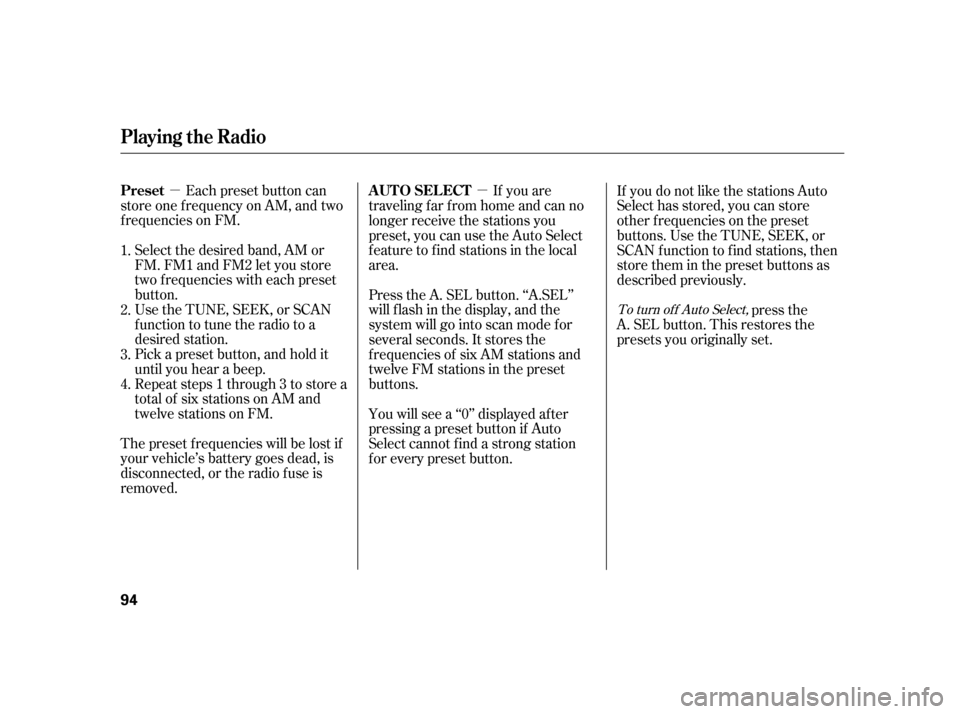
�µ�µEach preset button can
store one f requency on AM, and two
f requencies on FM.
Select the desired band, AM or
FM. FM1 and FM2 let you store
two f requencies with each preset
button.
UsetheTUNE,SEEK,orSCAN
function to tune the radio to a
desired station.
Pick a preset button, and hold it
until you hear a beep.
Repeat steps 1 through 3 to store a
total of six stations on AM and
twelve stations on FM.
The preset f requencies will be lost if
your vehicle’s battery goes dead, is
disconnected, or the radio f use is
removed. If you are
traveling far from home and can no
longer receive the stations you
preset, you can use the Auto Select
feature to find stations in the local
area.
Press the A. SEL button. ‘‘A.SEL’’
will f lash in the display, and the
system will go into scan mode f or
several seconds. It stores the
f requencies of six AM stations and
twelve FM stations in the preset
buttons.
You will see a ‘‘0’’ displayed af ter
pressing a preset button if Auto
Select cannot f ind a strong station
f or every preset button. If you do not like the stations Auto
Select has stored, you can store
other f requencies on the preset
buttons. Use the TUNE, SEEK, or
SCAN f unction to f ind stations, then
store them in the preset buttons as
described previously.
press the
A. SEL button. This restores the
presets you originally set.
1.
2.
3.
4.
To turn of f Auto Select,
Playing the Radio
Preset
A UT O SEL ECT
94
Page 113 of 243

Your vehicle’s audio system will
disable itself if it is disconnected
f rom electrical power f or any reason.
To make it work again, you must
enter a specif ic f ive-digit code in the
preset buttons. Because there are
hundreds of number combinations
possible f rom f ive-digits, making the
system work without knowing the
exact code is nearly impossible.
Youshouldhavereceivedacardthat
lists your audio system’s code
number and serial number. It is best
tostorethiscardinasafeplaceat
home. In addition, you should write
the audio system’s serial number in
this Owner’s Manual. If you lose the
card, you must obtain the code
number f rom your dealer. To do this,
you will need the system’s serial
number.If your vehicle’s battery is discon-
nected or goes dead, or the radio
f use is removed, the audio system
will disable itself . If this happens,
you will see ‘‘ ’’ in the f requency
display the next time you turn on the
system. Use the preset buttons to
enter the f ive-digit code. The code is
locatedontheradiocodecard
included in your Owner’s Manual kit.
When it is entered correctly, the
radio will start playing.
If you make a mistake entering the
code, do not start over; complete the
f ive-digit sequence, then enter the
correct code. You have ten tries to
enter the correct code. If you are
unsuccessful in ten attempts, you
must then leave the system on for 1
hour bef ore trying again.
If thecodecardislost,yourdealer
can access your code with your
radio’s serial number. To access the
serial number, turn the radio on. Itmust display ‘‘COdE’’, then turn the
radio of f . Push the preset 1, preset 6,
and power buttons at the same time,
then quickly release.
You will have to store your favorite
stations in the preset buttons after
the system begins working. Your
original settings were lost when the
power was disconnected.
Only on U.S. model
Thef t Protection
Radio T hef t Prot ect ion
112
Page 114 of 243
If your vehicle’s battery is
disconnected or goes dead, you will
need to set the clock.
Press and hold the CLOCK button.
ChangethehourbypressingtheH
button until the numbers advance to
the desired time. Change the minute
by press the M button until the
numbers advance to the desired time.When you are f inished, release the
CLOCK button.
You can quickly set the time to the
nearest hour. If the displayed time is
bef ore the half hour, pressing and
holding the CLOCK button, then
pressing the R (RESET) button sets
the clock back to the previous hour.
If the displayed time is after the halfhour, the clock sets f orward to the
beginning of the next hour.
1:06 will reset to 1:00
1:52 will reset to 2:00
For example :
Setting the Clock
A ll models except T ype-S
T ype-S
Features
113
CLOCK BUTTON
RESET BUTTON RESET
BUTTON
CLOCK BUTTON
HOUR BUTTON
MINUTE BUTTON MINUTE BUTTON
HOUR BUTTON