Page 76 of 394

You can receive or make phone calls
f rom your cell phone through your
Acura’s HandsFreeLink (HFL)
system without touching your cell
phone.When the engine oil lif e reaches 15
percent, the display shows
‘‘SERVICE DUE SOON’’ and the
code f or the maintenance items to be
perf ormed.
When the engine oil lif e reaches 5
percent, the display shows
‘‘SERVICE DUE NOW’’ along with
the same maintenance items.Have your dealer do the indicated
maintenance as soon as you see this
message, and have them reset the
display af ter completing the service.
If you do not perf orm the indicated
maintenance or do not reset the
display, the message changes to
‘‘SERVICE PAST DUE’’ when the
engine oil lif e becomes 0 percent.
These messages appear on the multi-
inf ormation display each time you
turn the ignition switch to ON (II).
For details on engine oil lif e and
maintenance messages, ref er to page
.
Also ref er to page f or important
maintenance saf ety precautions.
To use the system, your cell phone
and the HFL system must be linked.
Not all cell phones are compatible
with this system. Ref er to page
for instructions on how to link
your cell phone to the HFL and how
to receive or make phone calls. 291
290
230
HandsFreeL ink
Maintenance Messages
Multi-Inf ormation Display
Inst rument s and Cont rols
75
TM
Page 212 of 394
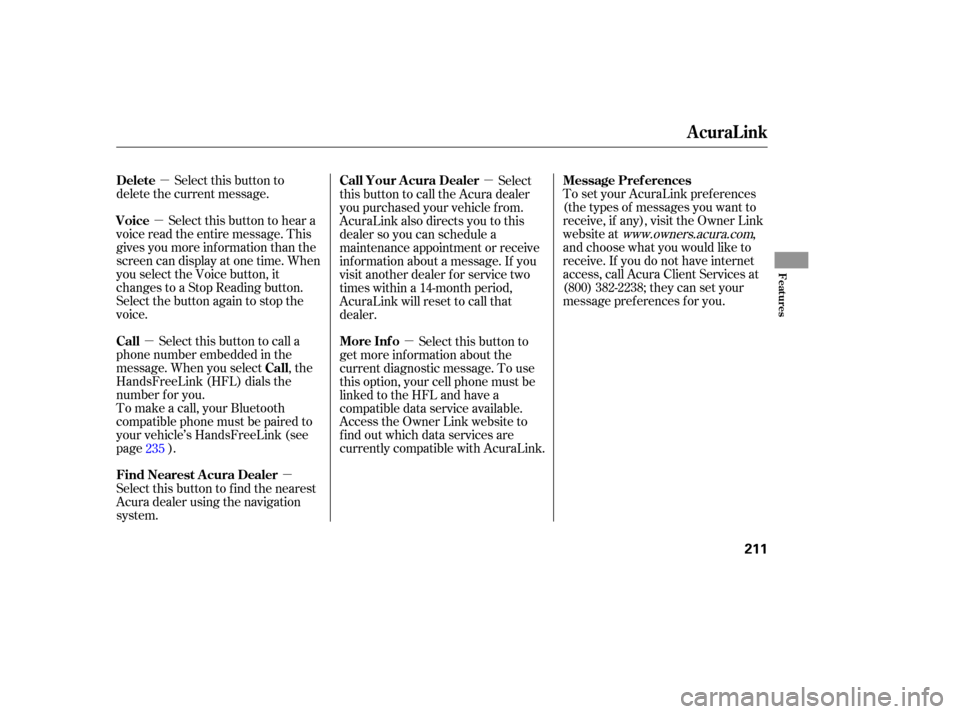
�µ
�µ
�µ
�µ �µ
�µ To set your AcuraLink pref erences
(thetypesof messagesyouwantto
receive, if any), visit the Owner Link
website at
www.owners.acura.com,
and choose what you would like to
receive. If you do not have internet
access, call Acura Client Services at
(800) 382-2238; they can set your
message pref erences f or you.
Select this button to
delete the current message.
Select this button to hear a
voice read the entire message. This
gives you more inf ormation than the
screen can display at one time. When
you select the Voice button, it
changes to a Stop Reading button.
Select the button again to stop the
voice.
Select this button to call a
phone number embedded in the
message. When you select , the
HandsFreeLink (HFL) dials the
number f or you.
To make a call, your Bluetooth
compatible phone must be paired to
your vehicle’s HandsFreeLink (see
page ).
Select this button to f ind the nearest
Acura dealer using the navigation
system. Select
this button to call the Acura dealer
you purchased your vehicle f rom.
AcuraLink also directs you to this
dealer so you can schedule a
maintenance appointment or receive
inf ormation about a message. If you
visit another dealer f or service two
times within a 14-month period,
AcuraLink will reset to call that
dealer.
Select this button to
get more inf ormation about the
current diagnostic message. To use
this option, your cell phone must be
linked to the HFL and have a
compatible data service available.
Access the Owner Link website to
f ind out which data services are
currently compatible with AcuraLink.
235
AcuraLink
Message Pref erences
Delete
Voice
Call
Call
Find Nearest Acura Dealer Call Your A cura Dealer
More Inf o
Features
211
Page 292 of 394

�µ
�µ
�µ
�µ
�µ
�µ
�µ
�µ
�µ
�µ�µ
�µ
One of the most convenient and
important f eatures of the multi-
inf ormation display on your vehicle
is the maintenance minder.
Based on engine operating
conditions and accumulated engine
revolutions, the onboard computer in
your vehicle calculates the remaining
engine oil lif e.
The system also displays the code
f or other scheduled maintenance
items needing service.
The remaining engine oil lif e is
displayed on the engine oil lif e
minder according to the table shown
below.
Calculated Engine Oil Lif e (%)
100% 91% 90% 81%
80% 71%
70% 61%
60% 51%
50% 41%
40% 31%
30% 21%
20% 16%
15% 11%10% 6% 5% 1% 0% Displayed
Engine Oil Lif e (%)
100% 90%
80%
70%
60%
50%
40%
30%
20%
15%
10% 5%
0%
To see the remaining engine oil lif e
displayed on the lower right corner
on the multi-information display as a
percentage, turn the ignition switch
to ON (II), and press the SEL/
RESETbuttononthesteeringwheel
repeatedly until the engine oil lif e
minder appears (see page ).
71
CONT INUED
Maintenance Minder
Engine Oil L if e Minder
Maint enance
291
REMAINING ENGINE OIL LIFE
Page 293 of 394
�Ý�Û�Ý�Û
Press the SEL/RESET button on the
steering wheel repeatedly to select
the engine oil lif e minder, the
message ‘‘CHANGE OIL’’ along with
the percentage of oil lif e remaining,
and the maintenance item code, are
displayed on the lower part of the
multi-inf ormation display.
The message will be canceled if the
or buttononthesteeringwheel
is pressed. Press the or button
to see the message again.
When the remaining engine oil lif e is
15 to 6 percent, the multi-inf ormation
display shows a ‘‘SERVICE DUE
SOON’’ message along with the
maintenance schedule code
indicating the main and sub items
required at the time of the oil change.
Refer to page and for a
complete list of the maintenance
main items and sub items. 299 300
Maintenance Minder
292
MESSAGE
MAINTENANCE
CODE REMAINING
ENGINE OIL LIFT
MAINTENANCE
MAIN ITEM MAINTENANCE
SUB ITEMS
Page 294 of 394
�Ý�Û�Ý�Û
�µ
The message will be canceled if the
or buttononthesteeringwheel
is pressed. Press the or button
to see the message again.
When the remaining oil lif e is 1 to 5
percent, the multi-information
display shows a ‘‘SERVICE DUE
NOW’’ message with the same
maintenance items ‘‘SERVICE DUE
SOON’’ was displayed. When you
see this message have the indicated
maintenance perf ormed as soon as
possible. Press the SEL/RESET button on the
steering wheel repeatedly to select
the engine oil lif e minder, the
message ‘‘CHANGE OIL’’ along with
the percentage ‘‘5%,’’ and the
maintenance item code are displayed
on the lower part of the multi-
inf ormation display when the
calculated engine oil lif e is 1 5
percent (see page ).
291
CONT INUED
Maintenance Minder
Maint enance
293
Page 295 of 394

�Ý�Û�Û�Ý
Your dealer will reset the display
af ter completing the required
maintenance service. You will see
‘‘OIL LIFE 100%’’ on the display the
next time you turn the ignition
switch to ON (II).
Press and hold the SEL/RESET
button on the steering wheel f or
more than 10 seconds. The
remaining engine oil lif e reset
mode will be shown on the multi-
inf ormation display.
If maintenance service is done by
some one other than your dealer,
reset the maintenance minder as
f ollows:
Turn the ignition switch to ON (II).
If the oil lif e minder is not
displayed, press the SEL/RESET
buttononthesteeringwheel
repeatedly until it is.
To reset the engine oil lif e, press
the or button on the steering
wheel to select RESET on the
display, and press the SEL/
RESET button.To cancel resetting the oil life,
press the or button on the
steering wheel to select CANCEL
on the display, and press the SEL/
RESET button.
If you do not complete the reset
procedure within 30 seconds af ter
selecting the reset mode, the mode
will be canceled automatically.
If you have the required service
perf ormed but do not reset the
display, or reset the display without
perf orming the service, the system
will not show the proper
maintenance intervals. This can lead
to serious mechanical problems
because you will no longer have an
accurate record of when
maintenance is needed.
1.
2.
3.
Maintenance Minder
294
U.S.
CANADA
Page 296 of 394
�Ý�Û�Ý�Û
�µ
Immediately have the service
perf ormed, and make sure to reset
the oil lif e minder as previously
described.
The message will be canceled if the
or buttononthesteeringwheel
is pressed. Press the or button
to see the message again.
If the indicated maintenance service
is not done and the remaining engine
oil lif e reaches 0 percent, the multi-
inf ormation display will show the
message ‘‘SERVICE PAST DUE’’
and the maintenance item code. This
message is displayed when the total
mileage after reaching 0 percent
engine oil lif e is less than 10 miles
(f or U.S. models)/10 km (f or
Canadian models). Press the SEL/RESET button on the
steering wheel repeatedly to select
the engine oil lif e minder, the
message ‘‘CHANGE OIL’’ along with
the percentage ‘‘0%,’’ and the
maintenance item code are displayed
on the lower part of the multi-
inf ormation display when the
calculated engine oil lif e is 0 1
percent.
CONT INUED
Maintenance Minder
Maint enance
295
Page 297 of 394

�Ý�Û�Ý�Û
And also, the percentage ‘‘0’’ keeps
blinking on the display.
If the indicated required service is
not done and the remaining engine
oil lif e becomes 0 percent, the multi-
inf ormation display will show a
‘‘SERVICE PAST DUE’’ message,
thetotalmileageaftertheremaining
oillifebecame0percent,andthe
maintenance item code.This message is displayed when you
drive over 10 miles (f or U.S. models)
or 10 km (f or Canadian models)
af ter seeing the 0 percent message.
Immediately have the service
perf ormed, and make sure to reset
the display as previously described.
The maximum total mileage shown
with this message is ‘‘999 mile (f or
U.S. models) or 999 km (f or
Canadian models)’’.
The message will be canceled if the
or buttononthesteeringwheel
is pressed. Press the or button
to see the message again.
This particular message is displayed
whenthemileageaftertheengineoil
lifebecame0percentreaches10
miles (f or U.S. models)/10 km (f or
Canadian models).
Maintenance Minder
296
MAINTENANCE CODE
CANADA U.S.
TOTAL PAST DUE MILEAGE