Page 104 of 312
Your vehicle is equipped with a f lip-
over center console lid that provides
a tray and a beverage holder f or the
second row passengers. To open the
beverage holders, pull up the center
lever on the center console and lif t
the lid.
Be caref ul when you are using the
beverage holders. A spilled liquid
that is very hot can scald you or your
passengers. Spilled liquids can
damage the upholstery, carpeting,
and electrical components in the
interior.
Open the glove box by squeezing the
handle. Close it with a f irm push.
Lock or unlock the glove box with
the master key.
Open the f ront beverage holder by
pushing on the lid. Beverage Holders Console Compartment Glove Box
Interior Convenience Items
102
LEVER
An open glove box can cause
serious injury to your passenger
inacrash,evenifthe
passenger is wearing the seat
belt.
Always keep the glove box
closed while driving.
Page 123 of 312
The XM satellites are in orbit over
the equator; therefore, objects south
of the vehicle may cause satellite
reception interruptions. To help
compensate f or this, ground-based
repeaters are placed in major
metropolitan areas.
Satellite signals are more likely to be
blocked by tall buildings and
mountains the f arther north you
travel from the equator.
CONT INUED
Playing t he XMSatellite Radio (U.S. Models)
Features
121
Signal may be blocked by
mountains or large obstacles to
the south.Signal weaker in
these areas.
SATELLITE GROUND
REPEATER
Page 136 of 312

�Î
�Î
The DVD player in your Rear
Entertainment System can play DVD
video discs and CDs. It features
Dolby noise reduction.
To play the radio or XM radio, the
buttons f or the f ront entertainment
system have the same f unctions.
If aCDisloadedinthemainCD
changer, select CD/CHG. If the CD
is loaded in the lower player, select
DVD/AUX. Open the overhead screen by
pushingonthebutton.Thescreen
will swing down part-way. Pivot the
screen the rest of the way (to detent
one or two). If you pivot the screen
too f ar f orward, past detent three,
the display will turn of f . Pivot the
screen back to the detent to turn the
display back on. To close the screen,
pivot it up until it latches.
To operate the rear entertainment
system from the front panel, turn the
REAR CTRL knob clockwise. The
amber RR LED comes on to show
that the control panel is enabled.
Dolby noise reduction manuf actured under
license from Dolby Laboratories Licensing Corpo-
ration. ‘‘DOLBY’’ and the double-D symbol are trademarks of Dolby Laboratories
Licensing Corporation.
To Select Rear Entertainment
f rom the Front Control Panel Operating the DVD Player f rom
the Front Control Panel
Rear Entertainment System
134
REAR CONTROL PANEL
BUTTON
OVERHEAD SCREEN
Page 137 of 312

�µ�µ
�´ �µ�µ
�µ
�´
�µ
Push the disc in halfway, the drive
will pull it in the rest of the way. Press the PLAY button
if the DVD does not start playing
automatically.
Press the PAUSE button
to pause the DVD. Press the button
again or press PLAY to resume.
Pause works only with the DVD
player.
Each time you press and release the side of the SEEK/SKIP bar, the
system skips f orward to the
beginning of the next track or
chapter. Press and release the
side of the bar to skip backward to
the beginning of the current track or
chapter. Press it again to skip to the beginning of the previous track or
chapter.
Press the eject button to
remove the DVD from the drive.
To return f ront panel control to the
front audio system, turn the RR
CTRL knob counterclockwise.
Press and hold the
side to move forward; you will see
‘‘CUE’’ in the display. Press and hold
the sidetomovebackward;you
will see ‘‘REV’’ in the display.
Release the bar when the system
reaches the point you want.
Insert a DVD or CD into the DVD
player below the f ront panel. Turn the REAR CTRL knob
clockwise. The amber RR LED will
come on to show that the control
panel is now enabled. PL A Y
PAUSE
EJECT
To Return to Front Audio
Controls
SEEK /SK IP
Rear Entertainment System
Features
135
DVD SLOT EJECT BUTTON
Page 142 of 312

The remote control uses two
AA batteries. To replace the
batteries, put a coin in the notch on
the back. Turn it one-quarter, then
slide the cover of f . Remove the old
batteries.Makesurethepolarityof
the new batteries is correct when
you install them. Slide the cover on
until it locks.When you are not using the remote
control, store it in holder in the f ront
seat-back pocket.
As required by the FCC: This device
complies with Part 15 of the FCC rules.Operation is subject to the f ollowing twoconditions: (1) This device may notcause harmf ul interf erence, and (2) thisdevice must accept any interf erencereceived, including interf erence thatmay cause undesired operation.
Changes or modif ications not expresslyapproved by the party responsible f orcompliance could void the user’sauthority to operate the equipment.
This device complies with IndustryCanada Standard RSS-210. Operation issubject to the f ollowing two conditions:(1) this device may not causeinterf erence, and (2) this device mustaccept any interf erence that may causeundesired operation of the device.Replacing the Remote Control
Batteries Storing the Remote Control
Rear Entertainment System
140
HOLDER
Page 145 of 312
The system will accept auxiliary
inputs f rom standard video games
and video equipment.
Some video game power supplies
may cause poor picture quality.
V=Videojack
L = Lef t audio jack
R = Right audio jack
Auxiliary input jacks and wired
headphone jacks for the rear
entertainment system are under the
third seat armrest on the passenger’s
side. To access these jacks, open the
cover by pulling up on the lever.
Remove the battery. Install the new
battery in the earpice as shown in
the diagram next to the battery slot.
Slide the cover back into place on the
earpiece, then press down on the
back edge to lock it in place.
CONT INUED
Auxiliary Input Jacks
Rear Entertainment System
Features
143
ARMREST
LEVER
AUXILIARY INPUT JACKS
COVER
BATTERY
Page 147 of 312
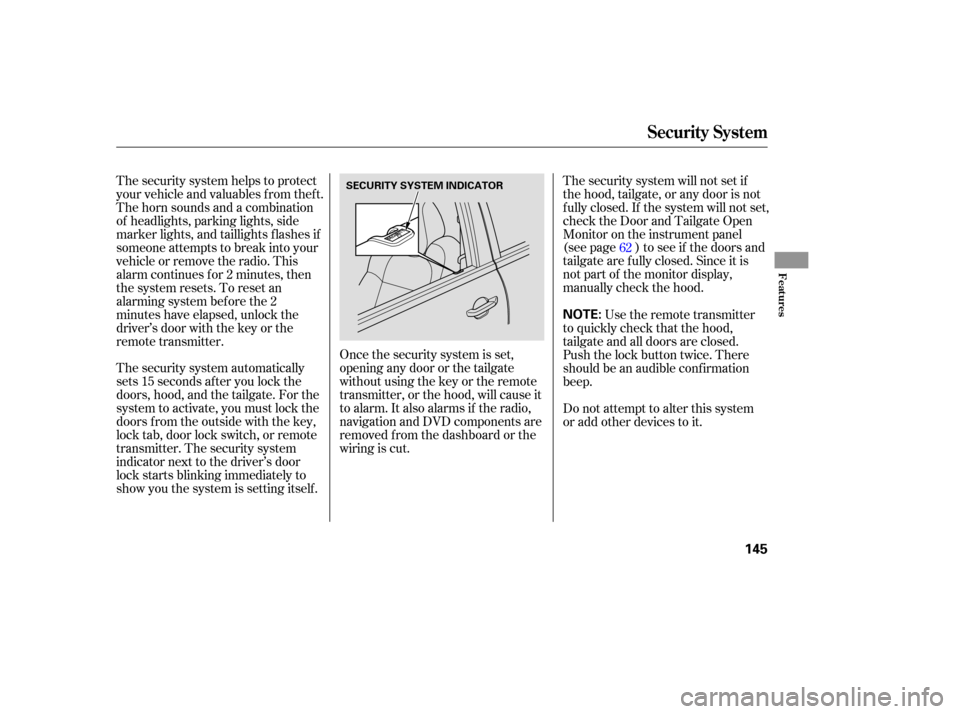
The security system automatically
sets 15 seconds after you lock the
doors, hood, and the tailgate. For the
system to activate, you must lock the
doors f rom the outside with the key,
lock tab, door lock switch, or remote
transmitter. The security system
indicator next to the driver’s door
lock starts blinking immediately to
show you the system is setting itself .The security system will not set if
the hood, tailgate, or any door is not
f ully closed. If the system will not set,
check the Door and Tailgate Open
Monitor on the instrument panel
(see page ) to see if the doors and
tailgate are f ully closed. Since it is
notpartofthemonitordisplay,
manually check the hood.
The security system helps to protect
your vehicle and valuables f rom thef t.
The horn sounds and a combination
of headlights, parking lights, side
marker lights, and taillights f lashes if
someone attempts to break into your
vehicleorremovetheradio.This
alarm continues f or 2 minutes, then
the system resets. To reset an
alarming system bef ore the 2
minutes have elapsed, unlock the
driver’s door with the key or the
remote transmitter.
Once the security system is set,
opening any door or the tailgate
without using the key or the remote
transmitter, or the hood, will cause it
to alarm. It also alarms if the radio,
navigation and DVD components are
removed f rom the dashboard or the
wiring is cut. Use the remote transmitter
to quickly check that the hood,
tailgate and all doors are closed.
Push the lock button twice. There
should be an audible conf irmation
beep.
Do not attempt to alter this system
or add other devices to it. 62
Security System
Features
145
NOTE:
SECURITY SYSTEM INDICATOR
Page 151 of 312
�µ�´
Trip Computer
Features
149
INSTANTANEOUS
FUEL MILEAGE
CLOCK
BUTTON
TRIP
BUTTON
RESET
BUTTON
DISPLAY BRIGHTNESS
CONTROL /CALIBRATE BUTTON
/ZONE BUTTONRESET, SET BUTTONCOMPASS
OUTSIDE
TEMPERATURE
CLOCK