Page 175 of 245
2004 VOLVO XC90
locking system's remote control to reactivate such features as the power\
windows, moonroof, courtesy
lighting, etc.
WARNING!
PROPOSITION 65 WARNING!
Battery posts, terminals, and related accessories contain lead and lead \
compounds, chemicals known
to the state of California to cause cancer and reproductive harm. Wash h\
ands after handling.
pg. 135 Maintenance
Bulbs
The following bulbs are used in the vehicle:
1. Low beam/high beam 55W H7
2. Bi-Xenon headlight (option) 35W D2R
3. Backup light 21 W BA15
4. Brake light 21W BA15
5. Turn signals, rear
(amber bulb) PY21W
6. Turn signals, front H21W
7. Door step courtesy light/cargo area lighting W5W
8. Vanity mirror 1,2W
file:///K|/ownersdocs/2004/2004_XC90/04xc90_09b.htm (5 of 23)12/30/200\
6 4:35:28 PM
Page 176 of 245

2004 VOLVO XC90
9. License plate lighting/parking light in headlight/side marker light, \
rear W5W
Side turn signal W5W (amber bulb)
10. Fog lights, front 55W H1
11. Fog light, rear 21W BA5
12. Parking lights, rear P21/4W
l Never touch the glass of bulbs 1, 2, 3, 10 with your fingers. Grease and\
oils from
your fingers evaporate in the heat and will leave a deposit on the refle\
ctor, quickly
damaging it.
l Bi-Xenon headlight bulbs (option) contain trace amounts of mercury. Th\
ese
bulbs should always be disposed of by an authorized Volvo retailer.
WARNING!
Bi-Xenon headlights (option) - due to the high voltage used by these h\
eadlights, these bulbs should
only be replaced by an authorized Volvo service technician.
pg. 136 Maintenance
Retaining pins
Replacing high/low beams/turn signal/parking light bulbs
The entire lamp housing must be lifted out when replacing these bulbs.
To lift out the lamp housing:
1. Switch off the ignition.
2. Open the hood.
3. Pull up the retaining pins (see the illustration above).
file:///K|/ownersdocs/2004/2004_XC90/04xc90_09b.htm (6 of 23)12/30/200\
6 4:35:28 PM
Page 177 of 245
2004 VOLVO XC90
4. Lift out the lamp housing.
CAUTION
- Do not touch the glass on the halogen bulbs with your fingers. Grease,\
oil, or any other impurities
can be carbonized onto the bulb and cause damage to the reflector.
- Be sure to use bulbs of the correct type and voltage.
Location of the bulbs in the headlight housing
1. Low beam headlight/Bi-Xenon headlight (option)
2. High beam headlight
3. Turn signal
4. Parking light
5. Side marker light
file:///K|/ownersdocs/2004/2004_XC90/04xc90_09b.htm (7 of 23)12/30/200\
6 4:35:28 PM
Page 180 of 245
2004 VOLVO XC90
Replacing the turn signal bulb
1. Turn the lamp holder approximately 1/4 turn counterclockwise and pull\
it out of the headlight housing.
2. Press in the bulb slightly and pull it out of the holder.
3. Align the guide lugs on the side of the base of the new bulb in the g\
rooves in the holder. Press it in
and turn it slightly clockwise.
4. Press the lamp holder into the place in the headlight housing and tur\
n it approximately 1/4 turn
clockwise.
Replacing the side turn signal bulb
1. Switch off the ignition.
2. Pry out the lens by inserting a small screw driver under the lower ed\
ge.
3. Turn the lamp holder 1/4 turn counterclockwise and pull it straight o\
ut.
4. Pull the bulb straight out of the holder.
5. Press the new bulb into the holder.
6. Reinsert the bulb holder in the lens and turn 1/4 turn clockwise.
file:///K|/ownersdocs/2004/2004_XC90/04xc90_09b.htm (10 of 23)12/30/20\
06 4:35:28 PM
Page 181 of 245
2004 VOLVO XC90
Front fog lights
Avoid touching the glass on the bulb with your fingers.
1. Switch off the ignition.
2. Turn the bulb holder slightly counterclockwise to release it.
3. Replace the bulb. The shape of the foot of the bulb corresponds to th\
e shape of the bulb holder.
4. Reinstall the bulb holder by turning it slightly clockwise. The side \
of the holder marked "TOP" should
face upward.
pg. 139 Maintenance
Location of tail light bulbs A - Turn signal PY 21 W (amber)
file:///K|/ownersdocs/2004/2004_XC90/04xc90_09b.htm (11 of 23)12/30/20\
06 4:35:28 PM
Page 191 of 245

2004 VOLVO XC90
19. Heated front passenger's seat (option)15
20. Infotainment system 10
21. Relay extended D1 feed: climate control system, power driver's seat,\
instrument panel 10
22. Headlight switch module, climate control system, onboard diagnostic \
connector,
steering wheel lever modules 5
23. Turn signals 20
24. Automatic transmission - shift inhibitor, extended D2 feed 10
25. Fuel pump 15
26. Moonroof (option) 15
27. Central electronic module, vanity mirror lighting, courtesy lighting\
, glove compartment
lighting, alarm siren* 10
28. Alarm siren* 5
29. -
30. Daytime running lights 10
31. Daytime running lights 10
32. Left front/rear parking lights 7.5
33. Right front/rear parking lights, license plate lights 7.5
34. Front fog 15
35. -
36. High beam headlights 20
37. Navigation system (option), DVD player 10
38. Low beam headlights, Bi-Xenon headlights (option) 15
* Please be aware that if these fuses are not intact, or have been remov\
ed, the alarm will not sound.
pg. 146 Maintenance
Fuses (contd)
file:///K|/ownersdocs/2004/2004_XC90/04xc90_09b.htm (21 of 23)12/30/20\
06 4:35:28 PM
Page 202 of 245
2004 VOLVO XC90
Gap 0.028-0.032 in.0.7-0.8
mm
Tightening torque 22 ft. lbs. (30 Nm)
Firing order 1-2-4-5-3 1-5-3-6-2-4
* Models equipped with the optional rear A/C unit have 160 A generators.\
pg. 155 Specifications
Bulbs
Bulbs OutputSocket
Low beam 55 W H7
High beam 55 W H7
Bi-Xenon headlights
(option) 35 W
D2R
Fog lights, front 55 W H 1
Parking lights, front 5W5 W2.1x9.5d
Turn signals, front 21 W PY (amber)
Turn signals, rear 21 W PY (amber)
Parking lights, rear 5 W BA15
Brake light 21 W BA15
Back up lights 21 W BA15
Fog light, left rear 5 W BA15
License plate lighting 5 W W 2.1x9.5 d
Courtesy lighting, front 5 W SV 8.5
Cargo compartment lighting 5 W SV 8.5
Glove compartment lighting 3 W BA 9
Vanity mirror 1.2 W SV 5.5
pg. 156 Specifications
Engine specifications, Transmission
file:///K|/ownersdocs/2004/2004_XC90/04xc90_10.htm (9 of 11)12/30/2006\
4:35:29 PM
Page 217 of 245
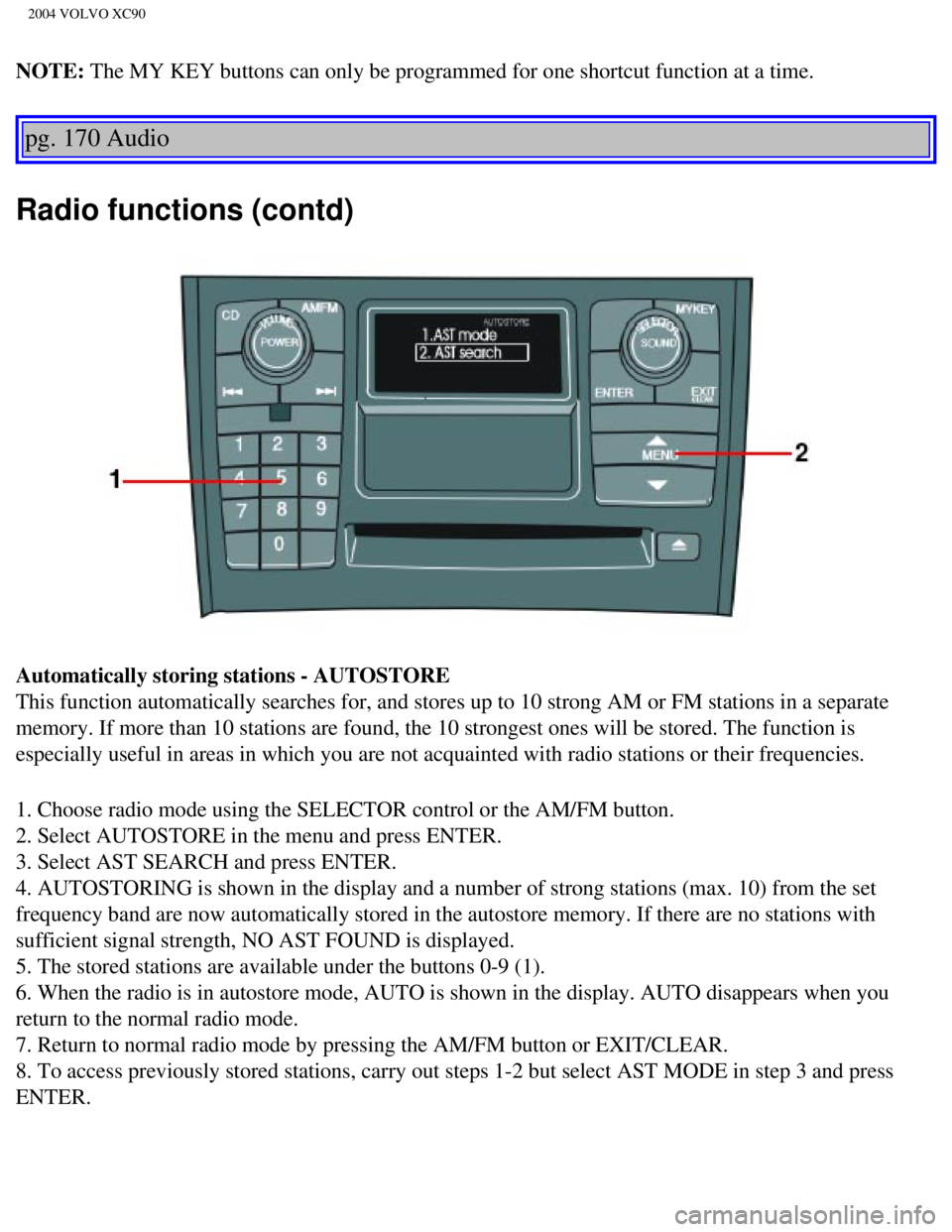
2004 VOLVO XC90
NOTE: The MY KEY buttons can only be programmed for one shortcut function at a\
time.
pg. 170 Audio
Radio functions (contd)
Automatically storing stations - AUTOSTORE
This function automatically searches for, and stores up to 10 strong AM \
or FM stations in a separate
memory. If more than 10 stations are found, the 10 strongest ones will b\
e stored. The function is
especially useful in areas in which you are not acquainted with radio st\
ations or their frequencies.
1. Choose radio mode using the SELECTOR control or the AM/FM button.
2. Select AUTOSTORE in the menu and press ENTER.
3. Select AST SEARCH and press ENTER.
4. AUTOSTORING is shown in the display and a number of strong stations (\
max. 10) from the set
frequency band are now automatically stored in the autostore memory. If \
there are no stations with
sufficient signal strength, NO AST FOUND is displayed.
5. The stored stations are available under the buttons 0-9 (1).
6. When the radio is in autostore mode, AUTO is shown in the display. AU\
TO disappears when you
return to the normal radio mode.
7. Return to normal radio mode by pressing the AM/FM button or EXIT/CLEA\
R.
8. To access previously stored stations, carry out steps 1-2 but select \
AST MODE in step 3 and press
ENTER.
file:///K|/ownersdocs/2004/2004_XC90/04xc90_11a.htm (13 of 17)12/30/20\
06 4:35:31 PM