Page 3 of 241

2004 VOLVO XC70
Chapter 8 - Maintenance/Servicing
Chapter 9 - Specifications
Chapter 10 - Audio systems
HomeLink® Universal Transceiver (option)
Index
Back Cover
General information
Shiftlock
When your car is parked, the gear selector is locked in the (P)ark pos\
ition. To release the selector from
this position, turn the ignition key to position II (or start the engin\
e), depress the brake pedal, press the
button on the front of the gear selector knob and move the selector from\
(P)ark.
Keylock
This means that when you switch off the ignition, the gear selector must\
be in the (P)ark position before
the key can be removed from the ignition switch.
Anti-lock Brake System (ABS)
The ABS system in your car performs a self-diagnostic test when the vehi\
cle first reaches the speed of
approximately 12 mph (20 km/h). The brake pedal will pulsate several t\
imes and a sound may be audible
from the ABS control module. This is normal.
Fuel filler door
Press the button on the light switch panel (see
page 34) when the car is at a standstill to unlock the fuel
filler door. Please note that the fuel filler door will remain unlocked \
until the car begins to move
forward. An audible click will be heard when the fuel filler door relock\
s.
Fuel filler cap
After refueling, close the fuel filler cap by turning it clockwise until\
it clicks into place. If this cap is not
closed tightly or if the engine is running when the car is refueled, the\
Malfunction Indicator Lamp
file:///K|/ownersdocs/2004/2004_XC70/04xc70_00.htm (3 of 6)12/30/2006 \
4:32:53 PM
Page 43 of 241

2004 VOLVO XC70
information.
If the engine temperature remains high, check coolant level - see
page 133.
4 Trip odometer/reset button
The trip odometer is used for measuring shorter distances. The last digi\
t indicates 1/10 mile/kilometer. Press
the button quickly to toggle between trip odometers 1 and 2. Hold in the\
button for more than 2 seconds to
reset.
5 Odometer
6 Speedometer
7 General warning light (see
page 28).
8 High beam indicator light
9 Tachometer
Indicates engine speed in thousands of rpm. Do not drive for long with t\
he needle in the red section. The
engine has an built-in function preventing too high an engine speed. Whe\
n this function operates, you may
discern some pulsation, which is normal.
10 Gear and driving mode indicator
The currently selected driving mode is displayed here. If you use the Ge\
artronic function on the automatic
transmission, the currently selected gear will be displayed.
11 Ambient temperature indicator
This display indicates the air temperature outside your car. A "snowflak\
e" symbol in the text window is
displayed when the temperature is in the range of 23 - 36° F (-5 - +\
2° C).
Please note that this symbol does not indicate a fault with your car.
At low speeds or when the car is not moving, the temperature readings ma\
y be slightly higher than the actual
ambient temperature.
12 Clock/reset button
Turn the button to adjust the clock.
13 Fuel gauge
The fuel tank holds approximately:
Front wheel drive models:18.5 US gal. (70 liters)
All Wheel Drive models: 19 US gal. (72 liters)
V70R: 18 US gal. (68 liters)
file:///K|/ownersdocs/2004/2004_XC70/04xc70_02a.htm (5 of 14)12/30/200\
6 4:32:56 PM
Page 78 of 241
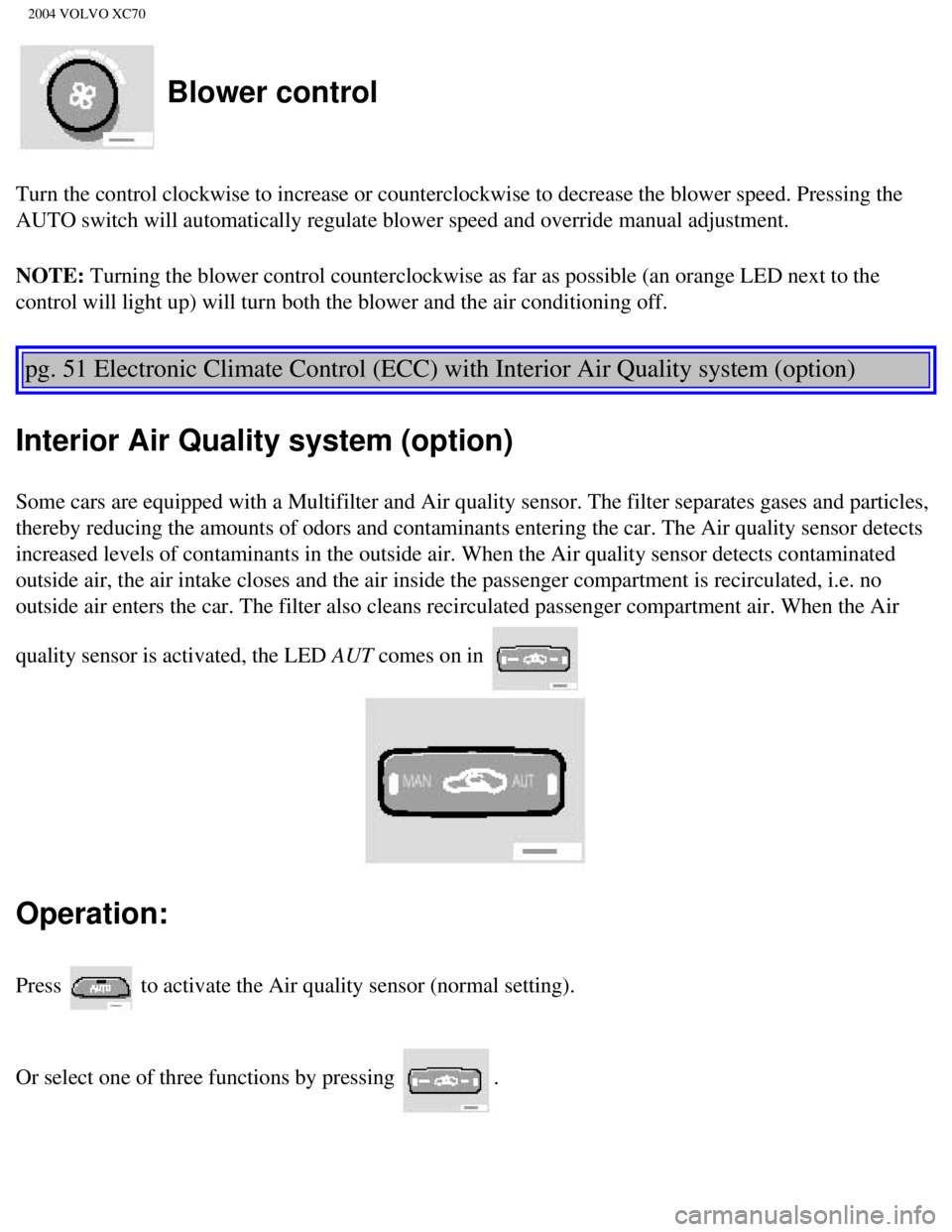
2004 VOLVO XC70
Blower control
Turn the control clockwise to increase or counterclockwise to decrease t\
he blower speed. Pressing the
AUTO switch will automatically regulate blower speed and override manual\
adjustment.
NOTE: Turning the blower control counterclockwise as far as possible (an oran\
ge LED next to the
control will light up) will turn both the blower and the air conditioni\
ng off.
pg. 51 Electronic Climate Control (ECC) with Interior Air Quality syst\
em (option)
Interior Air Quality system (option)
Some cars are equipped with a Multifilter and Air quality sensor. The fi\
lter separates gases and particles,
thereby reducing the amounts of odors and contaminants entering the car.\
The Air quality sensor detects
increased levels of contaminants in the outside air. When the Air qualit\
y sensor detects contaminated
outside air, the air intake closes and the air inside the passenger comp\
artment is recirculated, i.e. no
outside air enters the car. The filter also cleans recirculated passenge\
r compartment air. When the Air
quality sensor is activated, the LED AUT comes on in
Operation:
Press to activate the Air quality sensor (normal setting).
Or select one of three functions by pressing
.
file:///K|/ownersdocs/2004/2004_XC70/04xc70_03.htm (8 of 12)12/30/2006\
4:32:59 PM
Page 144 of 241

2004 VOLVO XC70
To change a wheel:
l Engage the parking brake.
l Put the gear selector in (P)ark.
l Remove the wheel cap (where applicable) using the lug wrench in the to\
ol bag.
l With the car still on the ground, use the lug wrench to loosen the wheel\
bolts 1/2 - 1 turn by exerting
downward pressure. Turn the bolts counterclockwise to loosen.
Loosen wheel bolts
l Position the jack on the bar in the attachment (A in the illustration above) and crank while
simultaneously guiding the base of the jack to the ground. The base of the jack must be flat on a level,
firm, non-slippery surface. Before raising the car, check that the jack \
is still correctly positioned in
the attachment.
l Raise the vehicle until the wheel to be changed is lifted off the ground\
.
l Unscrew the wheel bolts completely and carefully remove the wheel so as \
not to damage the thread
on the studs.
NOTE: See also
page 135 for hoisting the vehicle on a garage lift!
file:///K|/ownersdocs/2004/2004_XC70/04xc70_07.htm (8 of 11)12/30/2006\
4:33:03 PM
Page 156 of 241

2004 VOLVO XC70
l Open the hood.
l Remove the plastic cover over the bulb (1) by turning it counterclockw\
ise.
l Remove the connector (2).
l Loosen the retaining spring (3) by first moving it to the right and th\
en moving it down, out of the way.
l Pull out the defective bulb. Note the position of the guide lug on the b\
ase of the bulb (4).
Installing a new bulb
To install a new low beam bulb (H7):
l Insert the new bulb, without touching the glass, with the guide lug upwa\
rd (1). The bulb will only seat
properly in this position.
l Move the retaining spring up and push it slightly to the left until it s\
eats properly (2).
l Press the connector into place on the bulb (3).
l Reinstall the plastic cover and turn it clockwise until it is correctly \
in place (4). "TOP" must be
upward.
NOTE: If the vertical aim of your headlights needs to be adjusted for any reas\
on (e.g., towing a trailer
for extended periods), this should be done by an authorized Volvo retai\
ler.
pg. 123 Replacing bulbs
file:///K|/ownersdocs/2004/2004_XC70/04xc70_08a.htm (9 of 22)12/30/200\
6 4:33:05 PM
Page 157 of 241
2004 VOLVO XC70
To remove and install a high beam bulb (HB3):
l Switch off all lights and turn the ignition switch to position 0.
l Open the hood.
l Remove the cover by twisting it counterclockwise.
l Twist the bulb holder counterclockwise, pull it out and fit a new bulb. \
Note its position.
l Refit the bulb holder. It can only be fitted in one way.
l Screw the cover back on. The word TOP should be upwards.
Replacement of front parking light bulb
l Switch off all lights and turn ignition key to position 0.
l Remove the low beam cover by twisting counterclockwise.
l Pull out the bulb and its socket. Replace bulb.
l Press the bulb and its socket back into place.
l Check that the new bulb lights.
l Screw the cover back into place, "TOP" should be upwards!
file:///K|/ownersdocs/2004/2004_XC70/04xc70_08a.htm (10 of 22)12/30/20\
06 4:33:05 PM
Page 158 of 241
2004 VOLVO XC70
Changing the bulb in the turn signals at the front corners
l Switch off all lights and turn ignition key to position 0.
l Pull out the bulb and its socket by twisting counterclockwise. Replace b\
ulb.
l Press the bulb and its socket back into place.
l Check that the new bulb lights.
pg. 124 Replacing bulbs
Replacement of bulbs in backup light, rear parking lights and
rear fog lights
l Switch off all lights and turn the ignition switch to position 0.
l Open the access panel.
l Remove the sound insulation behind it.
l Twist the bulb holder counterclockwise and remove it.
l Press the bulb inward, twist it counterclockwise and extract it.
l Fit a new bulb.
l Fit the bulb holder in place and twist it clockwise.
l Refit the sound insulation and put the access panel back in place.
file:///K|/ownersdocs/2004/2004_XC70/04xc70_08a.htm (11 of 22)12/30/20\
06 4:33:05 PM
Page 159 of 241
2004 VOLVO XC70
Replacement of rear turn signal and brake light bulbs
l Switch off all lights and turn the ignition switch to position 0.
l Using a screwdriver, carefully pry off the speaker grille.
l Pull out the red tab in the speaker.
l Then press on the black pin above the extracted red tab and twist out th\
e speaker.
l Twist the bulb holder counterclockwise, and withdraw it.
l Fit a new bulb.
l Fit the bulb holder in place and twist it clockwise.
l Refit the speaker and press in the red tab.
l Press the speaker grille back into position.
pg. 125 Replacing bulbs
file:///K|/ownersdocs/2004/2004_XC70/04xc70_08a.htm (12 of 22)12/30/20\
06 4:33:05 PM