Page 35 of 89

Gear selector positions
P Park
The transmission must be in Park position to start the engine, and to allow removal of the key from the ignition when
you leave the car. The car should be stationary when you select P! In the position P the transmission is mechanically
locked. Always apply the parking brake when parking!
Shift lock
In order to move the gear selector from P position to the other gear positions the key must be in driving position
(position II) and the brake pedal must be depressed. See page 99
for information on how to move the gear selector
manually in case of a dead battery.
R Reverse
The car must be at a standstill before you select Reverse gear.
N Neutral position
The N position is the neutral position. The engine can be started, but no gear is selected. Apply the parking brake when
the car is stationary with the gear selector in position N.
D Driving position
D is the normal driving position. The gear selector automatically shifts up and down between the transmission gears,
based on the level of acceleration and the speed. The car should be stationary when you select D from position R.
4 Low gear position
Shifting up and down between the 1st, 2nd, 3rd, and 4th occurs automatically.
Shifting up to Drive does not occur.
Position 4 can be used:
for mountain driving
for driving with trailer
to increase the engine braking
3 Low gear position
Shifting up and down between the 1st, 2nd, and 3rd occurs automatically.
The 4th and Drive gears will not be engaged.
Position 3 can be used:
for mountain driving
for driving with trailer
to increase the engine braking
L Low gear position
Choose position L if you want to drive with the 1st or 2nd gear engaged. Position L gives the best possible engine
ProCarManuals.com
Page 46 of 89

Install the wheel lugs and tighten handtight.
Using the lug wrench. Tighten crosswise until all lugs are snug.
Lower the vehicle to the ground and alternately tighten the lugs crosswise to 81 ft. lbs. (110 Nm).
Install the wheel cover (where applicable).
CAUTION:
Correct tightening torque on wheel lugs must be observed. The wheel lugs should never be greased or lubricated.
Extended, chromed wheel lugs must not be used with steel rims, as they make it impossible to fit the hub caps.
pg. 89 Replacing bulbs
Removing high/low beam headlight bulbs
Your car is fitted with separate high and low beam bulbs.
Switch off the lights and remove the ignition key.
Open the hood.
Pull off the rubber cover from the rear of the bulb unit to be replaced.
Release the retaining spring and withdraw the connector/bulb from the headlight unit. Pull the bulb out of the
connector.
NOTE: Never touch the glass of a bulb with your fingers: this could leave traces of grease or oil on the glass which
then evaporate and may damage the reflector.
pg. 90 Replacing bulbs
ProCarManuals.com
Page 48 of 89
Replacement
Insert a new bulb in the holder.
Re-insert the bulb holder in the lamp housing and turn it clockwise until it clicks into place.
Press the lamp housing into place.
Make sure than locating pin (B) fits into the hole in the fender and slotted hole (C) around the screw.
Tighten the screw.
pg. 92 Replacing bulbs
Replacement of rear light bulbs - S40
All the bulbs in the rear light unit are replaced from inside the trunk
Procedure:
Switch off the lights and remove the ignition key.
Turn the clip 90° and pull it out. Fold the panel in the boot towards the middle so as to get access to the bulb
holders.
Push catches A and B in and remove the bulb holder. The bulbs are held in the bulb holder.
Leave the connector and cables connected to the bulb holder.
Remove the bulb by pressing it inwards and turning it a few degrees counterclockwise.
Insert a new bulb into the bulb holder and replace the holder. Check that the bulb works and refit the panel.
ProCarManuals.com
Page 49 of 89
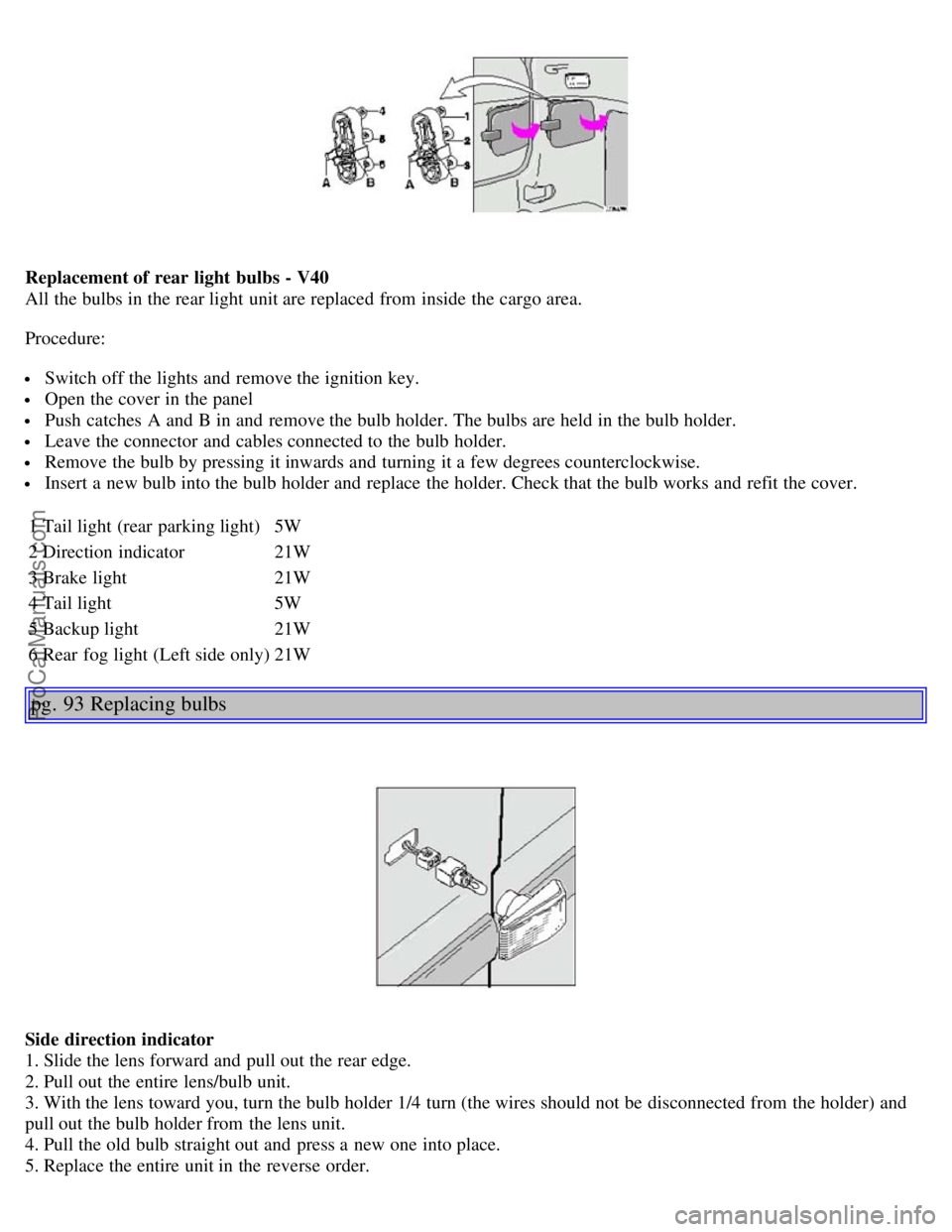
Replacement of rear light bulbs - V40
All the bulbs in the rear light unit are replaced from inside the cargo area.
Procedure:
Switch off the lights and remove the ignition key.
Open the cover in the panel
Push catches A and B in and remove the bulb holder. The bulbs are held in the bulb holder.
Leave the connector and cables connected to the bulb holder.
Remove the bulb by pressing it inwards and turning it a few degrees counterclockwise.
Insert a new bulb into the bulb holder and replace the holder. Check that the bulb works and refit the cover.
1 Tail light (rear parking light) 5W
2 Direction indicator 21W
3 Brake light 21W
4 Tail light 5W
5 Backup light 21W
6 Rear fog light (Left side only) 21W
pg. 93 Replacing bulbs
Side direction indicator
1. Slide the lens forward and pull out the rear edge.
2. Pull out the entire lens/bulb unit.
3. With the lens toward you, turn the bulb holder 1/4 turn (the wires should not be disconnected from the holder) and
pull out the bulb holder from the lens unit.
4. Pull the old bulb straight out and press a new one into place.
5. Replace the entire unit in the reverse order.
ProCarManuals.com
Page 69 of 89

Anti-theft code
The radio features anti-theft circuitry. If the set is removed from the vehicle or if the battery is disconnected, a special
code must be entered to enable operation of the set.
Refer to the radio code supplied by your Volvo retailer.
To enter the code (15)
After installation or when the set has been disconnected from power, the set displays Input CODE **** when it is
switched on. Enter the 4-digit code using the MENU knob.
Select a number for a digit by rotating the knob.
Then push it to enter the number.
Repeat the procedure for all 4 digits.
If the correct code is entered the set is ready to use. If you enter an incorrect code you must enter the correct code
again from the beginning.
Incorrect code
If an incorrect code has been entered Error is displayed. Enter the correct code. After three unsuccessful coding
attempts the set will lock and remain locked for two hours. OFF is displayed.
During this waiting period...
...the battery must be connected
...the ignition key must be turned to position I
...the unit must be turned on.
Make sure the headlights are turned off to help prevent battery drain.
Enter the code again when two hours have elapsed.
pg. 132 Radio - general functions
ProCarManuals.com
Page 83 of 89
Folding rear seat (sedan)55
Folding rear seat55
Front seats47,48
Front seats - heated32
Front suspension124
Fuel filter110
Fuel system110, 112,124
Fuel tank cover - opening63
Fusebox, Passenger compartment96
Fuses95,96,97
Fuses in engine compartment97
G
Gas tank cover - opening63
Generator126
H
Hand brake32
Handling59
Hazard warning flashers26
Headlight bulbs, replacing90
Heated front seats32
Heating37
Heating and air conditioning35
Home Safe lighting25
Hood53
I
IC system10
Ignition switch26
Immobilizer (start inhibitor)40
Instruments18,19
Integrated booster cushion11
ISOFIX fasteners12
J
Jack86
Jack (sedan)57
Jump starting72
K
Keyless entry system41
Keylock65
Keys40,41
Kick -down67
L
Label information108
Locks42
Long distance trips75
ProCarManuals.com
Page 84 of 89
Lubrication113
Luggage strap (V40)56
Lumbar support47,48
M
Maintenance service109
Malfunction indicator lamp23
Manual transmission fluid122
Manually closing the moonroof100
Mirrors - rear/side view50
Moonroof52
O
Occupant safety16
Octane rating63
Oil - engine115
Oil pressure warning light22
Opening the trunk from the inside - S4046
P
Paint touch-up102
Parking brake32
Parking brake reminder light22
PCV system110
Polishing104
Power moonroof52
Power seats48
Power steering fluid116,122
PROPOSITION 65 WARNING72,119
R
Radio - Anti-theft code131
Radio - HU -555130
Radio - menu structure140
Radio Data System142
Rear fog light24
Rear suspension124
Rear waste bin34
Refueling63
Remote control (central locking system)41
Remote keyless entry system41
Replacing bulbs90, 92, 93, 94
Replacing fuses95
Replacing license plate lighting - V4094
Reporting safety defects16
Road assistance128
Roadholding59
Roof rails/racks59
ProCarManuals.com
Page:
< prev 1-8 9-16 17-24