2004 VOLVO C70 ignition
[x] Cancel search: ignitionPage 21 of 99
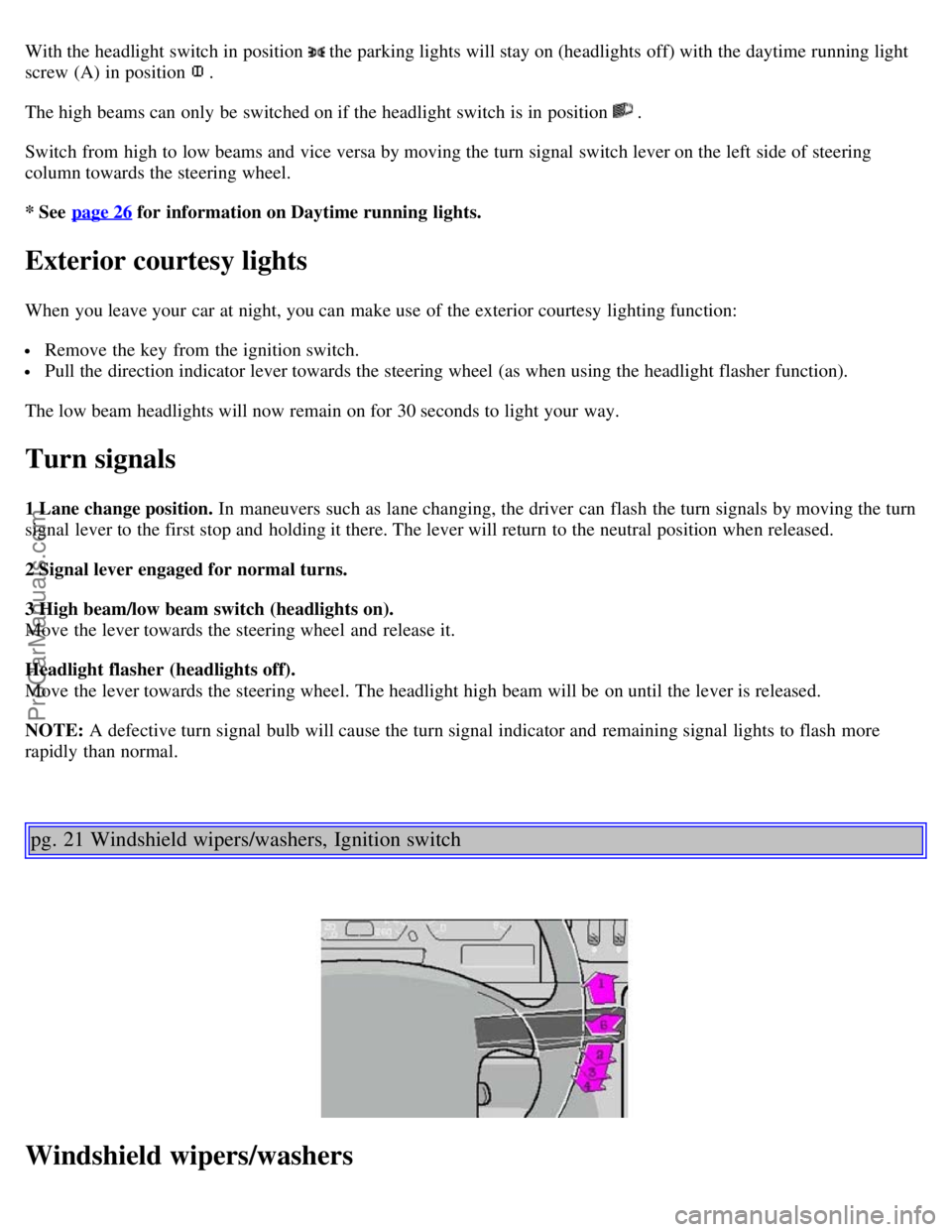
With the headlight switch in position the parking lights will stay on (headlights off) with the daytime running light
screw (A) in position .
The high beams can only be switched on if the headlight switch is in position
.
Switch from high to low beams and vice versa by moving the turn signal switch lever on the left side of steering
column towards the steering wheel.
* See page 26
for information on Daytime running lights.
Exterior courtesy lights
When you leave your car at night, you can make use of the exterior courtesy lighting function:
Remove the key from the ignition switch.
Pull the direction indicator lever towards the steering wheel (as when using the headlight flasher function).
The low beam headlights will now remain on for 30 seconds to light your way.
Turn signals
1 Lane change position. In maneuvers such as lane changing, the driver can flash the turn signals by moving the turn
signal lever to the first stop and holding it there. The lever will return to the neutral position when released.
2 Signal lever engaged for normal turns.
3 High beam/low beam switch (headlights on).
Move the lever towards the steering wheel and release it.
Headlight flasher (headlights off).
Move the lever towards the steering wheel. The headlight high beam will be on until the lever is released.
NOTE: A defective turn signal bulb will cause the turn signal indicator and remaining signal lights to flash more
rapidly than normal.
pg. 21 Windshield wipers/washers, Ignition switch
Windshield wipers/washers
ProCarManuals.com
Page 22 of 99

1 Intermittent wiper
With the switch in this position, the wipers will sweep approximately every seventh second.
2 "Single sweep" position:
The switch returns automatically when released.
3 Wipers, normal speed
4 Wipers, high speed
5 Windshield wiper/washer, headlight wiper/washer
The wipers will make 23 sweeps across the windshield and headlights (certain models) after the lever is released.
O Locked position: Remove the key to lock the steering wheel*
WARNING!
Never turn the key to position O while driving or when the car is being towed.
I Intermediate position**: Certain accessories, radio, etc. on, daytime running lights off.
II Drive position: Key position when engine is running.
III Starting position: Release the key when the engine starts. The key returns automatically to the Drive
position.
* On cars equipped with an automatic transmission the gear selector must also be in the (P)ark position.
** Please be aware that leaving the key in this position will increase battery drain.
Starting (ignition) switch/steering wheel lock
If you find it difficult to insert the key in the ignition or to move the steering wheel, the steering wheel lock might be
under tension. Turn the wheel back and forth slightly to free the ignition key.
In order to reduce car theft, make sure the steering wheel lock is engaged before leaving the car.
A chime will sound if the starting key is left in the ignition lock and the front door on the driver's side is opened.
WARNING!
Never switch off the ignition (turn the ignition key to position 0) or remove the key from the ignition switch while
the car is in motion. This could cause the steering wheel to lock, which would make the car impossible to steer.
pg. 22 Instrument illumination, Fog lights
ProCarManuals.com
Page 27 of 99

1 Glove compartment
2 Shelf under glove compartment
3 Coin holder
4 Compartment in door
5 Pocket on rear of front seat
6 Compartment between front seats
7 Cup holder
pg. 43 Keys, doors and locks
Master key
This key operates all locks (ignition switch/steering wheel lock, driver's door, trunk and glove compartment).
Service key
This key operates the driver's door and the ignition switch/steering wheel lock.
Doors and locks
Your car is equipped with a central locking system. The key, used on the driver's door, the remote control or central
locking button, will lock/unlock both doors and the trunk.
Turn the key once to unlock the driver's door only.
Turn the key again (within 10 seconds) to unlock both doors and the trunk.
ProCarManuals.com
Page 28 of 99

One turn with the key towards lock in the drivers door locks both doors and the trunk.
Use the switch on the front door armrests to lock/unlock the car from the inside.
Check the action of the button on the other door to verify its function (lock/ unlock).
WARNING!
If the doors are locked while driving, this may hinder rapid access to the occupants of the car in the event of an
accident. (Also see information on "Child safety locks").
NOTE :
If a door is not closed completely, the courtesy lights will stay on and a chime will sound until the door is closed.
As an added anti-theft measure, new keys have been developed which may take slightly longer to copy or replace if
the original keys are misplaced. Duplicate keys may be ordered from your Volvo retailer.
Immobilizer (start inhibitor)
Each of the keys supplied with your car contains a coded transmitter and receiver (transponder). The code in the key is
transmitted to an antenna in the ignition switch where it is compared to the code stored in the start inhibitor module.
The car can only be started if a properly coded key is used.
If you misplace a key, take the other keys to an authorized Volvo retailer. The existing code in the start inhibitor
module and all the keys will be erased as an antitheft measure and a new code will be programmed in.
NOTE: Not more than one of the keys for your car should be kept on the same key ring. This could cause conflicting
signals to be transmitted to the ignition switch, making it impossible to start the car.
This device complies with part 15 of the FCC rules. Operation is subject to the following condition: (1) This device
may not cause harmful interference, and (2) this device must accept any interference received, including interference
that may cause undesired operation.
The key number codes are stamped on a separate tag supplied with the keys. This tag should be separated from the key
ring and kept in a safe place.
pg. 44 Remote keyless entry system
Remote keyless entry system
Your car is equipped with a remote control transmitter. This transmitter uses a radio frequency which will allow
"keyless" entry into the passenger compartment or the trunk. You will be supplied with two coded key ring
ProCarManuals.com
Page 30 of 99

LED alarm status indicator
Alarm
The radio signal emitted from the transmitter, which is used to set/unset the alarm, is a "rolling code" signal. This
means that the signal is changed randomly for each transmission and is intended to help prevent unauthorized
recording of the code.
When armed (set), the alarm continuously monitors a number of points on the car. The following conditions will set off
the alarm:
The hood is opened
The trunk is opened
A door is opened
The ignition switch is tampered with
The car is lifted or towed (if the car is equipped with the optional inclination sensor)
The battery is disconnected (if the car is equipped with the optional backup battery siren). The alarm will sound for
ten 30 second intervals, with a 5 second pause between intervals. This function cannot be interrupted.
Arming (setting) the alarm
Press the LOCK button on the remote control, lock the car using the key in the driver's door or press the central lock
button on one of the doors with the door open. One long flash of the turn signals will confirm that the alarm is set.
Disarming the alarm
Press the UNLOCK button on the remote control or unlock the doors with the key.
Turning off (stopping) the alarm
If the alarm is sounding, it can be stopped by pressing the UNLOCK button on the remote control or by unlocking the
driver's door with the key.
If the alarm is stopped with the remote control, this will be confirmed by two short flashes from the turn signals.
"Panic" function
In an emergency situation, this feature can be used to attract attention.
Activate the "panic" function by pressing the red panic button on the remote control for at least 3 seconds or by
pressing this button twice within 3 seconds. The turn signals will flash, the interior lights will go on and the alarm will
sound.
The function can be turned off by pressing any of the buttons on the remote control or will stop automatically after 25
ProCarManuals.com
Page 31 of 99

seconds.
NOTE: This button will NOT unlock the car.
Audible alarm signal
An audible alarm signal is given either by a separate alarm horn or by the optional backup siren. One alarm cycle lasts
for 30 seconds.
Visual alarm signal
The visual alarm signal is given by flashing all turn signals and turning on the interior lighting for approximately 5
minutes.
pg. 46 Alarm
Automatic reset function
If only the driver's door is unlocked with the remote control, the lock will automatically re-engage (re-lock) and the
alarm will reset after 2 minutes unless the door has been opened.
Temporarily disconnecting the alarm sensor(s)
In certain situations it may be desirable to disconnect the optional alarm sensors, particularly the inclination sensor, if,
for example, you drive your car onto a ferry where the rocking of the boat could trigger the alarm.
To temporarily disconnect the sensor(s) from the alarm system:
With both doors closed, switch off the ignition and remove the key from the ignition switch
Press the locking (left) side of the central locking button on the driver's door for at least 3 seconds
The doors will first lock and then unlock after 3 seconds to confirm that the sensors have been disconnected
The car can then be locked in the usual way to set the alarm.
NOTE: The sensors will automatically be reconnected to the alarm system the next time the ignition is switched on.
LED alarm status signals
The status of the alarm system is indicated by the red LED at the top center of the dash:
LED off - the alarm is not armed (set)
LED flashes once per second - the alarm is armed (set)
LED flashes rapidly before the ignition is switched on - the alarm has been triggered
LED flashes rapidly for 15 seconds after the ignition has been switched on - a fault has been detected in the alarm
system. Contact a Volvo retailer.
ProCarManuals.com
Page 33 of 99

The power seats are operable with the ignition OFF. Therefore, children should never be left unattended in the car.
Do not adjust the seat while driving. The seat should be adjusted so that the brake pedal can be depressed fully. In
addition, position the seat as far rearward as comfort and control allow. The seat rails on the floor must not be
obstructed in any way when the seat is moved.
Make sure the seats are securely locked in position after they have been adjusted.
Memory programming buttons
Programming the seat's memory
Three seat positions can be programmed using the memory function. To program a seat position:
1 Adjust the seat to the desired position.
2 Depress the MEM button.
3 Press button 1 to program the current position of the seat.
Buttons 2 and 3 can be programmed in the same way.
Moving the seat to a programmed position
Depress button 1, 2 or 3 until the seat stops in the programmed position.
If the button is released before the seat has reached the programmed position, the seat will stop as a safety
precaution.
NOTE : The seat has an overload protector which engages if an object blocks the movement of the seat. If this
happens, remove the object and wait 20 seconds before operating the seat again.
Movement of the seat can be STOPPED at any time by pressing any button on the power seat control panel.
pg. 48 Front seats
Tilting the backrests - moving the seats
Tilting the backrest
The backrests are locked in the upright position and can be tilted forward to allow access to the rear seat.
ProCarManuals.com
Page 39 of 99

Fuel filler door control on driver's door
Refueling
The fuel tank holds approximately 18 US gal. (68 liters) with sufficient volume left over to accommodate possible
expansion of the fuel in hot weather. Be aware that the "usable" tank capacity will be somewhat less than the specified
maximum. When the fuel level is low, such factors as ambient temperature, the fuel's "Reid vapor pressure"
characteristics, and terrain can affect the fuel pumps' ability to supply the engine with an adequate supply of fuel.
Therefore, it is advisable to refuel as soon as possible when the needle nears the red zone, or when the fuel warning
light comes on.
Fuel filler door
The fuel filler door (on the right rear fender) is locked and must be popped open using the control on the driver's door.
Open fuel filler cap slowly during hot weather conditions
CAUTION:
Do not refuel with the engine running. Turn the ignition off or to position I. If the ignition is on, an incorrect reading
could occur in the fuel gauge.
After refueling, close the fuel filler cap by turning it clockwise until it clicks into place *.
Allow for fuel expansion by not overfilling the tank. Overfilling could also cause damage to the emission control
systems.
Avoid spilling gasoline during refueling. Gasolines containing alcohol can cause damage to painted surfaces, which
may not be covered under the New Vehicle Limited Warranty.
Do not use gasolines containing methanol (methyl alcohol, wood alcohol). This practice can result in vehicle
performance deterioration and can damage critical parts in the fuel system. Such damage may not be covered under the
New Vehicle Limited Warranty.
* If the fuel filler cap is not closed tightly or if the engine is running when the car is refueled, the Malfunction
Indicator Lamp may indicate a fault. However, your vehicle's performance will not be affected. Use only Volvo
original or approved fuel filler caps.
pg. 63 Driving economy
Economical driving conserves natural resources
Better driving economy may be obtained by thinking ahead, avoiding rapid starts and stops and adjusting the speed of
your vehicle to immediate traffic conditions. Observe the following rules:
Bring the engine to normal operating temperature as soon as possible by driving with a light foot on the accelerator
ProCarManuals.com