Page 17 of 483
Key words Booklet
seats . . . . . . . . . . . . . . . . . . . . . . . . . . . . . . . . . . 2.1
-Tether strap to anchorage point on the model 2.1
-Tether strap to anchorage point on the Wagon model 2.1
a chi ld restraint . . . . . . . . . . . . . . . . . . . . . . . . . . 2.1
panel . . . . . . . . . . . . . . . . . . . . . . . . . . . . . . . . . 3.1
- Digital clock . . . . . . . . . . . . . . . . . . . . . . . . . . . . . . . . . . 3.1
- Display , Multifunctioin indicator . . . . . . . . . . . . . . . . .
3.1
- E ngine coolant temperature gauge . . . . . . . . . . . . . . 3.1
-
Fuel gauge . . . . . . . . . . . . . . . . . . . . . . . . . . . . . . . . . . . 3.1
- Odometer . . . . . . . . . . . . . . . . . . . . . . . . . . . . . . . . . . . .
3.1
- Speedometer . . . . . . . . . . . . . . . . . . . . . . . . . . . . . . . . . 3.1
light contro l . . . . . . . . . . . . . . . . . . . . . . . . . . . . . . . 3.1
27
49
49
69
53
69
75
Page 175 of 483
6 -Multi-Function
The MFA (Multi-F unktions- Anzeige) or
Momentary consumption
Average
Distance driven
Average driving speed
driven
or to empty
With the exceptio n
of time. the for
t he function shown appears at the uppe r
edge of the
The shows
the average consumption.
Note
a Warning light comes an additional text will be shown
in the Multi-Function display to provide you with further information. The previous formation will return after approximately seconds.
depressing button B in the with the ignition
switched the information is
you depress the upper part of button B. each function be shown in se
qu ence.
you depress the bottom part of button B.
each function be shown in re
verse sequence.
The memories
The system is equipped with two automatic
memories:
The
Page 176 of 483

--------------------------------------------------~
The
stores accumulated data covering any num
ber of successive trips, regardless of
how long the ignition is off between trips. Stora
ge capacity of the
information . slide switch knob A on the windshield wiper lever to the desired
position.
1 - Single trip memory
2 -
Total tr ip memory
The following data can be recalled for dis
play:
Average fuel consumption
Distance driven
Average driving speed.
Driving time
one of the stored values is exceeded, then
the total trip memory will be erased and re
calculated once again. Unlike the single trip
memory, the total trip memory
won't be
erased if you have stopped for more than
two hours.
Erasing the memories
With the ignition on. you can erase each me
mory separately. Press button A and hold
for longer than two seconds selected func
tion will be erased.
you disconnect the battery,
When the ignition is switched on,
mph
or
km/h within the 45 minute period, the new actual outside temperature be dis
played.
Displayed temperature will range between
and + and
an ice crystal
symbol also appears in the display (icy road
warning).
This symbol first flashes for about 5 sec
onds, then stays on until the outside tem
perature climbs above
an icy road warning the
switch from the
Page 178 of 483
Vehicles with Automatic transmission only
When the ignition is switched the
all the positions appear bright against a
dark background at the same
page 95 for more information on
the display .
7 -Odometer
models: . . . . . . . . . . . Kilometres
The upper odometer indicates the total
the trip odometer, the last digit in indi
cates either
of a mile or metres.
Page 208 of 483

6 -
A
flap. The switch works also with the ignition
The heat ing elements in the seats can be off.
turned on and regulated with the thumb
8 _
R
ear wheel switch.
To switch off the seat heating, turn the Pull up the switch to unlock the rear lid.
thumbwheel switch to the detent position . T
he switch works also with the ignition off.
A warning light comes
on when the ignition
7 -
with
with EDL is switched on auto
matically when the engine is started.
the warn
ing light comes on.
Differential Lock and .. Anti-Slip Regulat ion chapter
Booklet 3.2.) for further details.
is on and the rear lid is open. Additiona lly a
warning tone will sound and a warning text
is shown in the display of the instrument
cluster. This is to remind you to close the
rear lid. The light should go out when the rear lid is closed properly .
Locking the switch for the rear
is possible to turn off the switch by insert
ing the master key into the lock and turning
i t clockwise.
You can turn on the switch again by turning the key counterclockwise.
44--------------------
Page 252 of 483
Display -windshield defrosting
5
Display-selected inside temperature
8
Display -
(compressor off)
9
Button -air recirculation
11 Button to decrease fan speed and
air conditione r
Button -increase fan speed
13
-Button- air flow into the vehicle
14-Button-air flow into the foot wells
15-Button-
16-Button-
17 (compressor off)
18
plays 7 and 8 will appear. (see list in left column).
T he
addition, the air temperature . fan speed and air flow distribution are maintained .
The system also adjusts the inside
ture even if the vehicle has been left
88 ---------
Page 254 of 483
suming an d expensive.
tion feature. Air from inside the vehicle will
b e heated or cooled and then redirected
back into the vehicle.
The symbol 5
You can direct the air flow into the
13 and 14 in different tions.
When you use
17. the compressor will be shut off. Usin g
switches off
o n
and then
the
9 or 1 switches off
tem completely. Press the button until appears in the display. Use this
once again.
---------
Page 296 of 483
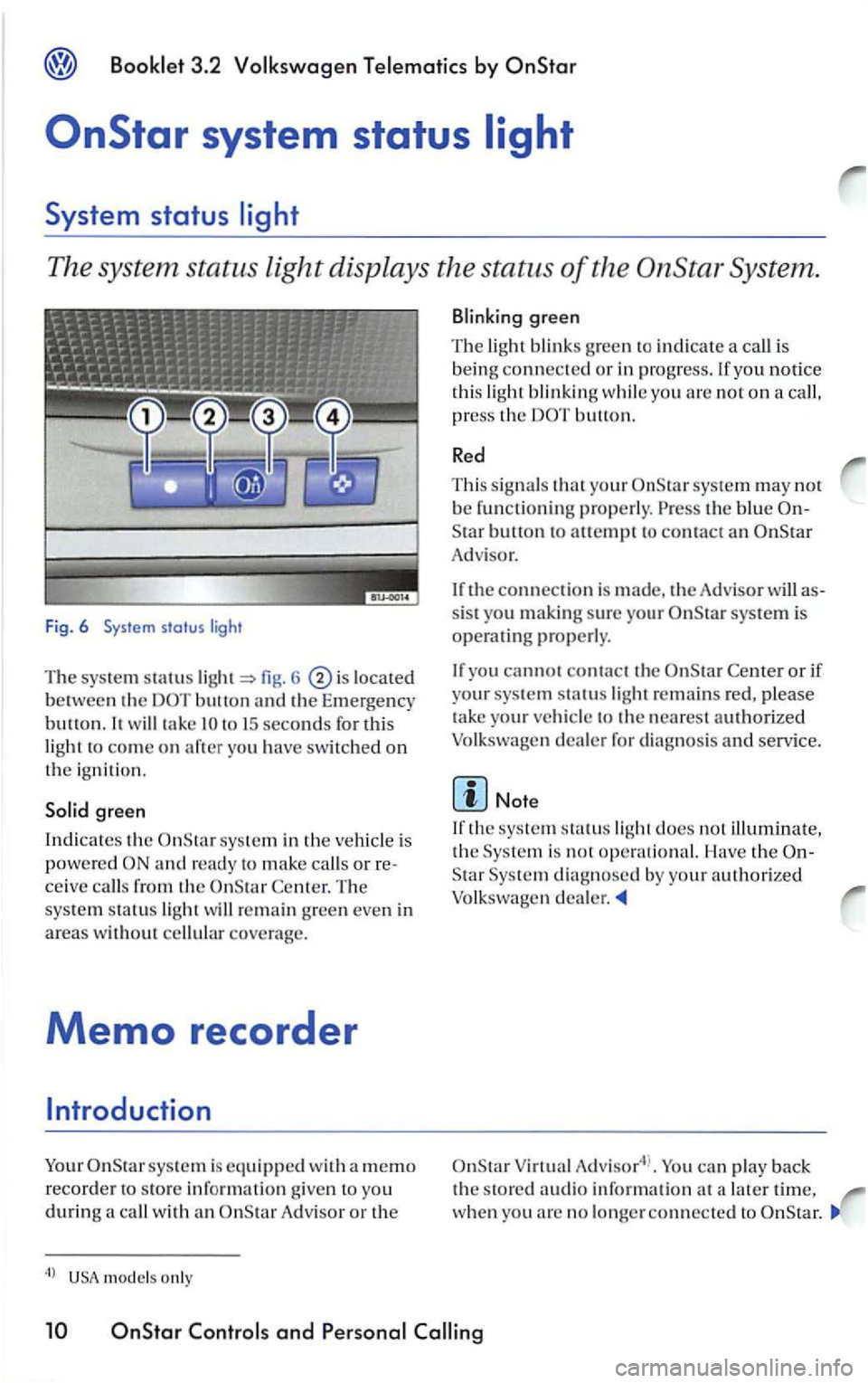
Booklet 3 .2 Volk swagen Te lemati cs by
The system status light displays the status of the System .
Fig. 6 System status light
The syste m statu s fig . 6 located
between the button th e Em ergency
b u u
on. will take
sys te m in the vehicl e is
p
ower e d and ready to make calls o r re
ceive call s from th e Cente r. T he
sys te m sta tu s lig ht w
ill re main green even in
areas w ith out cellular covera ge.
Memo recorder
sys tem is equi pp ed wit h a m em o
r e
corder s tore informatio n give n t o yo u durin g call wi th A d visor or the
m od els o nly
yo u notice
thi s lig h t blinkin g while yo u are not on a call,
p re
ss the button.
Re d
T hi s s ig nal s your system may nor be func tioning properly. the blue
Adv isor.
the connection is made, the Adv isor will as
sis t you making sure your system is operatin g properly.
you canno t contact th e
de a ler for diagnosis and service.
the sys te m sta tu s lig ht does no t illuminate,
the
Virtua l can play back
th e s to re d aud io information at a later time, wh en yo u arc no longer connec ted to
and P e rso nal