2004 VOLKSWAGEN GOLF PLUS sat nav
[x] Cancel search: sat navPage 228 of 541
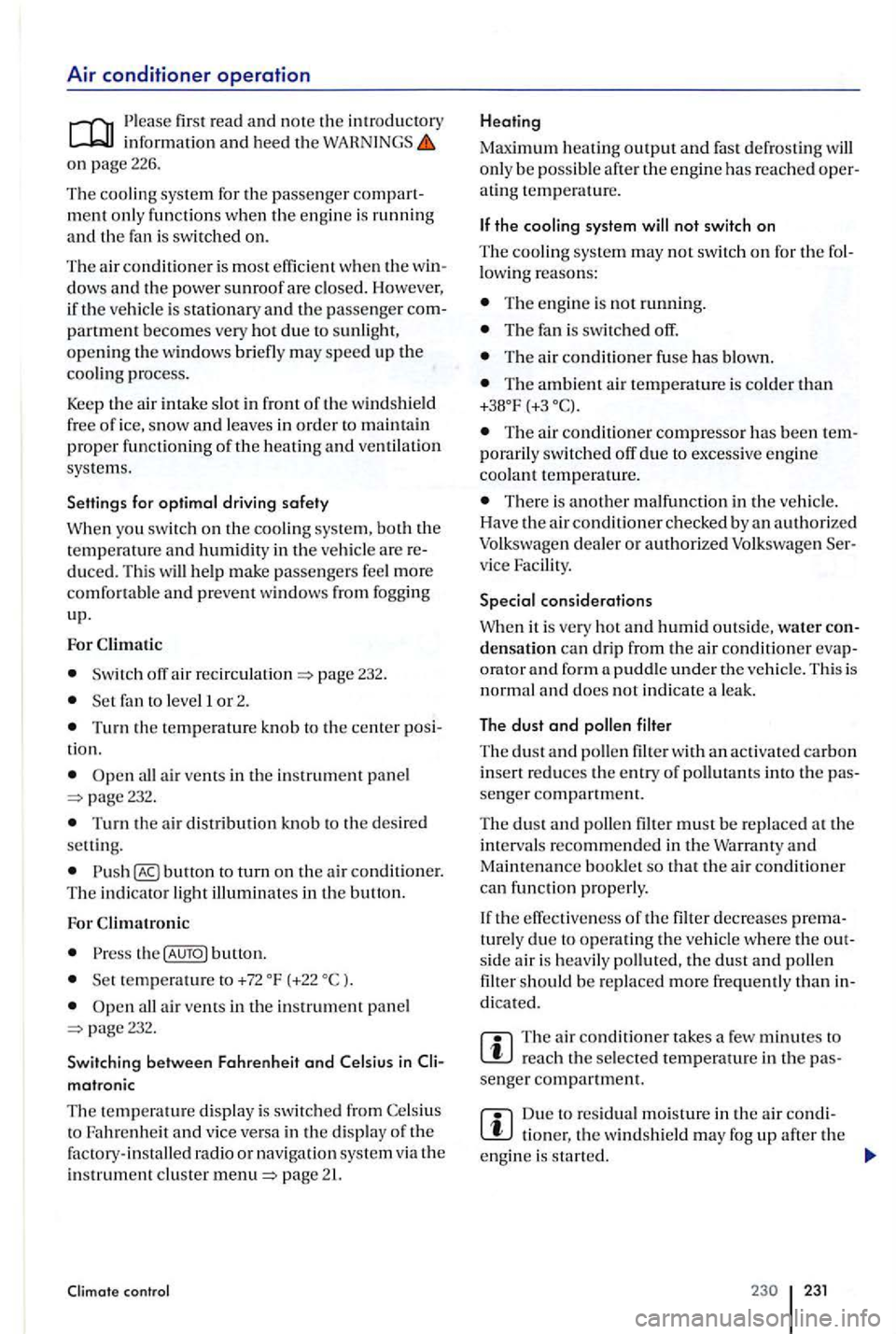
Air conditioner operation
information and heed the WAHNINGS on page 226.
The cooling syste m for the passenger compart
ment o nl y functions when the engin e is running
and the fan is switched on.
The air conditioner is most efficient when the w indows an d the power sunroof are closed. However,
if th e vehicle is sta ti o nary and the passenger compartment becomes very hot due to sunlight, opening the w indows briefly may speed up the cooling proce ss.
Keep
the a ir intake slot in front of the windshield
free of i ce, snow and lea ves in order to maintain proper funct ioning of the heating and ventilation systems.
Settings for optimal driving safety
When yo u sw itch on the cooling system, both the temperature and humidity in the vehicle are reduced. Th is will help make passengers feel more comfo rtable and prevent windows from fogging
up.
For
Sw itch off a ir page 232.
fan to Ievell or 2.
T urn the temperature knob to t he center posi
tion.
all air vents in the in strument panel page232 .
Turn the air distribution knob to the des ired settin g.
butto n to turn on the air conditioner. The indicator light illumin ate s in the button.
For
th e button.
temperature to +72
pa ge232.
Sw itching between Fahrenheit and Celsius in Cli
matronic
The t empe ratu re disp lay is switched from to Fahrenheit and vice versa in the display of the factory- in stalled radio or naviga tion system via the in strument cluster page
control
H eating
Maximum heating output and fas t defrosting will
only be possib le a fte r the e ngin e has reached operating tempe rature.
T he e ng in e is not running.
T he fan is switc hed off.
The a ir conditi one r fuse has blown.
The ambien t a ir temperature is colder than (+3
T he air condition er compresso r has been tem
porarily switched off due to excess ive engin e coolant temperature.
The re is a nother malfunction in the ve hicle.
Ha ve the ai r conditioner checked by an authorize d
Volkswage n dealer or authorized Volkswage n Ser
v ice Facility.
Special considerations
Whe n it is very hot and humid outside, water con
d ensation can drip from the air condition er evaporator and form
The air condit ioner takes a few minutes to reach the selected temperature in the passenger compartment.
Due to residual m oisture in the air condi tione r, th e windshi eld may fog up after the
engi ne is s tarted.
23 1
Page 413 of 541

Voice operation
this section ing:
Op
timizing voice operation . . . . . . . . . . . . . . . .
4
page 6
17
Optimizing voice operation
on
at a without excessive
emphasis or pauses.
can not be recog nized by the system.
To ensu re identification of names from
t he pho ne book , int erchang ing the sequence of
first and
nam es of the desired contact when suing voice commands may be
Avoid outside noise and as the power sunr oof.
Do not direct the of the air ven t upward wa rd the roof
at higher speeds.
Avoid oth er noi ses such as conve rsations in th e
Do not speak if the han ds- free sys tem a n announ cement.
Avoid ambient and background noises names.
After the first connec t
ion or after automa ted n ect ion, th e main
Voice ope ration can be operated using short or The
manual
When an voice operation is be turned off,
depending on the country , use of the gation system's voice operation settings Navigation system
An incoming voice commands. Therefore. voice operation
is automatically deactiva ted when a is incom-
ing .
the ins tructions and menus . Give your voice
voice operat ion steps .
V o
ice
and
in the voice operatio n The key voice commands are in context.
To start voice operation , for press
Wait for the tone.
in th e instrume nt
Language: Voice command
Czech:
Dutch :
Page 450 of 541
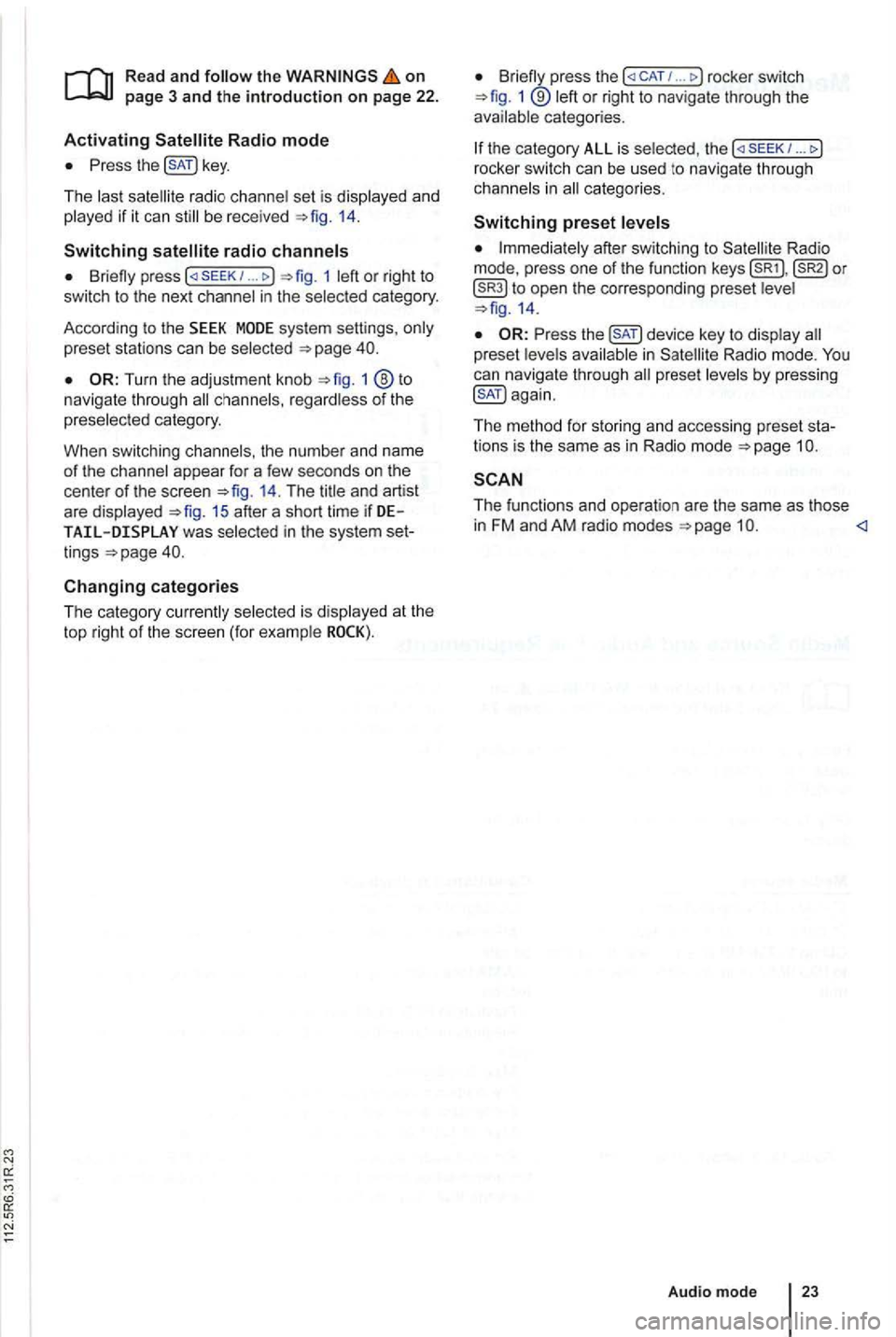
on page 3 and the introduction on pa ge 22.
Activating
the key.
The las t sat ellite radio channe l set is displayed and
played if it can st ill be rece ived 1 4 .
Switchin g
press 1 left or right to
switch to the next channel in the selec ted category.
According
to the SEEK sys tem settings, only
preset stations can be selected
Turn the adjustment knob 1 ®to navigate through all channels, rega rdless of the
preselec te d category.
When switchi ng channels , the numbe r
and name
of the channel appear for a few seconds on the
center of the screen 14. The title and artist
are displayed 15 after a short time if DE was selected in the system set
tings
Changing categories
T he category currently selected is displayed at the
t o p right
of the screen (for examp le
Bri efly press the ... rocker switch 1 ®left or right to naviga te thr ough the
available categories.
the category ALL is se lected , the
after switching to Satell ite Rad io
mode , press one of the fun ction to open the corresponding preset leve l
the key to disp lay preset leve ls av ailable in Satellite Radio mode.
The functi ons and operation are the same as those in FM and AM radio modes
Page 468 of 541
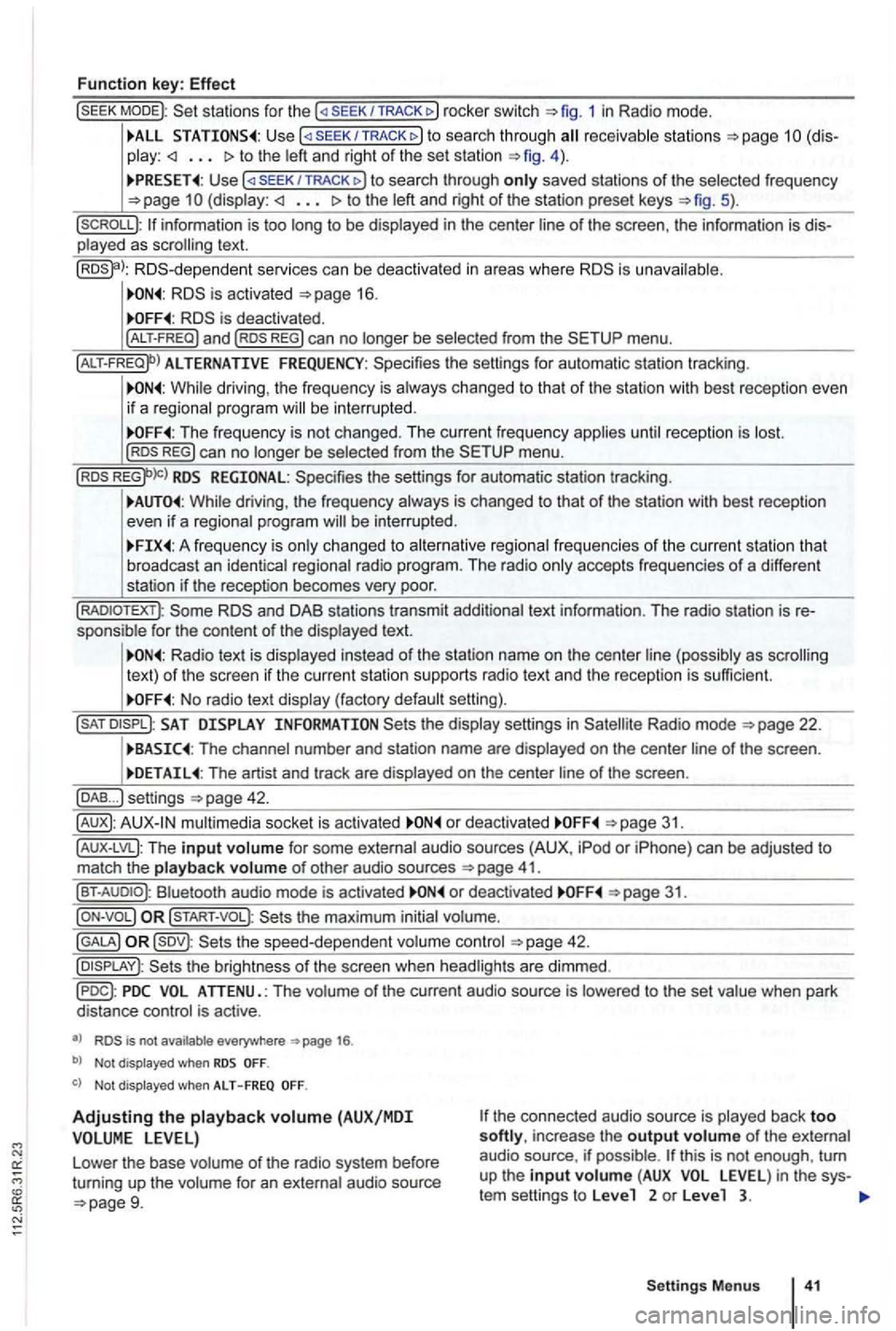
Function key: Effect
sta tions for the SEEK/TRACK 1 in Radio mode.
TRACK to sea rc h throug h receivab le s ta ti ons to the left and right of the set station 4 ) .
U se /TRACK to search through only saved stations of the selected frequency (display: to the left and right of the station preset keys 5).
p layed as scrolling text.
RDS -d epende nt serv ices can be deactiva ted in areas where is unava ilable .
is deactivated .
ALTERNATIVE FREQUENCY: Spec ifies the settings for automatic station tracking .
While driving , the frequency is always changed to that of the station with best re ceptio n even
i f a reg ional progra m will be inte rru pted .
The frequency is not changed . T he current frequency applies unti l reception is lost. REG) can no longer be selected from the menu .
RDS REGIONAL: Specifies the settings for automa tic station tracking.
While driving , th e freque ncy always is changed to that of the station with best reception
even if a regional program will be interrup ted .
A freq uency is on ly changed to alternative regional frequen cies of t he current station tha t
broadcast an iden tica l regiona l radio program . The rad io only accepts frequencies of a diffe ren t
station if t he reception becomes very poor.
and DAB stations transmit additional text information . The radio station is sponsible fo r the content of the displayed text.
Radio text is disp layed instead of the station name on the cente r line (possibly as scrolling
text) of t he screen if the current statio n su pports radio text and the recept ion is sufficient.
No radio text display (factory default setting).
SAT the display settings in Radio mode
The channel number and station name are displayed on the center line of the screen .
The artist and track are displayed on the center line of the screen .
... ) settings
mu ltimedia socket is activated o r deact ivated
41.
Bluet ooth audio mode is activated or deactivated 31.
the maximum initial volume.
42.
is not available everywhere 1 6 .
b) Not displayed when
Not displayed when ALT - F REQ
Adjustin g the playback volume (AUX/MDI the connected aud io source is played back too softly, increase the output volume of the external
audio source . if possible .
Settings Menus