2004 VOLKSWAGEN GOLF PLUS charging
[x] Cancel search: chargingPage 257 of 541
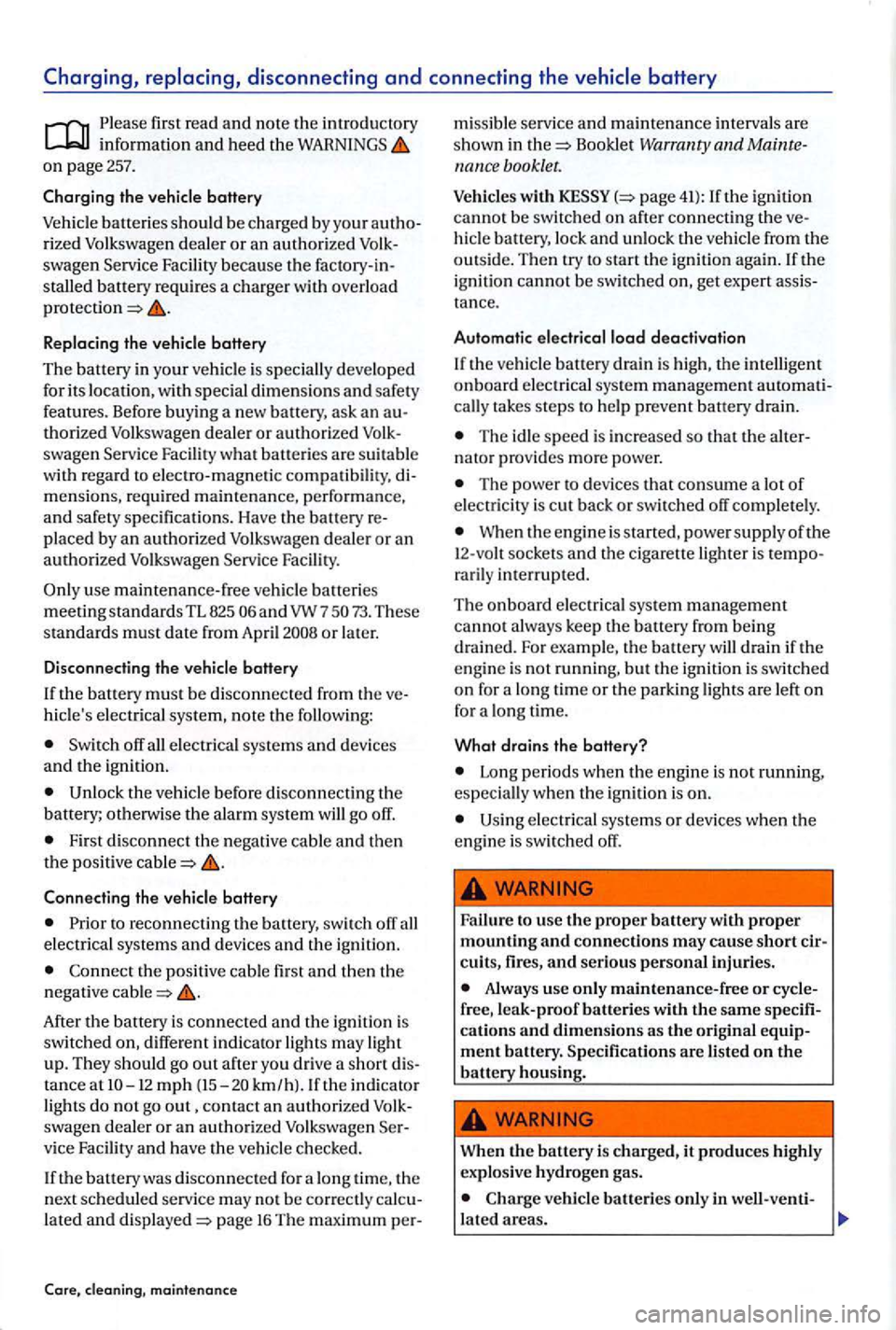
Charging, replacing, disconnecting and connecting the
first rea d and no te the introductory
o n p age 257.
the vehicle batte ry
Vehicl e batteries should be c harged by your rized Volk swagen deale r or an authorize d
Replacing the ve hicle battery
Th e batt ery in
your vehicl e is s pecially deve loped
f o r it s locati o n, w ith sp eci al dim ensio ns and safe ty
featu res. Befo re buy in g a new battery, ask an th ori ze d Volkswage n deale r o r authorize d swagen Facility w ha t batt eries are suit abl e
w ith r egard to e lectro-m agnetic compatibility, mension s, requir ed m aintenan ce, perfor man ce,
and safety sp ec ifications. H ave th e battery place d by an auth ori ze d Volkswage n deale r o r an authori zed Volk swage n Facility.
use m aint ena nce-free vehicl e ba tt eries m ee tin g standards T L 825
hicle's elec tri cal sys te m , note the following:
off all electrical syste ms and dev ices
and th e ign ition.
Fir st di sconnec t the negative cabl e and th en the positive
the vehicl e battery
to reconnecting the ba tt ery , switch off all elec trical sys te m s and dev ices and the ig niti on .
Con nec t th e positive cable fir st a n d then th e
n ega tive
ta n ce at mph (15-20 km /h).lf the in dica to r ligh ts do not go out, contact an auth orized swage n dealer or a n au th orize d Volkswagen v ice Facility and have the vehicle c hec ked.
If th e battery was discon necte d f or a long tim e, the
n ext scheduled se rvice may no t be correct ly la te d and page 16 The maximum per-
an d nance booklet.
Vehicles with
h icle battery, lock an d unloc k th e ve hicl e from th e outs id e. Th en try to sta rt the ig niti on again. If th e
ig niti on canno t b e switch ed on , ge t expe rt ta n ce.
Automatic electrical
load deactivation
I f t
he ve hicle battery drain is hig h, t he intelligent
o n board electrical sys te m m anage ment cally takes steps to help p reve nt b attery d rain.
The id le speed i s in creased so that the n ato r provides more powe r.
The power to dev ices that co nsume lot of e lec tricity is cut bac k or switched off com ple te ly.
W hen the en gine is s ta rt ed , p owe r supply oft h e
1 2-vo lt socke ts and t he c igare tte lighter is ra ril y int errupted.
T he on
board elec trica l sys tem man age men t
canno t always keep th e battery fro m being drained. For example, th e battery will drain if th e
e n g in e is not running, but th e ig ni tio n i s switc he d
o n for a lo ng tim e or th e parkin g lights a re left o n for a lo ng time.
What drain s th e battery?
Long period s w hen th e engine is no t running, especially w hen th e ig niti on is on.
Fa ilur e to use the proper batte ry with prop er mounting and connecti ons may ca use short seriou s personal injurie s.
Always use only mainten ance- free or leak-pro of batteries with the same
ment battery. Specification s are liste d on the
b attery ho using.
Wh en th e battery is charged, it produces hi ghly explosive hydroge n gas.
Charge ve hicl e batte ries only in w ell-ve nti-
l a te d areas.
Page 402 of 541
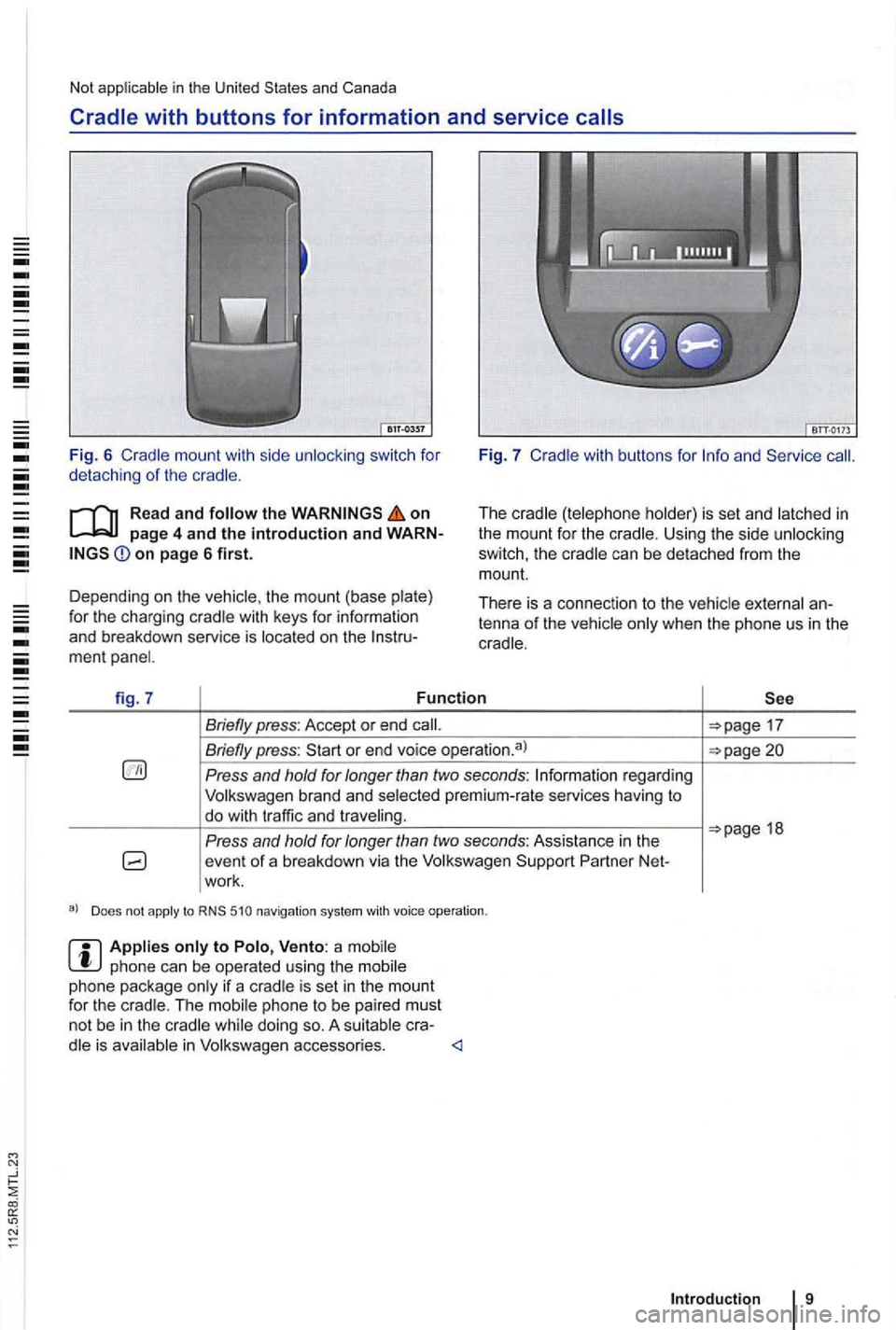
-
-
--= -
-
-
--
Not in the United
switch for
detach ing of the
Read and the on page 4 and the introduction and on page 6 first.
Depending on the the mount (base for the charging
Fig . 7
The Us ing the side can be detached from the
mount.
Th ere is a connec tion to the
fig . 7 Function
Briefly press: Accept or end
Briefly press:
Press and hold for longer than two seconds: regard ing
Volkswagen brand and
Press and
Does not apply to 510 navigation syst em with voice operation .
phone can be operated using the phone package is set in the mount
for the The phon e to be pa ired must not be in the is
18
Intr oduction 9
Page 405 of 541
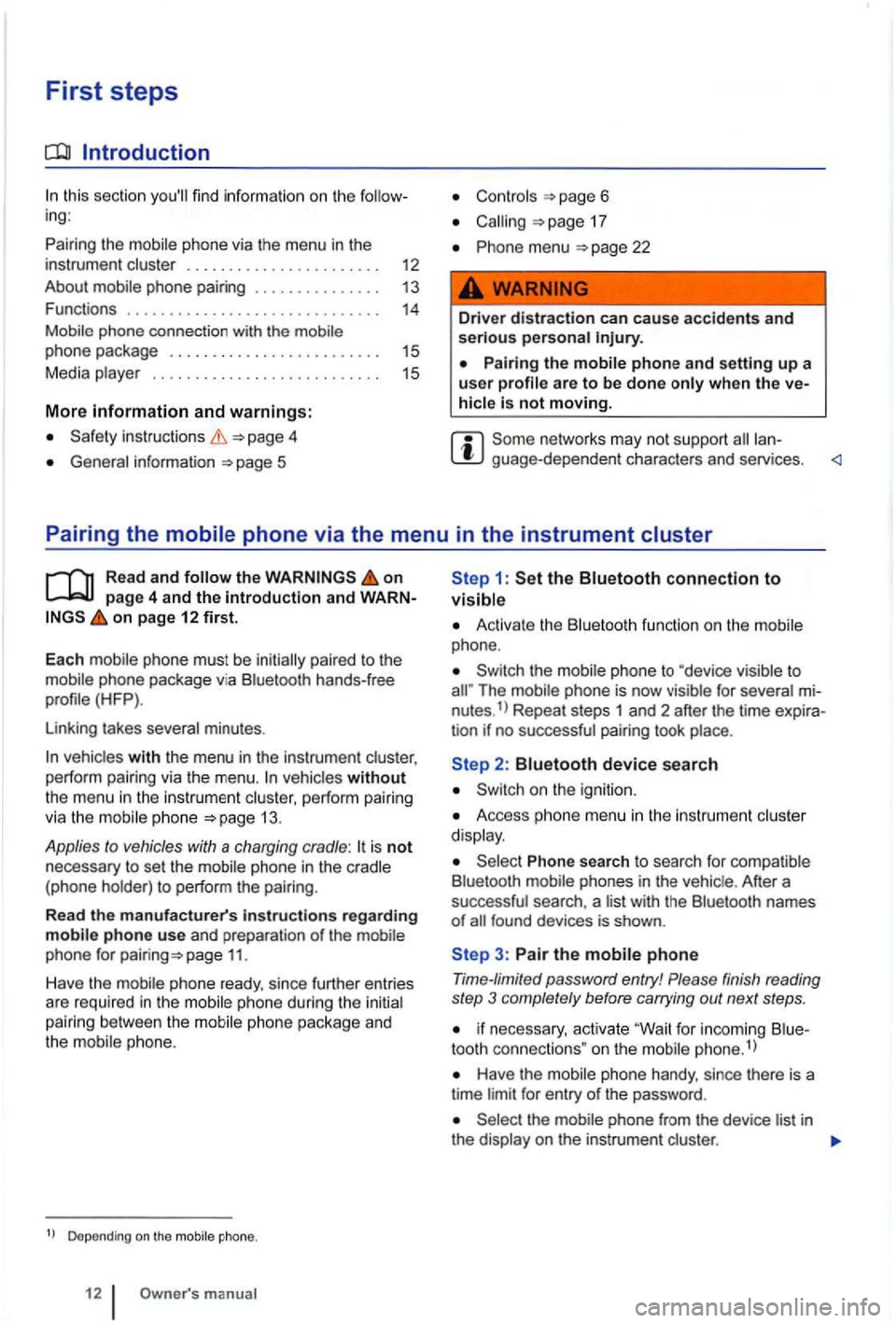
First steps
Introduction
this section
and warnings:
inst ructions 4
General information 5
Controls page 6
17
menu 22
Driver distraction can cause accidents and serious persona l
hicle is not moving.
guage -depend ent chara cters and services .
Pairing the
Read and on page 4 and the introduction and on page 12 first.
E
ach mobile phone must be initia lly paired to the
mo bile phone packag e via Bl uetooth hands-free
profile (HFP
).
Linking takes several minutes .
vehicles without the menu in the instrument cluster, perform pairing
via the mobi le phone 13 .
Applies to vehicles with a charging cradle: is not necessary to set the
phone package and
the mobile phone.
Depending on the
1: the Bluetooth connection to visible
Activate the Bluetoot h function on the mobile
phone.
Th e mobile phone is no w visible for several nutes.1> Repeat steps 1 and 2 after the time tion if no successful pairing took place.
Access ph one menu in the ins trum ent cluster
d isp lay.
Phone search to search for comp atible
B luetooth phones in the vehic le . After a
successful search , a l ist with the Bluetoot h names of
3: Pair the mobile phone
Time-limited password entry! Please finish reading
step 3 completely before carrying out next steps .
if n ecessary, activate "Wait for inco ming tooth connec tions " on the mobile phone.1
)
Have the mobile phone handy, since there is a
time limit for entry of the password .
phone from the device list in the display on the instrumen t cluster .
Page 407 of 541
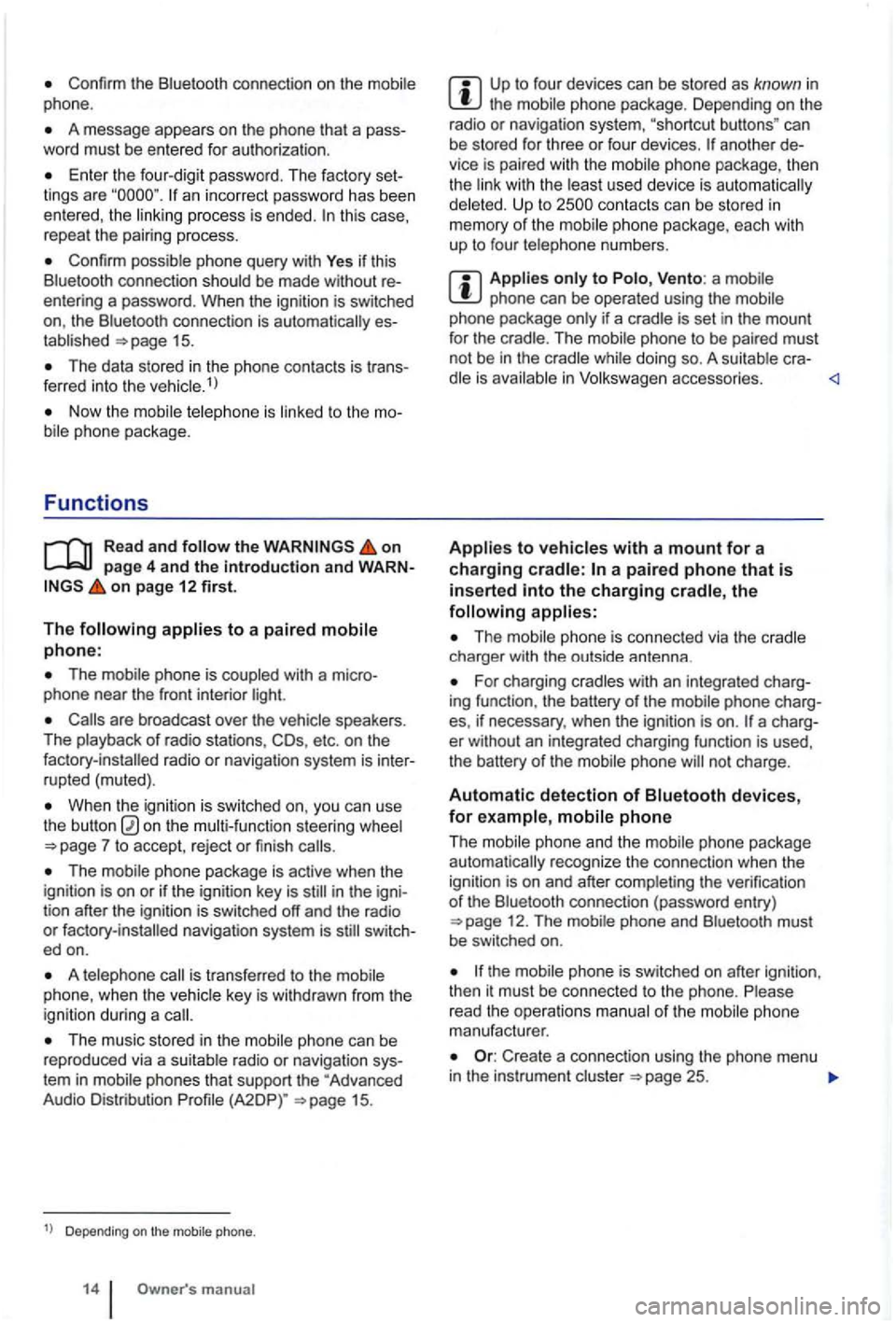
Confirm the Bluetooth connection on the phone.
A message appears on the phone that a pass
word must be entered for authoriza tion .
Enter the four-dig it password . T he factory set
lings are an incorrect password has been entered, the this case,
repeal the pairing process.
Confirm possible phone query with Yes if thi s
Blue tooth connect ion sh ould be made without
entering a password . When the ignitio n is switched
on, the Bluetoo th connec tion is
15.
The data stored in the phone contac ts is tr ans
ferred into the ve hicle.1
)
on page 4 and the introduction and WARNon page 12 first.
The
The mobil e phone is coupled with a micro
phone near the front interior light.
are broadcast over the speakers.
The playback of radio stations, COs, etc . on the
When the igniti on is sw itched on, you can use
the button on the steering wheel
The mobile phone package is active when the
ignition is on or if the ignition key is in the igni
tion after the ignition is switched off and the radio or switc h
ed on.
A is transfe rred to the
The music stored in the phone can be
reproduced via a su itable radio or navigat ion sys
tem in mobile phones that support the "Advanced
Audio Distribution
Depending on the mobile phone.
m anual
Up to fou r dev ices can be stored as known in the mobile phone package. Depending on the
radio or navigat ion system, "shortcut buttons " can
be stored for three or four devices.
anothe r
Up to
phone can be operated using the if a cradle is set in the mount
for the crad le. The phone to be paired must
not be in the while doing so. A cra-in
The charger with the outside antenna .
For charging cradles with an integrated charg
ing function , the battery of the mobile phone charg
es, if necessary, when the
ignition is on .
phone and the mobile phone package recognize the connection when the
igni tion is on and after the verification of th e Bluetooth connection (password entry ) 12. The
phone
manufacturer.
Create a connec tion using the phone menu in the instrument cluster 25.
Page 416 of 541
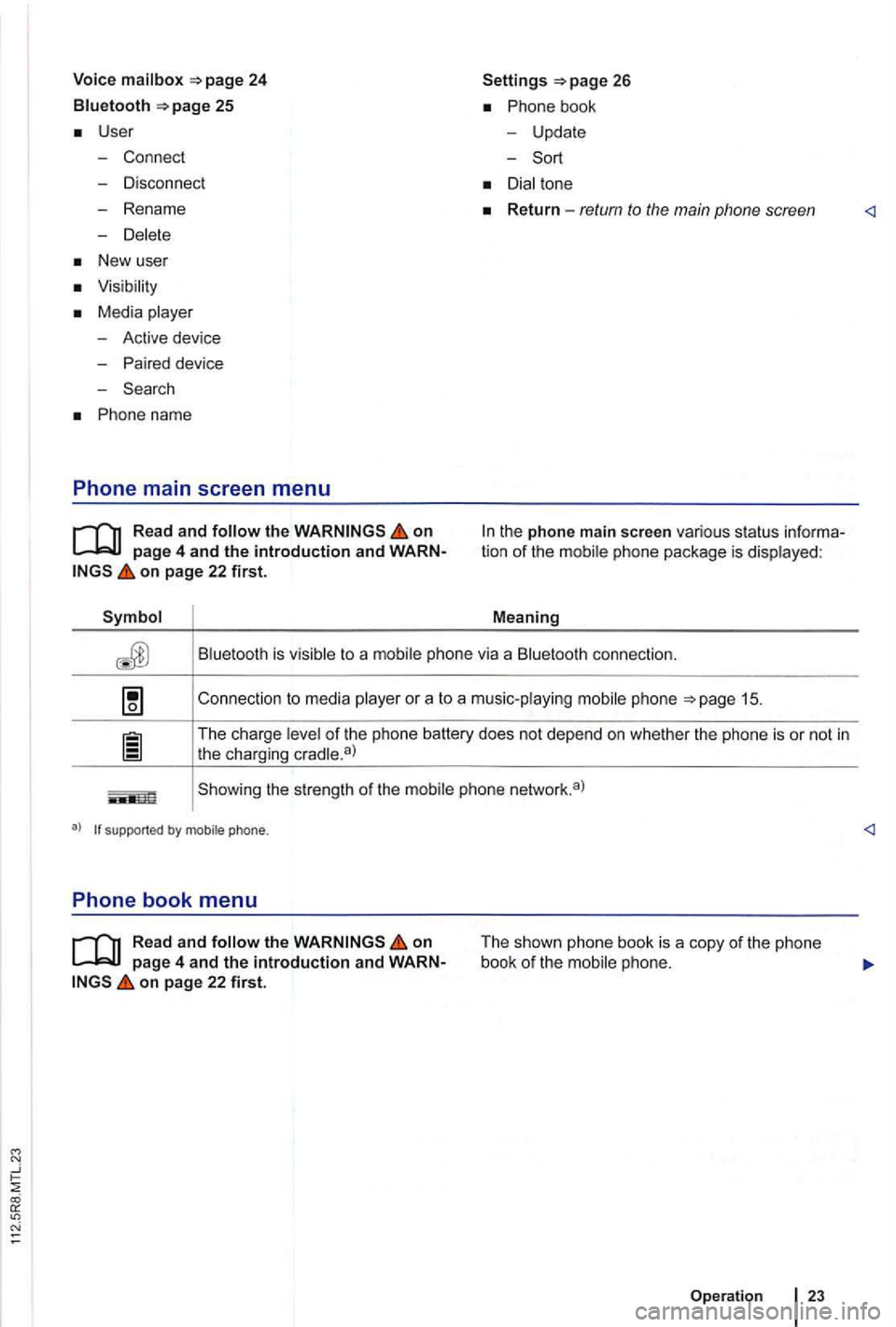
24
Bluetooth 25
User
- Connect
- Disconnect
- Rename
-
New user
Media
-Active device
- Paired device
- Search
Phone name
Phone main screen menu
on
on page 22 first.
Settings
Phone bo ok
- Update
-
to a connection.
Connection to media
or a to a music-playing phone
of the phone battery does not depend on whether the phone is or not in
the charging
Showing the str ength of the
su ppo rted by m ob ile pho ne .
Phone book menu
on
on page 22 first.
The shown phone book is a copy of the phone
book of the phone .
Operation
23