Page 27 of 141
17
The map database is normally updated once
a year. Contact your dealer for information
about the availability and pricing of an update.
�To confirm the database version and
disc coverage area
1. Push the
“MENU” button.
2. Touch the “Map DVD” switch.
Make sure the version of the database on this
screen. (The database version on the screen
above may be different from the actual
screen.)To display the disc coverage area, touch the
“Covered Area” switch. Confirm the
covered area on the screen.
Contact your dealer to find out if there is a
more recent update released.
Page 28 of 141
18
�To replace map disc
The slot for the map disc is behind the dis-
play.To lower the display, push the “OPEN”button. After replacing map disc, push the
button again to close the display.
CAUTION
�Do not place anything on the opened
display, as such items may be thrown
about in the compartment and possi-
bly injure people in the vehicle during
sudden braking or in an accident.
�To reduce the chance of injury in the
case of an accident or sudden stop-
ping while driving, keep the display
closed.
�Take care not to jam your hand while
the display is moving. Otherwise, you
could be injured.
NOTICE
Do not obstruct the display while it is
moving. It could damage your naviga-
tion system.
INFORMATION
Under extremely cold conditions, the
display may react slowly or operation
sound may become louder.
Page 30 of 141

20
Destination input —
Push the “DEST” button and the “Des-
tination” screen appears.
You can use one of 13 different methods to
enter your destination. (See pages 22
through 37.)
INFORMATION
�When inputting the destination, the
response to the switch may be slow.
�The route for returning may not be the
same as that for going.
�The route guidance to the destination
may not be the shortest route nor a
route without traffic congestion.
�Route guidance may not be available
if there is no road data for the speci-
fied location.
�When setting the destination on a
map with a scale larger than 0.5 mile
(800 m), the map scale changes to 0.5
mile (800 m) automatically. Set the
destination again.
�To select an
“Address”, “POI
Name”
, “Freeway Ent./Exit”,
“Intersection” or “Phone #” in a
different area, it is necessary to
change the search area.
�If you enter a destination, the road
nearest to the point you selected is
set as the destination.
CAUTION
While you are driving, be sure to obey
traffic regulations and keep the road
conditions in mind. If a traffic sign on
the road has been changed, the route
guidance may provide wrong informa-
tion.
— Selecting the search area
The “Destination” screen allows you to select
the area to search for your destination.
Touch the
“Change” switch on the
“Destination” screen to display a map of
the United States and Canada divided into
11 areas. See page 12 for map database in-
formation and updates.
Touch one of the “US1” through “CAN”switches to select a search area. Touch
the “OK” switch and the “Destination”
screen returns.
Page 32 of 141

22
— Destination input by Home
Touch the home switch on the “Destina-
tion” screen.
The screen changes and displays the map
location of your home and the route pref-
erence. (See “ — Entering destination” on
page 38.)
To use this function, it is necessary to set the
“Attribute” for the memory point. (To register
the “Home”, see page 70.)
INFORMATION
Guidance starts from your current posi-
tion to your home if you touch the
“En-
ter”
switch even while driving.
— Destination input by Quick
access
Touch any of the quick access switches
on the “Destination” screen.
The screen changes and displays the map
location of the quick access point and the
route preference. (See “ — Entering des-
tination” on page 38.)
To use this function, it is necessary to set the
“Attribute” for each memory point. (To regis-
ter the “Quick Access”, see page 70.)
INFORMATION
Guidance starts from your current posi-
tion to the quick access point if you
touch the
“Enter” switch even while
driving.
— Destination input by
“Address”
There are 2 ways to input a destination by
address.
Touch the
“Address” switch on the
“Destination” screen.
Page 33 of 141
23
(a) Inputting a house number
and a street name
Touch numerals directly on the screen to
input a house number.
After inputting a house number, touch the
“OK” switch to display the screen for input-
ting a street name.
It is possible to input a street name first.
Touch the
“Street” switch to display the
screen for inputting a street name.
Input the street name.When you find your desired street name,
touch the corresponding switch.
The screen changes and displays the map
location of the selected destination and
the route preference. (See “ — Entering
destination” on page 38.)
If the same address exists in more than one
city, the current screen changes to the city list
screen.
Page 35 of 141
25 SELECTING FROM THE LAST 5 CITIES
Touch the switch of the desired city name.
If you have not used the navigation yet, no cit-
ies will be displayed on the screen.
The current screen changes to the screen
for inputting a house number or a street
name. (See page 23.)SELECTING FROM THE NEAREST 5
CITIES
Touch the
“Nearest 5 Cities” switch.
Touch the switch of the desired city name
from the displayed list.
The current screen changes to the screen
for inputting a house number or a street
name. (See page 23.)INPUTTING THE CITY NAME
Touch the
“Input City Name” switch.
Input a city name.
Page 36 of 141
26
Touch the switch of the desired city name
from the displayed list.
“Map”: To display the selected destination
and the route preference. (See “ — Entering
destination” on page 38.)
The current screen changes to the screen
for inputting a house number or a street
name. (See page 23.)
— Destination input by “POI
Name”
Touch the “POI Name” switch on the
“Destination” screen.
Input the name of Point of Interest.
Touch the switch of the desired destina-
tion. The screen changes and displays the
map location of the selected destination
and the route preference. (See “ — Enter-
ing destination” on page 38.)
If you input the name of a specific Point of In-
terest and there are more than two sites with
the same name, the list screen appears.
Page 37 of 141
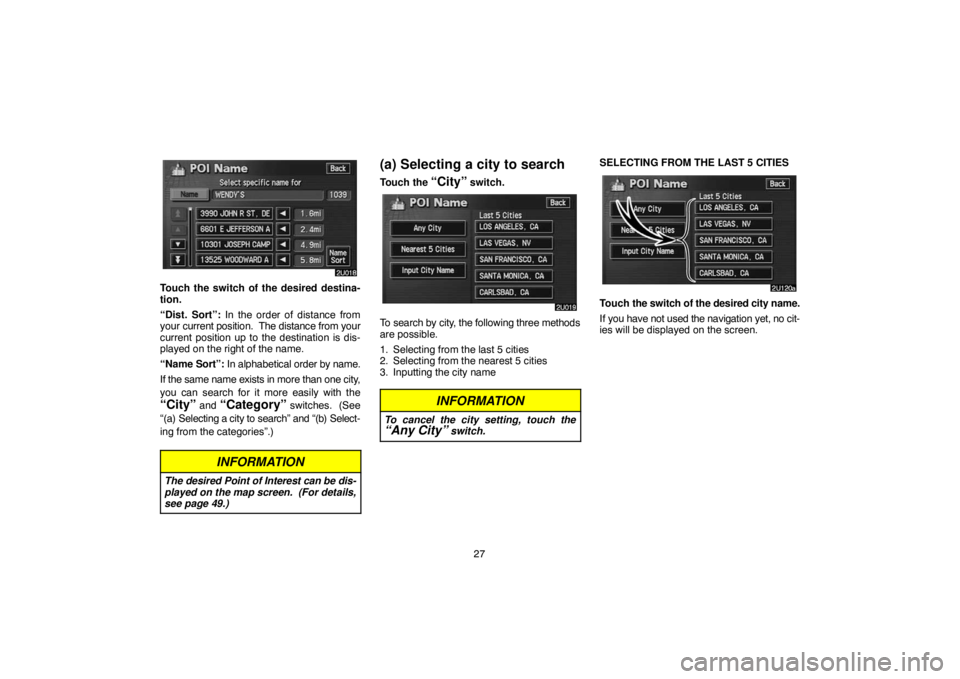
27
Touch the switch of the desired destina-
tion.
“Dist. Sort”: In the order of distance from
your current position. The distance from your
current position up to the destination is dis-
played on the right of the name.
“Name Sort”: In alphabetical order by name.
If the same name exists in more than one city,
you can search for it more easily with the
“City” and “Category” switches. (See
“(a) Selecting a city to search” and “(b) Select-
ing from the categories”.)
INFORMATION
The desired Point of Interest can be dis-
played on the map screen. (For details,
see page 49.)
(a) Selecting a city to search
Touch the “City” switch.
To search by city, the following three methods
are possible.
1. Selecting from the last 5 cities
2. Selecting from the nearest 5 cities
3. Inputting the city name
INFORMATION
To cancel the city setting, touch the“Any City” switch.
SELECTING FROM THE LAST 5 CITIES
Touch the switch of the desired city name.
If you have not used the navigation yet, no cit-
ies will be displayed on the screen.