Page 124 of 141

11 4
Push “AM·SAT”, “FM” or “DISC” button to
turn on the desired mode. The selected
mode turns on immediately.
Push these buttons if you want to switch from
one mode to another.
If the disc is not set, the compact disc player
does not turn on.
You can turn off the compact disc player by
ejecting the compact disc. If the audio system
was previously off, then the entire audio sys-
tem will be turned off when you eject the com-
pact disc. If the another function was pre-
viously playing, it will come on again.
The switches for radio and compact disc
player operation are displayed on the
function switch display screen when the
audio control mode is selected. Touch
them lightly and directly on the screen.
The selected switch is highlighted in green or
yellow.
INFORMATION
�If the system does not respond to a
touch of a switch, move your finger
away from the screen and then touch
it again.
�You cannot operate dimmed
switches.
�Wipe off fingerprints on the surface of
the display using a glass cleaning
cloth.
Page 127 of 141

11 7
(b) Presetting a station
1. Tune in the desired station.
2. Touch one of the switches (1 — 6) you
want and hold it until a beep is heard. This
sets the station to the switch and the fre-
quency appears on the switch.
Each radio mode (AM, FM1 or FM2) can store
up to 6 stations. To change the preset station
to a different one, follow the same procedure.
The preset station memory is cancelled when
the power source is interrupted by battery dis-
connection or a blown fuse.(c) Selecting a station
Tune in the desired station using one of the
following methods.
Preset tuning: Touch the switch (1 — 6) for
the station you want. The switch is high-
lighted in green and the station frequency ap-
pears on the screen.
Seek tuning: Push the “SEEK/TRACK” but-
ton on either side. The radio will begin seek-
ing up or down for a station of the nearest fre-
quency and will stop on reception. Each time
you push the button, the stations will be
searched out automatically after another.
To scan all the frequencies: Touch the
“SCAN” switch on the screen or push the
“SCAN” button briefly. “SCAN” appears on
the screen. The radio will find the next station
and stay there for a few seconds, and then
scan again. To select a station, touch the
“SCAN” switch or push the “SCAN” button
again.
To scan the preset stations: Touch the
“SCAN” switch on the screen or push the
“SCAN” button for longer than approximately
a second. “P. SCAN” appears on the screen.
The radio will tune in the next preset station,
stay there for a few seconds, and then move
to the next preset station. To select a station,
touch the “SCAN” switch or push the “SCAN”
button again.(d) Radio Data System
Your audio system is equipped with Radio
Data Systems (RDS). RDS mode provides
you to receive text messages from radio sta-
tions that utilize RDS transmitters.
When RDS is on, the radio can
— only select stations of a particular program
type,
— display messages from radio stations,
— search for a stronger signal station.
RDS features are available for the use only on
FM stations which broadcast RDS informa-
tion.
Page 132 of 141
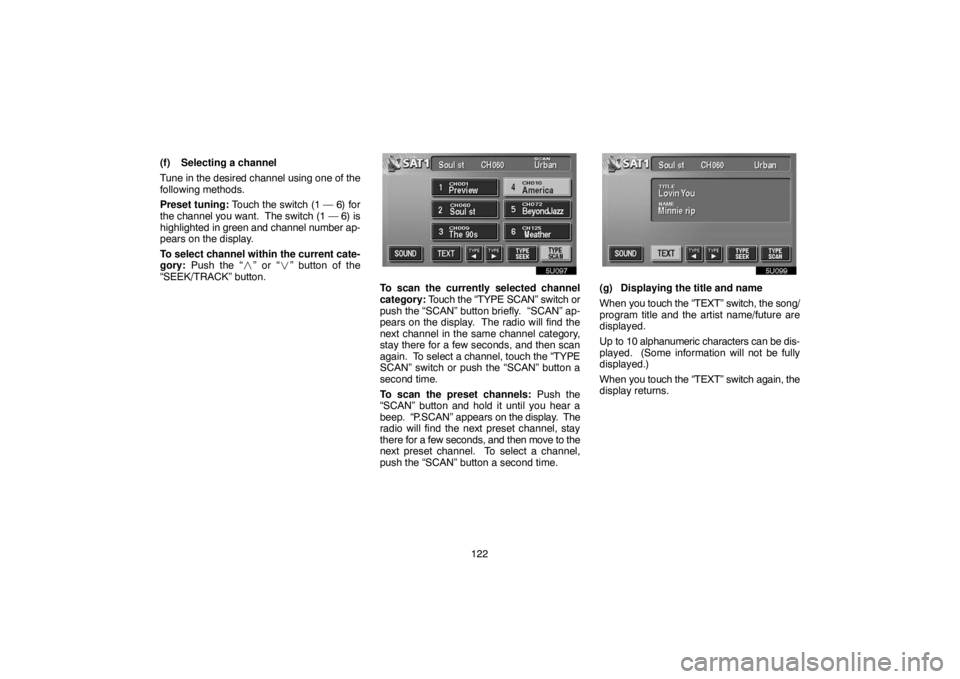
122 (f) Selecting a channel
Tune in the desired channel using one of the
following methods.
Preset tuning: Touch the switch (1 — 6) for
the channel you want. The switch (1 — 6) is
highlighted in green and channel number ap-
pears on the display.
To select channel within the current cate-
gory: Push the “�” or “�” button of the
“SEEK/TRACK” button.
To scan the currently selected channel
category: Touch the “TYPE SCAN” switch or
push the “SCAN” button briefly. “SCAN” ap-
pears on the display. The radio will find the
next channel in the same channel category,
stay there for a few seconds, and then scan
again. To select a channel, touch the “TYPE
SCAN” switch or push the “SCAN” button a
second time.
To scan the preset channels: Push the
“SCAN” button and hold it until you hear a
beep. “P.SCAN” appears on the display. The
radio will find the next preset channel, stay
there for a few seconds, and then move to the
next preset channel. To select a channel,
push the “SCAN” button a second time.(g) Displaying the title and name
When you touch the “TEXT” switch, the song/
program title and the artist name/future are
displayed.
Up to 10 alphanumeric characters can be dis-
played. (Some information will not be fully
displayed.)
When you touch the “TEXT” switch again, the
display returns.
Page 139 of 141

129 Station swapping — If the FM signal you are
listening to is interrupted or weakened, and
there is another strong station nearby on the
FM band, your radio may tune in the second
station until the original signal can be picked
up again.
AM
Fading — AM broadcasts are reflected by the
upper atmosphere — especially at night.
These reflected signals can interfere with
those received directly from the radio station,
causing the radio station to sound alternately
strong and weak.
Station interference — When a reflected sig-
nal and a signal received directly from a radio
station are very nearly the same frequency,
they can interfere with each other, making it
difficult to hear the broadcast.
Static — AM is easily affected by external
sources of electrical noise, such as high ten-
sion power lines, lightening, or electrical mo-
tors. This results in static.CARING FOR YOUR COMPACT DISC
PLAYER AND DISCS
�Your compact disc player is intended for
use with 12 cm (4.7 in.) discs only.
�Extremely high temperatures can keep
your compact disc player from working.
On hot days, use the air conditioning to
cool the vehicle interior before you listen
to a disc.
�Bumpy roads or other vibrations may
make your compact disc player skip.
�If moisture gets into your compact disc
player, you may not hear any sound even
though your compact disc player appears
to be working. Remove the disc from the
player and wait until it dries.
CAUTION
Compact disc players use an invisible
laser beam which could cause hazard-
ous radiation exposure if directed out-
side the unit. Be sure to operate the
player correctly.
�Use only compact discs marked as shown
above. The following products may not be
playable on your compact disc player.
Copy−protected CD
CD−R (CD−Recordable)
CD−RW (CD−Re−writable)
CD−ROM
Page 140 of 141
130
Special shaped discs
Low quality discs
Labeled discs
NOTICE
To prevent damage to the player or
changer, do not use special shaped, low
quality or labeled discs such as those
shown in the illustrations.
�Correct�Wrong
�Handle compact discs carefully, especial-
ly when you are inserting them. Hold them
on the edge and do not bend them. Avoid
getting fingerprints on them, particularly
on the shiny side.
�Dirt, scrapes, warping, pin holes, or other
disc damage could cause the player to
skip or to repeat a section of a track. (To
see a pin hole, hold the disc up to the
light.)
�Remove discs from the compact disc
player when you are not listening to them.
Store them in their plastic cases away
from moisture, heat, and direct sunlight.