Page 248 of 506
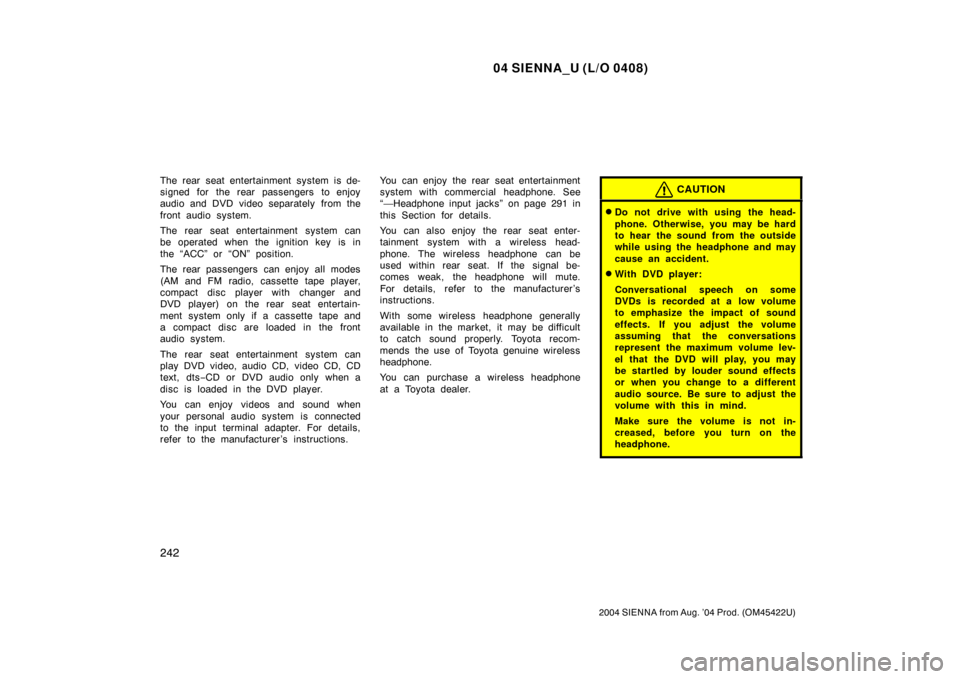
04 SIENNA_U (L/O 0408)
242
2004 SIENNA from Aug. ’04 Prod. (OM45422U)
The rear seat entertainment system is de-
signed for the rear passengers to enjoy
audio and DVD video separately from the
front audio system.
The rear seat entertainment system can
be operated when the ignition key is in
the “ACC” or “ON” position.
The rear passengers can enjoy all modes
(AM and FM radio, cassette tape player,
compact disc player with changer and
DVD player) on the rear seat entertain-
ment system only if a cassette tape and
a compact disc are loaded in the front
audio system.
The rear seat entertainment system can
play DVD video, audio CD, video CD, CD
text, dts−CD or DVD audio only when a
disc is loaded in the DVD player.
You can enjoy videos and sound when
your personal audio system is connected
to the input terminal adapter. For details,
refer to the manufacturer ’s instructions. You can enjoy the rear seat entertainment
system with commercial hea
dphone. See
“—Headphone input ja cks” on page 291 in
this Section for details.
You can also enjoy the rear seat enter-
tainment system with a wireless head-
phone. The wireless headphone can be
used within rear seat. If the signal be-
comes weak, the headphone will mute.
For details, refer to the manufacturer’s
instructions.
With some wireless headphone generally
available in the market, it may be difficult
to catch sound properly. Toyota recom-
mends the use of Toyota genuine wireless
headphone.
You can purchase a wireless headphone
at a Toyota dealer.CAUTION
�Do not drive with using the head-
phone. Otherwise, you may be hard
to hear the sound from the outside
while using the headphone and may
cause an accident.
�With DVD player:
Conversational speech on some
DVDs is recorded at a low volume
to emphasize the impact of sound
effects. If you adjust the volume
assuming that the conversations
represent the maximum volume lev-
el that the DVD will play, you may
be startled by louder sound effects
or when you change to a different
audio source. Be sure to adjust the
volume with this in mind.
Make sure the volume is not in-
creased, before you turn on the
headphone.
Page 257 of 506
04 SIENNA_U (L/O 0408)
251
2004 SIENNA from Aug. ’04 Prod. (OM45422U)
7. “ENT” buttonThis button inputs the selected switch
or the selected menu for the disc.
8. “DISC” indicator light This light indicates that the disc is
loaded.
Controller
DVD player unit
To turn on the system, push the
“SOURCE” button.
The screen indicates which mode can be
selected. Push the “DVD” or “VIDEO” but-
ton when the connected DVD player or
your personal audio machine is on. The
rear seat entertainment system will be
turned on.
The rear seat entertainment system can
select all the modes.
When a cassette tape, a compact disc, a
DVD video disc, an audio CD, a video
CD, a CD text, a dts −CD or a DVD audio
disc is not loaded on the front audio sys-
tem or the DVD player, only the radio
mode can be selected on the rear seat
entertainment system.
—Turning the rear seat
entertainment system on and
off
Page 258 of 506
04 SIENNA_U (L/O 0408)
252
2004 SIENNA from Aug. ’04 Prod. (OM45422U)
To turn off the system, push the “OFF”
button.
When the front audio system is turned off,
the rear audio system and the DVD player
will be turned off simultaneously.All the modes of the front audio system
can be operated on the rear seat enter-
tainment system.
When the same mode is selected on the
front and rear audio systems simulta-
neously, the system can be operated on
the front audio system.
If the radio mode is selected on the front
and rear audio systems at the same time,
AM and FM modes cannot be changed on
the rear seat audio system.Controller
DVD player unit
—Front audio system
operation
Page 259 of 506
04 SIENNA_U (L/O 0408)
253
2004 SIENNA from Aug. ’04 Prod. (OM45422U)
SELECTING THE MODE
Use the joy stick to select the mode.
Push the “ENT” button to enter the mode.
The mode display which is selected by
the joy stick is colored blue. When the
“ENT” button is pushed, the mode display
changes to green. If the mode display is
gray, it cannot be selected.
The “Speaker sound” on the mode display
is selected on the front audio system.Cassette tape player and compact disc
player
Radio
Page 260 of 506
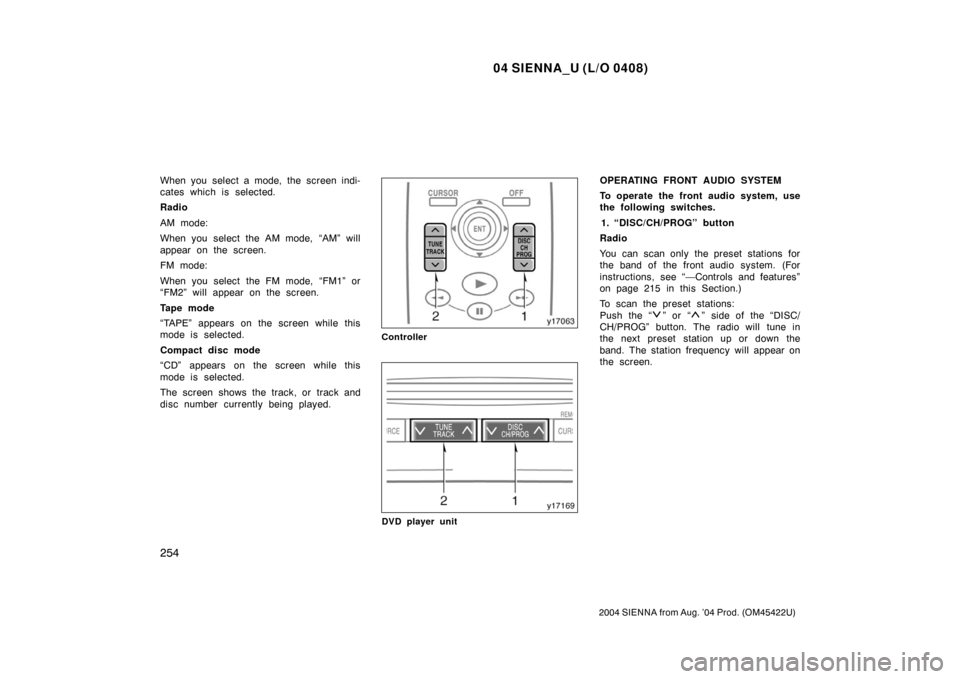
04 SIENNA_U (L/O 0408)
254
2004 SIENNA from Aug. ’04 Prod. (OM45422U)
When you select a mode, the screen indi-
cates which is selected.
Radio
AM mode:
When you select the AM mode, “AM” will
appear on the screen.
FM mode:
When you select the FM mode, “FM1” or
“FM2” will appear on the screen.
Tape mode
“TAPE” appears on the screen while this
mode is selected.
Compact disc mode
“CD” appears on the screen while this
mode is selected.
The screen shows the track, or track and
disc number currently being played.
Controller
DVD player unit
OPERATING FRONT AUDIO SYSTEM
To operate the front audio system, use
the following switches.1. “DISC/CH/PROG” button
Radio
You can scan only the preset stations for
the band of the front audio system. (For
instructions, see “—Controls and features”
on page 215 in this Section.)
To scan the preset stations:
Push the “
” or “” side of the “DISC/
CH/PROG” button. The radio will tune in
the next preset station up or down the
band. The station frequency will appear on
the screen.
Page 261 of 506
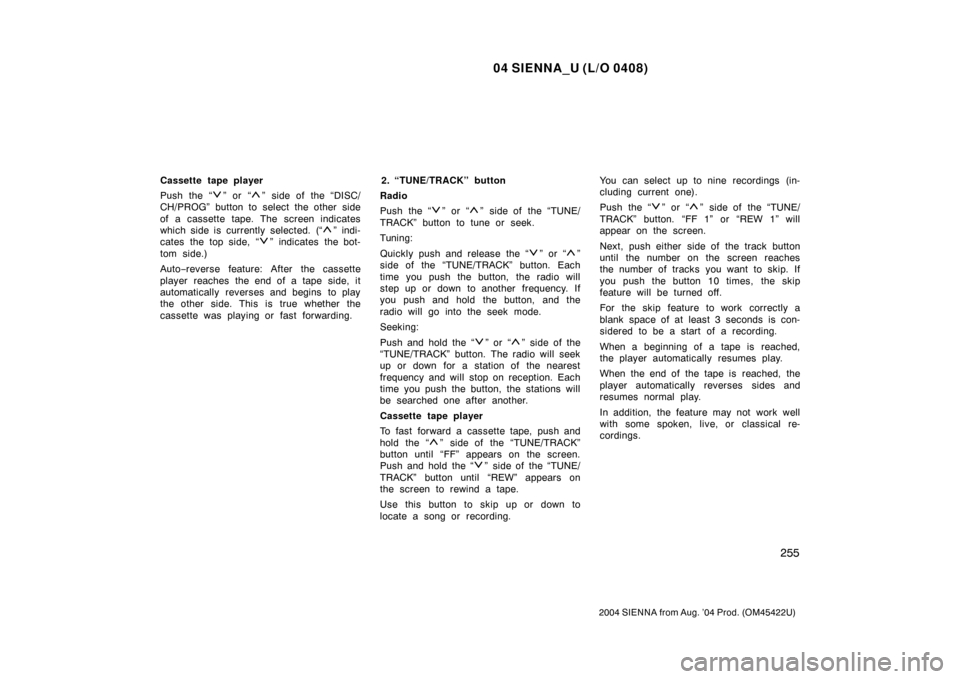
04 SIENNA_U (L/O 0408)
255
2004 SIENNA from Aug. ’04 Prod. (OM45422U)
Cassette tape player
Push the “
” or “” side of the “DISC/
CH/PROG” button to select the other side
of a cassette tape. The screen indicates
which side is currently selected. (“
” indi-
cates the top side, “
” indicates the bot-
tom side.)
Auto −reverse feature: After the cassette
player reaches the end of a tape side, it
automatically reverses and begins to play
the other side. This is true whether the
cassette was playing or fast forwarding. 2. “TUNE/TRACK” button
Radio
Push the “
” or “” side of the “TUNE/
TRACK” button to tune or seek.
Tuning:
Quickly push and release the “
” or “”
side of the “TUNE/TRACK” button. Each
time you push the button, the radio will
step up or down to another frequency. If
you push and hold the button, and the
radio will go into the seek mode.
Seeking:
Push and hold the “
” or “” side of the
“TUNE/TRACK” button. The radio will seek
up or down for a station of the nearest
frequency and will stop on reception. Each
time you push the button, the stations will
be searched one after another.
Cassette tape player
To fast forward a cassette tape, push and
hol d the “
” side of the “TUNE/TRACK”
button until “FF” appears on the screen.
Push and hold the “
” side of the “TUNE/
TRACK” button until “REW” appears on
the screen to rewind a tape.
Use this button to skip up or down to
locate a song or recording. You can select up to nine recordings (in-
cluding current one).
Push the “
” or “” side of the “TUNE/
TRACK” button. “FF 1” or “REW 1” will
appear on the screen.
Next, push either side of the track button
until the number on the screen reaches
the number of tracks you want to skip. If
you push the button 10 times, the skip
feature will be turned off.
For the skip feature to work correctly a
blank space of at least 3 seconds is con-
sidered to be a start of a recording.
When a beginning of a tape is reached,
the player automatically resumes play.
When the end of the tape is reached, the
player automatically reverses sides and
resumes normal play.
In addition, the feature may not work well
with some spoken, live, or classical re-
cordings.
Page 297 of 506
04 SIENNA_U (L/O 0408)
291
2004 SIENNA from Aug. ’04 Prod. (OM45422U)
�Other appliances requiring an extremely
stable power supply: microcomputer−
controlled electric blankets, touch sen-
sor lamps, etc.
Certain electrical appliances may cause
radio noise.
You can enjoy the rear seat entertain-
ment system with commercial head-
phones.
To use the headphones, connect them to
the jack.
The key must be in the “ACC” or “ON”
position.To adjust the volume of the headphones,
turn the dial.
Left side dial: Turn it upward to increase
the volume, turn it downward to decrease
the volume.
Right side dial: Turn it downward to in-
crease the volume, turn it upward to de-
crease the volume.
The maximum volume depends on the
type of headphones.
The recommended headphone impedance
is from 16 Ω to 32 Ω.
Please contact your Toyota dealer for fur-
ther details.
—Headphone input j acks
Page 298 of 506
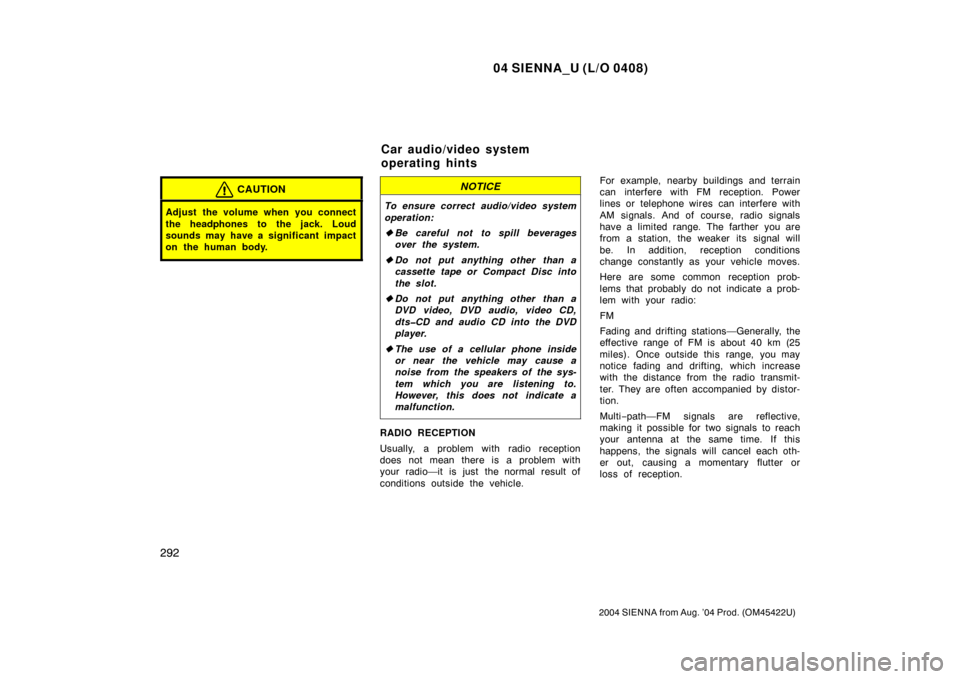
04 SIENNA_U (L/O 0408)
292
2004 SIENNA from Aug. ’04 Prod. (OM45422U)
CAUTION
Adjust the volume when you connect
the headphones to the jack. Loud
sounds may have a significant impact
on the human body.
NOTICE
To ensure correct audio/video system
operation:
�Be careful not to spill beverages
over the system.
� Do not put anything other than a
cassette tape or Compact Disc into
the slot.
� Do not put anything other than a
DVD video, DVD audio, video CD,
dts�CD and audio CD into the DVD
player.
� The use of a cellular phone inside
or near the vehicle may cause a
noise from the speakers of the sys-
tem which you are listening to.
However, this does not indicate a
malfunction.
RADIO RECEPTION
Usually, a problem with radio reception
does not mean there is a problem with
your radio—it is just the normal result of
conditions outside the vehicle. For example, nearby buildings and terrain
can interfere with FM reception. Power
lines or telephone wires can interfere with
AM signals. And of course, radio signals
have a limited range. The farther you are
from a station, the weaker its signal will
be. In addition, reception conditions
change constantly as your vehicle moves.
Here are some common reception prob-
lems that probably do not indicate a prob-
lem with your radio:
FM
Fading and drifting stations—Generally, the
effective range of FM is about 40 km (25
miles). Once outside this range, you may
notice fading and drifting, which increase
with the distance from the radio transmit-
ter. They are often accompanied by distor-
tion.
Multi
−path—FM signals are reflective,
making it possible for two signals to reach
your antenna at the same time. If this
happens, the signals will cancel each oth-
er out, causing a momentary flutter or
loss of reception.
Car audio/video system
operating hints