Page 211 of 420
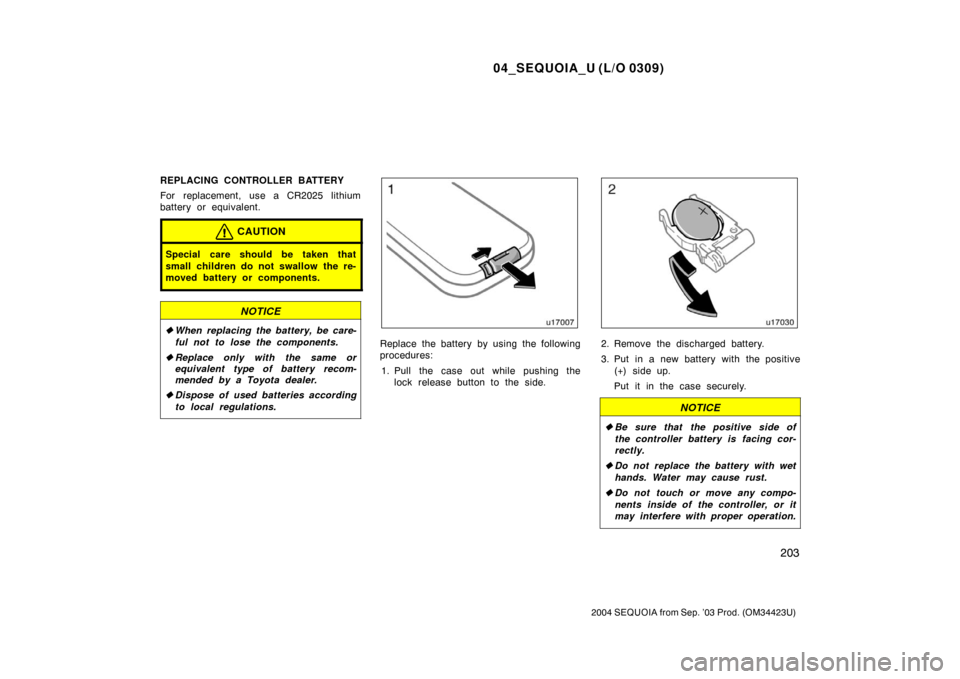
04_SEQUOIA_U (L/O 0309)
203
2004 SEQUOIA from Sep. ’03 Prod. (OM34423U)
REPLACING CONTROLLER BATTERY
For replacement, use a CR2025 lithium
battery or equivalent.
CAUTION
Special care should be taken that
small children do not swallow the re-
moved battery or components.
NOTICE
�When replacing the battery, be care-
ful not to lose the components.
� Replace only with the same or
equivalent type of battery recom-
mended by a Toyota dealer.
� Dispose of used batteries according
to local regulations.
Replace the battery by using the following
procedures:
1. Pull the case out while pushing the lock release button to the side.2. Remove the discharged battery.
3. Put in a new battery with the positive
(+) side up.
Put it in the case securely.
NOTICE
�Be sure that the positive side of
the controller battery is facing cor-
rectly.
� Do not replace the battery with wet
hands. Water may cause rust.
� Do not touch or move any compo-
nents inside of the controller, or it
may interfere with proper operation.
Page 212 of 420

04_SEQUOIA_U (L/O 0309)
204
2004 SEQUOIA from Sep. ’03 Prod. (OM34423U)
�Be careful not to bend the electrode
of the controller battery insertion
and that dust or oil does not ad-
here to the transmitter case.
� Close the battery case securely.
After replacing the battery, check that the
controller operates properly. If the control-
ler still does not operate properly, contact
your Toyota dealer.
The DVD player is set in the console
box.
The DVD player can play audio CDs,
DVD video discs, CD texts, dts�CDs
and video CDs.
For appropriate discs for this player, see
“Car audio/video system operating hints”
on page 238.
To access the DVD player, pull up the
console box lid while pushing the lock
release button.
The DVD player works when the ignition
key is in the “ACC” or “ON” position.
To turn on the DVD player, a disc must
be loaded in the player.
To turn off the player, eject the disc.
Error messages
If the player malfunctions, your audio sys-
tem will display one of the three following
error messages.
If “DISC CHECK” appears on the
screen: It indicates that the disc is dirty,
damaged or it was inserted upside down.
Clean the disc or insert it correctly.
If “REGION CODE ERROR” appears on
the screen: It indicates that the DVD re-
gion code is not set properly.
—DVD player
Page 266 of 420

04_SEQUOIA_U (L/O 0309)
258
2004 SEQUOIA from Sep. ’03 Prod. (OM34423U)
“MODE” button
This button is used to select the item.
Every time you push the “MODE” button,
the display toggles.
For more details, see “—Outside tempera-
ture and cruise information display” on
page 261 in this Section.
CAUTION
Do not adjust the display while the
vehicle is moving. Be sure to adjust
the display only when the vehicle is
stopped.
The garage door opener (\b
Universal Transceiver) is manufactured
under license from HomeLink\b and can
be programmed to operate garage
doors, gates, entry doors, door locks,
home lighting systems, and security
systems, etc.
(a) Programming the HomeLink
\b
The HomeLink\b in your vehicle has 3
buttons and you can store one program
for each button.
To ensure correct programming into the
HomeLink
\b, install a new battery in the
hand− held transmitter prior to program-
ming.
The battery side of the hand −held trans-
mitter must be pointed away from the
HomeLink
\b during the programming pro-
cess.
For Canadian users, follow the procedure
in “Programming an entrance gate/Pro-
gramming all devices in the Canadian
market”.
1. Decide which of 3 HomeLink
\b buttons
you want to program. Push and hold
down one of the buttons until the indi-
cator corresponding to the selected
channel begins to flash.
—Garage door opener
Page 268 of 420

04_SEQUOIA_U (L/O 0309)
260
2004 SEQUOIA from Sep. ’03 Prod. (OM34423U)
6. Test the operation of the HomeLink\b by
pressing the newly programmed button.
Check to see if the gate/device oper-
ates correctly.
7. Repeat steps 1 through 6 for each re- maining HomeLink
\b button to program
another device.
Programming other devices
To program other devices such as home
security systems, home door locks or
lighting, contact your authorized Toyota
dealer for assistance.
Reprogramming a button
Individual HomeLink
\b buttons cannot be
erased, however, to reprogram a single
button, follow the procedure “Programming
the HomeLink
\b”.
(b) Operating the HomeLink
\b
To operate the HomeLink\b, press the
appropriate HomeLink\b button to activate
the programmed device. The HomeLink\b
indicator light should come on. The
HomeLink\b continues to send the signal
for up to 20 seconds as long as the
button is pressed. (c) Erasing the entire HomeLink
\b
memory (all three programs)
To erase all previously programmed codes
at one time, press and hold down the 2
outside buttons for 20 seconds until the
indicator light flashes.
If you sell your vehicle, be sure to erase
the programs stored in the HomeLink
\b
memory.
CAUTION
�When programming the HomeLink\b
Universal Transceiver, you may be
operating a garage door or other
device. Make sure people and ob-
jects are out of the way of the ga-
rage door or other device to pre-
vent potential harm or damage.
�Do not use this HomeLink\b Univer-
sal Transceiver with any garage
door opener that lacks the safety
stop and reverse feature as re-
quired by federal safety standards.
(This includes any garage door
opener model manufactured before
April 1, 1982.) A garage door open-
er which cannot detect an object
(signaling the door to stop and re-
verse), does not meet current feder-
al safety standards. Using a garage
door opener without these features
increases risk of serious injury or
death.
Page 275 of 420

04_SEQUOIA_U (L/O 0309)
267
2004 SEQUOIA from Sep. ’03 Prod. (OM34423U)
Perform circling calibration just after
you have purchased your Toyota. And
then always perform circling calibration
after the battery has been removed, re-
placed or disconnected.
�Do not perform circling calibration of
the compass in a place where the
earth’s magnetic field is subject to in-
terference by artificial magnetic fields
(underground parking, under a steel
tower, between buildings, roof parking,
near a crossing, near a large vehicle,
etc.).
�During calibration, do not operate elec-
tric systems (moon roof, power win-
dows, etc.) as they may interfere with
the calibration.
CAUTION
�When doing the circling calibration,
be sure to secure a wide space,
and watch out for people and ve-
hicles in the neighborhood. Do not
violate any local traffic rules while
performing circling calibration.
�Do not adjust the display while the
vehicle is moving. Be sure to adjust
the display only when the vehicle is
stopped.
The digital clock indicates the time.
The key must be in the “ACC” or “ON”
position.
To reset the hour: Push the “H” button.
To reset the minutes: Push the “M” button.
If the electrical power source has been
disconnected from the clock, the time dis-
play will automatically be set to 1:00 (one
o’clock).
When the instrument panel lights are
turned on, the brightness of the time in-
dication will be reduced.Cigarette lighter and front ashtray
Rear ashtray
ClockCigarette lighter and ashtrays
Page 283 of 420
04_SEQUOIA_U (L/O 0309)
275
2004 SEQUOIA from Sep. ’03 Prod. (OM34423U)
The auxiliary box type E is equipped
with a strap to hold the warning reflec-
tor.
Although the warning reflector itself is not
included as an original equipment, this
auxiliary box can be used to store the
warning reflector.
Hold the warning reflector kit with the
straps.
1. To loosen: Pull the buckle forward.
2. To tighten: Pull on the belt.
Make sure the warning reflector is secure-
ly held.
UPPER TRAY
To access the upper tray, raise the con-
sole box lid while pushing the lock re-
lease button.
—Warning reflector holder Rear console box
Page 287 of 420
04_SEQUOIA_U (L/O 0309)
279
2004 SEQUOIA from Sep. ’03 Prod. (OM34423U)
The cup holder is designed for holding
cups or drink�cans securely. To use
them, observe the following illustra-
tions.
CAUTION
�Do not place anything else other
than cups or drink�cans in the cup
holder, as such items may be
thrown about and possibly injure
people in the vehicle during sudden
braking or in an accident.
�Type A only—to reduce the chance
of injury in case of an accident or
a sudden stop while driving, keep
the cup holder closed when it is
not in use.
NOTICE
Type A only—As this holder is de-
signed for holding soft cups only, do
not place too heavy a cup, drink�can
or bottle in it.
Type A (instrument panel)
Type B (front side of rear console box)
Type C (rear side of rear console box)
Type D (rear side trim)
C u p ho ld ers
Page 288 of 420
04_SEQUOIA_U (L/O 0309)
280
2004 SEQUOIA from Sep. ’03 Prod. (OM34423U)
To secure your luggage, use the tie�
down hooks as shown above.
See “—Stowage precautions” on page 305
in Section 2 for precautions when loading
luggage.
CAUTION
To avoid personal injury, keep the tie�
down hooks folded in place on the
floor when not in use.
NOTICE
Do not use the seat anchors instead
of the tie�down hooks.
These hooks are designed to hang
things like grocery bags.
NOTICE
To prevent damage to the hook, avoid
hanging heavy loads on it.
These hooks are designed to hang car-
go net.
Although the cargo net itself is not in-
cluded as an original equipment, these
hooks can be used to hang the cargo net.
NOTICE
To prevent damage to the hook, avoid
hanging things other than a cargo net
on it.
Tie�down hooksGrocery bag hooksCargo net hooks