Page 169 of 333
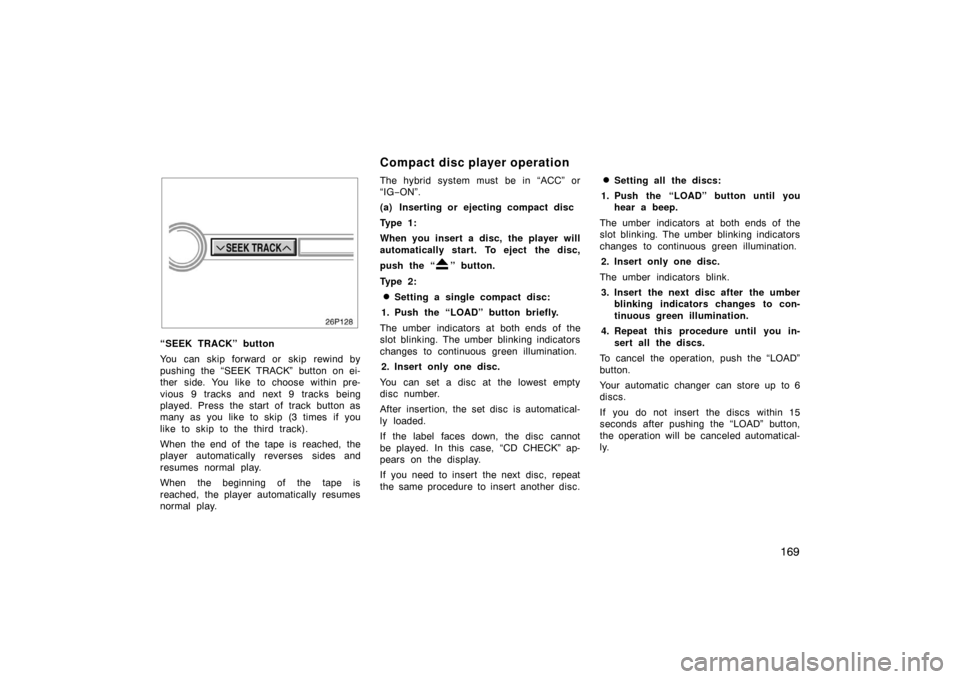
169
“SEEK TRACK” button
You can skip forward or skip rewind by
pushing the “SEEK TRACK” button on ei-
ther side. You like to choose within pre-
vious 9 tracks and next 9 tracks being
played. Press the start of track button as
many as you like to skip (3 times if you
like to skip to the third track).
When the end of the tape is reached, the
player automatically reverses sides and
resumes normal play.
When the beginning of the tape is
reached, the player automatically resumes
normal play.The hybrid system must be in “ACC” or
“IG
−ON”.
(a) Inserting or ejecting compact disc
Ty p e 1 :
When you insert a disc, the player will
automatically start. To eject the disc,
push the “
” button.
Ty p e 2 :
�Setting a single compact disc:
1. Push the “LOAD” button briefly.
The umber indicators at both ends of the
slot blinking. The umber blinking indicators
changes to continuous green illumination. 2. Insert only one disc.
You can set a disc at the lowest empty
disc number.
After insertion, the set disc is automatical-
ly loaded.
If the label faces down, the disc cannot
be played. In this case, “CD CHECK” ap-
pears on the display.
If you need to insert the next disc, repeat
the same procedure to insert another disc.
�Setting all the discs:
1. Push the “LOAD” button until you hear a beep.
The umber indicators at both ends of the
slot blinking. The umber blinking indicators
changes to continuous green illumination. 2. Insert only one disc.
The umber indicators blink. 3. Insert the next disc after the umber blinking indicators changes to con-
tinuous green illumination.
4. Repeat this procedure until you in- sert all the discs.
To cancel the operation, push the “LOAD”
button.
Your automatic changer can store up to 6
discs.
If you do not insert the discs within 15
seconds after pushing the “LOAD” button,
the operation will be canceled automatical-
ly.
Compact disc player operation
Page 171 of 333

171
(b) Playing a compact disc (Type 1)
Push the “DISC” button if the disc are
already loaded in the player.
“CD” appears on the display.
The discs set in the player are played
continuously. The track number and the
time from the beginning of the program
are shown on the display.(b) Playing a compact disc (Type 2)
Push the “TAPE·DISC” button if the
disc are already loaded in the player.
“CD CHANGER” appears on the display.
The discs set in the player are played
continuously, starting with the last disc
you inserted. The disc number of the disc
currently being played, the track number
and the time from the beginning of the
program are shown on the display.
When play of one disc ends, the first
track of the following disc starts. When
play of the final disc ends, play of the
first disc starts again.
The player will skip any empty disc trays.
26p149b
(c) Selecting a desired disc (Type 2 only)
Touch the desired disc number.
The selected disc number is highlighted in
green.
The player will start playing the selected
disc from the first track.
Page 177 of 333
177
Special shaped discs
Z17058
Transparent/translucent discs
Low quality discs
Labeled discs
NOTICE
To prevent damage to the player or
changer, do not use special shaped,
transparent/translucent, low quality or
labeled discs such as those shown in
the illustrations.