Page 142 of 333
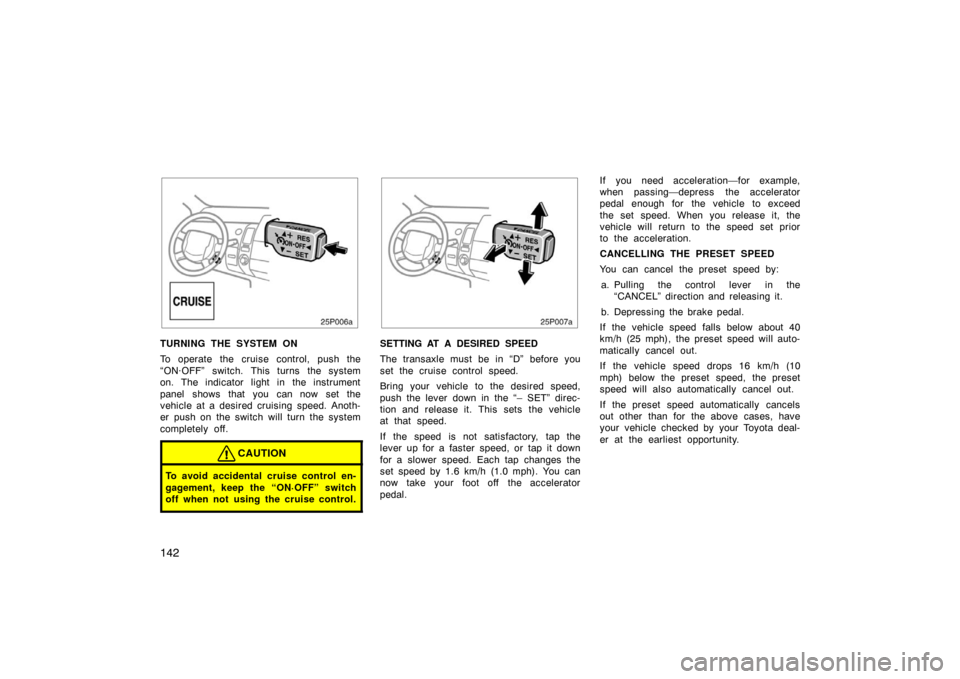
142
25p006a
TURNING THE SYSTEM ON
To operate the cruise control, push the
“ON·OFF” switch. This turns the system
on. The indicator light in the instrument
panel shows that you can now set the
vehicle at a desired cruising speed. Anoth-
er push on the switch will turn the system
completely off.
CAUTION
To avoid accidental cruise control en-
gagement, keep the “ON·OFF” switch
off when not using the cruise control.
25p007a
SETTING AT A DESIRED SPEED
The transaxle must be in “D” before you
set the cruise control speed.
Bring your vehicle to the desired speed,
push the lever down in the “– SET” direc-
tion and release it. This sets the vehicle
at that speed.
If the speed is not satisfactory, tap the
lever up for a faster speed, or tap it down
for a slower speed. Each tap changes the
set speed by 1.6 km/h (1.0 mph). You can
now take your foot off the accelerator
pedal.If you need acceleration—for example,
when passing—depress the accelerator
pedal enough for the vehicle to exceed
the set speed. When you release it, the
vehicle will return to the speed set prior
to the acceleration.
CANCELLING THE PRESET SPEED
You can cancel the preset speed by:
a. Pulling the control lever in the “CANCEL” direction and releasing it.
b. Depressing the brake pedal.
If the vehicle speed falls below about 40
km/h (25 mph), the preset speed will auto-
matically cancel out.
If the vehicle speed drops 16 km/h (10
mph) below the preset speed, the preset
speed will also automatically cancel out.
If the preset speed automatically cancels
out other than for the above cases, have
your vehicle checked by your Toyota deal-
er at the earliest opportunity.
Page 143 of 333
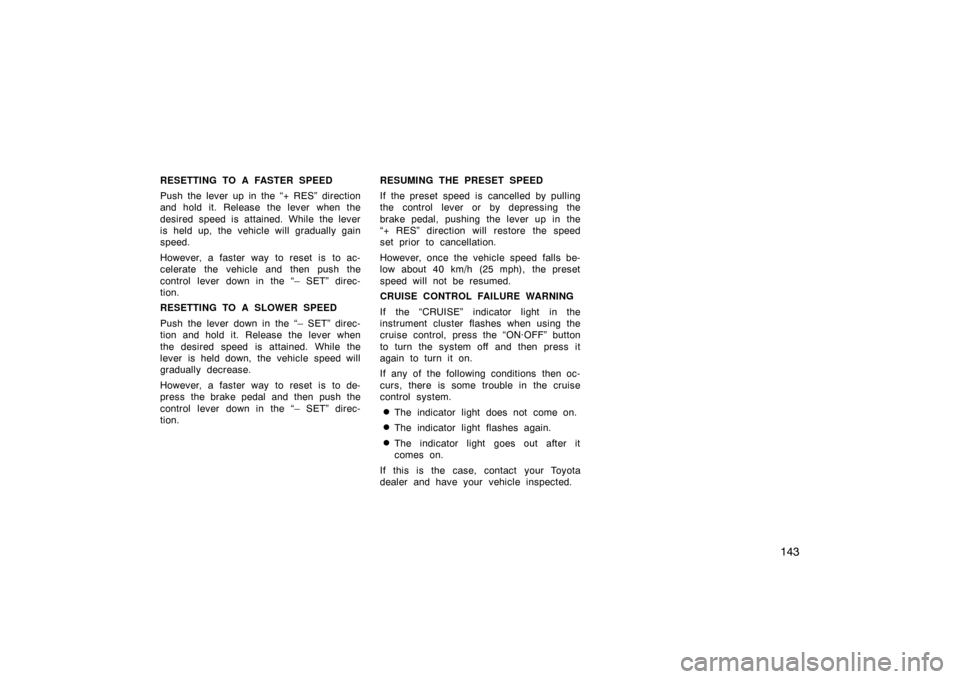
143
RESETTING TO A FASTER SPEED
Push the lever up in the “+ RES” direction
and hold it. Release the lever when the
desired speed is attained. While the lever
is held up, the vehicle will gradually gain
speed.
However, a faster way to reset is to ac-
celerate the vehicle and then push the
control lever down in the “– SET” direc-
tion.
RESETTING TO A SLOWER SPEED
Push the lever down in the “– SET” direc-
tion and hold it. Release the lever when
the desired speed is attained. While the
lever is held down, the vehicle speed will
gradually decrease.
However, a faster way to reset is to de-
press the brake pedal and then push the
control lever down in the “– SET” direc-
tion.RESUMING THE PRESET SPEED
If the preset speed is cancelled by pulling
the control lever or by depressing the
brake pedal, pushing the lever up in the
“+ RES” direction will restore the speed
set prior to cancellation.
However, once the vehicle speed falls be-
low about 40 km/h (25 mph), the preset
speed will not be resumed.
CRUISE CONTROL FAILURE WARNING
If the “CRUISE” indicator light in the
instrument cluster flashes when using the
cruise control, press the “ON·OFF” button
to turn the system off and then press it
again to turn it on.
If any of the following conditions then oc-
curs, there is some trouble in the cruise
control system.
�The indicator light does not come on.
�The indicator light flashes again.
�The indicator light goes out after it
comes on.
If this is the case, contact your Toyota
dealer and have your vehicle inspected.
Page 147 of 333
147
26p049b
When the “ACC” mode is enabled, the
initial screen appears and the system be-
gins operating.
After a few seconds, the previous mode
display will appear.
If the electrical power source has been
disconnected from the multi−information
display, the display will be automatically
set to the initial mode.
CAUTION
Do not adjust the display while the
vehicle is moving. Be sure to adjust
the display only when the vehicle is
stopped.
Switch operation
This system operates mainly by the
switches on the screen. To protect the
screen, lightly touch switches on the
screen with your finger. When you touch
a switch on the screen or on the bezel,
a beep sounds.
�If the system does not respond to a
touch of a switch, move your finger
away from the screen and then touch
it again.
�You cannot operate dimmed switches.
�Wipe off fingerprints on the surface of
the display using a glass cleaning
cloth.
Before using
the multi�information display
Page 153 of 333

153
26p026b
Contrast and brightness adjustment
CONTRAST “+”:
Strengthens the contrast of the screen.
CONTRAST “–”:
Weakens the contrast of the screen.
BRIGHTNESS “+”: Brightens the screen.
BRIGHTNESS “–”: Darkens the screen.
The screen turns off when you touch the
“SCREEN OFF”. To turn the display
screen back on, push any bezel switch
such as “INFO”, etc. The selected screen
appears.
26P051b
Depending on the position of the head-
light switch, the screen changes to the
day mode or night mode.
To display the screen in the day mode
even with the headlight switch on, touch
“DAY MODE” on the adjustment screen for
brightness and contrast control.
However, if the km/h or MPH button is on,
mode switching cannot be done. It re-
mains in the day mode. In this case, “DAY
MODE” is not shown on the screen.
If the screen is set in the day mode with
the headlight switch turned to on, this
condition is memorized in the system even
with the hybrid system turned off.
Outside temperature display
26p046b
The outside temperature is shown rang-
ing from �30 �C (�22 �F) up to 50 �C
(122 �F) at the upper right of the energy
consumption or energy monitor screen
or the upper left of the air conditioner
screen.
Page 160 of 333
160
26p136a
Radio
26p137a
Casette tape
26p138a
Compact disc (Type 1)
26p149b
Compact disc (Type 2)
The switches for radio, cassette tape
and compact disc player operation are
displayed on the liquid crystal display.
Touch them lightly and directly on the
screen.
The selected switch is highlighted in
green.
Page 164 of 333
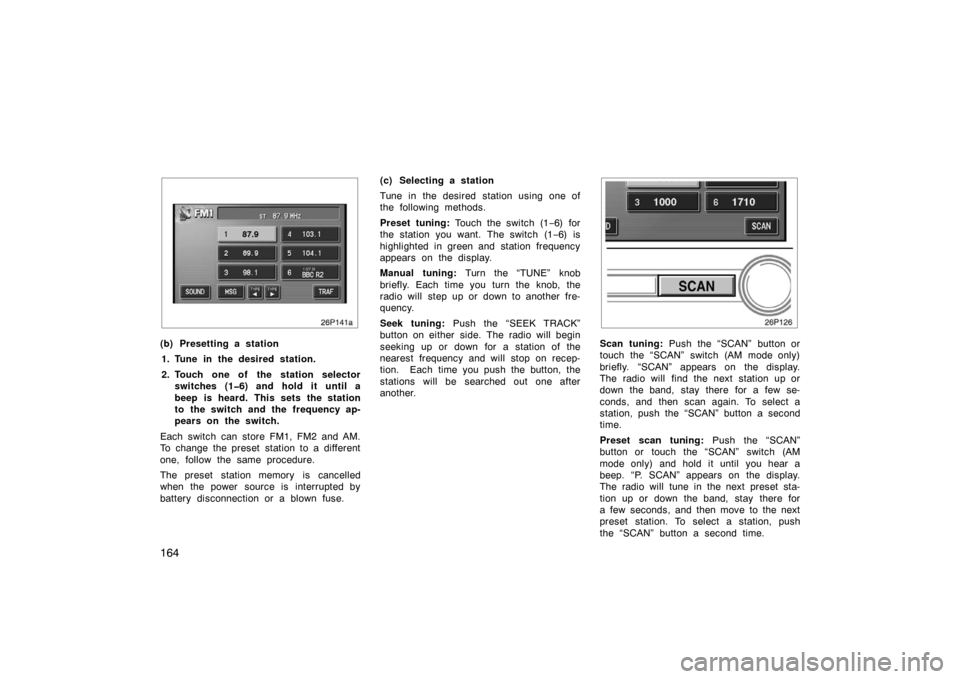
164
26p141a
(b) Presetting a station1. Tune in the desired station.
2. Touch one of the station selector switches (1�6) and hold it until a
beep is heard. This sets the station
to the switch and the frequency ap-
pears on the switch.
Each switch can store FM1, FM2 and AM.
To change the preset station to a different
one, follow the same procedure.
The preset station memory is cancelled
when the power source is interrupted by
battery disconnection or a blown fuse. (c) Selecting a station
Tune in the desired station using one of
the following methods.
Preset tuning:
Touch the switch (1 −6) for
the station you want. The switch (1 −6) is
highlighted in green and station frequency
appears on the display.
Manual tuning: Turn the “TUNE” knob
briefly. Each time you turn the knob, the
radio will step up or down to another fre-
quency.
Seek tuning: Push the “SEEK TRACK”
button on either side. The radio will begin
seeking up or down for a station of the
nearest frequency and will stop on recep-
tion. Each time you push the button, the
stations will be searched out one after
another.
26p126
Scan tuning: Push the “SCAN” button or
touch the “SCAN” switch (AM mode only)
briefly. “SCAN” appears on the display.
The radio will find the next station up or
down the band, stay there for a few se-
conds, and then scan again. To select a
station, push the “SCAN” button a second
time.
Preset scan tuning: Push the “SCAN”
button or touch the “SCAN” switch (AM
mode only) and hold it until you hear a
beep. “P. SCAN” appears on the display.
The radio will tune in the next preset sta-
tion up or down the band, stay there for
a few seconds, and then move to the next
preset station. To select a station, push
the “SCAN” button a second time.
Page 167 of 333

167
26p146a
If a cassette is already in the slot, push
the “TAPE” button.
Dolby� Noise Reduction* feature: If you
are listening to a tape that was recorded
with Dolby � B Noise Reduction, touch the
“
” switch. The “” switch will be
highlighted in green. Touch the switch
again to turn off Dolby� B NR.
The Dolby NR mode reduces tape noise
by about 10 dB. For best sound reproduc-
tion, play your tapes with this switch on
or off according to the mode used for
recording the tape. * Dolby noise reduction manufactured un-
der license from Dolby Laboratories Li-
censing Corporation. “DOLBY” and the
double
−D symbol
are trademarks of
Dolby Laboratories Licensing Corporation.
26p147a
(b) Manual program selection
Reverse switch: You can reverse the tape
by touching the “
��” switch. The dis-
play will show the opposite direction after
reversing the tape. Also if the tape reach-
es the end of one side, it is automatically
reversed to the other side.
Fast forward and Rewind switches: Yo u
can fast forward or fast rewind by touch-
ing the “�� ” or “��” switch.
To stop the tape while it is fast forward-
ing, touch “ ��”, to stop the tape while
it is rewinding, touch “ ��”.
Page 170 of 333
170
NOTICE
Do not insert one disc stacked on top
of another one or feed them in con-
tinuously, to prevent discs from get-
ting stuck in the player.
26p129a
�Ejecting a single alone:
1. Touch the switch (1�6) to highlight the disc number you want to eject.
2. Push the “
” button for the com-
pact disc briefly.
At this time, the umber indicators of the
slot start blinking.
�Ejecting all the discs:
Push the “
” button for the compact
disc until you hear a beep.
26p149b
The numbers of the trays where the com-
pact disc is not set are dimmed.