Page 9 of 342
1
2004 L/C100 from Aug ’03 Prod. (OM60A04U)
OPERATION OF INSTRUMENTS AND
CONTROLS
Overview of instruments and controls
Instrument panel overview2
. . . . . . . . . . . . . . . . . . . . . . . . . . . . . . . . . . . . .\
Instrument cluster overview 5
. . . . . . . . . . . . . . . . . . . . . . . . . . . . . . . . . . . . \
Indicator symbols on the instrument panel 6
. . . . . . . . . . . . . . . . . . . . . . .
SECTION 1� 1
Page 10 of 342
2
2004 L/C100 from Aug ’03 Prod. (OM60A04U)
1. Side vents
2. Side defroster outlets
3. Instrument cluster
4. Center vents
5. Electric moon roof switches and/orpersonal lights
6. Glove box
7. Power door lock switches
8. Power window switches
9. Automatic transmission selector lever
10. Seat heater switches
11. Rear seat audio system
12. Cup holder
13. Parking brake lever
14. Second start mode selector button and driving pattern selector button
15. Four −wheel drive control lever
16. Lower vent
17. Hood lock release lever
18. Fuel filler door opener
19. Window lock switch
Instrument panel overview
� View A
Page 13 of 342
5
2004 L/C100 from Aug ’03 Prod. (OM60A04U)
Instrument cluster overview
1. Voltmeter
2. Speedometer
3. Service reminder indicators and indicator lights 4. Tachometer
5. Engine oil pressure gauge
6. Engine coolant temperature gauge
7. Odometer and two trip meters
8. Trip meter reset knob
9. Fuel gauge
Page 147 of 342
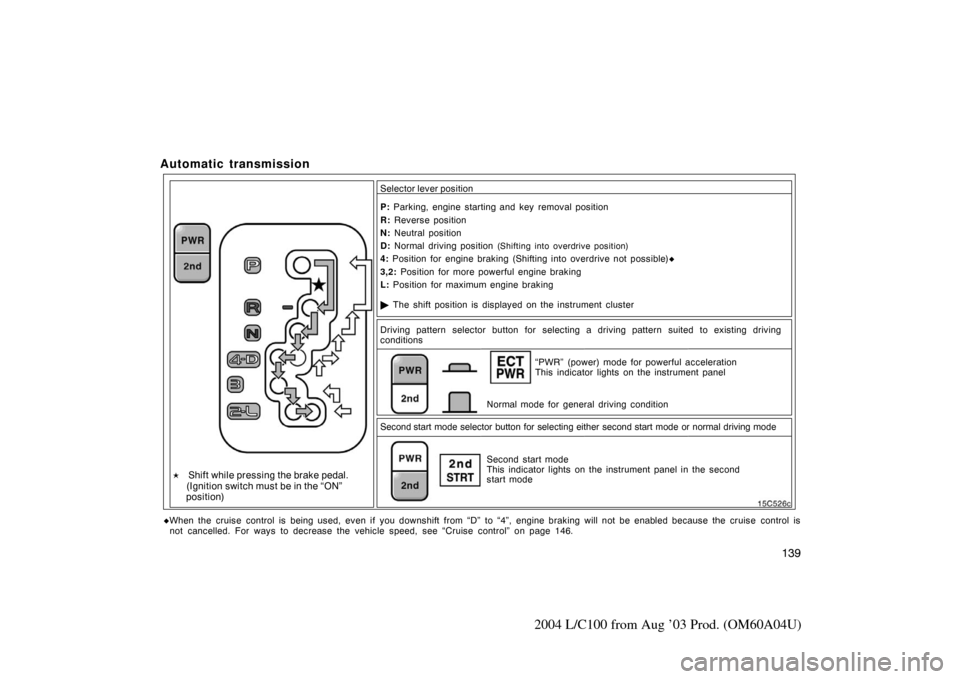
139
2004 L/C100 from Aug ’03 Prod. (OM60A04U)
Automatic transmission
� The shift position is displayed on the instrument cluster
P:
Parking, engine starting and key removal position
R: Reverse position
N: Neutral position
D: Normal driving position
(Shifting into overdrive position)
4: Position for engine braking (Shifting into overdrive not possible)�
3,2: Position for more powerful engine braking
Driving pattern selector button for selecting a driving pattern suited to existing driving
conditions
Normal mode for general driving condition“PWR” (power) mode for powerful acceleration
This indicator lights on the instrument panel
Second start mode selector button for selecting either second start mode or no\
rmal driving mode Second start mode
This indicator lights on the instrument panel in the second
start mode
L:
Position for maximum engine braking
� Shift while pressing the brake pedal.
(Ignition switch must be in the “ON”
position)
Selector lever position
�When the cruise control is being used, even if you downshift from “D” to “4”, engine braking will not be enabled because the cr uise control is
not cancelled. For ways to decrease the vehicle speed, see “Cruise control” on page 146.
Page 156 of 342
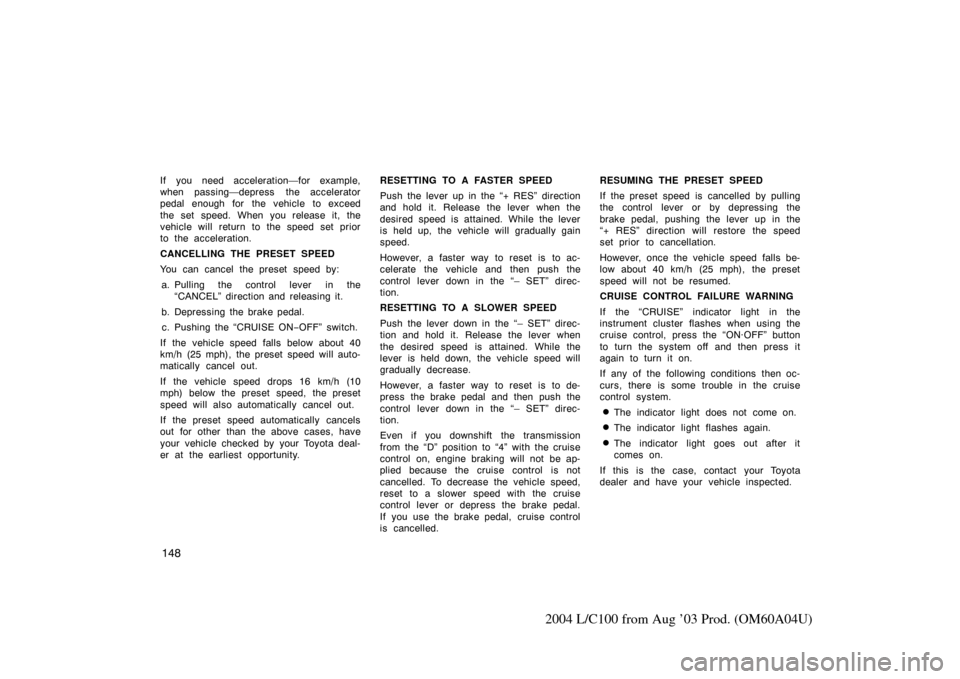
148
2004 L/C100 from Aug ’03 Prod. (OM60A04U)
If you need acceleration—for example,
when passing—depress the accelerator
pedal enough for the vehicle to exceed
the set speed. When you release it, the
vehicle will return to the speed set prior
to the acceleration.
CANCELLING THE PRESET SPEED
You can cancel the preset speed by:a. Pulling the control lever in the “CANCEL” direction and releasing it.
b. Depressing the brake pedal. c. Pushing the “CRUISE ON −OFF” switch.
If the vehicle speed falls below about 40
km/h (25 mph), the preset speed will auto-
matically cancel out.
If the vehicle speed drops 16 km/h (10
mph) below the preset speed, the preset
speed will also automatically cancel out.
If the preset speed automatically cancels
out for other than the above cases, have
your vehicle checked by your Toyota deal-
er at the earliest opportunity. RESETTING TO A FASTER SPEED
Push the lever up in the “+ RES” direction
and hold it. Release the lever when the
desired speed is attained. While the lever
is held up, the vehicle will gradually gain
speed.
However, a faster way to reset is to ac-
celerate the vehicle and then push the
control lever down in the “– SET” direc-
tion.
RESETTING TO A SLOWER SPEED
Push the lever down in the “– SET” direc-
tion and hold it. Release the lever when
the desired speed is attained. While the
lever is held down, the vehicle speed will
gradually decrease.
However, a faster way to reset is to de-
press the brake pedal and then push the
control lever down in the “– SET” direc-
tion.
Even if you downshift the transmission
from the “D” position to “4” with the cruise
control on, engine braking will not be ap-
plied because the cruise control is not
cancelled. To decrease the vehicle speed,
reset to a slower speed with the cruise
control lever or depress the brake pedal.
If you use the brake pedal, cruise control
is cancelled.RESUMING THE PRESET SPEED
If the preset speed is cancelled by pulling
the control lever or by depressing the
brake pedal, pushing the lever up in the
“+ RES” direction will restore the speed
set prior to cancellation.
However, once the vehicle speed falls be-
low about 40 km/h (25 mph), the preset
speed will not be resumed.
CRUISE CONTROL FAILURE WARNING
If the “CRUISE” indicator light in the
instrument cluster flashes when using the
cruise control, press the “ON·OFF” button
to turn the system off and then press it
again to turn it on.
If any of the following conditions then oc-
curs, there is some trouble in the cruise
control system.
�The indicator light does not come on.
�The indicator light flashes again.
�The indicator light goes out after it
comes on.
If this is the case, contact your Toyota
dealer and have your vehicle inspected.