Page 125 of 342
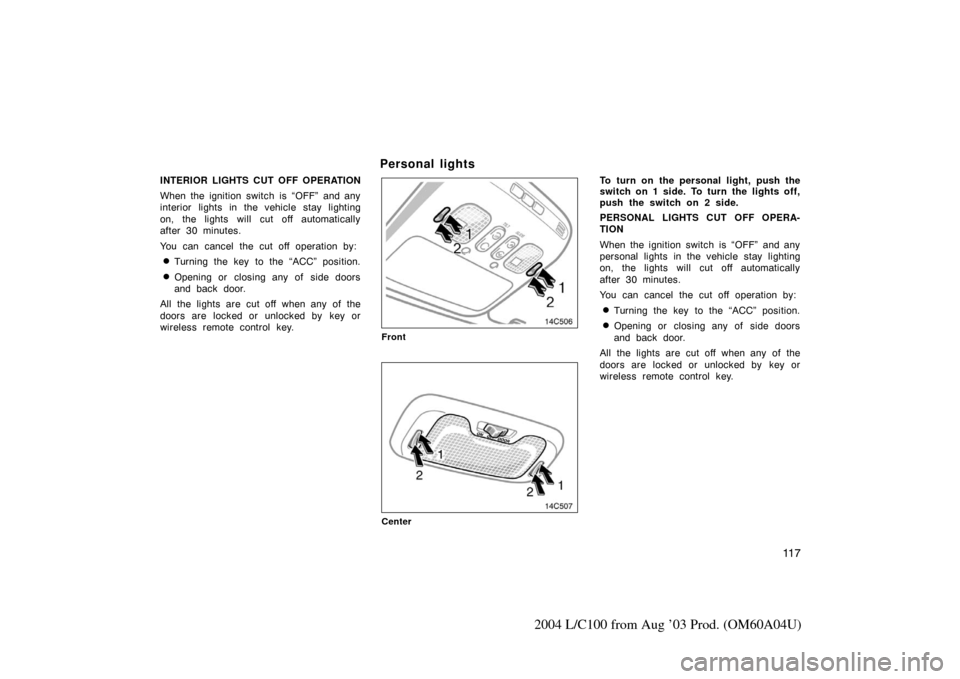
11 7
2004 L/C100 from Aug ’03 Prod. (OM60A04U)
INTERIOR LIGHTS CUT OFF OPERATION
When the ignition switch is “OFF” and any
interior lights in the vehicle stay lighting
on, the lights will cut off automatically
after 30 minutes.
You can cancel the cut off operation by:
�Turning the key to the “ACC” position.
�Opening or closing any of side doors
and back door.
All the lights are cut off when any of the
doors are locked or unlocked by key or
wireless remote control key.
Personal lights
Front
Center
To turn on the personal light, push the
switch on 1 side. To turn the lights off,
push the switch on 2 side.
PERSONAL LIGHTS CUT OFF OPERA-
TION
When the ignition switch is “OFF” and any
personal lights in the vehicle stay lighting
on, the lights will cut off automatically
after 30 minutes.
You can cancel the cut off operation by:
�Turning the key to the “ACC” position.
�Opening or closing any of side doors
and back door.
All the lights are cut off when any of the
doors are locked or unlocked by key or
wireless remote control key.
Page 140 of 342
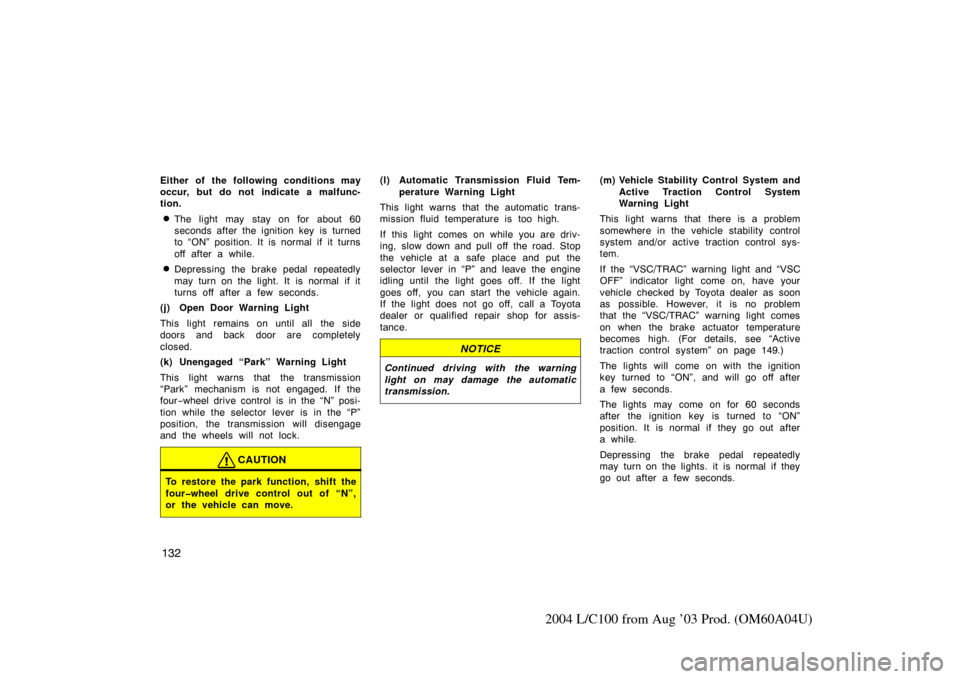
132
2004 L/C100 from Aug ’03 Prod. (OM60A04U)
Either of the following conditions may
occur, but do not indicate a malfunc-
tion.
�The light may stay on for about 60
seconds after the ignition key is turned
to “ON” position. It is normal if it turns
off after a while.
�Depressing the brake pedal repeatedly
may turn on the light. It is normal if it
turns off after a few seconds.
(j) Open Door Warning Light
This light remains on until all the side
doors and back door are completely
closed.
(k) Unengaged “Park” Warning Light
This light warns that the transmission
“Park” mechanism is not engaged. If the
four −wheel drive control is in the “N” posi-
tion while the selector lever is in the “P”
position, the transmission will disengage
and the wheels will not lock.
CAUTION
To restore the park function, shift the
four�wheel drive control out of “N”,
or the vehicle can move.
(l) Automatic Transmission Fluid Tem- perature Warning Light
This light warns that the automatic trans-
mission fluid temperature is too high.
If this light comes on while you are driv-
ing, slow down and pull off the road. Stop
the vehicle at a safe place and put the
selector lever in “P” and leave the engine
idling until the light goes off. If the light
goes off, you can start the vehicle again.
If the light does not go off, call a Toyota
dealer or qualified repair shop for assis-
tance.
NOTICE
Continued driving with the warning
light on may damage the automatic
transmission.
(m) Vehicle Stability Control System and Active Traction Control System
Warning Light
This light warns that there is a problem
somewhere in the vehicle stability control
system and/or active traction control sys-
tem.
If the “VSC/TRAC” warning light and “VSC
OFF” indicator light come on, have your
vehicle checked by Toyota dealer as soon
as possible. However, it is no problem
that the “VSC/TRAC” warning light comes
on when the brake actuator temperature
becomes high. (For details, see “Active
traction control system” on page 149.)
The lights will come on with the ignition
key turned to “ON”, and will go off after
a few seconds.
The lights may come on for 60 seconds
after the ignition key is turned to “ON”
position. It is normal if they go out after
a whi l e.
Depressing the brake pedal repeatedly
may turn on the lights. it is normal if they
go out after a few seconds.
Page 147 of 342
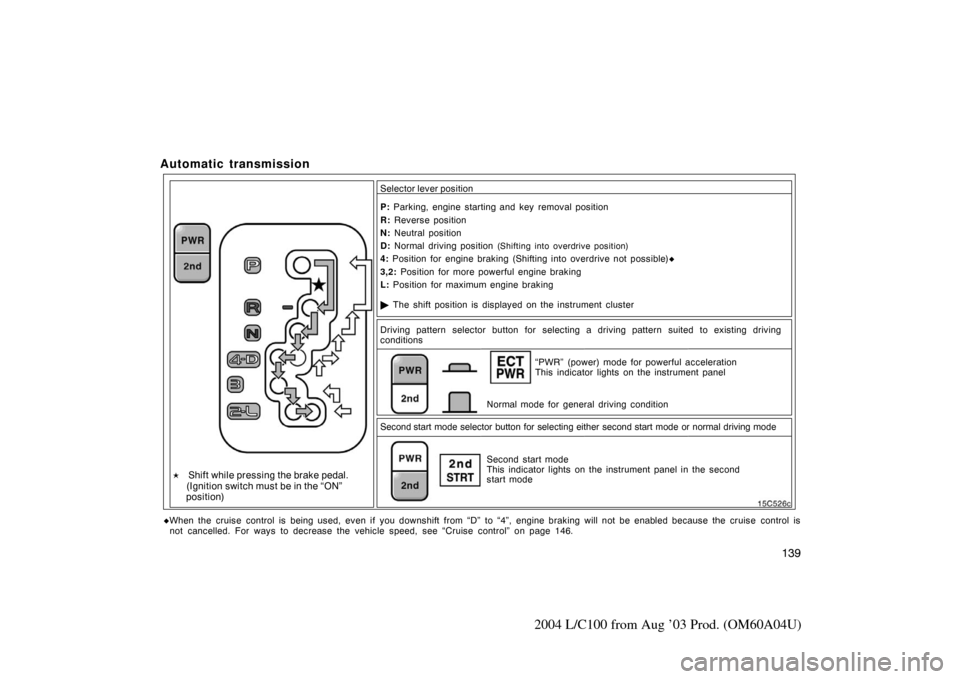
139
2004 L/C100 from Aug ’03 Prod. (OM60A04U)
Automatic transmission
� The shift position is displayed on the instrument cluster
P:
Parking, engine starting and key removal position
R: Reverse position
N: Neutral position
D: Normal driving position
(Shifting into overdrive position)
4: Position for engine braking (Shifting into overdrive not possible)�
3,2: Position for more powerful engine braking
Driving pattern selector button for selecting a driving pattern suited to existing driving
conditions
Normal mode for general driving condition“PWR” (power) mode for powerful acceleration
This indicator lights on the instrument panel
Second start mode selector button for selecting either second start mode or no\
rmal driving mode Second start mode
This indicator lights on the instrument panel in the second
start mode
L:
Position for maximum engine braking
� Shift while pressing the brake pedal.
(Ignition switch must be in the “ON”
position)
Selector lever position
�When the cruise control is being used, even if you downshift from “D” to “4”, engine braking will not be enabled because the cr uise control is
not cancelled. For ways to decrease the vehicle speed, see “Cruise control” on page 146.
Page 151 of 342

143
2004 L/C100 from Aug ’03 Prod. (OM60A04U)
(i) Driving in “2nd STRT” (secondstart) mode
In the “2nd STRT” (Second start) mode,
the transmission system shifts up from
second gear. Use this mode when starting
your vehicle in sand, mud, ice or snow.
To set the “2nd STRT” mode, push the
“2nd” button. In the “2nd STRT” mode, the
“2nd STRT” indicator light comes on.
The “PWR” mode is automatically can-
celled when you push the “2nd” button.
Use the four�wheel drive control lever
and center differential lock button to
select the transfer and center differen-
tial modes.
The “H” and “L” position of the four −wheel
drive control lever provides either lock or
unlock mode of the center differential de-
pending on the center differential lock but-
ton position. Use the center differential lock system if
your wheels get stuck in a ditch, or when
you are driving on a slippery or bumpy
surface. When the center differential is
locked, the vehicle stability control system
is automatically turned off and the center
differential lock and “VSC OFF” indicator
lights come on because the function that
controls engine performance interferes
with the process of freeing your wheels.
NOTICE
As soon as the center differential lock
switch is turned on, the “VSC OFF”
indicator light comes on. After the
wheels are out of the ditch or off the
slippery or bumpy surface, turn the
center differential lock switch off.
Make sure the center differential lock
indicator light and vehicle stability
control system off indicator light turn
off.
Four–wheel drive system—
(a) Four–wheel drive contro
l
Page 160 of 342
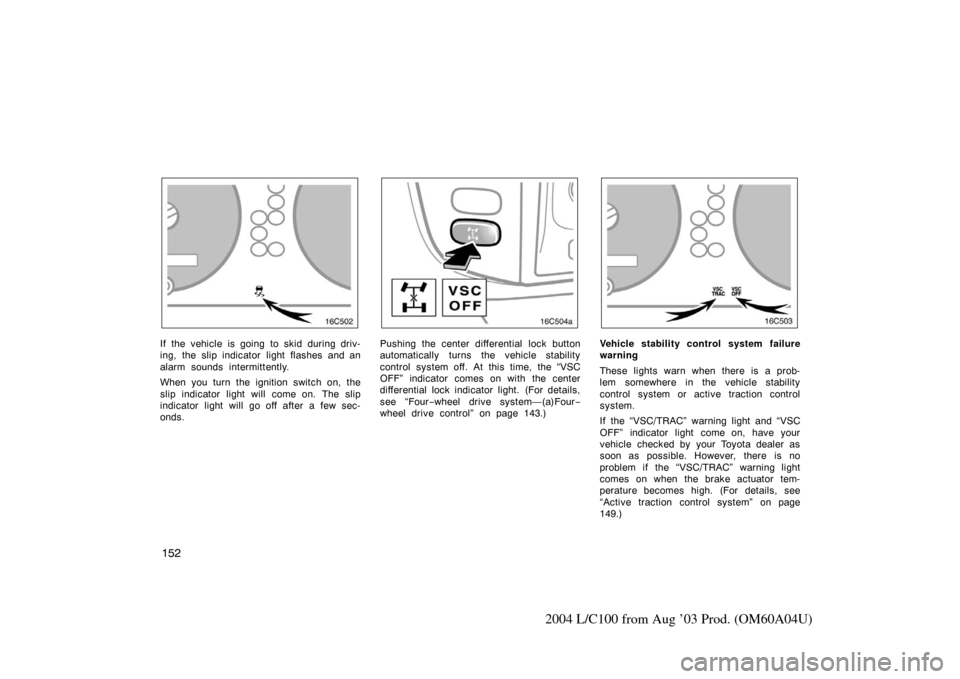
152
2004 L/C100 from Aug ’03 Prod. (OM60A04U)
If the vehicle is going to skid during driv-
ing, the slip indicator light flashes and an
alarm sounds intermittently.
When you turn the ignition switch on, the
slip indicator light will come on. The slip
indicator light will go off after a few sec-
onds.Pushing the center differential lock button
automatically turns the vehicle stability
control system off. At this time, the “VSC
OFF” indicator comes on with the center
differential lock indicator light. (For details,
see “Four−wheel drive system—(a)Four −
wheel drive control” on page 143.)Vehicle stability control system failure
warning
These lights warn when there is a prob-
lem somewhere in the vehicle stability
control system or active traction control
system.
If the “VSC/TRAC” warning light and “VSC
OFF” indicator light come on, have your
vehicle checked by your Toyota dealer as
soon as possible. However, there is no
problem if the “VSC/TRAC” warning light
comes on when the brake actuator tem-
perature becomes high. (For details, see
“Active traction control system” on page
149.)
Page 161 of 342
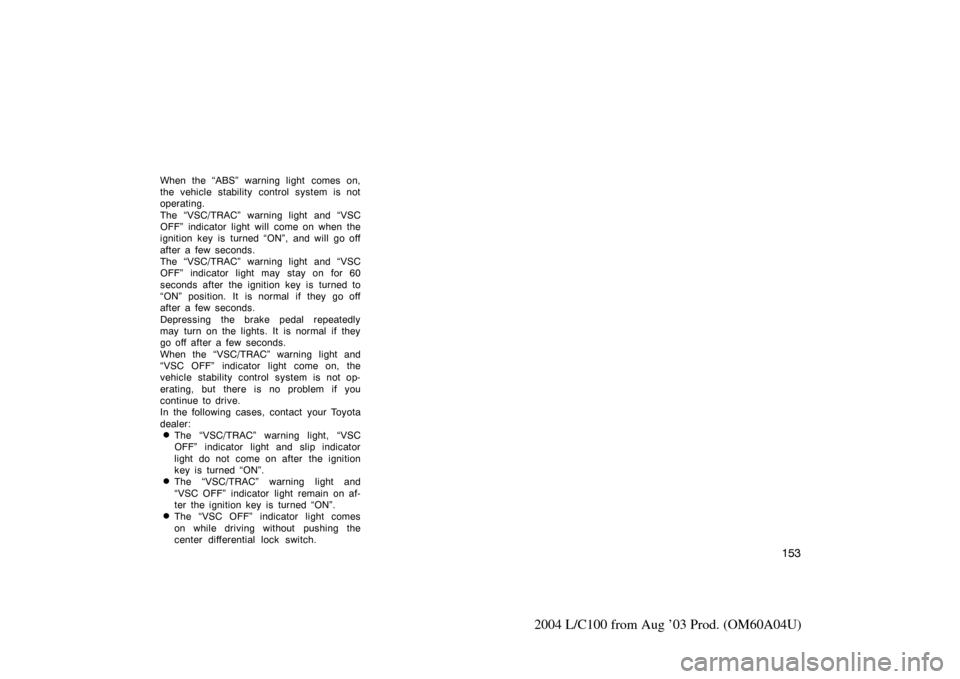
153
2004 L/C100 from Aug ’03 Prod. (OM60A04U)
When the “ABS” warning light comes on,
the vehicle stability control system is not
operating.
The “VSC/TRAC” warning light and “VSC
OFF” indicator light will come on when the
ignition key is turned “ON”, and will go off
after a few seconds.
The “VSC/TRAC” warning light and “VSC
OFF” indicator light may stay on for 60
seconds after the ignition key is turned to
“ON” position. It is normal if they go off
after a few seconds.
Depressing the brake pedal repeatedly
may turn on the lights. It is normal if they
go off after a few seconds.
When the “VSC/TRAC” warning light and
“VSC OFF” indicator light come on, the
vehicle stability control system is not op-
erating, but there is no problem if you
continue to drive.
In the following cases, contact your Toyota
dealer:
�The “VSC/TRAC” warning light, “VSC
OFF” indicator light and slip indicator
light do not come on after the ignition
key is turned “ON”.
�The “VSC/TRAC” warning light and
“VSC OFF” indicator light remain on af-
ter the ignition key is turned “ON”.
�The “VSC OFF” indicator light comes
on while driving without pushing the
center differential lock switch.
Page 194 of 342
186
2004 L/C100 from Aug ’03 Prod. (OM60A04U)
Clock
The digital clock indicates the time.
The key must be in the “ACC” or “ON”
position.
To reset the hour: Push the “H” button.
To reset the minutes: Push the “M” button.
If quick adjustment to a full hour is de-
sired, push the “:00” button.For example, if the “:00” button is de-
pressed when the time is between
1:01—1:29, the time will change to 1:00.
If the time is between 1:30—1:59, the
time will change to 2:00.
If the electrical power source has been
disconnected from the clock, the time dis-
play will automatically be set to 1:00 (one
o’clock).
When the instrument panel lights are
turned on, the brightness of the time in-
dication will be reduced.
Outside temperature display
The outside temperature display indi-
cates the outside air temperature.
The key must be in the “ON” position.
The display indicates between the range
of –22
°F and 122 °F.
Page 197 of 342
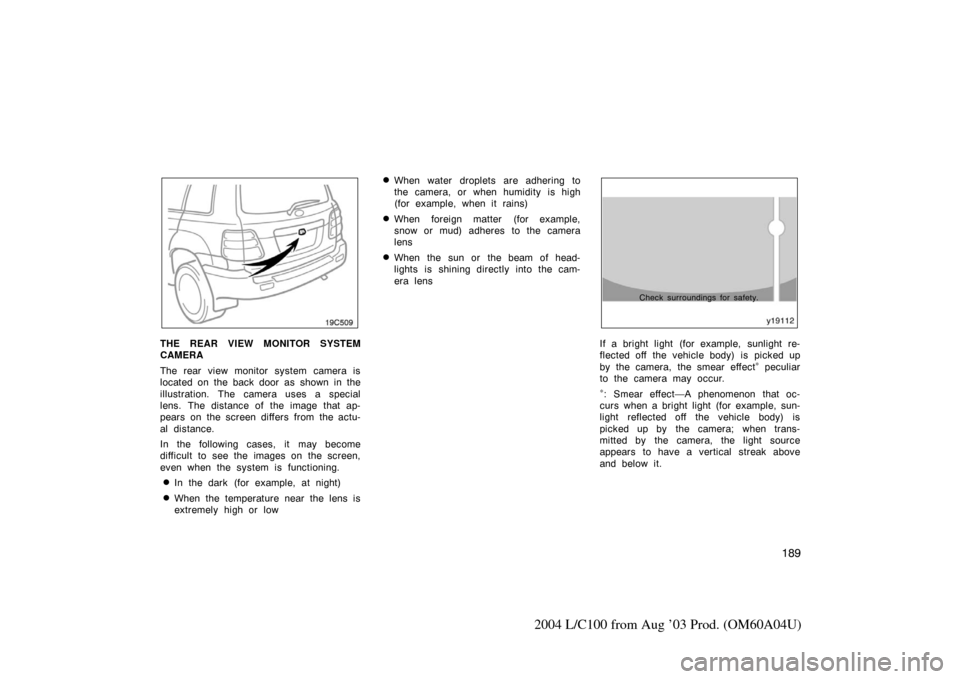
189
2004 L/C100 from Aug ’03 Prod. (OM60A04U)
19C509
THE REAR VIEW MONITOR SYSTEM
CAMERA
The rear view monitor system camera is
located on the back door as shown in the
illustration. The camera uses a special
lens. The distance of the image that ap-
pears on the screen differs from the actu-
al distance.
In the following cases, it may become
difficult to see the images on the screen,
even when the system is functioning.
�In the dark (for example, at night)
�When the temperature near the lens is
extremely high or low
�When water droplets are adhering to
the camera, or when humidity is high
(for example, when it rains)
�When foreign matter (for example,
snow or mud) adheres to the camera
lens
�When the sun or the beam of head-
lights is shining directly into the cam-
era lens
Check surroundings for safety.
If a bright light (for example, sunlight re-
flected off the vehicle body) is picked up
by the camera, the smear effect
∗ peculiar
to the camera may occur.
∗: Smear effect—A phenomenon that oc-
curs when a bright light (for example, sun-
light reflected off the vehicle body) is
picked up by the camera; when trans-
mitted by the camera, the light source
appears to have a vertical streak above
and below it.