Page 10 of 342
2
2004 L/C100 from Aug ’03 Prod. (OM60A04U)
1. Side vents
2. Side defroster outlets
3. Instrument cluster
4. Center vents
5. Electric moon roof switches and/orpersonal lights
6. Glove box
7. Power door lock switches
8. Power window switches
9. Automatic transmission selector lever
10. Seat heater switches
11. Rear seat audio system
12. Cup holder
13. Parking brake lever
14. Second start mode selector button and driving pattern selector button
15. Four −wheel drive control lever
16. Lower vent
17. Hood lock release lever
18. Fuel filler door opener
19. Window lock switch
Instrument panel overview
� View A
Page 11 of 342
3
2004 L/C100 from Aug ’03 Prod. (OM60A04U)
1. Headlight, turn signal and front foglight switches
2. Cruise control switch
3. Ignition switch
4. Wiper and washer switches
5. Emergency flasher switch
6. Clock, outside temperature and trip infor- mation display
7. Car audio
8. Front passenger ’s seat belt reminder light
9. Air conditioning controls
10. Outside rear view mirror heater switch 11. Rear air conditioning switch
12. Rear window defogger switch
13. Center differential lock switch
14. Power antenna switch
15. Power tilt and telescopic steering switch
16. Instrument panel light control dial
17. Power rear view mirror control switches
18. Power quarter window switch (left −hand
side)
19. Power quarter window switch (right −
hand side)
20. Roll sensing of curtain shield airbags off switch
�
View B
Page 17 of 342
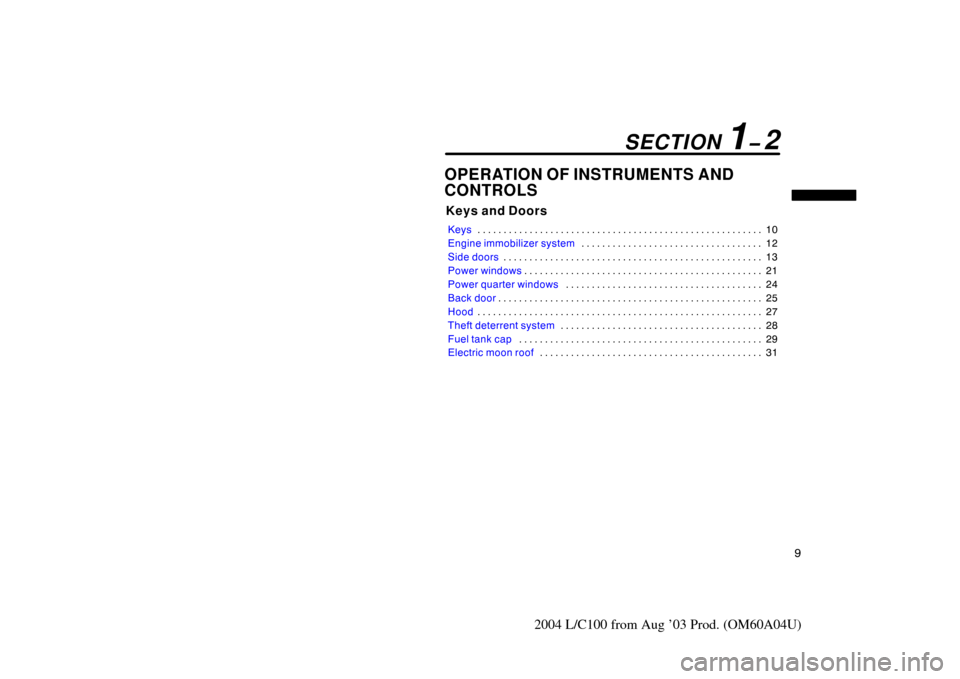
9
2004 L/C100 from Aug ’03 Prod. (OM60A04U)
OPERATION OF INSTRUMENTS AND
CONTROLS
Ke y s and Doors
Keys10
. . . . . . . . . . . . . . . . . . . . . . . . . . . . . . . . . . . . .\
. . . . . . . . . . . . . . . . . .
Engine immobilizer system 12
. . . . . . . . . . . . . . . . . . . . . . . . . . . . . . . . . . .
Side doors 13
. . . . . . . . . . . . . . . . . . . . . . . . . . . . . . . . . . . . \
. . . . . . . . . . . . . .
Power windows 21
. . . . . . . . . . . . . . . . . . . . . . . . . . . . . . . . . . . . \
. . . . . . . . . .
Power quarter windows 24
. . . . . . . . . . . . . . . . . . . . . . . . . . . . . . . . . . . . \
. .
Back door 25
. . . . . . . . . . . . . . . . . . . . . . . . . . . . . . . . . . . . \
. . . . . . . . . . . . . . .
Hood 27
. . . . . . . . . . . . . . . . . . . . . . . . . . . . . . . . . . . . \
. . . . . . . . . . . . . . . . . . .
Theft deterrent system 28
. . . . . . . . . . . . . . . . . . . . . . . . . . . . . . . . . . . . \
. . .
Fuel tank cap 29
. . . . . . . . . . . . . . . . . . . . . . . . . . . . . . . . . . . . \
. . . . . . . . . . .
Electric moon roof 31
. . . . . . . . . . . . . . . . . . . . . . . . . . . . . . . . . . . . \
. . . . . . .
SECTION 1� 2
Page 29 of 342
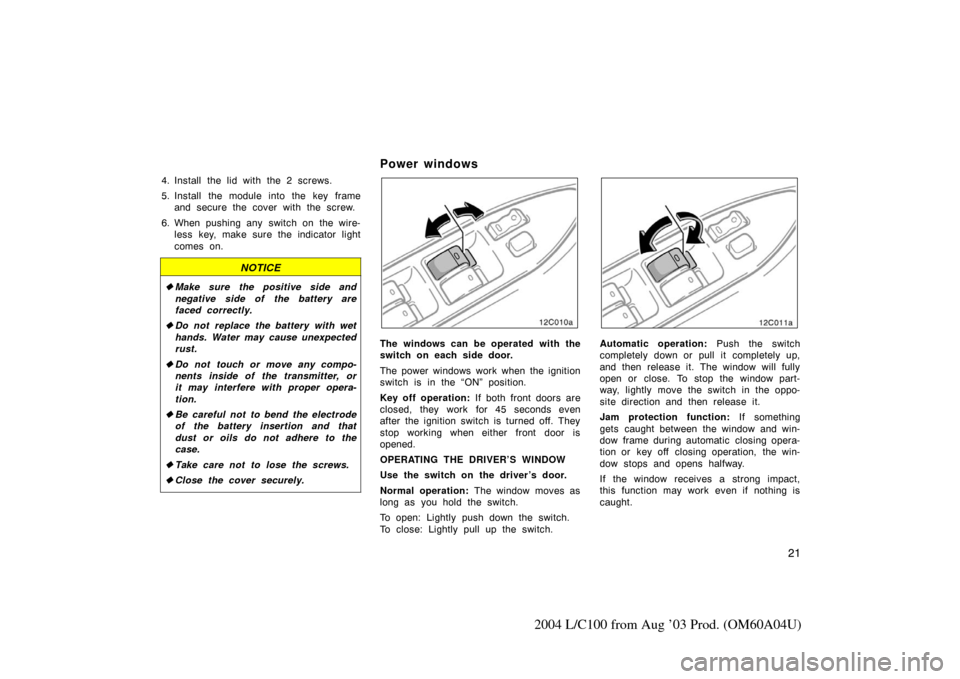
21
2004 L/C100 from Aug ’03 Prod. (OM60A04U)
4. Install the lid with the 2 screws.
5. Install the module into the key frameand secure the cover with the screw.
6. When pushing any switch on the wire- less key, make sure the indicator light
comes on.
NOTICE
�Make sure the positive side and
negative side of the battery are
faced correctly.
� Do not replace the battery with wet
hands. Water may cause unexpected
rust.
� Do not touch or move any compo-
nents inside of the transmitter, or
it may interfere with proper opera-
tion.
� Be careful not to bend the electrode
of the battery insertion and that
dust or oils do not adhere to the
case.
� Take care not to lose the screws.
� Close the cover securely.
Power windows
12C010a
The windows can be operated with the
switch on each side door.
The power windows work when the ignition
switch is in the “ON” position.
Key off operation: If both front doors are
closed, they work for 45 seconds even
after the ignition switch is turned off. They
stop working when either front door is
opened.
OPERATING THE DRIVER’S WINDOW
Use the switch on the driver’s door.
Normal operation: The window moves as
long as you hold the switch.
To open: Lightly push down the switch.
To close: Lightly pull up the switch.
12C011a
Automatic operation: Push the switch
completely down or pull it completely up,
and then release it. The window will fully
open or close. To stop the window part-
way, lightly move the switch in the oppo-
site direction and then release it.
Jam protection function: If something
gets caught between the window and win-
dow frame during automatic closing opera-
tion or key off closing operation, the win-
dow stops and opens halfway.
If the window receives a strong impact,
this function may work even if nothing is
caught.
Page 30 of 342
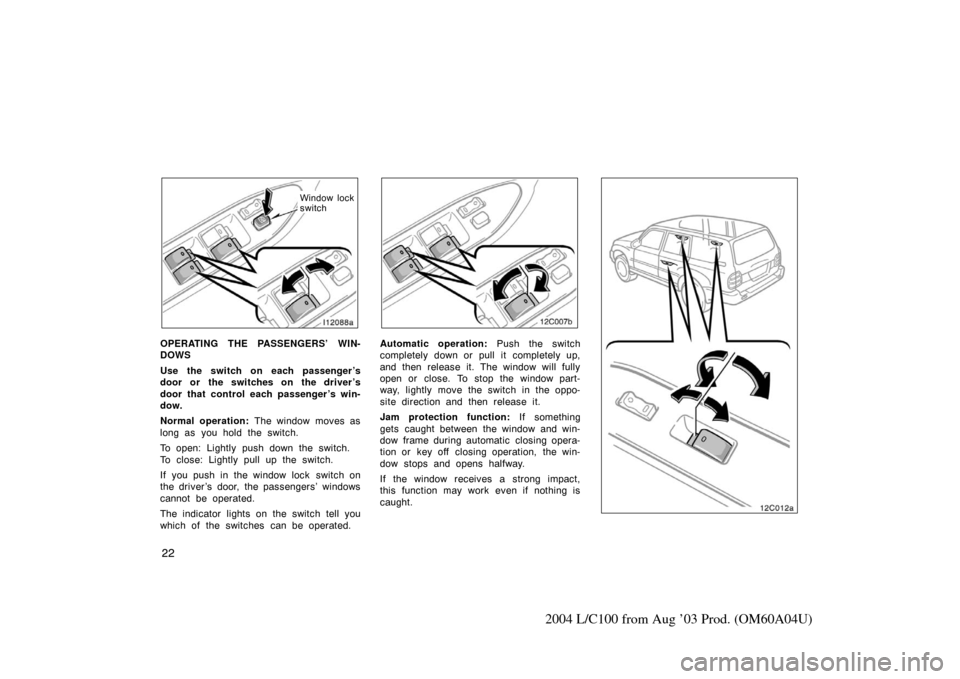
22
2004 L/C100 from Aug ’03 Prod. (OM60A04U)
l12088a
Window lock
switch
OPERATING THE PASSENGERS’ WIN-
DOWS
Use the switch on each passenger ’s
door or the switches on the driver ’s
door that control each passenger ’s win-
dow.
Normal operation: The window moves as
long as you hold the switch.
To open: Lightly push down the switch.
To close: Lightly pull up the switch.
If you push in the window lock switch on
the driver ’s door, the passengers’ windows
cannot be operated.
The indicator lights on the switch tell you
which of the switches can be operated.
12C007b
Automatic operation: Push the switch
completely down or pull it completely up,
and then release it. The window will fully
open or close. To stop the window part-
way, lightly move the switch in the oppo-
site direction and then release it.
Jam protection function: If something
gets caught between the window and win-
dow frame during automatic closing opera-
tion or key off closing operation, the win-
dow stops and opens halfway.
If the window receives a strong impact,
this function may work even if nothing is
caught.
12c012a
Page 31 of 342
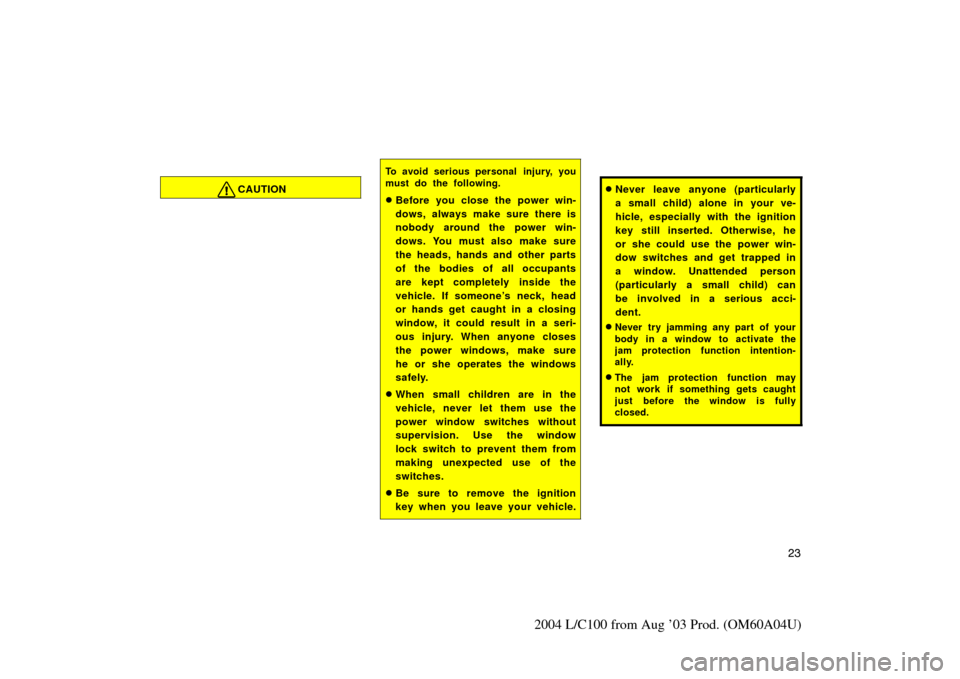
23
2004 L/C100 from Aug ’03 Prod. (OM60A04U)
CAUTION
To avoid serious personal injury, you
must do the following.
�Before you close the power win-
dows, always make sure there is
nobody around the power win-
dows. You must also make sure
the heads, hands and other parts
of the bodies of all occupants
are kept completely inside the
vehicle. If someone’s neck, head
or hands get caught in a closing
window, it could result in a seri-
ous injury. When anyone closes
the power windows, make sure
he or she operates the windows
safely.
�When small children are in the
vehicle, never let them use the
power window switches without
supervision. Use the window
lock switch to prevent them from
making unexpected use of the
switches.
�Be sure to remove the ignition
key when you leave your vehicle.
�Never leave anyone (particularly
a small child) alone in your ve-
hicle, especially with the ignition
key still inserted. Otherwise, he
or she could use the power win-
dow switches and get trapped in
a window. Unattended person
(particularly a small child) can
be involved in a serious acci-
dent.
�Never try jamming any part of your
body in a window to activate the
jam protection function intention-
ally.
�The jam protection function may
not work if something gets caught
just before the window is fully
closed.
Page 32 of 342

24
2004 L/C100 from Aug ’03 Prod. (OM60A04U)
Power quarter windows
The rear quarter windows can be oper-
ated with the “REAR VENT” switches
on the instrument panel.
The power rear quarter windows work
when the ignition switch is in the “ON”
position.
Both left and right rear quarter windows
move as long as you hold the switch.
To open: Push the right one of the
switches.
To close: Push the left one of the
switches.
CAUTION
To avoid serious personal injury, you
must do the following.
�Before you close the power
quarter windows, always make
sure there is nobody around the
power quarter windows. You
must also make sure the hands
and other parts of the bodies of
all occupants are kept complete-
ly inside the vehicle. If some-
one’s hands get caught in a
closing window, it could result in
a serious injury. When anyone
closes the power quarter win-
dows, make sure he or she oper-
ates the windows safely.
�Be sure to remove the ignition
key when you leave your vehicle.
�Never leave anyone (particularly
a small child) alone in your ve-
hicle, especially with the ignition
key still inserted. Otherwise, he
or she could use the power
quarter window switches and get
trapped in a window. Unattended
person (particularly a small child)
can be involved in a serious ac-
cident.
Page 37 of 342
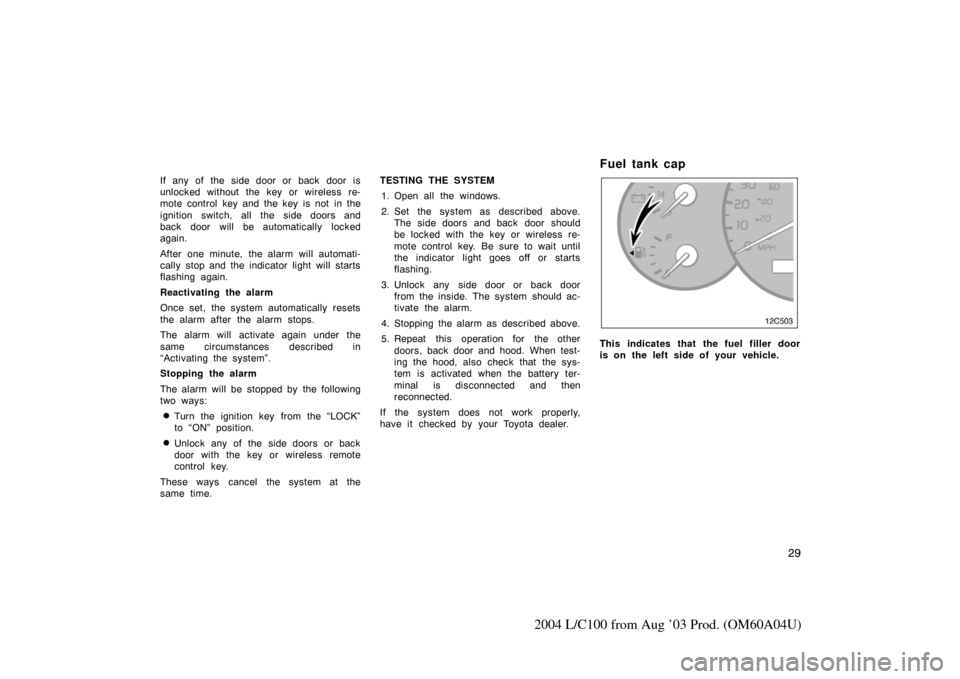
29
2004 L/C100 from Aug ’03 Prod. (OM60A04U)
If any of the side door or back door is
unlocked without the key or wireless re-
mote control key and the key is not in the
ignition switch, all the side doors and
back door will be automatically locked
again.
After one minute, the alarm will automati-
cally stop and the indicator light will starts
flashing again.
Reactivating the alarm
Once set, the system automatically resets
the alarm after the alarm stops.
The alarm will activate again under the
same circumstances described in
“Activating the system”.
Stopping the alarm
The alarm will be stopped by the following
two ways:
�Turn the ignition key from the “LOCK”
to “ON” position.
�Unlock any of the side doors or back
door with the key or wireless remote
control key.
These ways cancel the system at the
same time. TESTING THE SYSTEM
1. Open all the windows.
2. Set the system as described above. The side doors and back door should
be locked with the key or wireless re-
mote control key. Be sure to wait until
the indicator light goes off or starts
flashing.
3. Unlock any side door or back door from the inside. The system should ac-
tivate the alarm.
4. Stopping the alarm as described above.
5. Repeat this operation for the other doors, back door and hood. When test-
ing the hood, also check that the sys-
tem is activated when the battery ter-
minal is disconnected and then
reconnected.
If the system does not work properly,
have it checked by your Toyota dealer.
Fuel tank cap
12C503
This indicates that the fuel filler door
is on the left side of your vehicle.