Page 101 of 182
91
5. Touch the switch corresponding to the
desired category. Then touch the
“OK”switch.
Delete previous point
You can delete your previous destination.
1. Push the
“MENU” button.
2. Touch the “Setup” switch. Then
touch
switch twice to display page 3 of
the “Setup” screen.
3. Touch the “Delete” switch of “Pre-
vious Point”.
Page 109 of 182
99
(b) Edit dealer
You can edit the dealer name, staff, loca-
tion and phone number.
1. Touch the
“Set Dealer” switch on
the “Maintenance” screen. The “Edit
Dealer” screen appears.
2. To edit, touch the corresponding
switch.
�To edit “Dealer” or “Contact”
To input the name, touch the alphabet, nu-
meral and/or umlaut keys. You can input
up to 24 letters.
After inputting, touch the
“OK” switch at the
bottom right of the screen. The previous
screen will be displayed.
Page 115 of 182
105
(b) Adding a memo
To add a memo, touch the corresponding
date.
The “Memo” screen appears on the dis-
play. Touch the
“Add Memo” switch.
(See page 102 for inputting a memo.)
You can add the memo up to 100.
(c) Deleting a memo
Touch the corresponding date. Touch the
corresponding memo switch, and then
touch the
“Delete” switch on the screen.
A message appears on the display. To de-
lete, touch the
“Yes” switch. To cancel
the deletion, touch the
“No” switch.
(d) Editing a memo
To edit the memo, touch the correspond-
ing date, and then touch the memo you
wish to edit.
Page 117 of 182
107
To display the memos listed in a desired
period, touch the
“Period” switch.
Touch the number keys.
After setting the period, touch the
“OK”switch. The “Memo list” screen will be dis-
played.
You can set a period from January 1, 2003,
through December 31, 2022, for searching.
To delete and/or edit the memo, touch the
desired memo switch.
To delete all memos, touch the
“Delete
All”
switch. A message appears on the
display. To delete, touch the “Yes”
switch. To cancel the deletion, touch the“No” switch.
To edit: Touch the corresponding “Memo”
or “Location” switch. (See page 105 for
details.)
To delete: Touch the
“Delete” switch.
(See page 105 for details.)
Page 119 of 182

109 Average Speed
The Average Speed is displayed. The av-
erage vehicle speed is calculated and dis-
played based on the total driving distance
and the total driving time after the engine
is started.
The displayed value is updated every 10 sec-
onds.
To calculate from the beginning, touch the
“Reset” switch.
Distance
The distance after engine starting is dis-
played.
When refueling, be sure to stop your vehicle
and turn the ignition switch off.
Hands�free system
Hands�free system allows you to call or
receive without your hands off the steer-
ing wheel by connecting your cellular
phone.
This system supports the Bluetooth. Blue-
tooth is a data wireless system by which you
can call without your cellular phone connect-
ing with a cable or placing on a cradle.
If your cellular phone does not support the
Bluetooth, this system can not be functioned.
CAUTION
While you are driving, do not use a cellu-
lar phone or connect the Bluetooth
phone.
NOTICE
Do not leave your cellular phone in the
car. The temperature indoor may be
high and damage the phone.
INFORMATION
In the following conditions, the system
may not be functioned.
�The cellular phone is turned OFF.
�The current position is outside the
communication area.
�The cellular phone is not connected.
�The cellular phone has a low battery.
FCC ID: HYQBTA01A
IC ID: 1551A�BTA01A
MADE IN JAPAN
This device complies with Part 15 of the
FCC Rules and RSS−210. Operation is
subject to the following two conditions: (1)
This device may not cause harmful interfer-
ence, and (2) This device must accept any
interference received, including interfer-
ence that may cause undesired operation.
CAUTION
Changes or modifications not expressly
approved by the party responsible for
compliance could void the user’s au-
thority to operate the equipment.
Page 121 of 182

111
3Indicates the level of receiving signal.
Too bad Excellent
The level of receiving signal does not always
correspond with the one of your cellular
phone.
4“A” is displayed when calling in ana-
logue.
“D” is displayed when calling in digital.
Not displayed when the system can get no in-
formation from your cellular phone.
INFORMATION
This system supports the following ser-
vice.
�HFP (Hands Free Profile) Ver. 1.0
�OPP (Object Push Profile) Ver. 1.1
If your cellular phone does not support
HFP, you cannot enter the Bluetooth
phone, and take OPP service individual-
ly.
An antenna for the Bluetooth connection
is built in the display. The indication of the
Bluetooth connection may turn yellow and
the system may not be functioned when
you use the Bluetooth phone in the follow-
ing condition and place.
�Your cellular phone is hiding behind the
display (behind the seat or in the glove box
and console box).
�Your cellular phone touches or covered
with metal materials.
Leave the Bluetooth phone on the place
where “Blue” indication is displayed.
BLUETOOTH is a trademark owned by Blue-
tooth SIG. Inc., U.S.A. and licensed to DEN-
SO (Fujitsu TEN)
(a) Enter the Bluetooth phone
To use a hands�free system, you need to
enter your phone in the system. Once you
registered it, you can make a hands�free
call.
1. Push the
“INFO” button to display the
“Information Menu” screen.
5u004
2. Touch the “Telephone” switch to
display “Telephone” screen.
You can also push
of the telephone button
to display this screen when the vehicle is
stopping.
Page 136 of 182
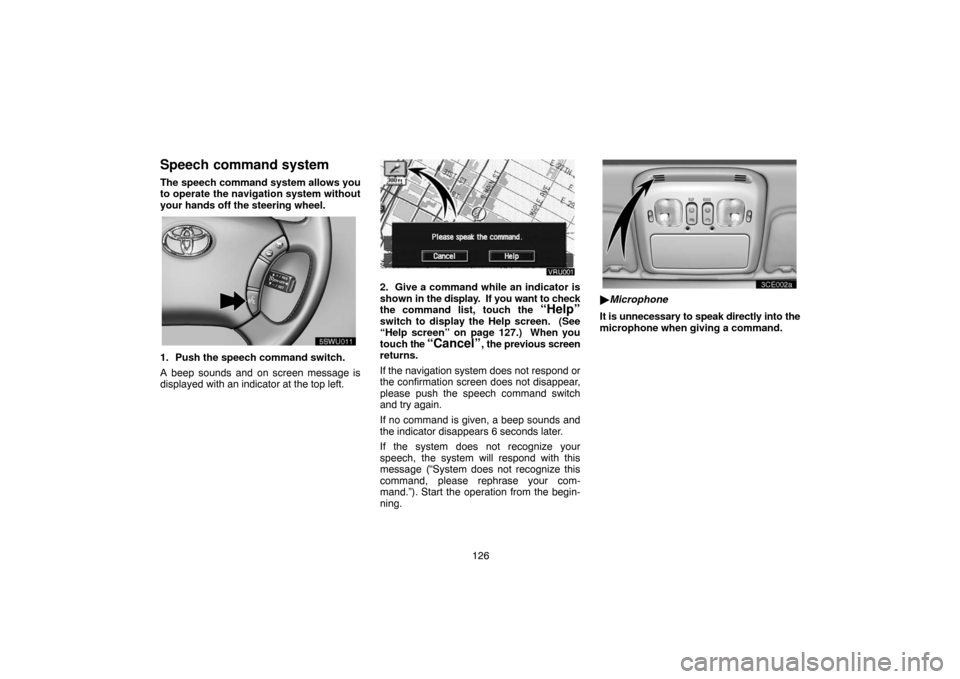
126
Speech command system
The speech command system allows you
to operate the navigation system without
your hands off the steering wheel.
UNL301
1. Push the speech command switch.
A beep sounds and on screen message is
displayed with an indicator at the top left.
2. Give a command while an indicator is
shown in the display. If you want to check
the command list, touch the
“Help”
switch to display the Help screen. (See
“Help screen” on page 127.) When you
touch the
“Cancel”, the previous screen
returns.
If the navigation system does not respond or
the confirmation screen does not disappear,
please push the speech command switch
and try again.
If no command is given, a beep sounds and
the indicator disappears 6 seconds later.
If the system does not recognize your
speech, the system will respond with this
message (“System does not recognize this
command, please rephrase your com-
mand.”). Start the operation from the begin-
ning.
UNL303
�Microphone
It is unnecessary to speak directly into the
microphone when giving a command.
Page 162 of 182

152 Auto�reverse feature: After the cassette
player reaches the end of a tape, it automati-
cally reverses and begins to play the other
side, regardless of whether the cassette was
playing or fast forwarding.
(c) Automatic program selection
UNG622
“RPT” switch: The repeat feature automati-
cally replays the current program.
Touch the “RPT” switch while the program is
playing. When the program ends, it will auto-
matically be rewound and replayed. Touch
the switch again to turn off the repeat feature.
There must be at least 3 seconds of blank
space between programs for the repeat fea-
ture to work correctly.
“SKIP” switch: The skip feature allows you
to fast forward past long stretches of blank
tape. This is especially useful at the end of
cassettes.
Touch the “SKIP” switch. The player will au-
tomatically skip any blank portions of 15 se-
conds or more and play the next program. To
cancel it, touch the switch once again.
UNX623
“Automatic program selection” button:
The automatic program selection feature al-
lows you to program your cassette player to
skip forward or backward to locate the song
you want to hear. You can skip up to 9 pro-
grams at a time.
Push this button on the upper side to skip for-
ward. “FF” and the number will appear on the
display. Push the button until the number you
want to skip appears on the display. After that,
the player will automatically skip forward.
When the end of the tape is reached, the play-
er automatically reverses sides and resumes
normal play.
Push this button on the lower side to skip
backward. Push the button until “REW” and
the number you want to skip appear on the
display.